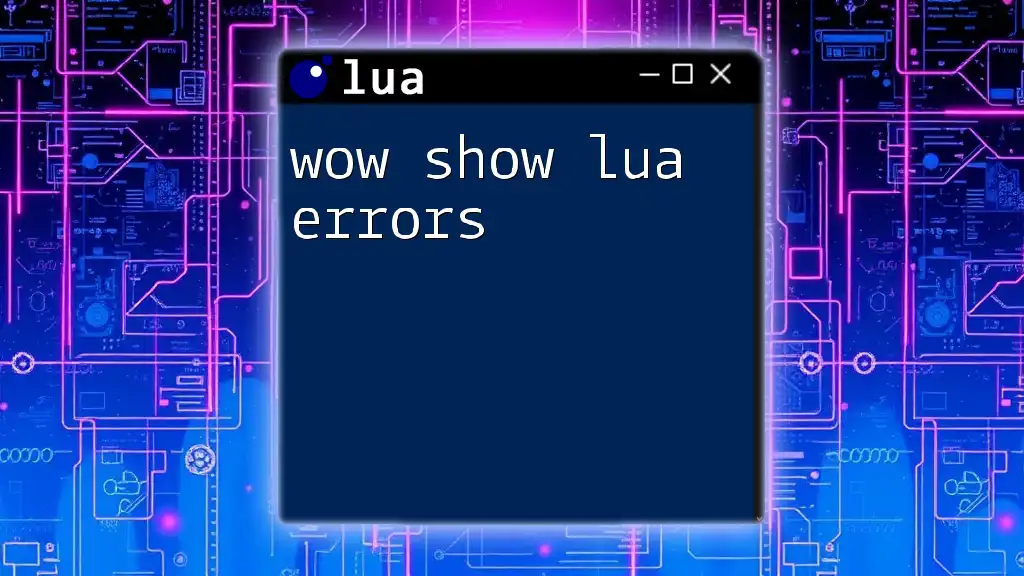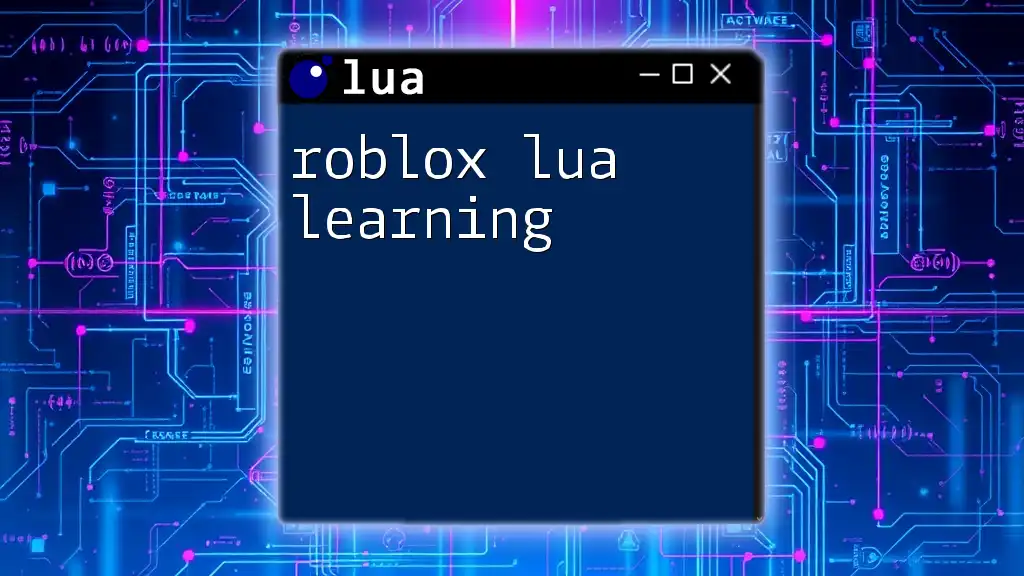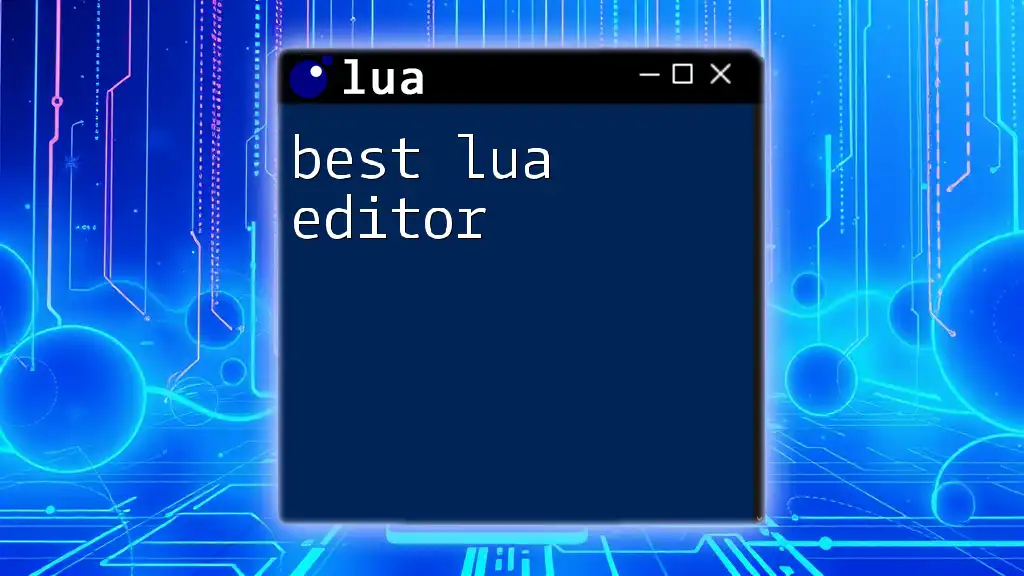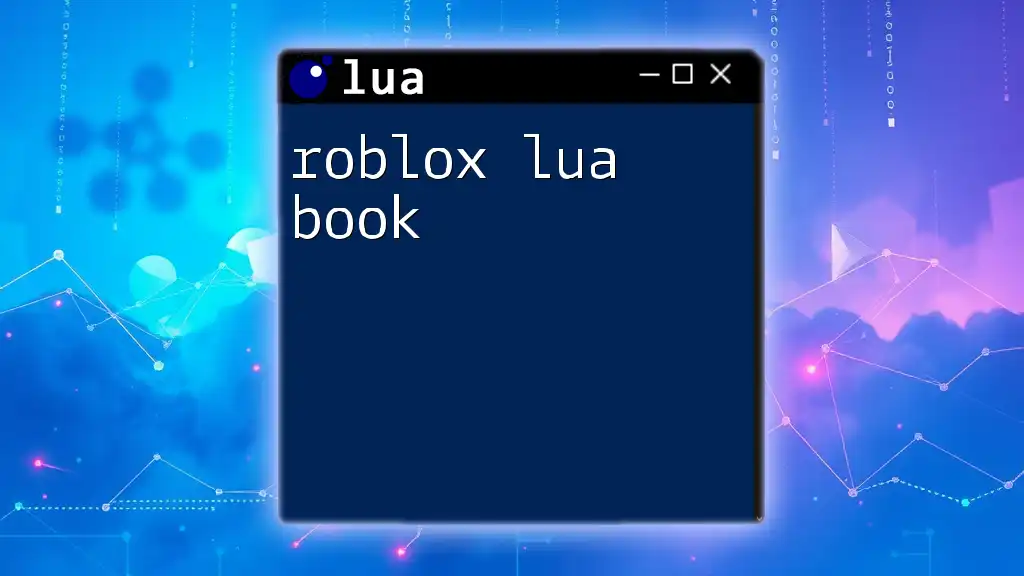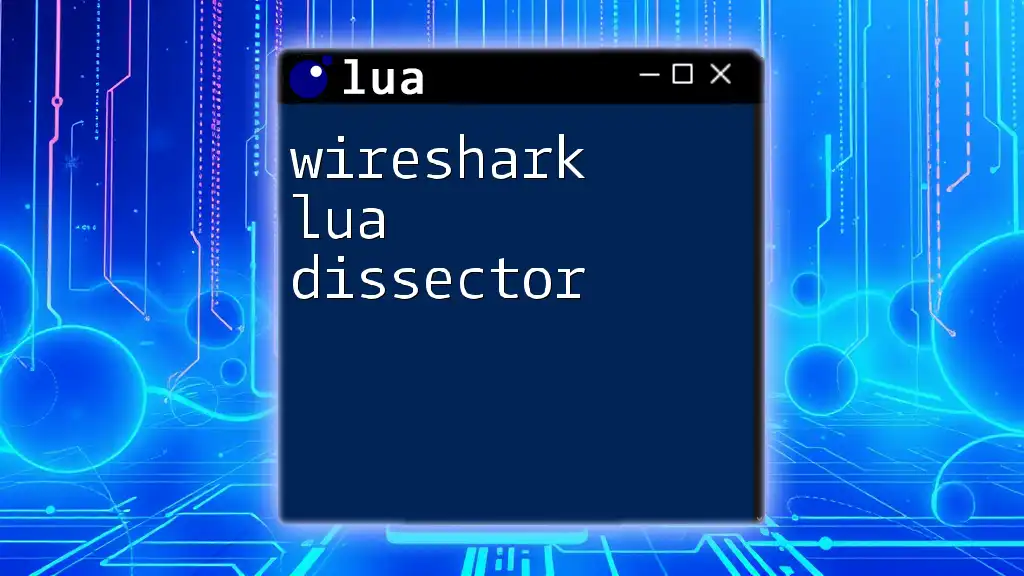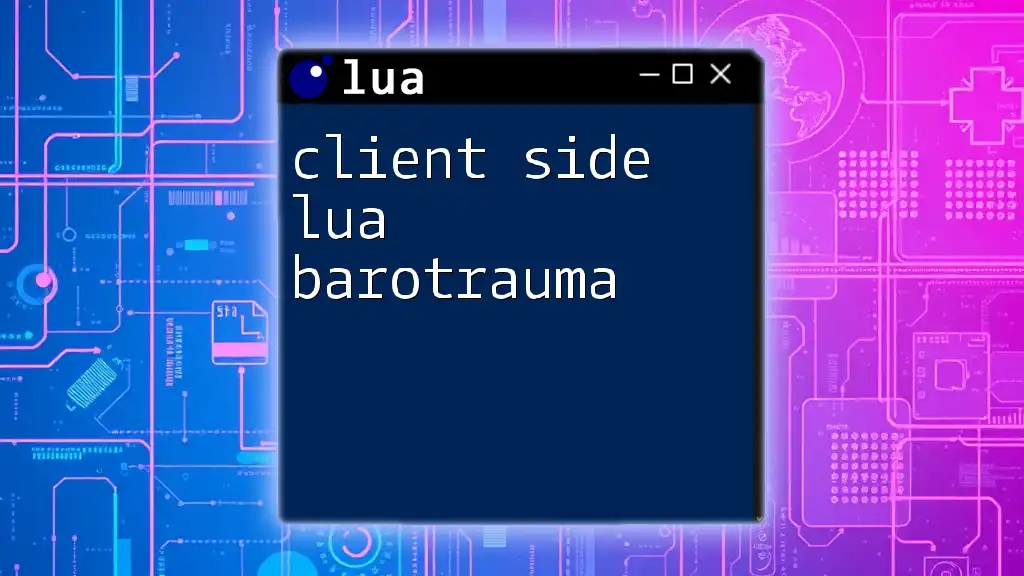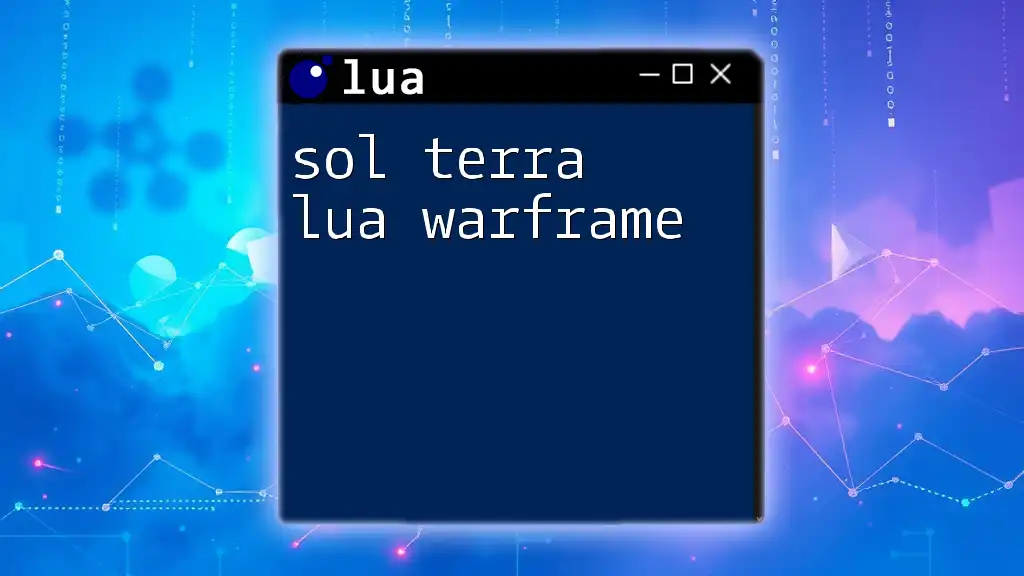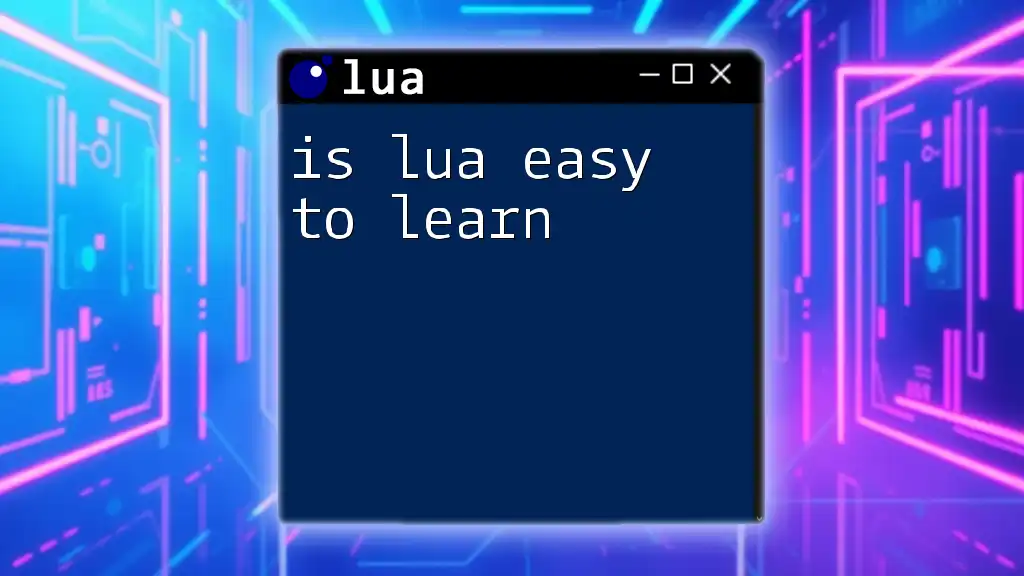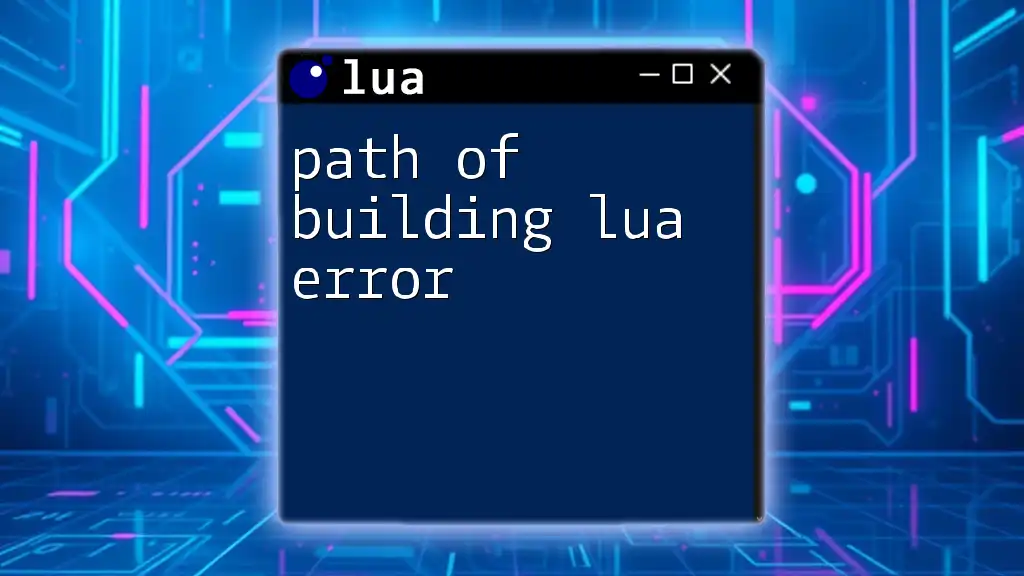To display Lua errors in World of Warcraft (WoW), you can use the built-in `geterrorhandler` function to capture and show error messages in the chat frame. Here's a code snippet demonstrating this:
local function ShowError(err)
DEFAULT_CHAT_FRAME:AddMessage("Lua Error: " .. err, 1.0, 0.0, 0.0)
end
seterrorhandler(ShowError)
This script sets a custom error handler that will print any Lua errors to the chat window, allowing you to easily identify issues in your code.
Understanding Lua Errors in WOW
What is a Lua Error?
Lua errors are significant indicators of problems in your script, whether they arise from syntax mistakes, runtime issues, or logical errors. Understanding these errors is crucial for effective scripting in World of Warcraft, as they help identify what went wrong and where.
Common Lua Errors in WoW
There are different types of errors you might encounter while scripting in WoW:
- Syntax Errors: These occur when the Lua code violates the language's grammatical rules. For example, forgetting a closing parenthesis or using an incorrect variable name can trigger a syntax error.
- Runtime Errors: These arise while the script is running, usually due to invalid operations, such as attempting to perform calculations on `nil` values or dividing by zero.
- Logical Errors: Unlike the previous two, logical errors don't throw explicit error messages. They occur when the script runs without crashing but produces unexpected results. Debugging them often requires a thorough understanding of your logic.
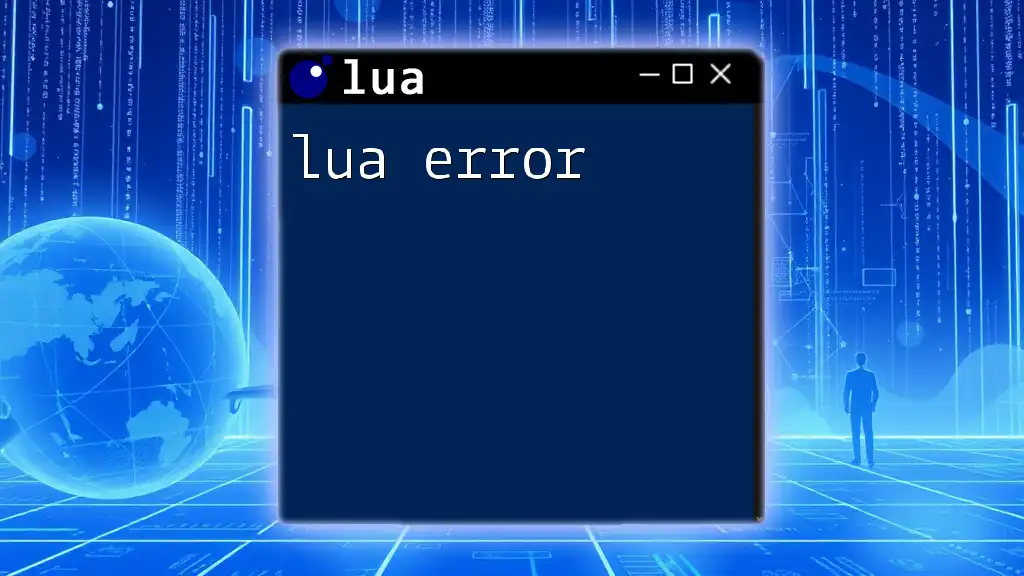
How to Show Lua Errors in WoW
Enabling Lua Error Display in WoW
To start working with Lua errors effectively, you first need to enable error reporting within the game. Here's how to do it:
- Accessing the Game Settings: Launch WoW and go to the main menu.
- Navigating to the Interface Options: Click on 'System', then navigate to the 'Interface' tab. Look for the 'Help' option.
- Enable Lua Errors: Check the box labeled "Show lua errors."
Once enabled, any Lua error that occurs will be displayed, allowing you to see the exact nature of the issue.
Code Snippet: Example of enabling Lua errors in-game
No code snippet is required here since the process is manual through the UI.
Customizing Error Messaging
Sometimes, the default error messaging may not be sufficient for your needs. You can customize how errors are displayed, helping you debug more effectively:
function errorHandler(err)
print("An error occurred: " .. err)
-- You can log the error to a file or a server if needed
end
function safeExecute(func)
return xpcall(func, errorHandler)
end
In this snippet, the `errorHandler` function provides a more user-friendly message whenever an error occurs, enhancing your experience while coding.
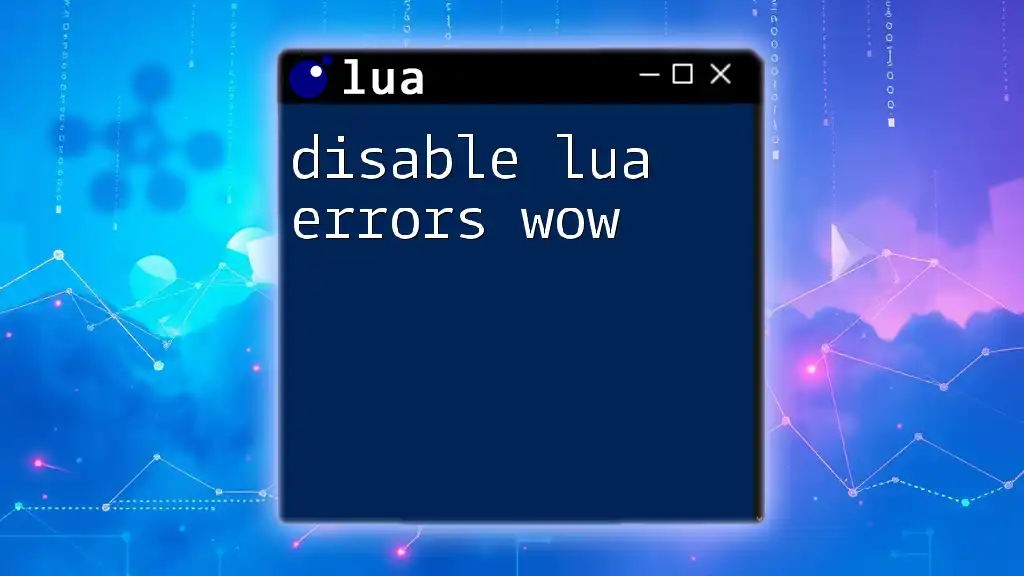
Handling Errors Gracefully
Error Handling Techniques in Lua
Two powerful functions to manage errors gracefully in Lua are `pcall` (protected call) and `xpcall`. Both help prevent crashing during execution.
Code Snippet: Using `pcall` for error handling
Using `pcall`, you can execute functions without crashing your addon upon encountering an error:
local success, message = pcall(function()
-- Your Lua code here
end)
if not success then
print("Error: " .. message)
end
Code Snippet: Using `xpcall` for more robust error handling
Unlike `pcall`, which provides only the error message, `xpcall` allows you to specify a custom error handler:
function myFunction()
-- Potentially erroneous code
end
local success, message = xpcall(myFunction, function(err)
return "An error occurred: " .. err
end)
print(message)
Creating a Custom Error Handler
A custom error handler can enhance your scripting by enabling better logging and user notifications. Here’s how you can create one:
function customErrorHandler(err)
print("Custom Error: " .. err)
-- More complex logging could go here
end
Implementing this in your Lua scripts can provide additional context on what went wrong, making debugging easier.
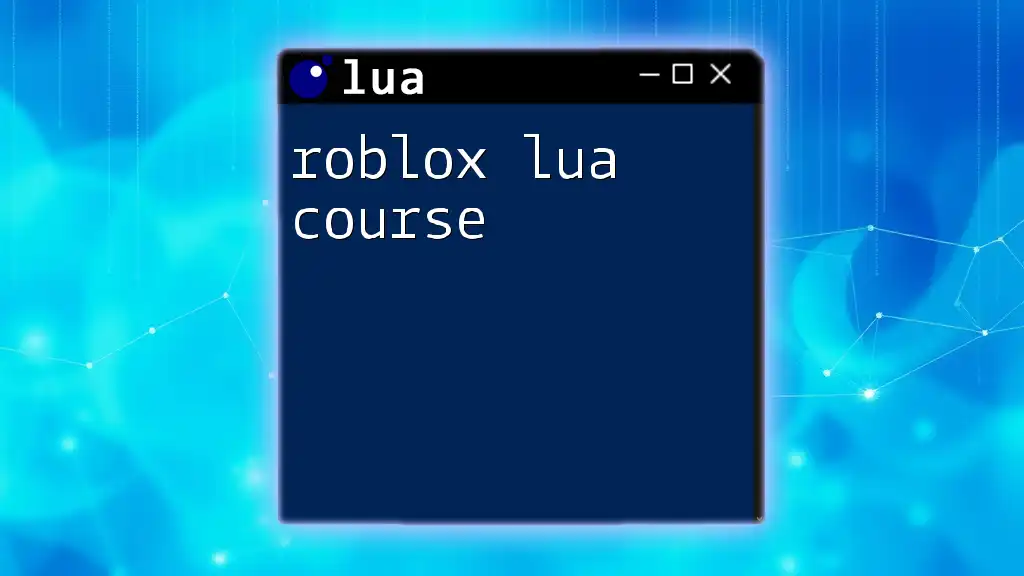
Debugging Common Lua Errors
Identifying and Fixing Common Bugs
When debugging Lua errors, the first step is to identify where things are going wrong. Utilize print statements strategically throughout your code to trace variable values and execution flow.
For example:
print("Value of myVariable before error: " .. tostring(myVariable)) -- This helps confirm what the variable contains before the error.
Debugging Tools and Add-ons
Several tools and add-ons can significantly enhance your experience when debugging Lua scripts in WoW. Utilizing popular tools like DebugLib or BetterErrors can streamline the error identification process. These add-ons will show stack traces and provide more context around errors, significantly aiding your troubleshooting.
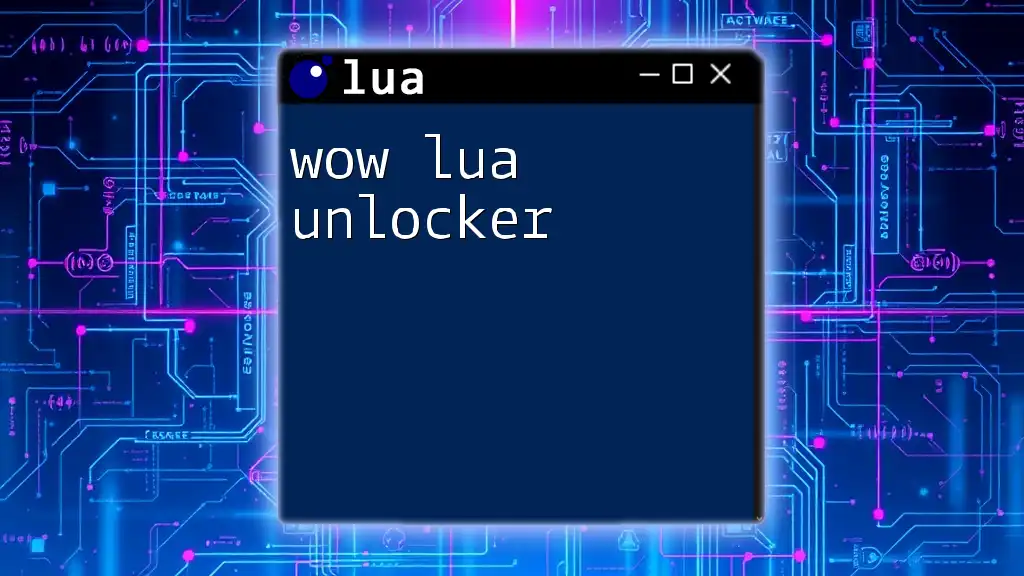
Practical Examples
Example 1: Simple Add-on Code with Errors
Consider the following basic add-on with an intentional error:
function setup()
local hello = "Hello, " .. name -- 'name' is not defined
print(hello)
end
setup() -- This will throw an error due to 'name' being nil
In this example, adding error handling will allow you to capture the error message and identify that `name` is undefined, prompting you to correct it.
Example 2: Complex Add-on Error Troubleshooting
Suppose you have a more elaborate addon that performs complex queries or API calls. Let’s say it crashes due to an unexpected nil value. Here's how you might troubleshoot it:
function performApiCall()
local response = api.call() -- Hypothetical API call
assert(response, "API response is nil!") -- This checks for nil values
-- Process the response onwards
end
local success, message = pcall(performApiCall)
if not success then
print("Error during API call: " .. message)
end
By incorporating error handling and assertions, you promptly get feedback regarding any issues in execution, ultimately leading to a more robust add-on.
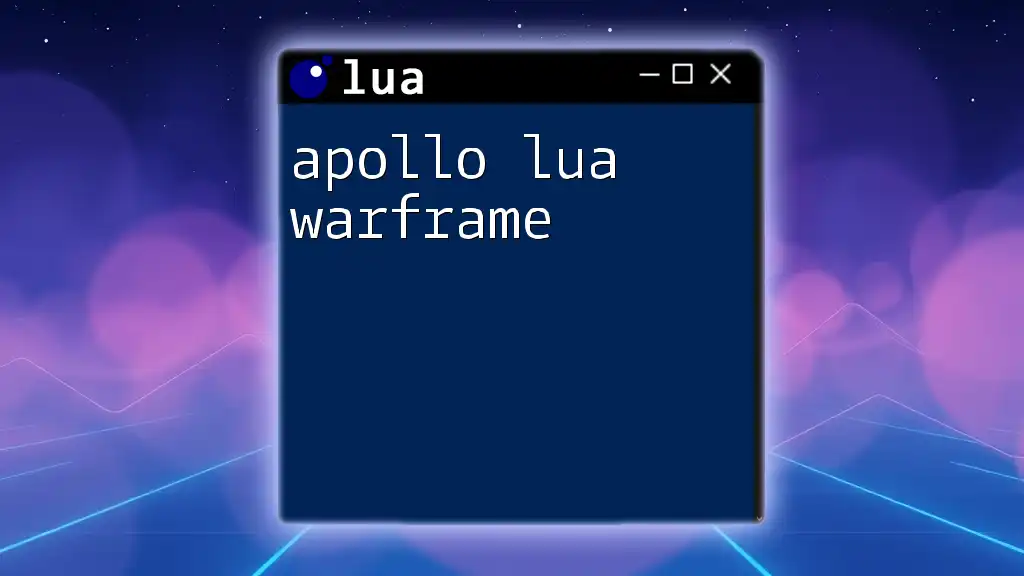
Conclusion
In summary, recognizing, showing, and handling Lua errors effectively is essential for any WoW developer. Proper error management minimizes frustration and allows for a smoother gameplay experience.
As you continue to delve into Lua programming within World of Warcraft, remember that errors are not only to be feared but understood as stepping stones to improving your code quality and overall proficiency in Lua scripting.

Additional Resources
For further reading and exploration of Lua programming and error handling in WoW, check out comprehensive guides, community forums, and recommended books that cover both theoretical and practical aspects of Lua scripting. Engage with fellow developers to share insights and solutions to the common challenges faced within this captivating realm of gaming.
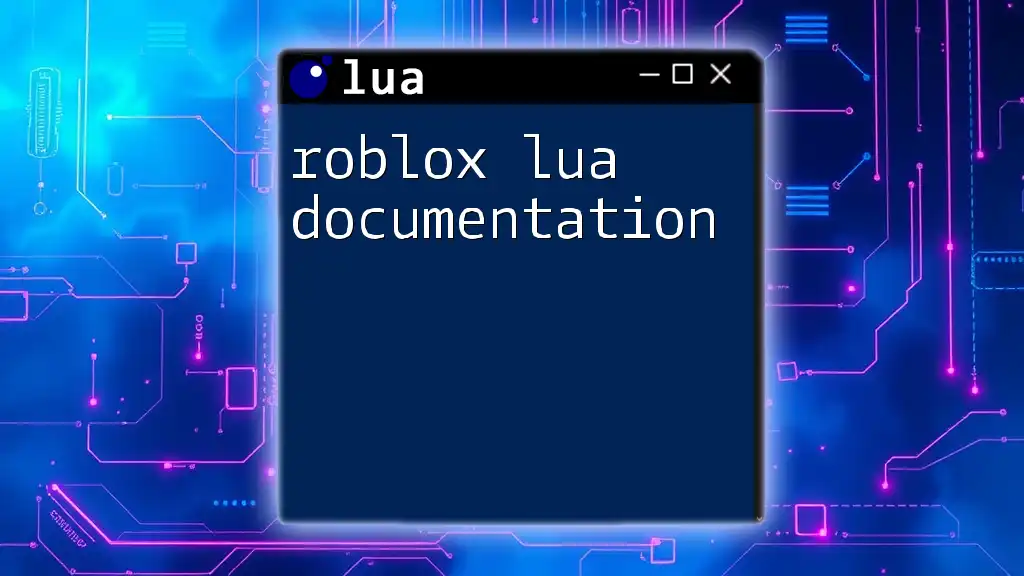
Call to Action
We encourage you to share your experiences with Lua errors in the comments below! If you’re eager to enhance your skills and understanding, don’t hesitate to subscribe or sign up for our upcoming workshops on Lua commands. Let's elevate your programming journey together!