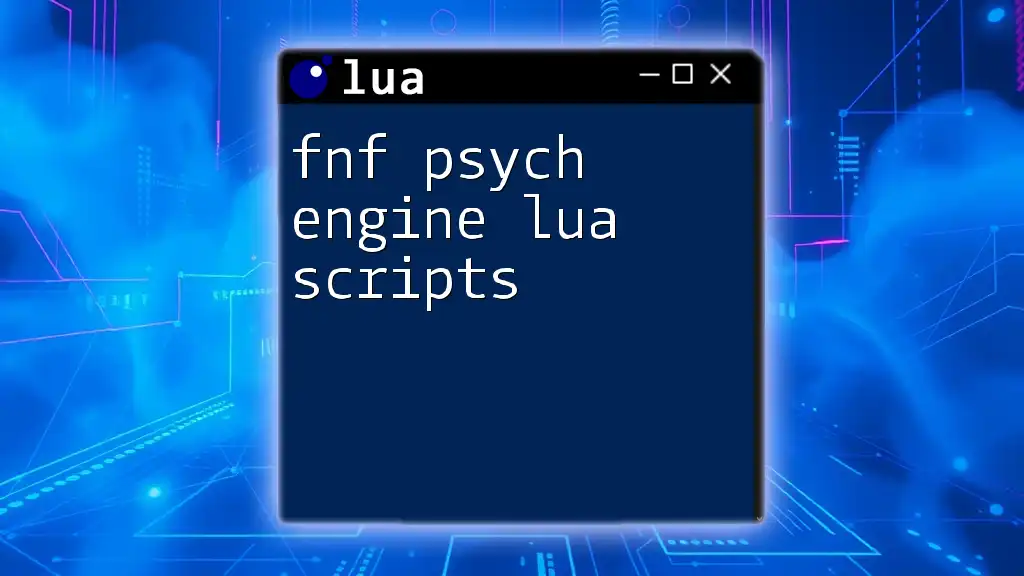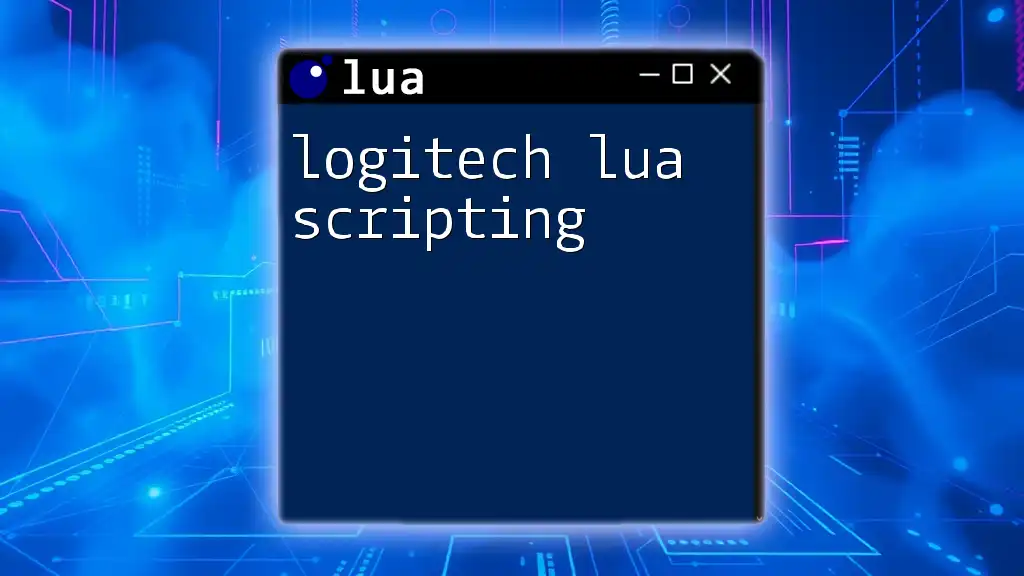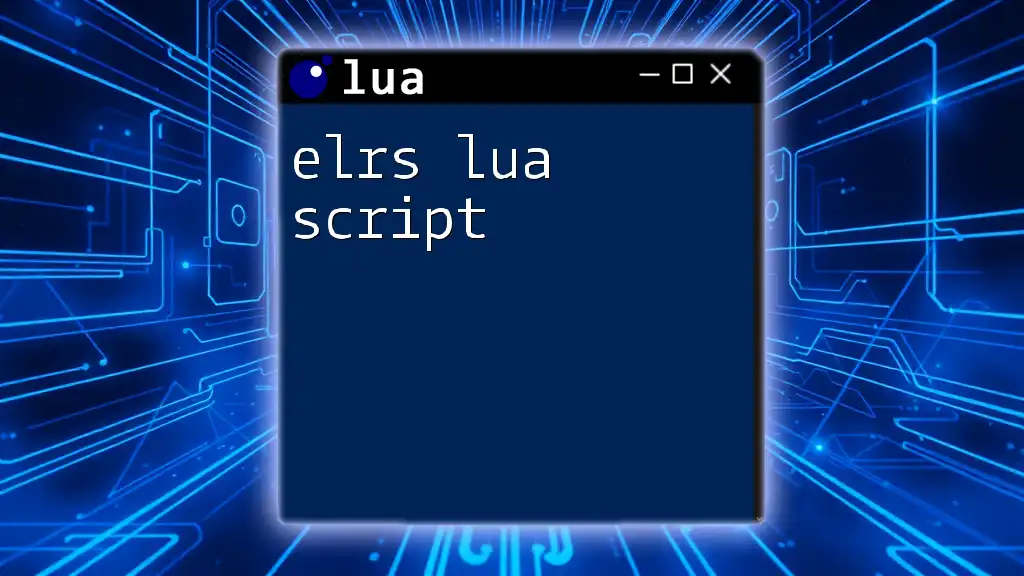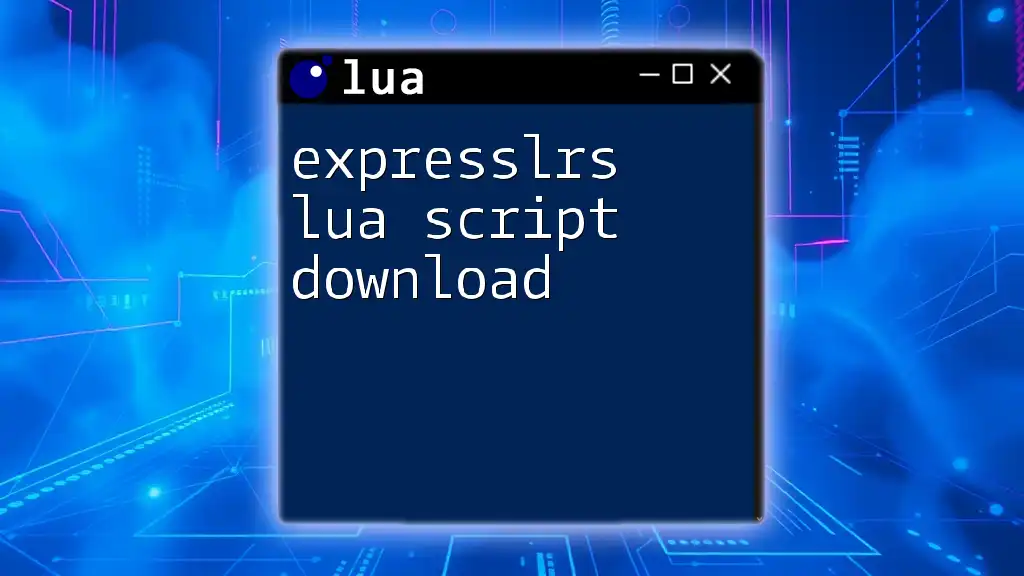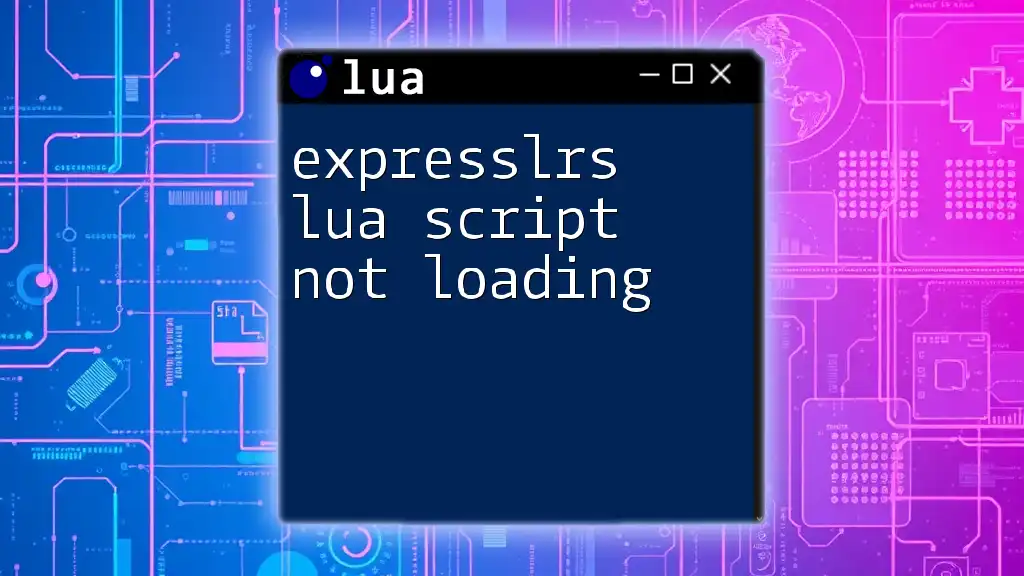The FNF Psych Engine is an advanced framework for modding Friday Night Funkin', which allows users to customize gameplay using Lua scripts for enhanced functionality and features.
Here's a simple example of a Lua script to make a character appear when a specific key is pressed:
function onKeyPress(key)
if key == 'space' then
addCharacter('customCharacter')
end
end
What is the Psych Engine?
Understanding the Psych Engine
The Psych Engine is a powerful modification of Friday Night Funkin' that enhances the original gameplay experience. It's tailored to make modding more accessible for developers and fans alike, enabling them to add new features, characters, songs, and much more. The Psych Engine provides a robust framework that facilitates better performance and user interface than the base game, allowing for expanded creativity.
Key Features of the Psych Engine
-
Enhanced performance: By optimizing game mechanics and rendering processes, the Psych Engine ensures a smoother gameplay experience, preventing lags and improving graphics.
-
Customization options: Developers can tailor characters, music, backgrounds, and even game mechanics, crafting a truly unique experience.
-
Expanded modding capabilities: The Psych Engine significantly simplifies the integration of custom elements into FNF, allowing even novice programmers to create functional and entertaining mods.
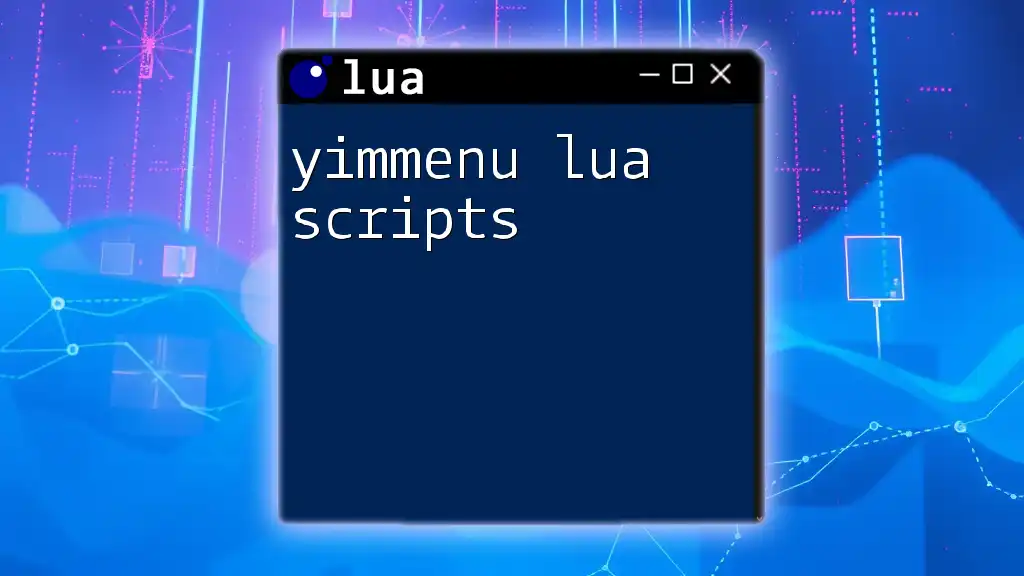
Introduction to Lua Scripting
What is Lua?
Lua is a lightweight, high-level scripting language ideal for use in game development. Its simplicity allows for rapid development and easy integration of code into existing systems. It's especially popular in the gaming industry due to its flexibility, allowing developers to create rich, interactive experiences without needing to dive deep into complex programming languages.
Setting Up Your Environment
To begin scripting with FNF Psych Engine Lua scripts, you'll need to ensure your development environment is ready:
-
Download the Psych Engine: Go to the official GitHub repository and download the latest version.
-
Install Lua: Ensure you have the Lua interpreter installed. This allows you to run and test your scripts locally.
-
Get a Text Editor: Choose a text editor that supports Lua syntax highlighting (e.g., Visual Studio Code, Sublime Text).
Once you're set up, you're ready to dive into scripting!
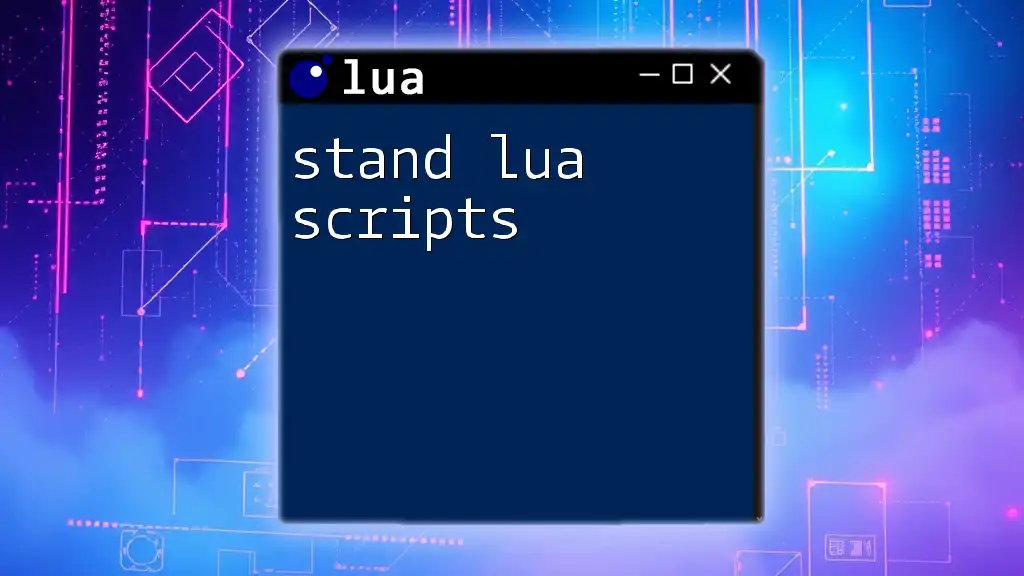
FNF Psych Engine Lua Scripts Explained
Basic Structure of Lua Scripts
Understanding the basic syntax of Lua is key to mastering FNF Psych Engine Lua scripts. Descriptive functions, conditional statements, and variable management are essential elements.
For instance, here’s an example of a simple Lua script that initiates dialogue:
function startDialogue()
print("Dialogue starts here.")
end
This example highlights how to define a function that prints a message. You can expand this concept to perform various in-game actions.
Common Lua Commands Used in Psych Engine
Displaying Text
Displaying text on the screen is a straightforward process with Lua. Here’s how you can achieve this:
function showText(message)
makeText(message, 400, 300) -- Position the text at x=400, y=300
addText(message) -- Now add the text to the screen
end
This command will allow you to show text at a specific location, which is essential for dialogues and instructions.
Controlling Character Behavior
Manipulating character actions enhances gameplay and interactivity. For example, to move a character to the left, you would use:
function moveCharacterLeft()
character.x = character.x - 10 -- Move the character 10 pixels to the left
end
This simple command demonstrates how to adjust a character's position dynamically.
Adding Custom Assets
Importing Songs
Adding a custom soundtrack can elevate the gaming experience significantly. You can add songs using Lua by following this example:
function addCustomSong()
loadSong("my_custom_song", "my_custom_song.mp3") -- Load the custom song
end
This function accesses your custom audio file and integrates it into the gameplay.
Creating Custom Characters
Bringing new characters into your mod is one of the exciting aspects of using Lua with the Psych Engine. Here’s how you can create a new character:
function createNewCharacter()
makeCharacter("NewCharacter", 300, 350) -- Set the new character's name and position
end
This script initializes a character at specified screen coordinates, making it ready for action.
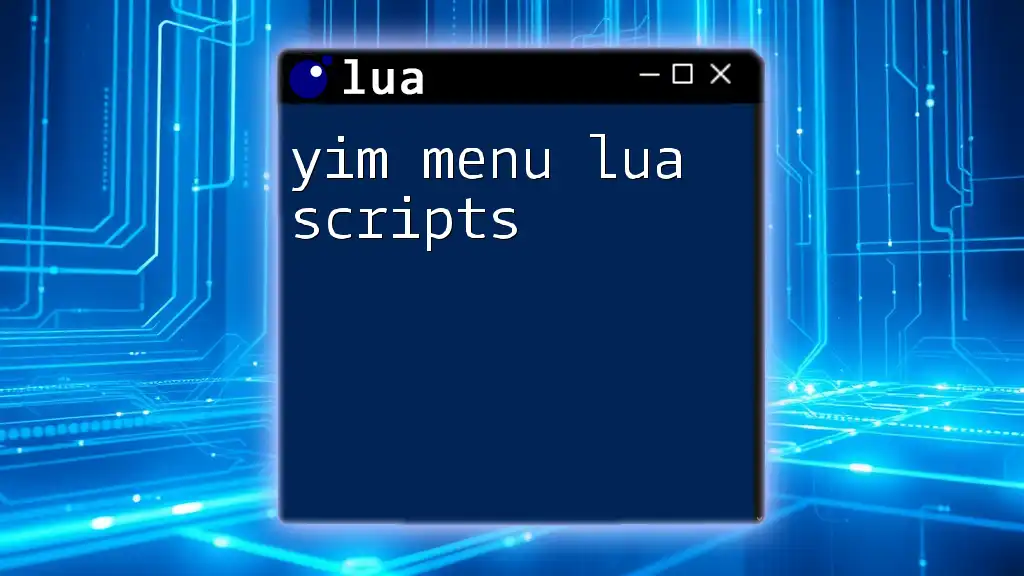
Advanced Scripting Techniques
Conditional Statements and Loops
Conditional statements and loops form the backbone of dynamic gameplay. Let's explore their utility with an example of a loop:
for i = 1, 10 do
print("This prints 10 times")
end
This loop will execute the print command 10 times, demonstrating how you can utilize loops for repetitive tasks like animations or timed events in the game.
Event Handling
Creating and managing events using scripts is essential to building engaging gameplay mechanics. For instance, you can trigger events based on score changes:
function onScoreIncrease(score)
if score >= 100 then
unlockBonusLevel() -- Unlocks a special level if score reaches 100
end
end
In this example, when the score exceeds or equals 100, a bonus level unlocks, adding depth to the reward system.
Debugging Lua Scripts
Even seasoned programmers encounter bugs. Identifying and resolving issues in Lua scripts efficiently requires an understanding of common errors and troubleshooting tips:
-
Syntax Errors: Ensure all commands and functions are correctly structured.
-
Runtime Errors: Debugging tools available in your text editor can help trace and fix issues during execution.
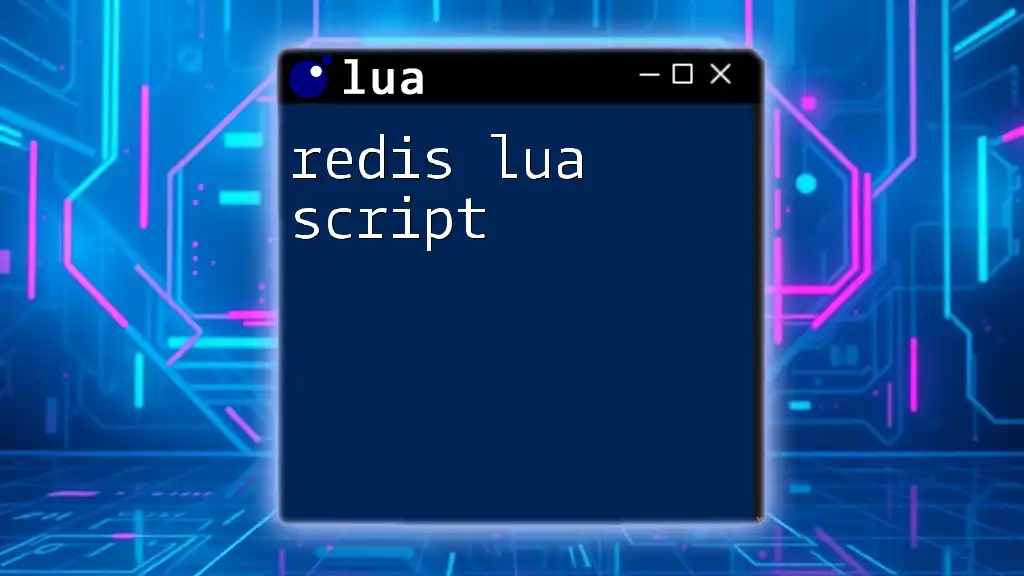
Real-World Applications and Examples
Case Studies of Successful Mods
Several successful FNF mods demonstrate effective use of Lua scripting in the Psych Engine. For instance, mods like "Sky's the Limit" and "Saturday Morning" have utilized Lua to create complex gameplay elements and custom songs, proving the versatility of the Psych Engine.
Writing Your Own Script for a Custom Mod
Crafting your own mod can be an exhilarating journey. Here’s a step-by-step guide:
-
Start with a Concept: Define what elements you want to integrate (new songs, characters, etc.).
-
Create Base Scripts: Develop Lua scripts similar to the examples provided.
-
Integrate and Test: Combine your scripts with FNF files, then test to ensure everything functions smoothly.
-
Iterate: Make adjustments based on testing feedback, and continue refining your work.
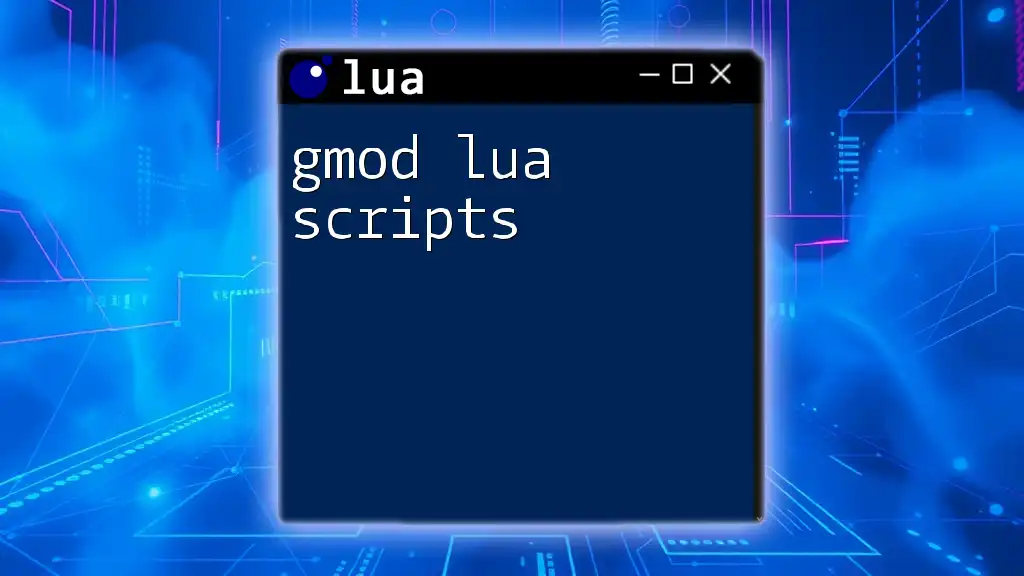
Conclusion
Utilizing FNF Psych Engine Lua scripts opens up a world of creativity and customization within the game. With the tools and knowledge to implement Lua scripting, you can enhance not only your gaming experience but also contribute to the vibrant community of modders. Remember, experimentation is key to mastering Lua scripting—so dive in, create, and have fun!
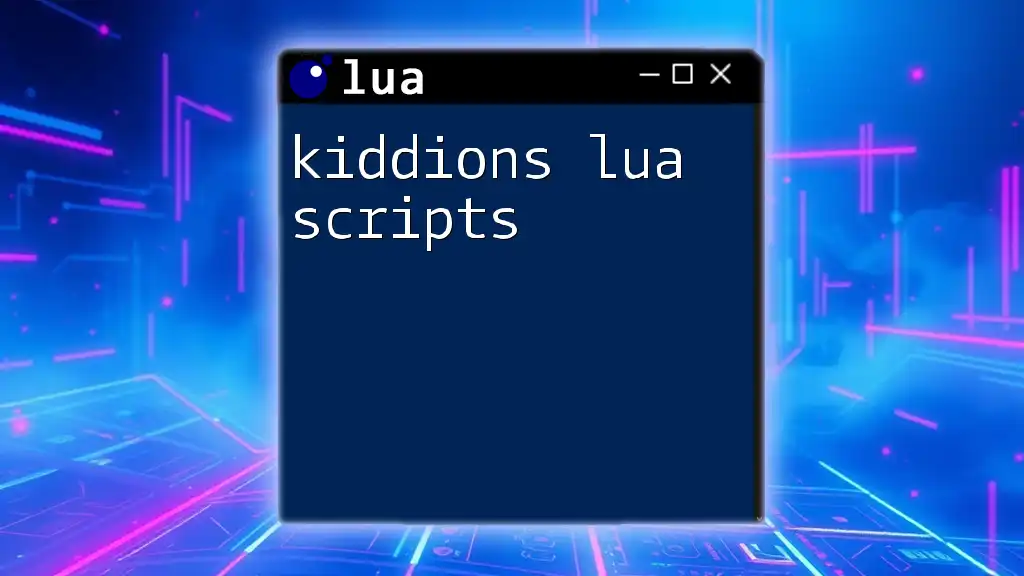
Call to Action
Feel free to share your experiences or creations using FNF Psych Engine Lua scripts in the comments below. Don’t forget to subscribe for more tutorials and detailed updates on Lua scripting and FNF modifications as you continue your development journey!