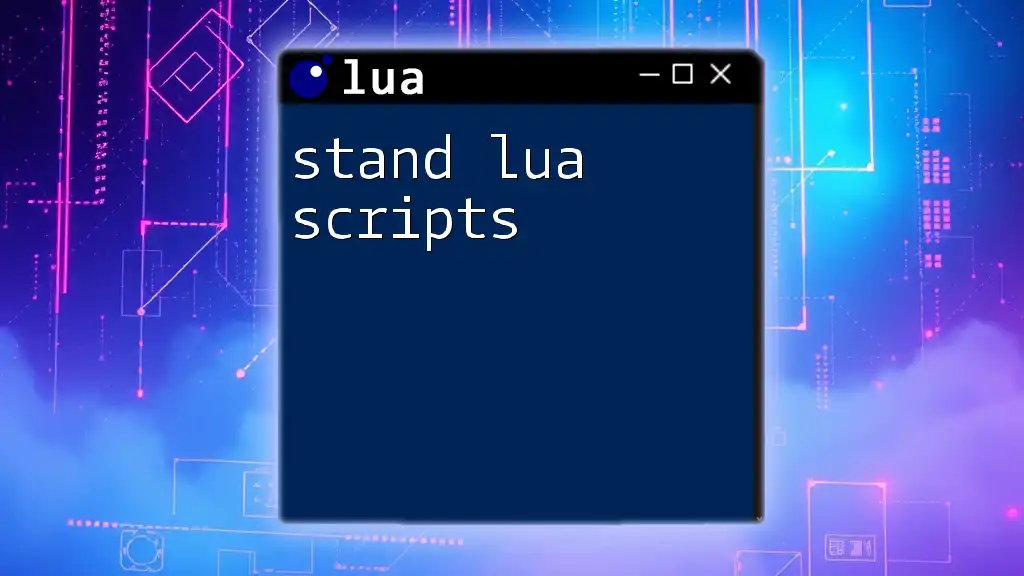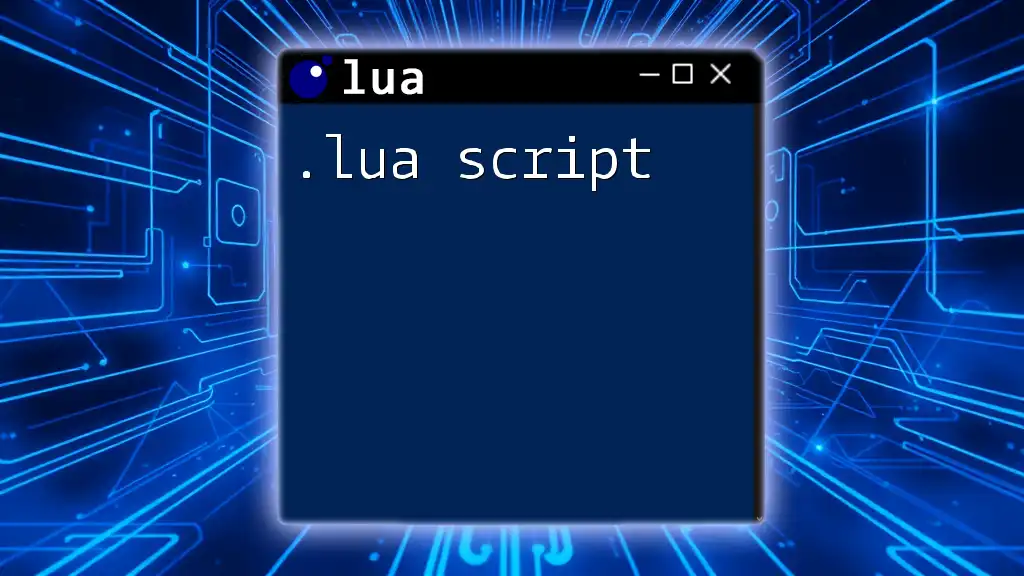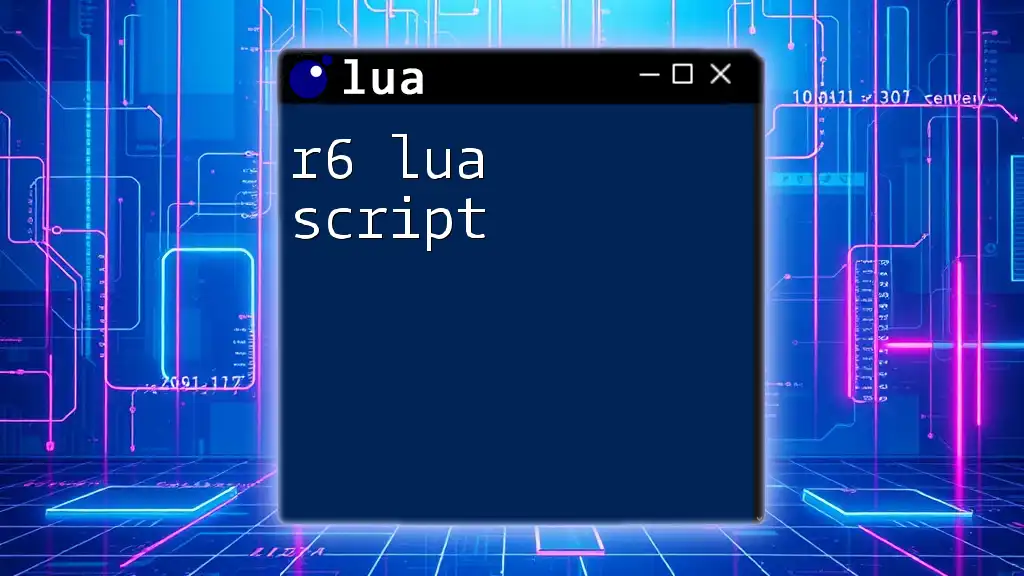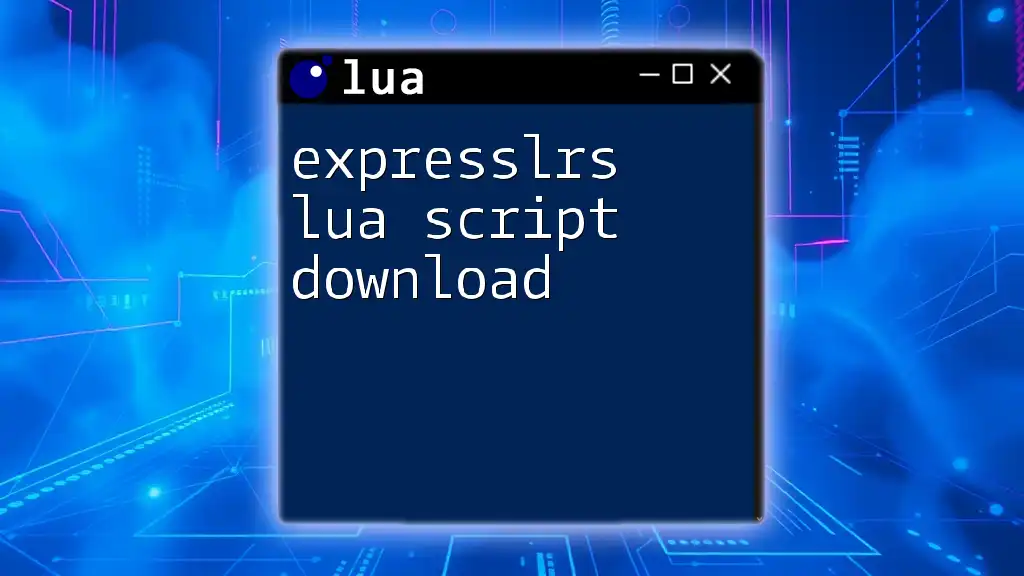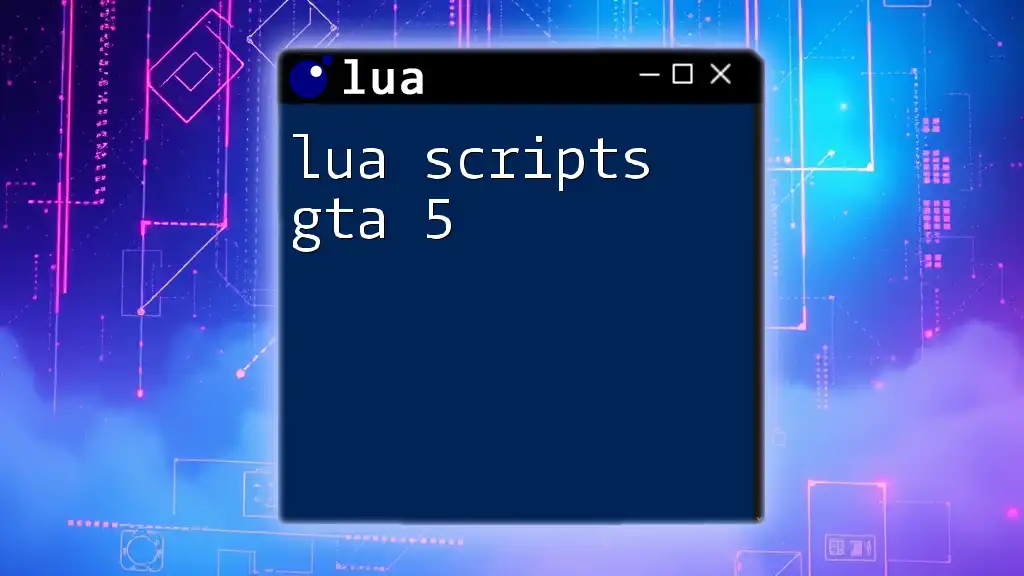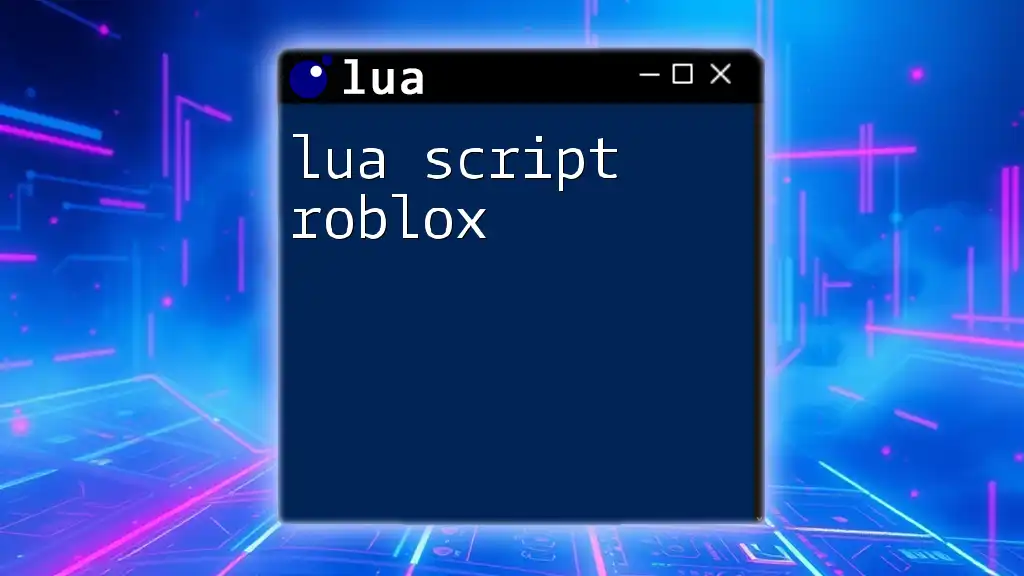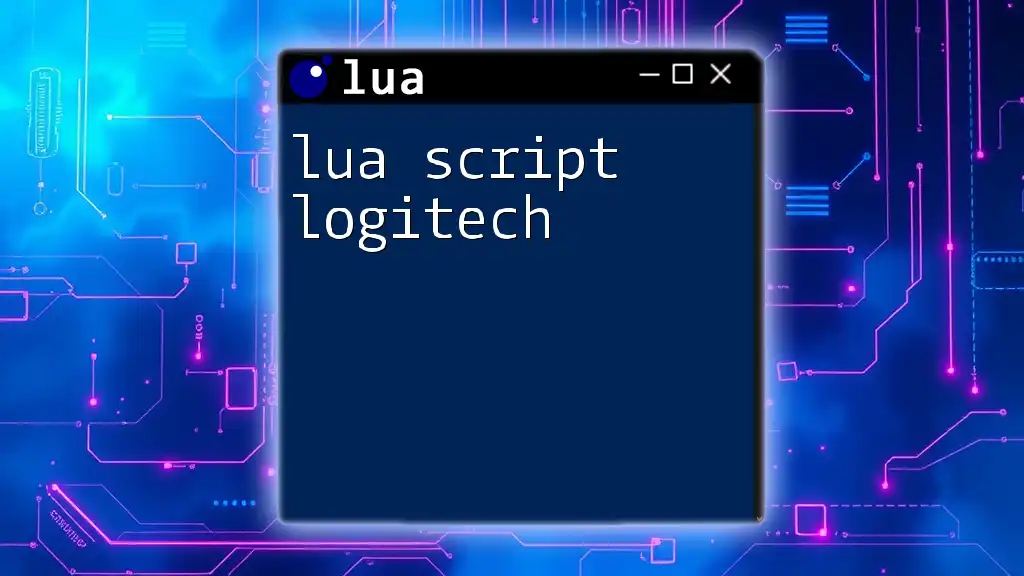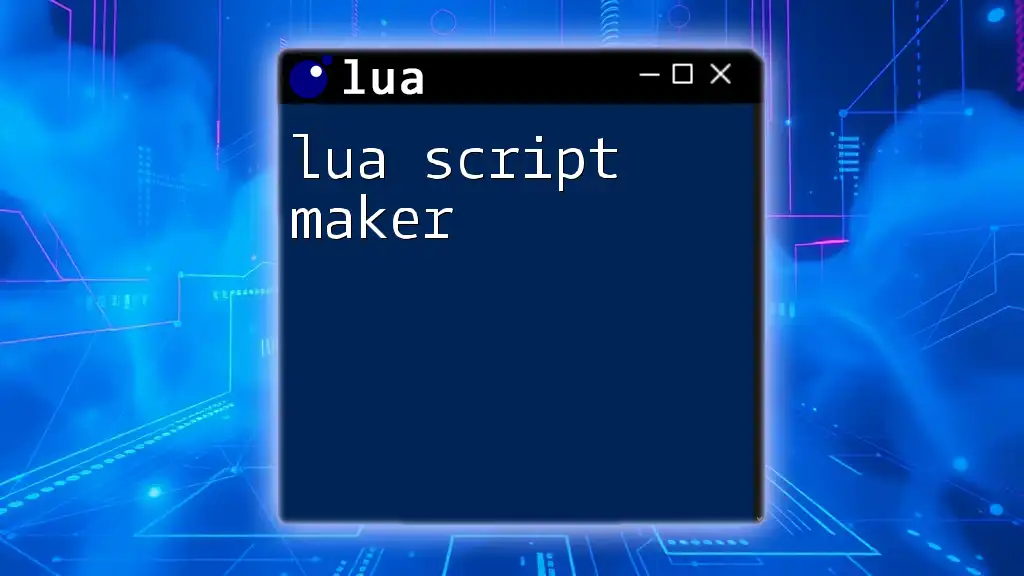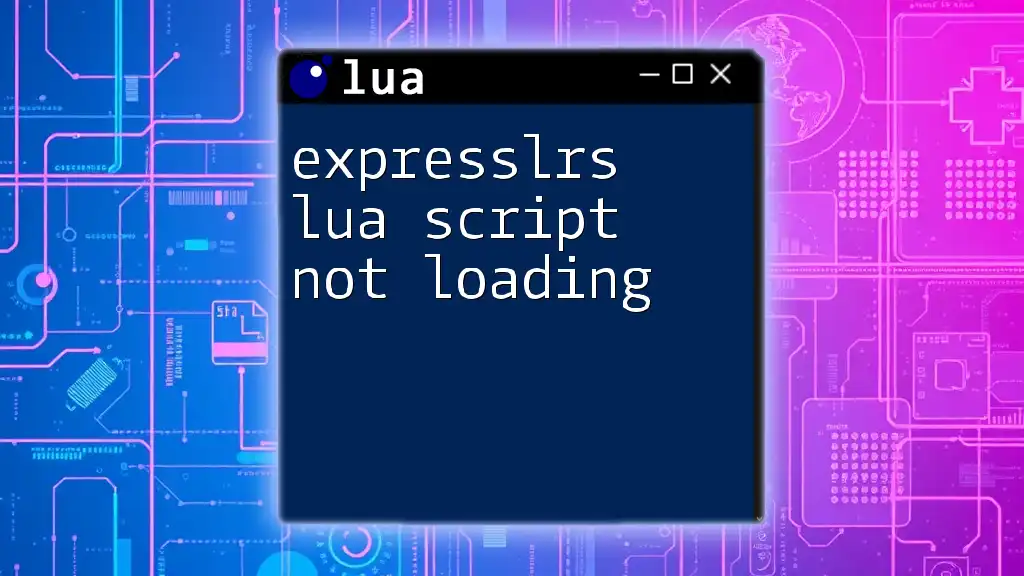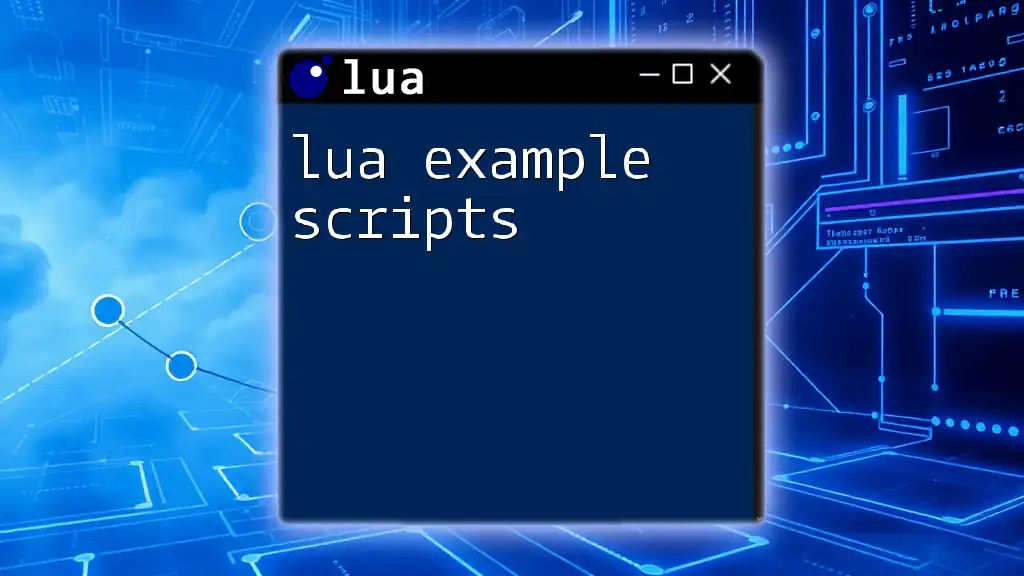"Stand Lua scripts" refer to basic, self-contained Lua scripts that can be executed independently for quick tasks or automation. Here's a simple example that prints "Hello, World!" to the console:
print("Hello, World!")
Understanding Lua Scripts
What is a Lua Script?
A Lua script is a text file containing instructions written in the Lua programming language. These scripts are executed by the Lua interpreter and can be used to perform a variety of tasks—from simple automation to complex game functionalities. Unlike compiled languages, Lua scripts are interpreted at runtime, making them highly flexible and easy to modify.
Basics of Lua Syntax
Understanding the syntax of Lua is essential for writing effective scripts. Key elements of the Lua syntax include:
- Variables: You can declare variables using the `local` keyword for local scope or just by assigning a value to a name.
local name = "John Doe" age = 30 - Data Types: Lua supports several basic types, including strings, numbers, booleans, tables, and functions.
- Control Structures: Conditional statements, loops, and functions are defined similarly to many programming languages, providing a familiar structure for developers.
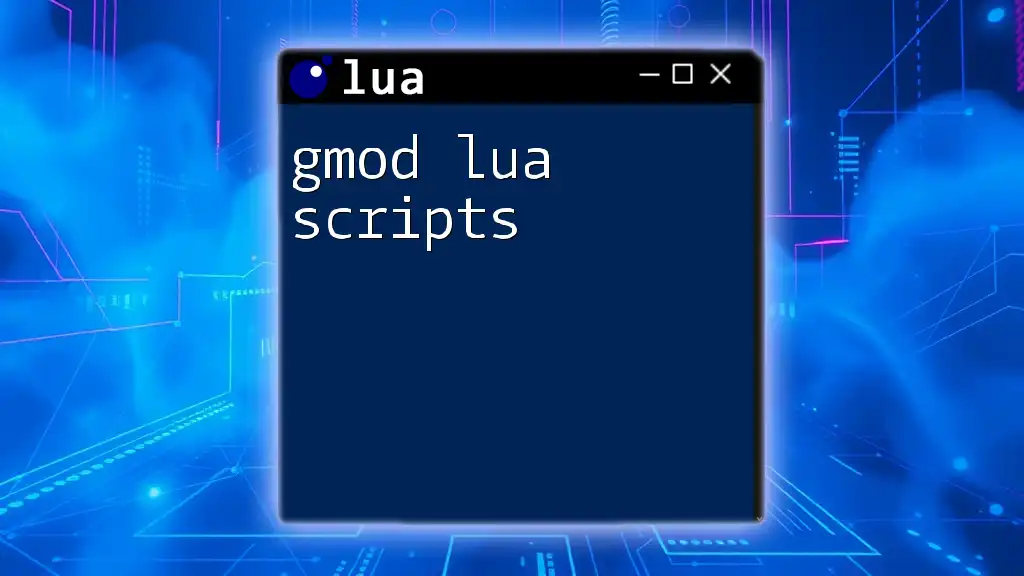
Setting Up Your Lua Environment
Installing Lua
To start writing and executing stand lua scripts, you need to install Lua on your machine. The installation process varies by operating system:
- Windows: Download the installer from [LuaBinaries](https://luabinaries.sourceforge.net/) and follow the setup instructions.
- macOS: Use Homebrew by typing the following command in your terminal:
brew install lua - Linux: Most distributions have Lua available in their package manager. For example, on Ubuntu, you can use:
sudo apt-get install lua5.3
Running Lua Scripts in the Command Line
Once Lua is installed, you can execute your scripts directly from the command line. Navigate to the directory containing your script and run the following command:
lua your_script.lua
This command interprets the Lua script, executing the instructions as defined.
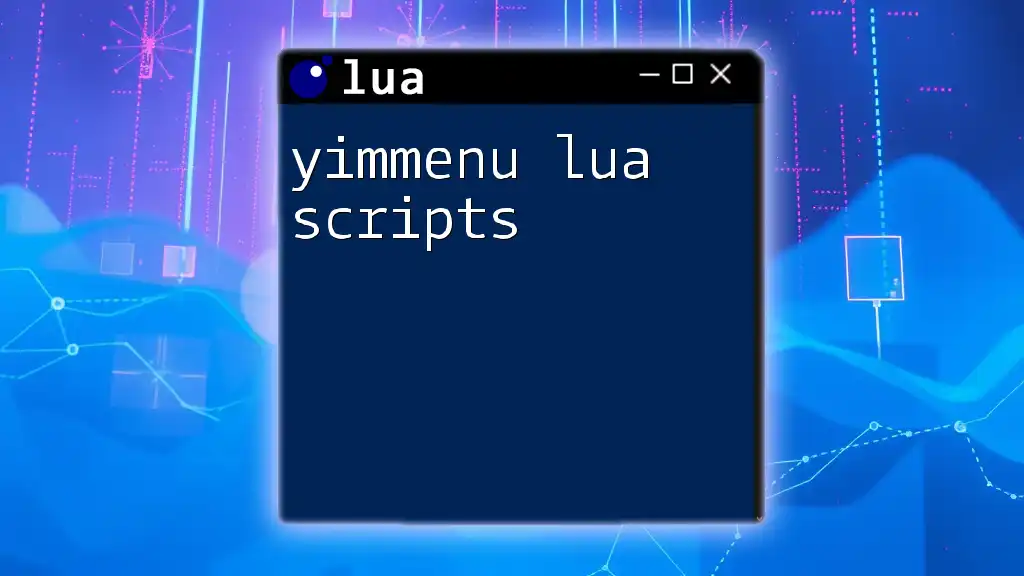
Creating Stand-Alone Lua Scripts
What is a Stand-Alone Lua Script?
A stand-alone Lua script is a self-contained Lua file that can run independently, without the need for an external environment or engine. This versatility makes it ideal for tasks such as automation, data processing, or integrating with other programming languages.
Key Features of Stand-Alone Lua Scripts
Stand-alone Lua scripts boast several key features:
- Portability: A Lua script can run on any system with the Lua interpreter installed, enhancing cross-platform compatibility.
- Easy Integration: Lua scripts can be integrated with C/C++ programs, allowing developers to leverage Lua’s scripting capabilities within larger applications.
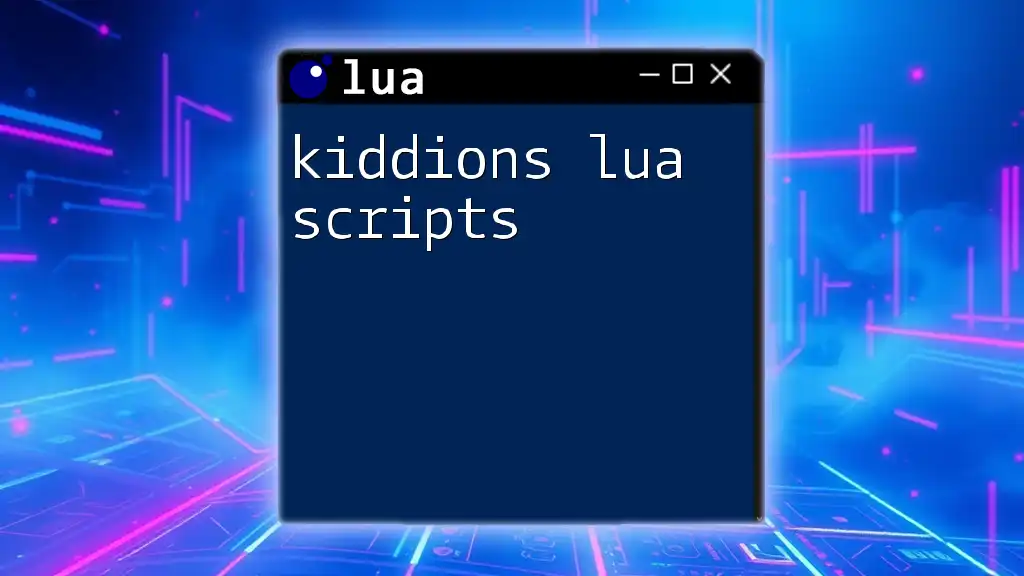
Writing Your First Stand-Alone Lua Script
Planning Your Script
Before diving into writing, it's crucial to define the purpose of your script. Consider the following:
- What problem does your script solve?
- Who is the intended user?
- What input will your script require, and what output should it provide?
Sample Script Walkthrough
Let’s write a simple "Hello, World!" script. This script will showcase basic printing functionality. Here’s the code:
print("Hello, World!")
In this example, the `print` function outputs "Hello, World!" to the console. This simple script serves as a stepping stone into the world of stand lua scripts.

Common Use Cases for Stand-Alone Lua Scripts
Game Development
Lua is widely used in the game development industry for scripting game logic. For example, the Love2D framework utilizes Lua for game design, allowing developers to create engaging environments and gameplay mechanics.
Data Processing
Stand-alone Lua scripts are excellent tools for data processing. You can write scripts to read, manipulate, and analyze CSV or text files. Here's an example of a script that reads a file and prints its contents:
local file = io.open("data.txt", "r")
if file then
for line in file:lines() do
print(line)
end
file:close()
else
print("File not found.")
end
Automation Tasks
Automation is another significant use case. Lua scripts can automate repetitive tasks in your system, such as file management or batch processing of data.

Advanced Scripting Techniques
Modular Programming
To manage larger projects, modular programming allows you to split your code into reusable components. This approach enhances maintainability and readability. For example, you can create a math module as follows:
-- mathModule.lua
local M = {}
function M.add(a, b)
return a + b
end
return M
In your main script, you can include this module, allowing you to call `M.add()` to perform additions.
Error Handling in Lua
Handling errors gracefully is essential for robust scripts. Lua provides `pcall` and `xpcall` functions for protected calls, allowing you to catch errors without crashing your program. Here’s an example:
local success, result = pcall(function()
return 10 / 0 -- This will cause an error
end)
if not success then
print("An error occurred: " .. tostring(result))
else
print("The result is: " .. tostring(result))
end
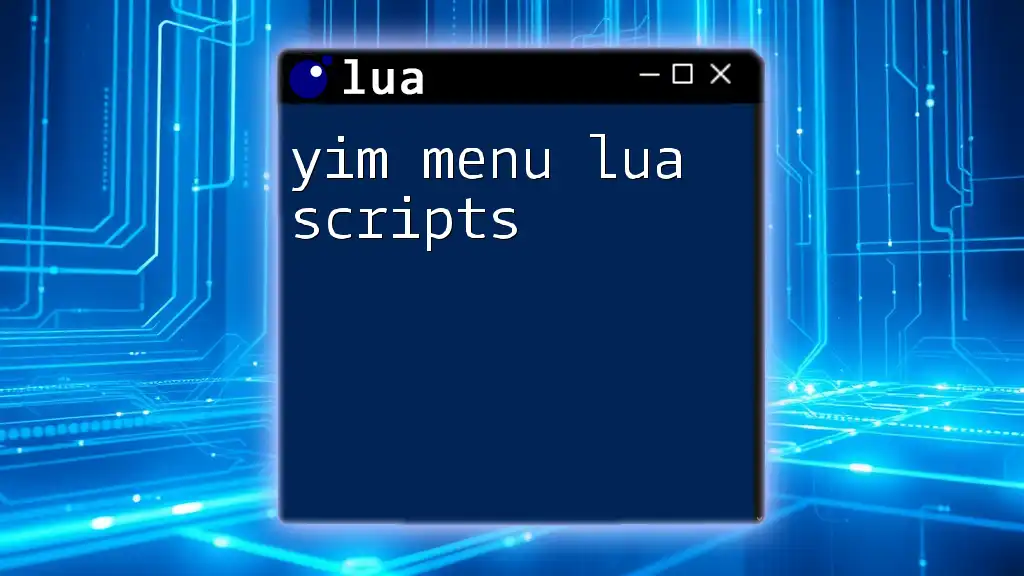
Debugging Lua Scripts
Debugging Tools
Numerous debugging tools and techniques can help you identify issues within your scripts. Utilizing built-in print statements is one common method, but libraries like LuaDebugger offer more sophisticated debugging options, allowing you to step through the code interactively.
Common Debugging Techniques
Common techniques include:
- Print Debugging: Inserting `print()` statements to trace variable values and program flow.
- Using the Lua Debug Library: The debug library enables inspecting the stack, setting hooks, or even modifying functions to aid in debugging.
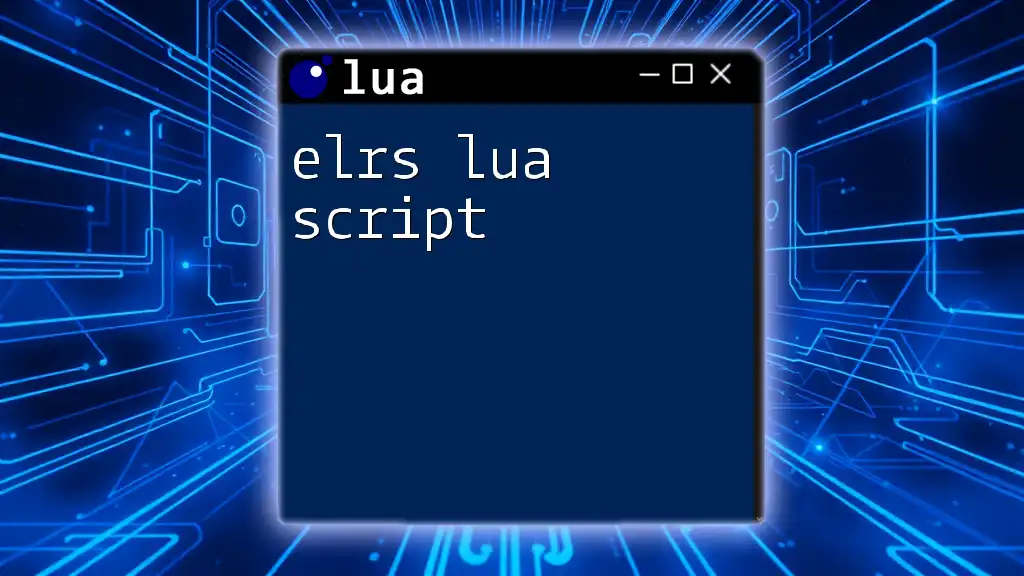
Best Practices for Stand-Alone Lua Scripting
Code Readability
Prioritizing clarity in your code writing ensures that your scripts can be easily understood and modified later. Use meaningful variable names, and consistently follow naming conventions.
Performance Optimization
For performance enhancements, focus on:
- Efficient Use of Tables: Lua tables are powerful but can consume memory if not managed properly. Always choose the right data structure for your task.
- Avoiding Global Variables: Use local variables wherever possible to enhance performance and avoid potential conflicts.
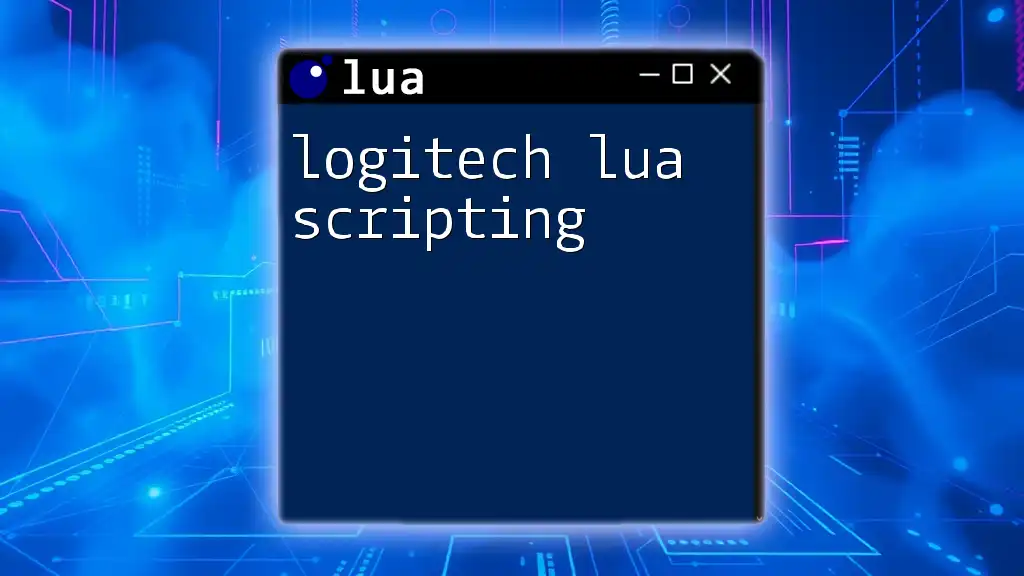
Conclusion
Stand lua scripts are powerful tools that provide flexibility across a range of applications, from quick automation tasks to complex game logic. By mastering the essentials of Lua scripting, you can unlock the potential to create efficient and versatile programs.
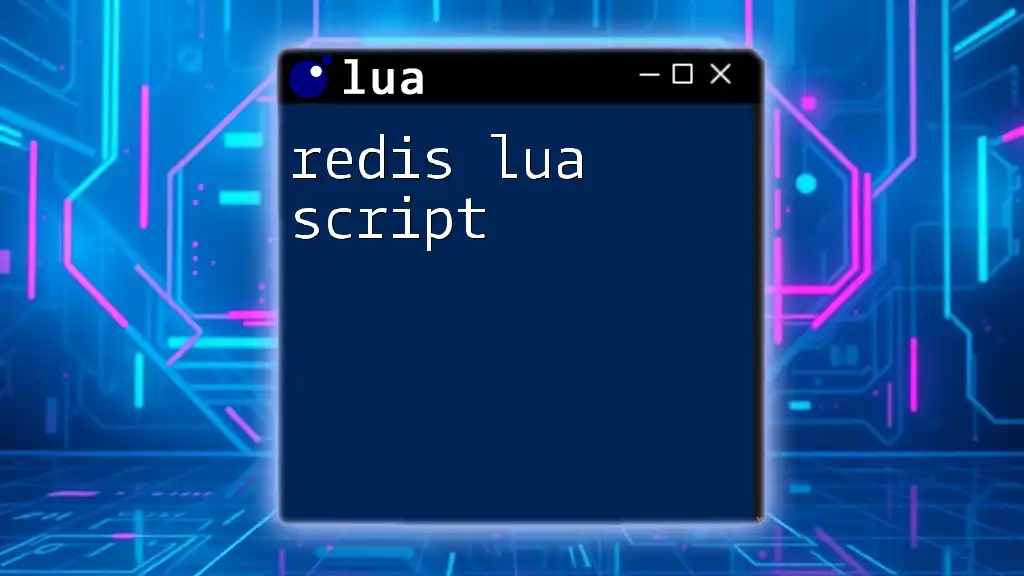
Additional Resources
For continued learning, consider exploring:
- The official Lua documentation for in-depth technical insights.
- Online forums and tutorials where you can engage with fellow Lua enthusiasts.

FAQs
Frequently Asked Questions about Stand-Alone Lua Scripts
-
What is the difference between Lua scripts and Lua modules?
Lua scripts are standalone files that execute directly, while modules are libraries designed to be used by other scripts for shared functions. -
Can I use Lua for web development?
Yes, Lua can be used in web development, particularly with frameworks like Lapis, which runs on Nginx.
By following this guide, you’re well on your way to becoming proficient in crafting effective stand lua scripts, paving the path for exciting programming adventures ahead.