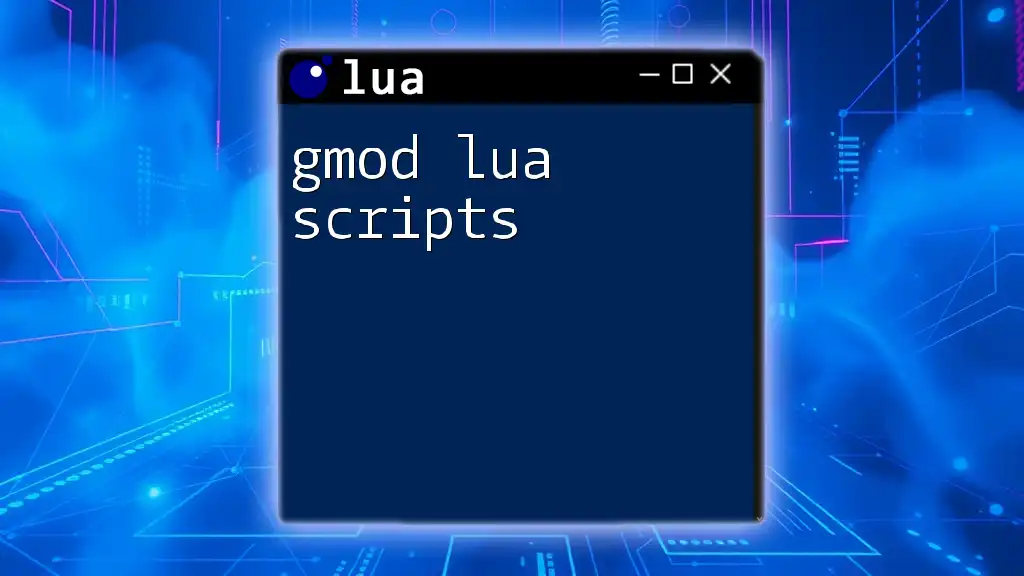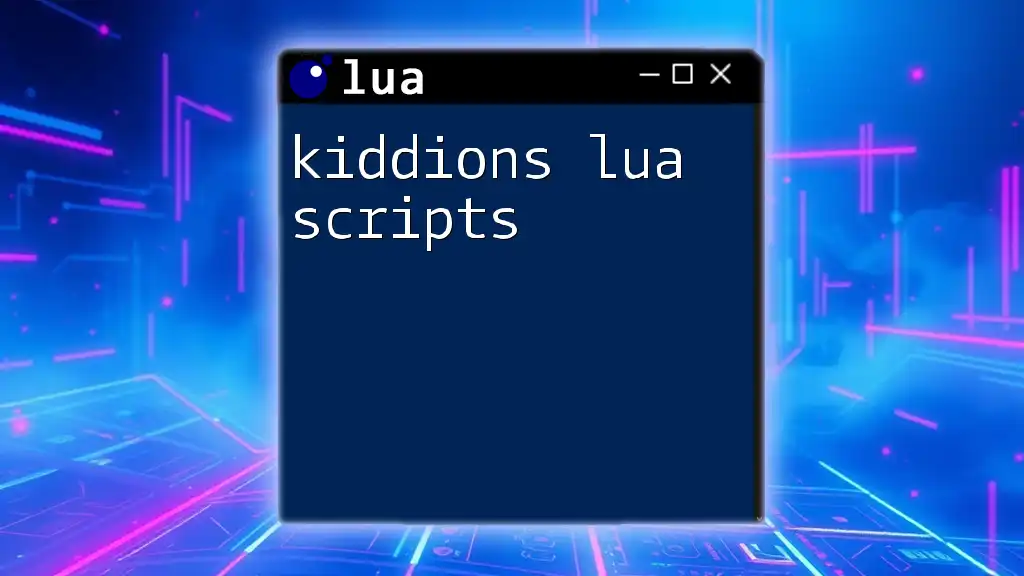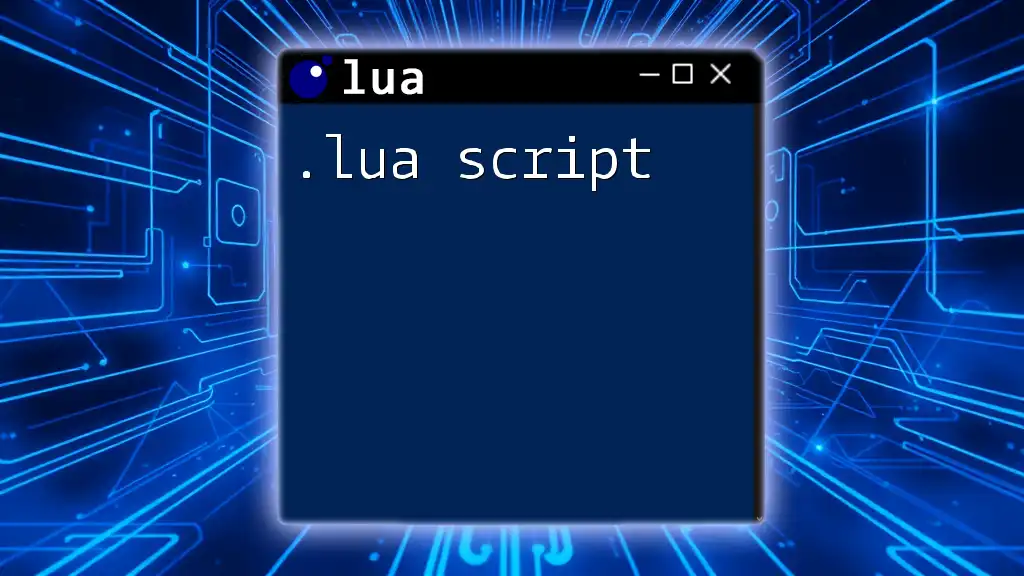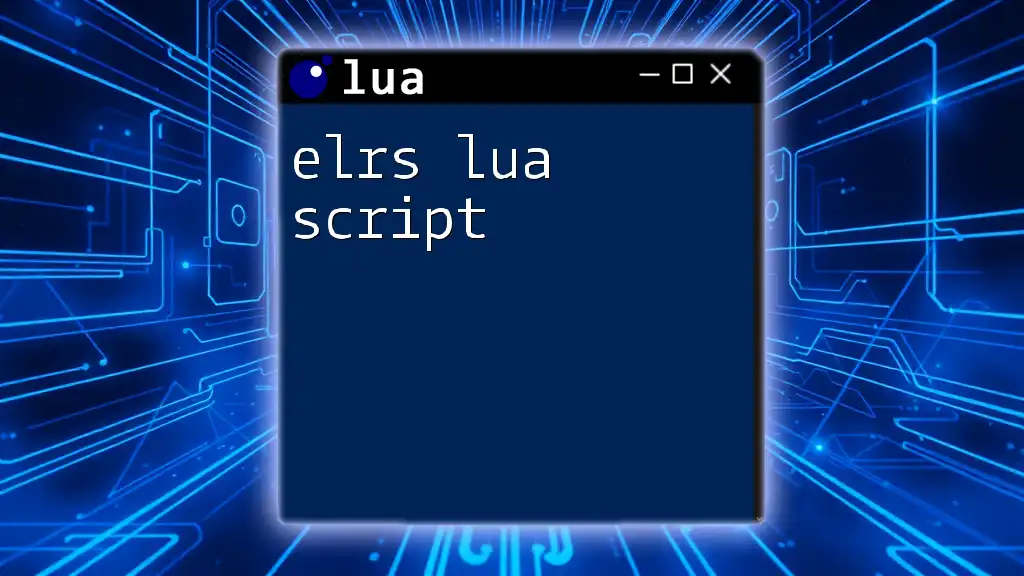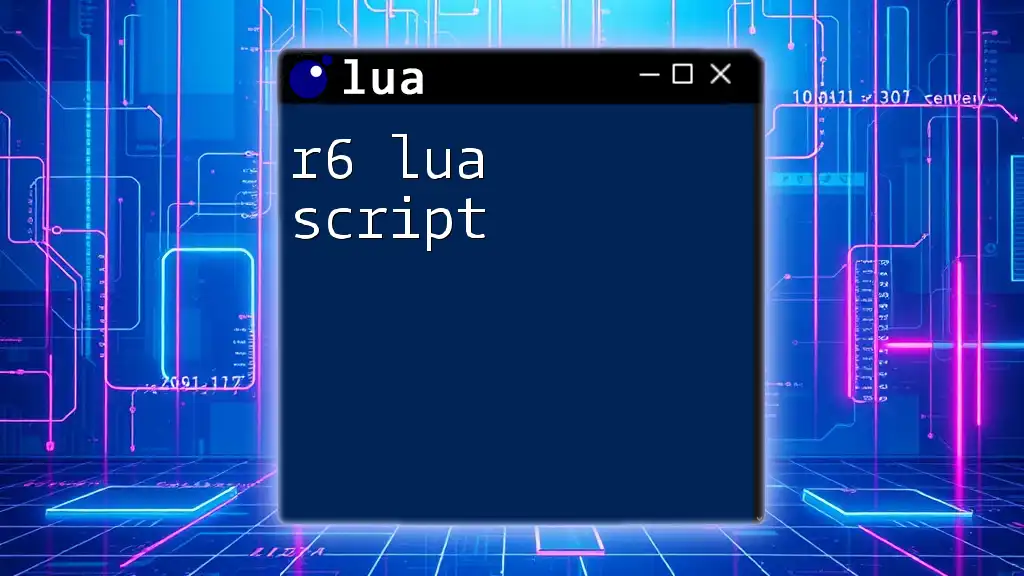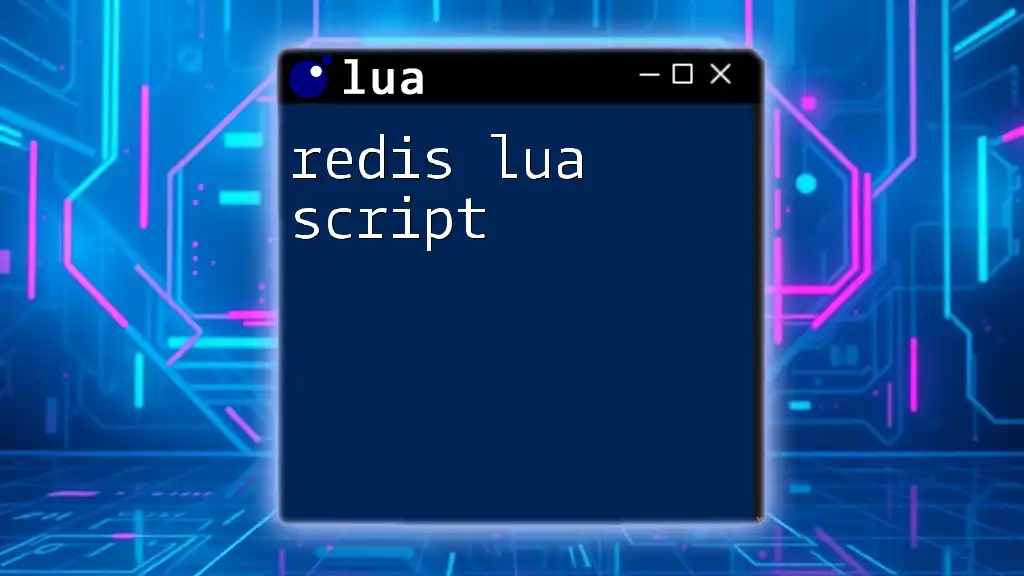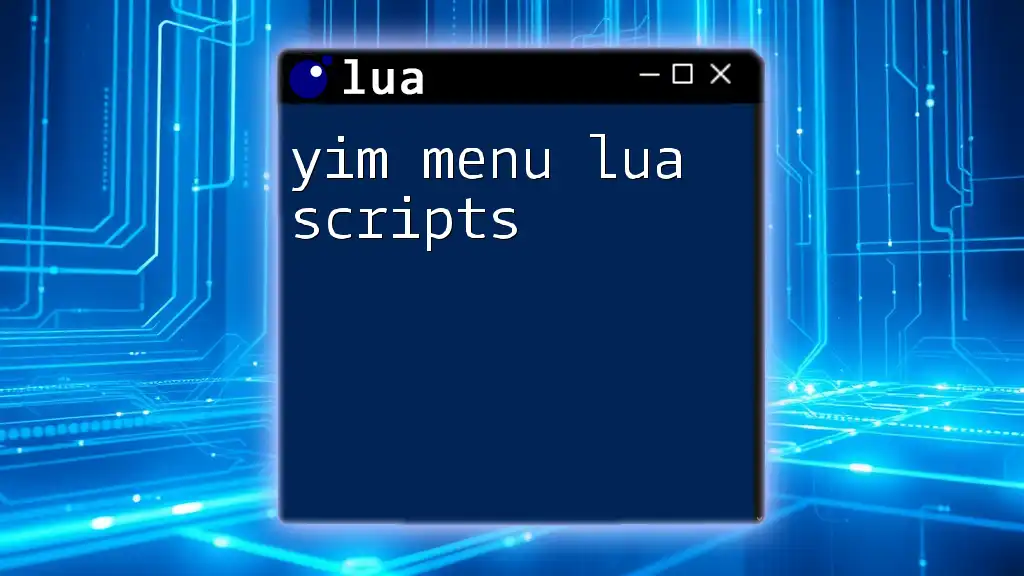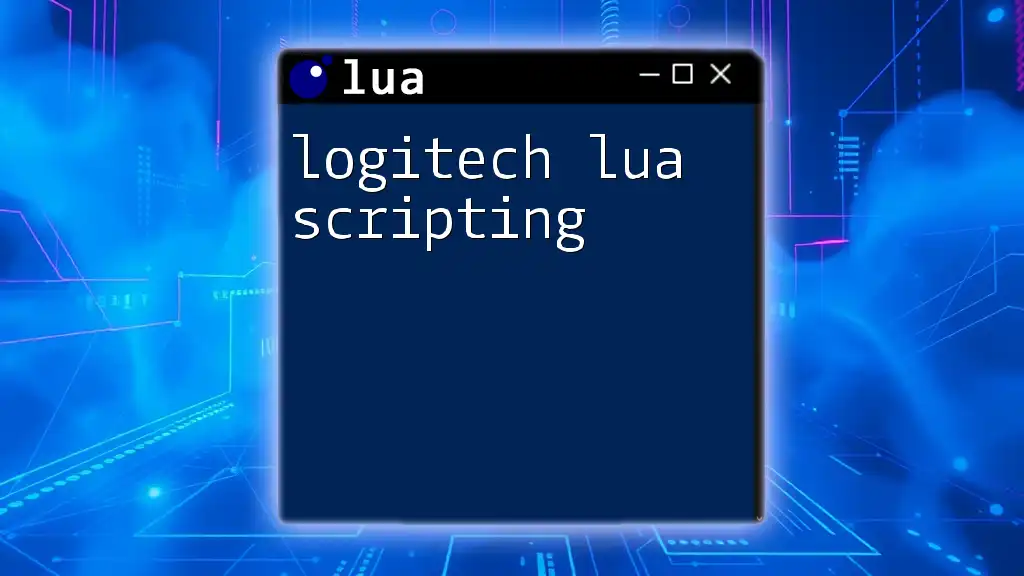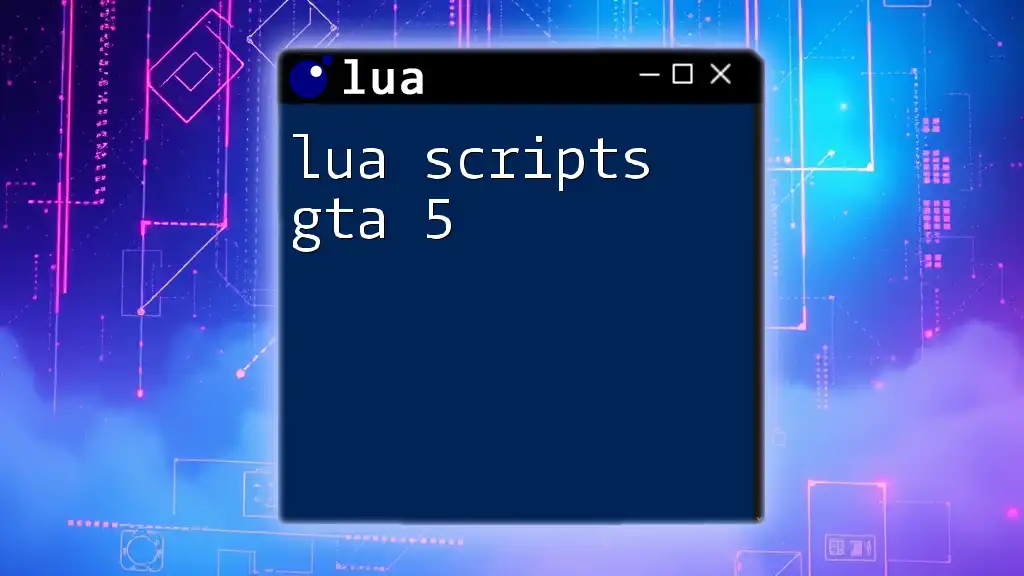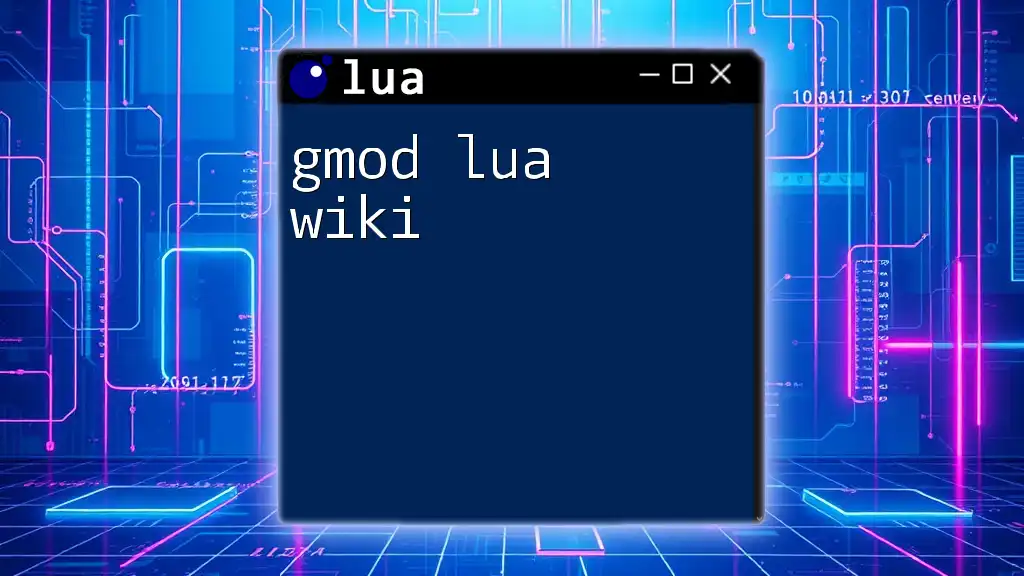GMod Lua scripts are used to create custom gameplay mechanics, modifications, and interactive features within the game Garry's Mod, enabling users to enhance their gaming experience through simple scripts.
Here's a basic example of a Lua script for GMod that spawns a simple entity when a player uses a command:
-- This command spawns a prop when the player types !spawnprop in the chat
util.AddNetworkString("SpawnProp")
hook.Add("PlayerSay", "SpawnPropCommand", function(ply, text)
if text == "!spawnprop" then
local prop = ents.Create("prop_physics")
prop:SetModel("models/props_c17/oildrum001.mdl")
prop:SetPos(ply:GetPos() + Vector(0, 0, 10)) -- Spawn above player
prop:Spawn()
return ""
end
end)
Getting Started with GMod Lua Scripts
Setting Up Your Environment
To embark on your GMod Lua scripting journey, you first need Garry's Mod installed on your computer. Simply purchase and download it via a platform like Steam. Once that's done, familiarizing yourself with the GMod file structure will be beneficial.
In GMod, the main directories you will interact with include:
- addons: This is where most additional content, such as custom scripts, maps, and models, are stored.
- lua: This folder is critical, as it contains Lua scripts that run during the game.
Having the right tools will enhance your coding experience. Some recommended text editors include Notepad++ and Visual Studio Code. Both offer features such as syntax highlighting and debugging support, making it easier to write and manage your GMod Lua scripts.
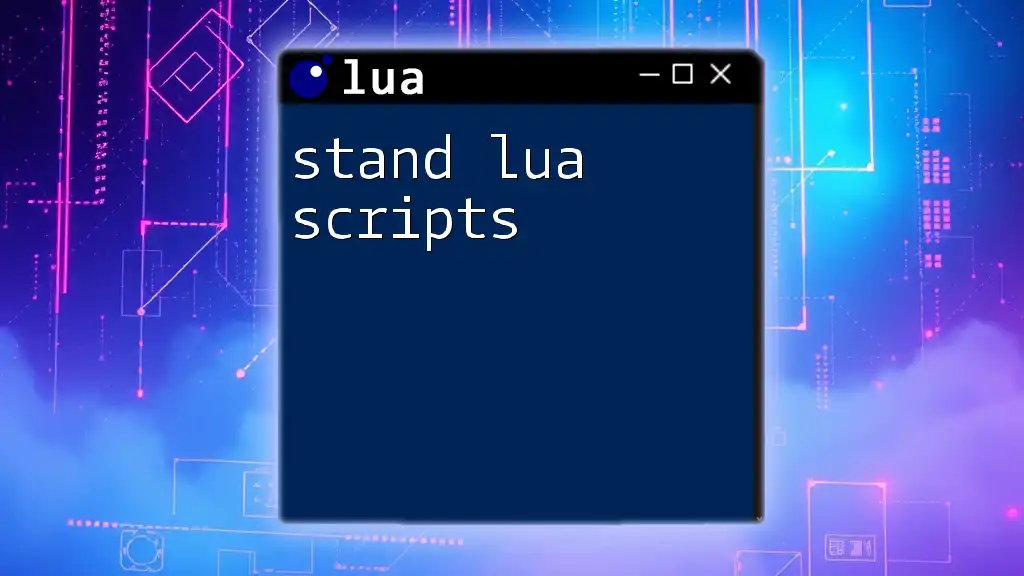
The Basics of Lua Scripting
Introduction to Lua Syntax
Understanding the fundamental components of Lua is essential for writing effective scripts. Lua is a lightweight and easy-to-learn programming language used within GMod.
Variables and Data Types
Lua supports various data types, including strings, numbers, and tables. Here’s a simple example:
local message = "Hello, GMod!"
local health = 100
In this example, `message` is a string variable, and `health` is a number variable. Getting comfortable with variables is crucial, as they are used throughout your scripting.
Control Structures
Control structures in Lua allow you to dictate the flow of your program. This includes conditional statements and loops. For instance:
if health > 0 then
print("Player is alive")
end
This code checks if the player's health is above zero and prints an appropriate message. Understanding these concepts is vital for creating dynamic scripts.
Functions and Tables
Creating Functions
Functions in Lua are blocks of code designed to perform specific tasks. They enhance code reusability and organization. Here's how to create a simple function:
function greetPlayer(name)
return "Welcome, " .. name
end
By calling `greetPlayer("Alice")`, you'd receive `"Welcome, Alice"` as the output.
Working with Tables
Tables in Lua are versatile data structures, akin to arrays or dictionaries in other languages. They can store multiple values and are pivotal in managing data in your scripts.
local playerStats = { health = 100, score = 0 }
This code initializes a table that holds player statistics, which you can easily access and modify later.

Writing Your First GMod Lua Script
Creating a Simple Script
Crafting your first GMod Lua script is exciting! Understanding the script structure is essential for success.
Example Script: Simple Print Command
Let’s delve into a straightforward script that prints a message to the console. Here’s an example:
print("Hello from your first GMod Lua script!")
Insert this code into a new file saved with a `.lua` extension and place it in the appropriate GMod directory.
Testing Your Script in GMod
Now that you have your script, it's time to load it into GMod! Open the game and access the console (usually by hitting `~`). Use the following command to load your script:
lua_openscript YOUR_SCRIPT_NAME.lua
Make sure to replace `YOUR_SCRIPT_NAME` with the filename of your script. If done successfully, you should see your message appear in the console.
Debugging Common Issues
If your script doesn’t work as expected, debugging is crucial. Common issues include syntax errors, such as missing parentheses or incorrect variable names. Always double-check your code for these errors.

Advanced GMod Lua Scripting
Creating Custom Game Modes
Game modes define the type of gameplay in GMod. Learning how to create custom game modes will elevate your scripting skills.
Example: Creating a Basic Game Mode
Here's a snippet outlining the core structure of a new game mode:
-- Define the game mode
GM.Name = "My Custom Game Mode"
This line displays your game mode's name in GMod. Add more functionalities as you progress!
Adding Entities and NPCs
Entities are critical elements in GMod; they include items, NPCs, and more. Understanding how to create them will allow you to expand gameplay possibilities.
Coding Your Custom Entity
To create a simple entity, employ the following code:
function ENT:Initialize()
self:SetModel("models/props_c17/oildrum001.mdl")
end
This script initializes a new entity with a specified model. You can register this entity within the relevant Lua files for it to appear in the game.
Script Hooks and Events
Hooks significantly enhance your scripting by allowing functions to trigger upon specific events within the game.
What are Hooks?
Hooks are functions tied to game events, enabling your scripts to react dynamically to player actions or game changes.
Using Hooks in Your Scripts
Here's how to set up a simple hook that responds to a chat command:
hook.Add("PlayerSay", "CustomChatCommand", function(player, text)
if text == "!hello" then
return "Hello, " .. player:GetName()
end
end)
This code listens for a player typing `!hello` in chat and responds with a personalized greeting. Hooks are a powerful way to enhance interactivity in your scripts.
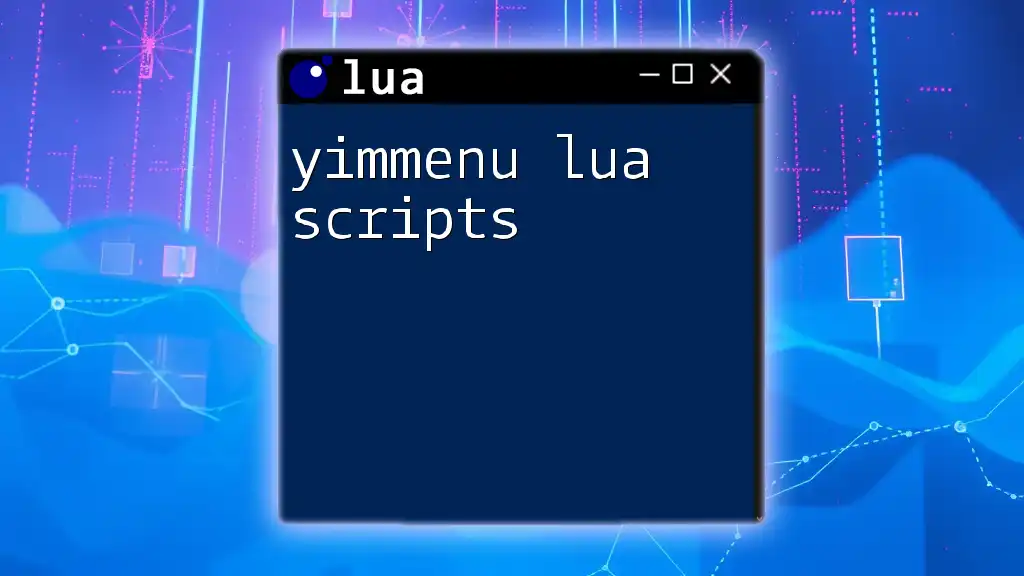
Best Practices for GMod Lua Scripting
Structuring Your Scripts
Keeping your code organized is paramount in programming. Follow these best practices to maintain clarity in your GMod Lua scripts:
- Use descriptive variable names: This makes understanding your code easier.
- Break down large functions: Smaller functions are easier to debug and read.
Documentation and Comments
Commenting your code is essential for future reference and collaboration. Clear comments explain the purpose behind complex sections, making it easier for you or others to revisit the code later.

Conclusion
By mastering GMod Lua scripts, you not only enhance your gaming experience but also develop valuable coding skills that can be applied across various domains. Dive into the world of Lua scripting, experiment, and let your creativity flourish! Be sure to use the provided examples as a stepping stone and continuously explore new features and functionalities to enrich your GMod creations. Happy scripting!