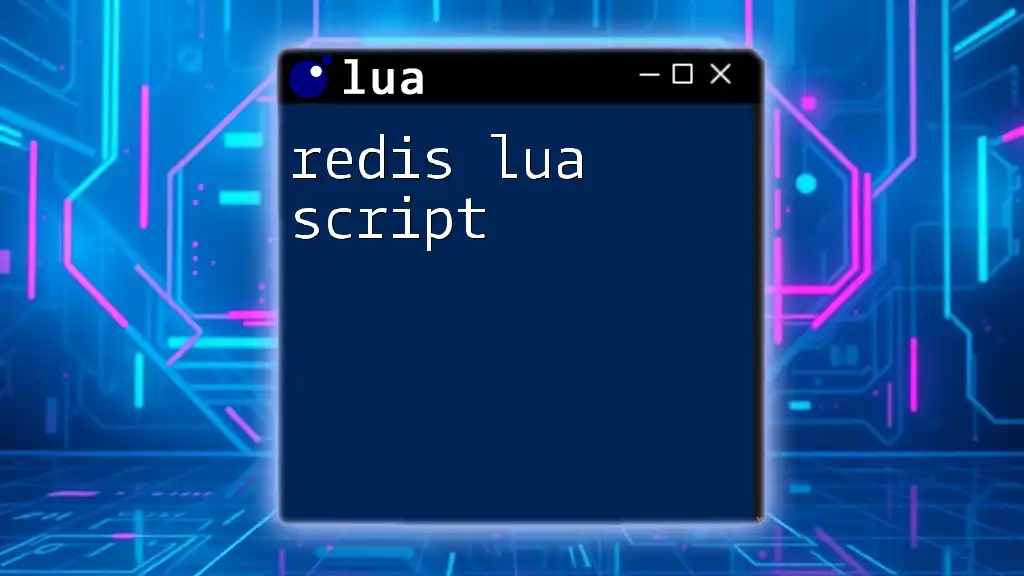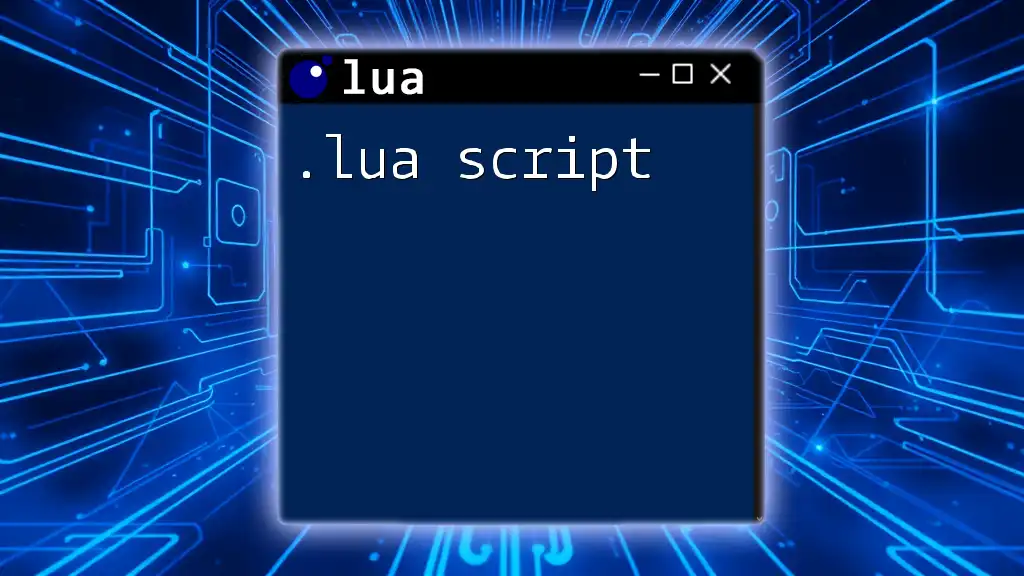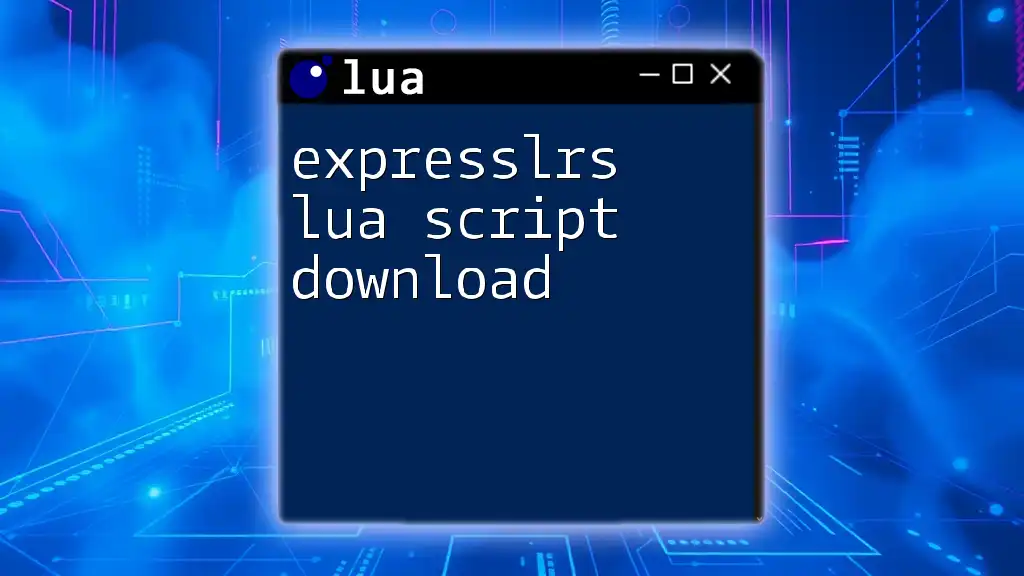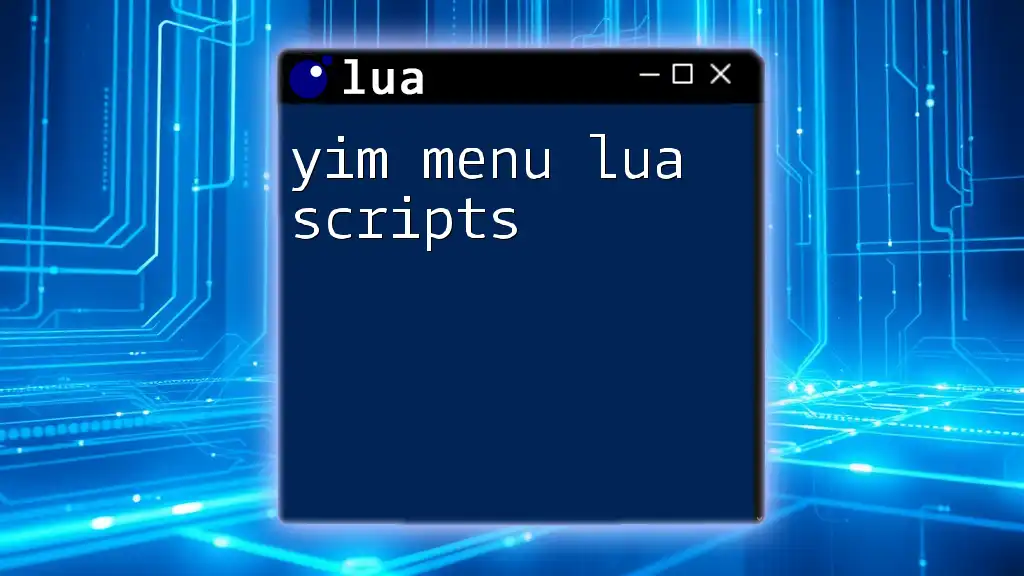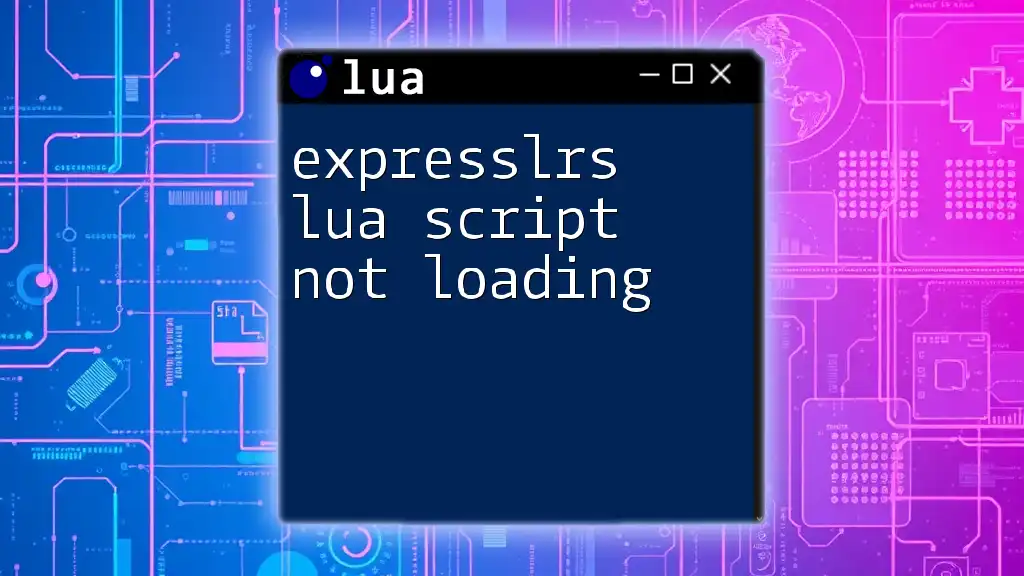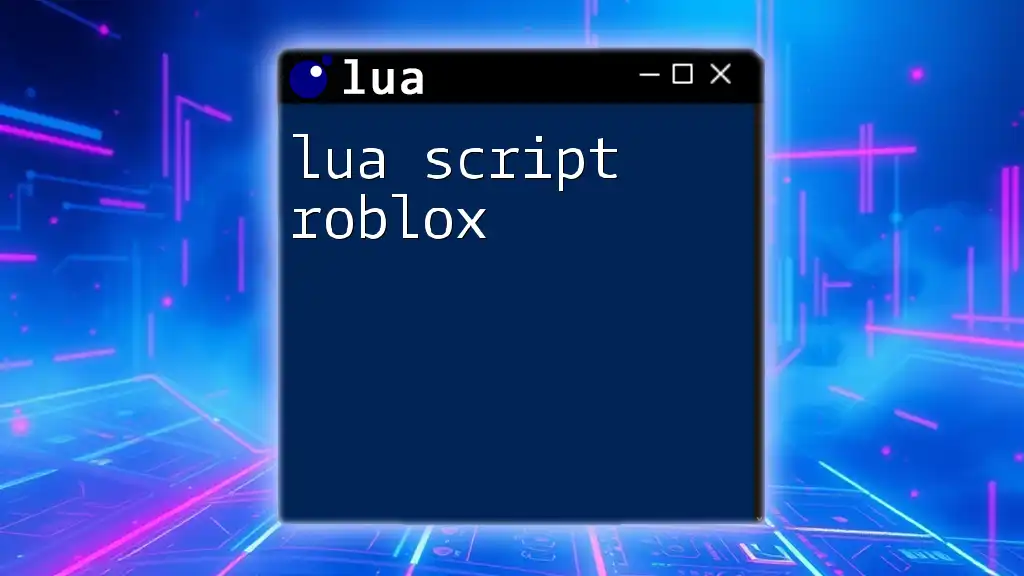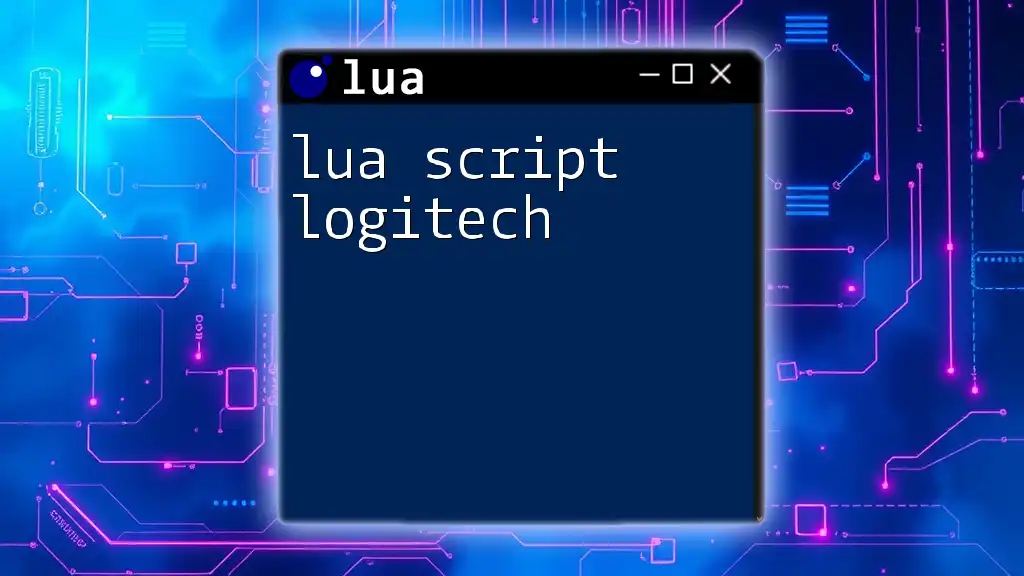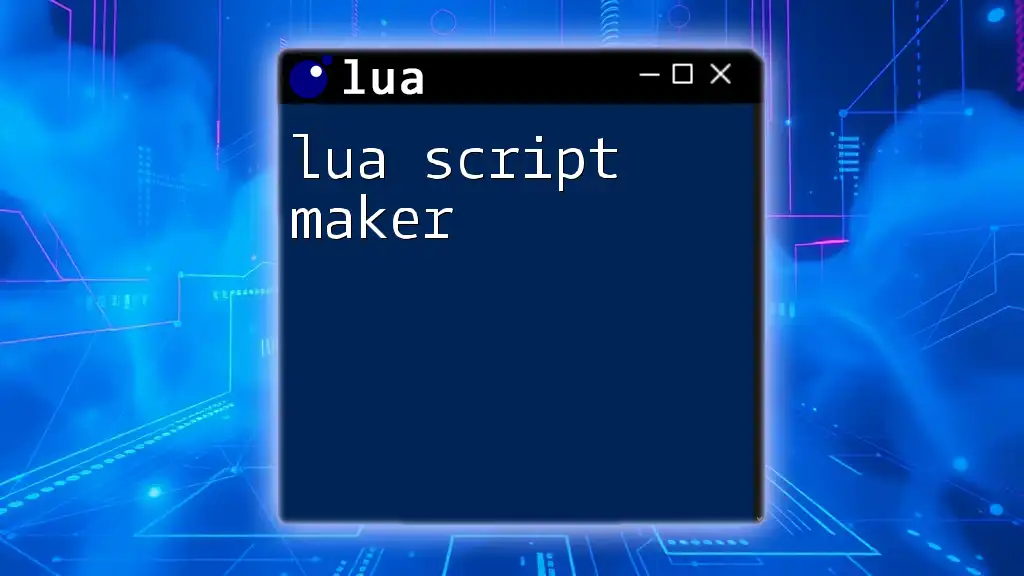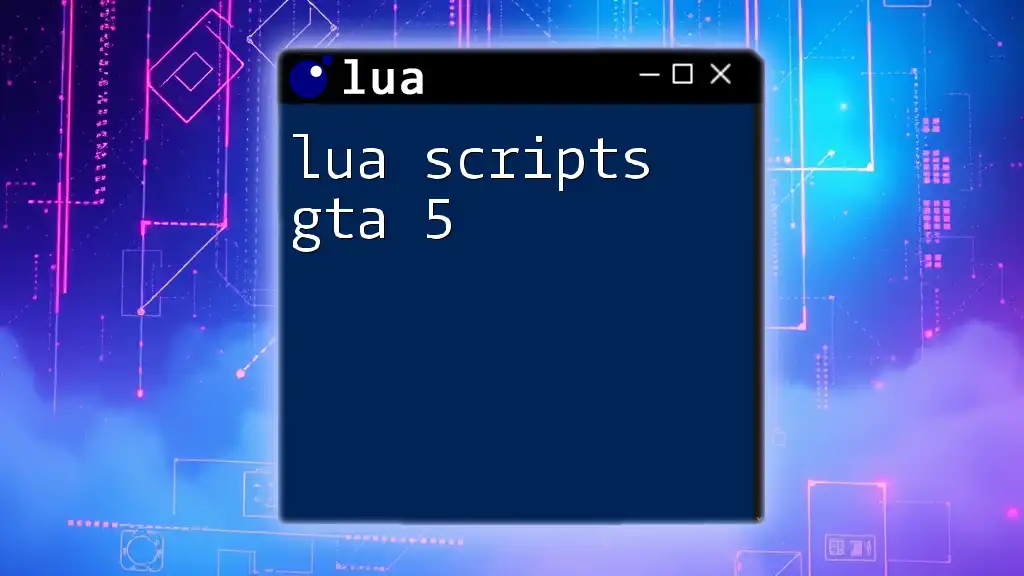Redis Lua scripts allow you to execute complex operations atomically on the Redis server, improving performance by reducing round trips between the client and server.
Here's an example Lua script for Redis that increments a key and returns its new value:
local current = redis.call("GET", KEYS[1]) or 0
local increment = tonumber(ARGV[1])
local new_value = tonumber(current) + increment
redis.call("SET", KEYS[1], new_value)
return new_value
What is Redis?
Redis is an open-source, in-memory data structure store that can be used as a database, cache, and message broker. Its popularity stems from its high performance, versatility, and support for diverse data structures like strings, hashes, lists, sets, and sorted sets. Redis operates primarily in memory, meaning that data retrieval is almost instantaneous, which makes it ideal for applications requiring real-time data processing.
The key features of Redis include:
- High availability: Redis can be configured for replication and persistence, ensuring your data stays safe even during failures.
- Scalability: Supports clustering and partitioning, allowing you to manage large datasets effortlessly.
- Rich data types: Provides various data formats that cater to different programming needs.
Redis has become a staple in software development, especially for applications requiring fast, high-frequency data access, such as gaming, real-time analytics, and messaging systems.
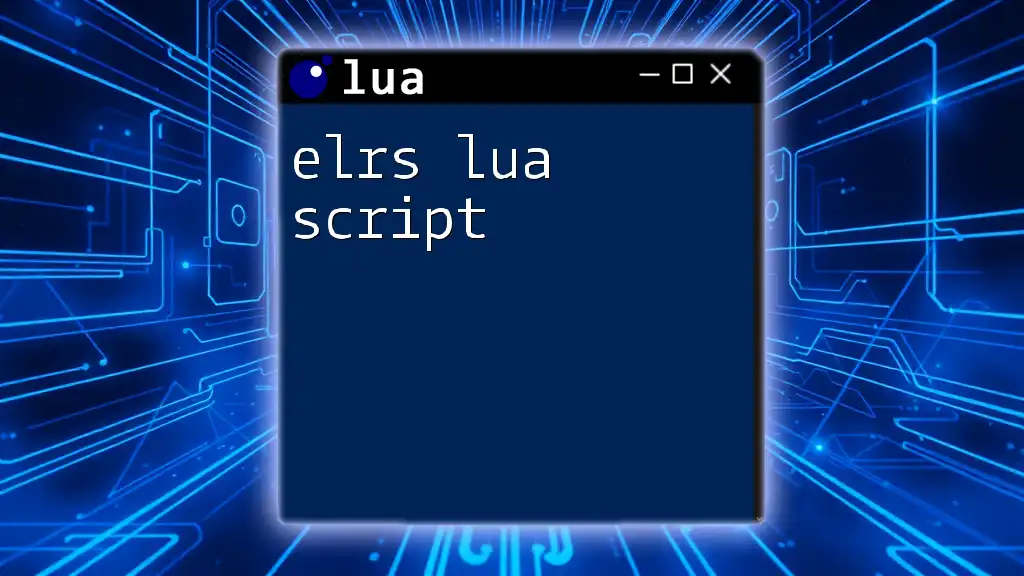
Understanding Lua
Lua is a lightweight, high-level programming language designed for embedded use in applications. Its simplicity and efficiency have contributed to Lua’s popularity, especially as a scripting language in various software systems.
Key features of Lua include:
- Easy to learn syntax, making it accessible for beginners.
- First-class functions and powerful data structures, offering flexibility in code design.
- Fast execution speed, which is crucial for performance-sensitive applications.
Lua is often used in gaming, web applications, and, most importantly, as a scripting language in databases like Redis.
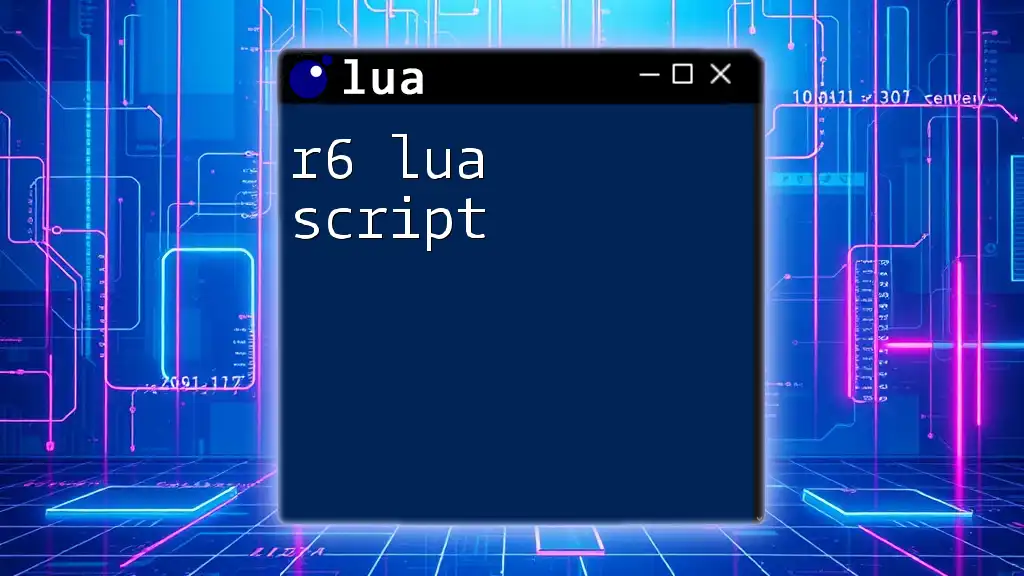
The Role of Lua in Redis
The integration of Lua scripting within Redis offers developers the ability to execute multiple Redis commands in a single step. This capability is crucial for performing complex operations atomically, which helps maintain data integrity and improve performance by reducing the number of round-trip communications between the client and the Redis server.
Benefits of using Lua scripts in Redis:
- Atomic operations: All commands in a Lua script are executed as a single atomic operation, ensuring that no other command can interfere while the script is running.
- Performance improvements: Scripts reduce the network overhead by bundling multiple commands into one, leading to faster execution times.
- Reduced round-trip time: By executing code on the Redis server rather than making multiple client requests, Lua scripts minimize latency.
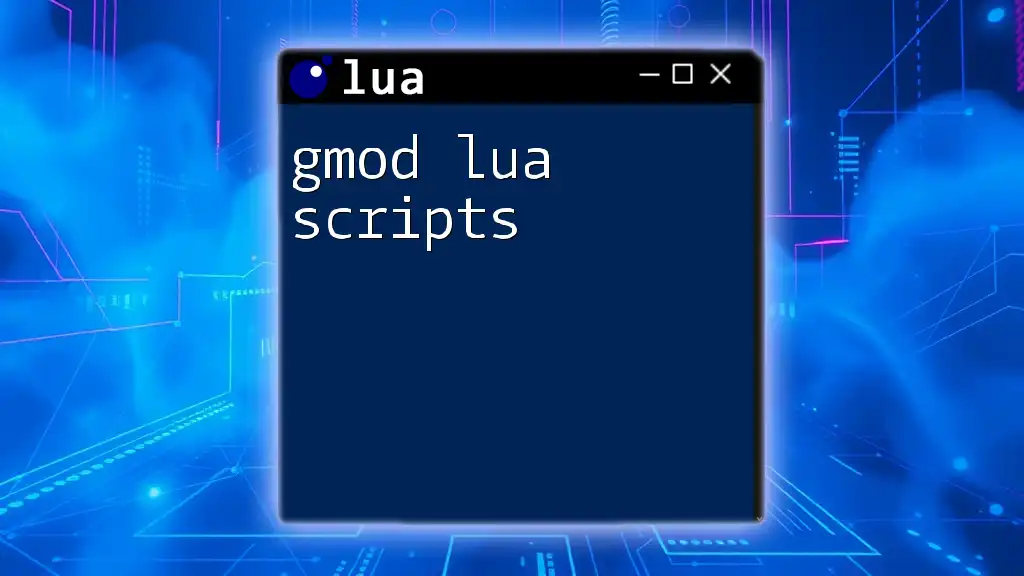
Setting Up Redis for Lua Scripting
To get started with Lua scripting in Redis, you need to have Redis installed on your machine. The installation process may vary depending on your operating system, so follow the appropriate guide. You can download and install Redis from the [official Redis website](https://redis.io/download).
Once Redis is set up, Lua scripting is automatically enabled. You can access Redis through its command-line interface (CLI) using `redis-cli`, where you can run your Lua scripts.
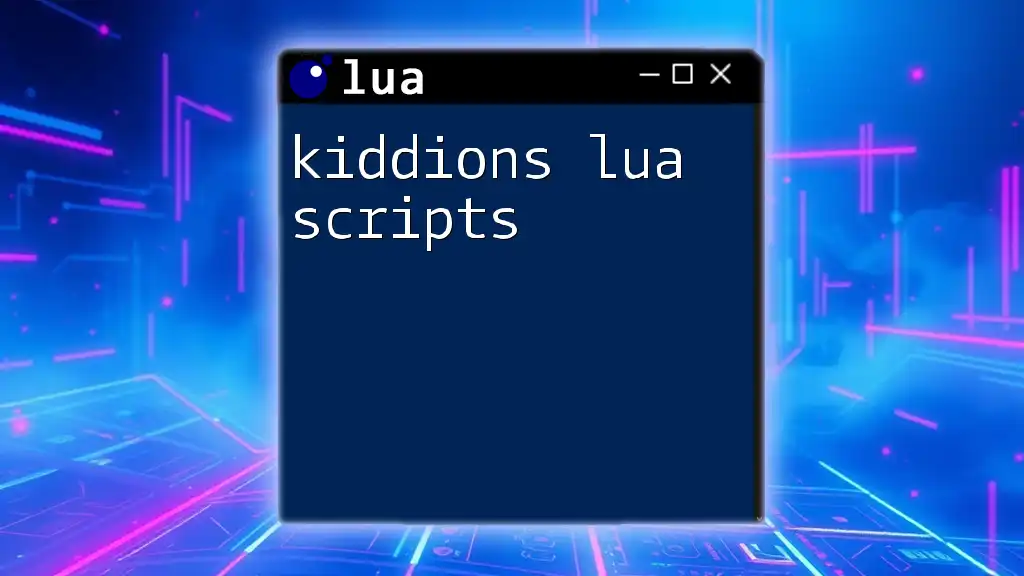
Writing Your First Redis Lua Script
Basic Syntax of Lua Scripts
Understanding the basic syntax of Lua scripts is essential for writing effective scripts. A typical Lua script follows a straightforward structure consisting of commands and functions that manipulate Redis data.
Example: A Simple Lua Script
Let's start with a simple Lua script designed to increment a key in Redis:
local current_value = redis.call('GET', 'mykey')
if current_value then
redis.call('SET', 'mykey', current_value + 1)
else
redis.call('SET', 'mykey', 1)
end
Explanation:
- The script uses `redis.call('GET', 'mykey')` to retrieve the current value of `mykey`.
- If the key exists, it increments the value by one.
- If the key doesn’t exist, it initializes `mykey` to 1.
- These commands ensure that all operations are atomic and safely executed on the server side.
To execute this script in the Redis CLI, you would use the `EVAL` command:
EVAL '...your_script_here...' 0
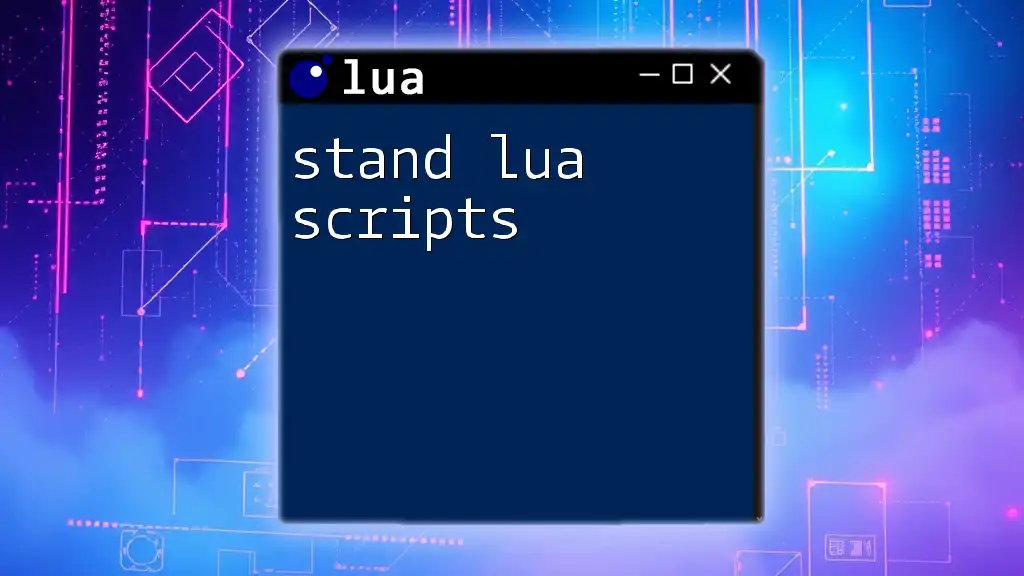
Advanced Lua Scripting in Redis
Using Arguments in Lua Scripts
Lua scripts can accept arguments, allowing for dynamic behavior based on input. This feature increases the flexibility of your scripts.
Example: Script that Adds Two Numbers
Here's an example script that takes two arguments and returns their sum:
local num1 = tonumber(ARGV[1])
local num2 = tonumber(ARGV[2])
return num1 + num2
You can execute this script with:
EVAL '...your_script_here...' 0 arg1 arg2
Explanation:
- `ARGV` is a Lua table containing the script's arguments.
- The script converts the provided arguments to numbers and returns their sum.
Working with Redis Commands in Lua
Lua allows you to use various Redis commands within scripts. Some of the common commands include:
- `GET`: Retrieve the value of a key.
- `SET`: Set the value of a key.
- `DEL`: Delete a specified key.
Example: A Lua Script to Get and Set Multiple Keys
Here's a more complex script that retrieves multiple keys and sets their values:
local keys = {'key1', 'key2', 'key3'}
local values = {}
for i, key in ipairs(keys) do
values[i] = redis.call('GET', key)
end
redis.call('SET', 'combined_keys', table.concat(values, ', '))
Explanation:
- This script retrieves values for multiple keys.
- It stores the results in a `values` table.
- Finally, it combines the values into a single string and sets it under `combined_keys`.
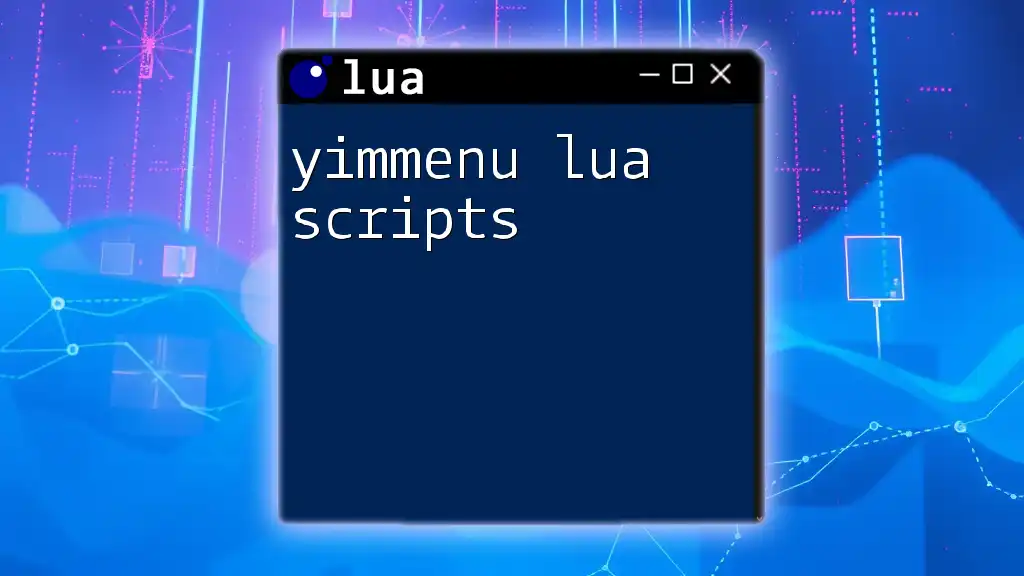
Error Handling and Debugging Lua Scripts in Redis
When writing Lua scripts, you may encounter errors. Common pitfalls include syntax mistakes or undefined keys. To handle errors gracefully, you can use the `pcall` function to catch exceptions.
How to Debug Your Lua Scripts
Using `redis.call()` for logging within your script can help diagnose issues:
local success, result = pcall(function()
redis.call('GET', 'mykey')
end)
if not success then
redis.call('SET', 'error_log', result)
end
By logging errors, you gain insight into issues when scripts fail.
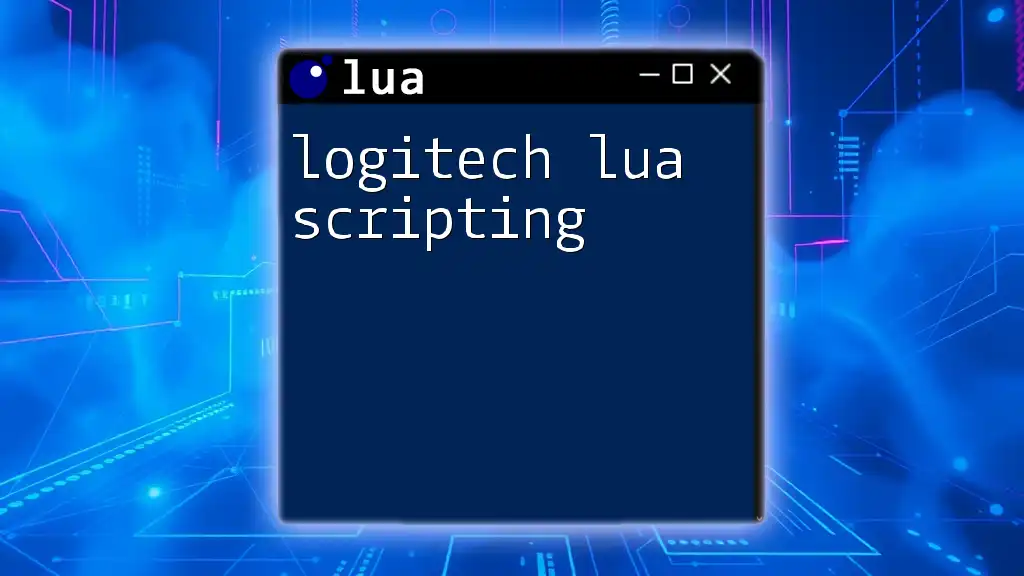
Performance Considerations
Using Lua scripts efficiently is crucial for maximizing performance in Redis. Here are best practices:
- Minimize script size: Keep scripts concise, focusing on necessary operations.
- Avoid external function calls: Lua’s execution will halt while waiting for external calls. Utilize only Redis commands.

Use Cases for Lua Scripts in Redis
Caching Data Efficiently
In applications that require frequent data access, caching can minimize database load. A Lua script can be used to check if cached data exists and refresh it if necessary. This leads to significant performance improvements.
Atomic Batch Operations
Lua's atomic nature allows for safe, multi-operation commands. For example, a script can handle a transaction where multiple keys need to be updated simultaneously without interference from other commands.
local key1 = KEYS[1]
local key2 = KEYS[2]
local value1 = ARGV[1]
local value2 = ARGV[2]
redis.call('SET', key1, value1)
redis.call('SET', key2, value2)
This script updates two keys atomically, ensuring data integrity.

Conclusion
In this guide, we explored the functions and advantages of redis lua script capabilities within Redis. Lua scripting enhances Redis functionality by enabling complex operations to occur atomically, improving performance and efficiency. With the knowledge gained from this article, you should feel empowered to write your scripts and explore the myriad possibilities that await.
Additional Resources
For further learning, refer to the official Redis documentation, recommended books on Lua scripting, and community forums where you can seek support or share your knowledge. The world of Redis and Lua is rich and expansive, and by leveraging these tools, you can build highly efficient applications.