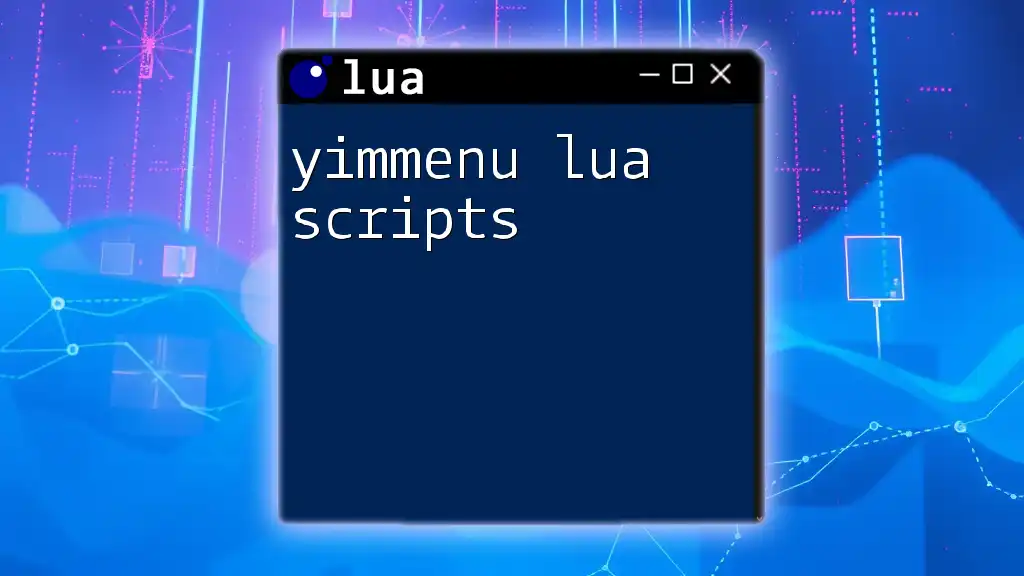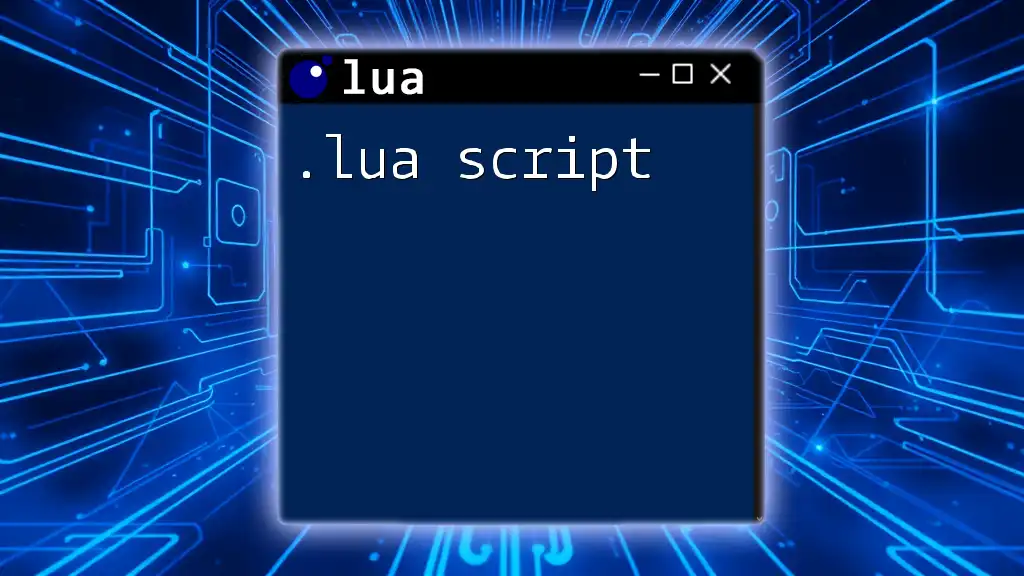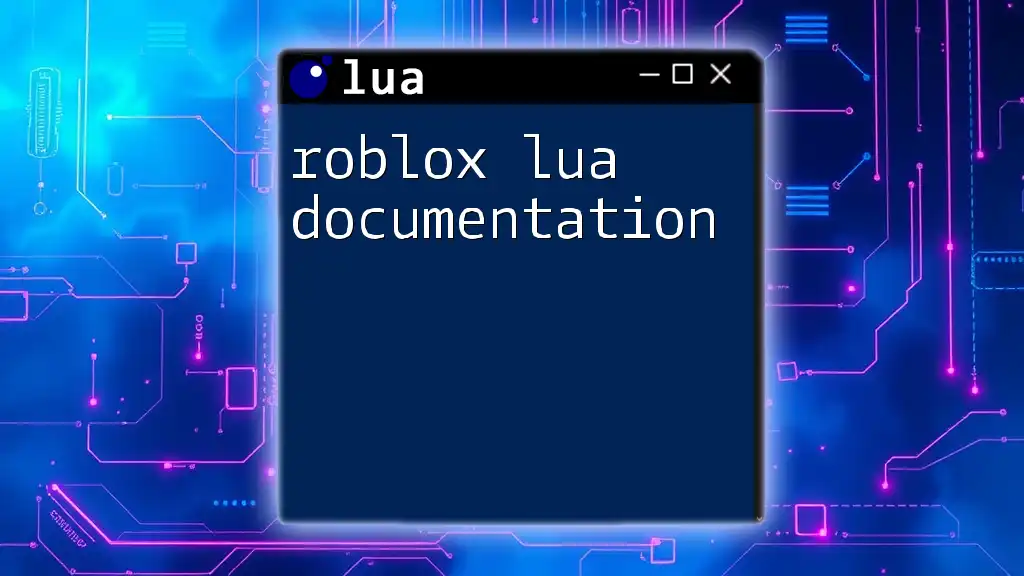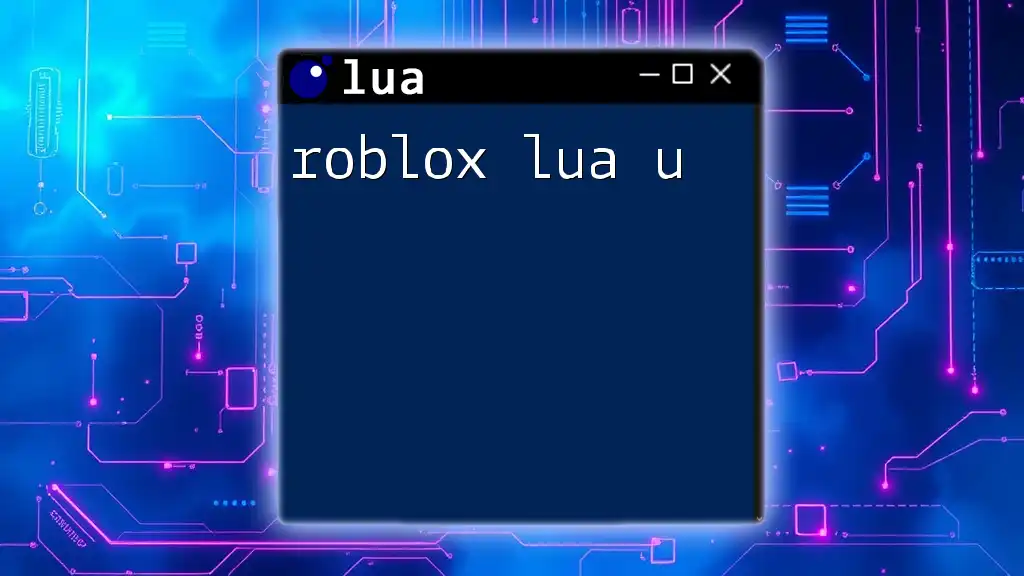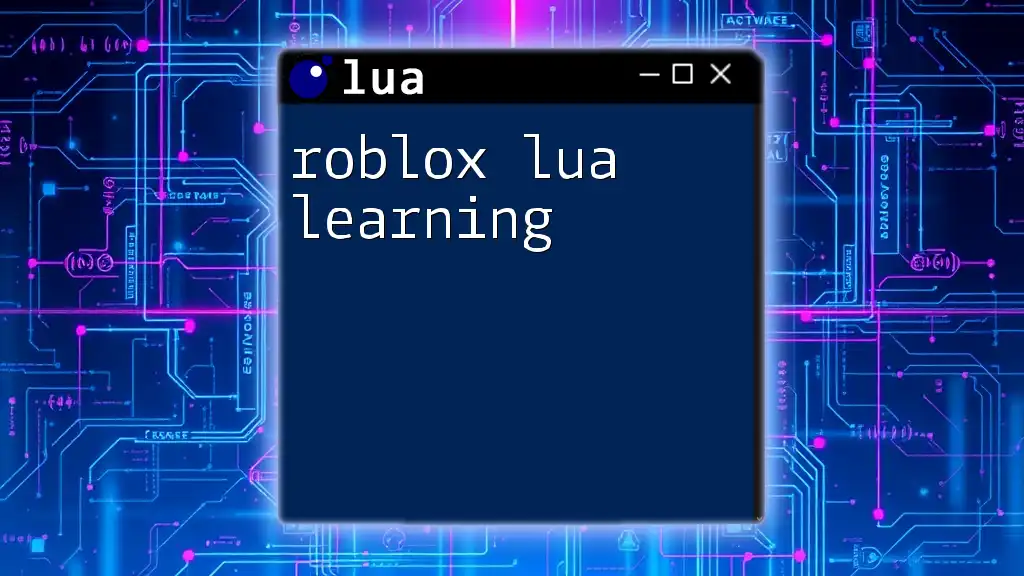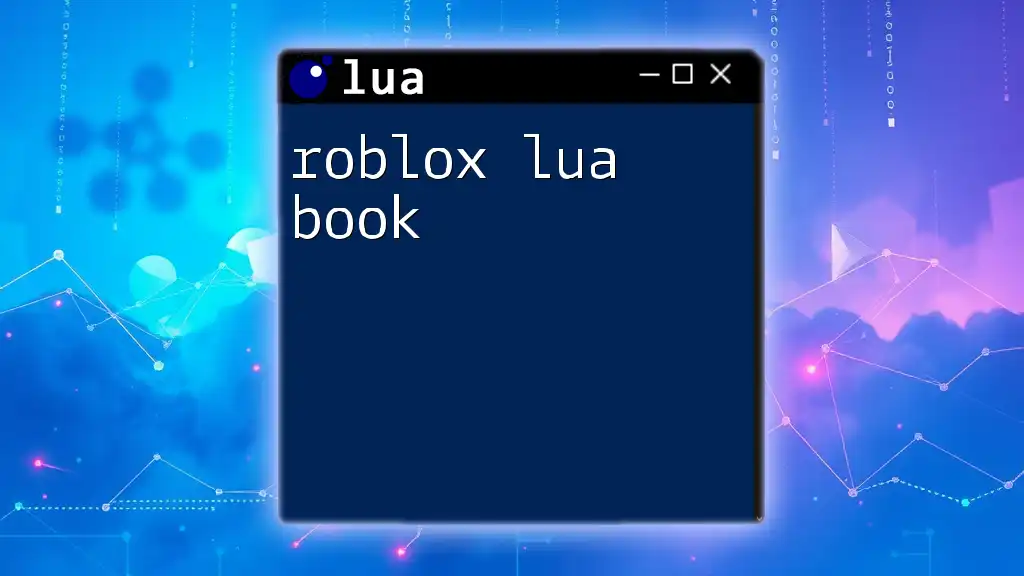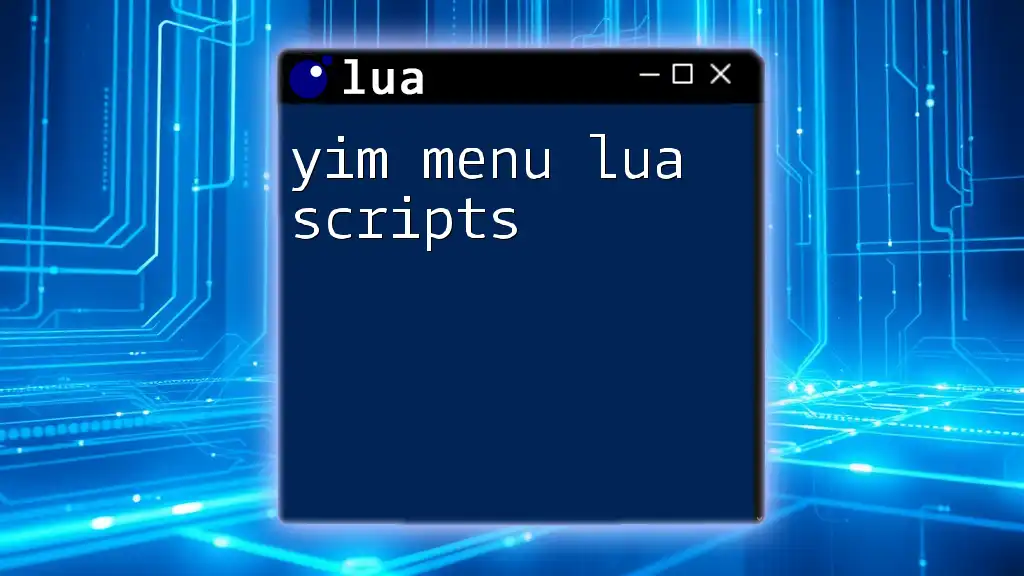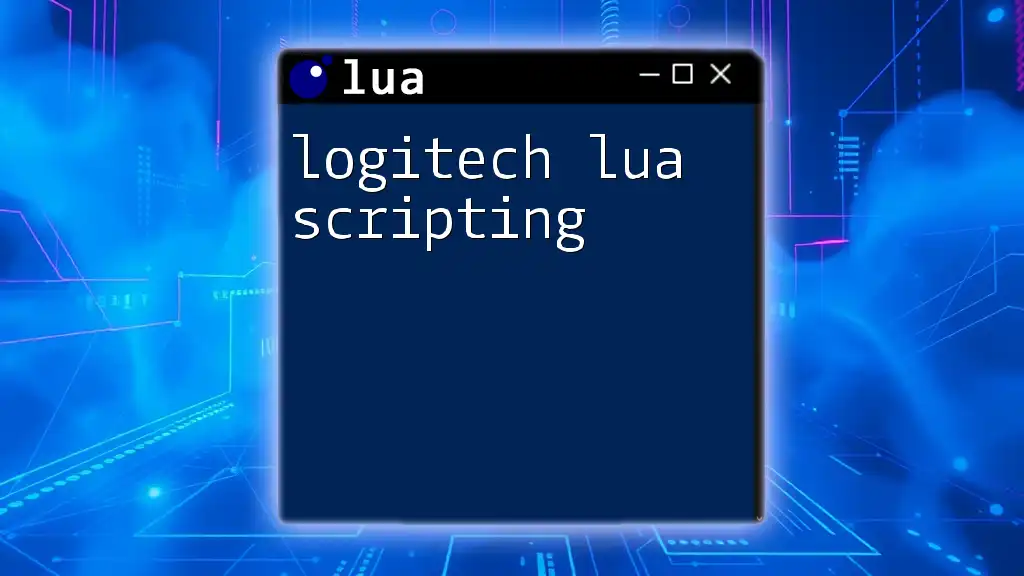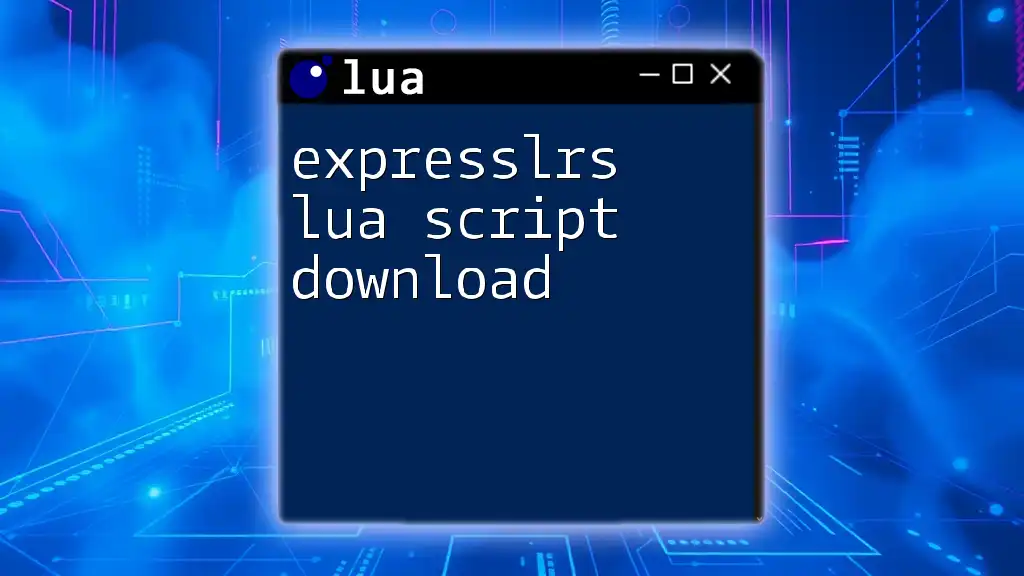Roblox Lua scripts are snippets of code used to create and control various elements within Roblox games, allowing developers to enhance gameplay and functionality.
Here’s a simple example of a Lua script that creates a part in Roblox:
local part = Instance.new("Part")
part.Size = Vector3.new(4, 1, 2)
part.Position = Vector3.new(0, 10, 0)
part.Anchored = true
part.Parent = workspace
Introduction to Roblox Lua
What is Lua?
Lua is a lightweight, high-level programming language designed for embedded use in applications. Its straightforward syntax and flexibility make it an excellent choice for game scripting. In the context of game development, particularly with Roblox, Lua allows developers to quickly implement game mechanics and create dynamic gameplay experiences.
Why Lua for Roblox?
Roblox has chosen Lua as its scripting language due to its simplicity and efficiency. This choice benefits both new and experienced developers as it provides a robust toolset for creating interactive and immersive gaming environments. Moreover, Lua scripts can easily manage game events, such as player actions or environmental changes, making it integral to Roblox's functionalities.

Getting Started with Roblox Lua
Setting Up Your Roblox Studio
To begin your journey with Roblox Lua, you will need Roblox Studio, which is a powerful tool for creating games.
- Download and Install: Visit the Roblox website and download Roblox Studio. Follow the installation instructions tailored for your operating system.
- Overview of the User Interface: Once installed, familiarize yourself with its interface, where you'll find options for creating new games, accessing models, and managing scripts.
Understanding Roblox's API
The Roblox API (Application Programming Interface) provides a set of functions and services that allow you to manipulate game elements. Accessing the [Roblox API documentation](https://developer.roblox.com/en-us/api-reference) will equip you with the necessary knowledge to utilize these functions effectively. As you delve into scripting, focus on basic functions and services initially, such as manipulating player properties or creating objects.
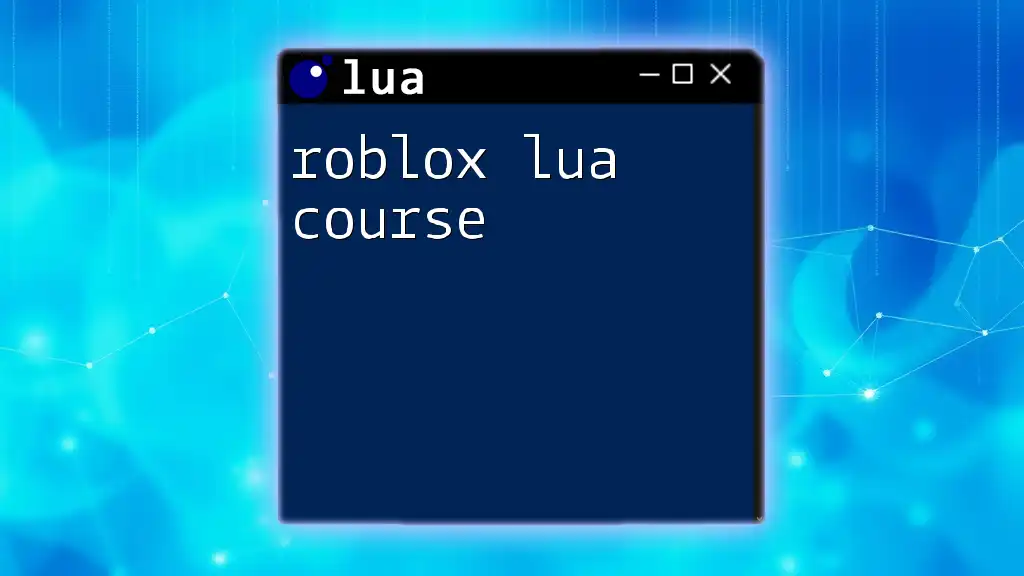
Basic Lua Concepts
Syntax and Data Types
Lua uses a straightforward syntax for its commands. Variables are defined using the `local` keyword for local scope or by declaring them as global without the keyword.
Here is a basic example of variable declaration:
local playerName = "Player1"
local playerScore = 0
Data Types in Lua include:
- Numbers: `42`
- Strings: `"Hello, world!"`
- Booleans: `true` or `false`
- Tables: The cornerstone of data structuring in Lua.
Control Structures
Control structures like conditional statements and loops govern the flow of execution.
An `if` statement is structured as follows:
if playerScore > 10 then
print("You've scored over 10 points!")
else
print("Keep trying!")
end
Loops allow you to execute a block of code multiple times. For example, a `for` loop may look like this:
for i = 1, 5 do
print("Welcome to the game!")
end
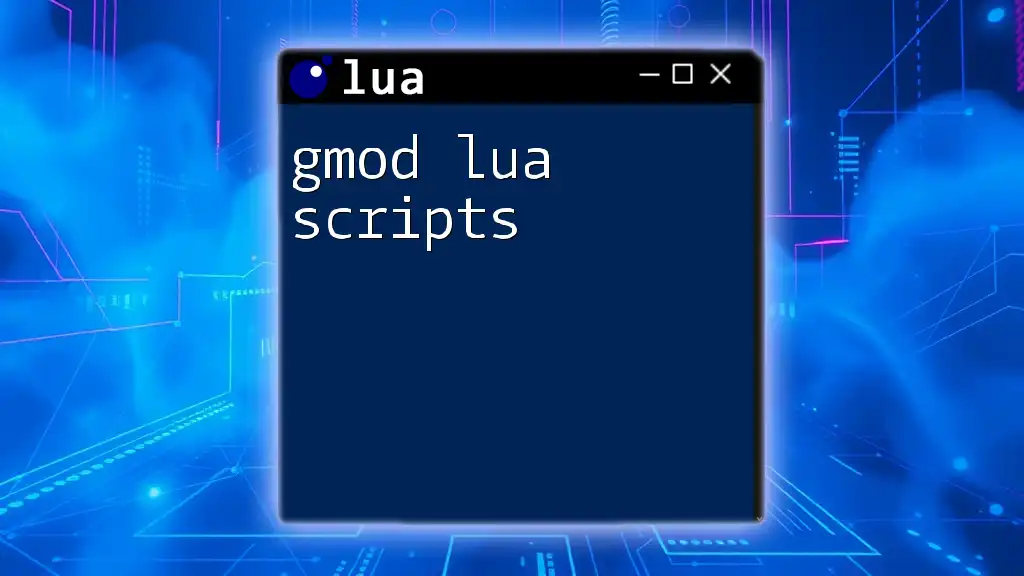
Writing Your First Script
Creating a New Script in Roblox Studio
When ready to create your script, navigate to Roblox Studio and choose the place you want to edit. Right-click on the Explorer panel, select Insert Object, and then choose Script. This action opens a new script in the editor.
Hello World Example
To write your first script, begin with a simple "Hello World" output. Enter the following code:
print("Hello, world!")
To run and test your script, press the Play button in Roblox Studio. Upon executing, you should see "Hello, world!" in the Output window.
Debugging Your Script
Debugging is a crucial part of scripting. Common debugging techniques include adding `print()` statements to check variable values or conditions. The Output window is invaluable for tracking any errors that arise during execution.
Here's an example of handling an error:
local playerHealth = -5
if playerHealth < 0 then
warn("Health cannot be less than zero!")
end

Understanding Events and Functions
What are Events?
Events are actions that occur in the game, such as a player clicking a button or touching an object. Understanding how to work with these events is crucial for creating interactive gameplay.
Creating and Connecting Functions to Events
To respond to events, you create functions and connect them to the respective events. Here’s a typical approach:
local button = script.Parent:WaitForChild("Button")
local function onButtonClicked()
print("Button was clicked!")
end
button.MouseButton1Click:Connect(onButtonClicked)
In this example, the `onButtonClicked` function will execute every time the button is clicked, providing an interactive experience for players.
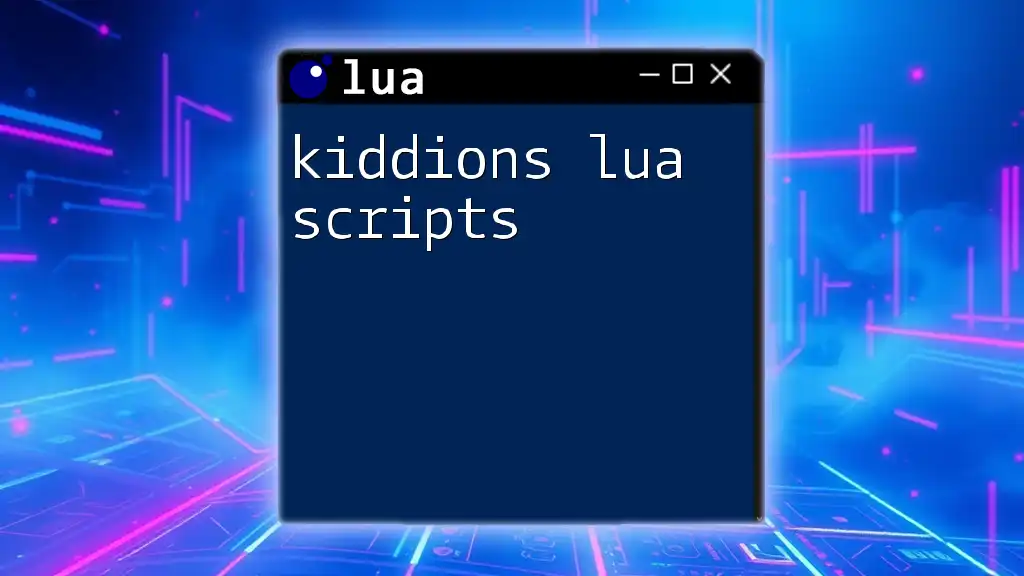
Advanced Lua Techniques in Roblox
Working with Tables
Tables in Lua serve as containers for multiple values. They can be used as arrays, lists, or dictionaries, providing great flexibility.
Example of creating a table to store player scores:
local playerScores = {
Player1 = 100,
Player2 = 150,
Player3 = 200
}
print(playerScores["Player2"]) -- Outputs: 150
Object-Oriented Programming in Lua
Lua supports object-oriented programming through metatables, allowing for inheritance and reusable components. You can define classes as follows:
local Player = {}
Player.__index = Player
function Player.new(name)
local self = setmetatable({}, Player)
self.name = name
self.score = 0
return self
end
function Player:incrementScore()
self.score = self.score + 1
end
local player1 = Player.new("Player1")
player1:incrementScore()
print(player1.score) -- Outputs: 1
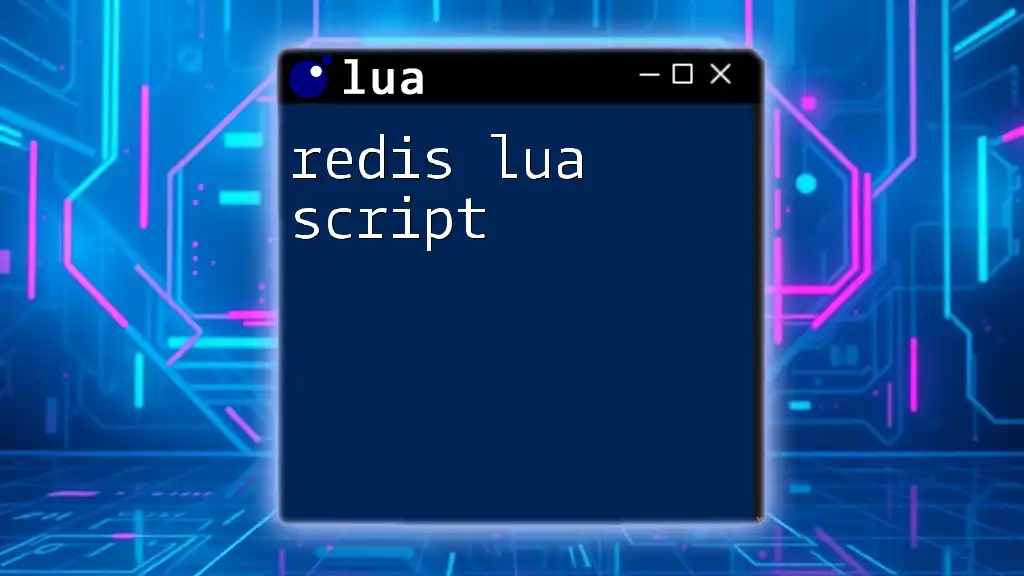
Common Roblox Lua Scripts
Scripts for Game Mechanics
Roblox Lua scripts can create compelling game mechanics. For example, a player movement script might look like this:
local player = game.Players.LocalPlayer
local character = player.Character or player.CharacterAdded:Wait()
character.Humanoid.MoveDirection = Vector3.new(1, 0, 0) -- Move right
User Interface Scripts
Creating visual elements is another critical scripting area. Basic GUI elements such as labels or buttons can be scripted. Here’s how to update a score display:
local screenGui = Instance.new("ScreenGui")
local scoreLabel = Instance.new("TextLabel", screenGui)
scoreLabel.Text = "Score: 0"
local score = 0
function updateScore()
score = score + 1
scoreLabel.Text = "Score: " .. score
end
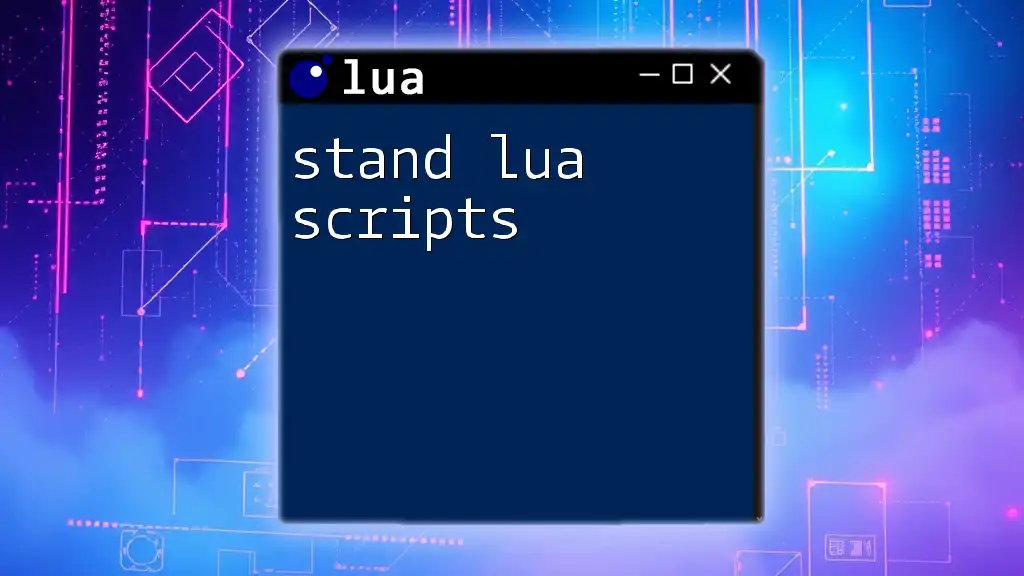
Best Practices for Roblox Scripting
Writing Clean and Efficient Code
Maintaining code readability improves collaboration and future modifications. Use comments liberally to document your processes and explain complex logic. For example:
-- Increment player score each time they collect a coin
function onCoinCollected()
incrementScore()
end
Optimizing Performance
Pay attention to script performance, especially in multiplayer environments. Avoid excessive loops, reduce memory usage by cleaning up unused variables, and optimize data handling to improve the user experience.
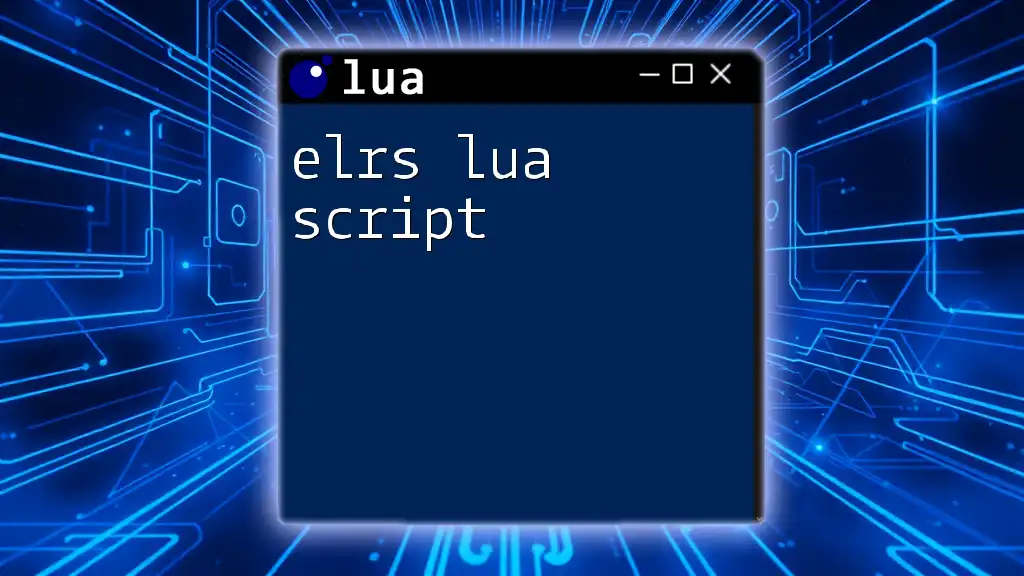
Resources to Learn More
Roblox Developer Hub
For ongoing learning, the [Roblox Developer Hub](https://developer.roblox.com) is a fantastic resource. This extensive platform offers documentation, tutorials, and community forums where you can enhance your skills.
Community Forums and Tutorials
Engagement with the Roblox developer community is vital. Participating in forums, Discord servers, and watching tutorial videos can deepen your understanding and keep you updated with the latest trends and techniques.

Conclusion
This comprehensive guide on Roblox Lua scripts has aimed to equip you with foundational knowledge and skills in Lua scripting for Roblox. With practice and exploration, you’ll soon be able to thrive in the Roblox environment. Don't hesitate to experiment with your scripts, and be sure to engage with other developers as you progress in your journey!
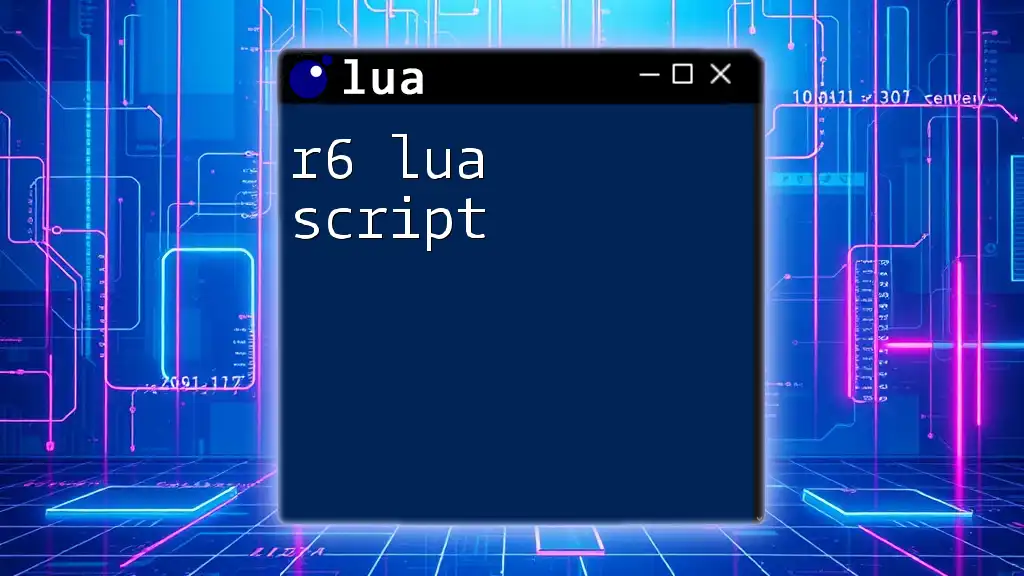
FAQs
What are Roblox Lua scripts used for? Roblox Lua scripts control game mechanics, manage player interactions, and facilitate game events.
Can I sell my Roblox games with custom Lua scripts? Yes, you can monetize your Roblox games, provided they adhere to Roblox's terms of service.
How do I troubleshoot script issues? Utilize print statements for debugging and constantly check the Output window for error messages. Engaging with community forums can provide additional insights and solutions.