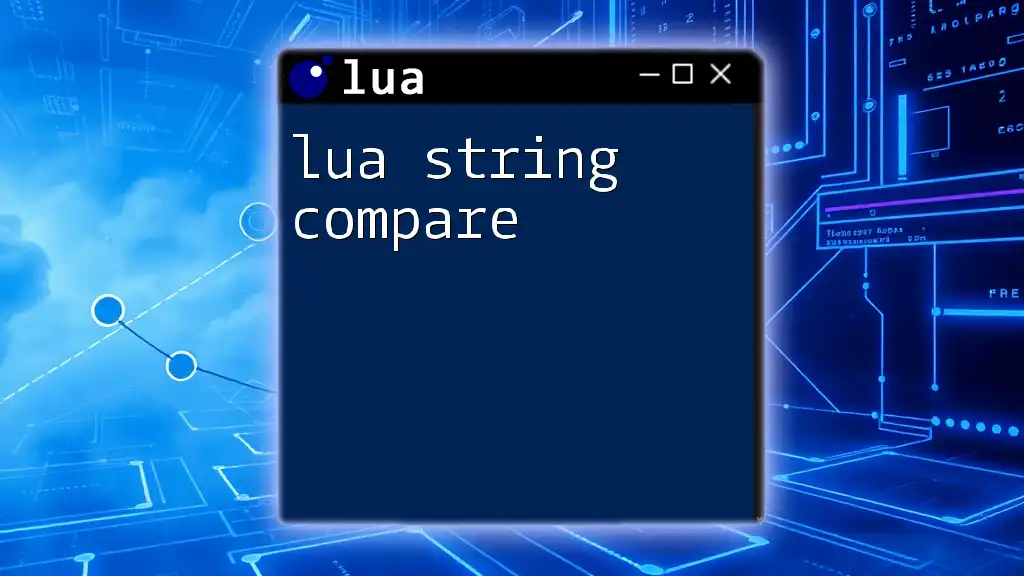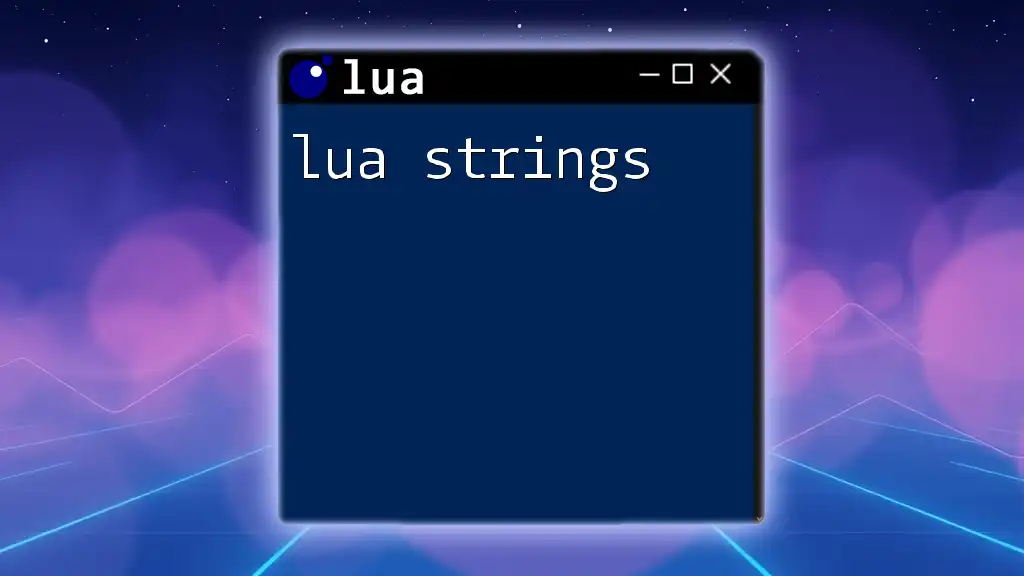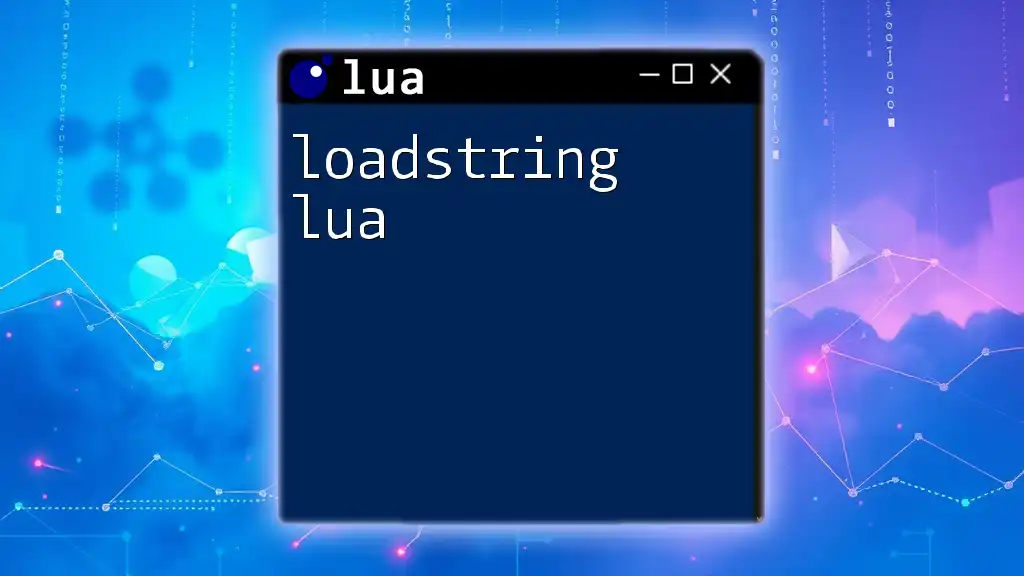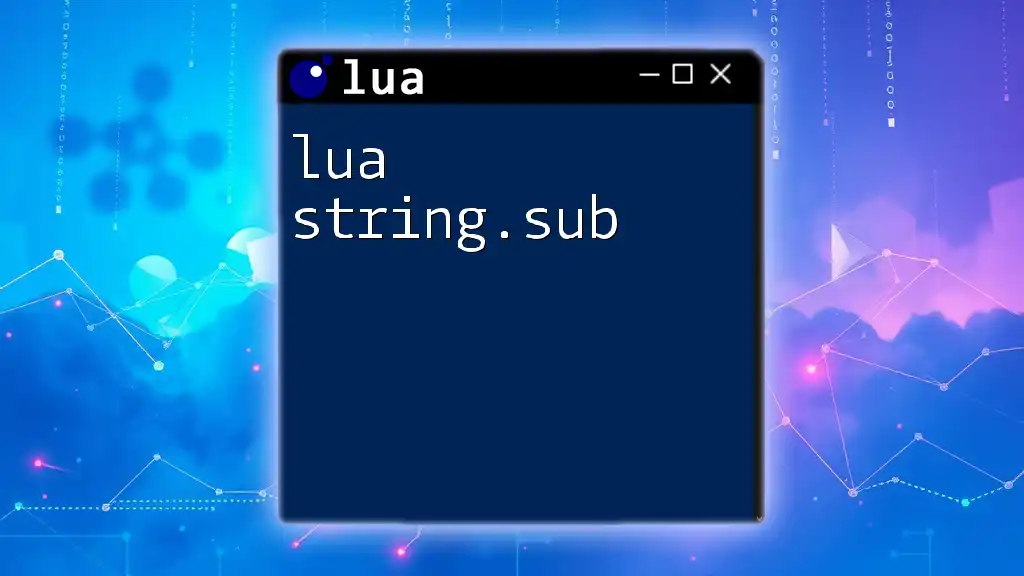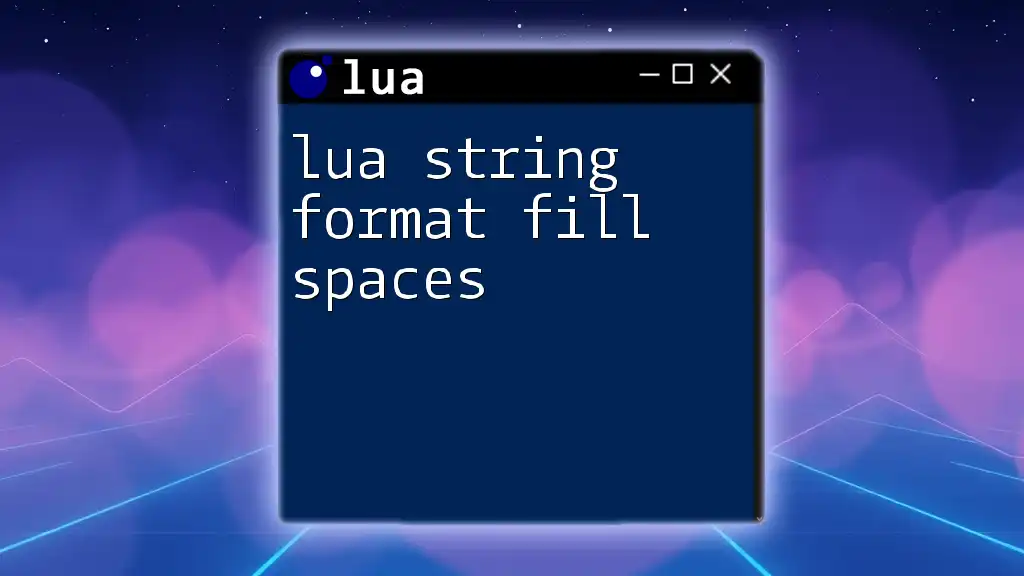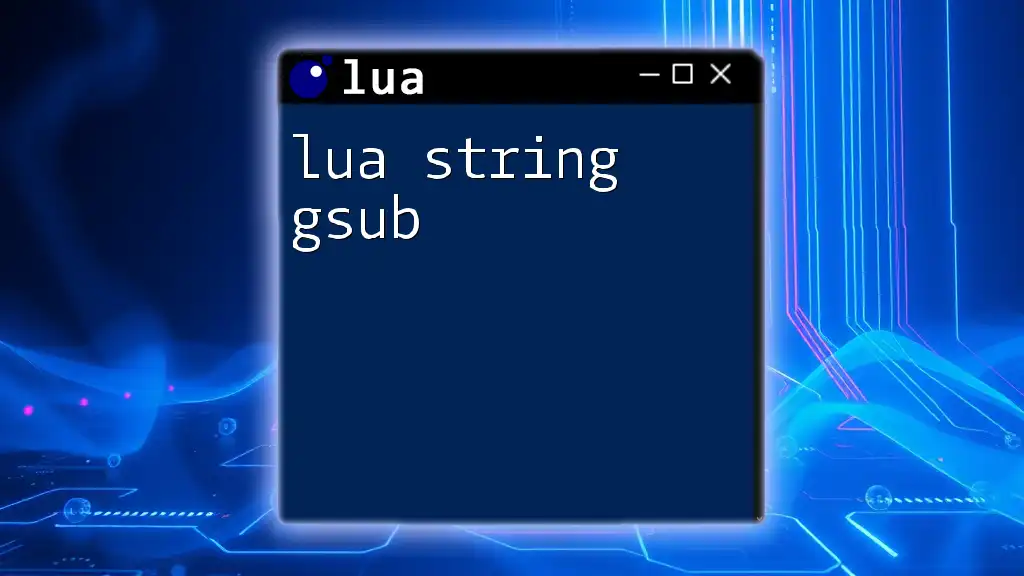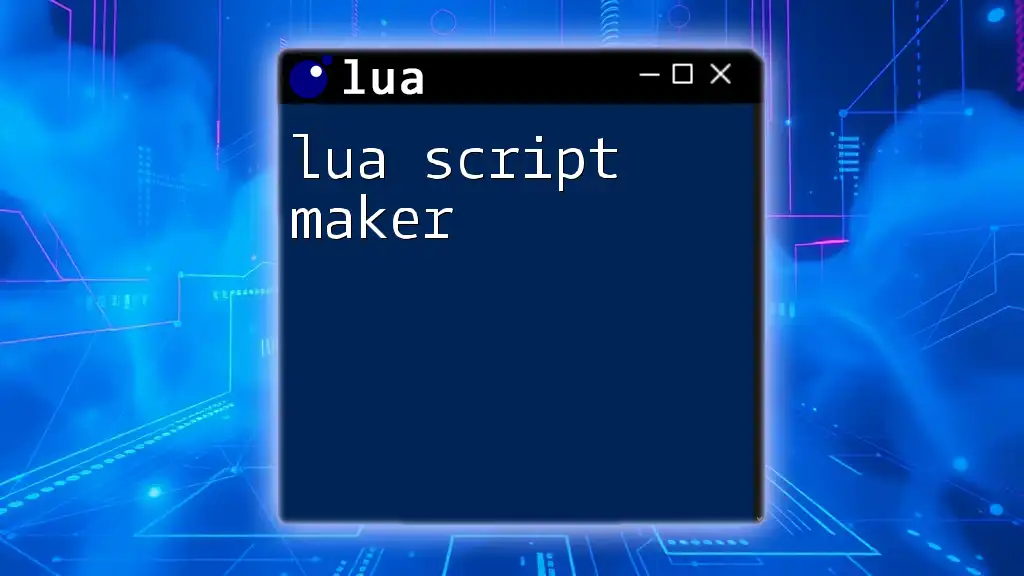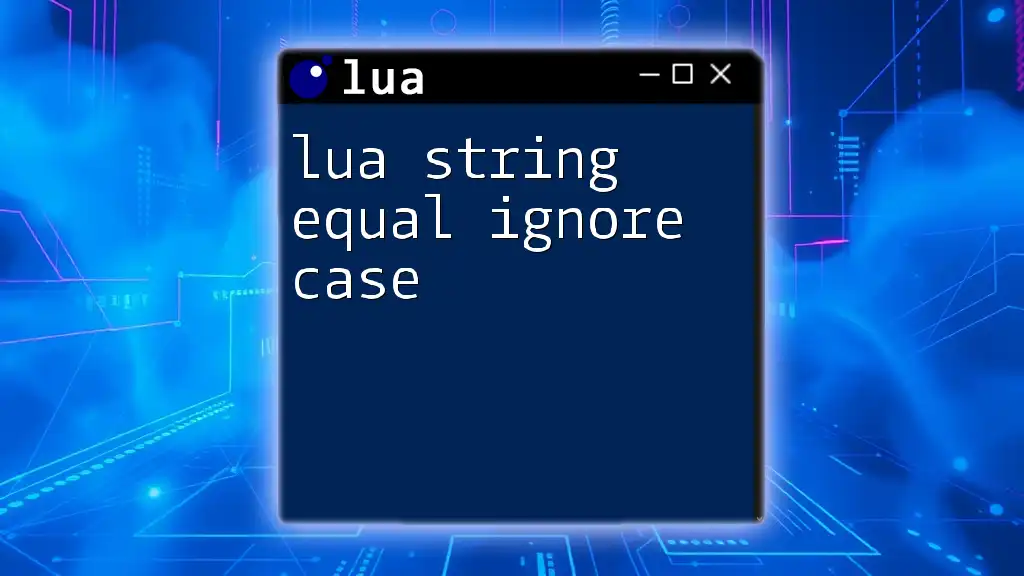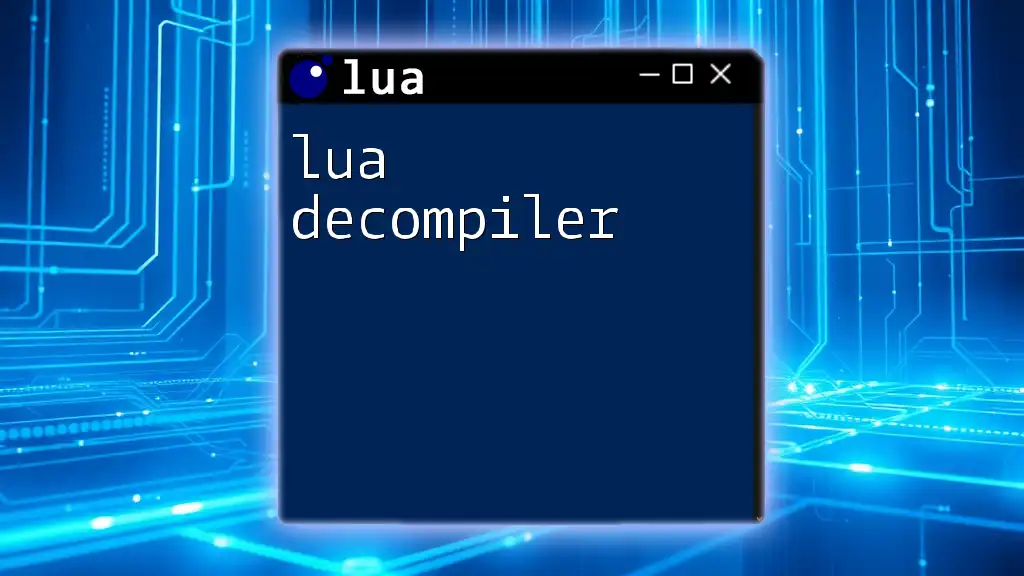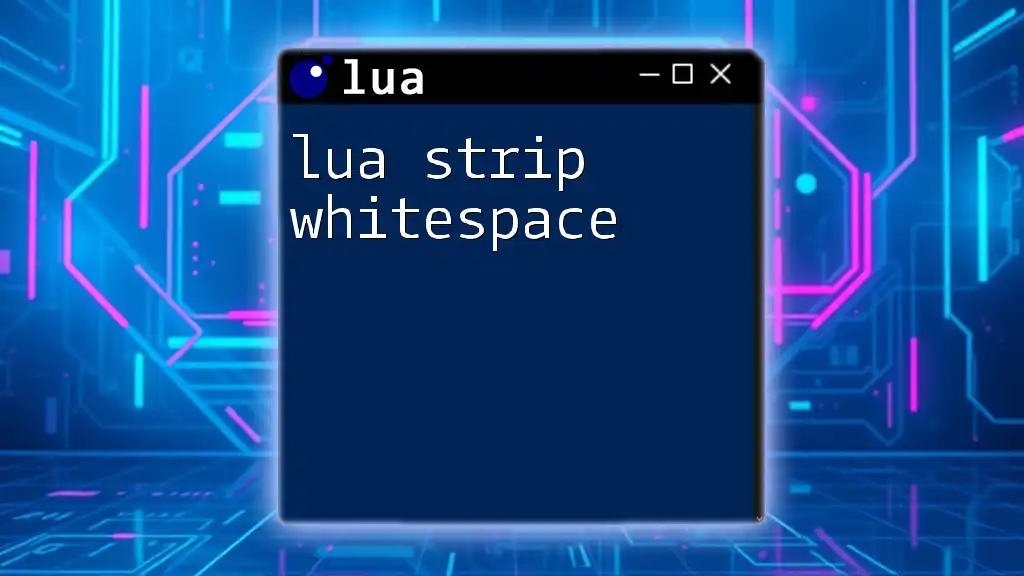In Lua, string comparison can be easily performed using the equality operator (`==`) to check if two strings are identical, or by using relational operators (`<`, `>`, `<=`, `>=`) to determine their lexicographical order.
Here's an example of string comparison in Lua:
local str1 = "apple"
local str2 = "banana"
if str1 == str2 then
print("The strings are equal.")
else
print("The strings are not equal.")
end
if str1 < str2 then
print(str1 .. " comes before " .. str2)
else
print(str1 .. " comes after " .. str2)
end
Understanding Strings in Lua
What are Strings?
In computer programming, a string is a sequence of characters used to represent text. In Lua, strings are a fundamental type and are commonly used throughout programs for various purposes, such as user input, data processing, and more.
String Representation in Lua
Strings in Lua are stored in a specific manner that respects UTF-8 encoding, allowing them to support a wide range of characters. You can declare strings in Lua using single quotes, double quotes, or long brackets for multi-line strings.
For example:
local singleQuoteString = 'Hello, Lua!'
local doubleQuoteString = "Hello, Lua!"
local longBracketString = [[This is a
multi-line string]]
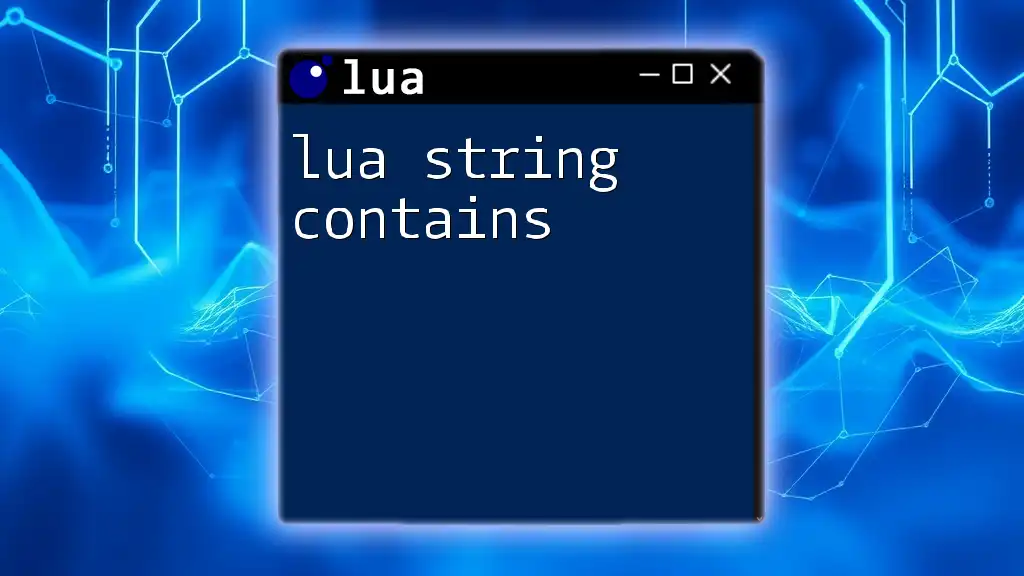
The Basics of String Comparison
Why Compare Strings?
String comparison is essential in programming for a variety of tasks, including user input validation, ordering items, and matching strings for conditions. Properly comparing strings ensures your program behaves as expected, especially in conditional statements.
The Built-in String Comparison Operators
Lua provides two fundamental operators for comparing strings:
- The equality operator `==`, which checks if two strings are identical.
- The inequality operator `~=`, which checks if two strings are different.
Here’s an example:
local str1 = "hello"
local str2 = "world"
print(str1 == str2) -- Output: false
print(str1 ~= str2) -- Output: true
In this code snippet, `str1` and `str2` are compared using both operators, leading to outputs that indicate their equivalence or lack thereof.

Advanced String Comparison Techniques
Comparing Strings with String Functions
Lua’s built-in string functions can enhance your string comparison capabilities.
`string.len()` Function
This function returns the length of a string. It's useful in comparisons to ensure strings match in size before doing further checks.
Example:
local str = "hello"
print(string.len(str)) -- Output: 5
`string.sub()` Function
You can use `string.sub()` to extract parts of a string for comparison, allowing for more complex checks, like matching substrings.
Example:
local str = "hello world"
local substr = string.sub(str, 1, 5)
print(substr == "hello") -- Output: true
Case Insensitive Comparison
When comparing strings, case differences can lead to unexpected results. Use `string.lower()` and `string.upper()` to normalize the case of your strings before comparing.
Example:
local str1 = "Hello"
local str2 = "hello"
print(string.lower(str1) == string.lower(str2)) -- Output: true
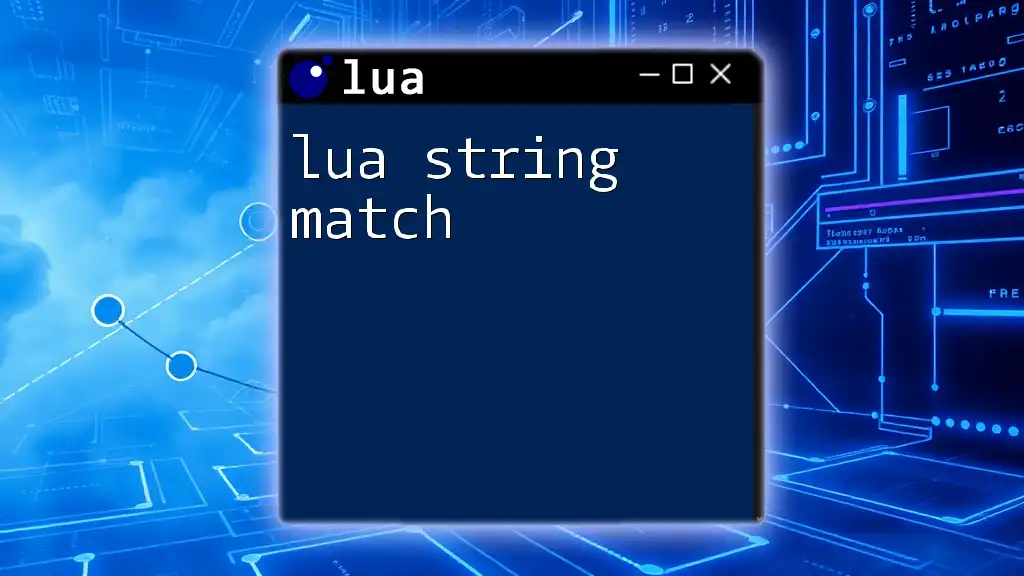
Custom String Comparison Function
Why You Might Need a Custom Function
In specific cases, built-in comparisons might not meet your needs, especially if you require special handling or additional logic. Crafting a custom string comparison function can address these scenarios.
Implementing a Custom Comparison Function
To create a more tailored comparison, you can define a function as follows:
function customCompare(str1, str2)
return string.lower(str1) == string.lower(str2)
end
This custom function takes two strings as input and compares them case-insensitively.
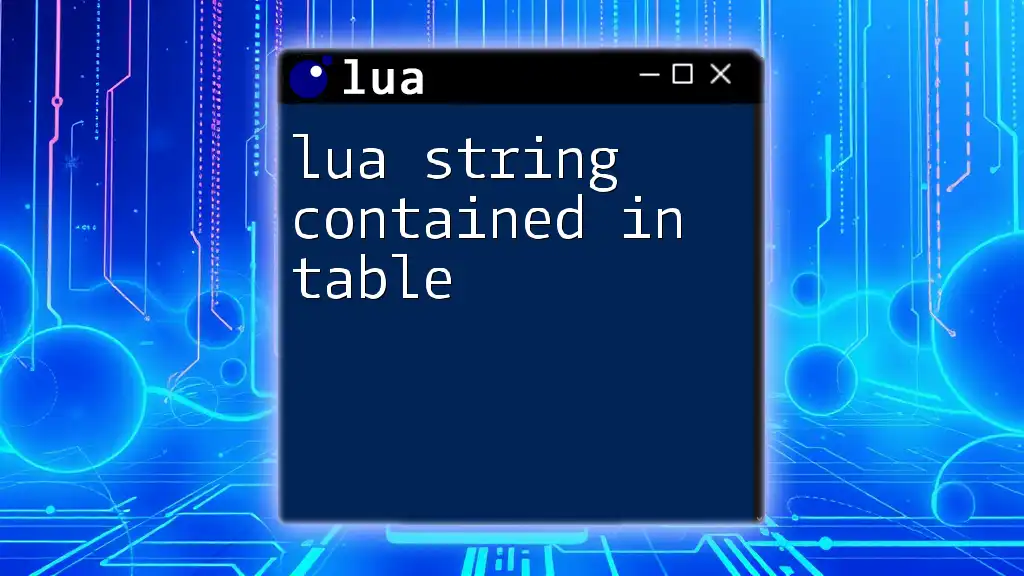
Performance Considerations
Efficiency of String Comparisons
When dealing with numerous string comparisons, especially in data-heavy applications, performance can be a concern. The choice between using built-in functions versus custom logic can significantly impact the efficiency of your code.
Benchmarking String Comparisons
If you want to measure the time taken for string comparisons, Lua provides the `os.clock()` function for benchmarking.
Example:
local start = os.clock()
-- Perform string comparison here
local elapsed = os.clock() - start
print("Elapsed time: " .. elapsed)
This can help you gauge the performance of different string comparison strategies in your Lua applications.
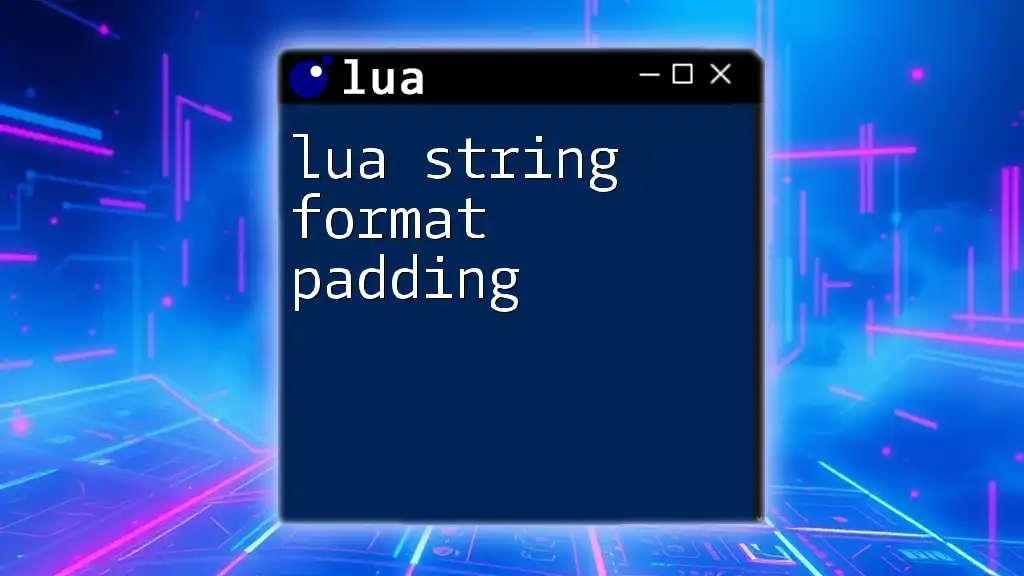
Common Pitfalls in String Comparison
Common Mistakes
When comparing strings, programmers often make mistakes such as:
- Mismatched data types: Attempting to directly compare a string with a number.
- Not considering whitespace: Leading or trailing spaces can result in unexpected comparison results.
- Failing to account for special characters: Characters like accents or symbols can create false mismatches.
How to Avoid These Pitfalls
To ensure reliable string comparisons, implement the following best practices:
- Always validate data types before comparison.
- Trim whitespace from strings using `string.gsub()` to ensure cleanliness.
- Use functions to standardize comparisons, as seen previously.
Example with debugging tips:
local str1 = "hello "
local str2 = "hello"
print(str1 == str2) -- Output: false
print("Comparing string lengths: " .. string.len(str1) .. " vs " .. string.len(str2))
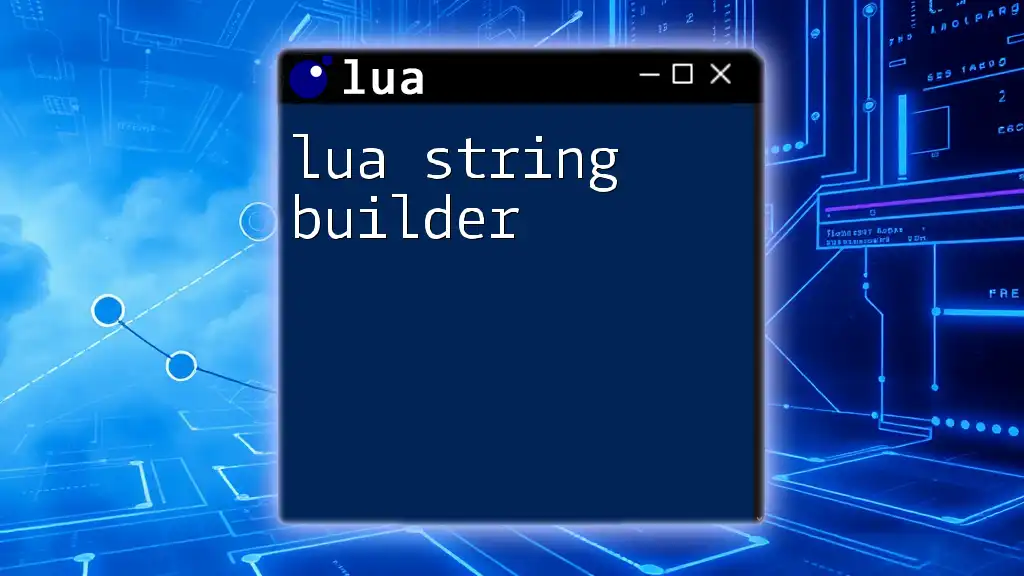
Conclusion
Comparing strings accurately in Lua is crucial for ensuring your code functions reliably in various scenarios. Armed with built-in operators and functions, as well as the ability to create custom solutions, you'll be well-equipped to handle string comparisons effectively. Practice these techniques to master string manipulation and enhance your proficiency in Lua programming.
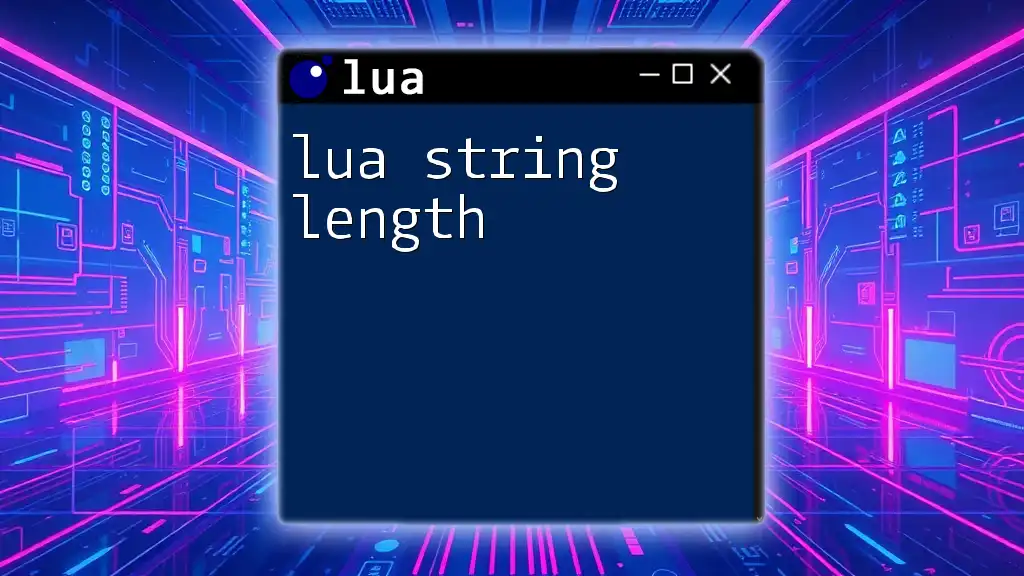
Further Resources
For anyone wishing to delve deeper into Lua, various books and resources are available, along with the official Lua documentation, which provides in-depth insights into string handling and comparison. Community forums also offer an excellent platform for discussing challenges and sharing knowledge.
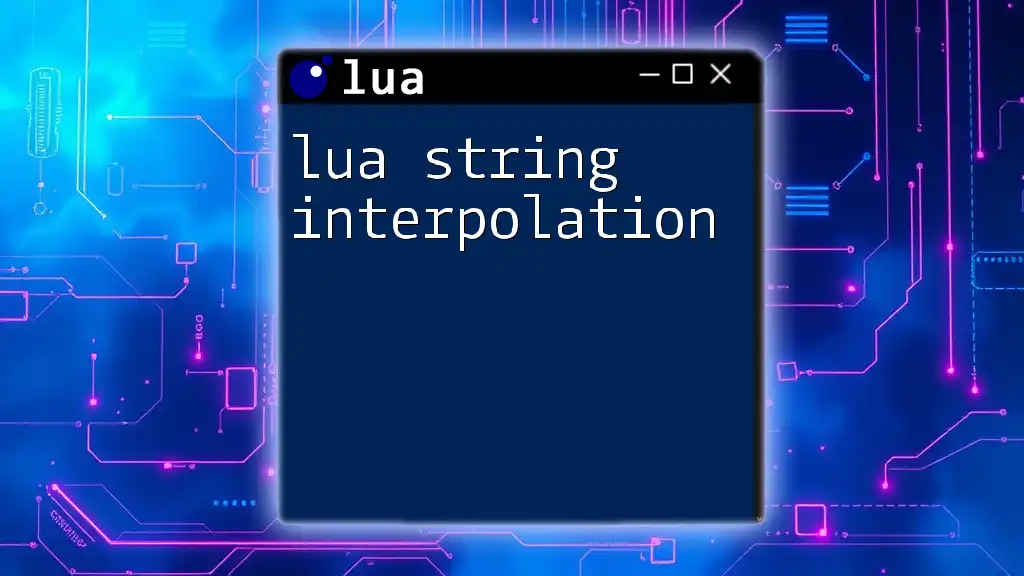
Call to Action
Challenge yourself to incorporate string comparison techniques into your Lua projects. Consider signing up for workshops or courses dedicated to mastering Lua commands for a more comprehensive understanding of this powerful programming language.