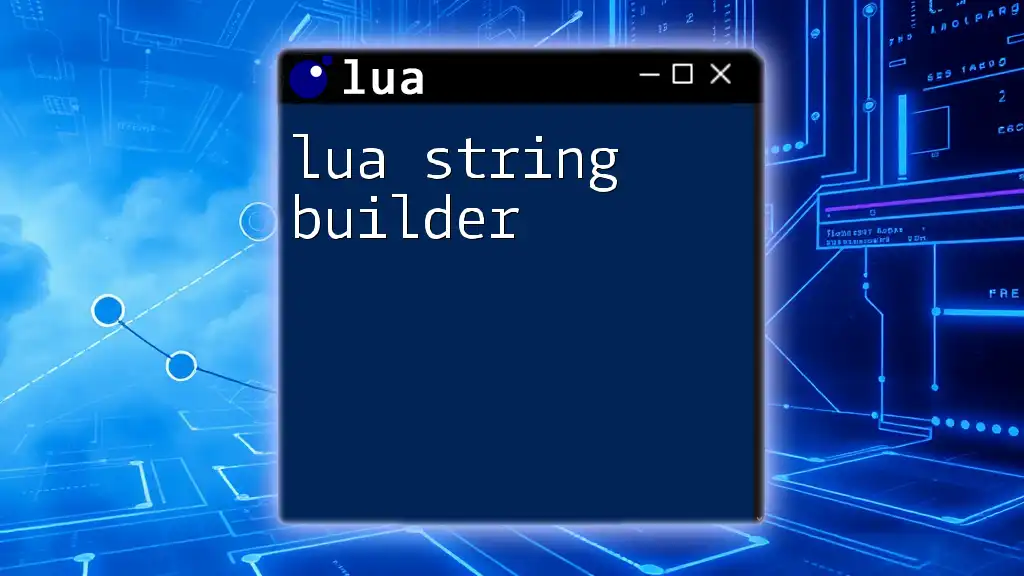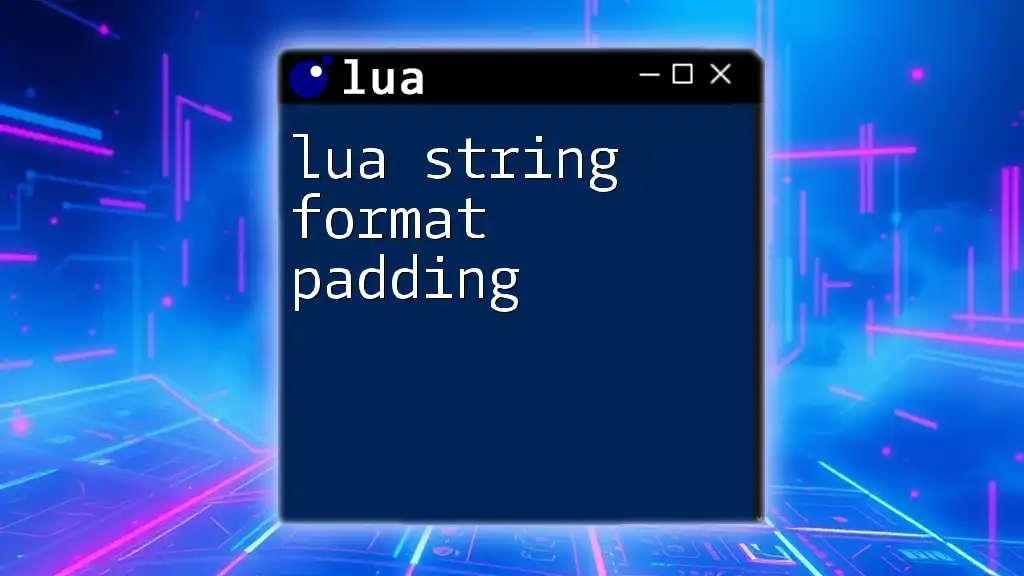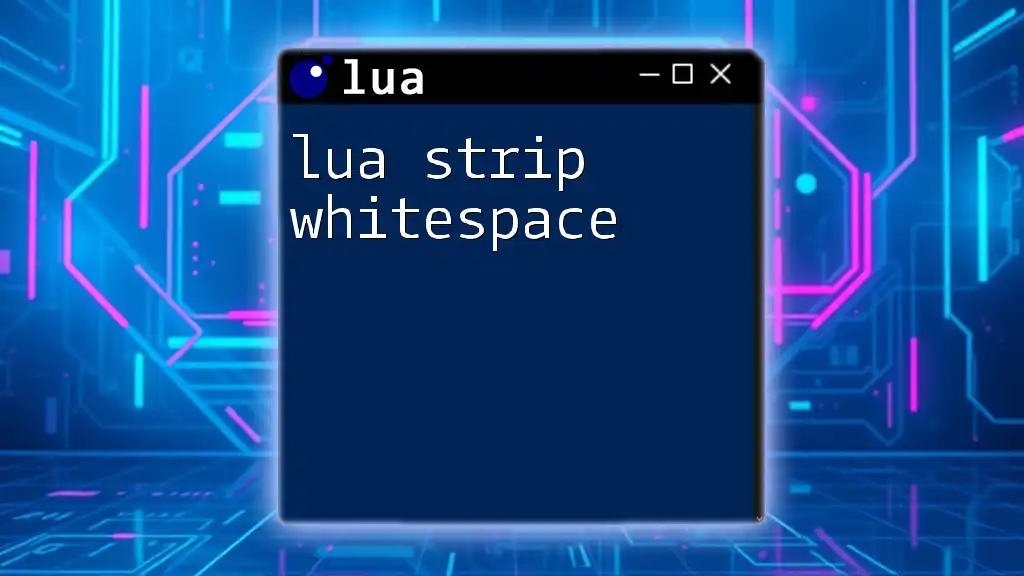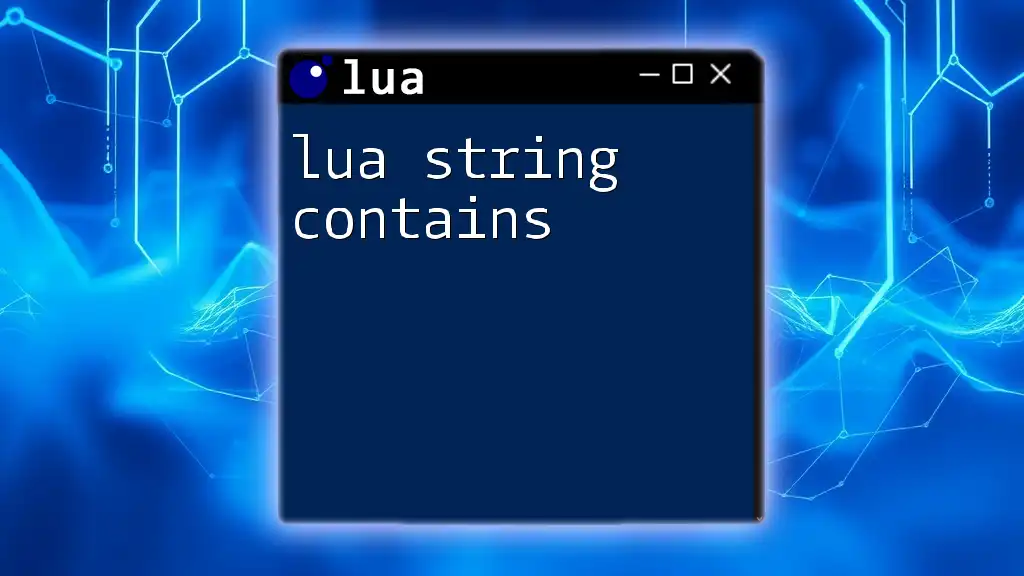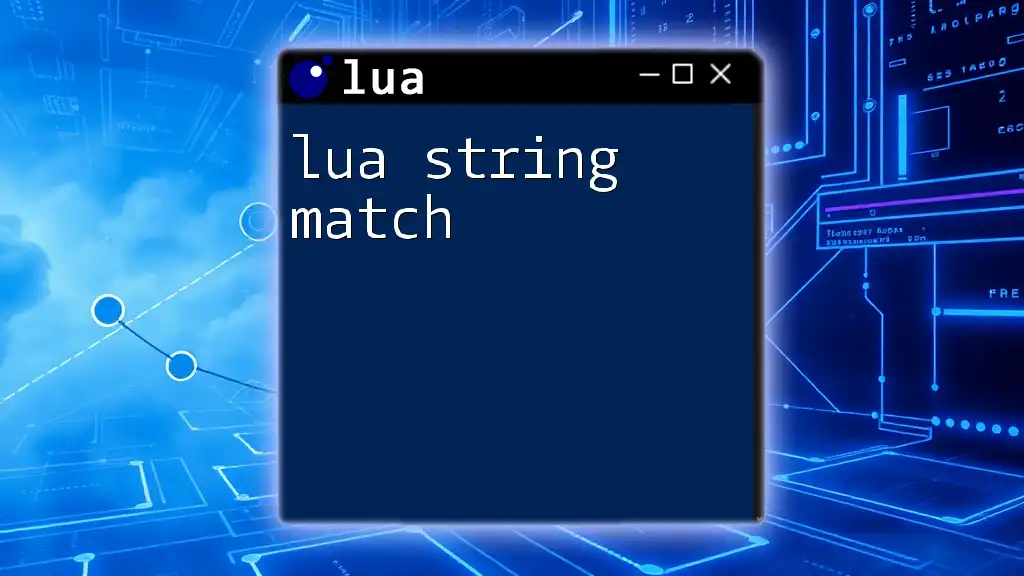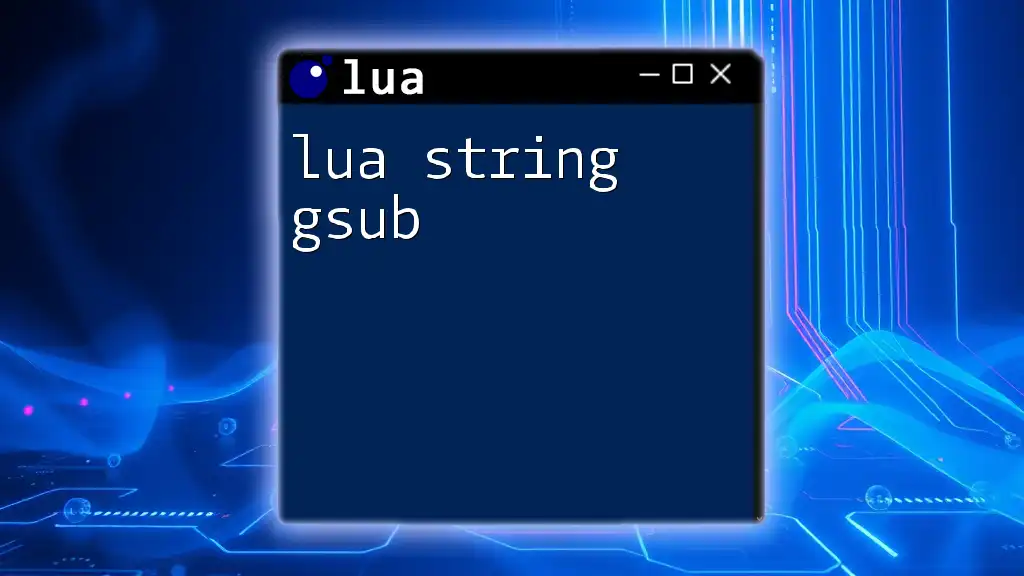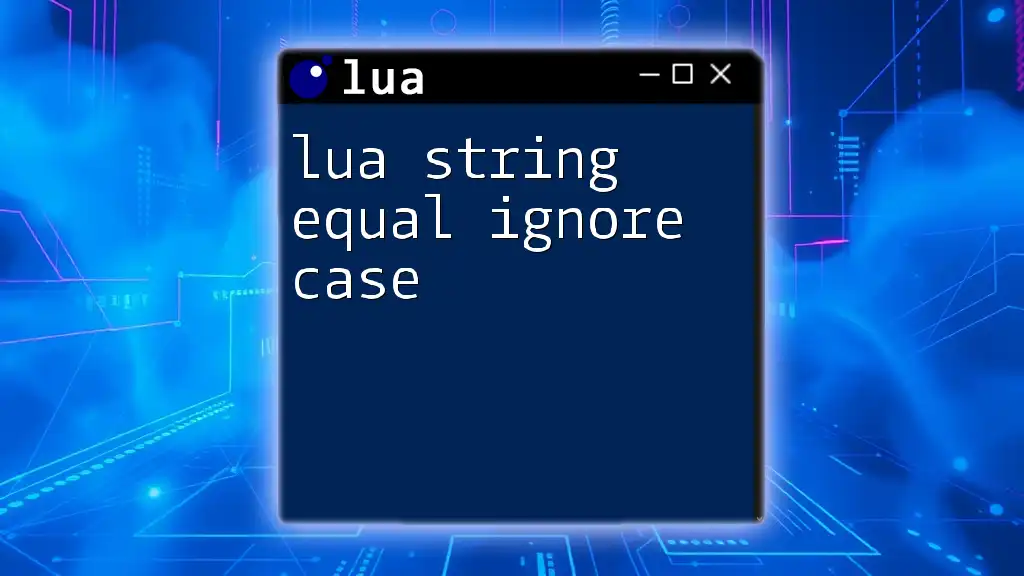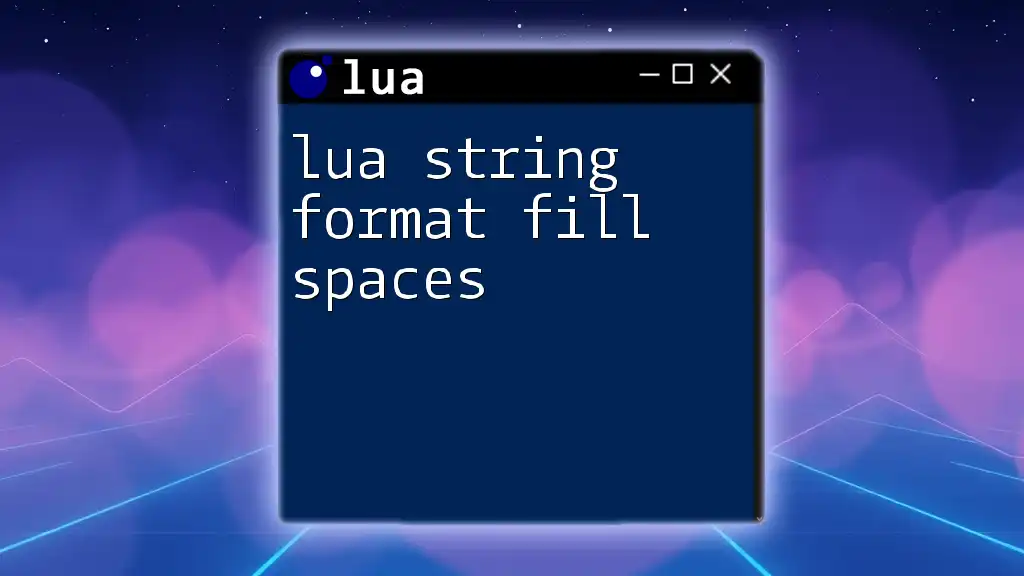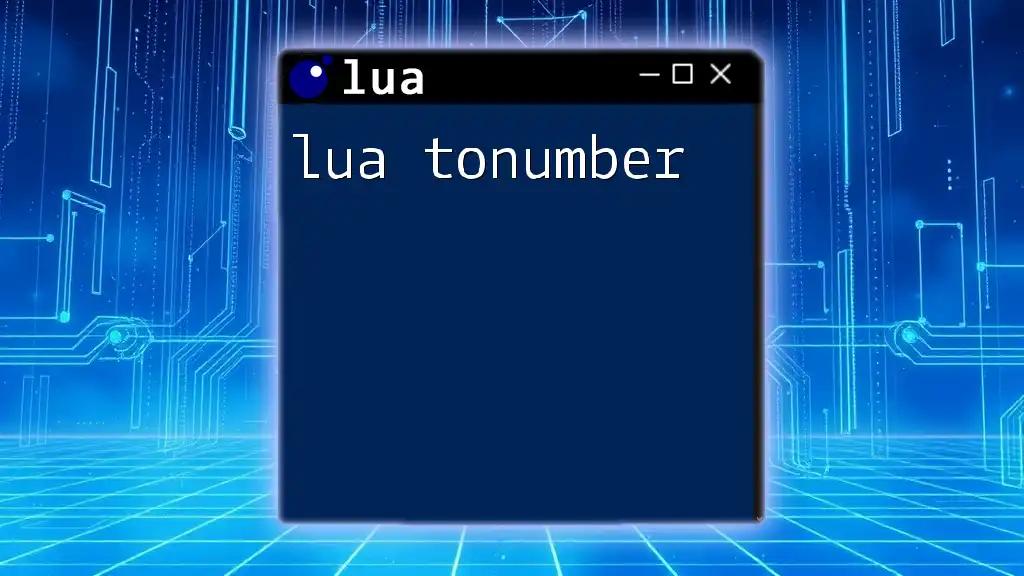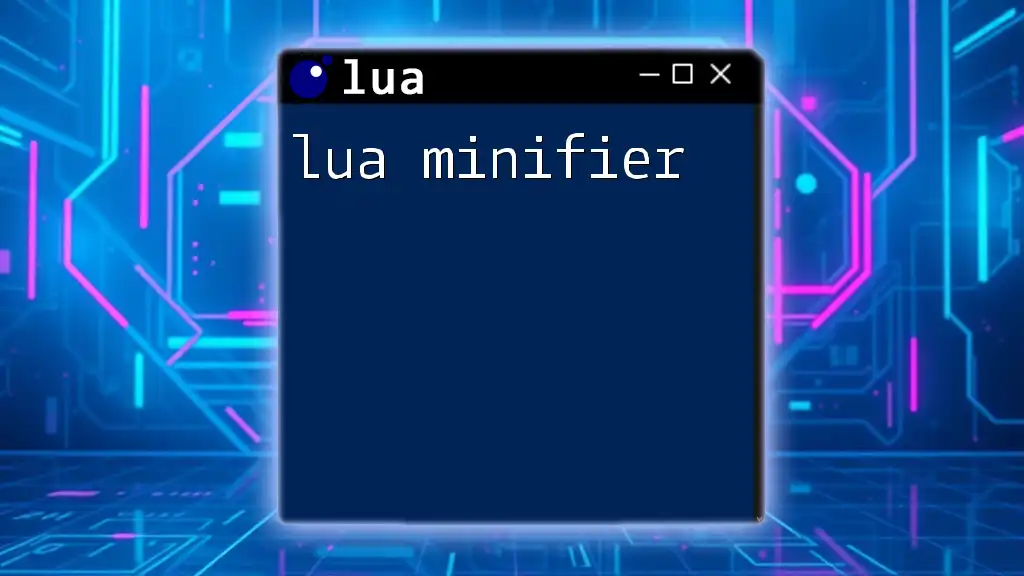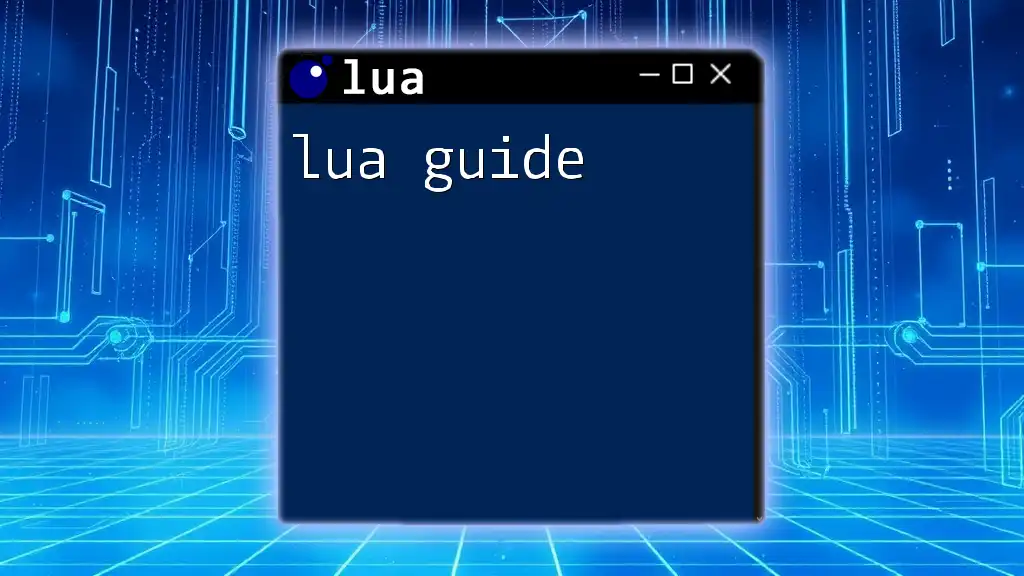A Lua string builder allows you to efficiently concatenate multiple strings into a single string, minimizing memory reallocations for better performance.
local function stringBuilder(...)
local parts = {...}
return table.concat(parts)
end
local result = stringBuilder("Hello, ", "Lua ", "String ", "Builder!")
print(result) -- Output: Hello, Lua String Builder!
What is a String Builder?
A string builder is a programming utility designed to efficiently construct strings, especially in scenarios where multiple concatenations occur. Traditional methods often lead to inefficiencies due to the immutable nature of strings in Lua. Using a string builder helps mitigate performance issues and memory overhead associated with repeated string modifications. Its primary purpose is to simplify string construction while ensuring optimal performance.
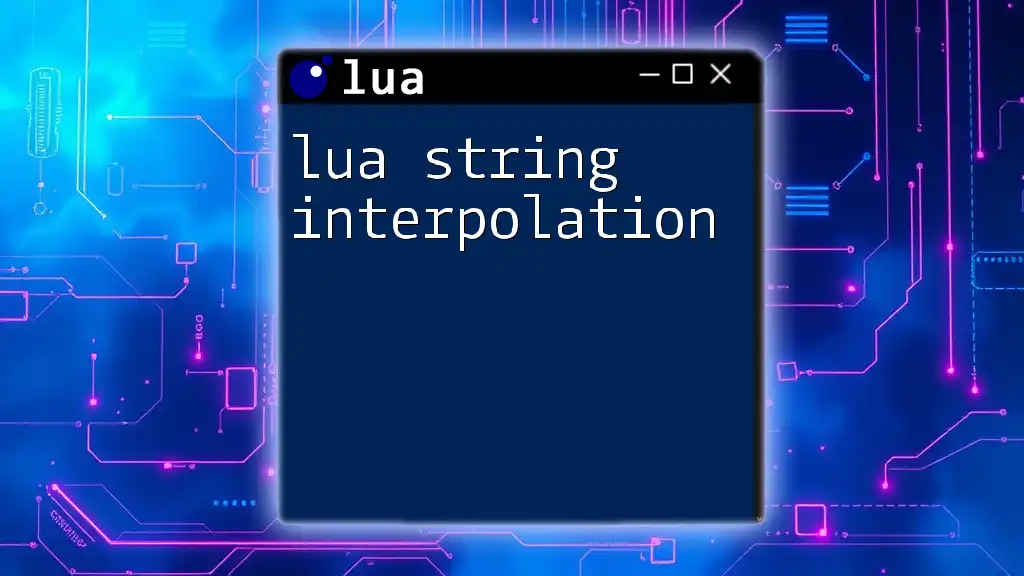
How String Manipulation Works in Lua
Understanding Lua Strings
In Lua, strings are immutable; once created, they cannot be altered. Any operations that appear to modify a string actually create a new string in memory. This behavior can lead to performance bottlenecks, particularly when concatenating strings in loops or large datasets.
For instance, consider the following example of basic string manipulation:
local greeting = "Hello, "
greeting = greeting .. "world!" -- Concatenation
print(greeting) -- Output: Hello, world!
In this example, the addition of "world!" creates a new string, and the old instance of "Hello, " is lost, leading to increased memory usage in larger applications.
The Problem with Regular Concatenation
When large-scale string construction occurs using traditional concatenation, performance degradation becomes evident. As strings grow in size, Lua creates numerous temporary strings, consuming more memory and processing power. A simple loop demonstrating this inefficiency looks like this:
local result = ""
for i = 1, 10000 do
result = result .. i .. " "
end
In this scenario, every iteration leads to the creation of a new string object, ultimately leading to slow performance. This is where the advantages of a string builder shine.
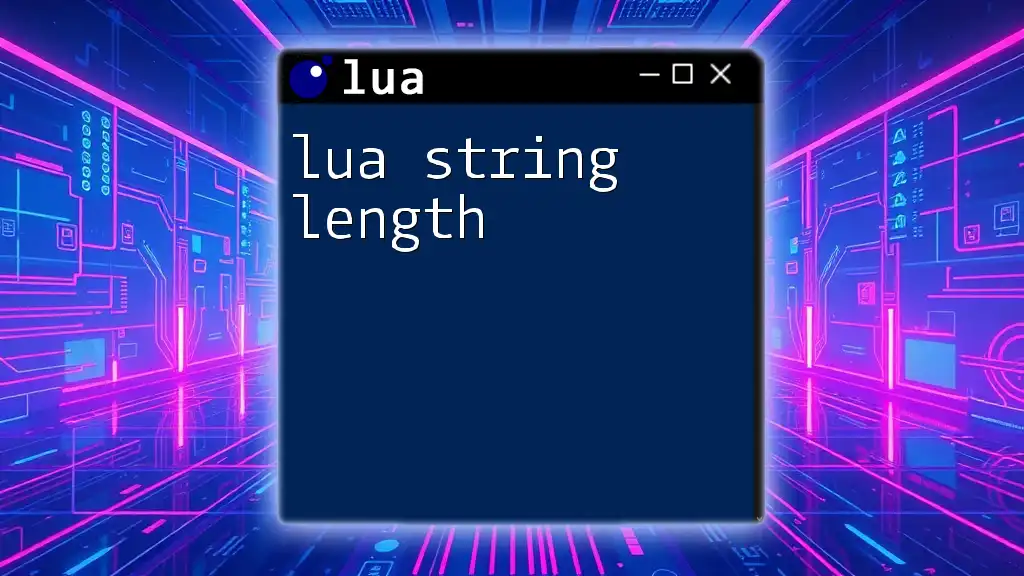
Building Strings Efficiently in Lua
Introduction to Lua’s `table` Module
Lua provides a powerful table module that can be leveraged for string building. Unlike strings, tables are mutable, meaning they can be changed without creating a new instance in memory. This characteristic allows us to construct complex strings more efficiently.
Using `table.concat` for String Building
Basic Usage
The `table.concat` function is the cornerstone of building strings with tables in Lua. Its syntax is simple, requiring just the table of strings and an optional separator. Here’s a basic example illustrating its use:
local words = {"Hello", "Lua", "World"}
local sentence = table.concat(words, " ")
print(sentence) -- Output: Hello Lua World
In this case, the `table.concat` function efficiently merges the strings in the table into a single string, using a space as a separator.
Advanced Usage
For more advanced string building, `table.concat` allows us to customize separators and handle potential empty strings. Consider this example where we define a custom separator:
local elements = {"Lua", "is", "fun"}
local combined = table.concat(elements, " --> ")
print(combined) -- Output: Lua --> is --> fun
This snippet effectively merges the strings with a custom arrow separator, demonstrating the flexibility of `table.concat`.

Best Practices for Using a String Builder
When to Use a String Builder
Using a string builder is particularly beneficial in scenarios involving dynamic string construction. For example, when generating logs, creating HTML/XML outputs, or compiling long formatted strings from multiple data sources, a string builder can enhance performance significantly.
Tips for Efficient String Building
To maximize the efficiency of string building in Lua, consider the following tips:
- Avoid unnecessary calculations: Ensure that you only concatenate strings that are required.
- Minimize intermediate string usage: Instead of creating a new string every time, utilize a table.
Here’s an example demonstrating efficient construction of a list of numbers:
local numbers = {}
for i = 1, 1000 do
numbers[i] = i
end
local result = table.concat(numbers, ", ")
print(result) -- Outputs: 1, 2, 3, ..., 1000
In this code, we first collect numbers into the table and then use `table.concat` to create the final string in a single operation, ensuring efficiency.
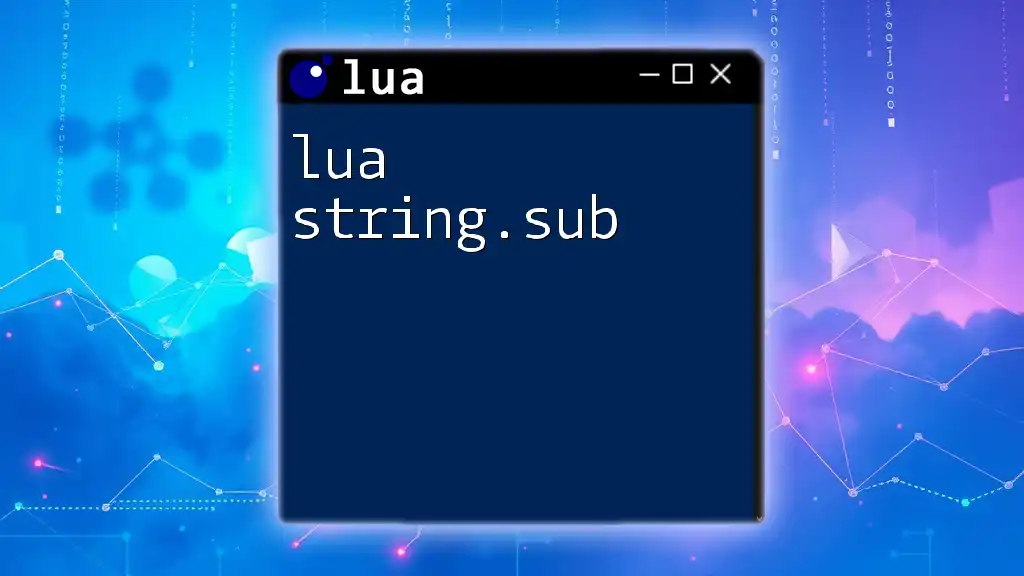
Common Mistakes and How to Avoid Them
Overusing Table for Minor Concatenations
While tables are advantageous, it’s essential to recognize when to revert to simple concatenation. For minor, infrequent concatenations, using a table may introduce unnecessary complexity. Readability is vital in code; ensure that the method chosen does not obscure intent.
Not Protecting Against Edge Cases
Consider potential edge cases, such as handling `nil` values. For instance, if a table contains nil values, `table.concat` skips them, which could lead to unintended results:
local example = {"This", nil, "is", "Lua"}
local safe_result = table.concat(example, " ") -- Output: This is Lua
print(safe_result)
This example shows how `nil` values are managed by the function, resulting in a cleaner output without any errors.
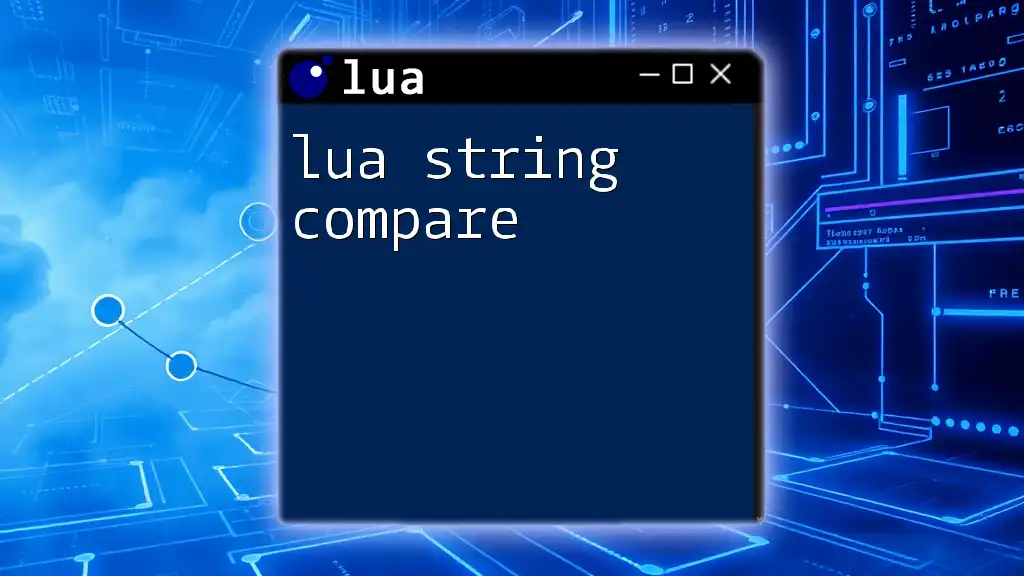
Conclusion
In summary, a Lua string builder utilizing the `table` module can significantly enhance efficiency in string manipulation. By avoiding the pitfalls of immutability in strings and effectively leveraging `table.concat`, developers can craft strings dynamically and efficiently. The application of a string builder is a vital skill in Lua programming that not only conserves memory but also improves execution speed. Practice using these techniques in your projects to unlock the true potential of string building in Lua!
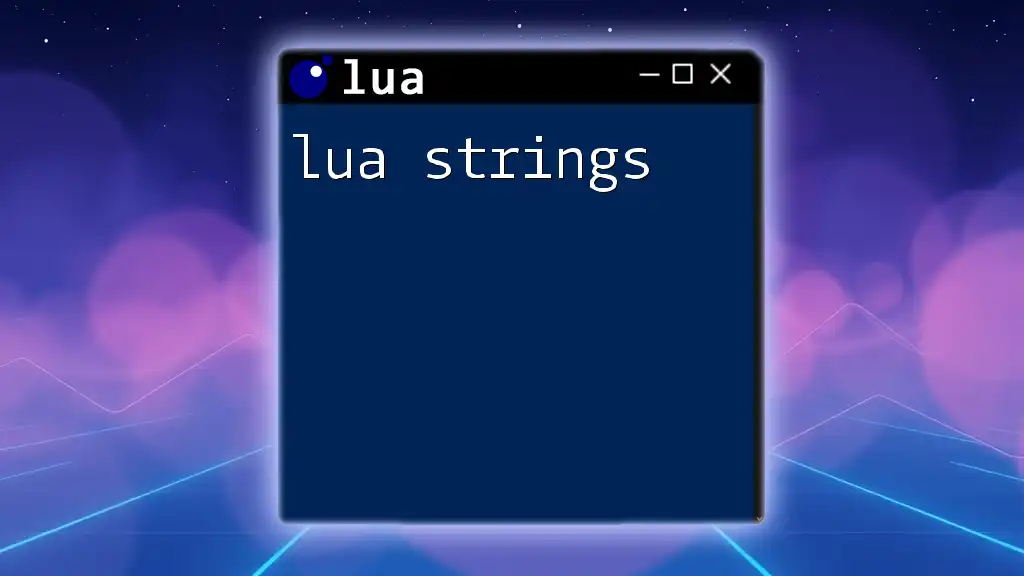
Additional Resources
For those who want to dive deeper into the world of Lua strings and tables, refer to the official Lua documentation. Websites and forums dedicated to Lua programming often provide additional tutorials, exercises, and community support for further learning.
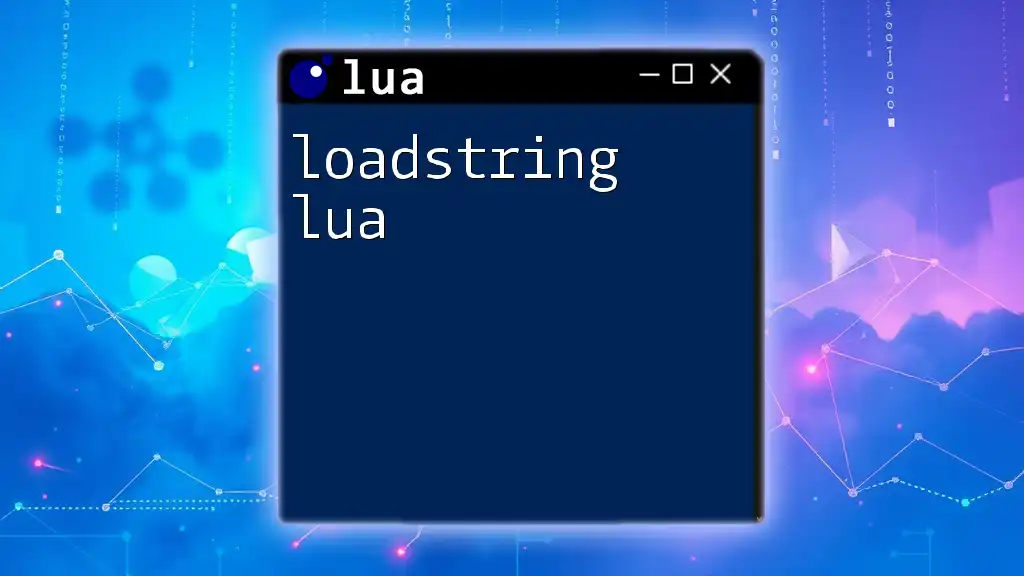
Call to Action
We invite you to share your experiences with Lua string manipulation! What challenges have you faced, and how did you resolve them? Leave your comments below, and don’t forget to subscribe for more concise Lua tutorials and tips on string handling!