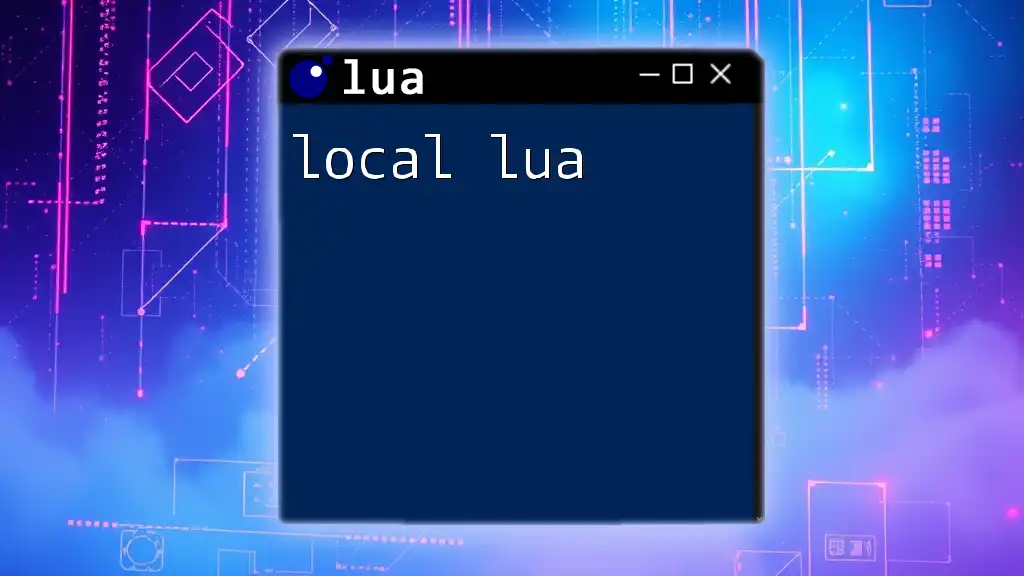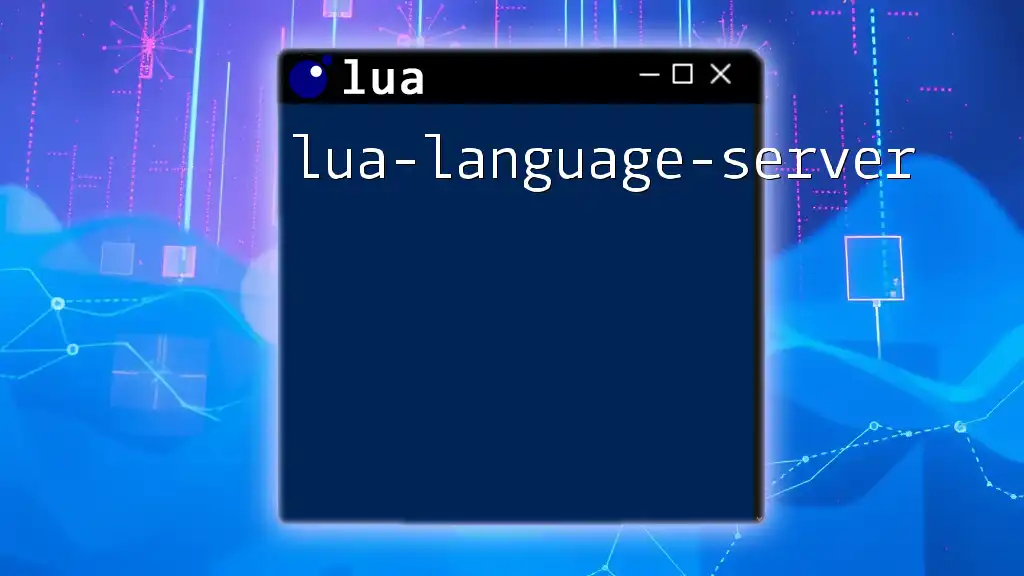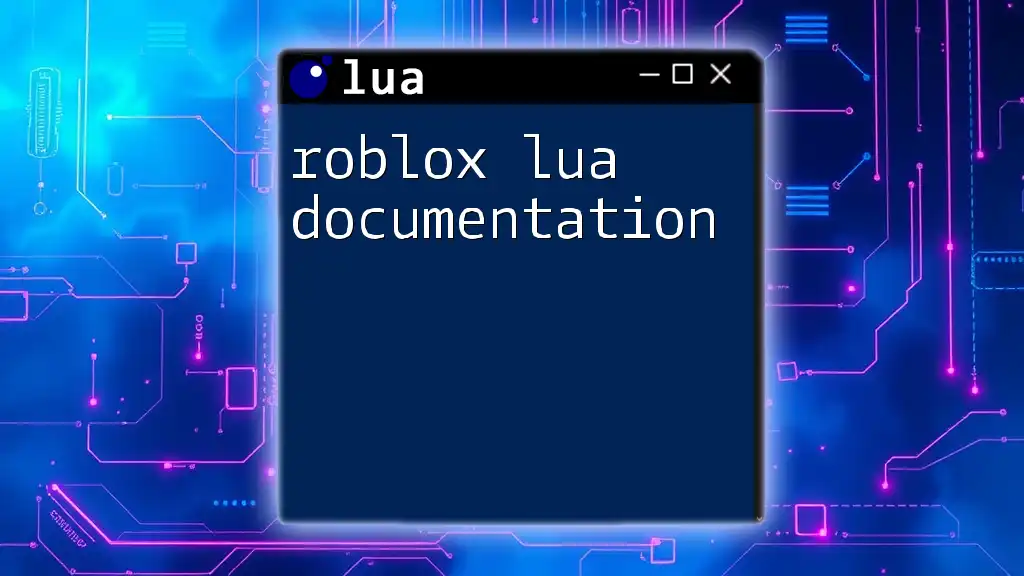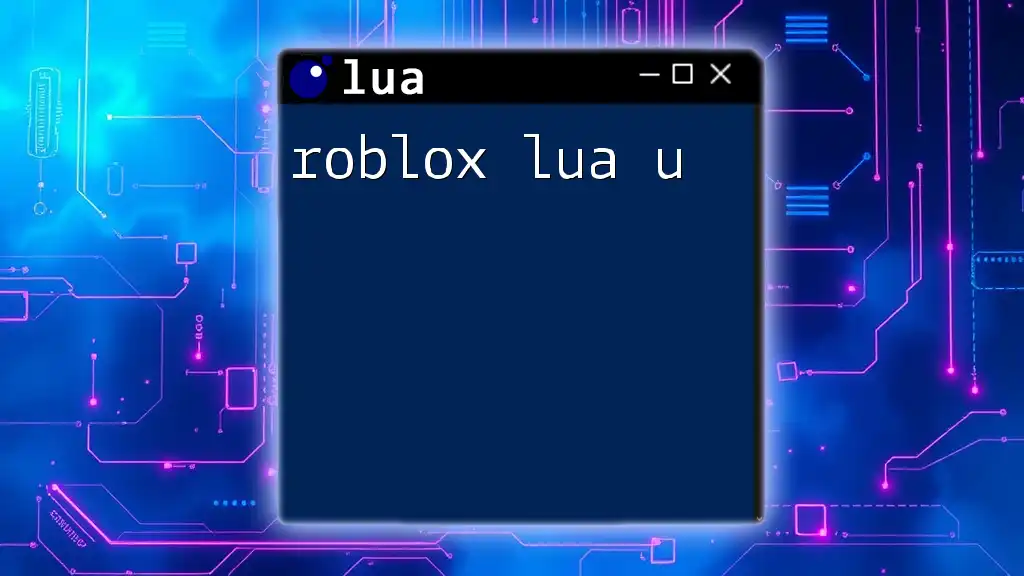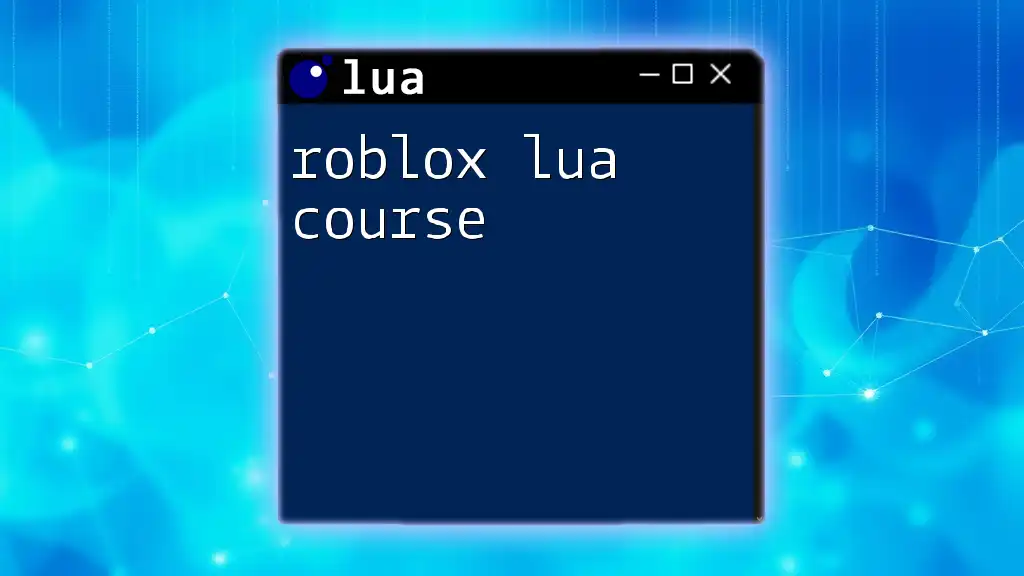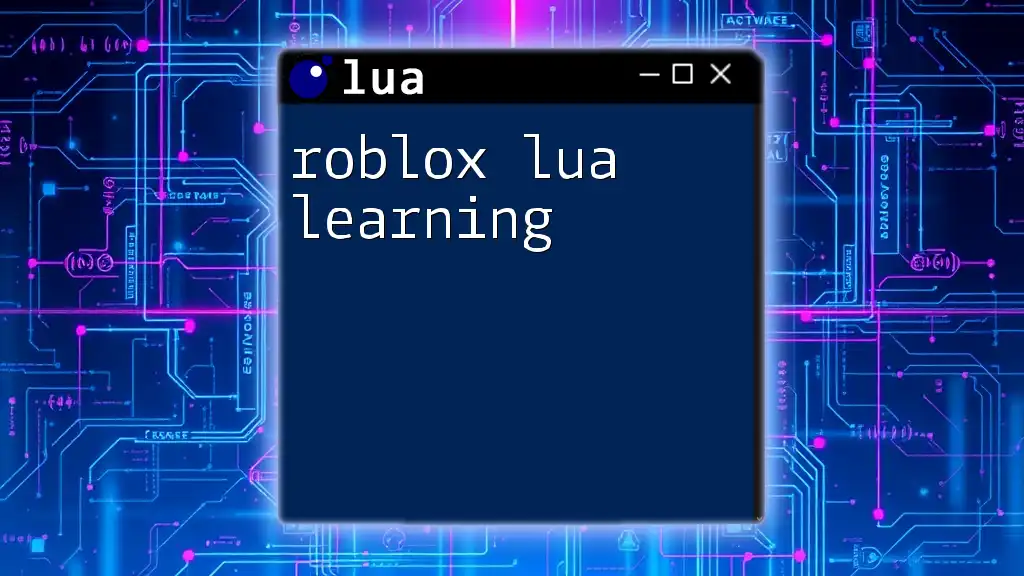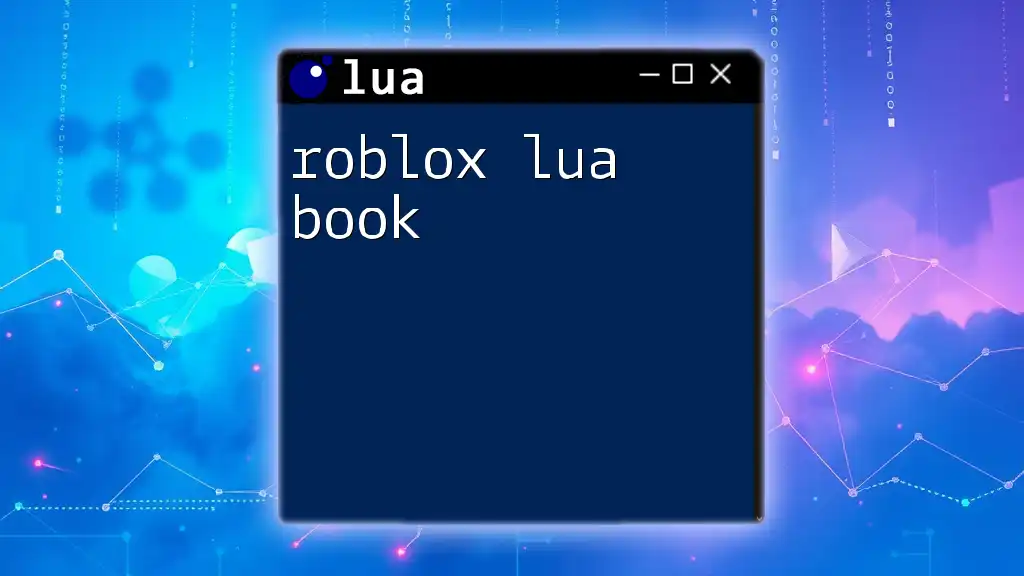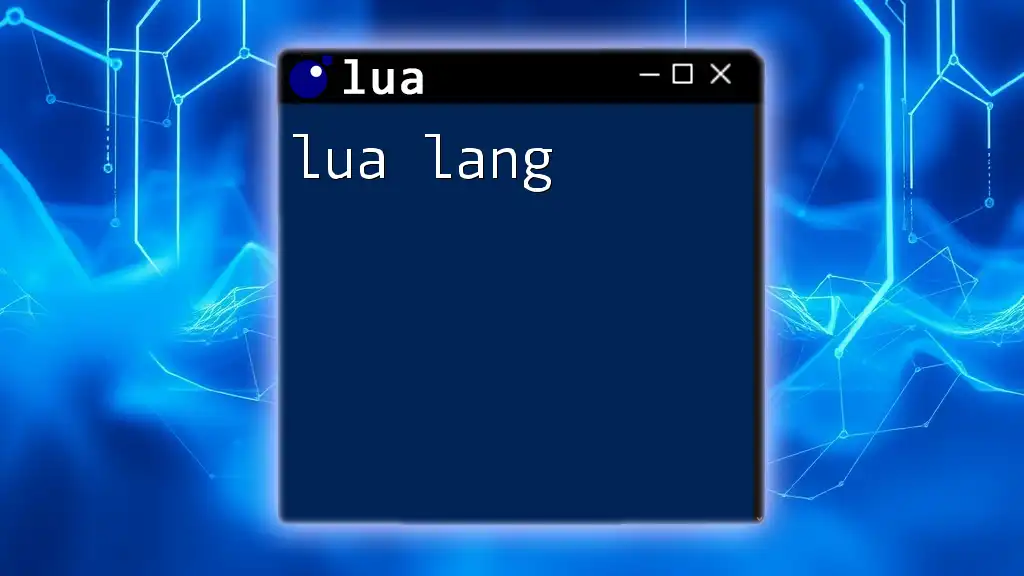In Lua, the `local` keyword is used to declare variables with a limited scope, making them accessible only within the block of code in which they are defined.
Here’s an example:
local function greet(name)
local message = "Hello, " .. name .. "!"
print(message)
end
greet("World") -- Output: Hello, World!
Understanding the `local` Keyword
What Does `local` Mean?
In Lua, the `local` keyword is used to declare local variables, which restricts their visibility within the block they are defined. This means that local variables cannot be accessed outside their defined scope, enhancing both the organization of code and its efficiency.
Scope of Local Variables
Local variables have a limited life—they exist only within the scope of their declaration:
-
Global vs. Local Variables: Unlike local variables, which are defined using the `local` keyword and can only be accessed within a specified function or block, global variables are accessible throughout the entire program once they are declared. This distinction is critical in managing variable lifecycle and memory usage.
-
Block Scope in Lua: Lua further refines variable accessibility by allowing local variables to be declared within functions, control structures, or any other block. This means that once you exit the block, the local variable is no longer accessible, thus preventing conflicts and unintended behavior in your code.
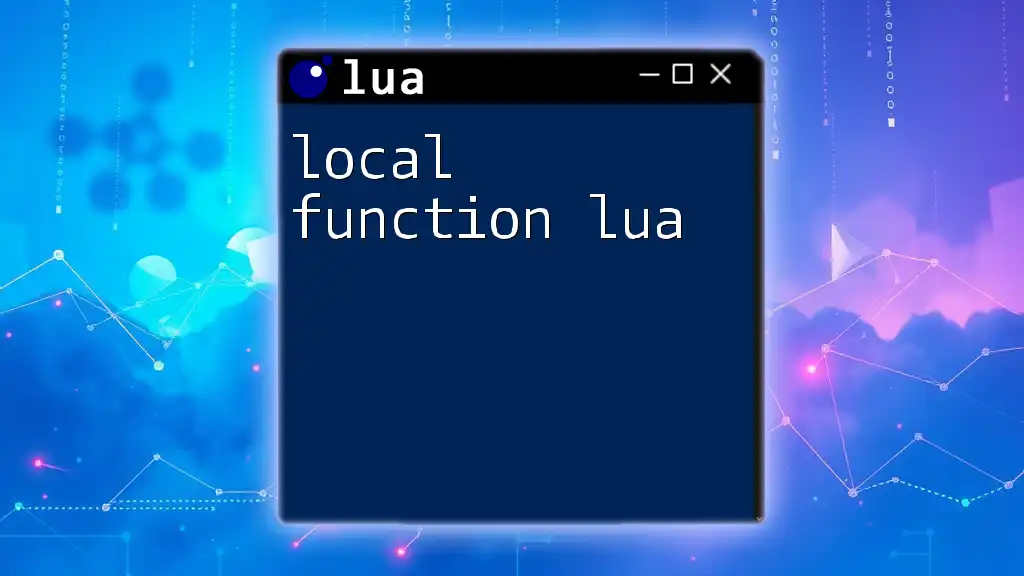
Declaring Local Variables
Syntax of Local Variable Declaration
The syntax for declaring a local variable in Lua is straightforward. It is as follows:
local variableName = value
This line defines a local variable named `variableName` and assigns it a specified `value`.
Example of Declaring Local Variables
local myNumber = 10
local myString = "Hello, Lua"
In this example, `myNumber` is a local variable holding the integer value `10`, while `myString` is a local variable containing the string "Hello, Lua". Since both are local, they won’t interfere with any global variables that might have the same names.
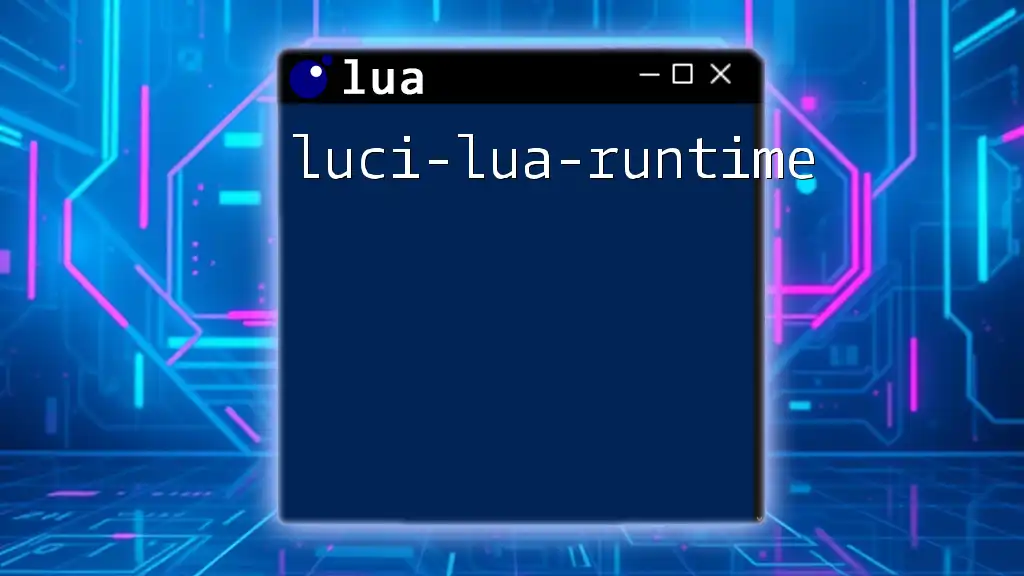
Using Local Variables
Benefits of Using Local Variables
Using local variables in your Lua programming can significantly enhance the performance and reliability of your scripts.
-
Performance: Accessing local variables is faster than accessing global variables. This speed advantage stems from the way Lua's execution engine manages local variables—dependencies on local variables are resolved quickly due to their limited scope.
-
Memory Management: Local variables help in controlling the memory footprint of your application. Since they are discarded once the block scope ends, they allow the Lua garbage collector to reclaim memory efficiently.
Example: Performance Comparison
Consider the following code snippets representing use of global and local variables:
function globalExample()
myValue = 10 -- global variable
end
function localExample()
local myValue = 10 -- local variable
end
In this comparison, the function `localExample` manages the variable `myValue` as a local variable, ensuring that it doesn't clobber any global context, promoting cleaner and more efficient execution.
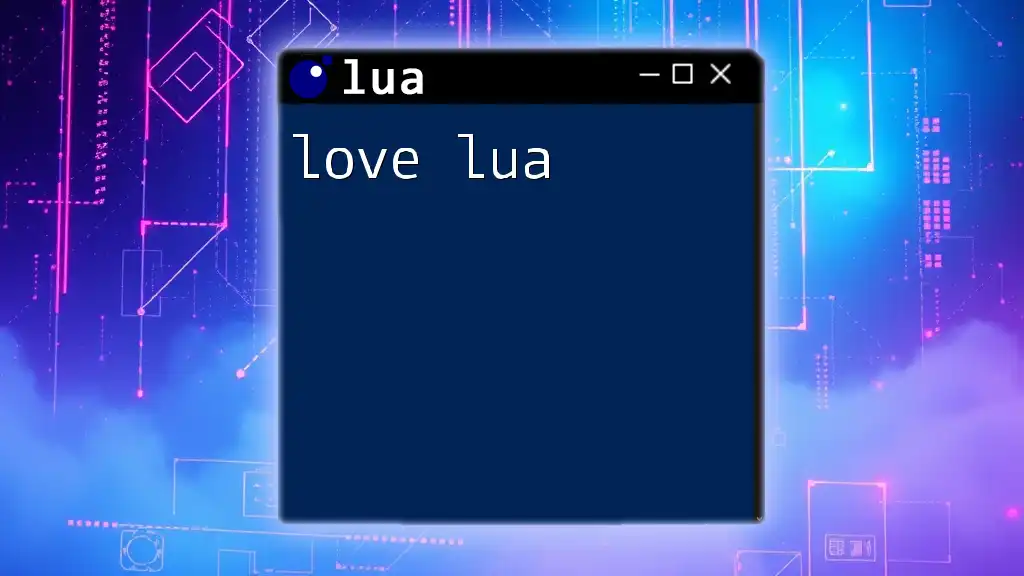
Local Variables in Functions
Defining Local Variables Inside Functions
Local variables can be particularly useful within functions, allowing for encapsulation and avoiding accidental name collisions.
Example
Here's an illustration of using local variables within a function:
function greetUser()
local greeting = "Hello"
print(greeting .. ", User!")
end
In this example, the variable `greeting` is local to the `greetUser` function, ensuring that it does not conflict with any similarly named variable that might exist outside the function.
Returning Local Variables
Local variables can also be returned from functions, providing a way to encapsulate data that can be utilized by other parts of your program.
Example
function getValue()
local myValue = 42
return myValue
end
In this case, `getValue` returns the local variable `myValue`, demonstrating how local variables can be used to hold interim results without polluting the global namespace.
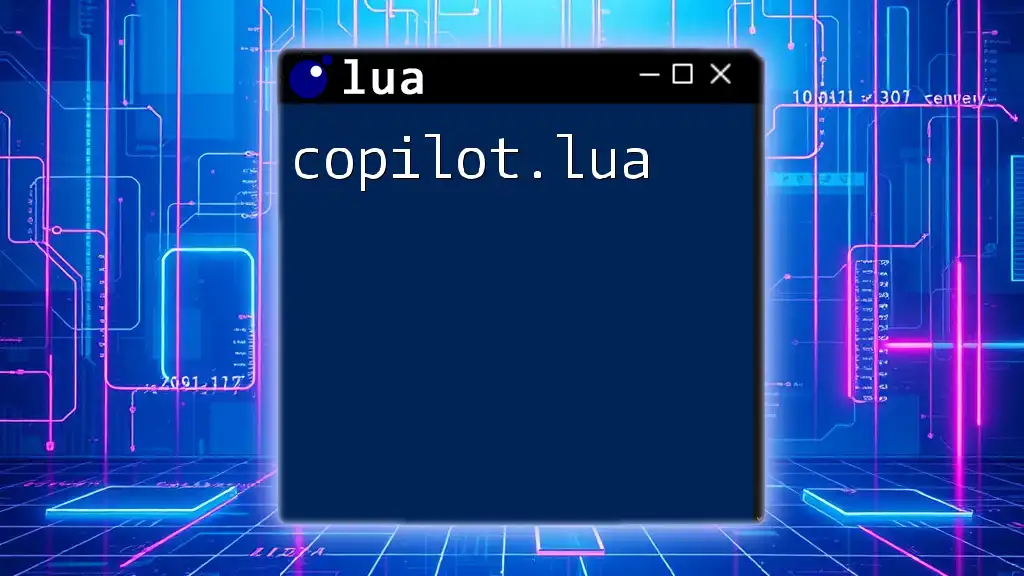
Best Practices for Using Local Variables
Naming Conventions
When declaring local variables, using meaningful names is essential. This practice not only enhances readability but also helps maintainability, allowing future developers (or yourself) to quickly understand the purpose of each variable.
Avoiding Unintentional Global Variables
One common pitfall in Lua is declaring a variable without the `local` keyword, which automatically promotes it to a global variable. This can lead to very subtle bugs that can be hard to trace.
function faultyFunction()
value = 100 -- This creates a global variable!
end
To prevent such accidental global declarations, it's best to consistently use `local` for your variable definitions, especially in functions.
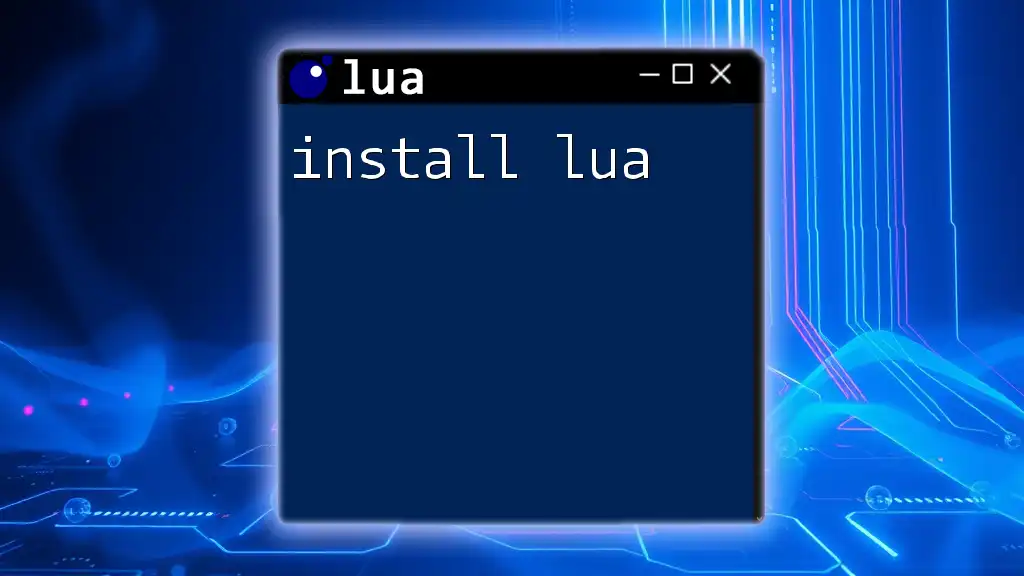
Error Handling with Local Variables
Debugging Local Variables
Effective debugging practices can help you gracefully handle errors in your scripts. You can easily debug local variables using print statements that show their values.
Example
function debugExample()
local a = 5
local b = 10
print("a: ", a, "b: ", b)
end
By executing this function, you can inspect the state of the local variables `a` and `b`, allowing for quick context about your variable states.
Handling Errors in Functions
Local variables can provide a robust way to manage errors within your functions. For example, you might want to check whether a variable holds a valid value before performing operations.
Example
function safeDivision(a, b)
local result
if b == 0 then
return "Error: Division by zero."
else
result = a / b
end
return result
end
In this function, `safeDivision` checks if `b` equals zero before performing the division, thus handling potential runtime errors gracefully and ensuring that local variables are confined to the function's scope.
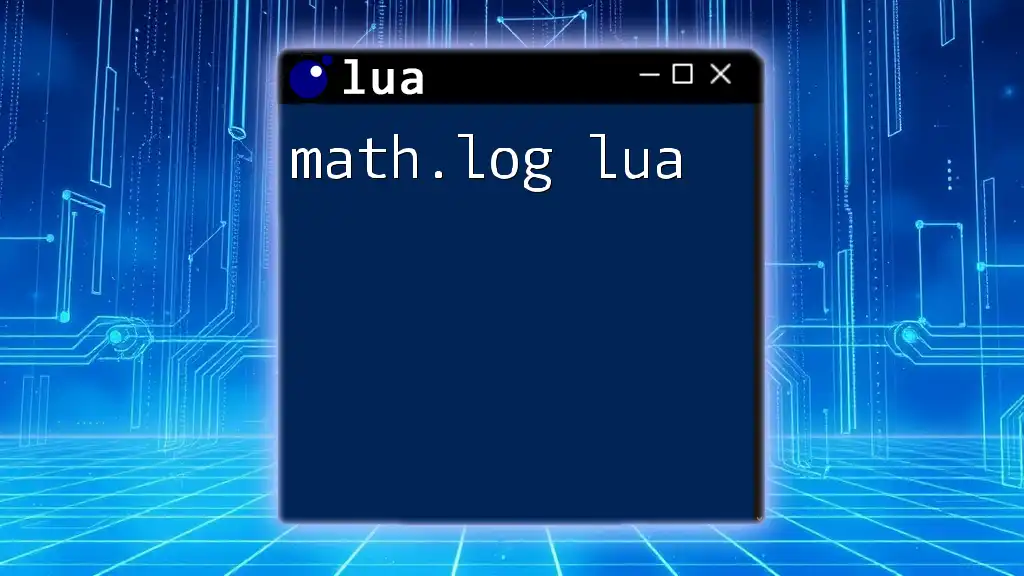
Conclusion
In summary, local lua provides a way to define variables that are encapsulated within a limited scope, promoting better memory management and efficiency in execution. Utilizing local variables not only ensures performance advantages but also imparts a clean architecture to your Lua scripts. For those eager to further explore Lua programming, incorporating more extensive uses of local variables will lead to more organized, readable, and efficient code.
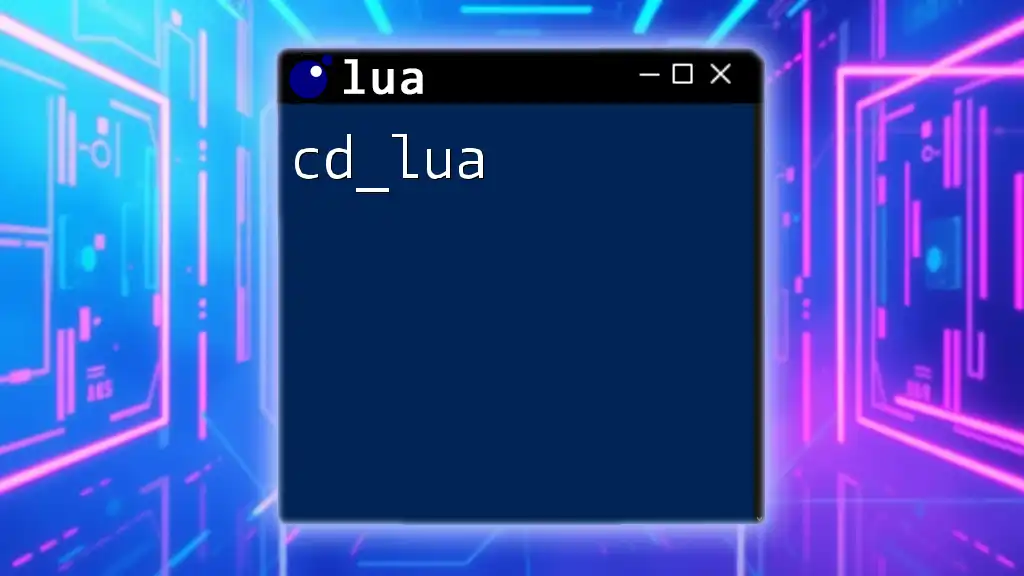
Additional Resources
For deepening your knowledge of local lua and enhancing your programming skills, consider reviewing the Lua documentation and exploring code repositories available online. These resources are invaluable for practical learning and mastering the intricacies of Lua. Happy coding!