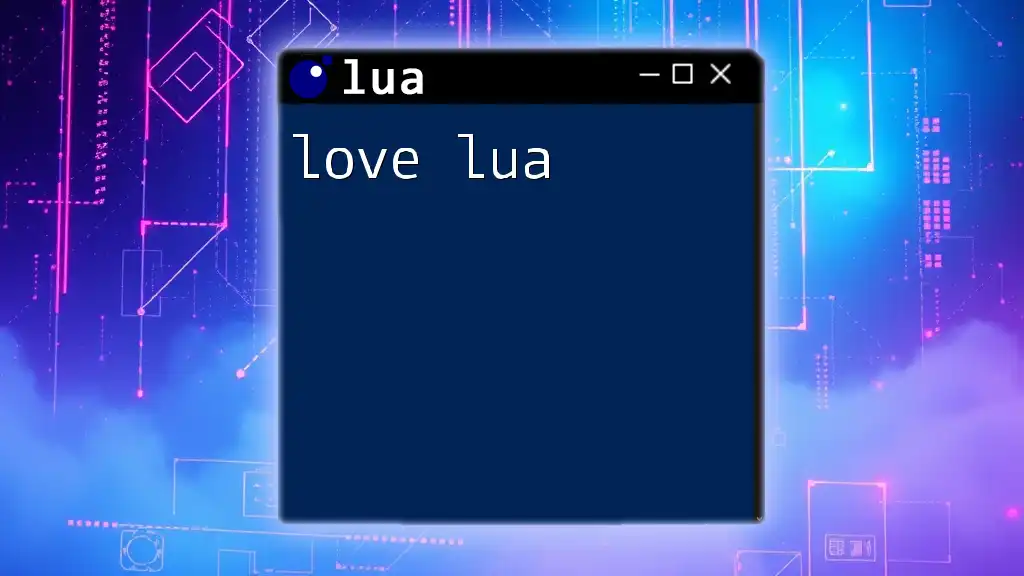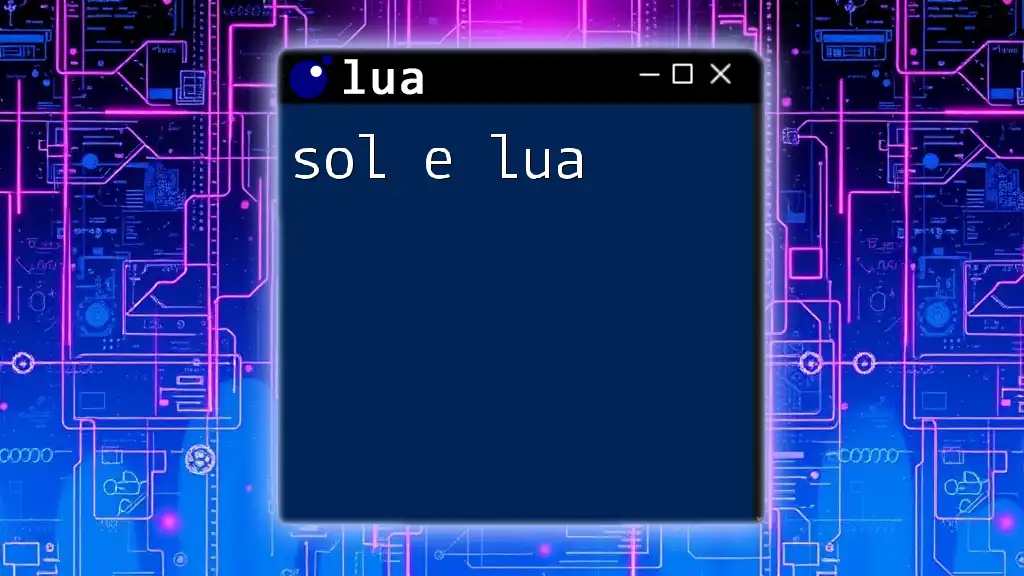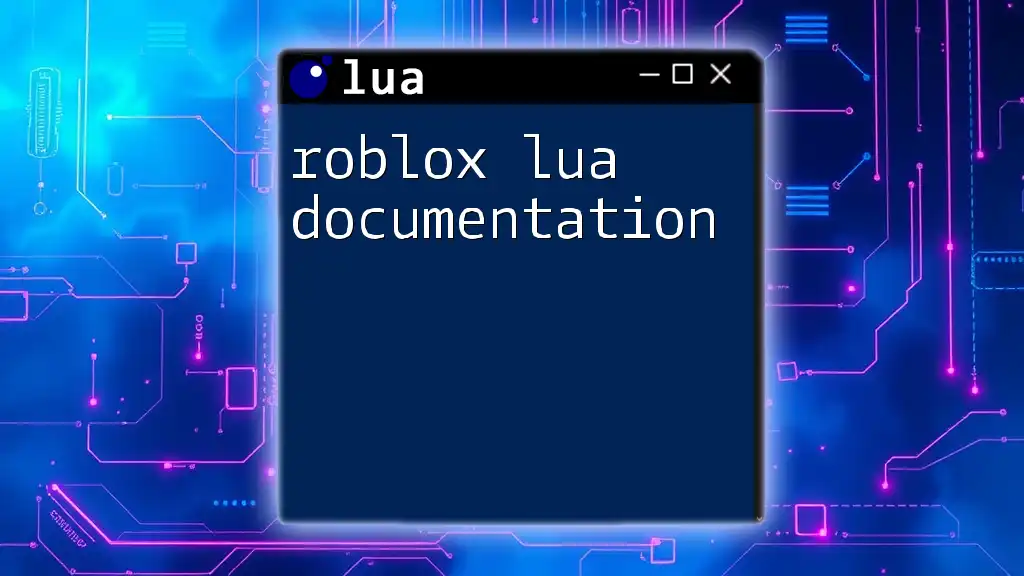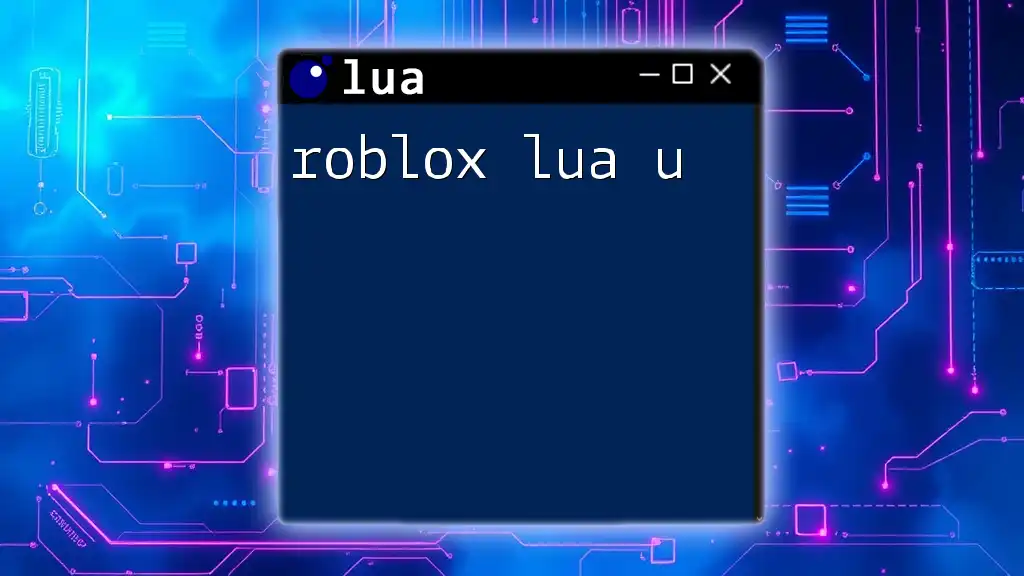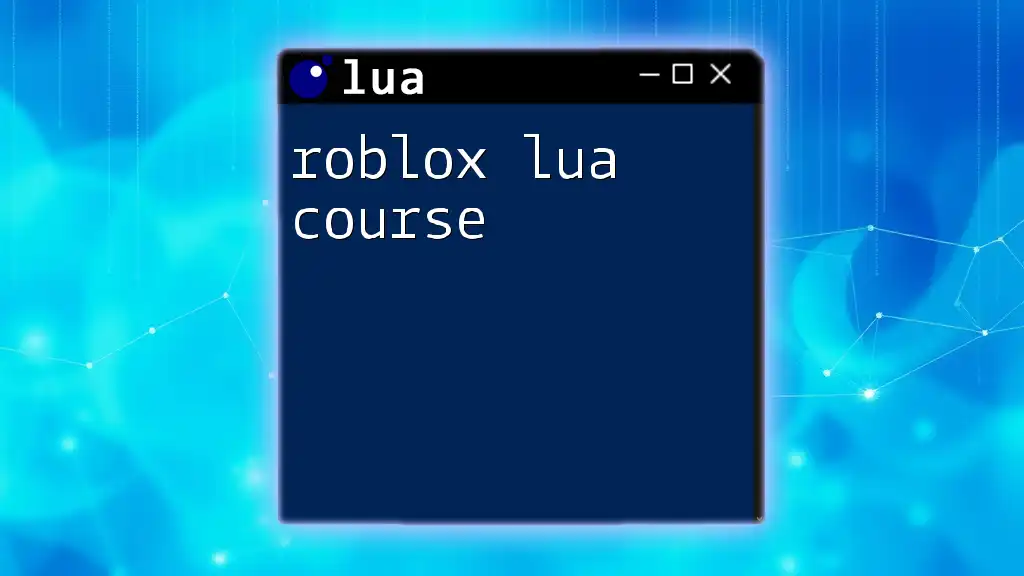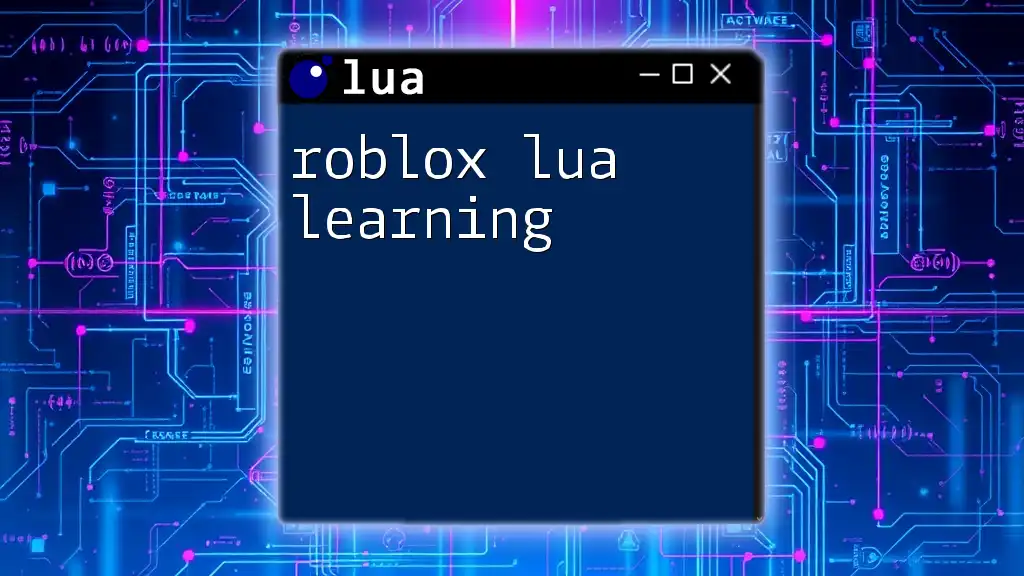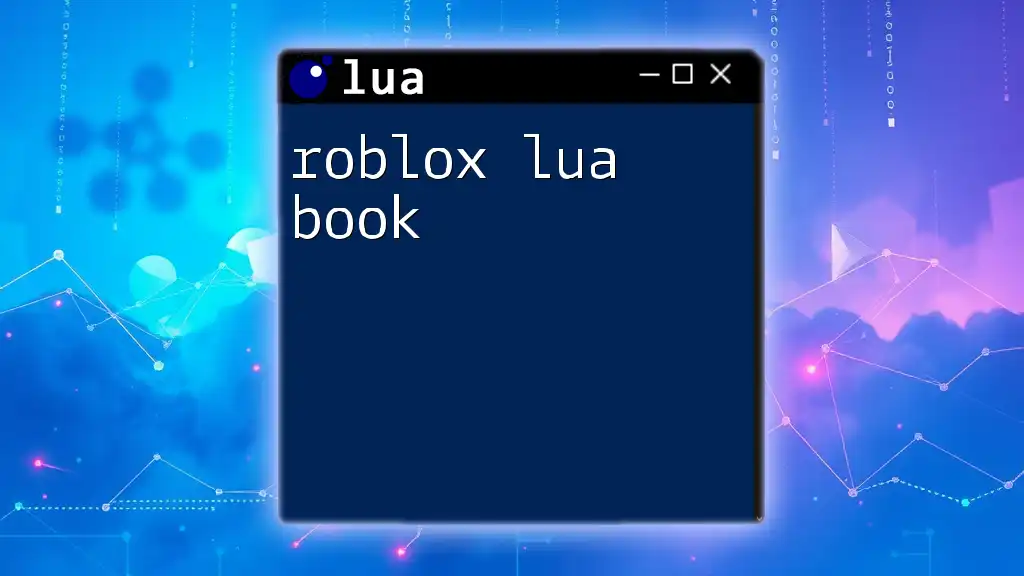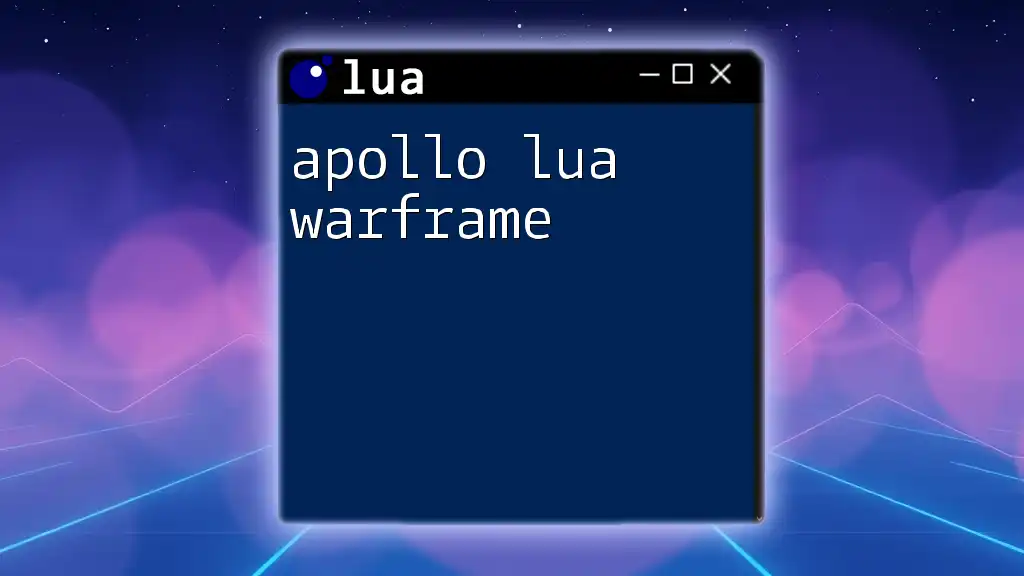"Love Lua" is a celebration of the simplicity and elegance of the Lua programming language, fostering a passion for its powerful yet easy-to-learn syntax.
Here's a quick example of how to define a function in Lua:
function greet(name)
return "Hello, " .. name .. "!"
end
print(greet("World")) -- Output: Hello, World!
Introduction to Lua
What is Lua?
Lua is a lightweight, high-level scripting language designed primarily for embedded systems and gaming applications. Developed in the early 1990s, it has garnered attention for its efficient performance, flexibility, and simplicity. Lua operates on a vast spectrum, from web applications to game design, notably in famous games like World of Warcraft and Roblox.
Why Choose Lua?
When it comes to choosing a programming language, Lua boasts impressive factors that set it apart:
- Lightweight Nature: Lua is designed to be small and efficient, enabling quick startup times and minimal memory usage, which is perfect for resource-constrained environments.
- Embeddable Architecture: As an embeddable language, Lua can be easily integrated into applications written in other programming languages, allowing developers to enhance their software without significant overhead.
- Flexible Syntax: Lua offers a simple and elegant syntax that allows for quick scripting with a powerful meta-programming ability. This means you can extend the language to behave as you wish.
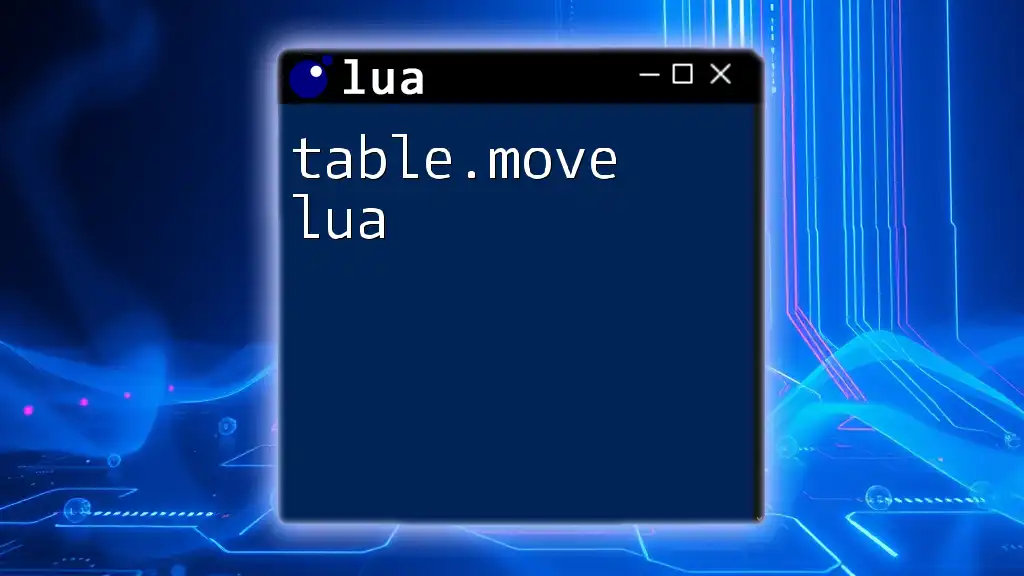
Getting Started with Lua
Setting Up the Environment
To start your journey with Lua, you need to set up your environment. Installing Lua is straightforward across major operating systems. For Windows, you can download the installer, while Linux users can install it directly via package managers like APT or YUM. macOS users can use Homebrew.
Once installed, you may choose a text editor or IDE that enhances your coding experience. Options like Visual Studio Code, ZeroBrane Studio, or even simple editors like Notepad++ provide features that make development smoother.
Your First Lua Program
Now that your environment is ready, it's time to write your first Lua program. A classic introductory program is the "Hello, World!" script, which is a stellar way to see Lua in action.
print("Hello, World!")
To run this script, you can simply save it as `hello.lua` and execute it from the command line by entering `lua hello.lua`. Congratulations! You've just taken your first step towards learning Lua — you've made your computer greet the world, which is pretty cool.
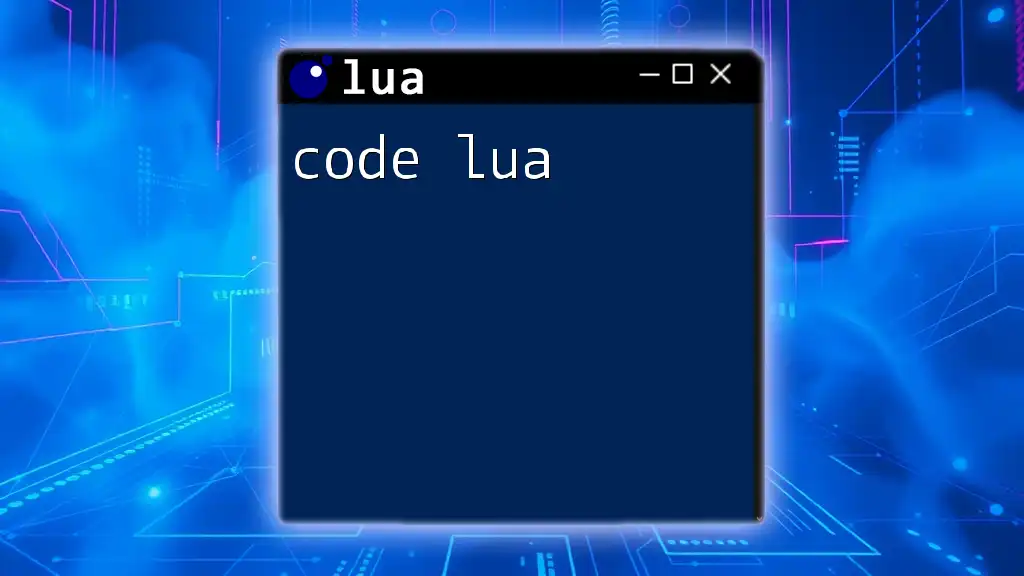
Lua Syntax Explained
Variables and Data Types
In Lua, data types include numbers, strings, booleans, and tables. Lua uses dynamic typing, meaning you don’t need to declare a type for your variables explicitly. You can create variables using the `local` keyword.
local myNumber = 42
local myString = "Love Lua!"
This creates a number variable named `myNumber` with a value of 42 and a string variable `myString` with the content "Love Lua!".
Control Structures
Control structures such as conditional statements and loops are crucial in programming. In Lua, you can make decisions with if-else statements or repeat actions using loops.
Example:
if myNumber > 0 then
print("Positive Number")
else
print("Negative Number")
end
This code checks whether `myNumber` is greater than zero, displaying the appropriate message.
Functions and Scope
Functions are blocks of code that perform specific tasks. In Lua, you define them using the `function` keyword. Understanding scope is also vital; variables can be either local (accessible only within the function) or global.
Example:
function greetUser(name)
print("Hello, " .. name)
end
greetUser("Lua Lover")
Here, the function `greetUser` takes a parameter `name` and prints a greeting.
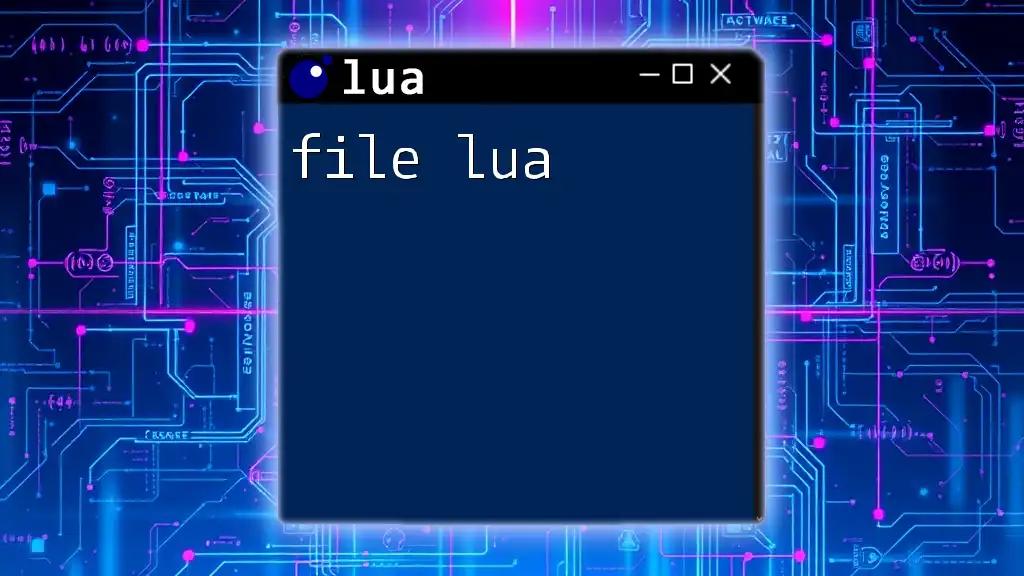
Advanced Lua Concepts
Tables and Metatables
Tables are the cornerstone of Lua's data structure, acting as associative arrays or dictionaries. They allow you to group related values together. Creating and manipulating tables is straightforward.
Example:
local myTable = {key1 = "value1", key2 = "value2"}
print(myTable.key1)
Metatables, on the other hand, enable you to customize the behavior of tables. For instance, you can define how operators work with tables. This opens up a wide range of functionalities.
Using Lua Libraries
Lua comes with powerful standard libraries, including libraries for string manipulation, file I/O, and more. You can also use external libraries, like LuaSocket for network programming or Love2D for game development.
Example of using LuaSocket to create a basic TCP client:
local socket = require("socket")
local client = socket.tcp()
client:connect("localhost", 80)
client:send("Hello Server\n")
This simple TCP client connects to a server and sends a message. Lua's library ecosystem is vast and continuously expanding, making it a valuable asset for developers.
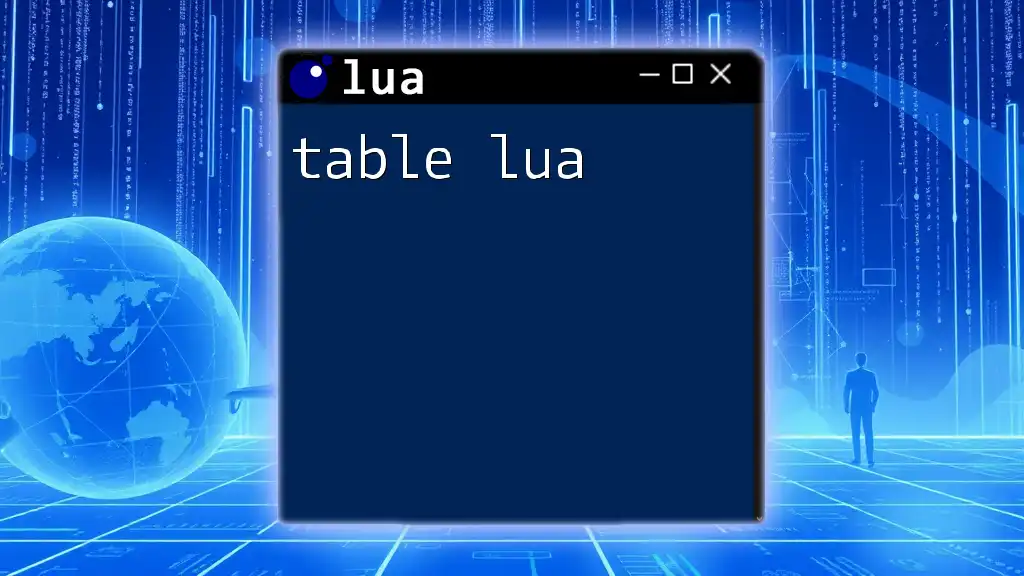
Practical Applications
Building a Simple Game with Lua
One of the most exciting aspects of "loving Lua" is game development, particularly using the Love2D framework. Love2D simplifies game design with its powerful yet intuitive API.
Setting up a Simple Game:
function love.load()
love.graphics.setBackgroundColor(1, 1, 1) -- Set background to white
end
function love.draw()
love.graphics.rectangle("fill", 100, 100, 50, 25) -- Display black rectangle
end
This code initializes a game window with a white background and displays a simple rectangle.
Scripting in Embedded Systems
Lua's lightweight nature makes it an excellent choice for IoT (Internet of Things) and embedded systems. For example, using Lua in microcontrollers allows for script-driven interaction with hardware components, offering flexibility and ease of development.
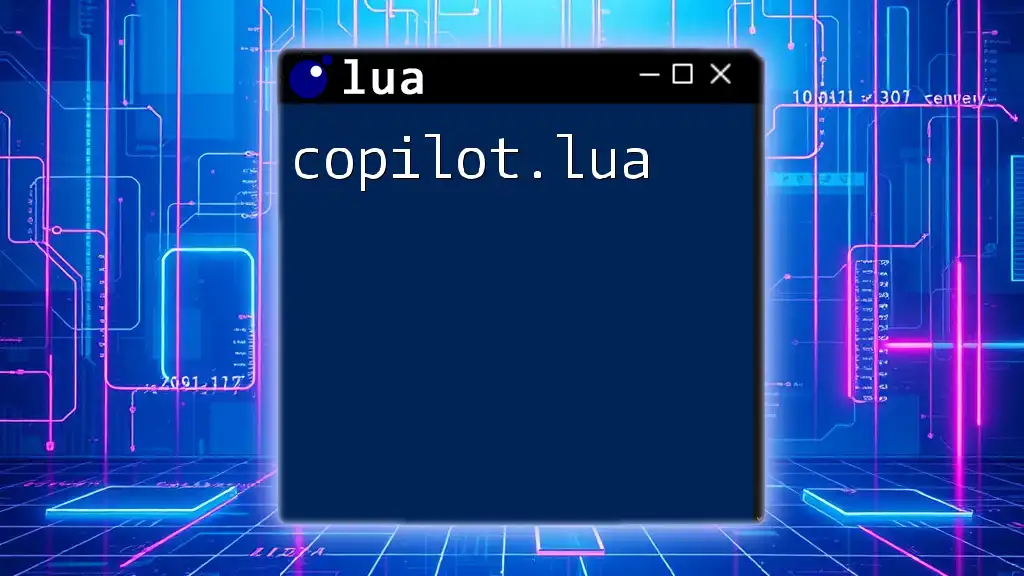
Best Practices in Lua Programming
Writing Clean and Maintainable Code
Clean and maintainable code is crucial in any programming language. Here are some practices to follow:
- Structure your files logically and keep related functions bundled together.
- Use comments generously to explain complex logic.
- Adopt meaningful variable names that clearly convey their purpose.
Debugging in Lua
Debugging is an inevitable part of development. Lua provides debugging tools to assist in tracking down issues. Understanding error messages and using the built-in debug library can reveal a lot about what is happening within your code.
Example of including a basic debugger:
require("debugger") -- Simple debugger inclusion
This line activates the Lua debugger, helping you analyze variables and control flow during execution.
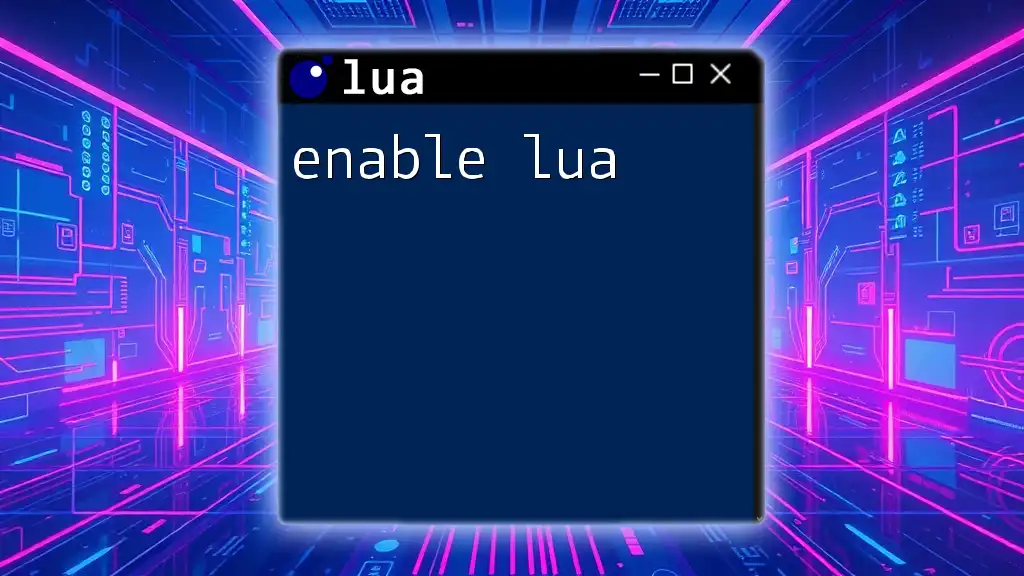
Conclusion
Why You'll Love Lua
Having explored the features, syntax, and applications of Lua, it's clear why it's loved by so many developers. Its ease of use, flexibility, and powerful capabilities make it a strong contender for a variety of programming projects. Whether you're developing games or implementing scripts in embedded systems, Lua has something to offer for everyone.
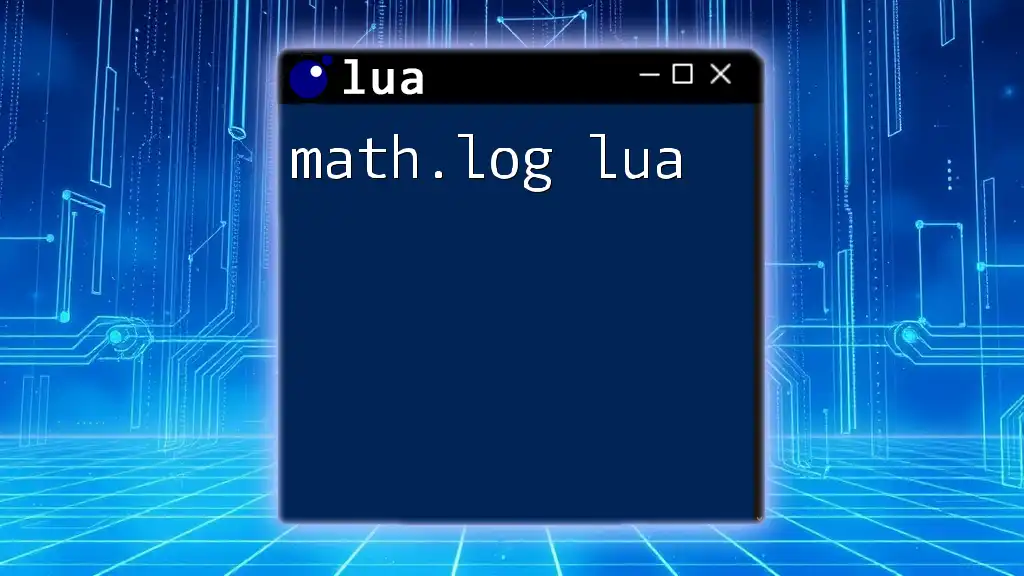
Call to Action
Join Our Lua Community
We invite you to further explore the world of Lua. Share your experiences, ask questions, and connect with fellow Lua enthusiasts. Check out our courses and tutorials, designed to help you navigate your Lua journey effectively. Let us help you make the most of your adventures in programming — after all, there’s a lot to love about Lua!