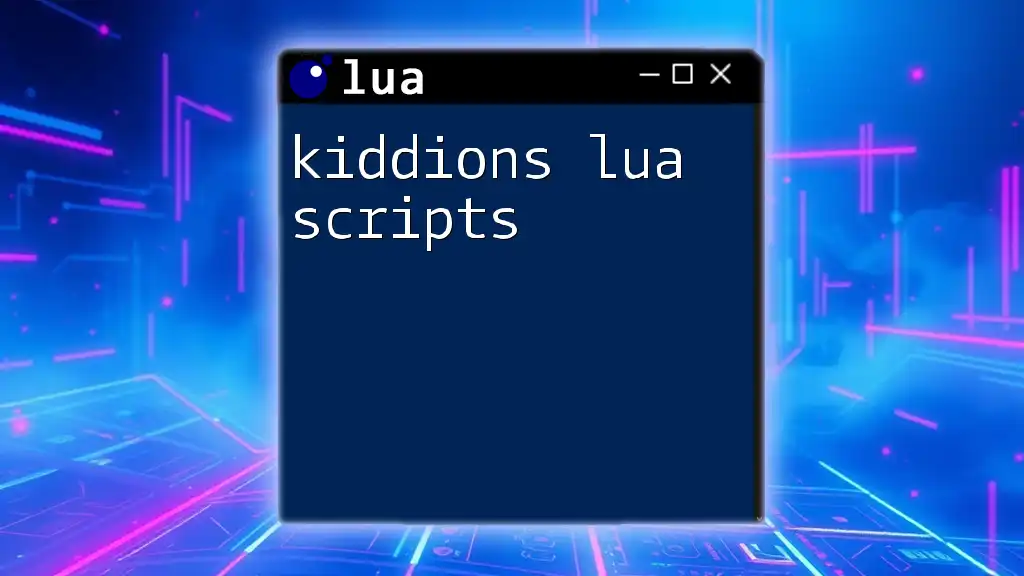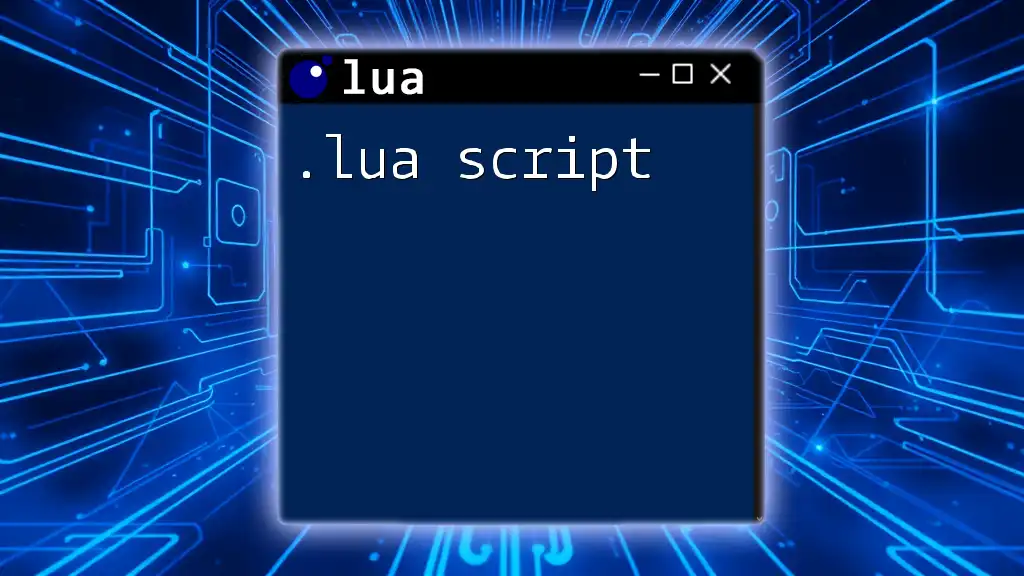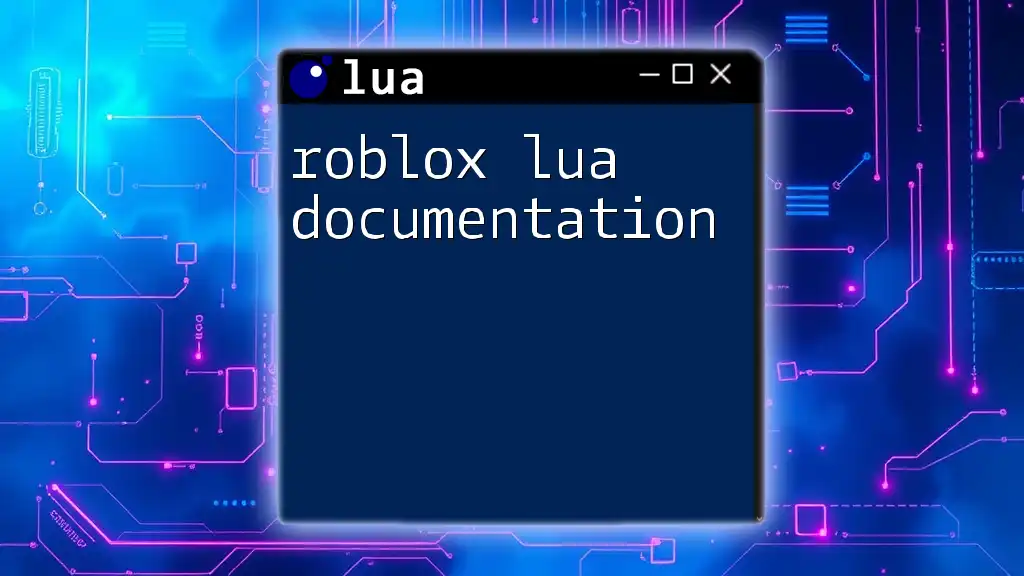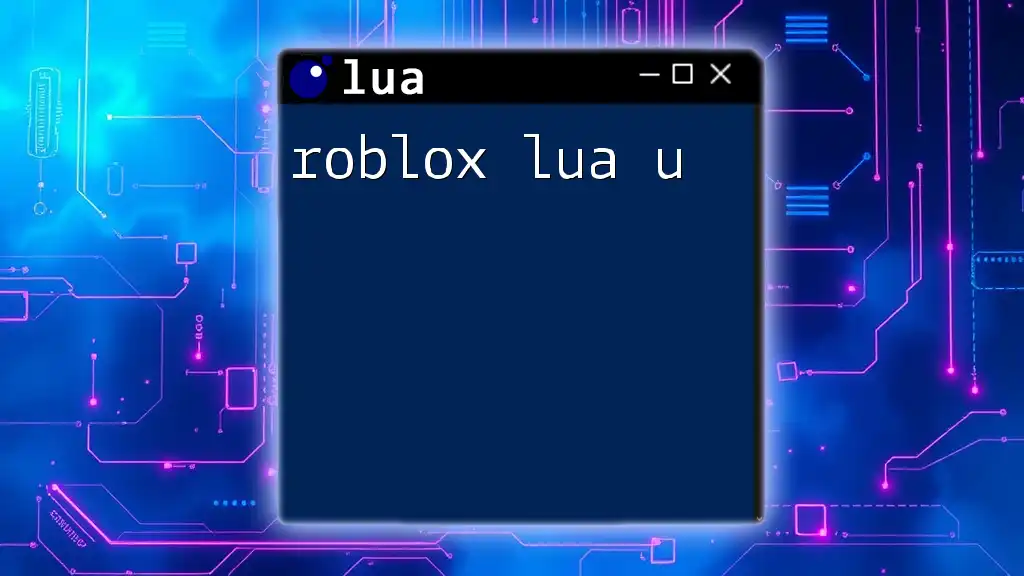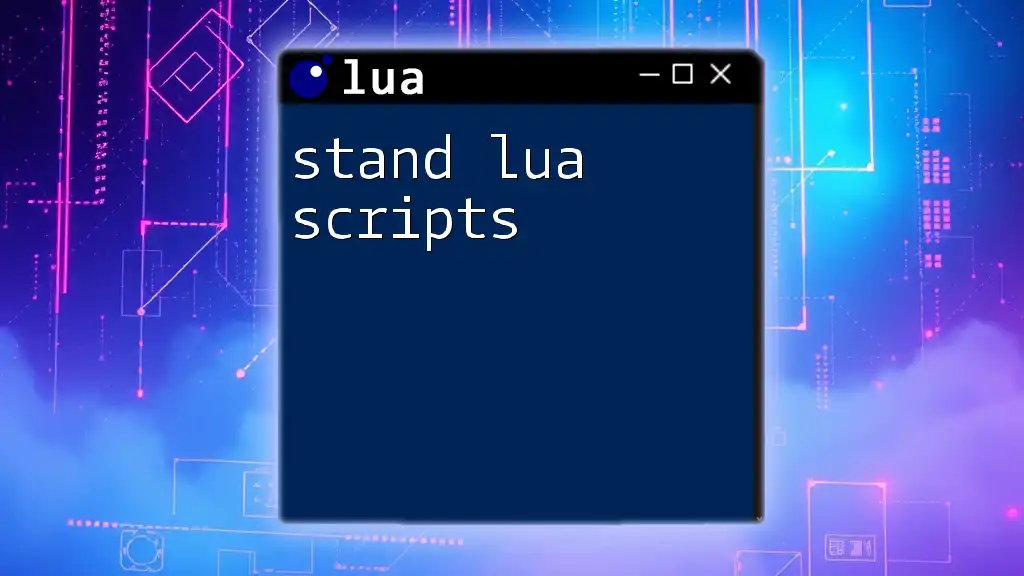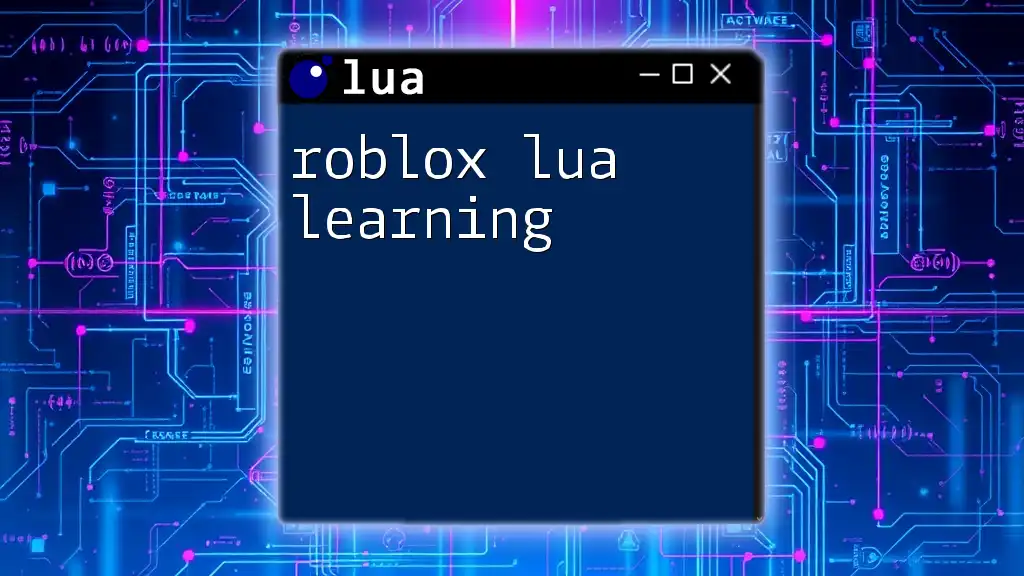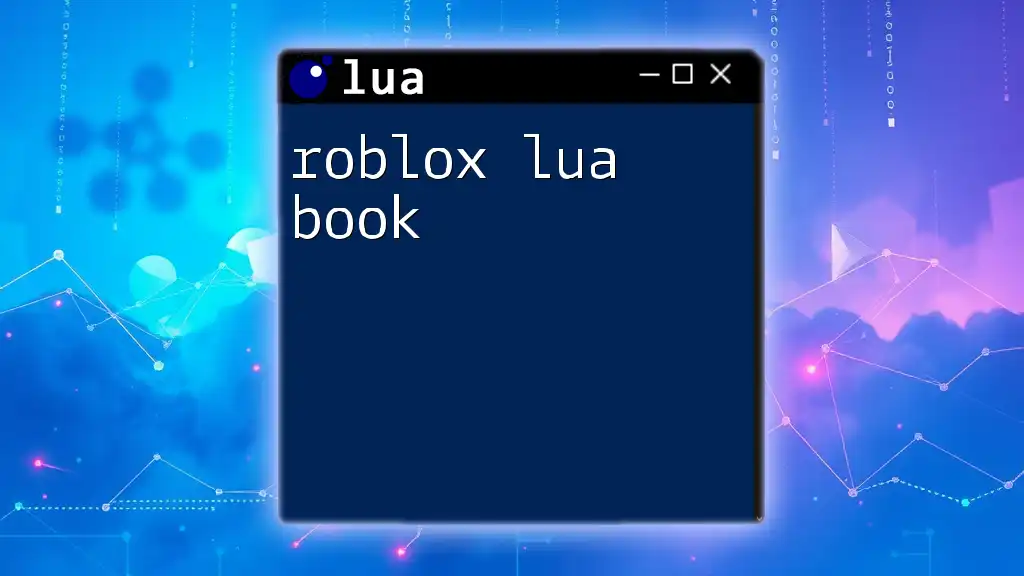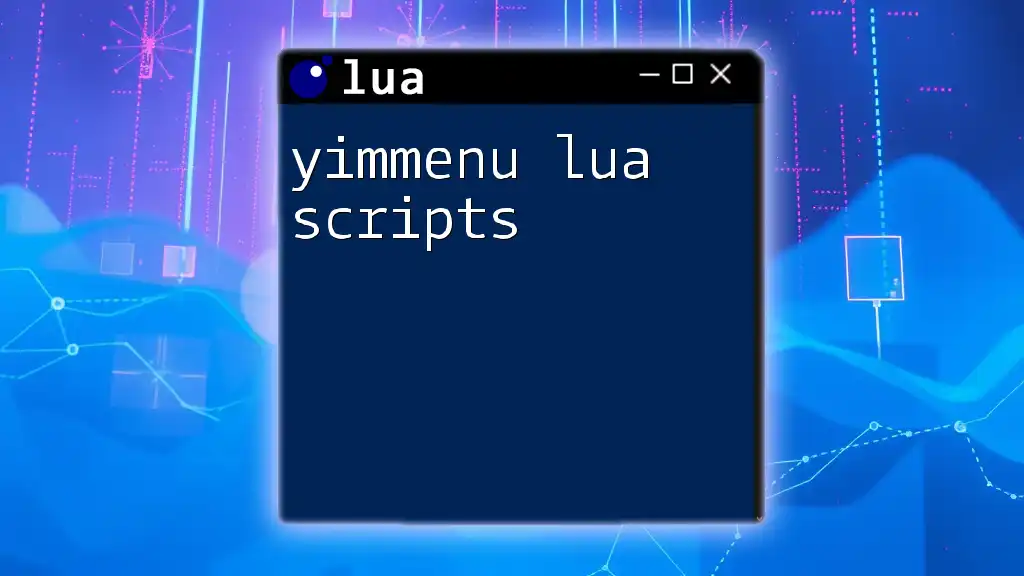Roblox Lua scripting allows developers to create interactive experiences in games by utilizing Lua commands to manipulate game objects and environments.
-- Example of a simple Roblox Lua script to change the color of a part
local part = Instance.new("Part")
part.Size = Vector3.new(4, 1, 2)
part.Position = Vector3.new(0, 5, 0)
part.BrickColor = BrickColor.new("Bright red")
part.Parent = workspace
Introduction to Roblox Lua Scripting
Lua is a lightweight, high-level programming language that has gained immense popularity within the gaming industry. Originally developed in Brazil, Lua is known for its simplicity and flexibility, making it an ideal choice for embedding within applications, such as games. In the context of Roblox, Lua is the backbone of the platform, allowing developers to create intricate gameplay mechanics, interactive environments, and dynamic experiences.
Using Lua for Roblox scripting has several advantages, including its easy-to-understand syntax, vast online resources, and robust community support. Whether you’re a beginner or an experienced developer, mastering Roblox Lua scripting is essential for creating engaging games.

Getting Started with Roblox Lua
Setting Up Your Roblox Studio
To embark on your journey as a Roblox developer, you must first set up Roblox Studio, the development environment for creating and editing your games.
-
Download and install Roblox Studio: Visit the [Roblox website](https://www.roblox.com/create) to download the software.
-
Navigating the interface: Familiarize yourself with key components such as the Explorer and Properties panels. The Explorer provides a hierarchical view of your game's components, while the Properties panel allows you to modify attributes of selected objects.
Creating Your First Script
Now that you have Roblox Studio set up, it's time to create your first Lua script. To do this, follow these steps:
- Open Roblox Studio and create a new project.
- In the Explorer panel, right-click ServerScriptService and select Insert Object > Script.
- A new script will appear in your Explorer, and you can double-click it to start coding.
With your script editor open, you can begin writing commands using Lua!
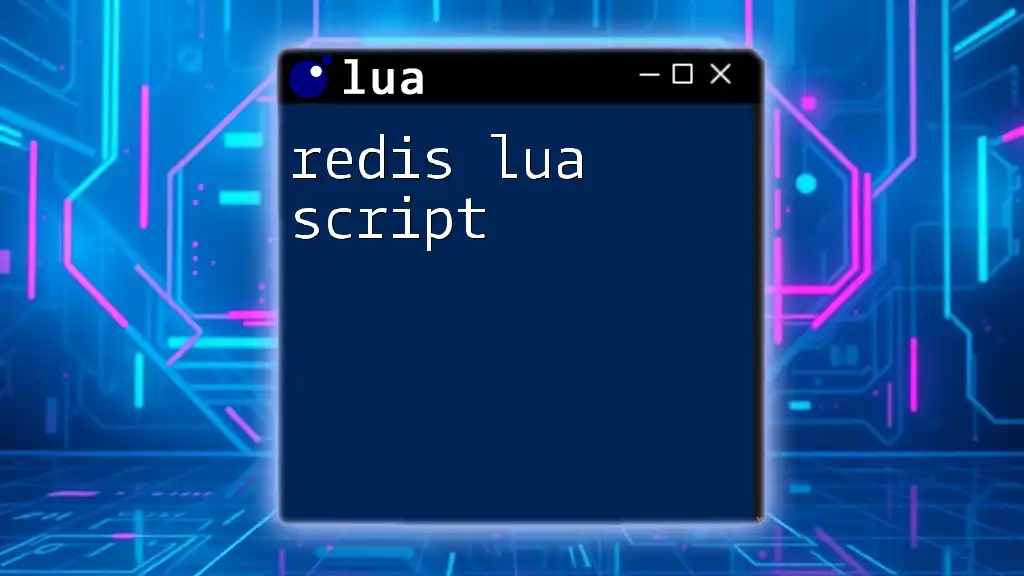
Basics of Lua Scripting
Understanding Variables and Data Types
Variables are foundational elements in Lua scripting. Their purpose is to store data values for use throughout your scripts. Here’s a breakdown of some common data types:
- Strings: Used for text.
- Numbers: Represent numeric values.
- Booleans: Hold either `true` or `false`.
Here’s how to define and use variables in Lua:
local playerName = "Player1"
local playerScore = 100
local isPlaying = true
Control Structures
Control structures such as if statements, loops, and functions allow you to dictate the flow of your program.
If Statements: These are critical for executing code based on certain conditions. For example:
if playerScore > 50 then
print("You have a high score!")
end
Loops, such as for and while loops, are used to repeat actions until a certain condition is met. Here’s a simple for loop example:
for i = 1, 5 do
print("This is loop iteration " .. i)
end
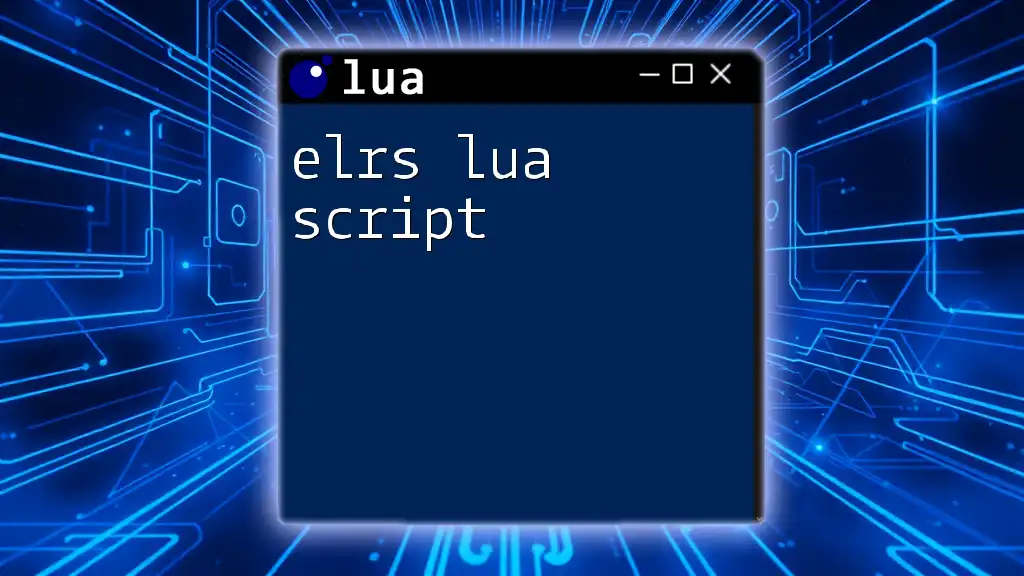
Intermediate Lua Concepts in Roblox
Functions and Events
A function is a reusable block of code that performs a specific task. Functions in Roblox scripting allow you to organize your code efficiently. Additionally, understanding events is vital as they trigger specific actions in your game (like player actions).
Here’s how you can create a simple function that runs when a player joins the game:
local function onPlayerJoin(player)
print(player.Name .. " has joined the game!")
end
game.Players.PlayerAdded:Connect(onPlayerJoin)
Object-Oriented Programming in Lua
Lua supports Object-Oriented Programming (OOP) through tables and metatables. Using tables, you can create classes to enhance the modularity of your code. To define a simple class for a game character, for example, you can structure your code like this:
local Player = {}
Player.__index = Player
function Player.new(name)
local self = setmetatable({}, Player)
self.name = name
return self
end
function Player:sayHello()
print("Hello, my name is " .. self.name)
end
local player1 = Player.new("Player1")
player1:sayHello()
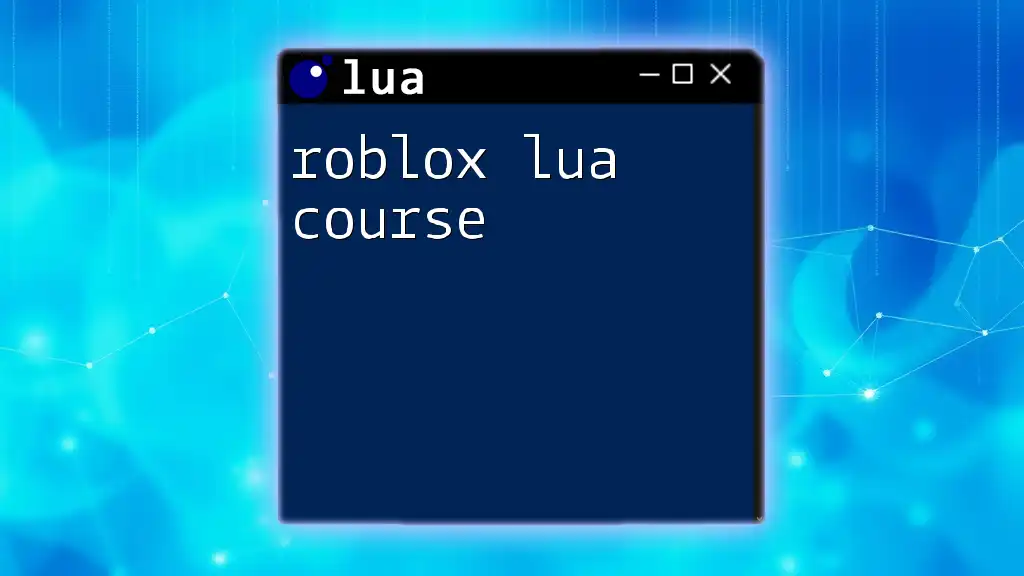
Advanced Techniques in Roblox Lua
Using Modules
Modules are powerful tools that allow you to organize and reuse your Lua code. They enable you to create libraries of functions or data that can be accessed from multiple scripts.
To create a simple module in Roblox:
local MyModule = {}
function MyModule.greet(name)
return "Hello, " .. name
end
return MyModule
You can then include this module in your scripts to use the `greet` function, promoting code reuse and organization.
Working with GUI Elements
Creating a user interface (UI) is essential for enhancing player interaction in any game. You can manipulate GUI elements such as buttons, labels, and images using Lua scripts.
To create a button that lets users interact with your game, you can use the following code:
local button = Instance.new("TextButton")
button.Text = "Click Me"
button.Parent = game.Players.LocalPlayer.PlayerGui.ScreenGui
button.MouseButton1Click:Connect(function()
print("Button clicked!")
end)
This code creates a button in the player's GUI that prints a message whenever it is clicked.

Debugging and Best Practices
Troubleshooting Common Lua Errors
As you dive into Roblox Lua scripting, you will encounter various errors. Common issues include syntax errors, undefined variables, and unexpected behavior. Utilizing the output window in Roblox Studio can help you identify and resolve issues efficiently.
Best Practices in Lua Scripting
To write effective and maintainable code, adhere to these best practices:
- Write clean and concise code: Avoid unnecessary complexity.
- Use comments and documentation: Clearly explain sections of your code to improve readability.
- Structure your scripts: Organize your code logically, grouping similar functions and classes together.
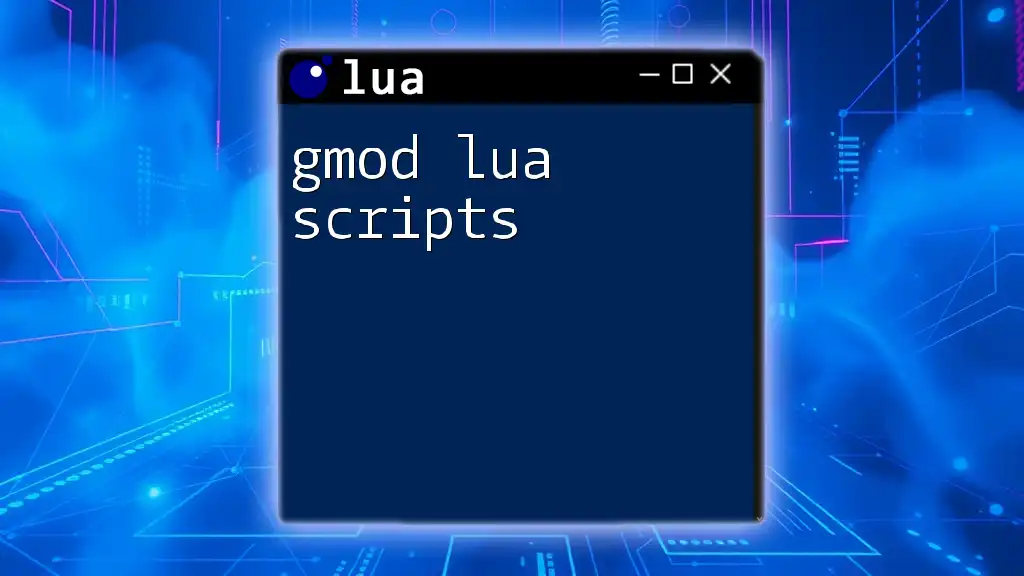
Conclusion
Mastering Roblox Lua scripting is a valuable skill for aspiring game developers. By understanding the fundamental concepts, such as variables, control structures, and object-oriented programming, you can create engaging worlds and dynamic gameplay. As you continue your journey, leverage resources available within the Roblox community and keep experimenting with your scripts. Happy scripting!
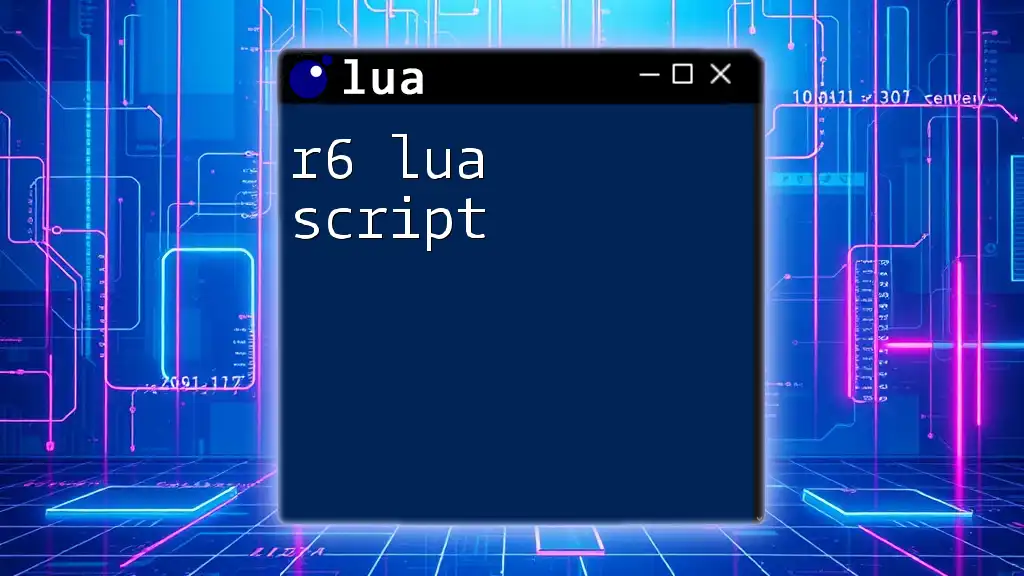
Additional Resources
For further expertise, consider referring to the official Roblox API documentation and joining development forums where you can share your work and learn from other creators.