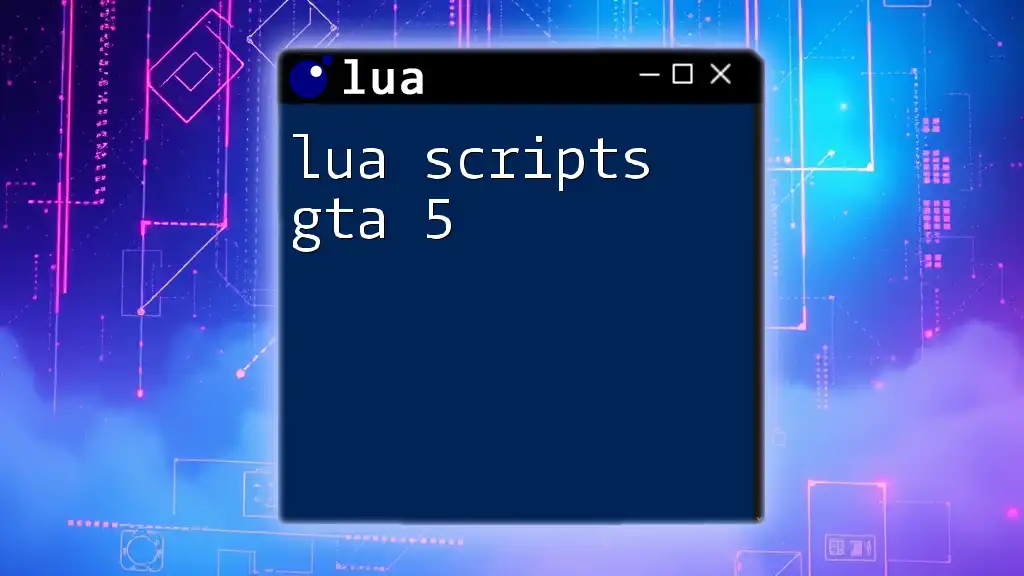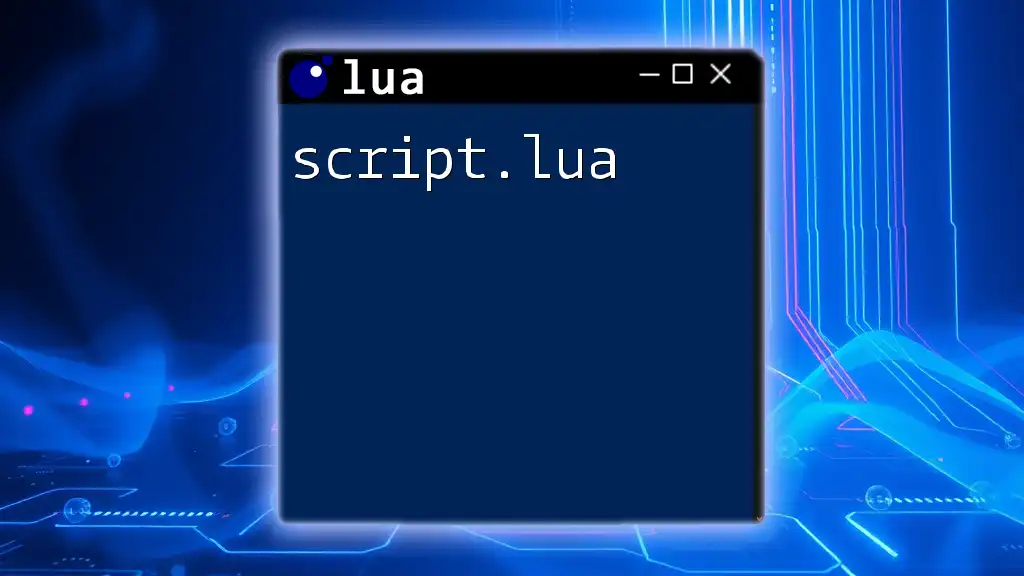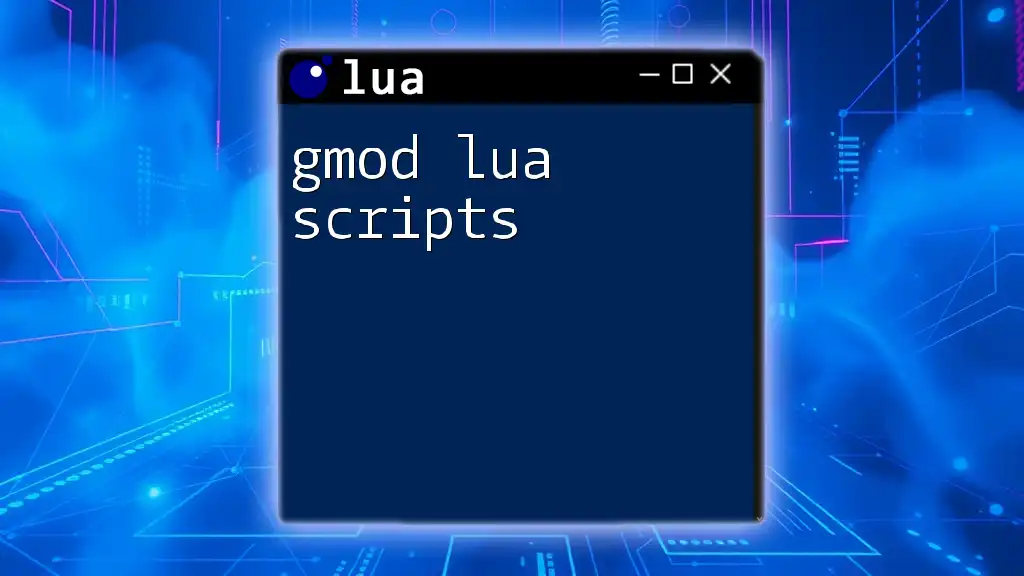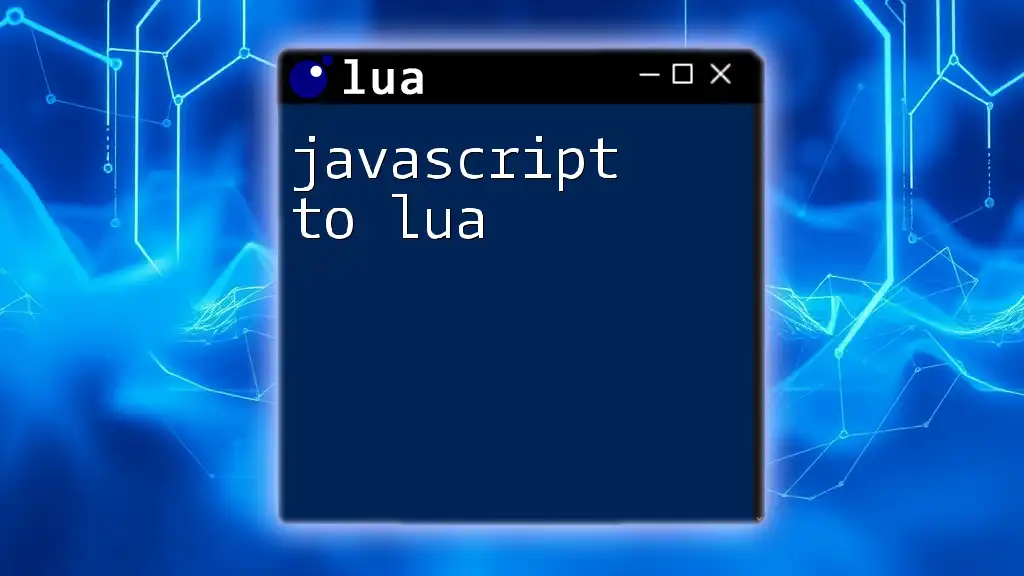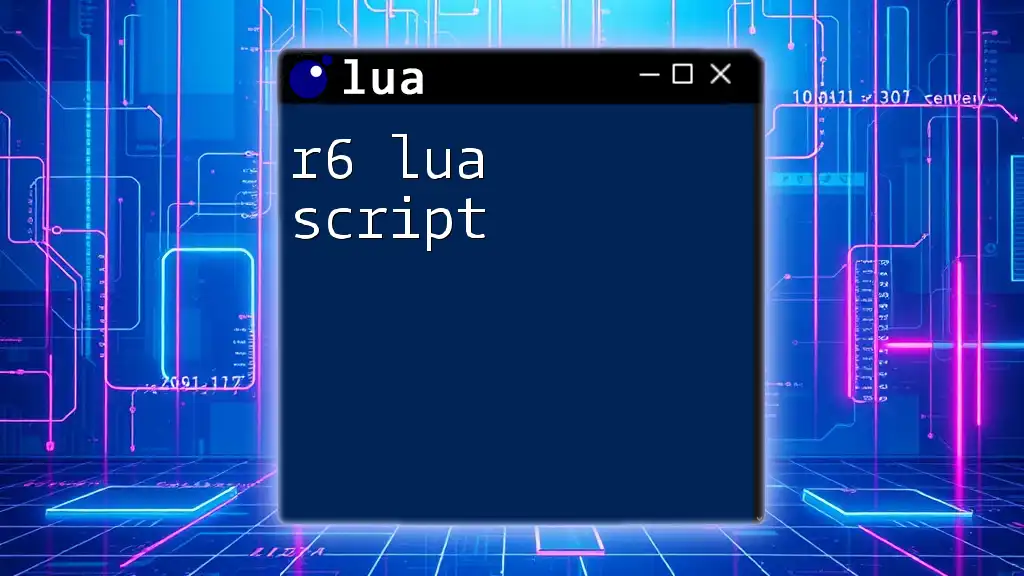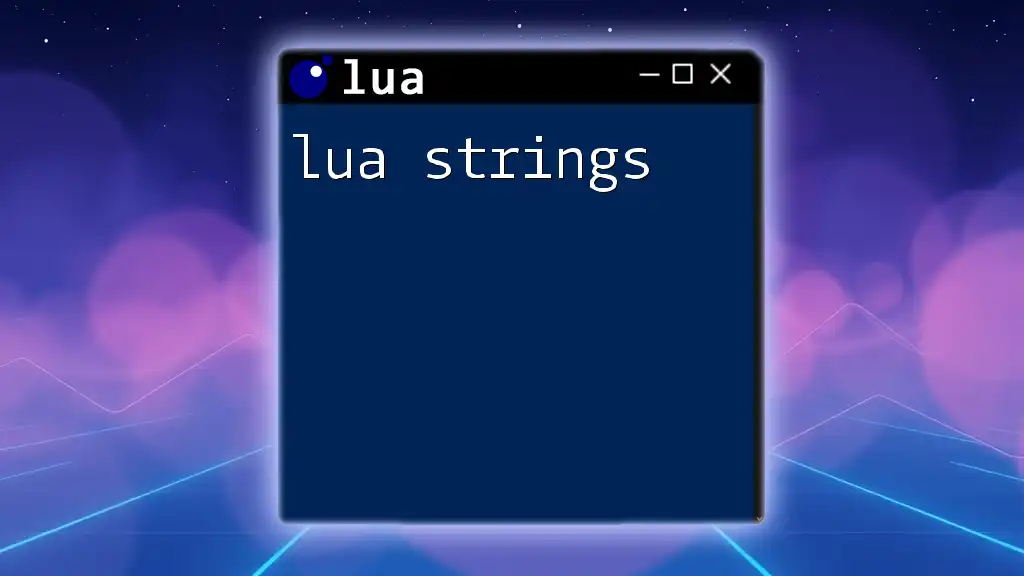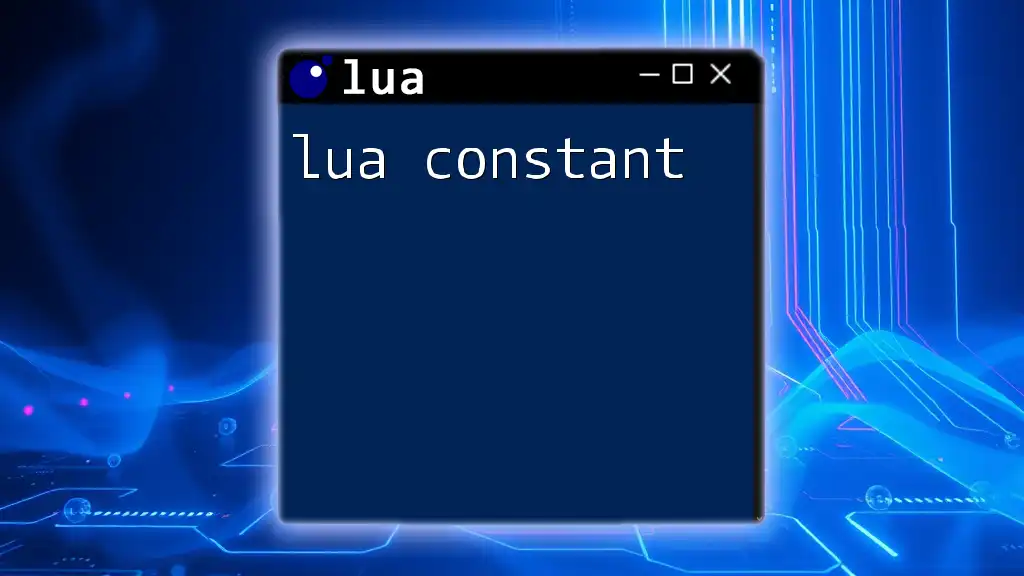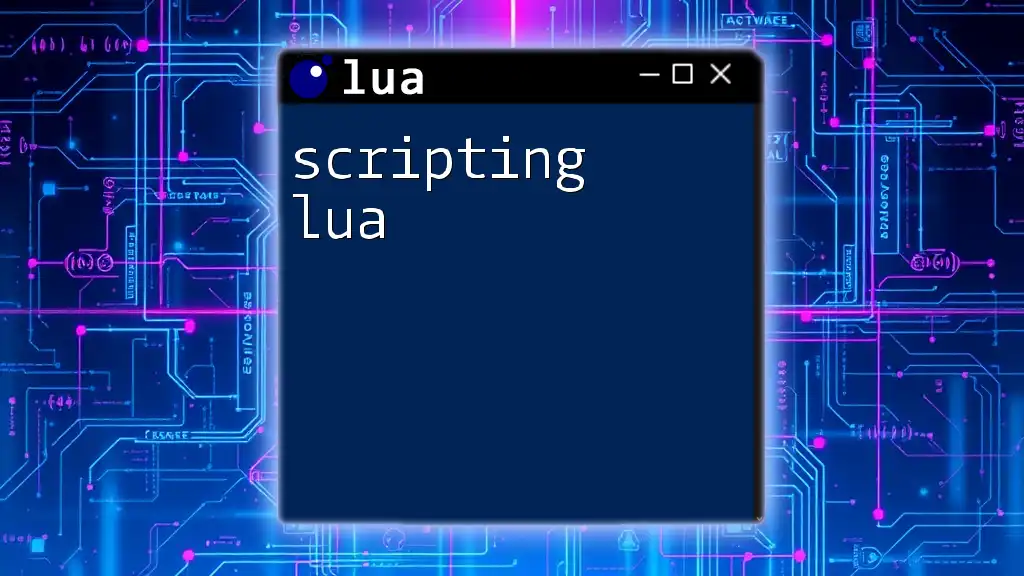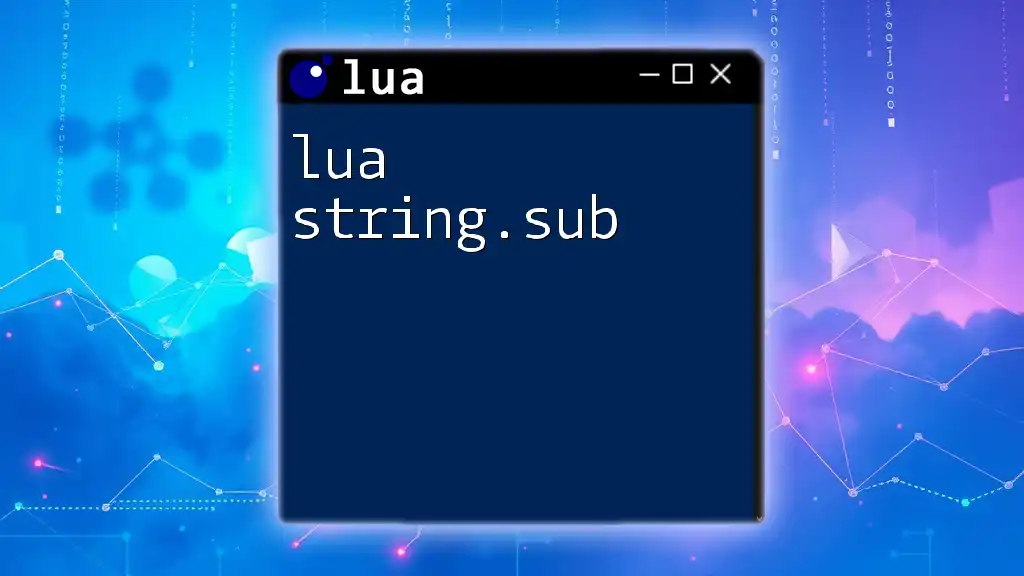Lua scripts can enhance gameplay in GTA 5 by allowing players to modify game behavior, create unique features, or automate tasks within the game environment.
Here’s an example of a simple Lua script that spawns a vehicle in GTA 5:
function spawnVehicle(vehicleName)
local playerPed = PlayerPedId()
local playerCoords = GetEntityCoords(playerPed)
RequestModel(vehicleName)
while not HasModelLoaded(vehicleName) do
Wait(500)
end
local vehicle = CreateVehicle(vehicleName, playerCoords.x, playerCoords.y, playerCoords.z, GetEntityHeading(playerPed), true, false)
TaskWarpPedIntoVehicle(playerPed, vehicle, -1)
end
-- Usage: Call spawnVehicle with the desired vehicle model name
spawnVehicle("adder") -- Replace "adder" with the desired vehicle name
Understanding Lua Scripting in GTA V
What is Lua?
Lua is a lightweight, high-level programming language that is widely used in game development for its simplicity and flexibility. Its key characteristics include:
- Portability: Lua scripts can run on various platforms, making it versatile for game environments.
- Extensibility: The language can easily be extended with C or C++ modules, allowing developers to integrate new features seamlessly.
Using Lua for GTA V offers many advantages, particularly for modding. The modding community embraces Lua due to its ease of use, allowing both novices and experienced developers to create engaging and dynamic gameplay experiences.
How Lua Fits into GTA V
In GTA V, Lua scripts play a crucial role in enhancing game mechanics and enabling customizable features. Scripting allows developers to modify game behavior, create new functionalities, and even develop entirely new missions. The vibrant GTA V modding community thrives on Lua, pushing the boundaries of what's possible in the game.

Getting Started with Lua Scripting
Setting Up Your Environment
Before diving into scripting, having the right tools is essential. You’ll need:
- A Text Editor or IDE: Popular choices include Visual Studio Code, Sublime Text, or any suitable programming IDE that supports Lua.
- Lua Interpreter: This allows you to run your Lua scripts locally to test them.
Installing necessary libraries is just as crucial, especially if you plan to create mods for platforms like FiveM. Following the official guides on the FiveM documentation will help you set up the environment effortlessly.
Basic Lua Syntax
Understanding the fundamental syntax of Lua is the first step toward effective scripting.
Variable Declaration and Data Types
Lua supports several data types such as numbers, strings, and tables. Variables are declared using the `local` keyword for better scope management.
Example of Basic Variable Declaration:
local playerName = "John"
local playerScore = 100
Control Structures
Control structures like if-statements and loops allow developers to introduce logic into their scripts.
Example of an If Statement:
if playerScore > 80 then
print("You passed!")
end
Loops can automate repetitive tasks, ensuring your scripts can run complex tasks efficiently.

Writing Your First Lua Script for GTA V
Anatomy of a GTA V Lua Script
Every Lua script for GTA V typically consists of three main sections: initialization, execution loop, and termination.
Basic Functions
Functions help in organizing your code and making it reusable.
Example of a Simple Function:
function greetPlayer(name)
print("Welcome, " .. name)
end
Creating a Simple Mod
Let’s create a straightforward mod that offers a player speed boost during gameplay.
Mod Overview: Speed Boost
This mod activates a speed boost when a specific key is pressed, giving players a fun enhancement to their gameplay experience.
Step-by-Step Script Creation
Here’s how to write a basic script to implement the speed boost feature:
Citizen.CreateThread(function()
while true do
Citizen.Wait(0)
if IsControlPressed(1, 51) then -- E key
local playerPed = PlayerPedId()
SetEntityHealth(playerPed, GetEntityHealth(playerPed) + 10)
end
end
end)
Testing the Script in-game
After you've created your script, the next step is testing it within GTA V. Use your mod loader to run the script, and check whether pressing the specified key triggers the speed boost as expected.
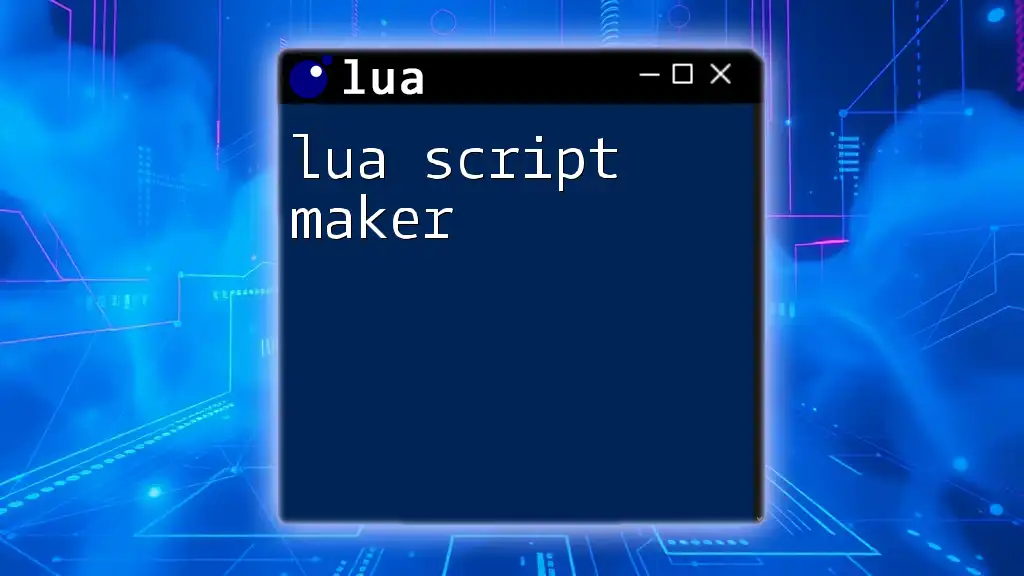
Enhancing Your Lua Scripts
Utilizing Event Listeners
Lua scripts in GTA V can interact with various in-game events, allowing developers to create responsive experiences.
Example: Tracking Player Kills
Listening for player events is crucial for creating engaging mods. Here’s how you can track when a player makes a kill:
AddEventHandler('playerKilled', function(killer, target)
print(killer .. " just killed " .. target)
end)
This enhances the gameplay experience by providing immediate feedback and engaging statistics about player actions.
Debugging and Optimizing Scripts
Common Errors and Solutions
Errors can occur in any programming language. Typical Lua scripting errors might include syntax errors, runtime errors, or logical errors. Strategies for troubleshooting include:
- Use print statements to debug and track variable values.
- Check documentation for functions you are unfamiliar with.
Best Practices for Optimizing Your Scripts
To ensure your Lua scripts are efficient:
- Minimize global variables; prefer local ones for better performance.
- Avoid unnecessary computations within loops.
- Use tables effectively to organize data and streamline logic.
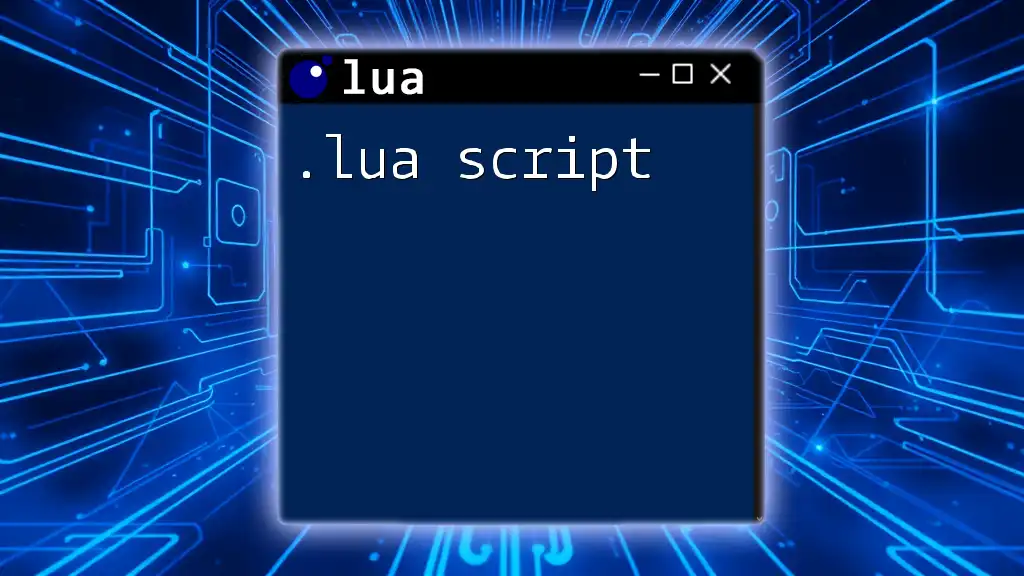
Resources for Further Learning
Online Communities and Forums
Engaging with the GTA V modding community can significantly enhance your learning process. Active forums and communities such as the FiveM forums or GTA forums offer a wealth of knowledge and experience from fellow modders.
Recommended Lua Learning Resources
To further your understanding of Lua, consider exploring:
- Books such as "Programming in Lua."
- Online Courses available on platforms like Coursera or Udemy focused on Lua programming.
- YouTube tutorials that provide step-by-step guides to Lua scripting for gamers.
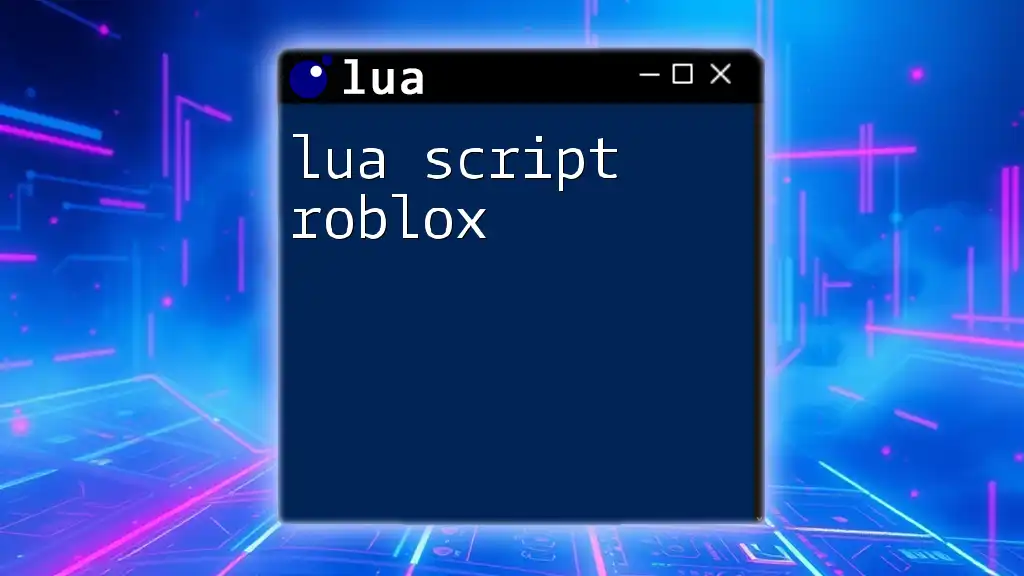
Conclusion
Through this comprehensive guide, you have explored the essentials of lua scripts gta 5, from understanding the language to creating your first mod. By actively experimenting and engaging in the community, you can enhance your skills and make a significant impact in the GTA V modding landscape.
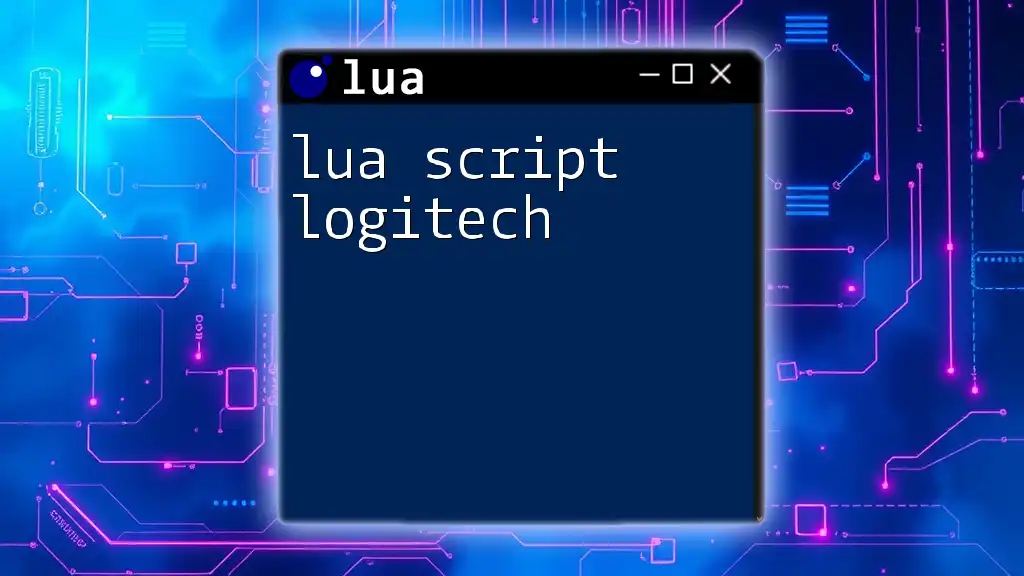
Call to Action
Join the Lua modding journey today! Share your creations, collaborate with others, and don’t hesitate to seek help. Our company offers services to guide you through your Lua learning experience, ensuring you have support as you develop your skills and bring your ideas to life.