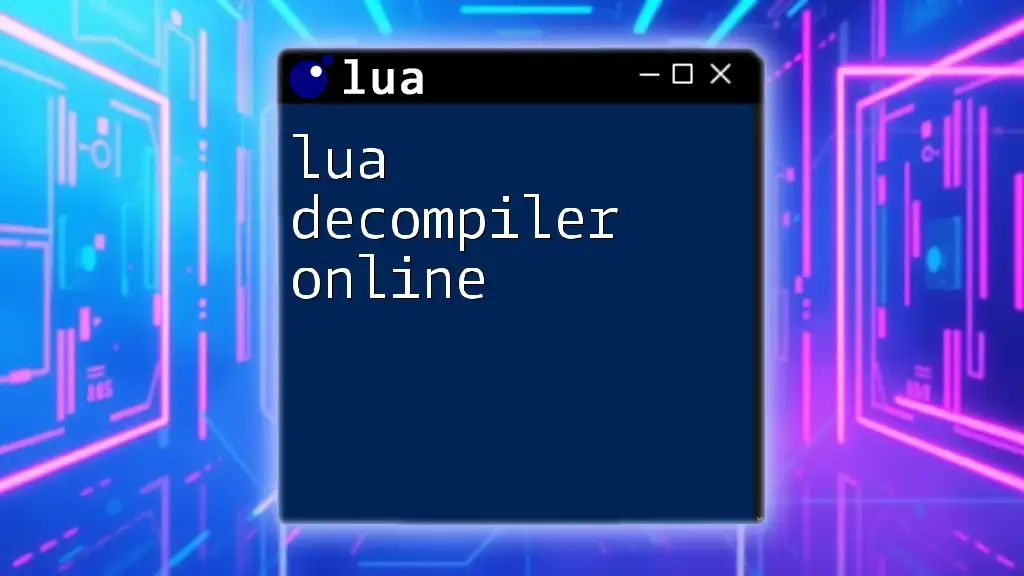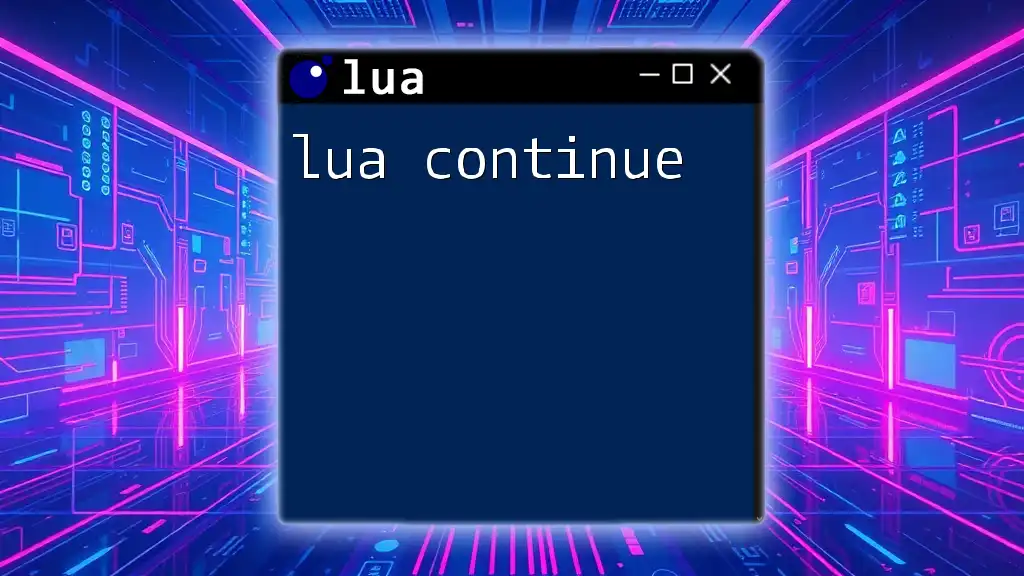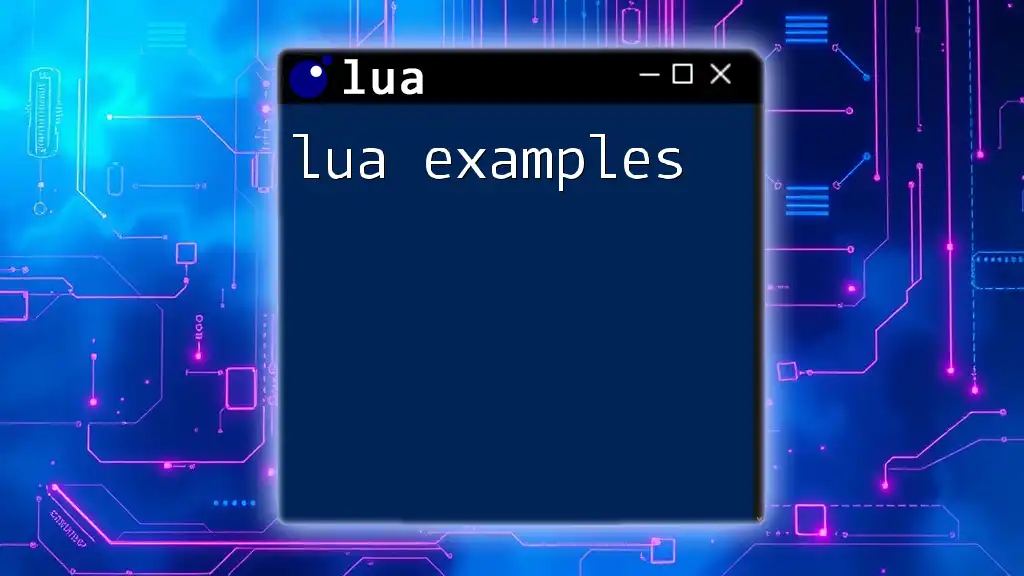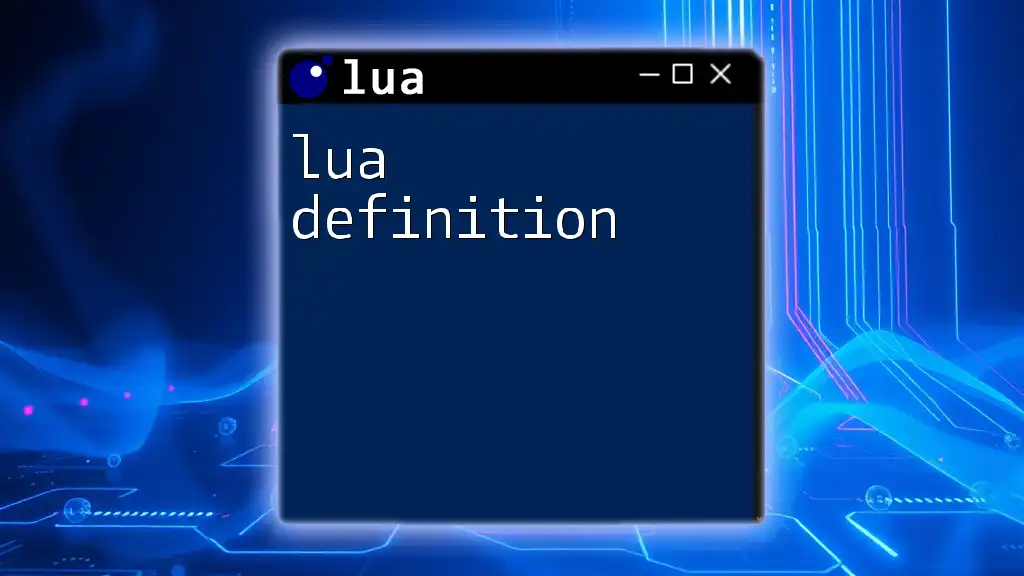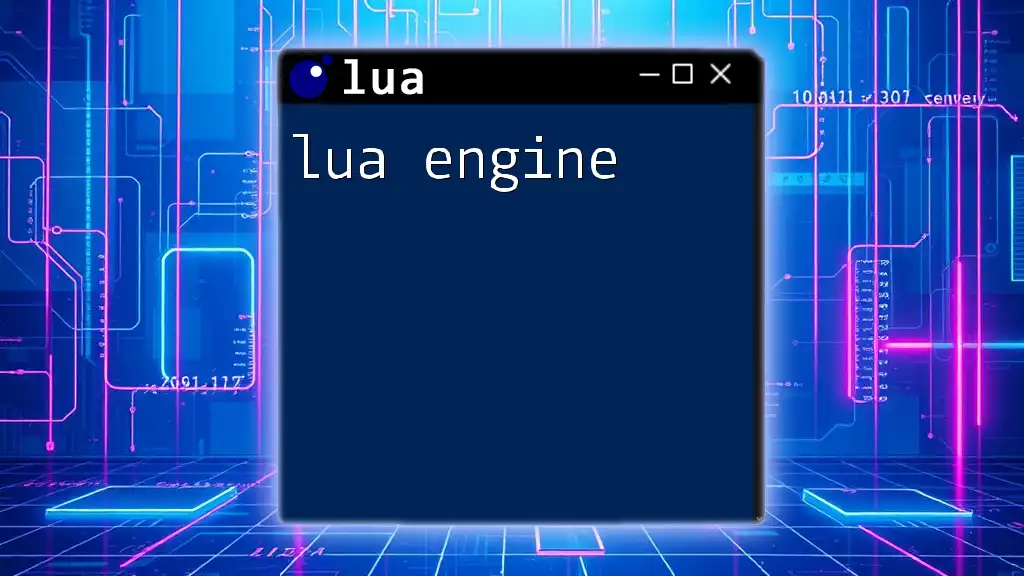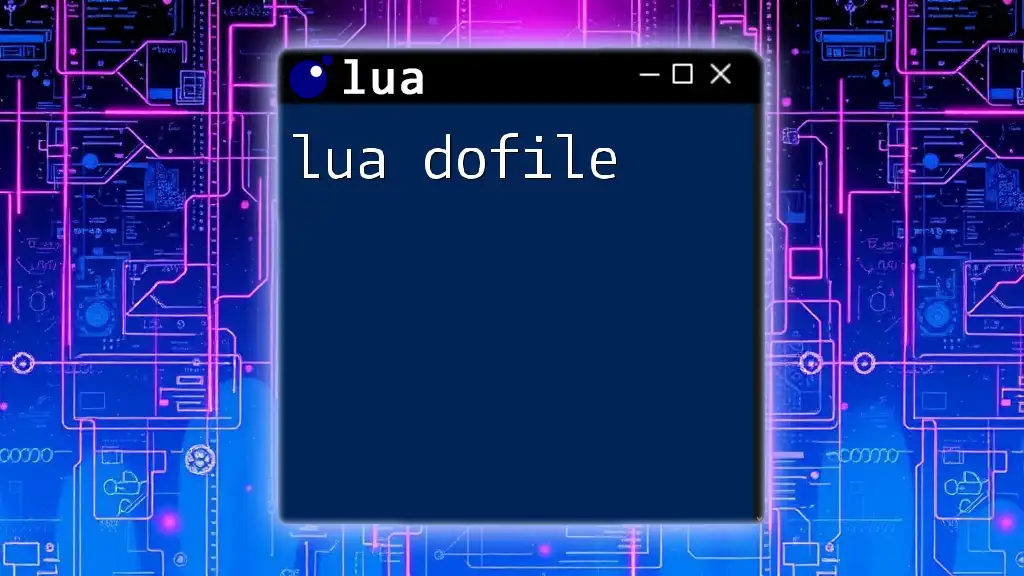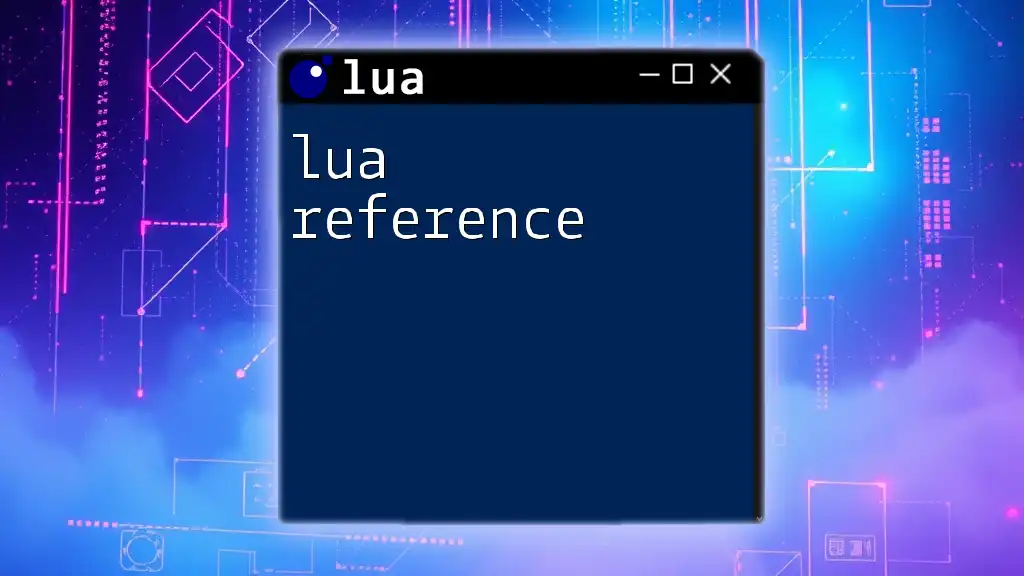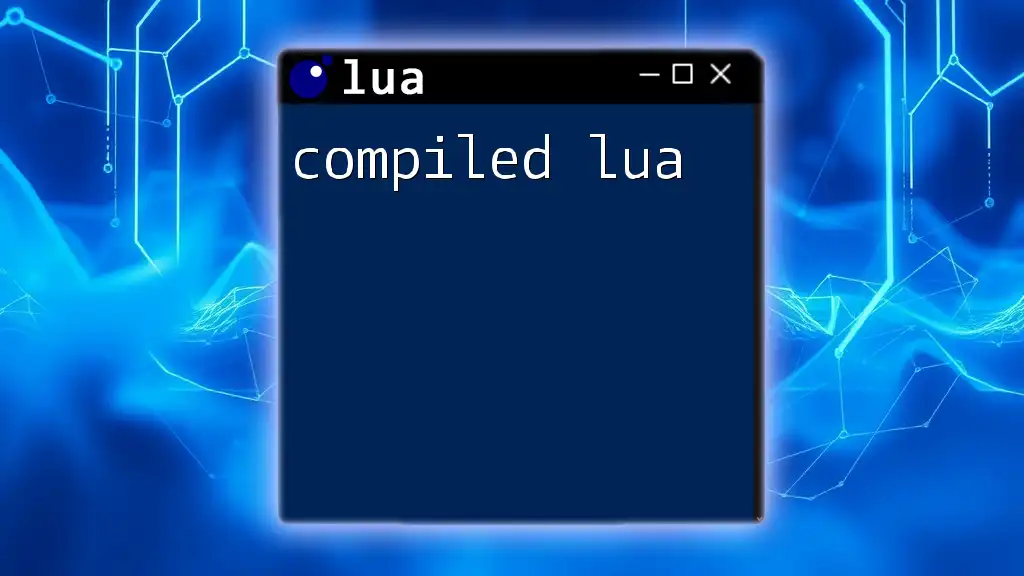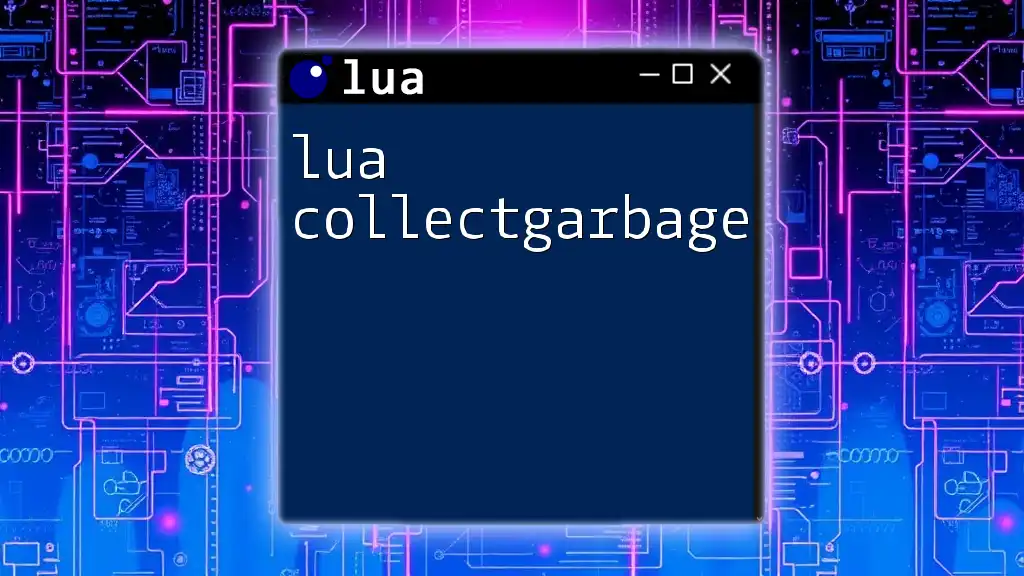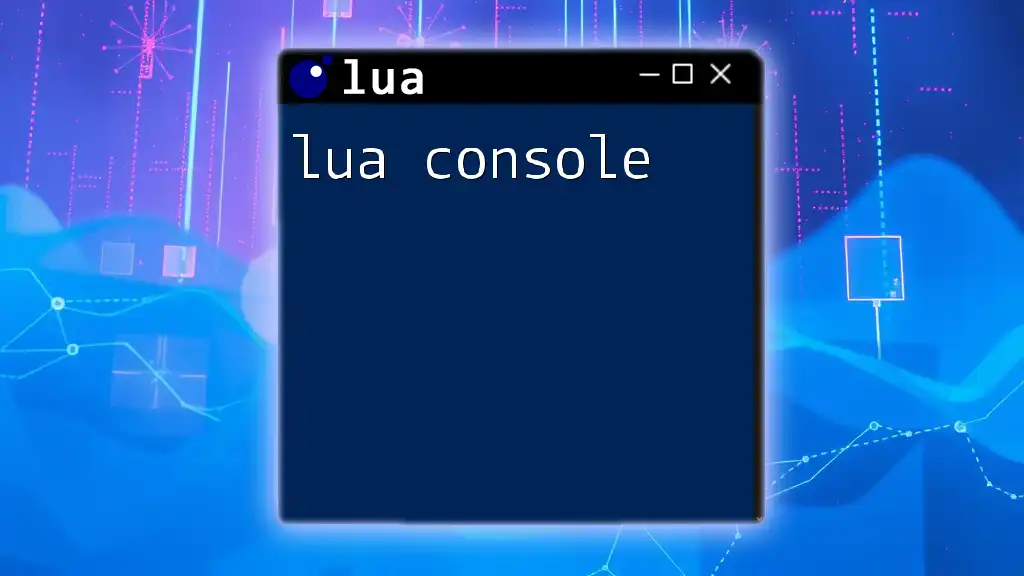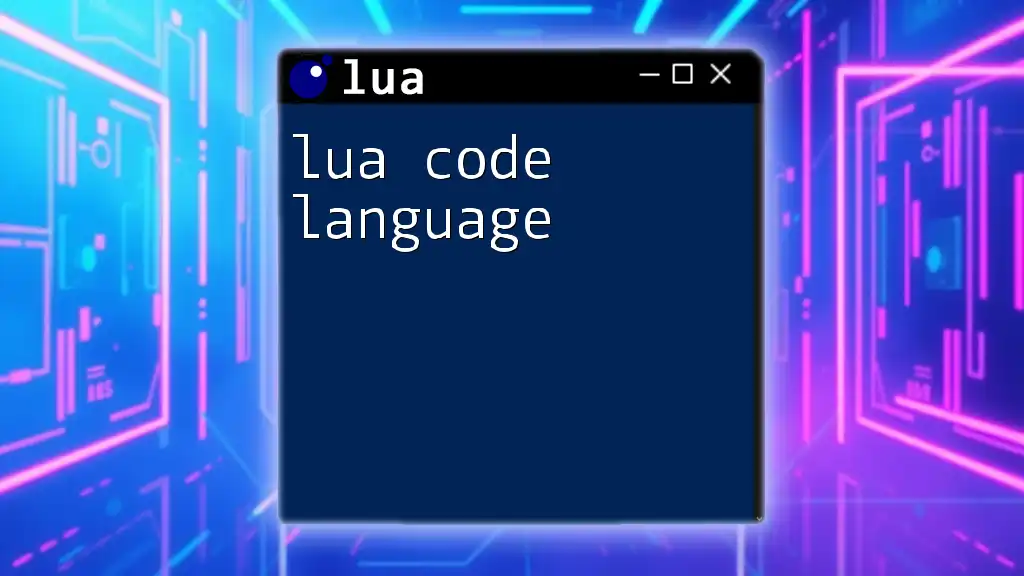A Lua decompiler online allows users to convert compiled Lua bytecode back into human-readable source code, enabling them to better understand and utilize Lua scripts.
Here’s a simple code snippet demonstrating how to load and execute a Lua script:
local function loadAndRun(scriptPath)
local script = loadfile(scriptPath)
if script then
script() -- Execute the loaded script
else
print("Error loading script.")
end
end
loadAndRun("example.lua")
What is a Lua Decompiler?
A Lua decompiler is a tool designed to transform compiled Lua bytecode back into human-readable Lua source code. This process is vital for those who have lost their original scripts or wish to analyze compiled code for learning or improvement. Decompilers allow developers to learn from existing scripts and troubleshoot issues in their own code. Understanding how to use a lua decompiler online can open doors to better coding practices and enhance your Lua programming skills.
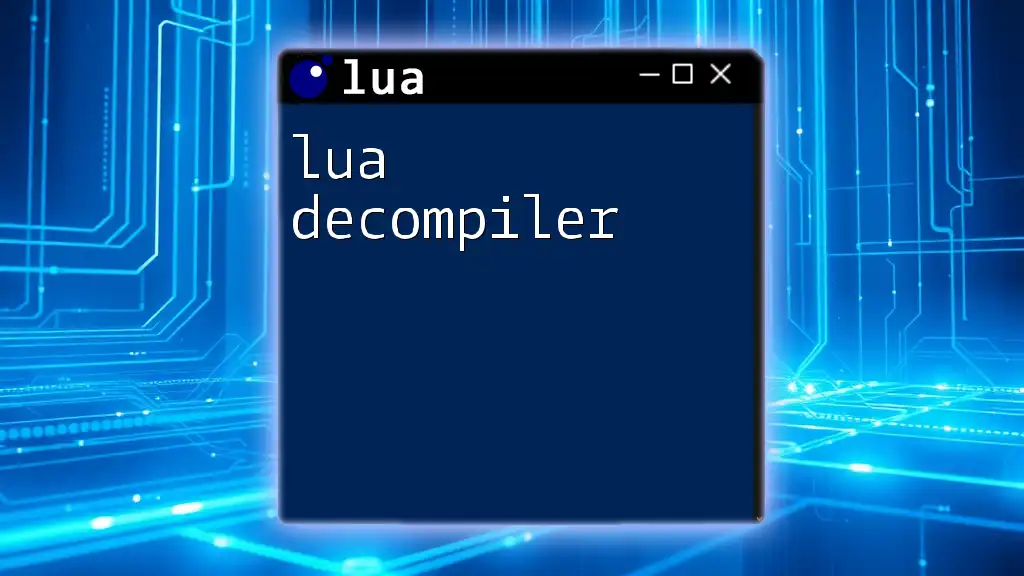
Why Use a Lua Decompiler?
Using a lua decompiler can be advantageous for several reasons:
-
Recovery of Lost Source Code: Sometimes scripts may be lost due to accidental deletion or file corruption. A decompiler can help retrieve this important work.
-
Understanding and Learning from Existing Scripts: By examining the decompiled output, you can gain insights into how different Lua features work. It serves as a means to learn from others' coding methods and logic.
-
Debugging and Improving Your Own Code: If you're facing challenges with your own scripts, decompiling can provide hints about what might be going wrong, allowing for targeted fixes.
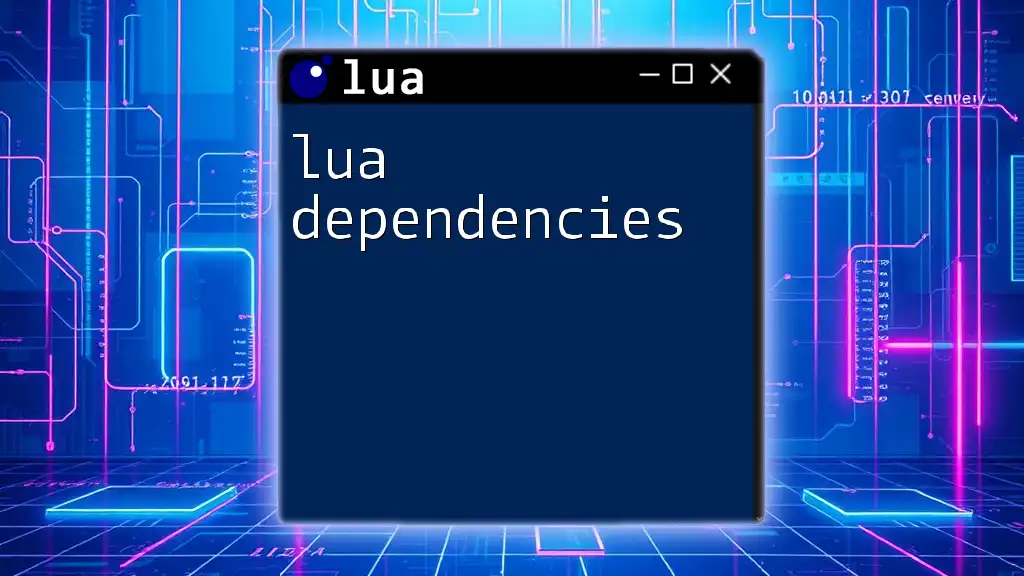
Overview of Online Lua Decompilers
What Makes Online Decompilers Unique?
Online Lua decompilers are particularly appealing due to their instant access and convenience. Users can quickly upload files for analysis without the need for software installation. This accessibility allows for experimentation with decompilation anytime and anywhere, making it an invaluable resource for developers on the go.
Key Features of Effective Online Lua Decompilers
An effective online Lua decompiler should offer several key features:
-
User-Friendly Interface: Simplicity is crucial. A clean, straightforward interface helps users navigate the tool efficiently.
-
Support for Various Lua Versions: Compatibility with different Lua versions ensures that users can work with whichever scripts they may have.
-
Ability to Handle Obfuscated Scripts: Many developers use obfuscation to protect their code. A good decompiler can work through these complexities.
-
Accessibility and Performance: Quick processing times and an always-available platform enhance the user experience significantly.
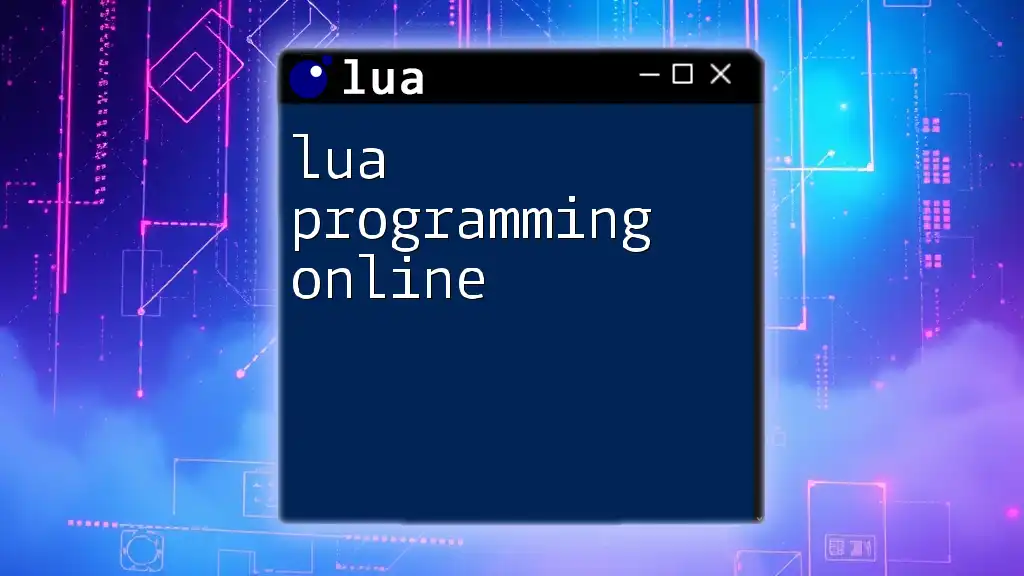
Popular Lua Decompiler Tools Available Online
Tool 1: LuaDecomp.io
LuaDecomp.io is an excellent choice for beginners and experienced users alike. This platform offers a straightforward approach to decompilation with support for multiple Lua versions.
Step-by-Step Guide to Using LuaDecomp.io:
- Visit the LuaDecomp.io website.
- Upload your Lua binary file.
- Click on the ‘Decompile’ button.
Example Output: After submitting a binary file, the output will typically include the decompiled source code in a separate window.
-- Decompiled Lua Code Example
local function helloWorld()
print("Hello, World!")
end
helloWorld()
Tool 2: iDecomp.io
iDecomp.io stands out for its robust feature set, including in-depth analysis tools.
Step-by-Step Guide to Using iDecomp.io:
- Navigate to iDecomp.io.
- Upload your Lua file, either by dragging and dropping or using the file selection window.
- Once uploaded, the decompile process begins automatically.
Output Interpretation: The decompiled code is presented in a structured format, making it easy to understand variable declarations and functions.
Tool 3: LuaUnluac
LuaUnluac is a popular command-line tool that also has an online interface. This tool shines with its ability to handle obfuscated Lua files.
Brief Tutorial on Using LuaUnluac:
- Go to the LuaUnluac website.
- Input the Lua bytecode directly or upload a file.
- Submit the input to see the decompiled version.
Code Snippet: Here’s a simple example of using LuaUnluac:
-- Obfuscated example code (before decompilation)
local function a(b)
return b * 2
end
-- Decompiled output
local function double(value)
return value * 2
end
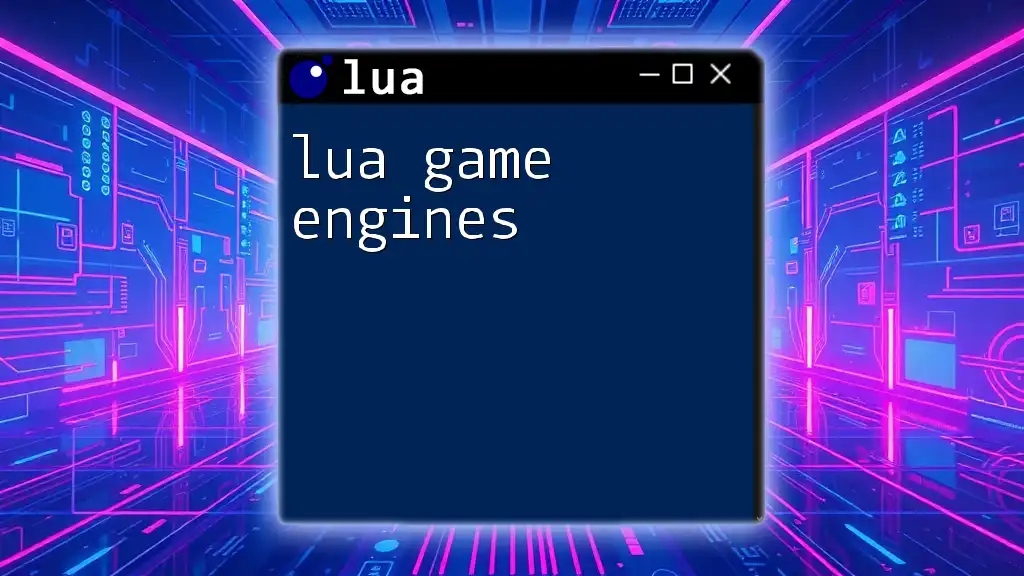
How Does Lua Decompilation Work?
The Process of Decompiling Lua Scripts
Decompilation involves converting bytecode back into a source code representation. This transformation relies on analyzing the structure of the compiled file, identifying patterns that correspond to Lua syntax. By understanding how Lua bytecode works, developers can create or use effective decompilers.
Common Challenges in Decompilation
Despite its usefulness, decompilation has limitations. Common challenges include:
-
Limitations of Decompilers: Some decompilers may not perfectly convert bytecode back, leading to slight discrepancies in the output.
-
Handling Obfuscated Code: Developers often obfuscate scripts to protect their intellectual property. Working with such codes can require advanced decompilation techniques.
-
Differences in Lua Versions: As Lua updates, the bytecode structure may change, leading to compatibility issues when using older decompilers.
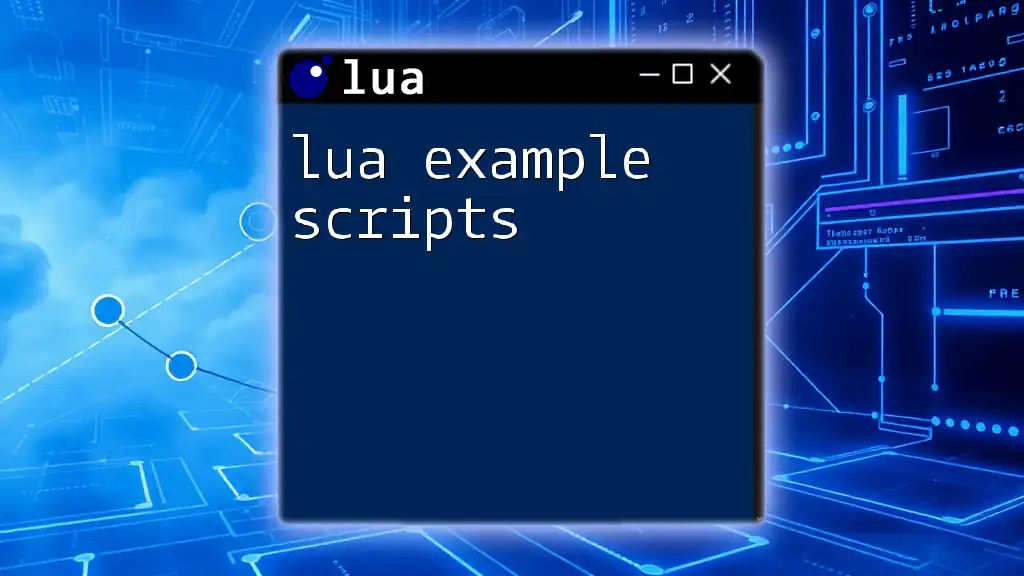
Ethical Considerations of Using Lua Decompilers
Understanding the Legal Implications
Using a lua decompiler online raises ethical questions, particularly surrounding copyright laws and reverse engineering. It's crucial to understand that while learning from others' work is essential, it should always be done lawfully.
Responsible Use of Decompilers
To ensure responsible use of decompilers, developers should be mindful of where the code comes from and whether they have rights to analyze it. Establishing clear guidelines helps foster a respectful development environment.

Tips for Maximizing Your Decompilation Experience
Best Practices When Using Lua Decompilers
To get the most out of your decompilation experience, consider the following:
-
Prepare Your Lua Files: Ensure files are not corrupted and are in a supported format.
-
Avoid Common Pitfalls: Be cautious of uploading sensitive or proprietary code without permission, even for debugging purposes.
Troubleshooting Common Issues
If you encounter issues during decompilation, check for:
-
Errors in Input Files: Verify that your Lua files are correctly compiled.
-
Compatibility Issues: Ensure that the decompiler you are using supports the Lua version of your bytecode.
If challenges persist, consult help resources or community forums dedicated to Lua programming for support.

Conclusion
In summary, using a lua decompiler online can significantly enhance your understanding and application of Lua programming. With tools like LuaDecomp.io, iDecomp.io, and LuaUnluac, learning from existing scripts and recovering lost code has never been more accessible. As you explore these powerful tools, remember the importance of ethical practices in decompiling, paving the way for responsible and informed coding.

Additional Resources
Recommended Reading
For those looking to deepen their knowledge of Lua, consider diving into community forums or reading up on the latest developments. Engaging with fellow Lua enthusiasts can accelerate your learning and uncover new coding techniques.
Tools and Downloads
Additionally, explore other software solutions that complement Lua programming, such as editors, debuggers, and libraries. A well-rounded toolkit is essential for any proficient developer.