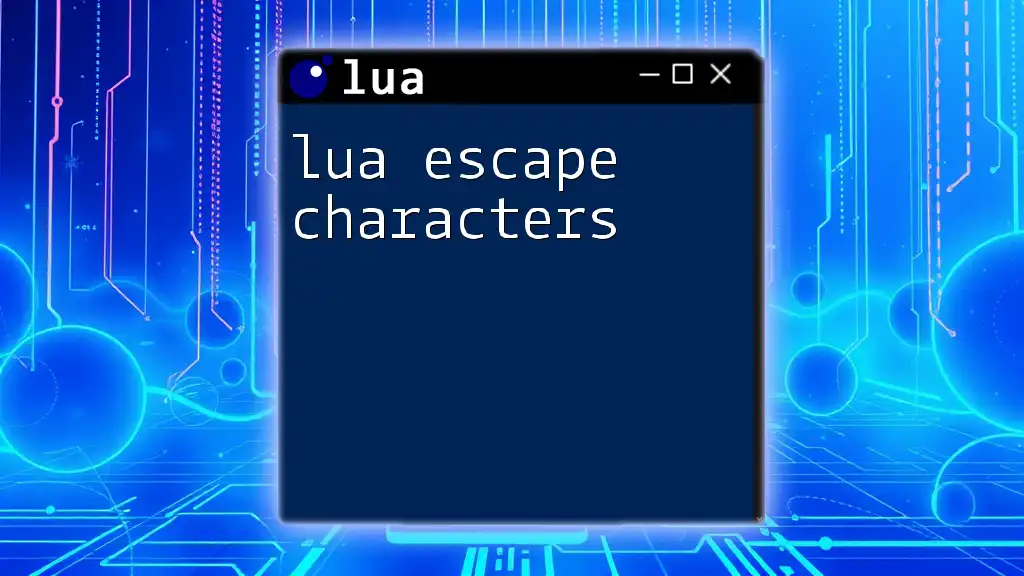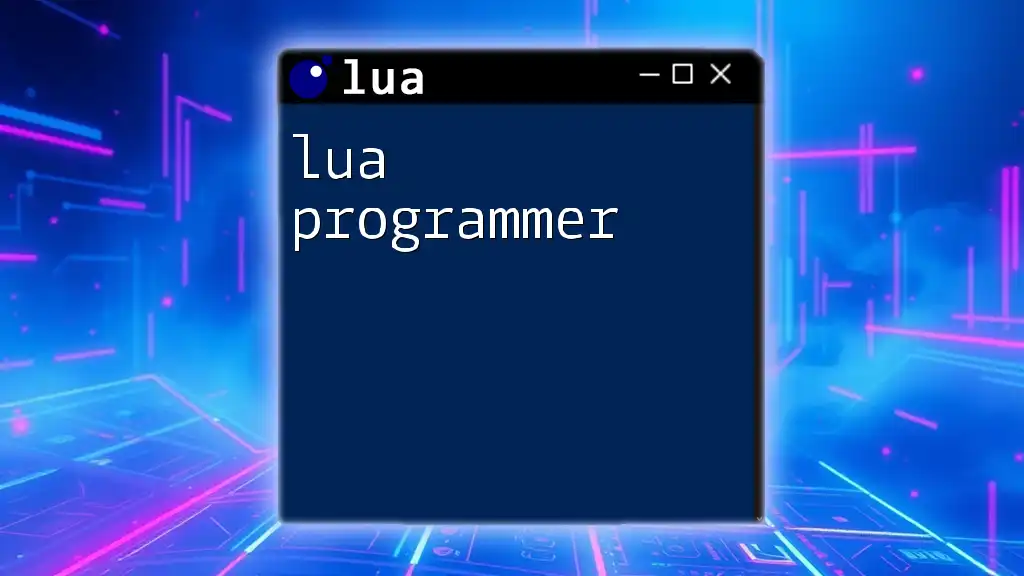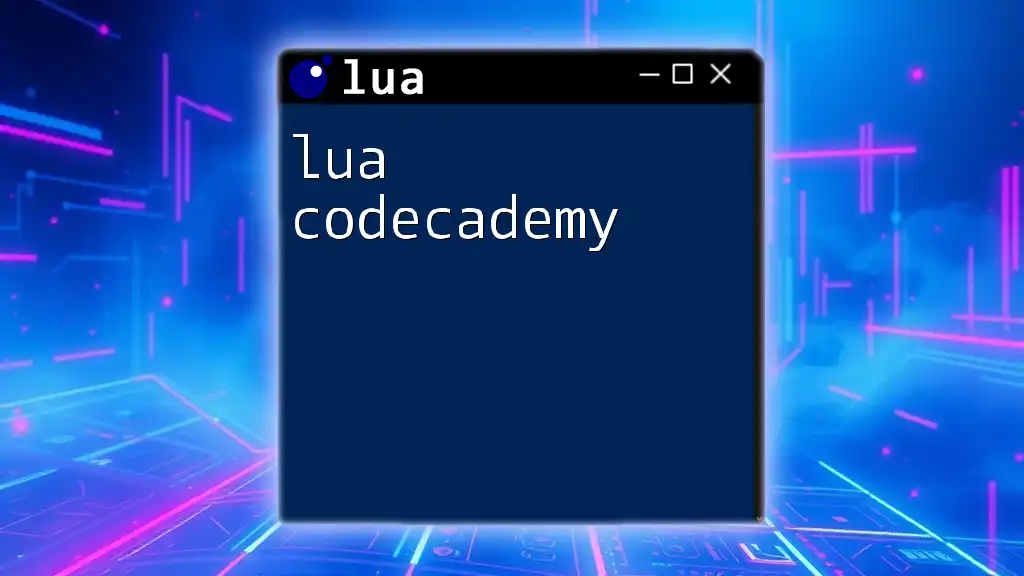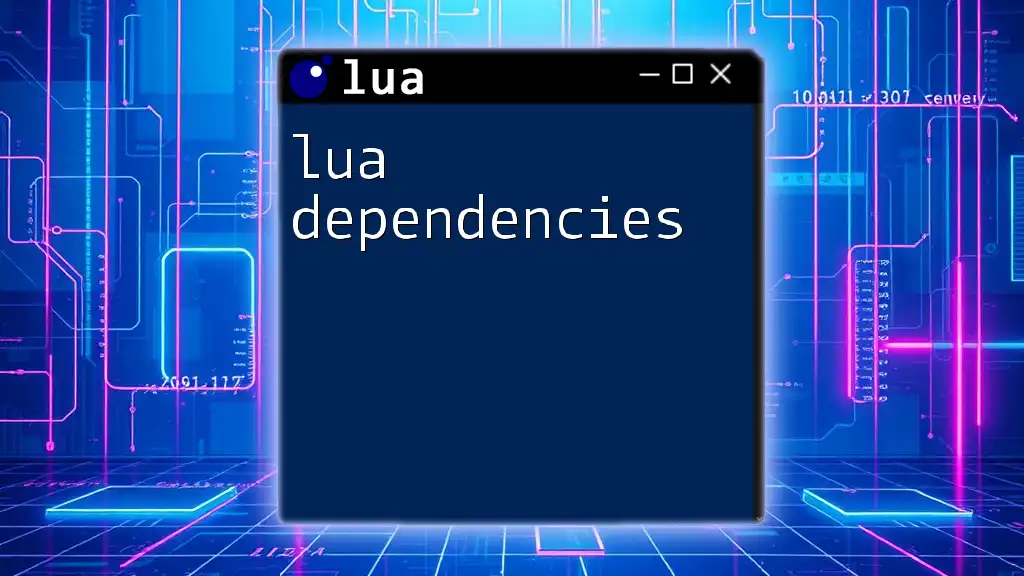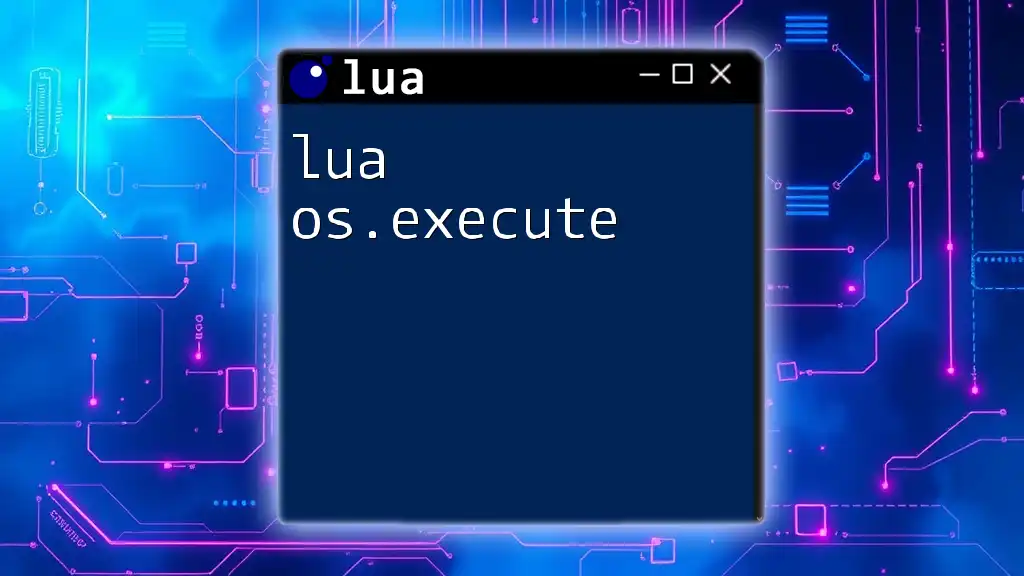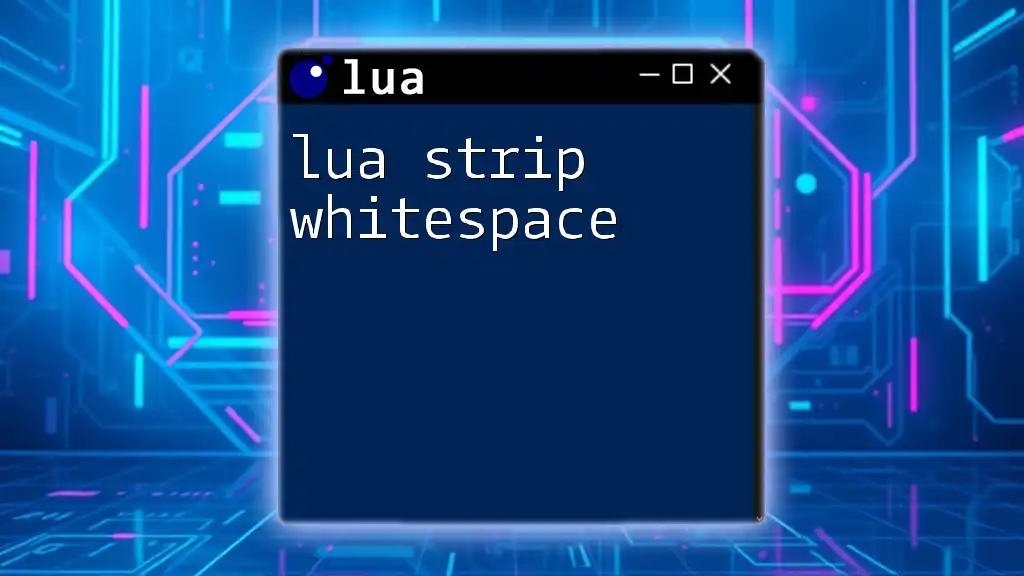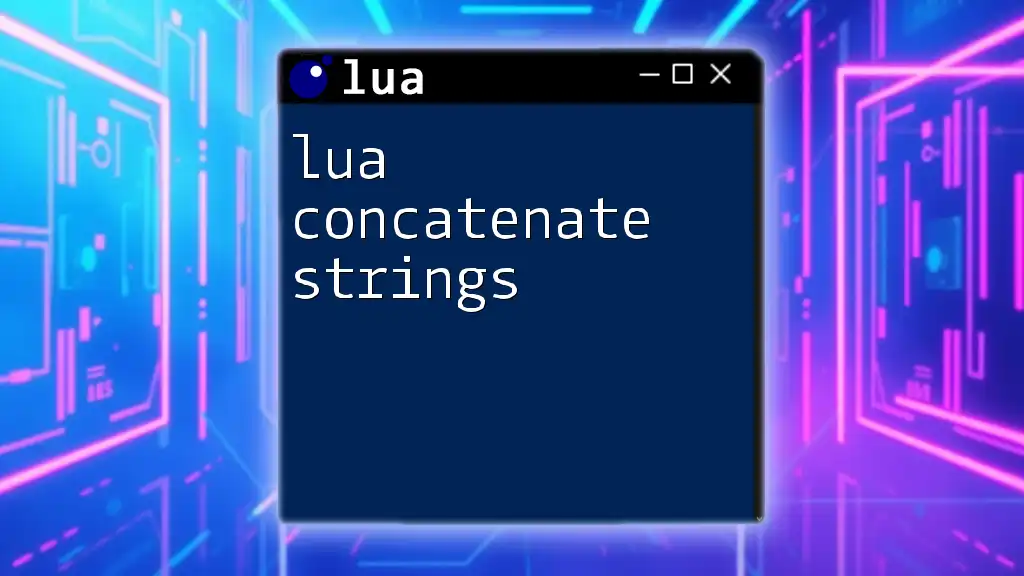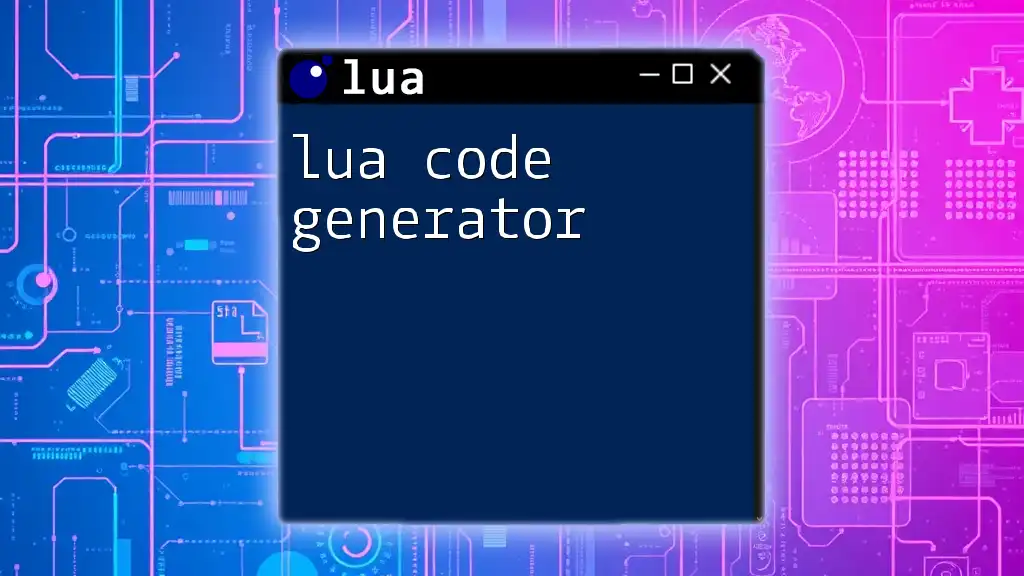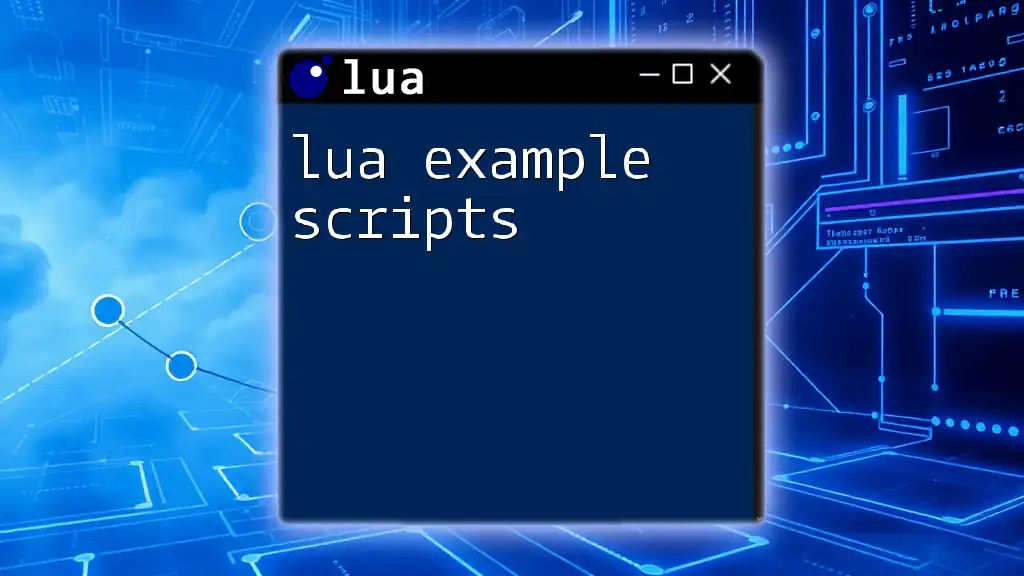Lua escape characters are special sequences that allow you to include characters in strings that would otherwise be difficult or impossible to represent directly, such as newlines or quotes. Here's an example:
local text = "He said, \"Hello, World!\"\nThis is a new line."
print(text)
What are Escape Characters?
Definition of Escape Characters
In programming, escape characters are a series of characters that invoke a behavior that is different from the standard representation of characters. In Lua, as in many other programming languages, escape characters allow you to include special characters within strings that would otherwise be difficult to incorporate directly.
Purpose of Escape Characters
Escape characters serve several critical purposes. They provide a way to represent characters that would normally disrupt a string or could produce undesired results. For instance, you might want to include a quotation mark in your string without ending the string itself. Escape characters help in defining such special characters neatly.

Common Escape Characters in Lua
List of Common Escape Characters
Here's a summary of some of the most common escape characters used in Lua:
- `\\` – Backslash
- `\'` – Single Quote
- `\"` – Double Quote
- `\n` – Newline
- `\t` – Tab
Usage of Each Escape Character
Newline (`\n`)
The newline escape character is used to begin a new line within a string.
print("Hello,\nWorld!")
Output:
Hello,
World!
In this example, the `\n` creates a line break between the words "Hello," and "World!".
Tab (`\t`)
The tab escape character introduces horizontal whitespace, essentially creating space similar to that of a tab key.
print("Hello,\tWorld!")
Output:
Hello, World!
This example illustrates how the tab character adds extra space, making the output clearer and more organized.
Backslash (`\\`)
To print a literal backslash, you need to escape it by putting two backslashes.
print("This is a backslash: \\")
Output:
This is a backslash: \
The double backslash allows you to include an actual backslash in your output without confusing it with a beginning of an escape sequence.
Double Quote (`\"`)
When you want to include a double quote inside a string that is also delimited by double quotes, you have to escape it.
print("He said, \"Hello, World!\"")
Output:
He said, "Hello, World!"
Here, the `\"` ensures that the double quotes are considered part of the string and not the end of it.
Single Quote (`\'`)
Similar to the double quote, when you need a single quote inside a string that is also encapsulated by single quotes, you can escape it as well.
print('It\'s a beautiful day.')
Output:
It's a beautiful day.
In this case, the `\'` allows for a seamless inclusion of the apostrophe in the string.
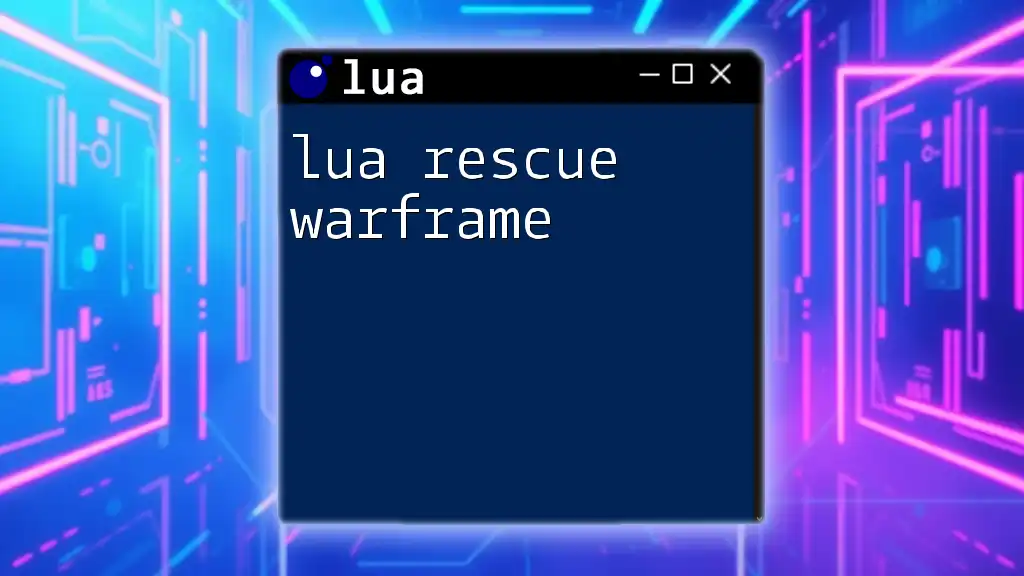
Creating Multi-line Strings in Lua
You can also create multi-line strings in Lua easily. While escape characters can help with new lines, Lua provides another powerful way to manage longer strings without worrying about escapes: long brackets.
Here’s how you can use escape characters to define multi-line strings:
local str = "Line 1\nLine 2\nLine 3"
print(str)
Output:
Line 1
Line 2
Line 3
In this instance, the `\n` ensures that each line prints separately, demonstrating the utility of escape characters in managing string output.

Custom Escape Sequences in Lua
Lua allows the definition of custom escape sequences with certain characters, including hex and octal representations. This can be particularly useful when accessing specific character codes.
For instance, let's say you want to use a hexadecimal escape to represent the character 'a':
local my_string = "Hello, \x61" -- Here, \x61 represents 'a'
print(my_string)
Output:
Hello, a
This example showcases the versatility of escape sequences, as hexadecimal notation can help embed characters that are not conveniently typed directly.

Best Practices for Using Escape Characters
When working with escape characters in Lua, it's crucial to prioritize readability and maintainability. While escape characters can be useful, an overabundance can clutter code and make it difficult to follow. Here are some tips to enhance clarity:
- Use long brackets (`[[ ]]`) for complex strings, especially multi-line strings or when many special characters are needed.
- Keep strings concise to limit the necessity of escape characters. Avoid long strings that enhance complexity.
Performance Considerations can also play a role. While using escape characters is unlikely to have a significant performance impact, overusing them might lead to confusion and potential bugs, especially in large codebases.

Common Pitfalls and Errors
Common Mistakes When Using Escape Characters
One prevalent mistake is misplacing escape characters, leading to unanticipated behavior or syntax errors. For example, forgetting to escape a quote can unintentionally close a string:
print("This is a test string with an unescaped quote: "He said, "Hello!"")
-- This will cause an error.
Another common issue occurs from over-escaping characters, which can lead to unnecessary complexity. Using escape characters when they aren’t needed can muddle the clarity of the code.
Debugging Escape Character Issues
If you encounter issues with escape characters, try these strategies:
- Isolate the problem by commenting out other code lines to focus on string handling.
- Print intermediate values to visually confirm the output of your strings.
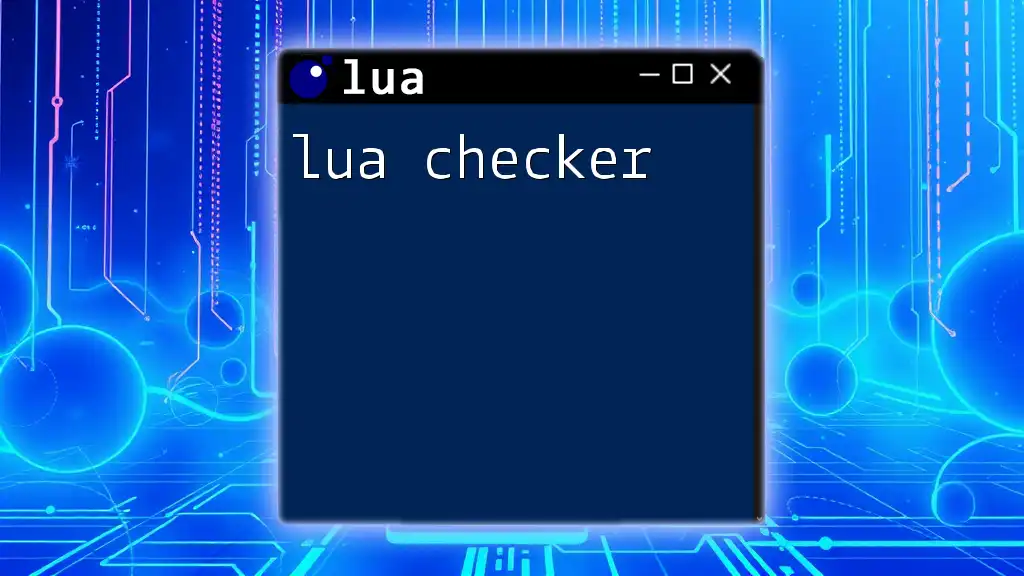
Conclusion
Understanding the use of lua escape characters is essential for effectively managing strings in your Lua projects. Escape characters allow for control over how your strings are presented and enable you to avoid syntax errors that might arise from characters like quotes and new lines. Experimenting with these concepts will bolster your programming skills in Lua and enhance code clarity.
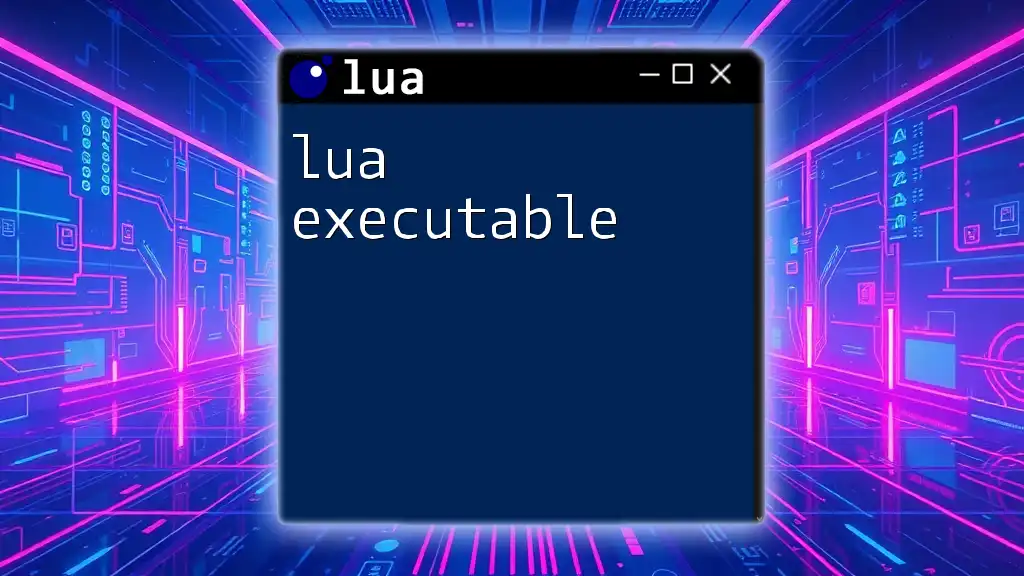
Additional Resources
As you continue your Lua programming journey, consider accessing recommended books and tutorials focused on Lua for deeper learning. Additionally, check out Lua documentation for comprehensive details on strings and escape characters. Engaging with communities and forums can also provide support as you expand your knowledge and tackle more advanced topics in Lua.