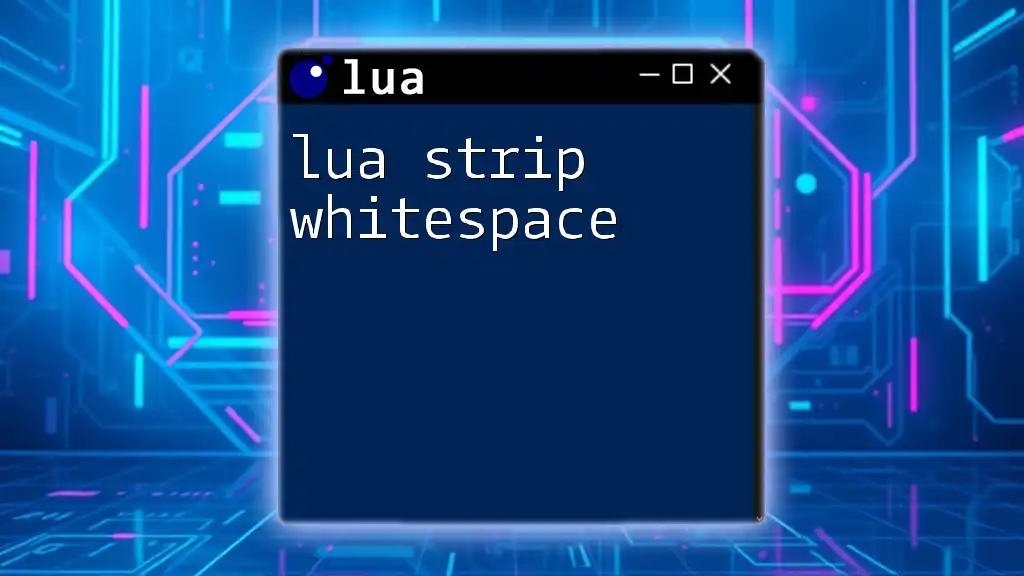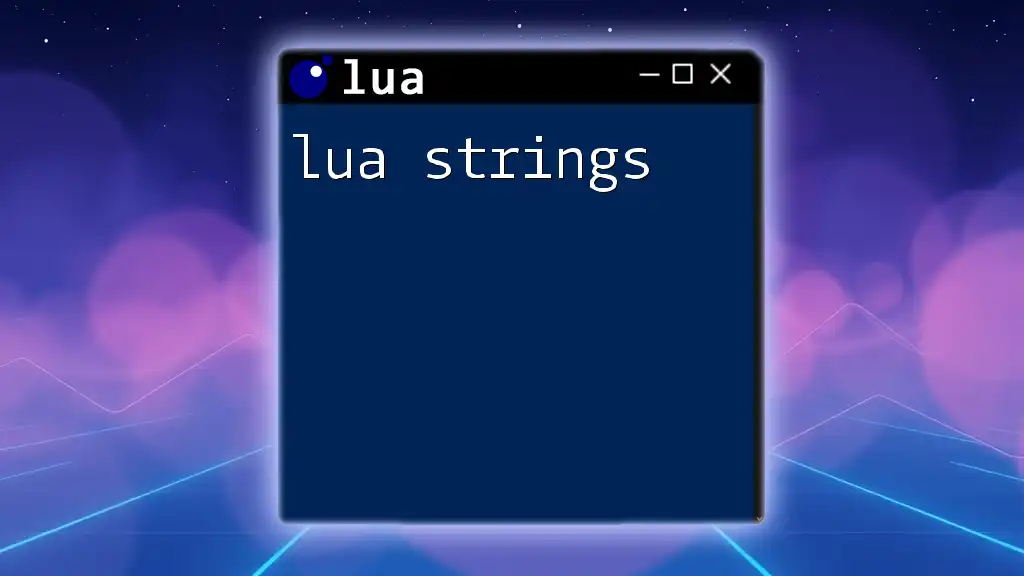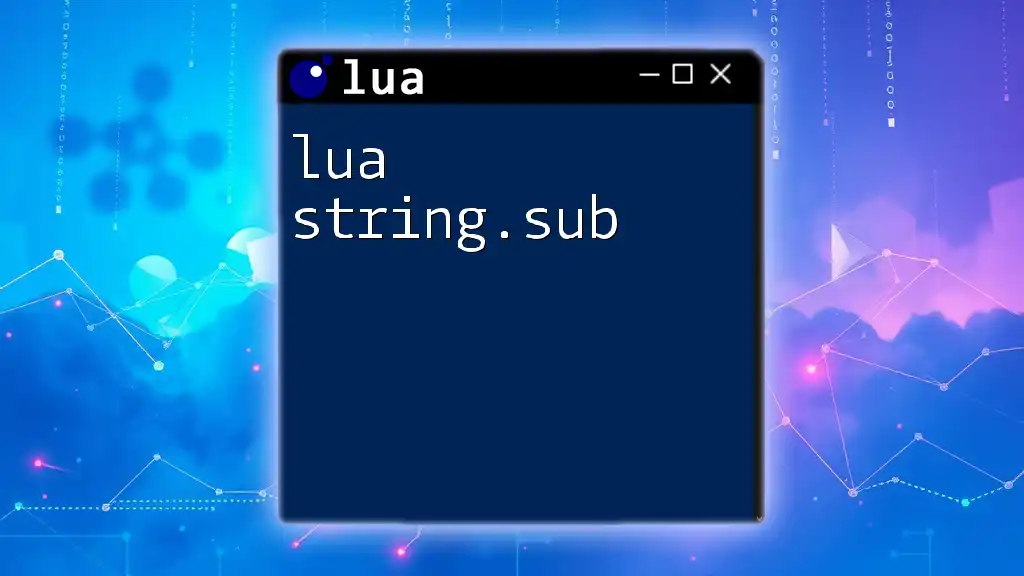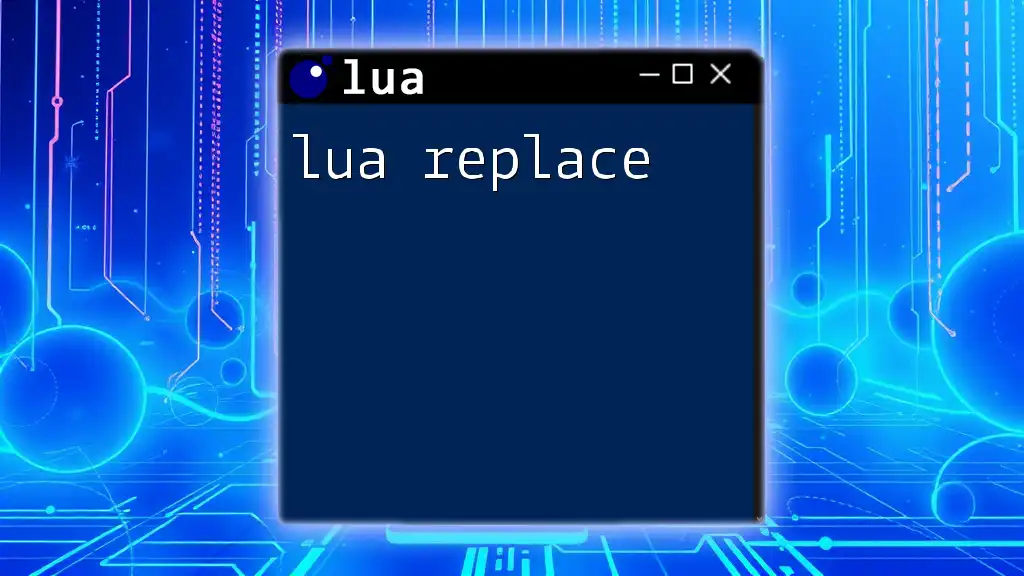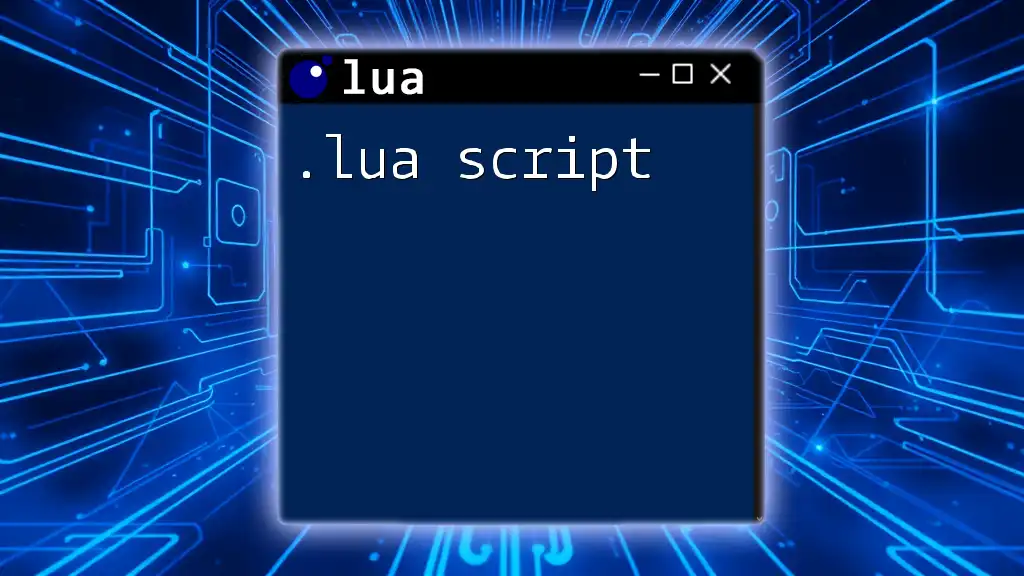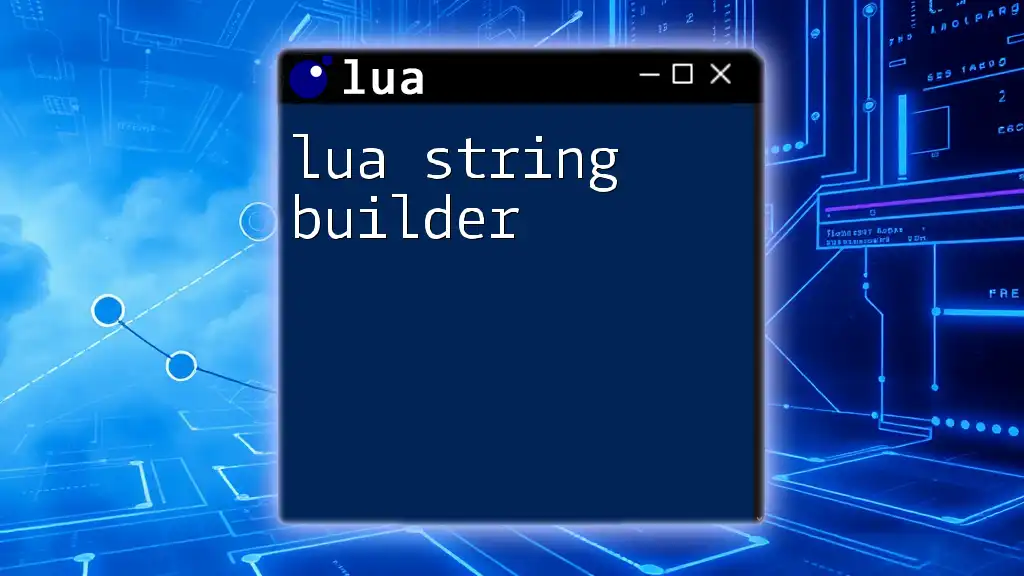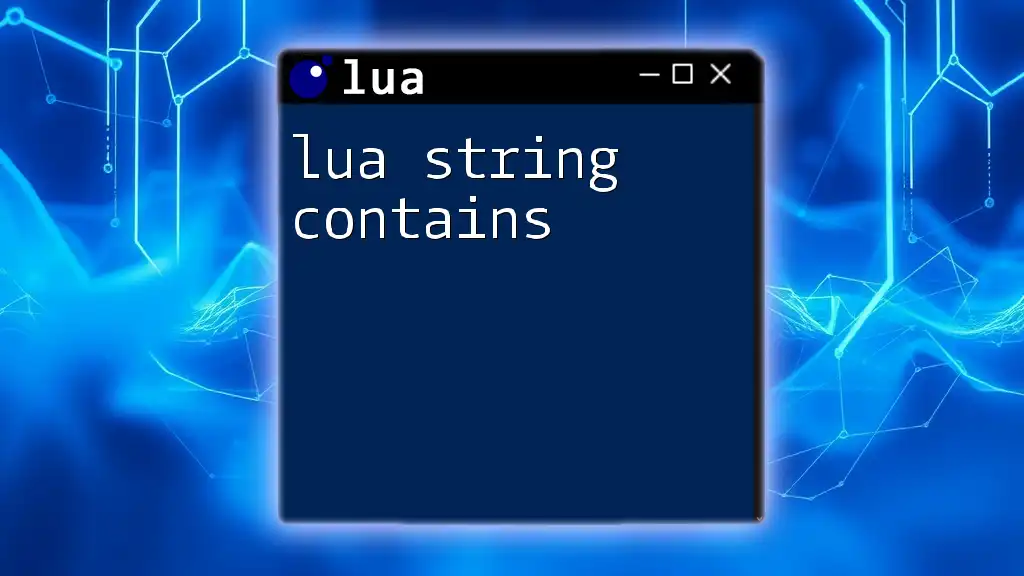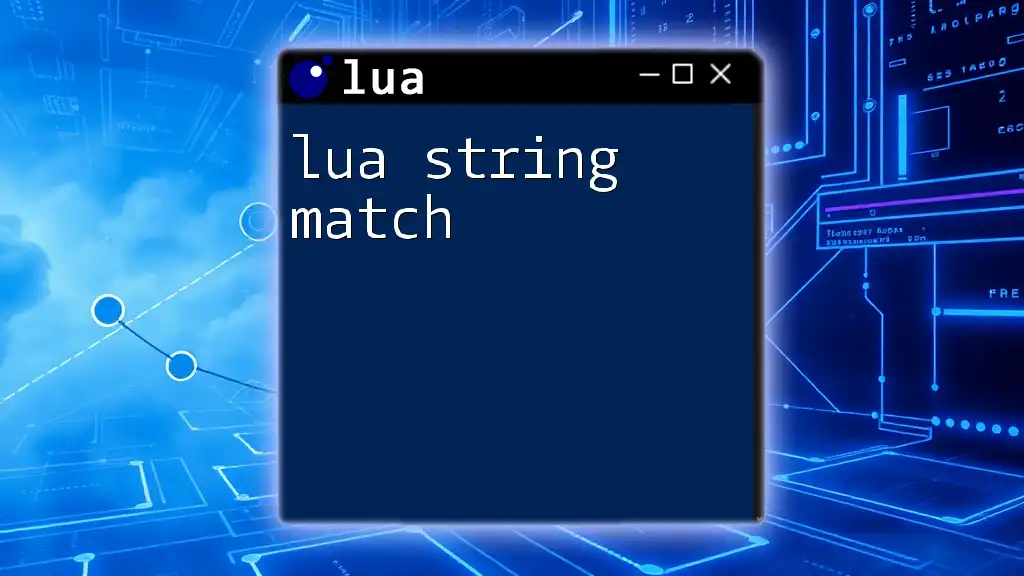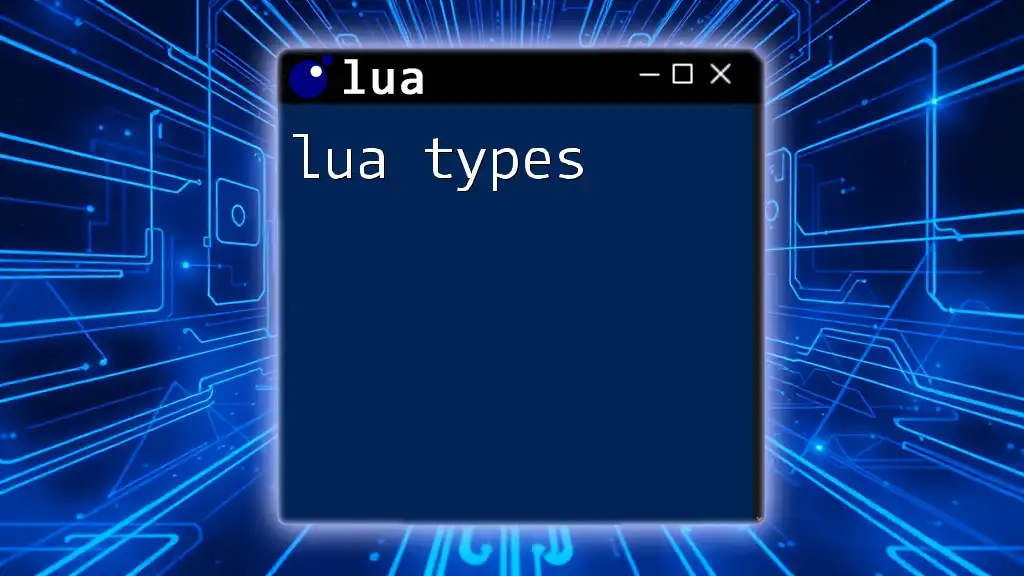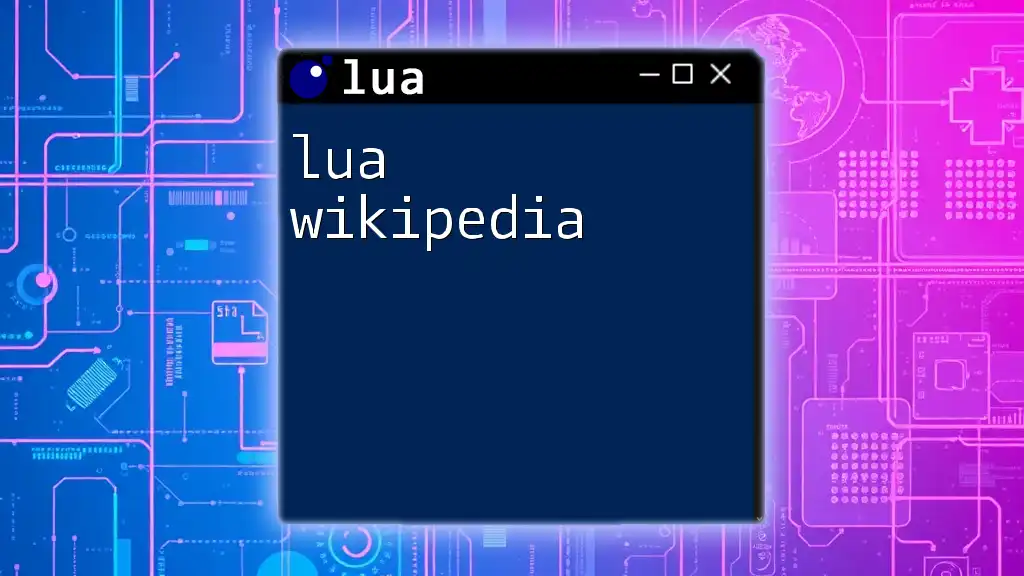In Lua, you can strip whitespace from the beginning and end of a string using the `string.match` function in combination with a pattern that matches non-whitespace characters.
Here’s a code snippet demonstrating this:
local function stripWhitespace(str)
return str:match("^%s*(.-)%s*$")
end
local exampleString = " Hello, Lua! "
local strippedString = stripWhitespace(exampleString)
print("'" .. strippedString .. "'") -- Output: 'Hello, Lua!'
What is Whitespace?
Whitespace refers to any character or series of characters that represent horizontal or vertical space in text, including spaces, tabs, and line breaks. In programming, especially with user input and text processing, whitespace can lead to unexpected behavior if not handled correctly. Inconsistent whitespace can cause issues in data comparison, storage, and outputs.

Why Strip Whitespace?
Stripping whitespace is important for several reasons:
- Data Integrity: Cleaning data helps maintain the accuracy and reliability of information stored or processed by the program.
- User Experience: Users may inadvertently enter extra spaces, which can lead to confusion or errors when their input is processed.
- Comparison and Validation: When comparing strings or validating user input, whitespace can introduce errors if not managed properly. For example, "example" and "example " would be treated as different strings due to the trailing space.

Understanding Lua Strings
Overview of Lua Strings
In Lua, strings are sequences of characters used for various purposes, such as storing text data. Strings are immutable, which means once created, they cannot be modified directly. However, functions can be applied to manipulate them as needed.
Whitespace in Lua Strings
Strings can contain various whitespace characters:
- Leading Whitespace: Spaces before the first non-whitespace character.
- Trailing Whitespace: Spaces after the last non-whitespace character.
- Internal Whitespace: Spaces between characters or words within the string.
Understanding these distinctions is crucial when it comes to stripping whitespace effectively.
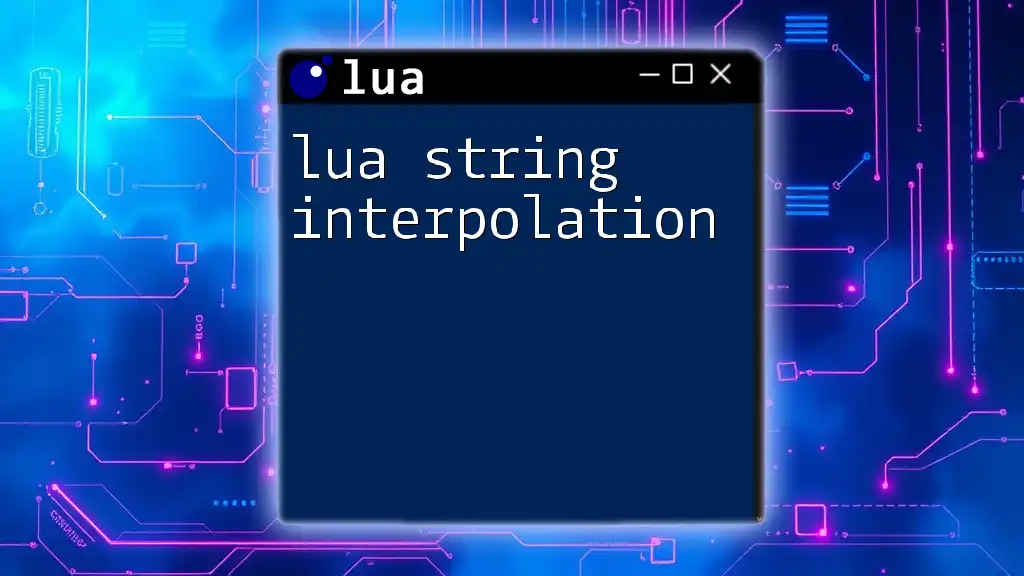
Methods for Stripping Whitespace
Using the `string.gsub` Function
Overview of `string.gsub`
The `string.gsub` function in Lua is commonly used for pattern matching and string replacement. It takes a string, a pattern, and a replacement string and returns a modified version of the original string.
Example: Basic Whitespace Removal
To remove leading and trailing whitespace, you can use the following code:
local str = " Hello, Lua! "
local strippedStr = str:gsub("^%s*(.-)%s*$", "%1")
print(strippedStr) -- Output: "Hello, Lua!"
In this example, the pattern `^%s*(.-)%s*$` is used to match leading and trailing whitespace. The `%s*` matches any whitespace characters at the beginning and end, while `.-` captures the message in between.
Explanation of Pattern Matching
The pattern breakdown is as follows:
- `^%s*`: Matches any whitespace at the beginning of the string (`^` indicates the start of the string, and `%s*` matches zero or more whitespace characters).
- `(.-)`: Captures the content in the middle. The `.` matches any character, and `-` makes it non-greedy, meaning it captures as little as possible until it finds the first match for the next pattern.
- `%s*$`: Matches any whitespace at the end of the string (`$` indicates the end of the string).
Trim Functions for Convenience
Creating custom functions can simplify string manipulation tasks.
Creating a Custom Trim Function
You can define a trim function to streamline the process:
function trim(s)
return s:gsub("^%s*(.-)%s*$", "%1")
end
Usage Example
Using the `trim` function is simple:
print(trim(" Trimming whitespace ")) -- Output: "Trimming whitespace"
Within your code, implementing a trim function enhances readability and reusability throughout your projects.
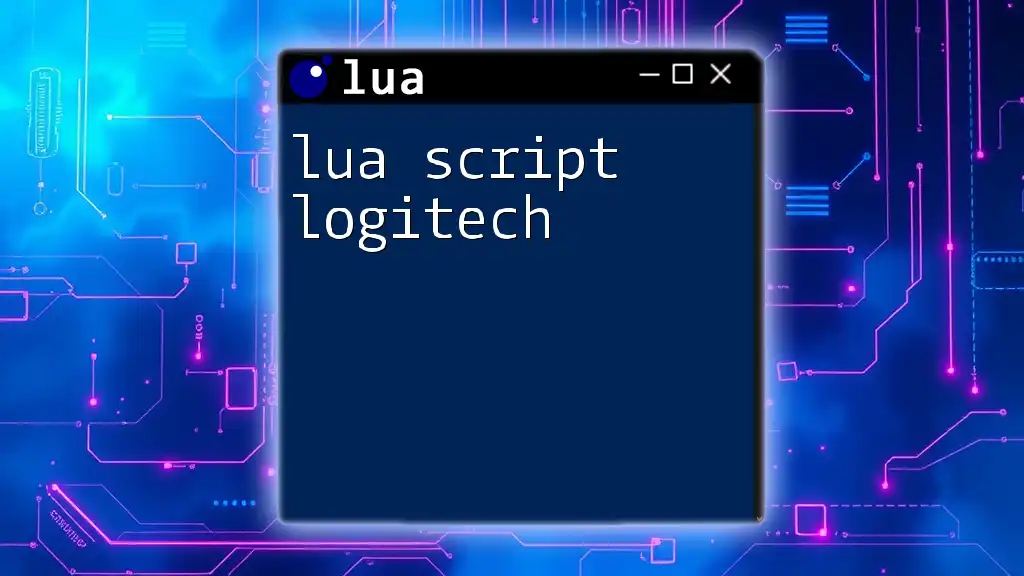
Advanced Whitespace Stripping Techniques
Removing Extra Whitespace Between Words
Introduction to the Problem
Sometimes, input may contain multiple spaces between words. For instance, "This is a test string." may lead to unintended formatting when displayed or processed further.
Using `string.gsub` for Internal Whitespace
In this case, you can use `string.gsub` to replace multiple spaces with a single space:
local str = "This is a test string."
local cleanStr = str:gsub("%s+", " ")
print(cleanStr) -- Output: "This is a test string."
Explanation of the Pattern
The pattern `%s+` matches one or more consecutive whitespace characters, allowing us to condense multiple spaces into a single space.
Combining Multiple Techniques
Combining Trim and Extra Space Removal
You can create a more comprehensive function that incorporates both trimming and internal whitespace removal. Here’s an example:
function cleanString(s)
return trim(s):gsub("%s+", " ")
end
Usage Example
print(cleanString(" Multiple spaces should be removed. "))
-- Output: "Multiple spaces should be removed."
This combined function suggests a robust approach to handling whitespace, ensuring that user or imported data is clean and well-formatted.
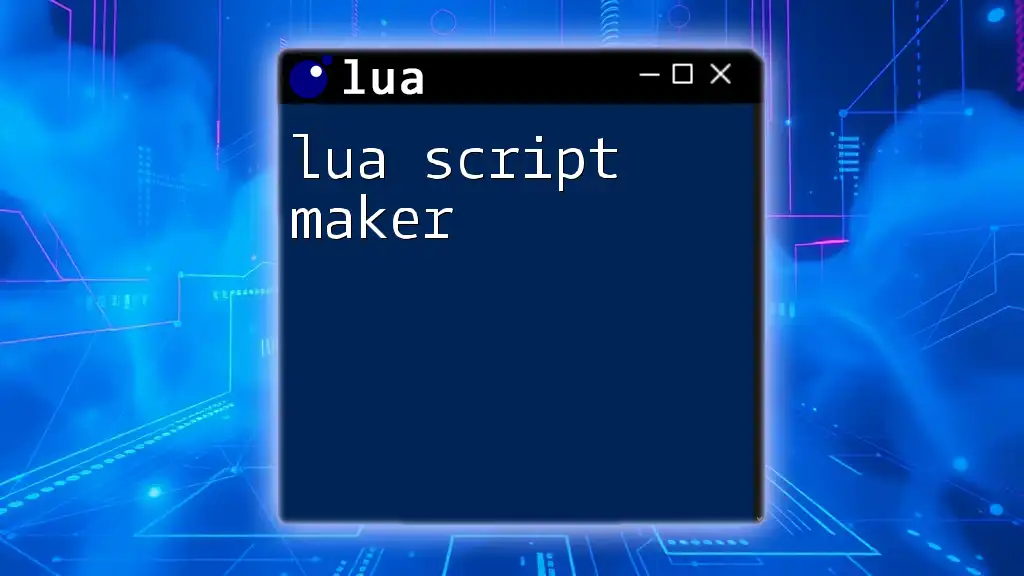
Real-World Applications
User Input Validation
Stripping whitespace can significantly improve user input processing. For example, when accepting usernames or email addresses, unnecessary spaces can lead to validation failures or lookups returning errors. Implementing a trimming function before processing these inputs can drastically enhance reliability.
Data Cleaning for File Processing
In data processing applications, particularly when handling CSV or text files, cleaning whitespace is crucial. Stripping unnecessary whitespace can prevent parsing errors and ensure more effective data manipulation.
For example, consider importing user data where names and addresses may have trailing spaces. Applying the previously discussed techniques on the data can standardize the entries, allowing smooth interaction with databases and other services.
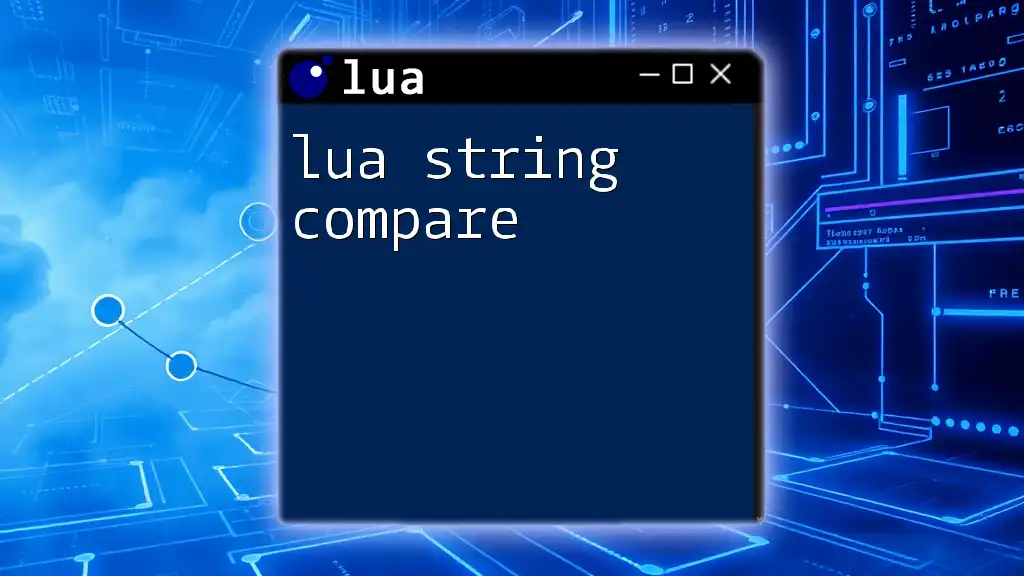
Conclusion
Stripping whitespace in Lua is an essential practice that can enhance data integrity, improve user experience, and simplify string handling. Leveraging functions like `string.gsub` and custom trim functions will enable you to manage whitespace effectively in your applications.
As you continue to develop your Lua skills, consider implementing these practices in real-world scenarios. Explore further topics such as Lua string manipulation and regular expressions to broaden your capabilities and deepen your understanding of this powerful scripting language.

Additional Resources
To further your knowledge, consider checking:
- [Lua Official Documentation](https://www.lua.org/manual/5.1/)
- A selection of Lua tutorials and books that can provide more extensive examples and strengthen your programming skills.
By mastering whitespace stripping techniques, you'll ensure that your Lua applications are clean, efficient, and user-friendly.