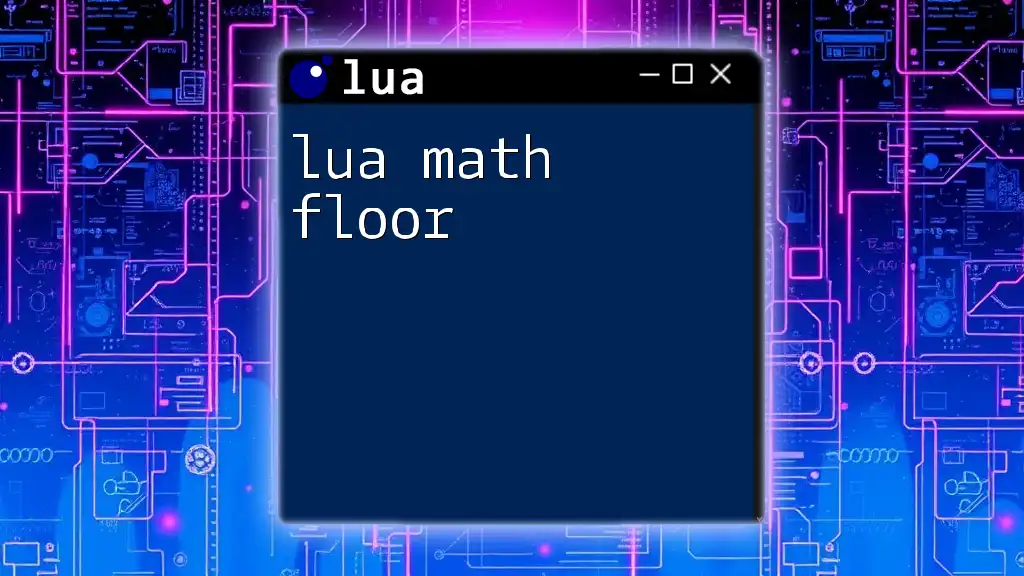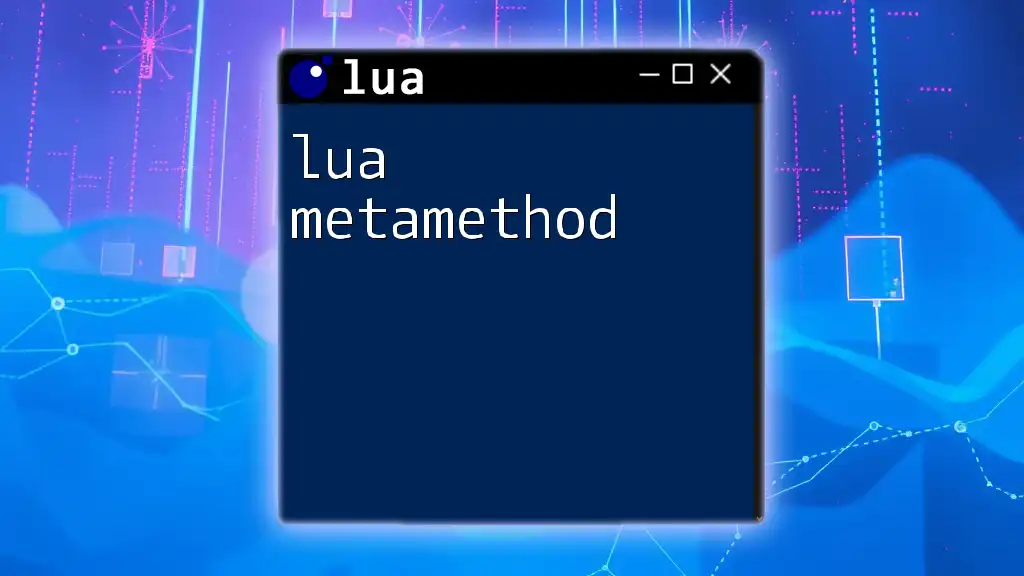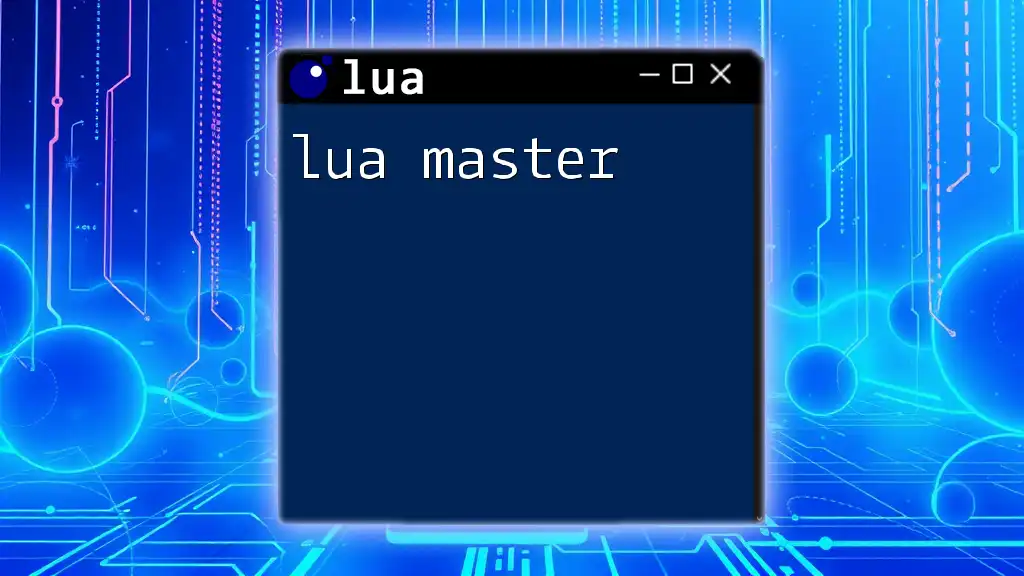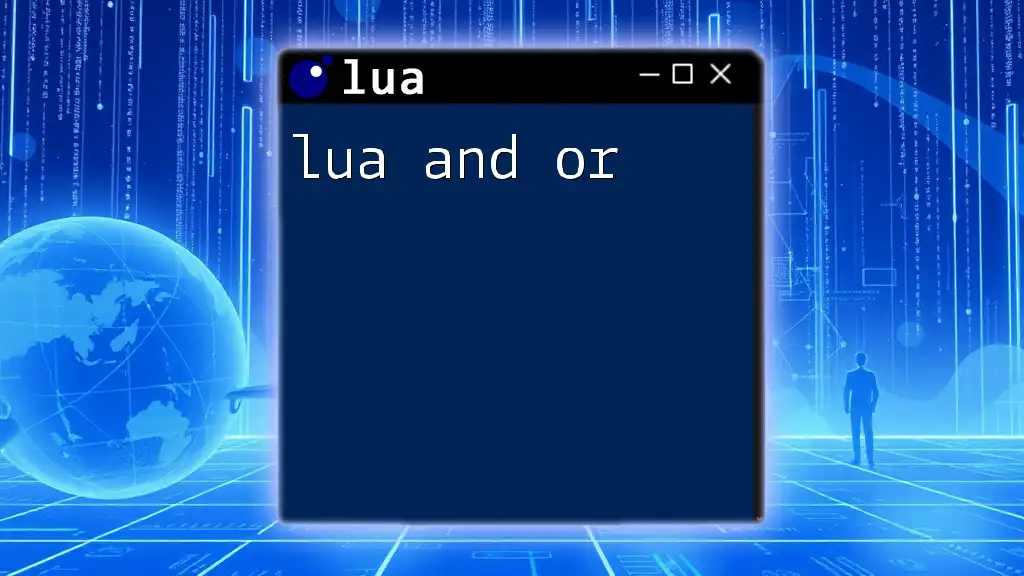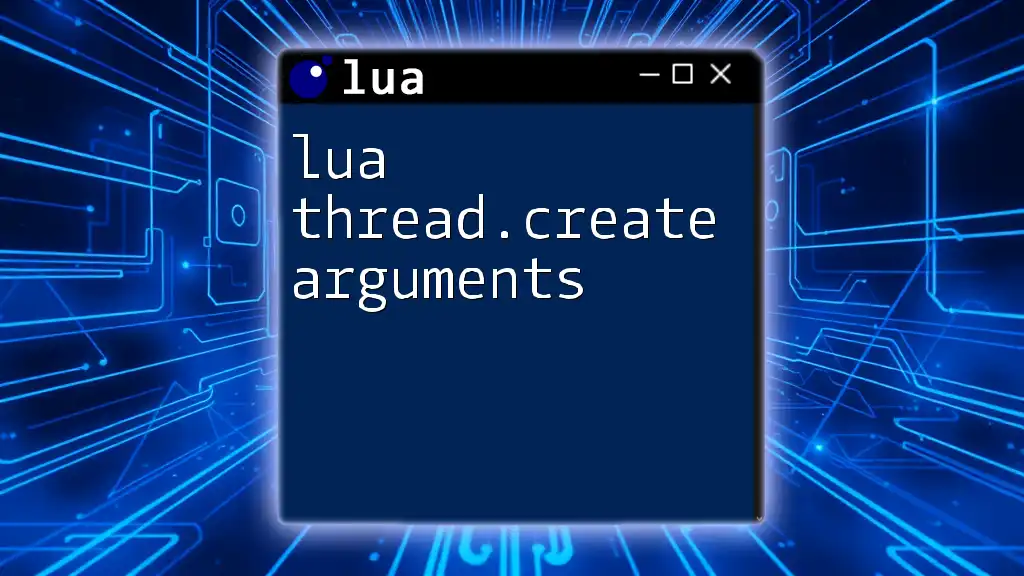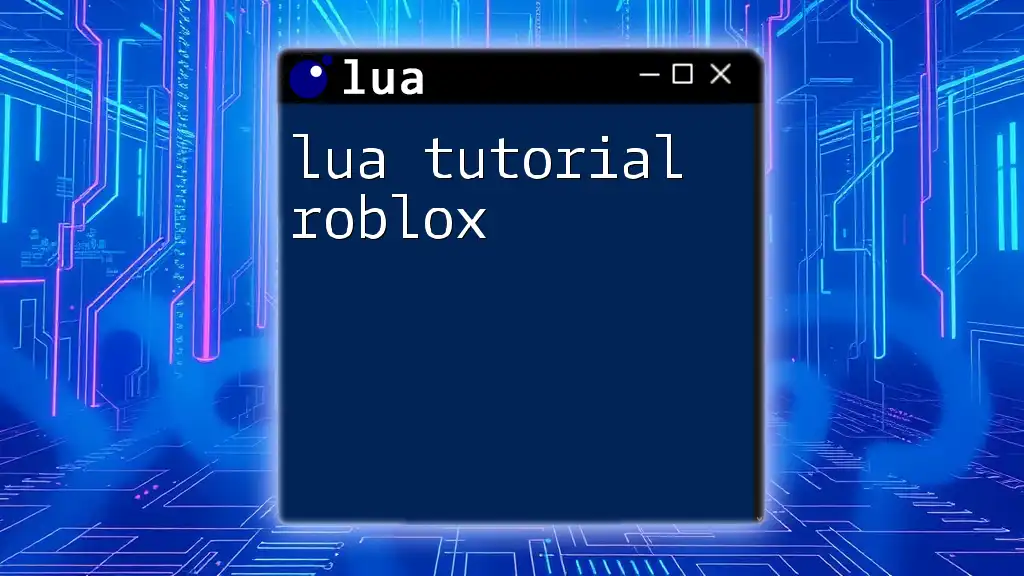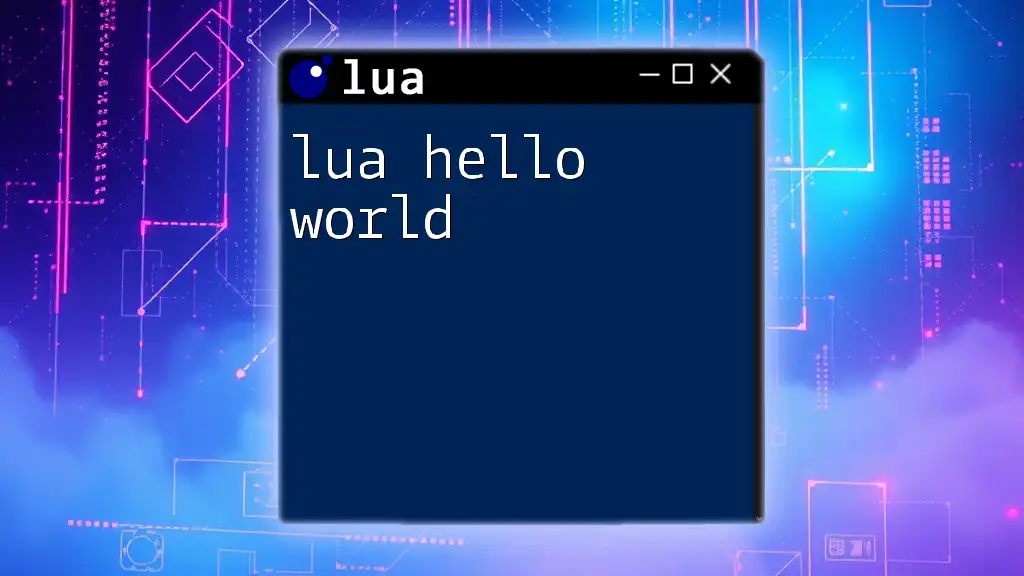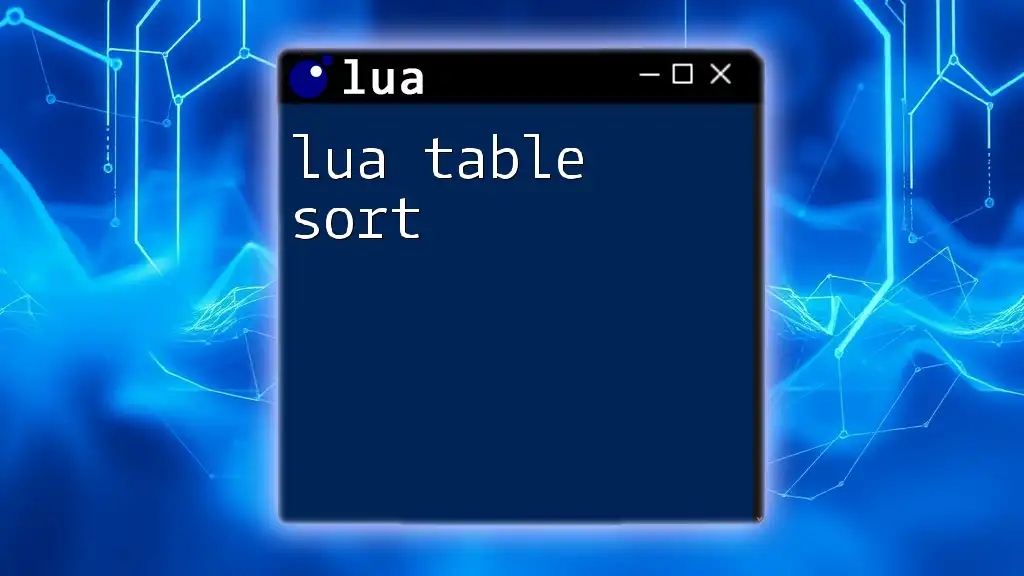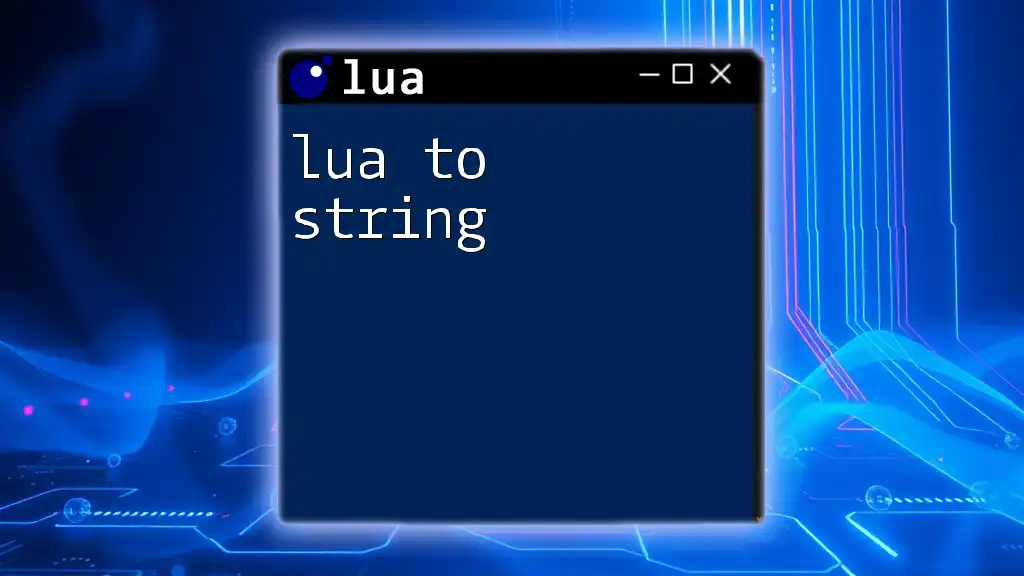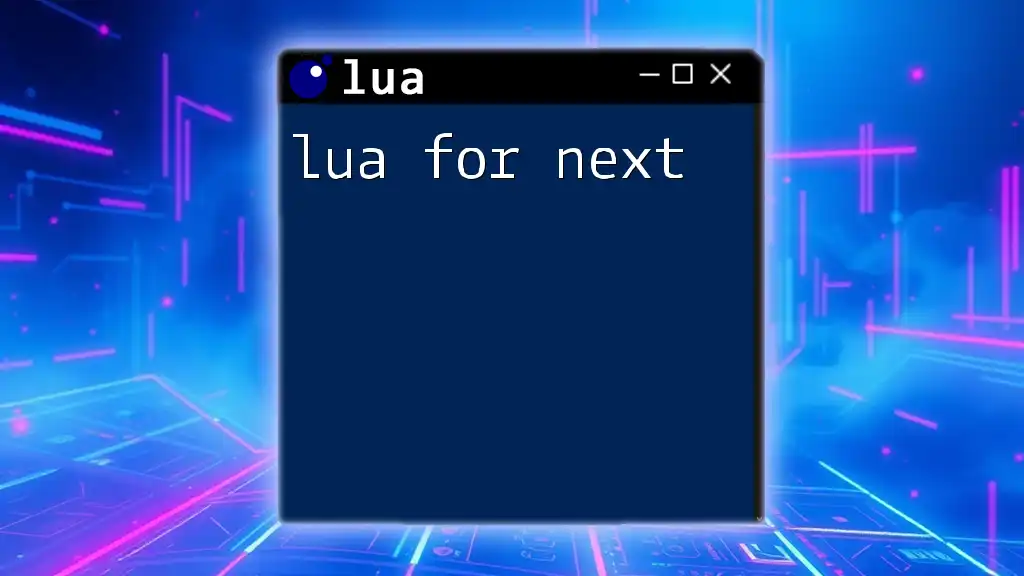The `math.floor` function in Lua rounds a given number down to the nearest integer.
local number = 5.8
local flooredNumber = math.floor(number)
print(flooredNumber) -- Output: 5
Understanding the Math Floor Function in Lua
What is the Math Floor Function?
The floor function is a mathematical function that rounds a number down to the nearest integer. In Lua, this function is essential for managing numerical data effectively, especially when precise whole-number values are needed.
The Purpose of Using Math Floor
Using `math.floor()` serves important practical purposes in programming. It is crucial in scenarios such as:
- Index calculations: Many data structures, like arrays, require integer values for indexing.
- Avoiding partial values: When dealing with measurements or calculations, it is often necessary to ensure that the resulting numbers remain whole.
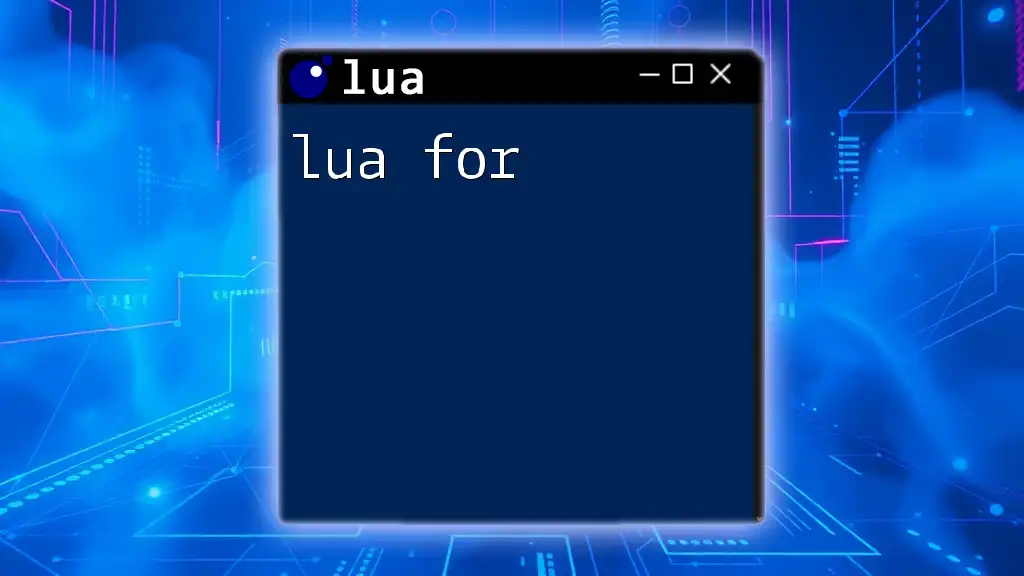
Syntax of Math Floor in Lua
Basic Syntax
To utilize the `math.floor()` function in Lua, use the following syntax:
result = math.floor(number)
Parameters
The function accepts a single parameter:
- number: This is the numeric value (like an integer or a float) that you want to round down.

How to Use Math Floor in Lua
Basic Usage of Math Floor
Using `math.floor()` is straightforward. Here’s how you can use the function with simple examples:
value1 = 3.7
floor_value1 = math.floor(value1) -- Returns 3
In this example, the input `3.7` is rounded down to `3`. This illustrates how the floor function targets the largest integer less than or equal to the provided number.
Using Math Floor with Negative Numbers
The behavior of the `math.floor()` function becomes more interesting when applied to negative values.
value2 = -2.3
floor_value2 = math.floor(value2) -- Returns -3
In this case, `-2.3` is floored to `-3`, which is essential to understand. It effectively rounds downward on the negative scale and results in a value that is less than `-2.3`.
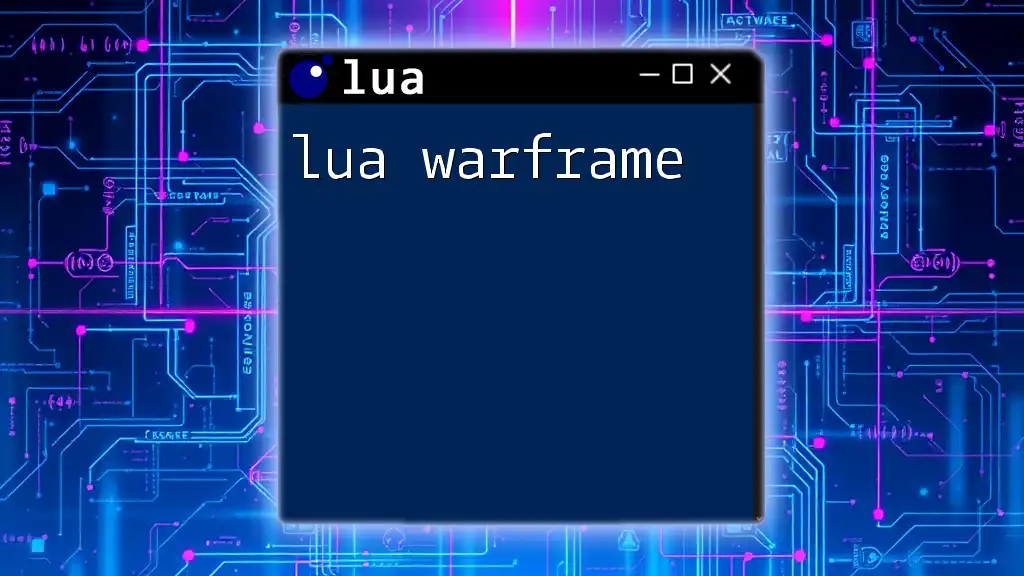
Advanced Examples and Use Cases
Practical Example: Indexing in Arrays
Consider a scenario where you need to index a table (array) in Lua. Using `math.floor()` ensures you get correct indices by converting floats to integers.
local numbers = {10, 20, 30, 40}
index = 2.9
actual_index = math.floor(index) + 1 -- Lua uses 1-based indexing
print(numbers[actual_index]) -- Outputs 30
In this example, `2.9` is floored to `2`, then adjusted with `+1` due to Lua's 1-based indexing. With this technique, you avoid errors that arise from fractional indexing.
Cascading Math Functions
You can also combine `math.floor()` with other math functions for more complex calculations.
value3 = 5.9
result = math.floor(math.sqrt(value3)) -- Returns 2
Here, the square root of `5.9` is calculated first, and `math.floor()` rounds the result down to `2`. This shows the flexibility of using multiple math functions to achieve desired outcomes.
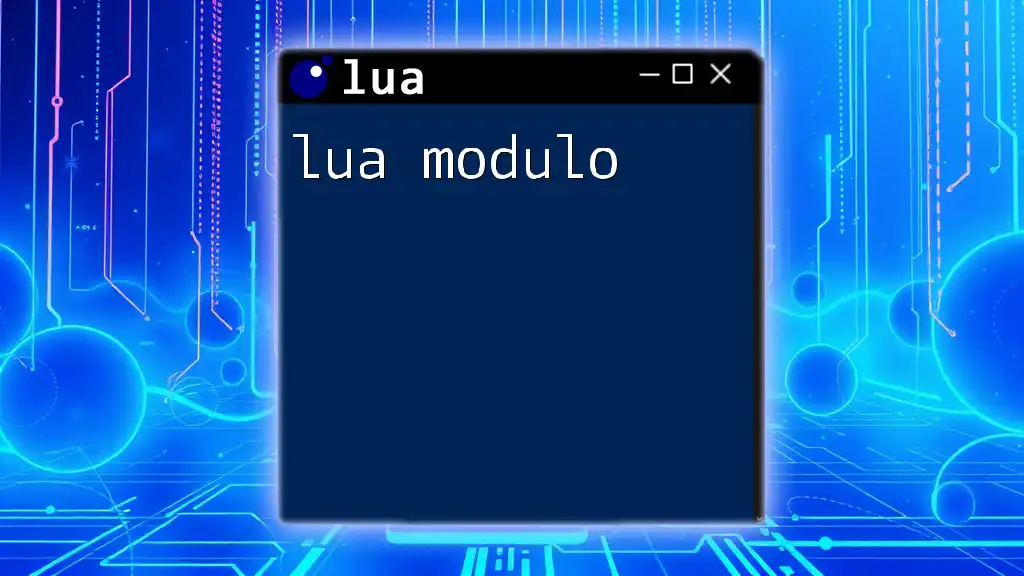
Troubleshooting Common Issues
Common Pitfalls with Math Floor
When attempting to use the `math.floor()` function, it's crucial to ensure that the input is a number.
An often-encountered pitfall is trying to floor a string representation of a number:
floor_value3 = math.floor("12.5") -- Will result in an error
This code will prompt an error since `math.floor()` expects a numeric input. Always ensure that your inputs are numbers to prevent unexpected behavior.
Examples of Expected vs Actual Outputs
Understanding expected outputs versus actual outputs can help debug your code. For instance, if you mistakenly input a string:
input_value = "3.5"
correct_value = math.floor(input_value) -- This will cause an error
To fix this, ensure that you convert the string to a number first:
correct_value = math.floor(tonumber(input_value)) -- Returns 3
By converting the string to a number using `tonumber()`, you ensure that the `math.floor()` function operates correctly.
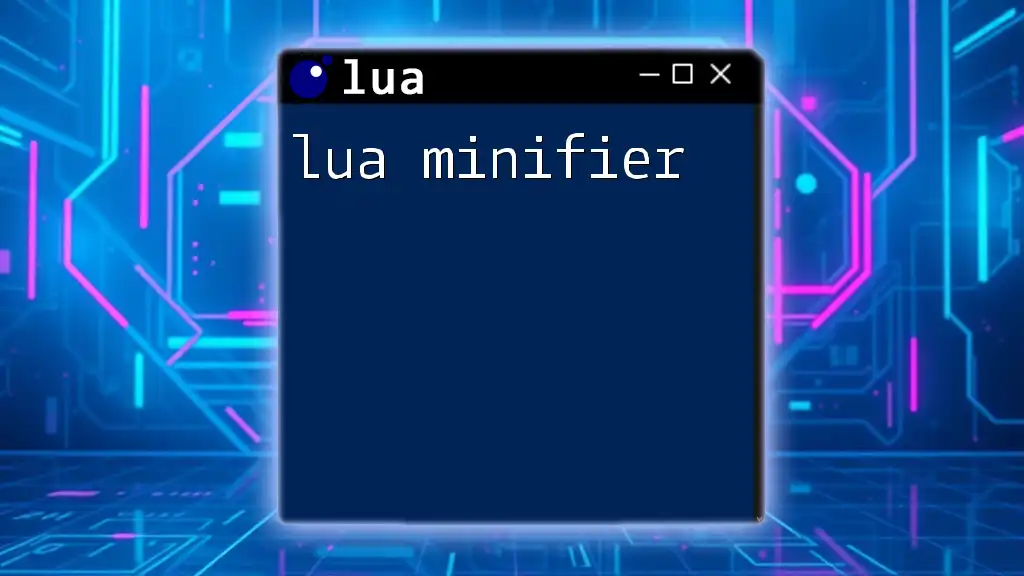
Conclusion
The `math.floor()` function in Lua is a powerful tool used for rounding numbers down. Through understanding and effectively applying this function, you can maintain the integrity of your numerical data, especially in scenarios requiring whole numbers for indexing and calculations. Experiment with this function to solidify your understanding and implement it proficiently in your Lua projects. If you have questions or insights regarding the `lua math floor` functionality, feel free to share them in the comments section!
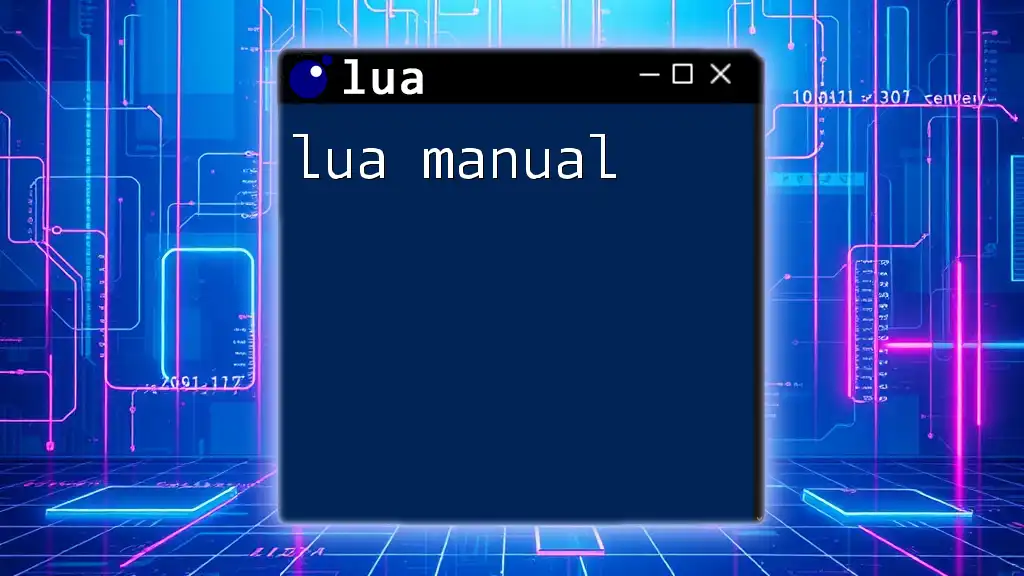
Additional Resources
- Consult the [Lua 5.1 Reference Manual](https://www.lua.org/manual/5.1/) for a comprehensive guide on Lua’s math library.
- Explore online platforms like Remix or Repl.it for interactive coding practice tailored to Lua's mathematical functions.
- Remember to delve into additional mathematical operations in Lua to broaden your programming skill set!