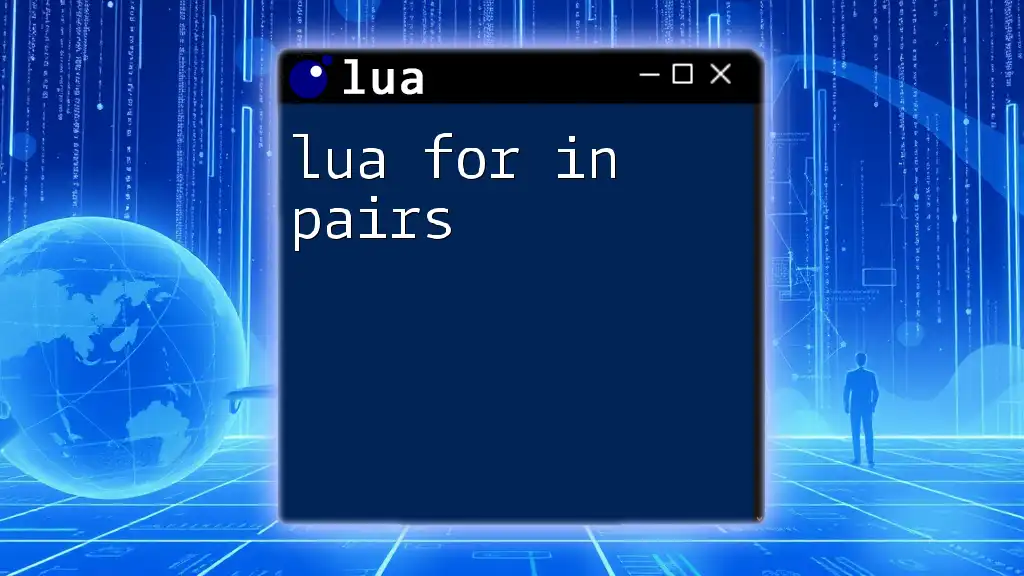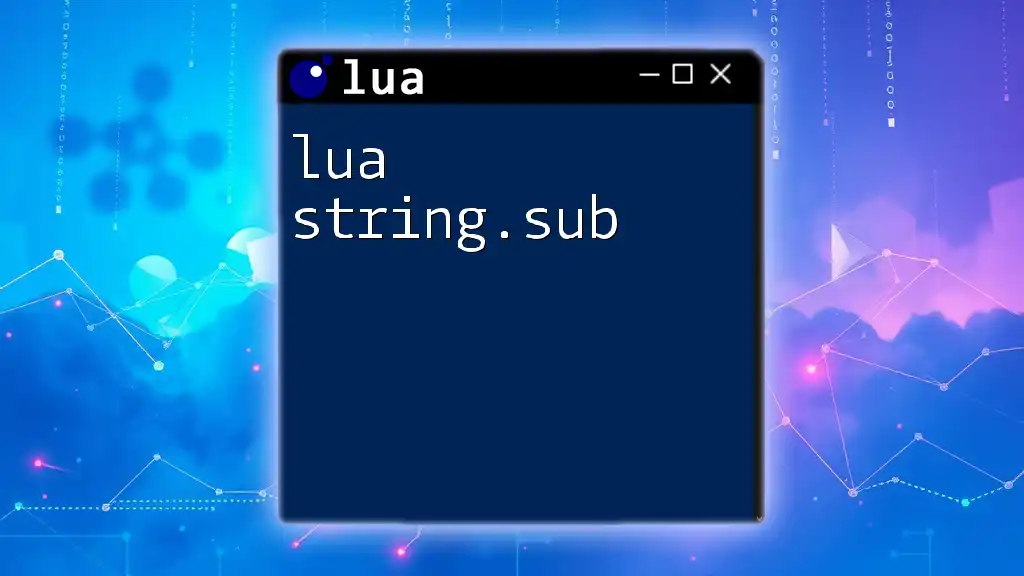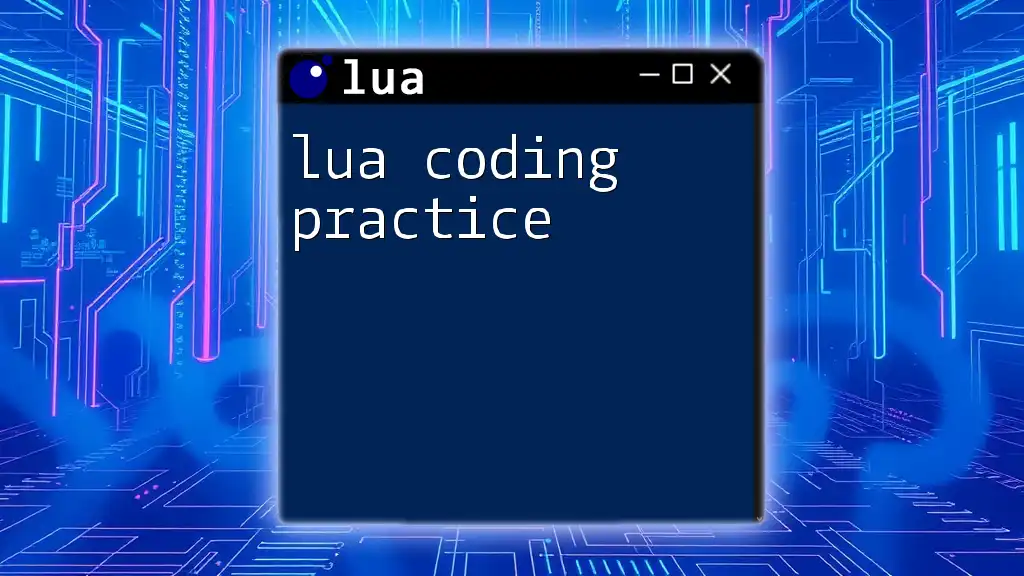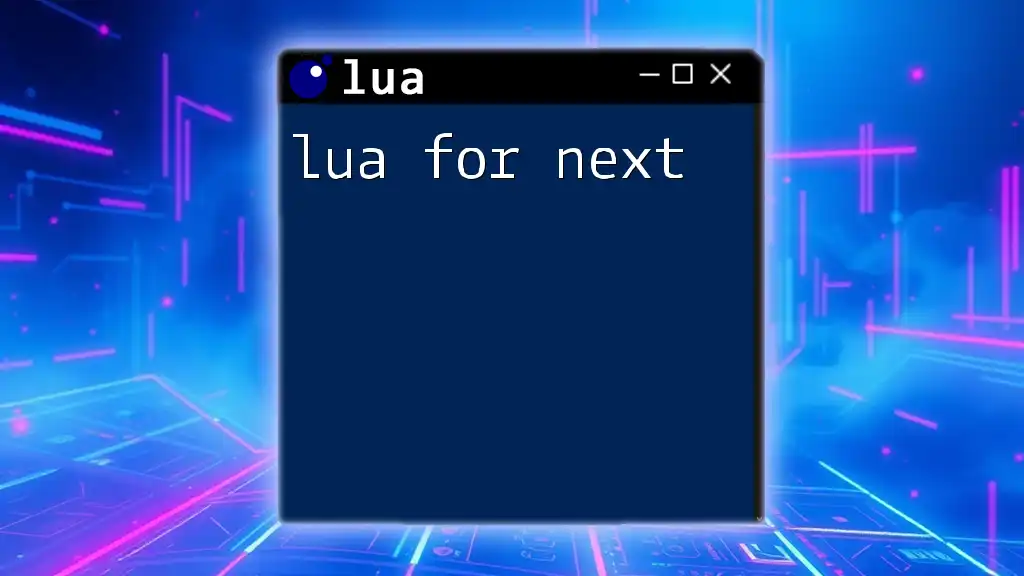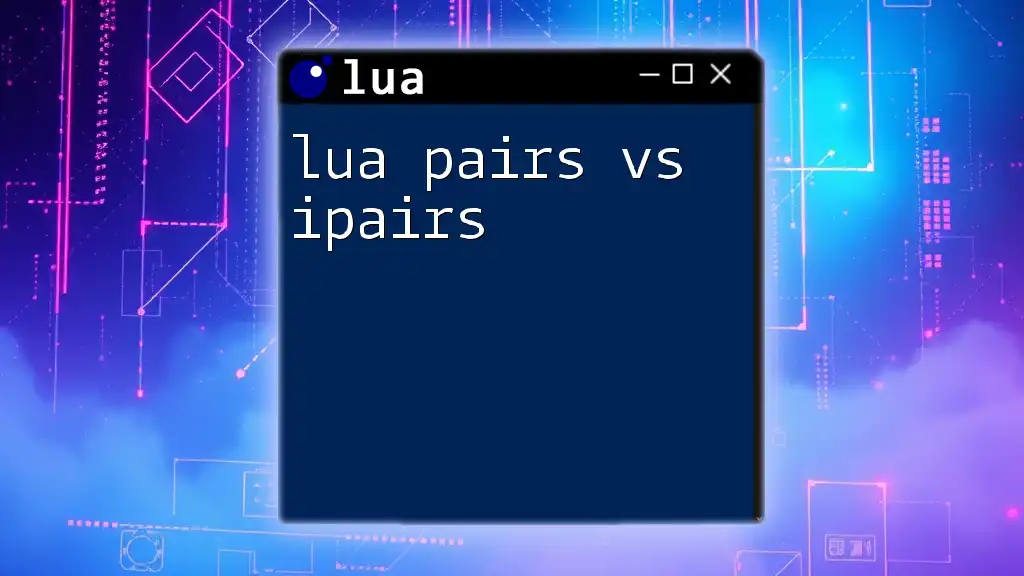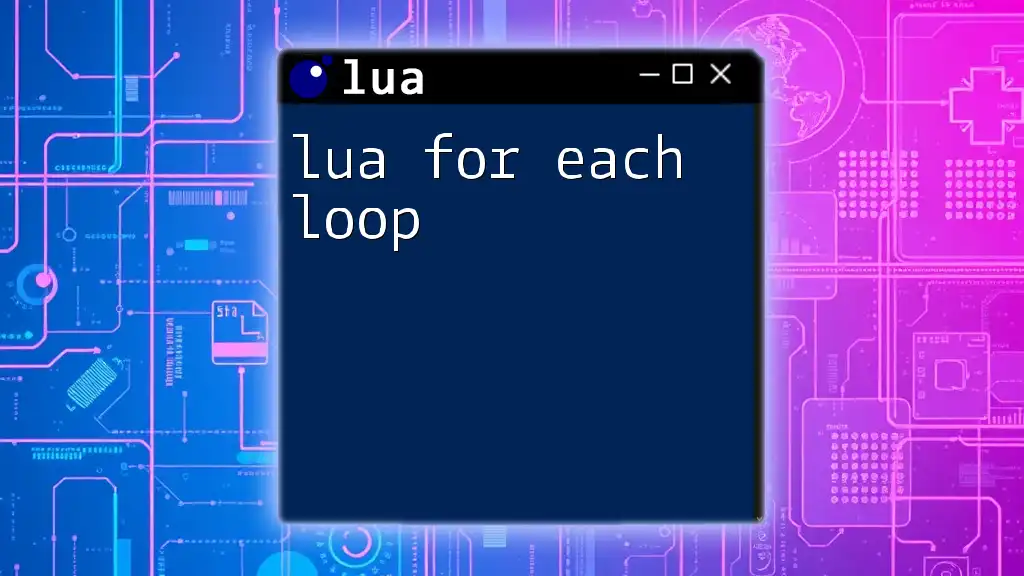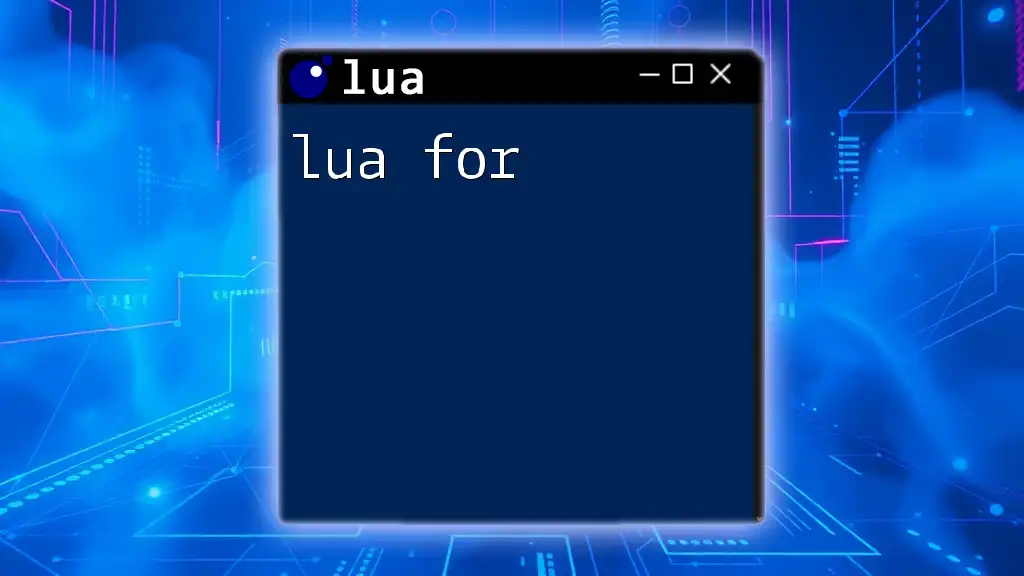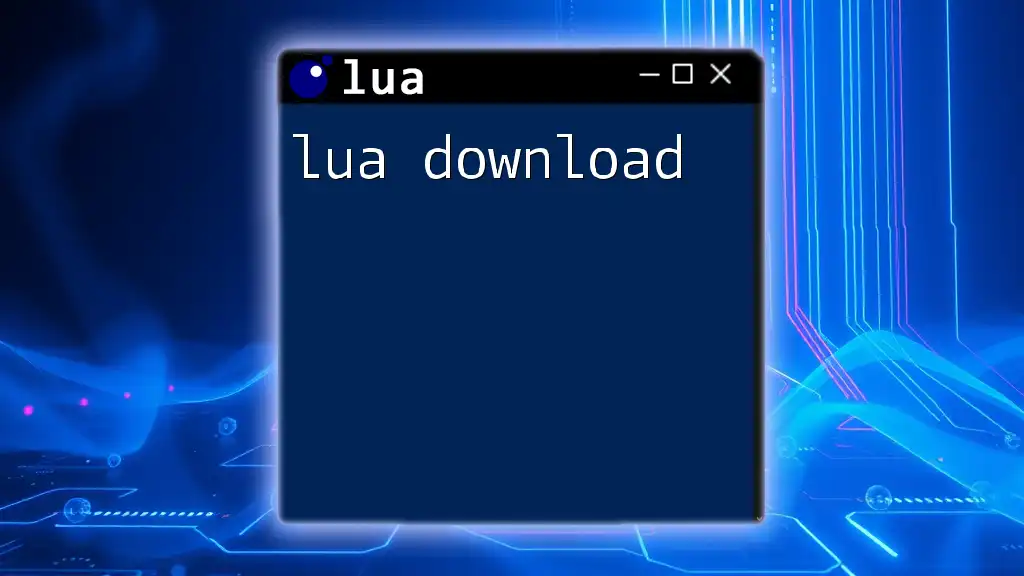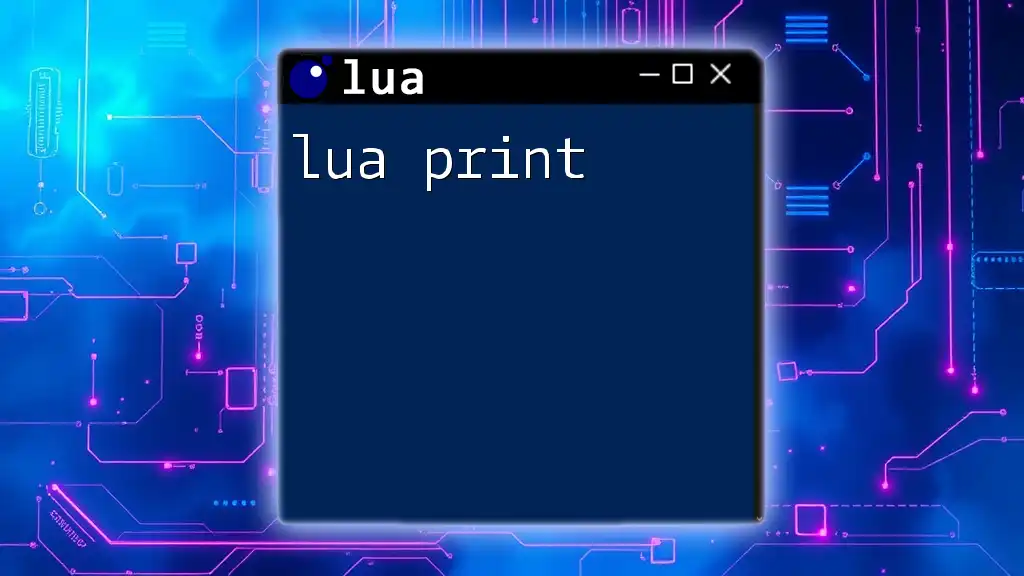The `for in pairs` loop in Lua is used to iterate over key-value pairs in a table, allowing you to access each key and its corresponding value effortlessly. Here's an example:
local myTable = {a = 1, b = 2, c = 3}
for key, value in pairs(myTable) do
print(key, value)
end
Understanding Lua Iterators
What is an Iterator?
An iterator is a programming construct that allows you to traverse a container, like an array or a table, without needing to understand the underlying structure of the data. In Lua, iterators represent a powerful way to access data sequentially.
Importance of Iterators in Lua
In Lua, iterators play a crucial role in handling tables, which are the primary data structure. A key aspect of Lua’s tables is that they can hold both data values and functions. Iterators enable convenient traversal through tables, especially for accessing key-value pairs. Understanding iterators is essential when working with complex data types in Lua.
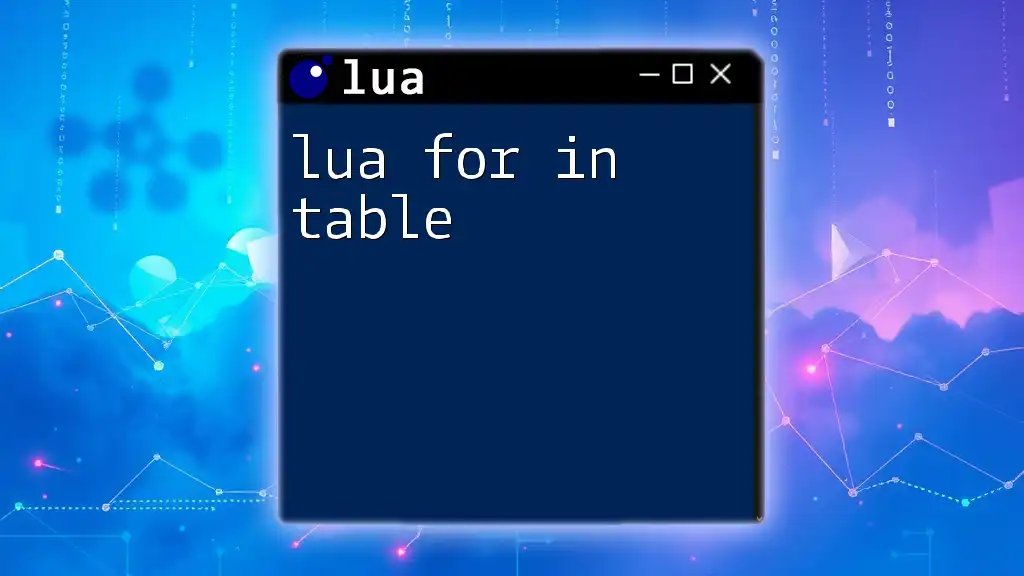
The `ipairs` Function in Lua
What is `ipairs`?
The `ipairs` function is a built-in iterator specifically designed for array-like tables in Lua. It traverses the table in a defined order, from index 1 to the first `nil` value it encounters. This feature makes `ipairs` ideal for sequential datasets where you care about the order of items.
How `ipairs` Works
The `ipairs` function essentially provides a mechanism to iterate only over the numerically indexed elements of a table. It stops iterating as soon as it reaches the first `nil`, which makes it ideal for arrays but not for other types of tables.
Syntax of `ipairs`
The syntax for using `ipairs` is straightforward:
for index, value in ipairs(table) do
-- Your code here
end
- `index` is the current index of the table.
- `value` is the data stored at that index.
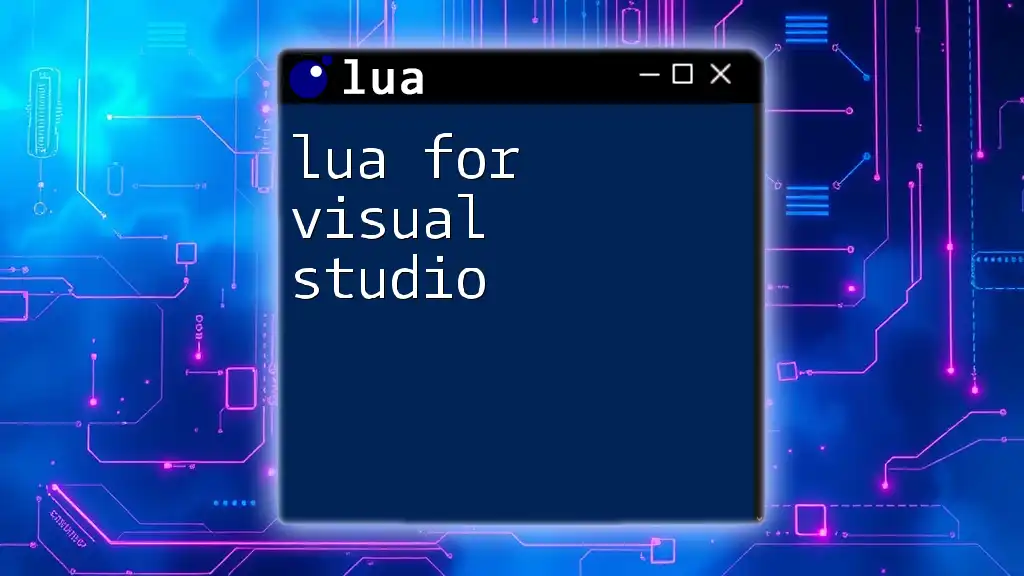
Practical Examples of Using `ipairs`
Simple Example: Iterating Through an Array
Suppose you have a table of colors that you'd like to print out in a formatted manner:
local colors = {"red", "green", "blue"}
for index, color in ipairs(colors) do
print(index, color)
end
In this example, the output will be:
1 red
2 green
3 blue
This demonstrates how `ipairs` iterates through an array, providing both the index and corresponding value.
Example: Working with Table of Objects
Let's say you have a table containing several fruit objects. You can easily iterate through this table using `ipairs`:
local fruits = {
{name = "apple", color = "red"},
{name = "banana", color = "yellow"},
}
for index, fruit in ipairs(fruits) do
print("Fruit " .. index .. ": " .. fruit.name .. " is " .. fruit.color)
end
The output will read:
Fruit 1: apple is red
Fruit 2: banana is yellow
This example illustrates how to access object properties within the table, showcasing the versatility of `ipairs`.

Common Use Cases for `ipairs`
Data Processing and Transformation
`ipairs` is exceptionally useful in data processing tasks where order is significant. For instance, if you want to apply some transformation on a dataset:
local numbers = {1, 2, 3, 4, 5}
local transformed = {}
for index, value in ipairs(numbers) do
transformed[index] = value * 2
end
for index, value in ipairs(transformed) do
print(value)
end
This will output:
2
4
6
8
10
Through this example, we see how `ipairs` allows for elegant data transformation.
Searching Within Tables
You might want to search for a specific element within a table. Using `ipairs` makes this task straightforward:
local numbers = {10, 20, 30, 40, 50}
local searchValue = 30
for index, value in ipairs(numbers) do
if value == searchValue then
print("Found at index: " .. index)
break
end
end
In this snippet, it checks for the first occurrence of `30` and outputs:
Found at index: 3
This showcases the effectiveness of `ipairs` for searching through ordered list structures.

Best Practices When Using `ipairs`
Avoiding Empty Values
To ensure your `ipairs` function performs optimally, it's paramount to structure your tables in a way that prevents empty or `nil` values in the middle of your array. Always initialize your arrays to avoid unexpected behavior.
Combining `ipairs` with Other Iterators
To maximize efficiency, consider using `ipairs` alongside `pairs` when dealing with a table containing both numeric and string keys. While `pairs` iterates over all key-value pairs regardless of their types, `ipairs` focuses solely on numeric indices, making them complementary.
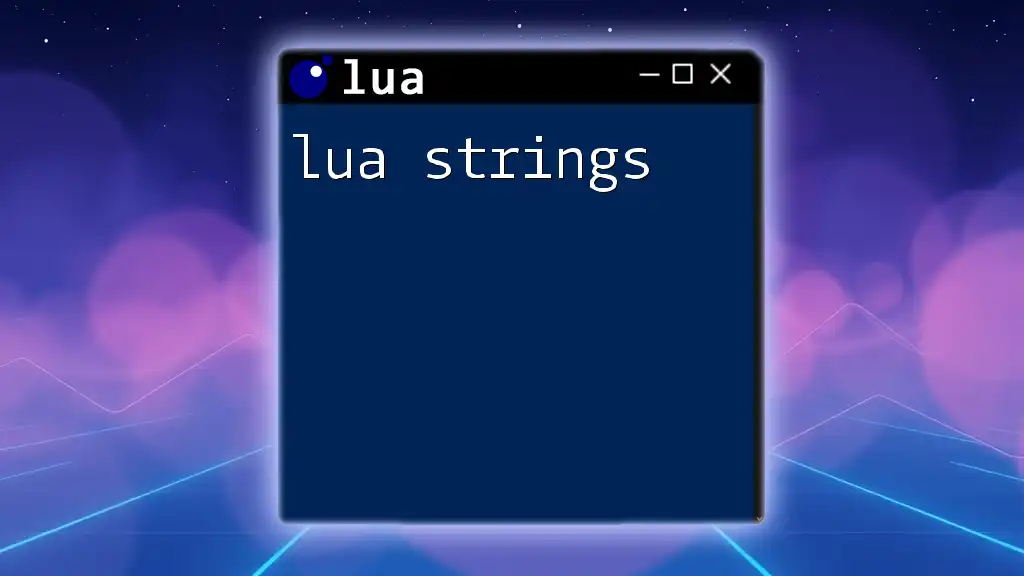
Exploring Limitations of `ipairs`
When Not to Use `ipairs`
The `ipairs` iterator is not suitable for tables that do not have a consecutive numeric key structure. For example, using `ipairs` on a table that has non-sequential numeric indices or mixed keys could yield incomplete results.
Understanding the Performance Implications
While `ipairs` is efficient for ordered lists, it’s essential to appreciate the performance trade-offs. In cases of larger datasets or complex nested structures, consider measuring performance impacts. Using `ipairs` correctly can lead to O(n) time complexity, keeping operations efficient as you traverse an index-based structure.

Conclusion
Summary of `ipairs` Benefits
In summary, `ipairs` serves as a robust iterator in Lua enabling easy traversal of array-like tables. Its ability to return indices and values allows programmers to perform operations efficiently and intuitively.
Call to Action
Now that you’re equipped with the knowledge of how to use `ipairs` effectively, dive into your Lua projects and begin experimenting. Practice using `ipairs` in various scenarios to solidify your understanding and enhance your Lua programming skills. For further learning, consider exploring additional tutorials, resources, or communities dedicated to Lua programming.