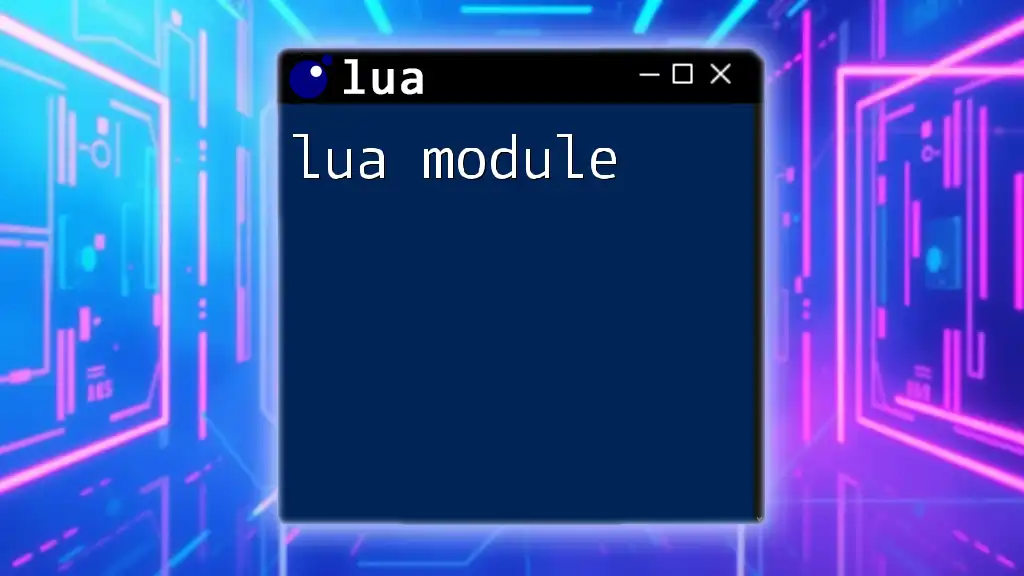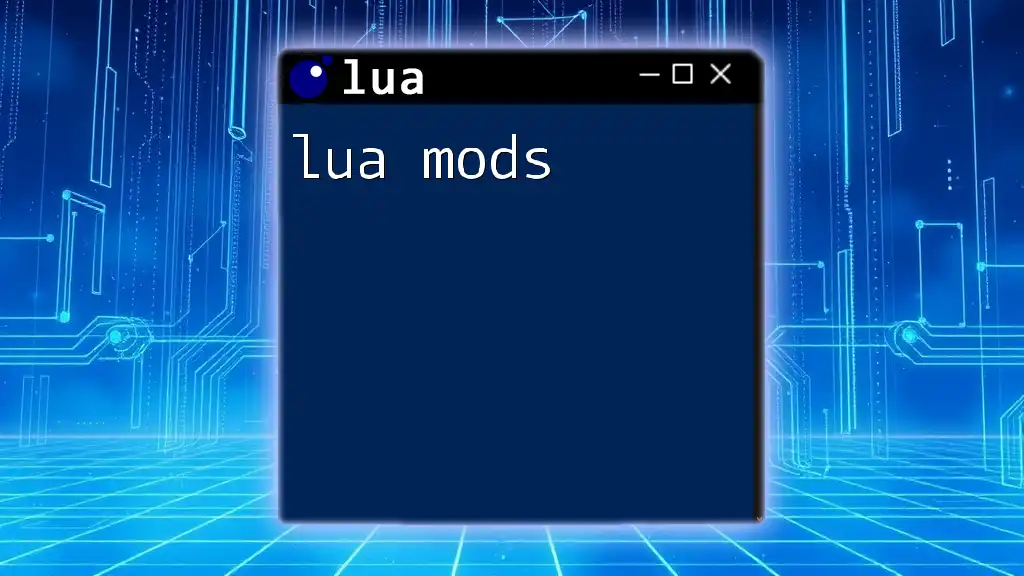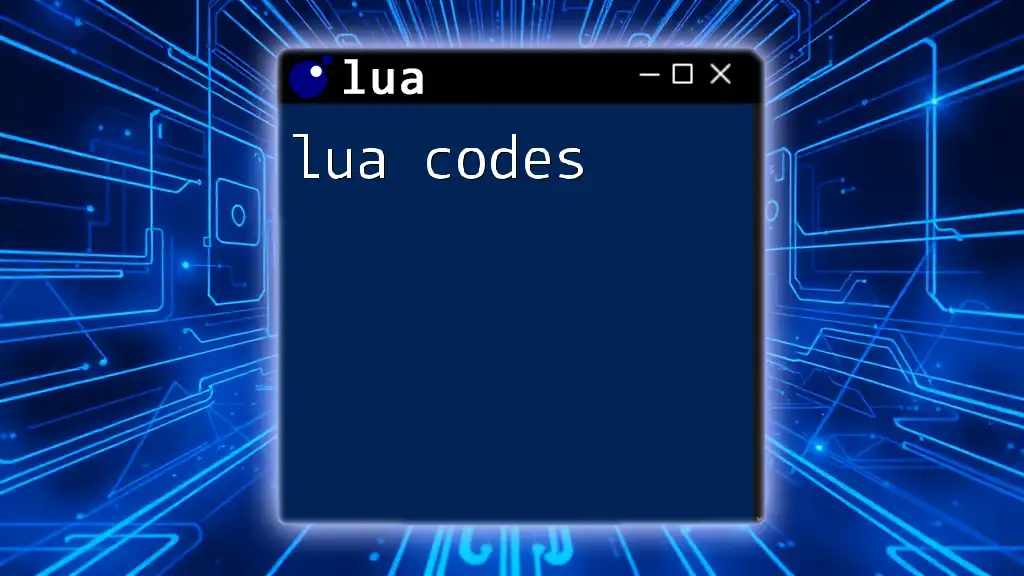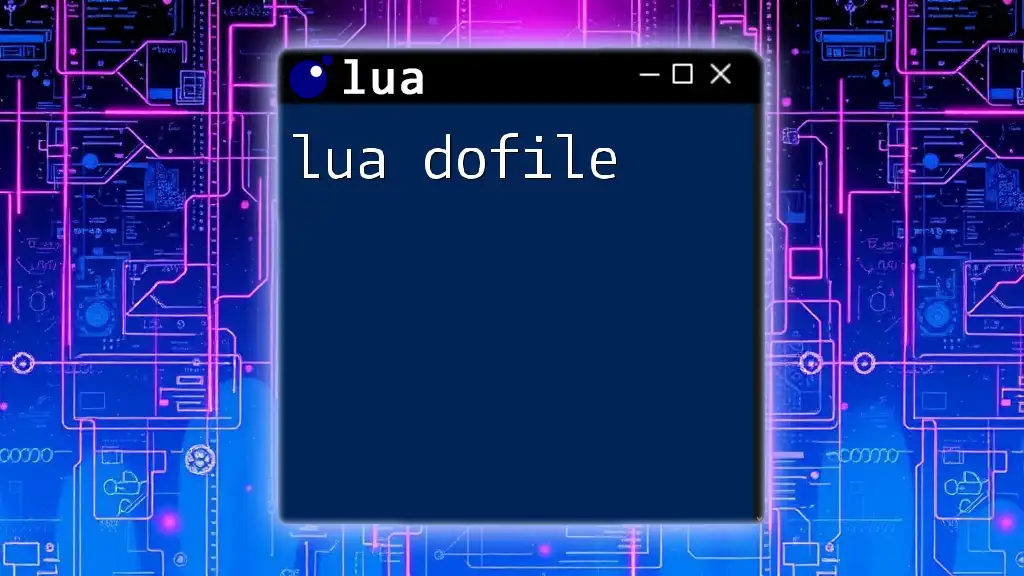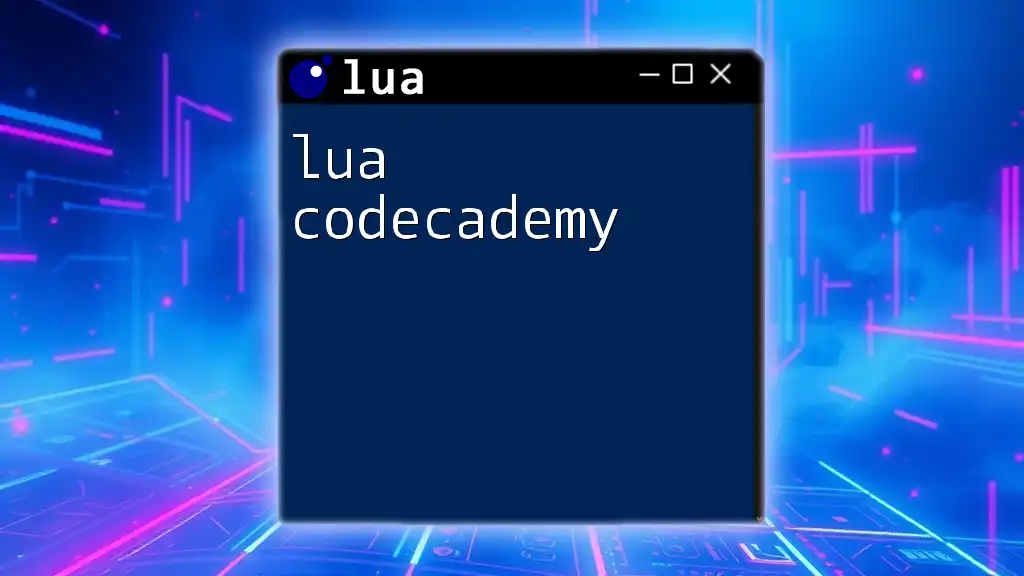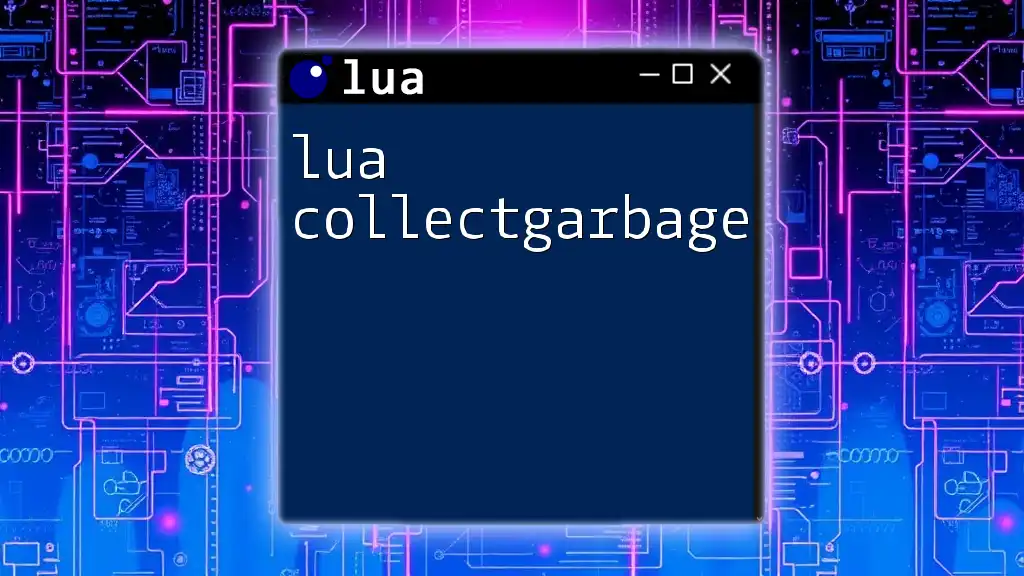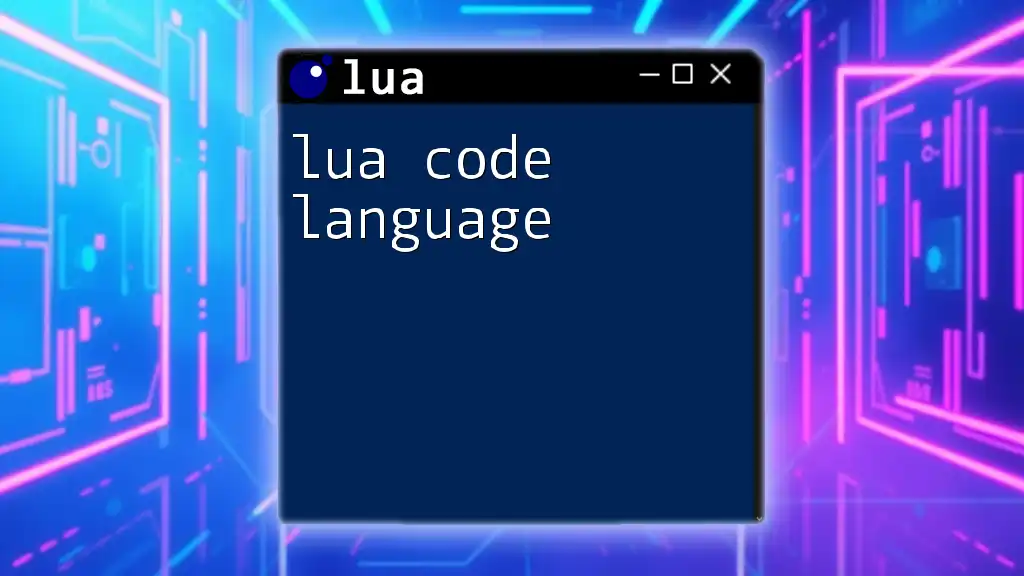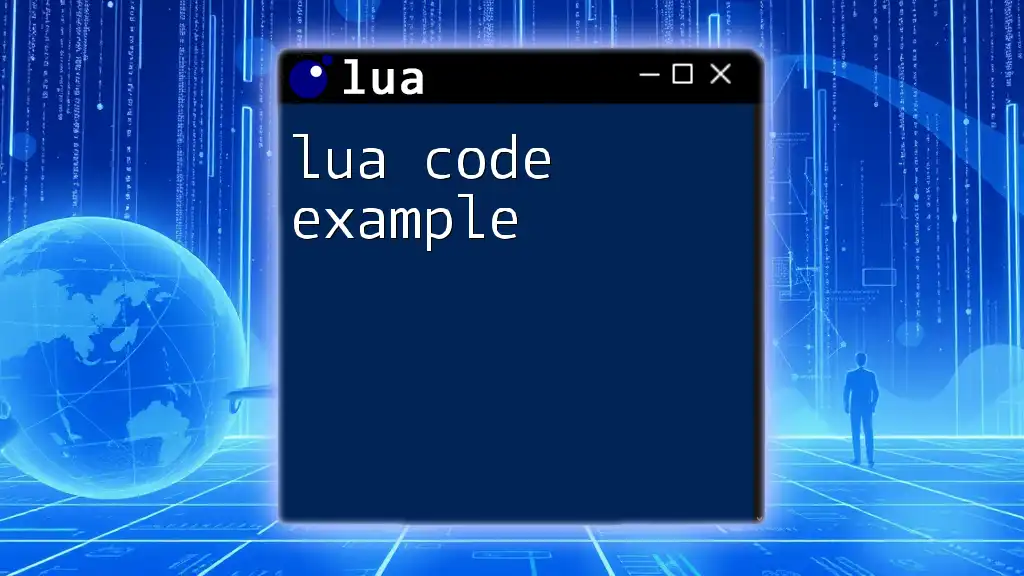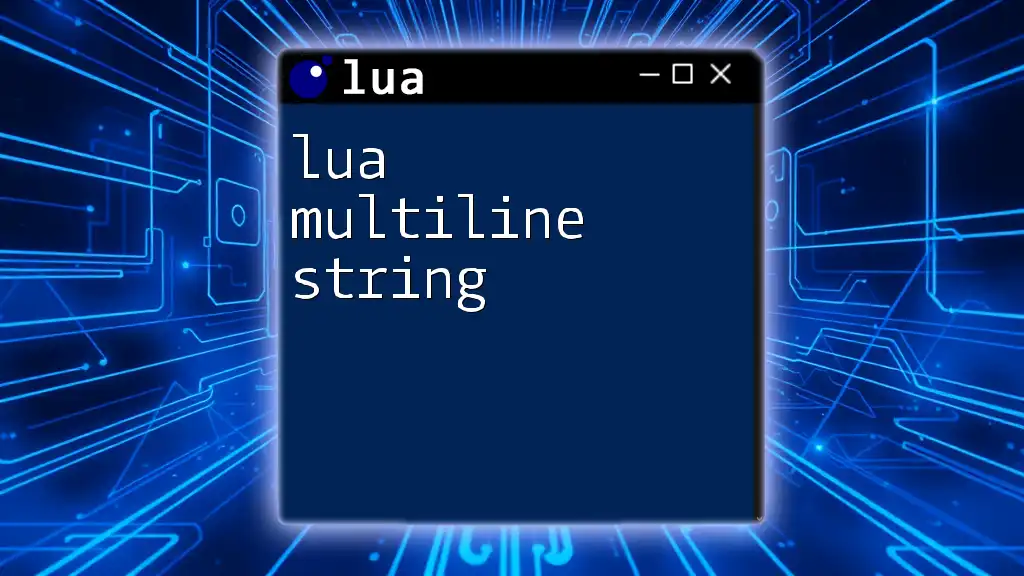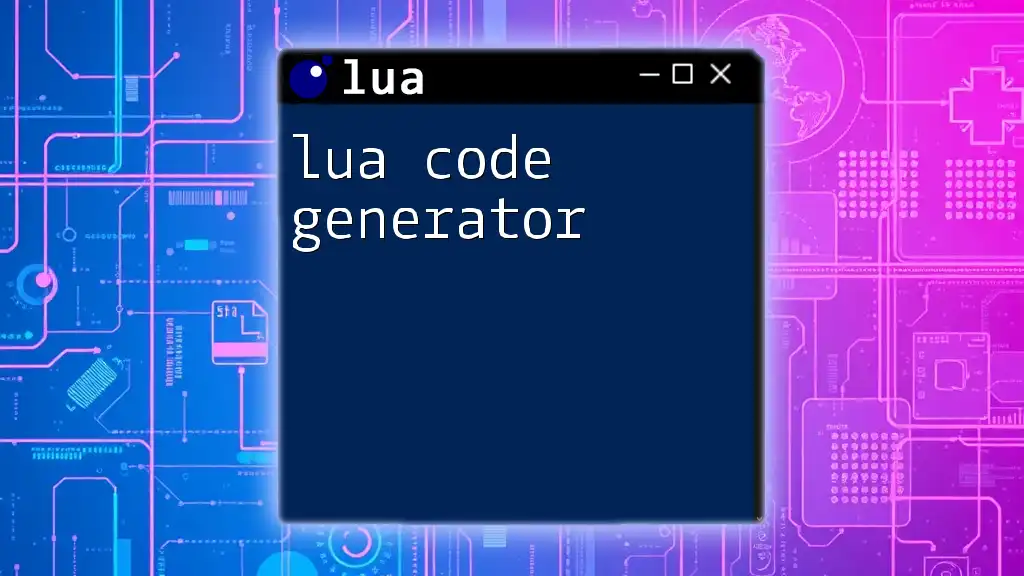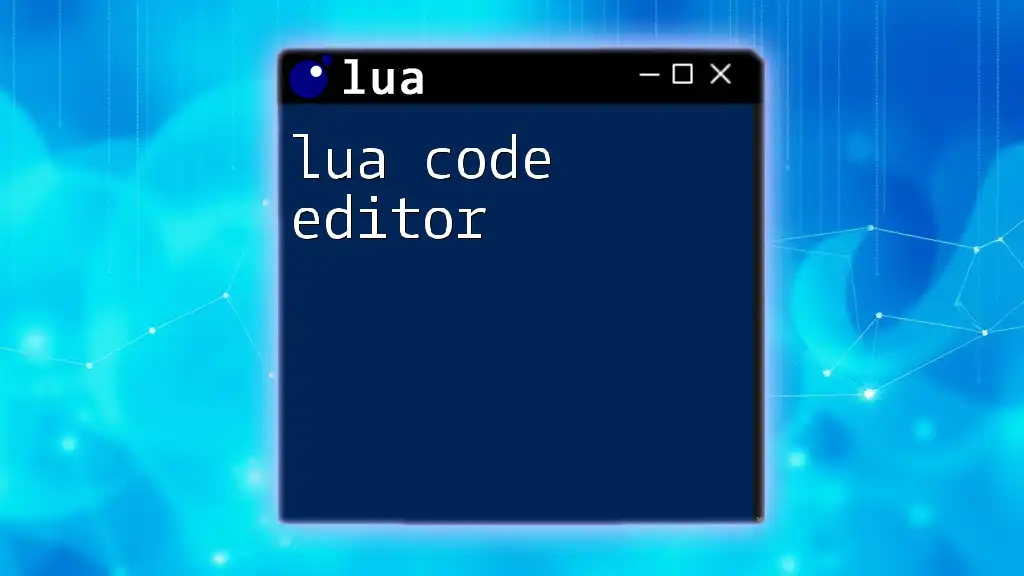A Lua module is a reusable piece of code that encapsulates functionality and can be easily loaded and used in different scripts.
Here's an example of a simple Lua module:
-- mymodule.lua
local M = {}
function M.greet(name)
return "Hello, " .. name .. "!"
end
return M
To use this module in another Lua script, you would do the following:
local mymodule = require("mymodule")
print(mymodule.greet("World"))
Introduction to Lua Modules
What is a Lua Module?
A Lua module is a reusable piece of code encapsulated within a specific file that defines functions, variables, and other resources. Modules allow developers to structure their code in an organized manner, promoting modular programming practices. By breaking code into smaller, manageable pieces, developers can manage complexity and enhance clarity.
Why Use Lua Modules?
Utilizing Lua modules provides several benefits, including:
- Code Organization: Modules help keep your codebase clean and organized. By separating different functionalities into distinct modules, it’s easier to navigate and comprehend your code.
- Reusability: Once you create a module, you can reuse it across different projects, thereby reducing redundancy and saving time in future development.
- Maintainability: With changes isolated to specific modules, it’s easier to manage and update your code without affecting other parts of the system.
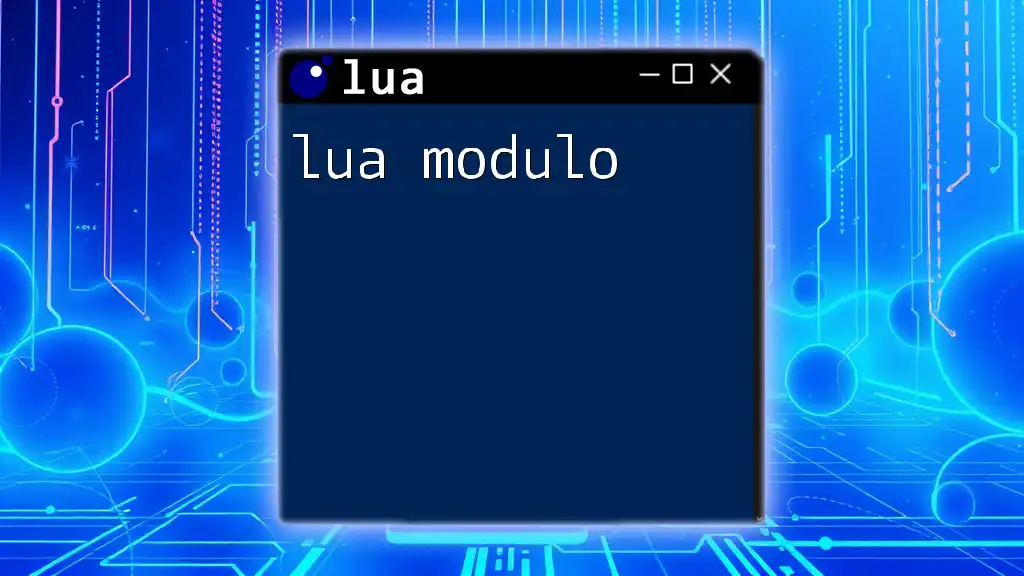
Understanding the Basics of Lua Modules
What is a Table in Lua?
In Lua, a table is a fundamental data structure that allows you to create complex data types. Tables can represent arrays, dictionaries, sets, and much more.
To illustrate creating a simple table, consider the following example:
local myTable = { name = "Lua", version = 5.4 }
In this snippet, we’ve defined a table with two key-value pairs: `name` and `version`.
The Role of Functions in Modules
Functions within modules act as the primary means for encapsulating behaviors and operations. Defining functions enhances code reusability.
Here’s a simple function example:
local function greet(name)
return "Hello, " .. name
end
In this case, we’ve defined a function called `greet` that takes a `name` parameter and returns a greeting message.

Creating a Lua Module
Step-by-Step Process to Create a Module
To create a module in Lua, you’ll want to follow a structured approach.
- Designate a file for your module, for instance, `myModule.lua`.
- Define your module using a table to hold functions and variables.
Below is a sample code illustrating a basic module setup:
local myModule = {}
function myModule.greet(name)
return "Hello, " .. name
end
return myModule
In this code, we declare a local table named `myModule`, define a function to greet someone, and then return the module at the end.
Loading a Lua Module
To leverage the module in your script, you can use the `require` function. This built-in Lua function loads your module as follows:
local myModule = require("myModule")
print(myModule.greet("World"))
This snippet loads `myModule` and calls the `greet` function, demonstrating how modularity allows easy access to functionalities defined in separate files.

Advanced Concepts in Lua Modules
Using Module Metatables
Metatables are an advanced feature in Lua, allowing for extended behavior through the delegation mechanism. By setting a metatable, you can control how your module behaves when trying to index or modify it.
Here’s an example of using a metatable:
local myModule = {}
setmetatable(myModule, { __index = function(t, k) return "Unknown Function" end })
In this example, attempting to access a function not defined in `myModule` will return "Unknown Function", thus providing a graceful fallback.
Encapsulation: Hiding and Exposing Functions
One strong advantage of Lua modules is the ability to control the visibility of functions. This encapsulation ensures that only the intended functions are accessible, safeguarding against unintended use.
Here’s an illustration of public vs private functions:
local myModule = {}
local function privateFunction()
print("This is a private function")
end
function myModule.publicFunction()
print("This is a public function")
end
return myModule
In this code, `privateFunction` remains inaccessible outside of the module, while `publicFunction` is available to users of the module. This design pattern helps maintain a clean interface and protect implementation details.
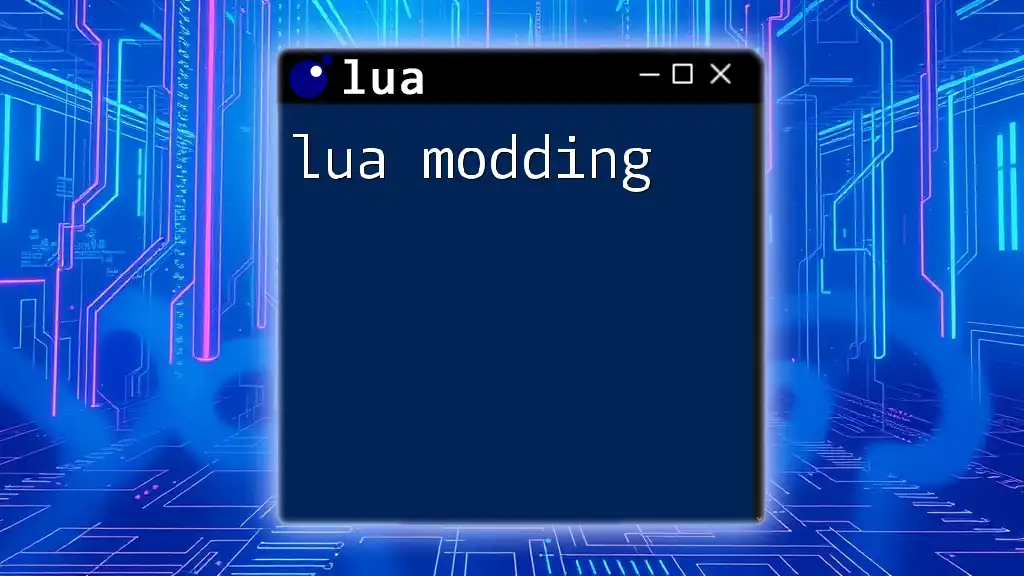
Best Practices for Lua Modules
Organizing Your Module Code
Effective organization is key to producing maintainable and understandable modules. Group related functions together and consider establishing a consistent naming convention that reflects the function's purpose.
Documentation and Commenting
Documenting your code is crucial for clarity. Use comments to explain complex logic or the intended use of functions within your module. A well-commented module helps others (and future you) understand the purpose and usage of the code without diving deep into its logic.
Example:
-- This function greets a user by name
function myModule.greet(name)
return "Hello, " .. name
end
Testing Your Module
Testing is essential for ensuring your module performs as expected. A simple test can validate functionality with assertions. Here’s an example test script:
local myModule = require("myModule")
assert(myModule.greet("Tester") == "Hello, Tester")
This snippet checks that calling `greet` with the name "Tester" returns the expected greeting, helping catch potential bugs early.
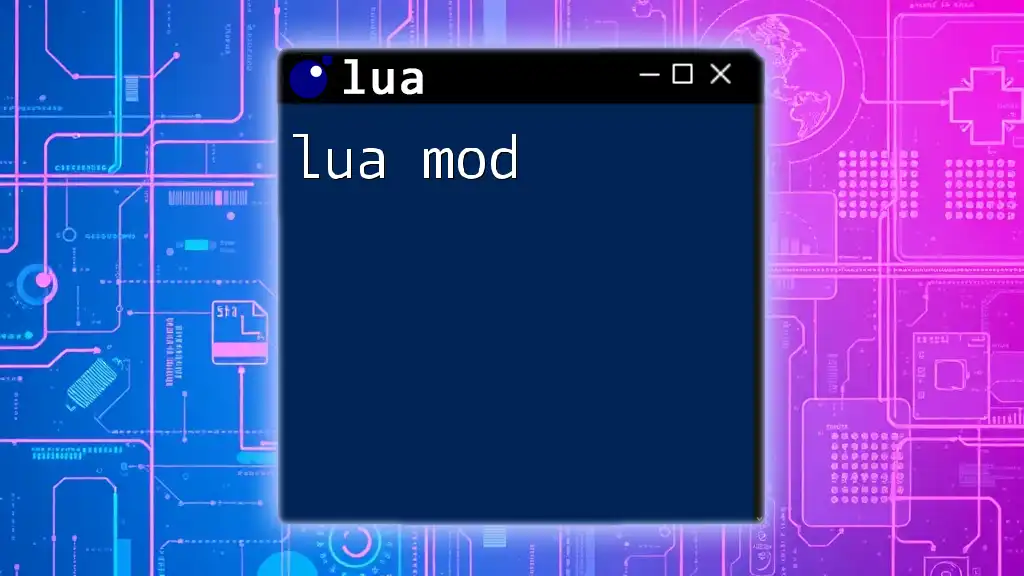
Common Issues and Troubleshooting
Loading Errors
Module loading errors can occur due to various reasons, such as incorrect file paths or syntax issues. Ensure that the filename you pass to `require` matches the actual file name in your directory, including the case sensitivity of file names in operating systems.
Namespace Conflicts
Namespace conflicts can arise if multiple modules define functions or variables with the same names. To avoid this, use unique naming conventions or encapsulate your functions within tables, as demonstrated in prior examples.

Conclusion
In conclusion, utilizing a Lua module effectively allows for cleaner code, enhanced organization, and easier maintenance. As you practice and experiment with creating your own modules, you will see improvements not only in your coding skills but also in the quality of your projects.
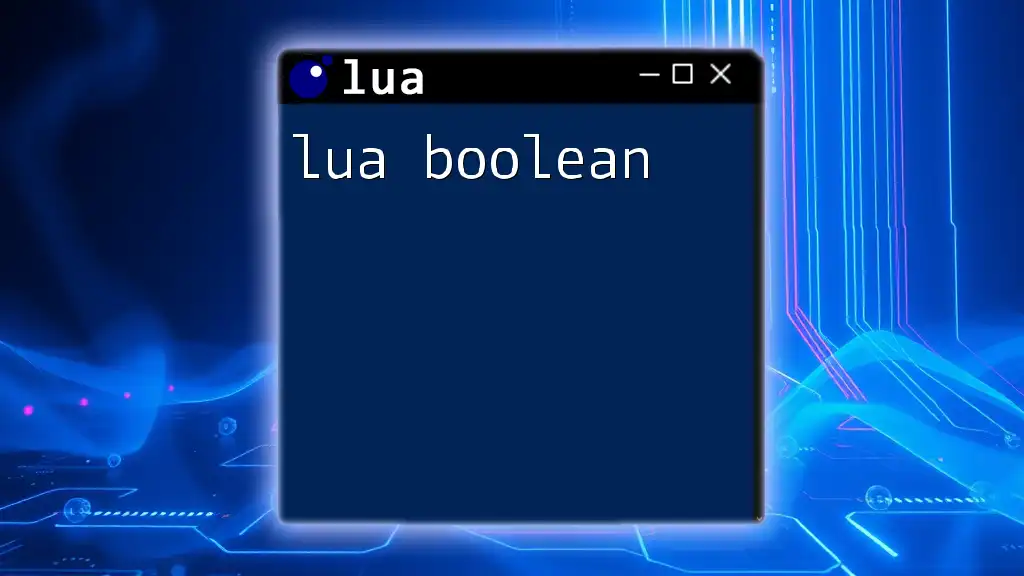
Call to Action
We encourage you to take what you’ve learned about Lua modules and experiment by creating your own! Share your experiences and any modules you create with others, and consider exploring our courses or resources to deepen your Lua knowledge further. Happy coding!