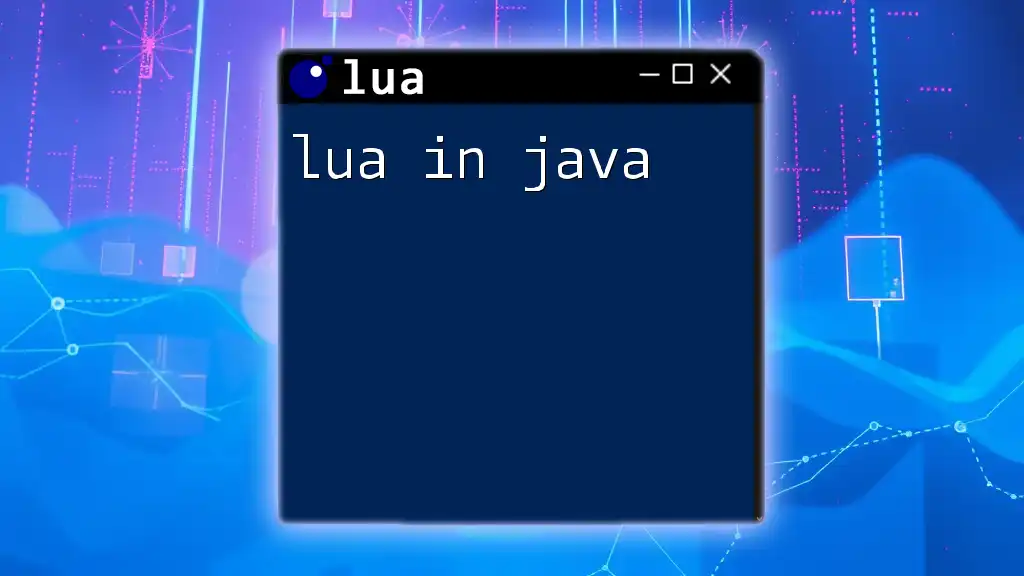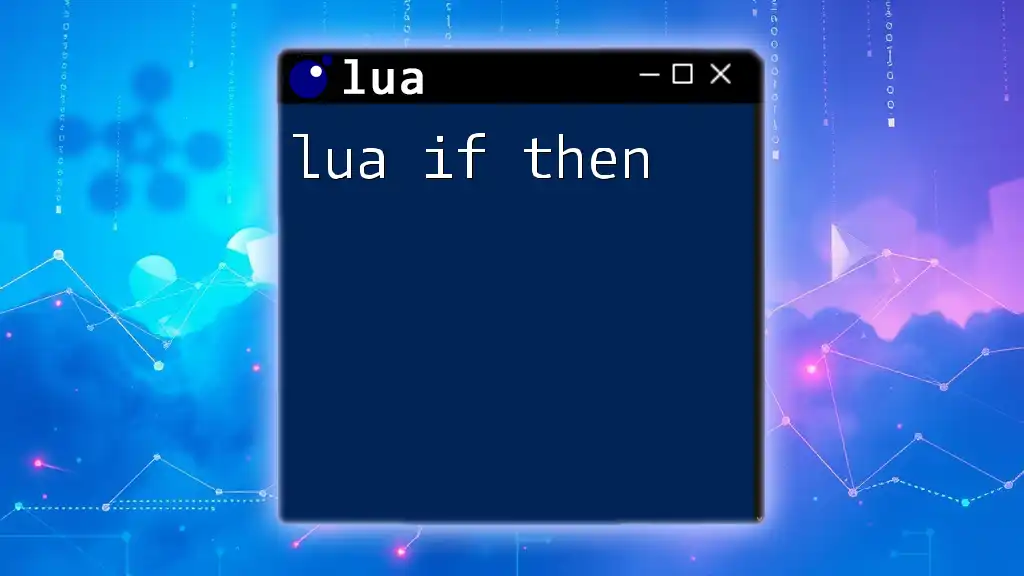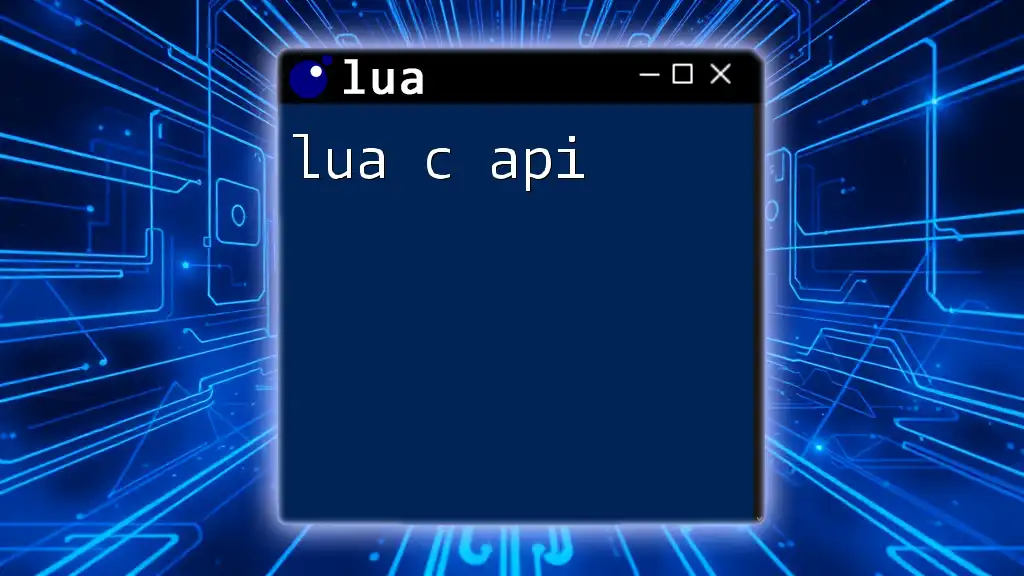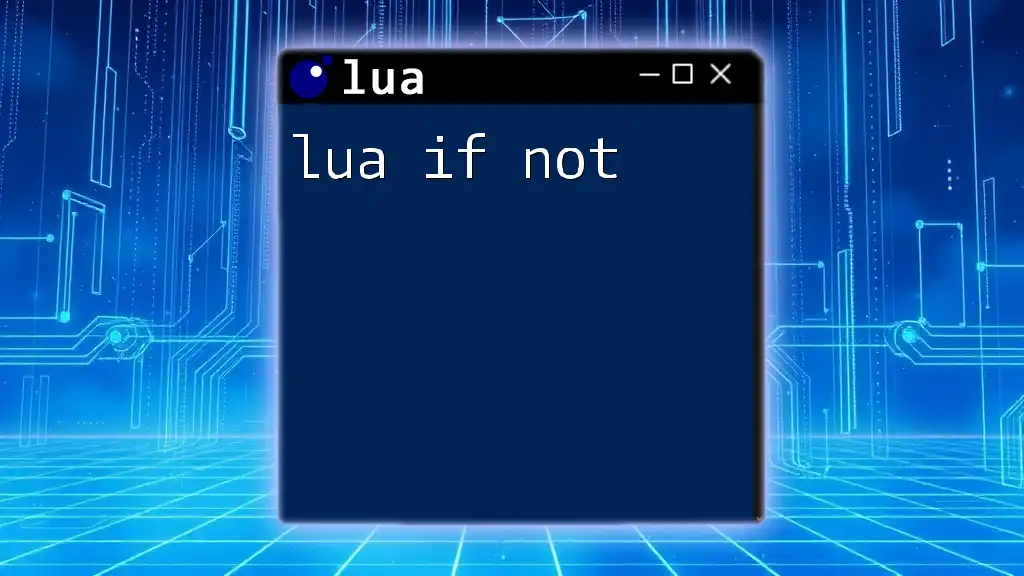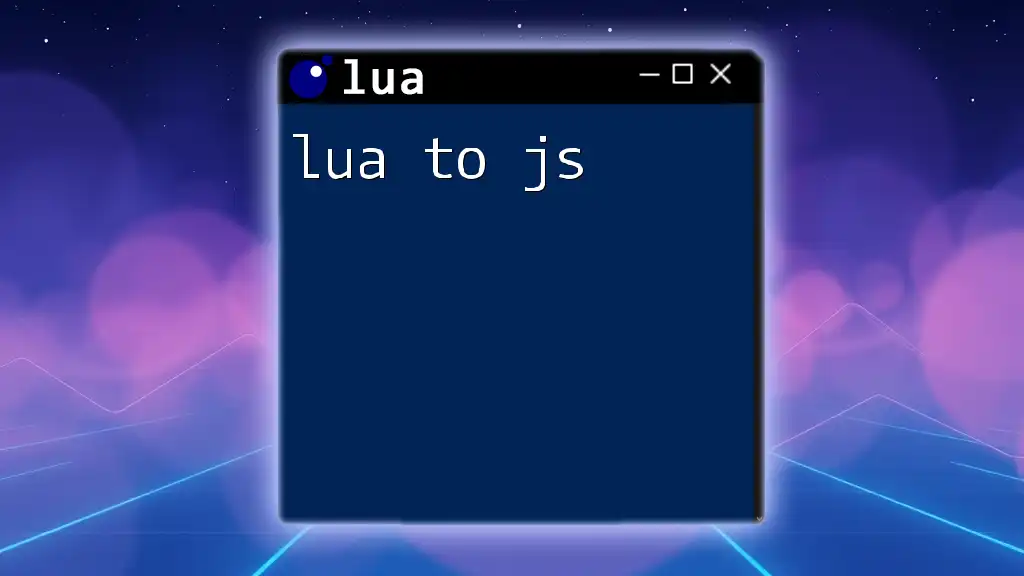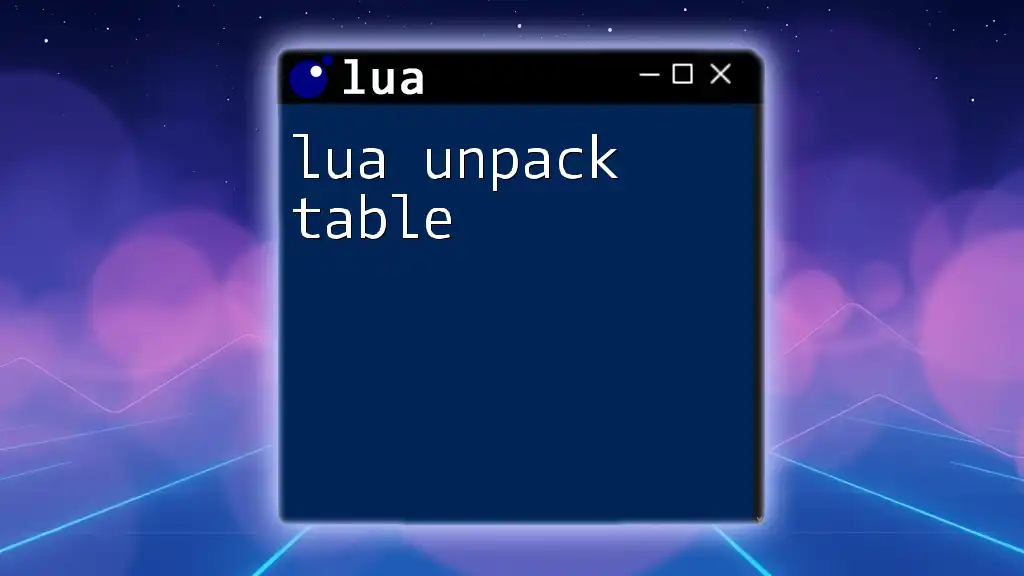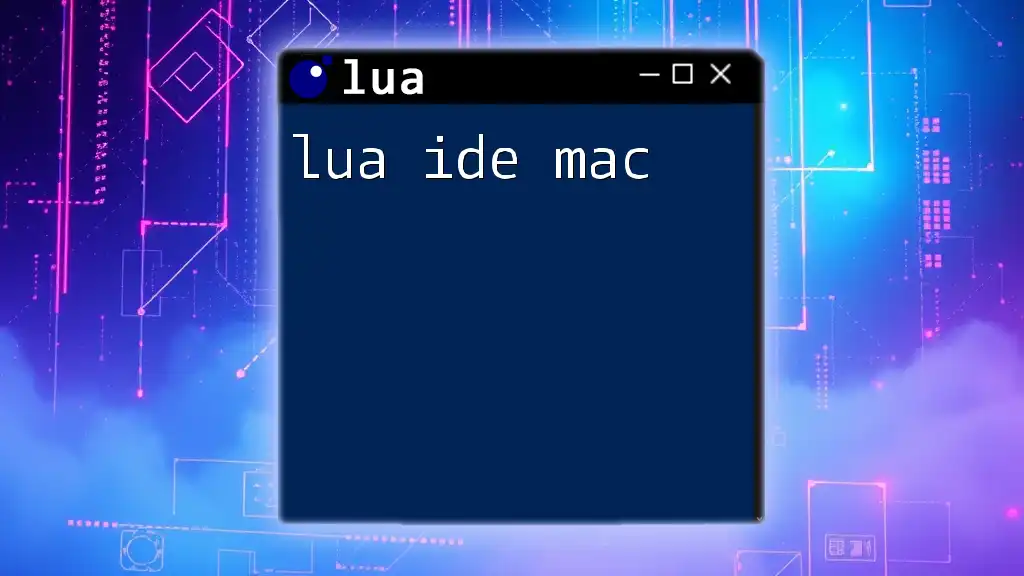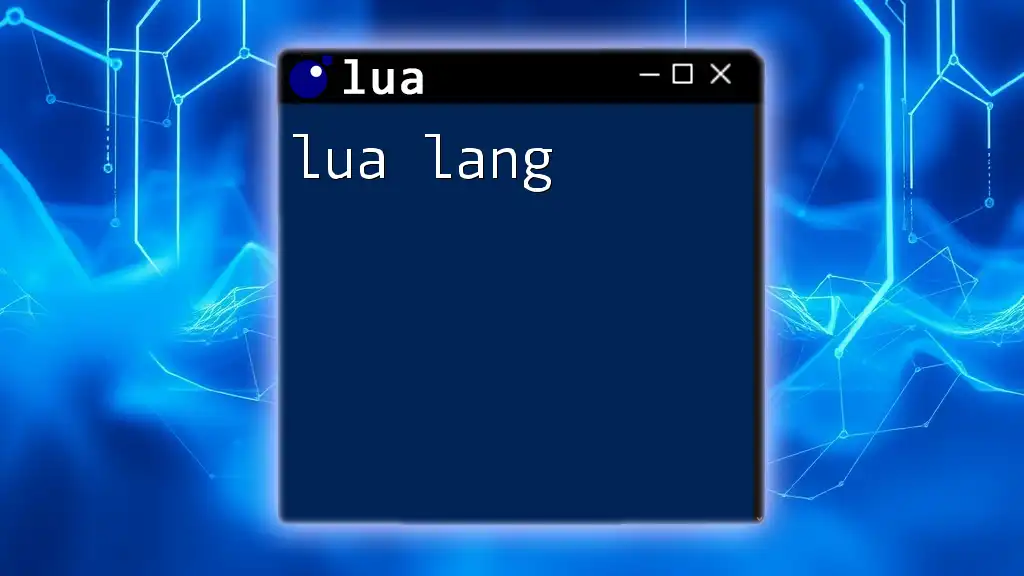Lua can be integrated into Java applications using the LuaJ library, enabling developers to execute Lua scripts and commands seamlessly within their Java code.
Here’s a simple example of executing a Lua script from Java using LuaJ:
import org.luaj.vm2.*;
public class LuaInJava {
public static void main(String[] args) {
Globals globals = JsePlatform.standardGlobals();
LuaValue chunk = globals.load("print('Hello from Lua!')");
chunk.call();
}
}
And the corresponding Lua script would be:
print("Hello from Lua!")
Understanding Lua Scripting
What is Lua?
Lua is a lightweight, high-level, embeddable scripting language designed especially for extending applications. It originated in the early 1990s in Brazil and has since gained immense popularity, particularly in the realms of game development and embedded systems.
Key features of Lua include its simple and flexible syntax, fast performance, and easy integration with other languages. These qualities make it an appealing choice for adding scripting capabilities to various applications.
Use Cases for Lua
Lua excels in several areas, including:
- Game Development: Many popular games utilize Lua for scripting game behavior due to its speed and ease of use.
- Scripting and Automation: Lua can automate various tasks, making it a valuable tool for developers.
- Web Applications: It can be embedded within applications to allow dynamic content generation.
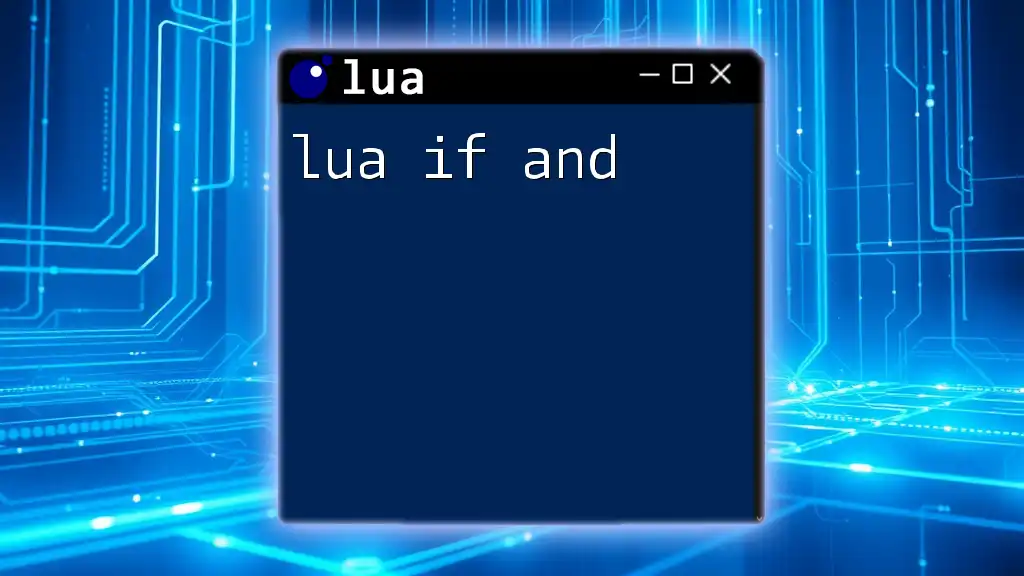
The Need for Integrating Lua with Java
Advantages of Using Lua in Java
Integrating Lua within Java applications provides several benefits:
-
Dynamic Scripting Capabilities: Lua allows developers to modify and execute scripts at runtime, offering flexibility that is not easily achievable with static Java code.
-
Improved Performance in Specific Scenarios: Lua is often faster for particular operations, such as string manipulation and table management, compared to Java. Utilizing Lua for these tasks can lead to performance gains.
-
Flexibility in Application Development: Lua empowers developers to prototype and test Java applications quickly, reducing development time significantly. It allows for the separation of core logic from the scripting aspects, making applications easier to manage.
Use Cases in Java Applications
Integrating Lua and Java can be advantageous in multiple scenarios:
-
Game Development with Lua and Java: Games like “Angry Birds” use Lua for scripting game behavior, allowing for rapid game design and iteration.
-
Extensible Applications: Businesses can allow users to write scripts that extend application functionalities without altering core Java code, thus enabling customization for unique business needs.
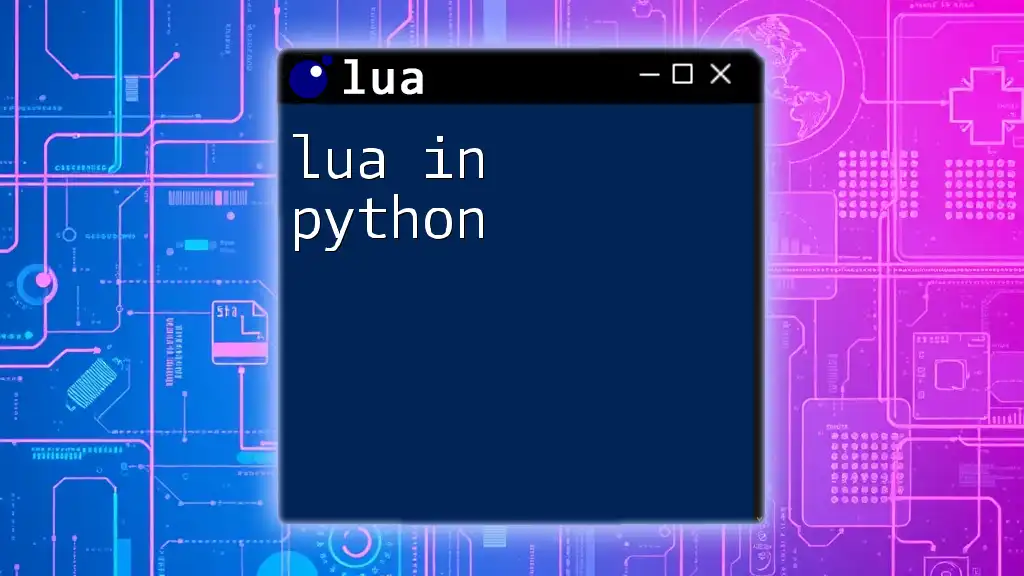
Setting Up Lua in a Java Environment
Prerequisites
Before integrating Lua with Java, ensure you have:
-
Java Development Kit (JDK) installed. You can download the latest version from the official Oracle website.
-
Lua Installation: Depending on your operating system, the installation might differ. For example, on macOS, you can use Homebrew:
brew install lua
For Windows, you can download a binary distribution from the Lua website and add it to your PATH.
Integrating Lua with Java
The most common library for integrating Lua with Java is LuaJ. Setting it up involves:
- Download LuaJ from its GitHub repository or Maven Central.
- Add it to your project. If using Maven, include the dependency in `pom.xml`:
<dependency> <groupId>org.luaj</groupId> <artifactId>luaj-jse</artifactId> <version>3.0.1</version> </dependency>
Setting Up Your Development Environment
Once you have your environment and dependencies set up, you are ready to run Lua scripts from Java.
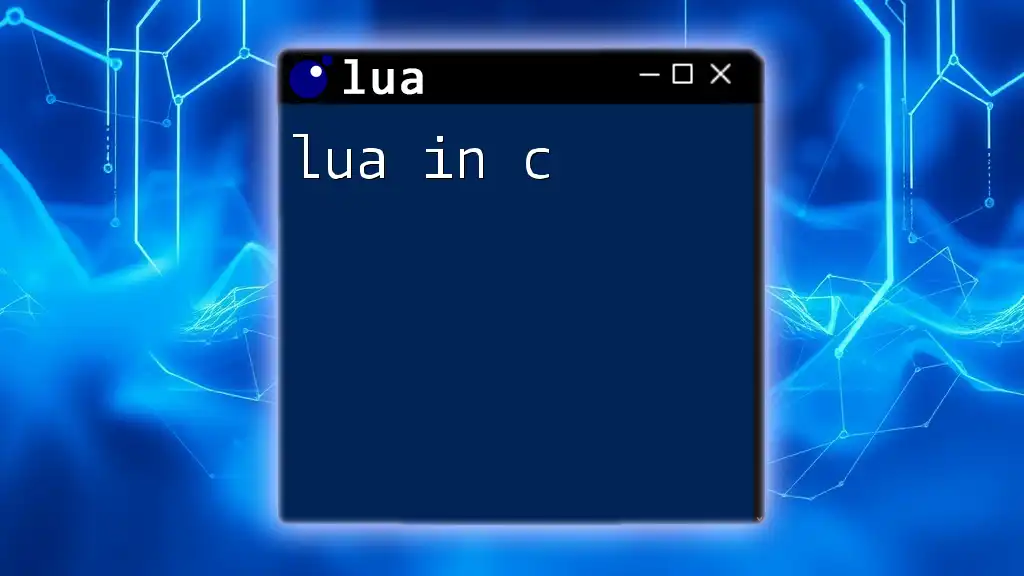
Hello World: A Simple Example
Writing Your First Lua Script
To get started, let’s write a simple Lua script:
print("Hello, World from Lua!")
This script is concise and outputs a simple message. It demonstrates Lua's elegant syntax and ease of use.
Calling Lua from Java
To execute the above Lua script from a Java application, you can use the following code:
import org.luaj.vm2.*;
import org.luaj.vm2.lib.jse.JsePlatform;
public class LuaExample {
public static void main(String[] args) {
Globals globals = JsePlatform.standardGlobals();
String luaScript = "print('Hello, World from Lua!')";
globals.get("load").call(LuaValue.valueOf(luaScript)).call();
}
}
In this Java code:
- We initialize the Lua environment (`Globals`).
- Load and execute the Lua script. The output will match what we defined in the Lua script.
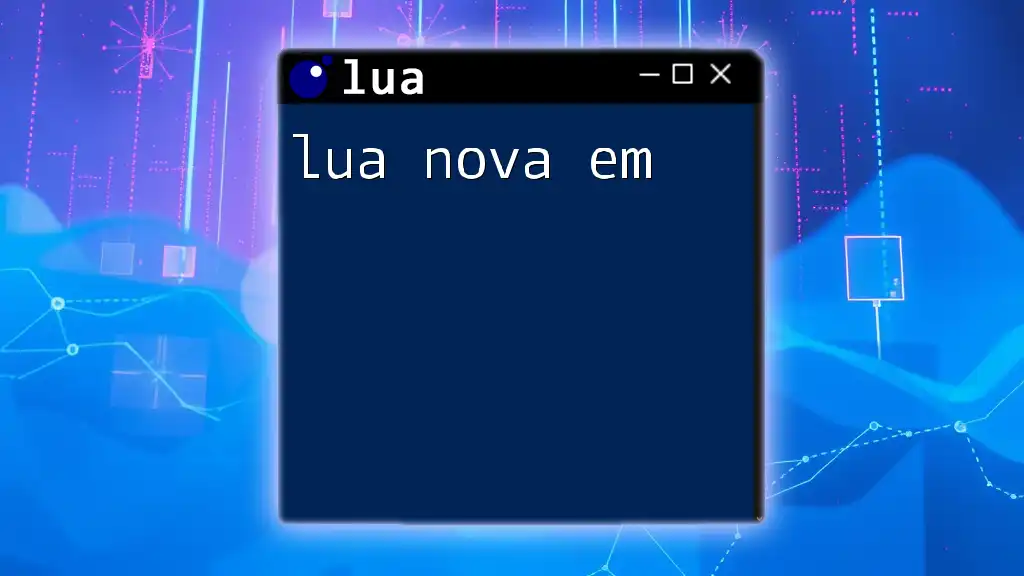
Advanced Lua and Java Integration
Executing Lua Functions from Java
You can define functions in Lua and call them from Java, adding complexity and power to your application. Here’s an example Lua function:
function add(a, b)
return a + b
end
To call this Lua function from Java, use:
LuaValue addFunction = globals.get("add");
LuaValue result = addFunction.call(LuaValue.valueOf(5), LuaValue.valueOf(3));
System.out.println("Result: " + result.toint());
In this snippet:
- We retrieve the Lua function named add.
- Call it with two arguments and print the result, demonstrating how Lua functions can be seamlessly integrated into Java code.
Error Handling and Debugging
Error management while executing Lua code from Java is crucial. You can capture Lua errors within Java by employing try-catch blocks. Ensure to check Lua values returned after calling scripts or functions to ensure they contain the expected results. Always log errors with descriptive messages to aid debugging when integrating two different environments.

Best Practices for Using Lua in Java
Code Organization
Keeping your Lua files organized can significantly enhance maintainability. Clearly separate logic between Java and Lua, encapsulating Lua scripts in separate files and directories. This separation facilitates easier updates and debugging.
Performance Optimization
To optimize performance, adhere to best practices such as minimizing the frequency of Lua calls from Java. Instead, batch operations when possible, reducing the context switch overhead between the two languages. Profile your application using tools to identify performance bottlenecks.
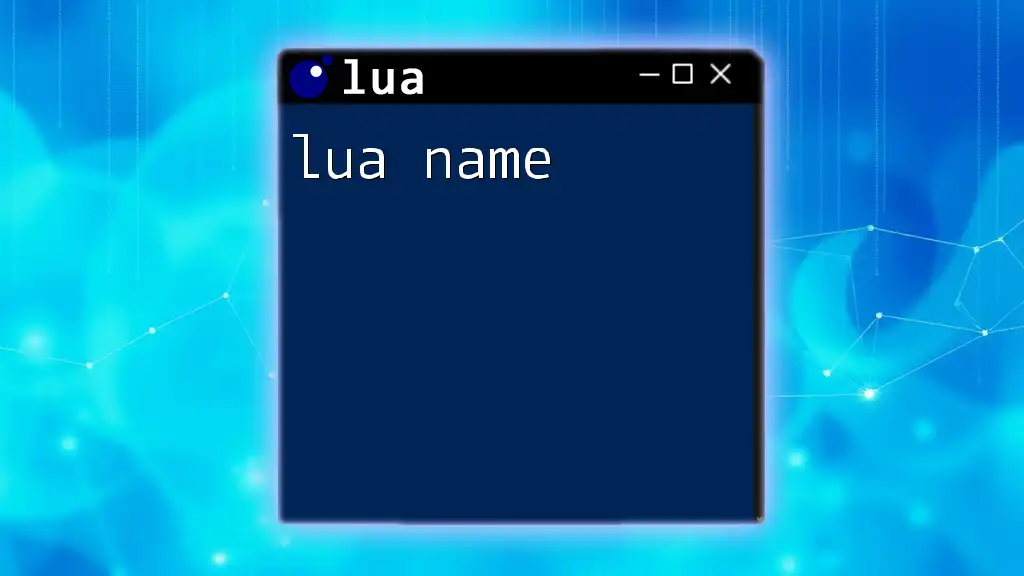
Conclusion
Integrating Lua in Java opens a world of possibilities for developers seeking to enrich their applications with dynamic scripting capabilities. The combination allows for rapid development, flexibility in modifying application logic, and the addition of intricate features without escalating complexity.
In today’s fast-paced development environment, leveraging both Lua and Java could be the key to building responsive, scalable applications that meet user demands.
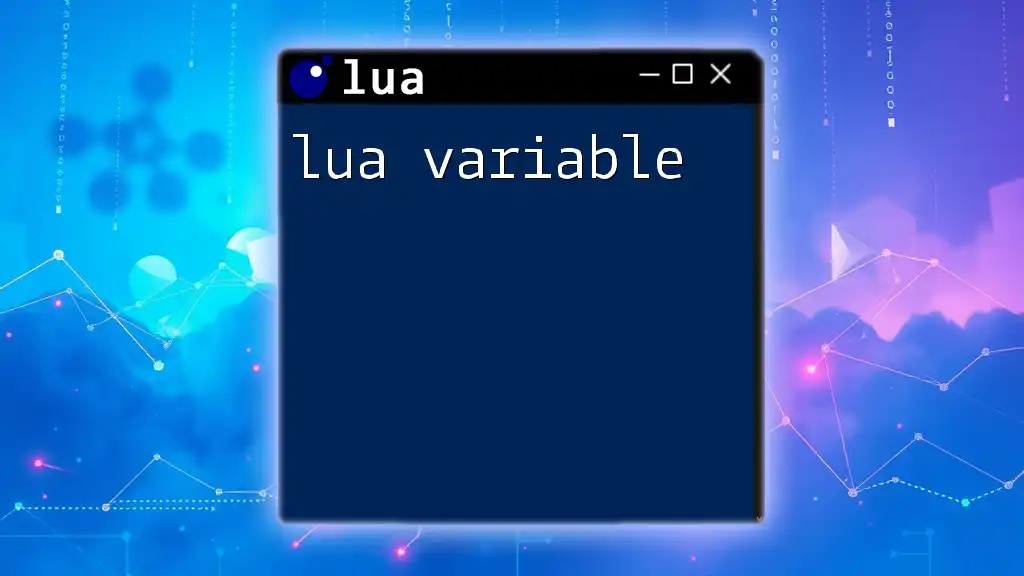
Additional Resources
For those looking to delve deeper into Lua and Java integration, consider exploring:
- Books focusing on Lua scripting and Java development.
- Online communities and forums that share knowledge and best practices.
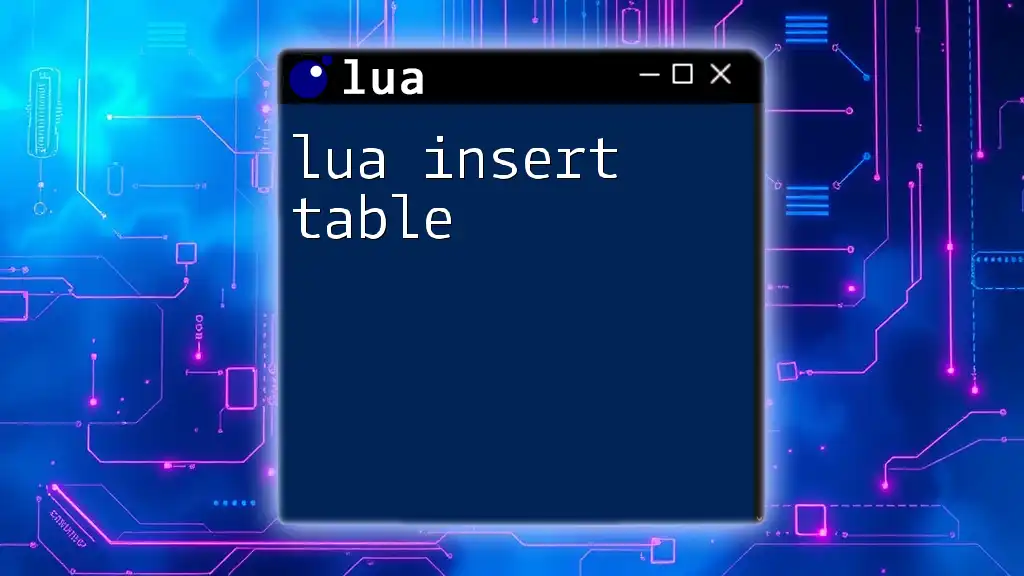
Call to Action
Now that you have a comprehensive understanding of how to utilize Lua in Java applications, why not start integrating Lua in your next project? Join our community for more tutorials, insights, and support as you embark on this exciting development journey!