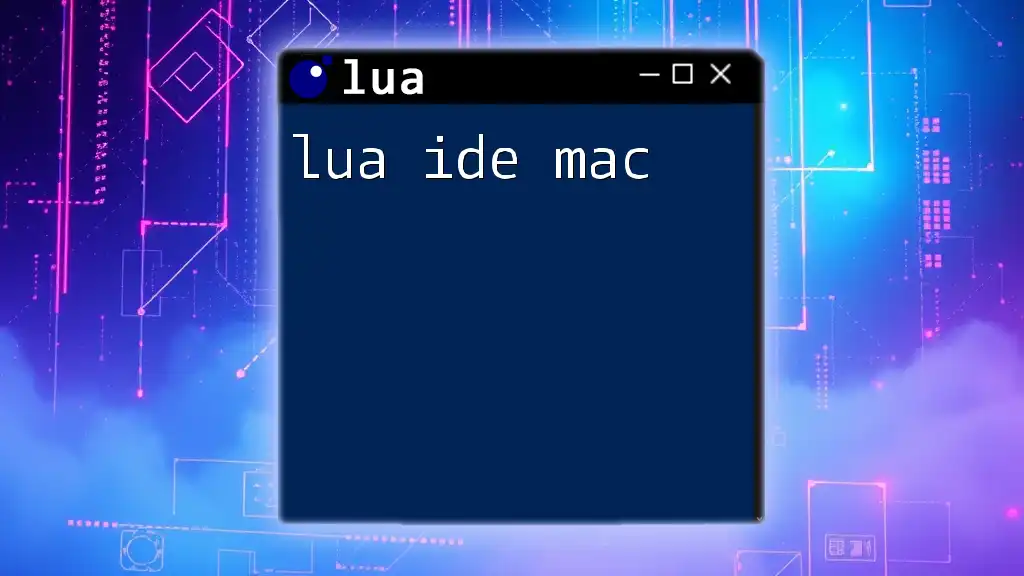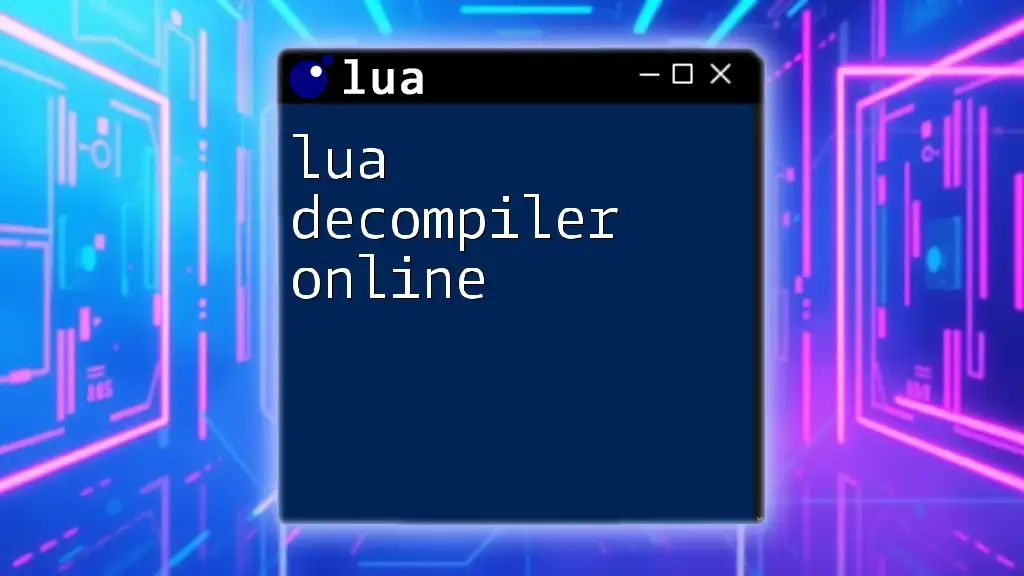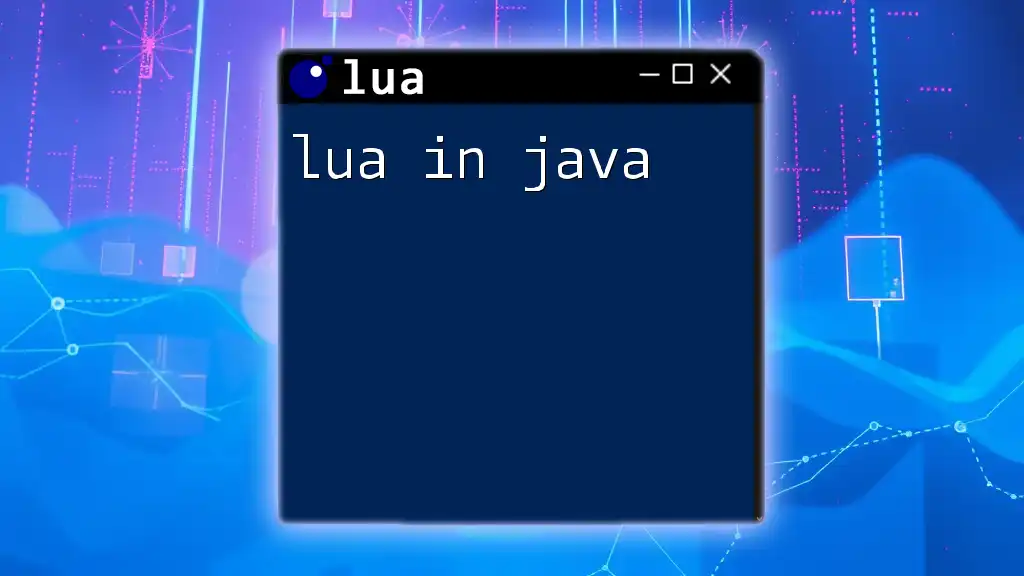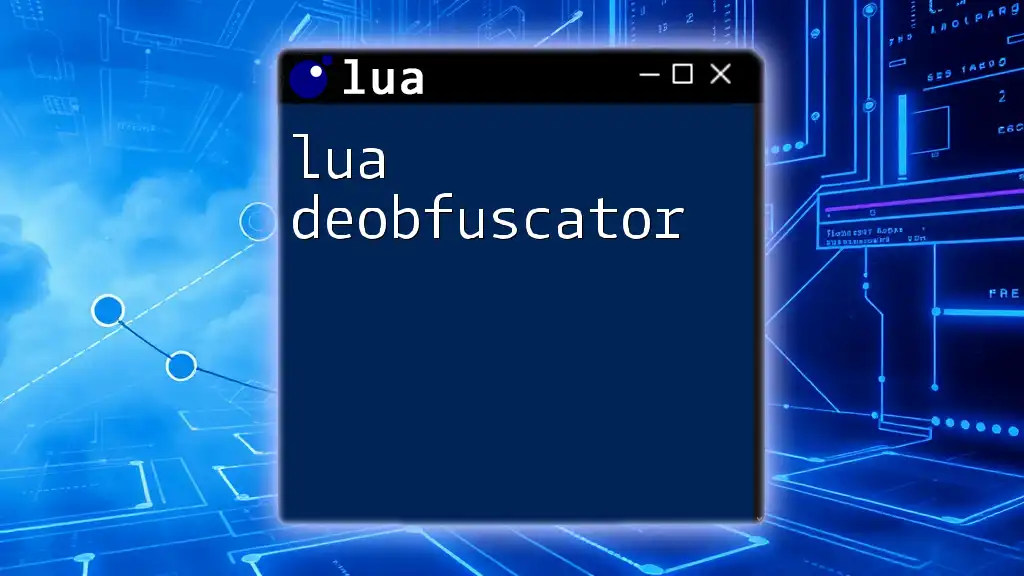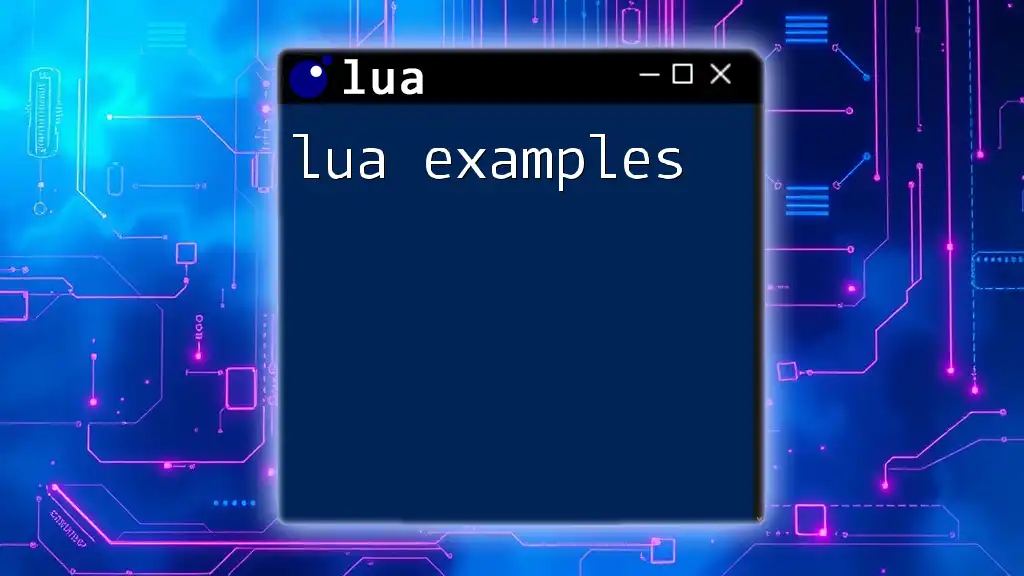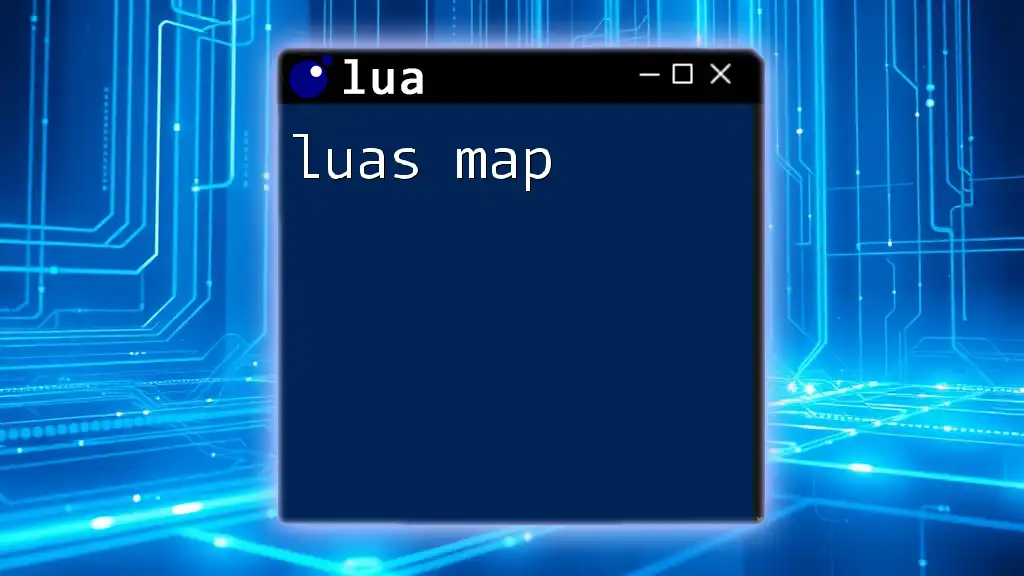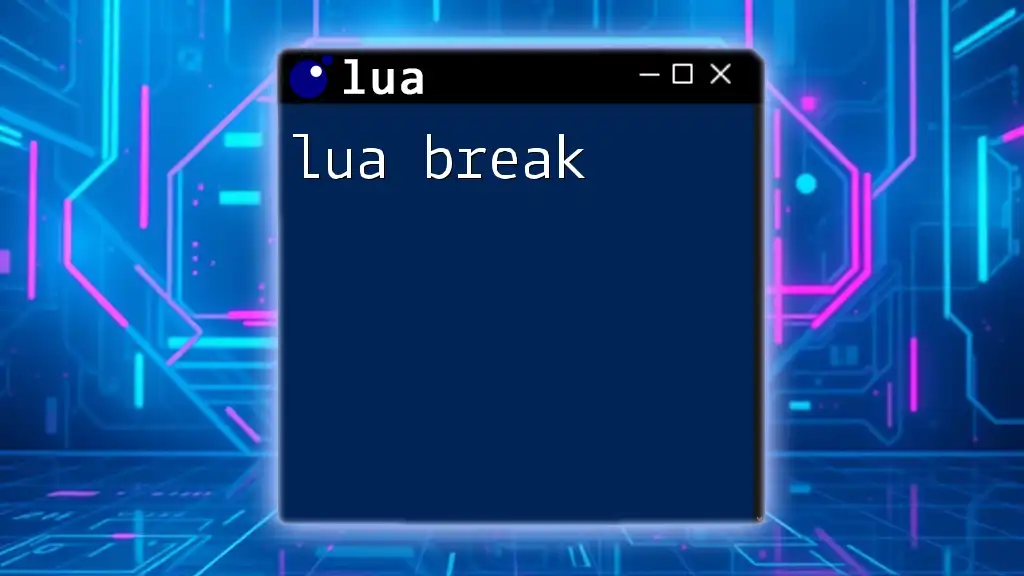When using a Lua IDE on a Mac, you can easily write and execute Lua scripts with integrated features for syntax highlighting and debugging. Here's an example of a simple Lua script to print "Hello, World!":
print("Hello, World!")
What is Lua?
Lua is a lightweight, high-level programming language that is designed primarily for embedded systems and game development. With its simple syntax and powerful features, Lua has gained immense popularity over the years. Originally developed in Brazil in 1993, Lua is known for its flexibility and ease of integration with other programming languages.
Why Choose Lua?
Choosing Lua provides several advantages. Its simplicity makes it an ideal language for beginners and intermediates alike, while its efficiency allows for high-performance applications. Some common use cases include:
-
Game Development: Lua is extensively used in the gaming industry. Notable games like World of Warcraft and Angry Birds employ Lua for scripting.
-
Embedded Systems: Due to its small size and fast performance, Lua is often used in embedded systems, such as routers and IoT devices.
-
Web Applications: Lua is also gaining traction in web development thanks to frameworks like Lapis, built on OpenResty.
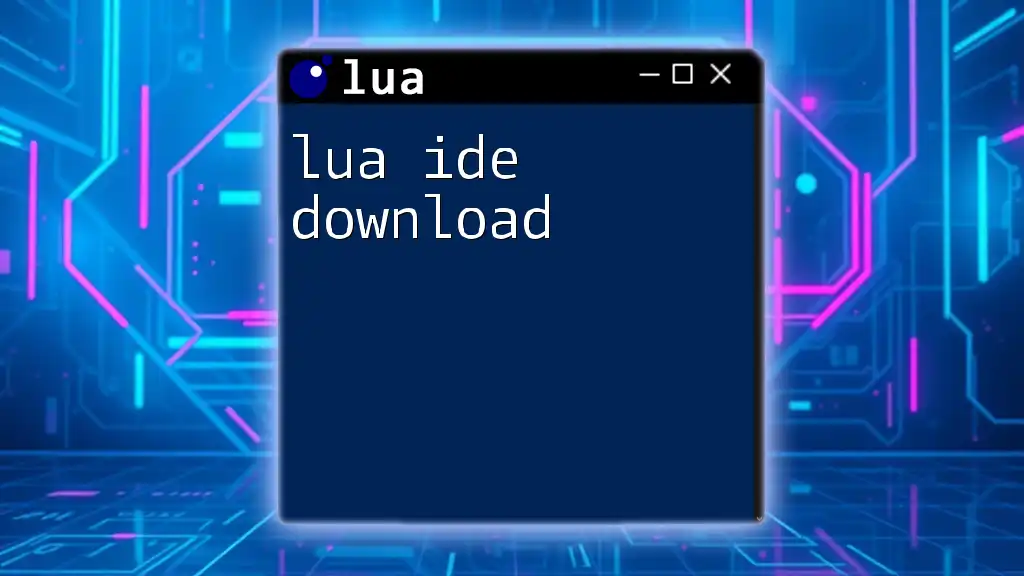
Choosing the Right IDE for Lua on Mac
The right IDE (Integrated Development Environment) can significantly enhance your Lua development experience. When selecting an IDE for Lua on a Mac, consider the following:
Factors to Consider
- User Interface and Ease of Use: A clean interface can aid productivity.
- Support for Lua Syntax Highlighting: Essential for readability and reducing coding errors.
- Built-in Debugging Tools: Integrated debugging can save a lot of time.
- Community Support and Documentation: A strong community can provide assistance and additional resources.
Popular IDEs for Lua on Mac
ZeroBrane Studio: This lightweight IDE is designed specifically for Lua. It supports remote debugging and provides easy navigation for your Lua projects.
Installation Guide: Download ZeroBrane Studio from [the official website](https://studio.zerobrane.com/). Unzip the downloaded file and move it to your Applications folder.
Example Project Setup: After installation, create a new Lua file and write a simple program:
print("Hello, Lua on Mac!")
Lua Development Tools (LDT): LDT is another robust option for Lua development. It offers powerful editing features and is capable of debugging.
Installation Guide: You can download it from [the official site](https://www.eclipse.org/ldt/). Set it up as you would with any Eclipse-based IDE.
Example Project Setup: Create a new Lua project and utilize its debugging capabilities by stepping through your code.
Visual Studio Code: This popular code editor can be transformed into a powerful Lua IDE by installing the Lua extension.
Installation of Lua Extension: Search for "Lua" in the Extensions marketplace within Visual Studio Code to install it.
Example Project Setup: Start coding your Lua applications and experience syntax highlighting and basic IntelliSense.
Atom: Known for its flexibility, Atom can be customized for Lua using community-maintained Lua packages.
Installation of Lua Packages: Use Atom’s package manager to search for Lua-related packages and install them.
Example Project Setup: After configuring it, write a simple script to familiarize yourself with its features.
Sublime Text: Sublime offers an elegant interface, and you can enhance its capabilities by installing Lua packages via Package Control.
Installation of Lua Packages: Open Package Control and look for available Lua plugins.
Example Project Setup: Create a new file and begin coding, taking advantage of its powerful text manipulation features.
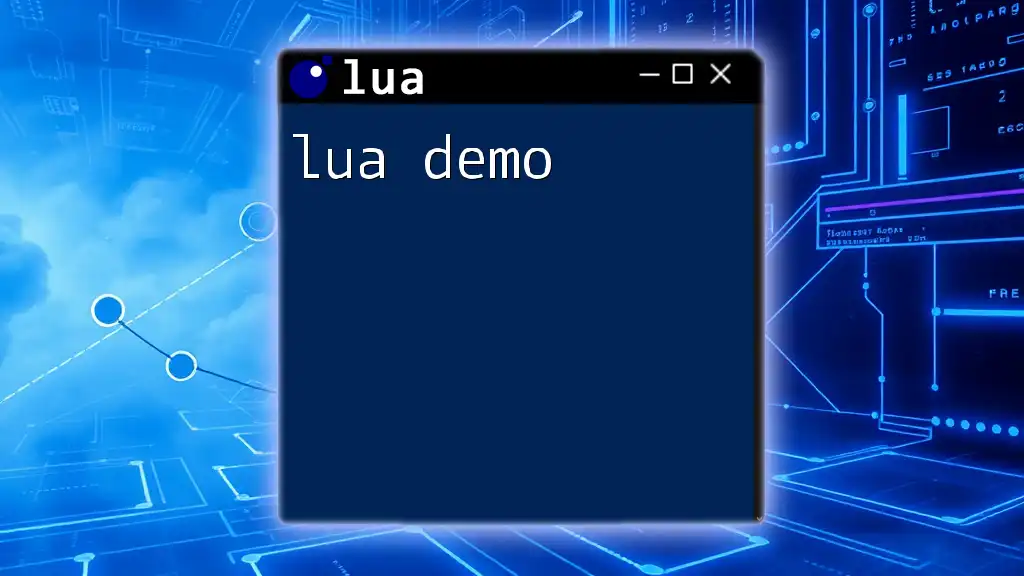
Setting Up Lua on Your Mac
Installation of Lua Interpreter
Before diving into Lua development, it’s crucial to have the Lua interpreter installed on your Mac. You can do this using Homebrew:
brew install lua
After the installation, verify it by running:
lua -v
This command should display the installed version of Lua.
Configuring Your IDE
Whichever IDE you choose, ensure that it is correctly set up to recognize the Lua interpreter. Typically, this involves specifying the path to the Lua executable within your IDE's settings.
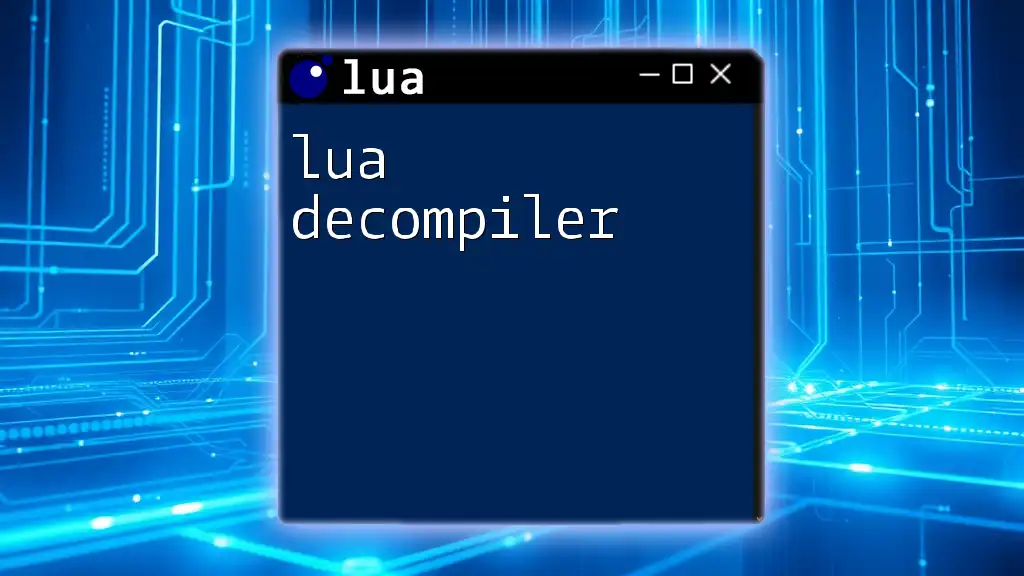
Basic Lua Coding and Examples
Writing Your First Lua Program
To kickstart your journey with Lua, let’s write a simple Hello World program:
print("Hello, World!")
Explanation: This line utilizes the `print` function to output text to the console, demonstrating how easy it is to get started with Lua.
Common Lua Data Types
Lua boasts several data types, and understanding them is fundamental to writing effective scripts.
- Tables: Lua's primary data structure, capable of storing multiple values.
myTable = {key1 = "value1", key2 = "value2"}
- Strings: Text values, which can be manipulated seamlessly in Lua.
myString = "Hello, Lua!"
- Numbers: Lua's numeric data types, supporting both integers and floats.
myNumber = 42
- Functions: Functions are first-class citizens in Lua, allowing for higher-order programming.
function add(a, b)
return a + b
end
Control Structures in Lua
Control structures such as conditionals and loops are crucial for flow control in your applications.
Conditionals
Here’s an example of an if-else statement:
local age = 20
if age >= 18 then
print("You are an adult.")
else
print("You are a minor.")
end
Loops
For loops allow you to iterate through data structures:
for i = 1, 5 do
print("Iteration: " .. i)
end
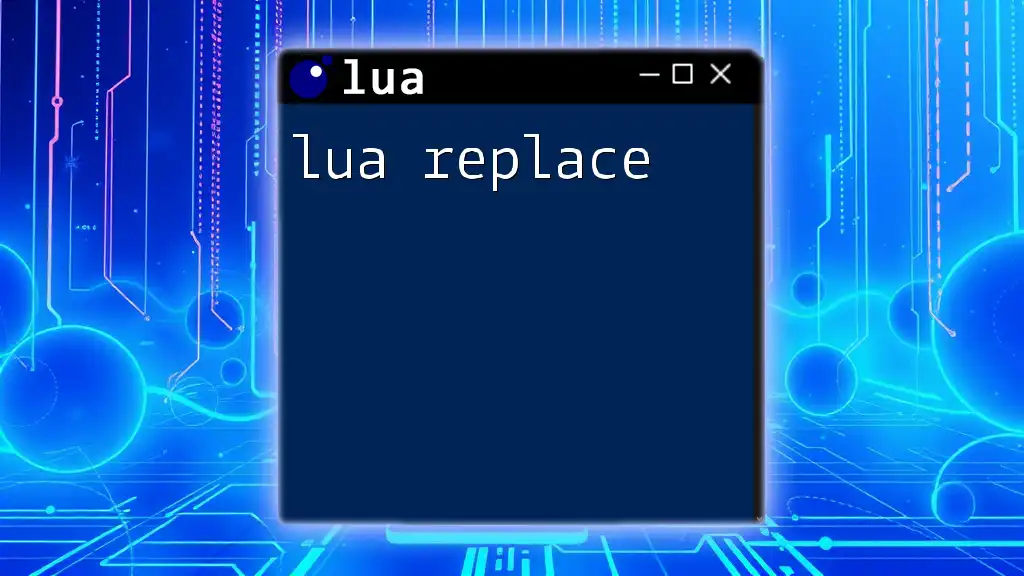
Debugging Lua Code in Different IDEs
Debugging effectively can help you catch errors early in your development process.
Using ZeroBrane Studio for Debugging
ZeroBrane Studio provides an intuitive debugging interface. Set breakpoints by clicking on the left margin next to a line of code.
Example of Setting Breakpoints: Simply click near the line number to pause execution and inspect variables.
Debugging in Visual Studio Code
Visual Studio Code offers solid debugging features with additional extensions. After installing the Lua extension, configure your launch settings in a `launch.json` file.
Example of Debugging Output: Launch the debugger to step through your code line-by-line, viewing variable values in real-time.
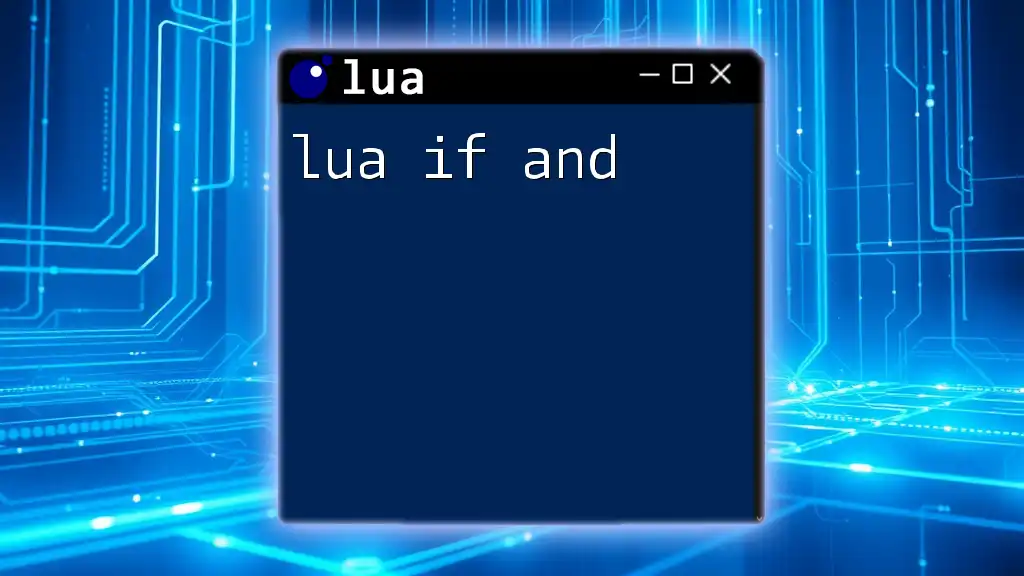
Tips for Effective Lua Development on Mac
Best Practices for Writing Lua Code
Writing clear and maintainable code is essential. Use consistent naming conventions and organize your code into modules. Don’t forget to document your code with comments.
Community Resources and Learning Platforms
Engage with the Lua community through forums and websites like [Lua Users Wiki](http://lua-users.org/) and the [Lua subreddit](https://www.reddit.com/r/lua/). These platforms offer a wealth of information, tutorials, and networking opportunities.
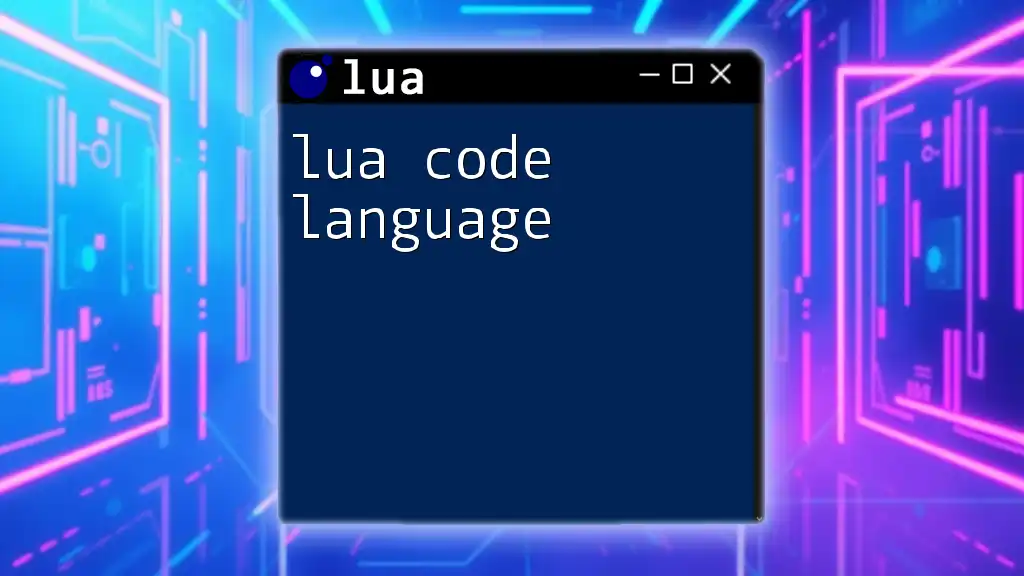
Conclusion
Selecting the right Lua IDE on Mac is a vital step towards enhancing your development experience. By leveraging the power of suitable IDEs, you can streamline your workflow, debug more efficiently, and write cleaner code. Start coding in Lua today, and immerse yourself in the vibrant world of programming!
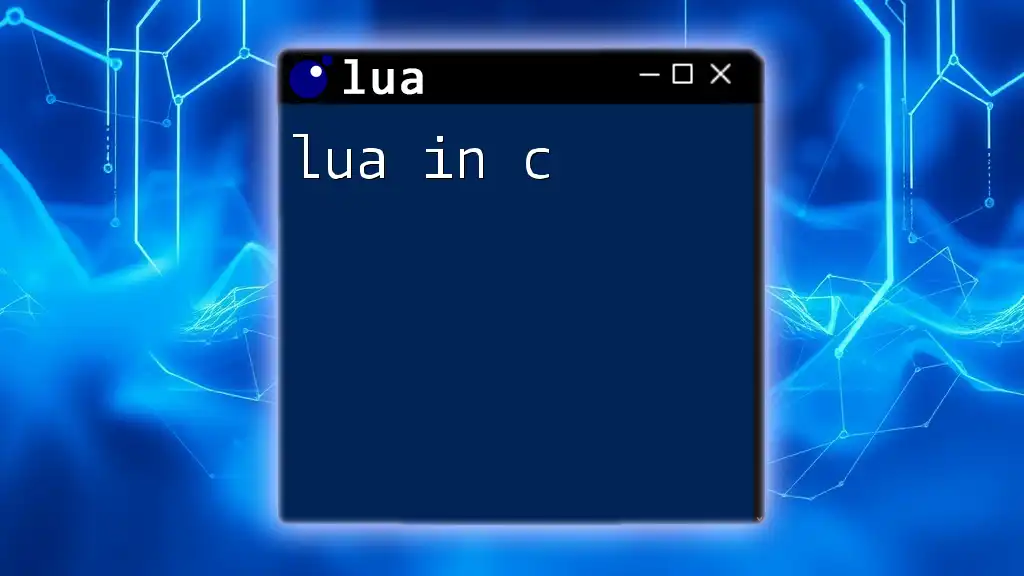
Call to Action
Join our community to stay updated with the latest tutorials and Lua courses. Share your journey with fellow enthusiasts, and let's learn together!