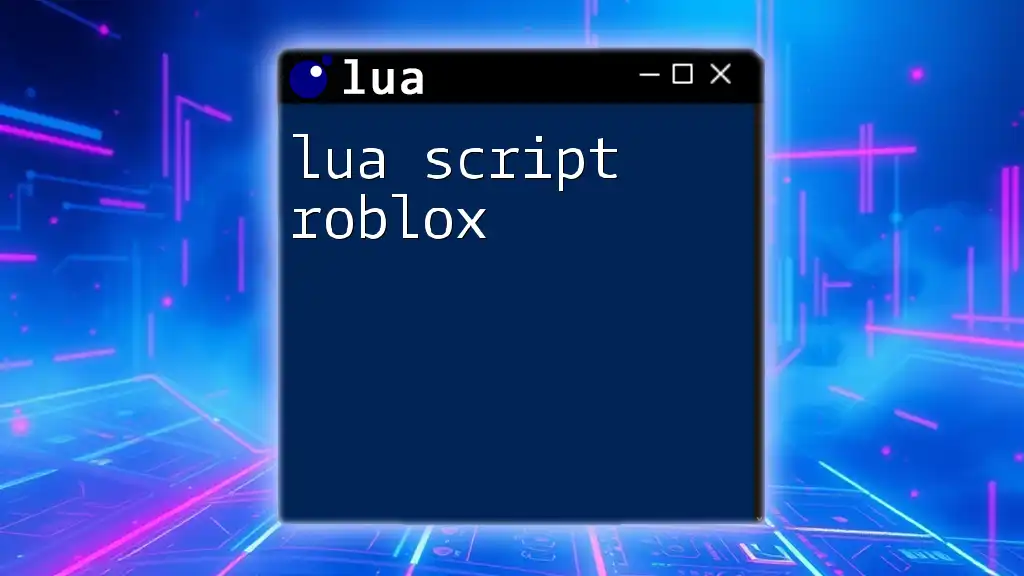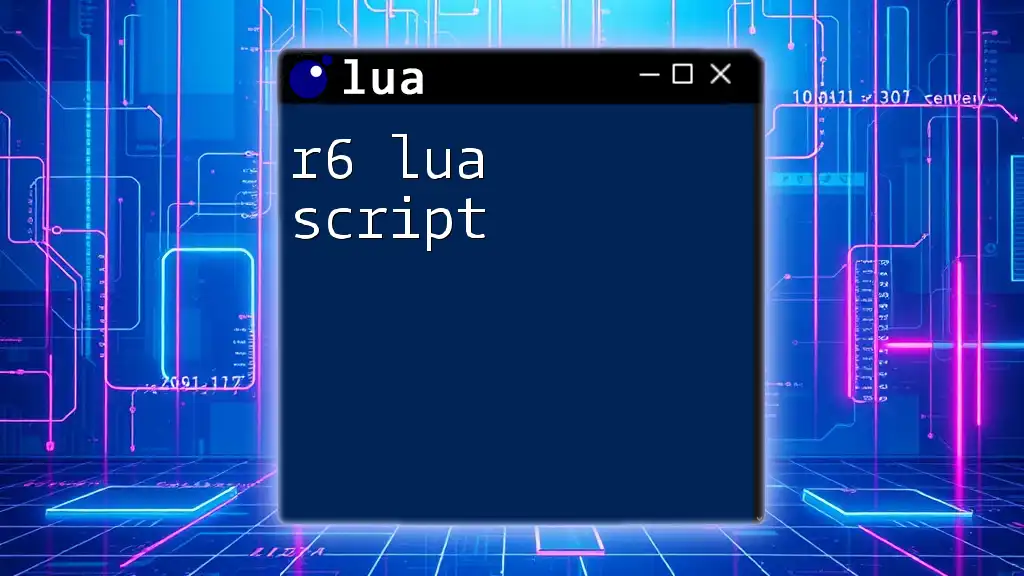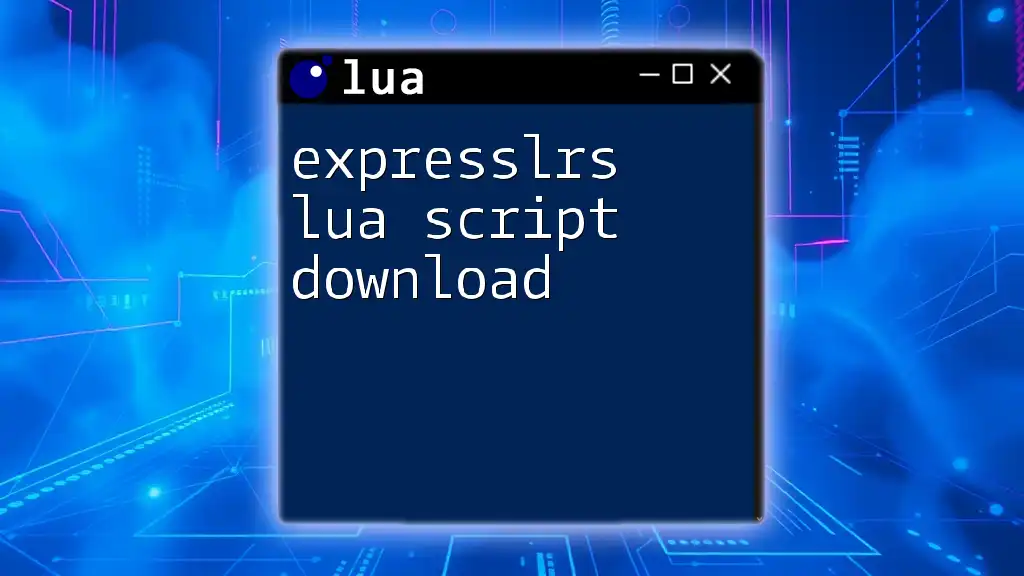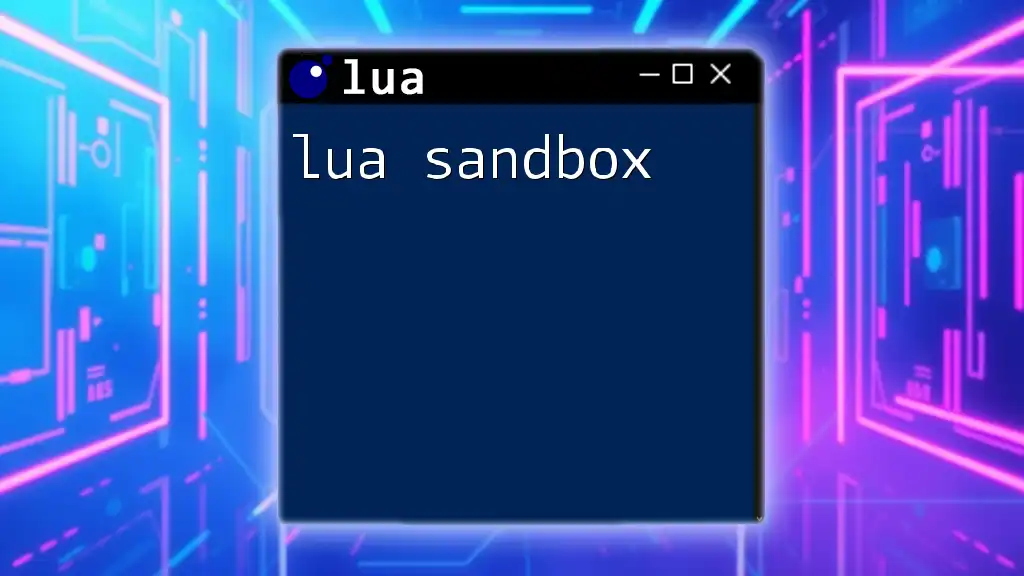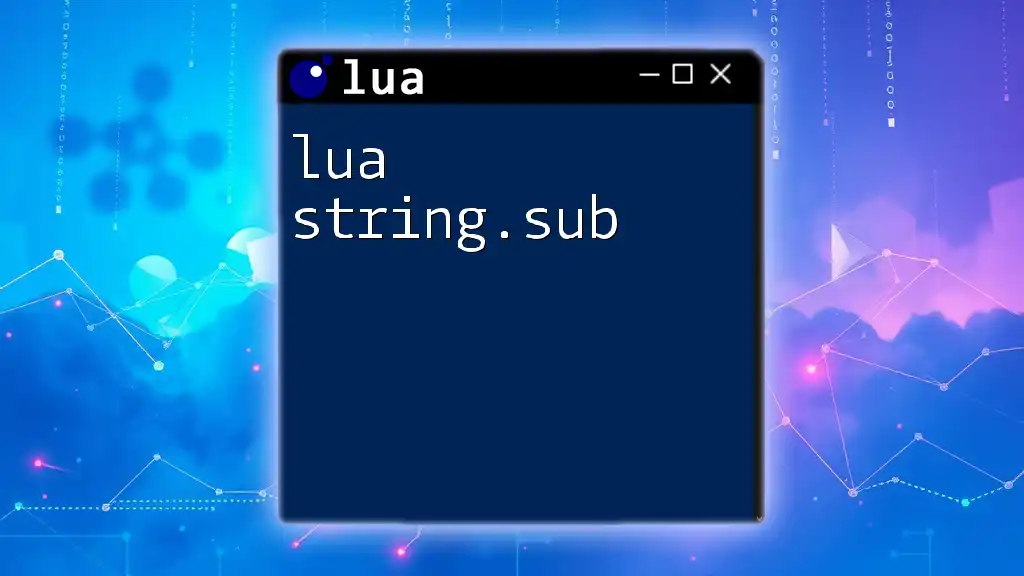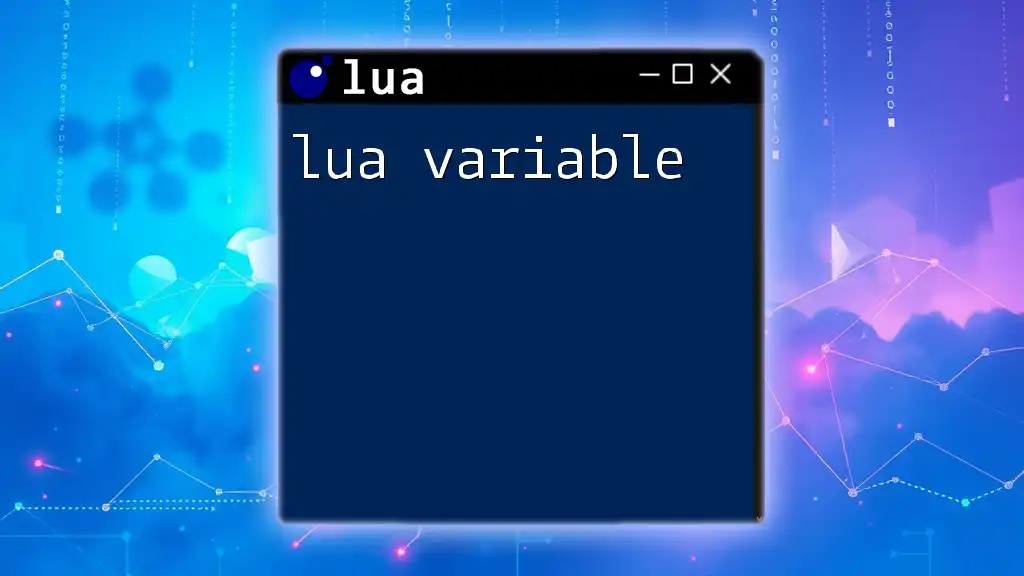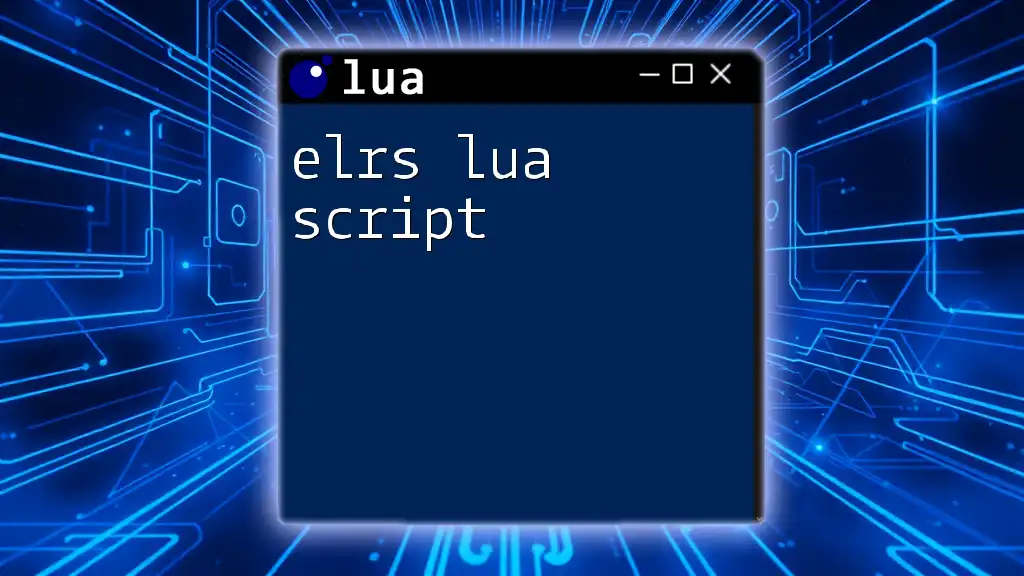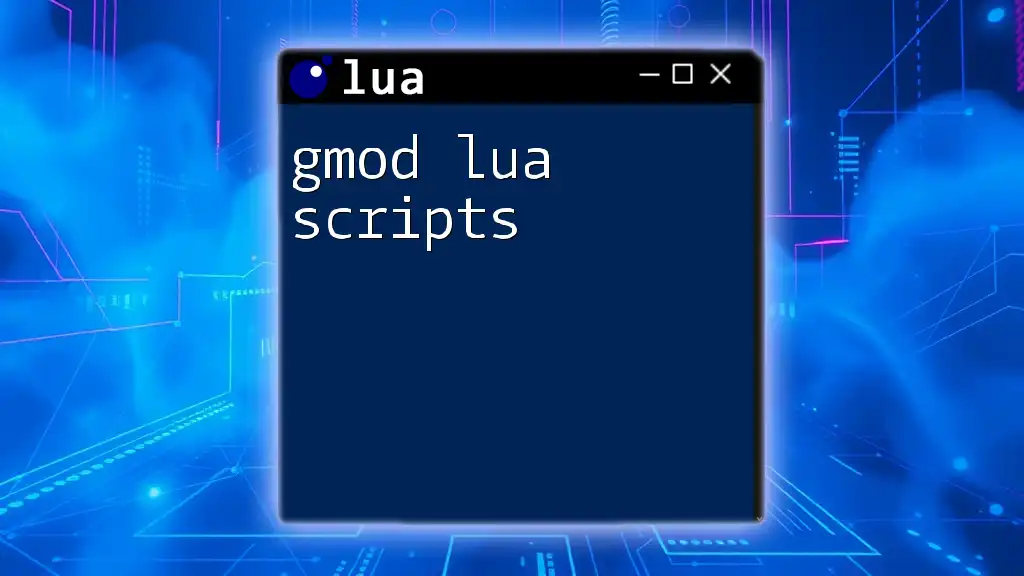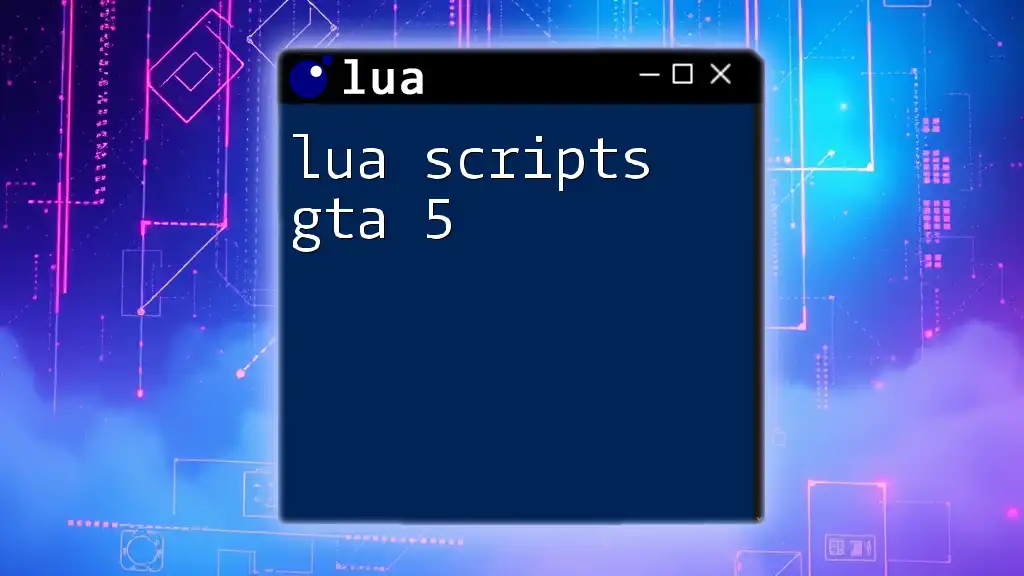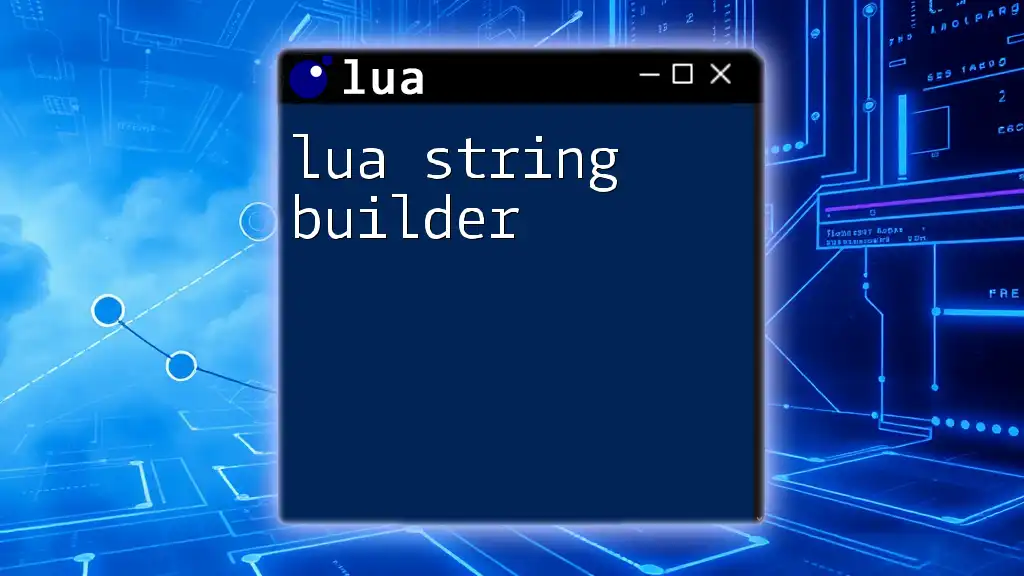Lua scripting in Roblox allows developers to create immersive game experiences by leveraging simple, efficient commands to manipulate game elements.
Here’s a basic example of a Lua script in Roblox that changes the color of a part when it is clicked:
local part = script.Parent
local function changeColor()
part.BrickColor = BrickColor.Random()
end
part.ClickDetector.MouseClick:Connect(changeColor)
What is Lua?
Brief History of Lua
Lua, a lightweight scripting language, originated in Brazil in the early 1990s. It was primarily designed for embedded use in various applications, as it allows for easy integration and customization. The language quickly gained traction in the gaming industry and has become a staple for scripting due to its versatility and efficiency. Its adoption by Roblox played a significant role in popularizing Lua amongst budding game developers.
Features of Lua
Lua is known for its lightweight and fast nature, making it an excellent choice for games where performance is key. Its simple syntax allows beginners to grasp basic programming concepts without feeling overwhelmed. One of Lua's most powerful features is its table data structure, which enables developers to create complex data types in a straightforward and accessible manner.
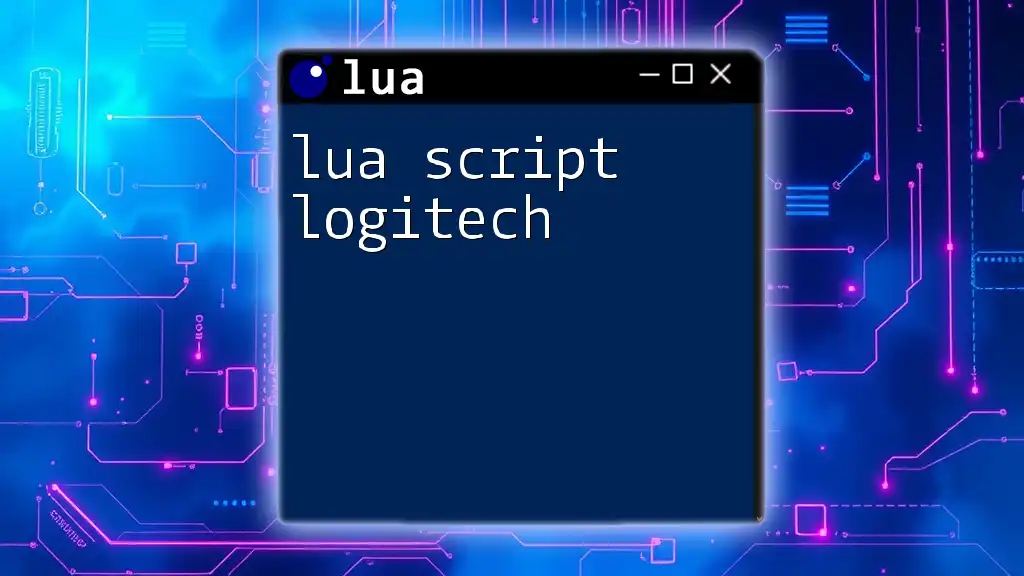
Getting Started with Lua in Roblox
Setting Up Roblox Studio
To begin your journey into Lua scripting on Roblox, first, you need to download and install Roblox Studio.
- Visit the Roblox website and sign in.
- Navigate to the Create section and click on Start Creating.
- Download the Roblox Studio installer and follow the prompts to complete the installation.
Ensure that your system meets the requirements for Roblox Studio to avoid any performance issues.
The Interface
Once installed, opening Roblox Studio reveals a user-friendly interface. Key components include:
- Explorer: This panel shows the hierarchy of game objects and assets.
- Properties: Allows you to view and edit the attributes of selected objects.
- Output: Displays debugging feedback and error messages to help troubleshoot scripts.
- Toolbox: A collection of models, scripts, and assets created by the community.
Familiarizing yourself with these components is crucial for effective game development.

Basics of Lua Scripting in Roblox
Syntax and Structure
Understanding the basic syntax of Lua is fundamental for writing scripts. For example, you can declare variables and assign values using a simple format:
local playerName = "Player1"
local playerScore = 0
In this code, `local` signifies that these variables are scoped to the current block or function, helping to avoid naming conflicts.
Control Structures
Conditional Statements
Conditional statements allow you to execute different code based on specific conditions. Here's how to use `if`, `then`, and `else`:
if playerScore > 10 then
print(playerName .. " has a high score!")
else
print(playerName .. " needs to score more.")
end
In this example, we check if a player's score exceeds 10 and respond accordingly.
Loops
Loops let you repeat actions multiple times efficiently. Lua supports several loop types, including `for`, `while`, and `repeat`.
for i = 1, 5 do
print("Loop iteration: " .. i)
end
This code will print the iteration number five times, demonstrating a simple `for` loop.

Roblox-Specific Scripting Concepts
Events and Event Handling
Events are key to making your Roblox games interactive. For instance, you can respond to player actions like touching an object:
local part = Instance.new("Part")
part.Touched:Connect(function(hit)
print(hit.Name .. " touched the part!")
end)
When a player or object touches `part`, the connected function triggers, providing real-time feedback.
Functions in Roblox
Creating Functions
Functions are essential for organizing code and reusability:
local function greet(player)
print("Hello, " .. player.Name)
end
This function takes a player object as a parameter and prints a greeting, showcasing the utility of functions in Lua.
Using Built-in Roblox Functions
Roblox provides numerous built-in functions that simplify tasks. For example, the `Vector3.new()` function creates 3D positional vectors:
local position = Vector3.new(0, 10, 0)
This command sets up a position vector at coordinates (0, 10, 0), easily allowing you to position objects in your game world.
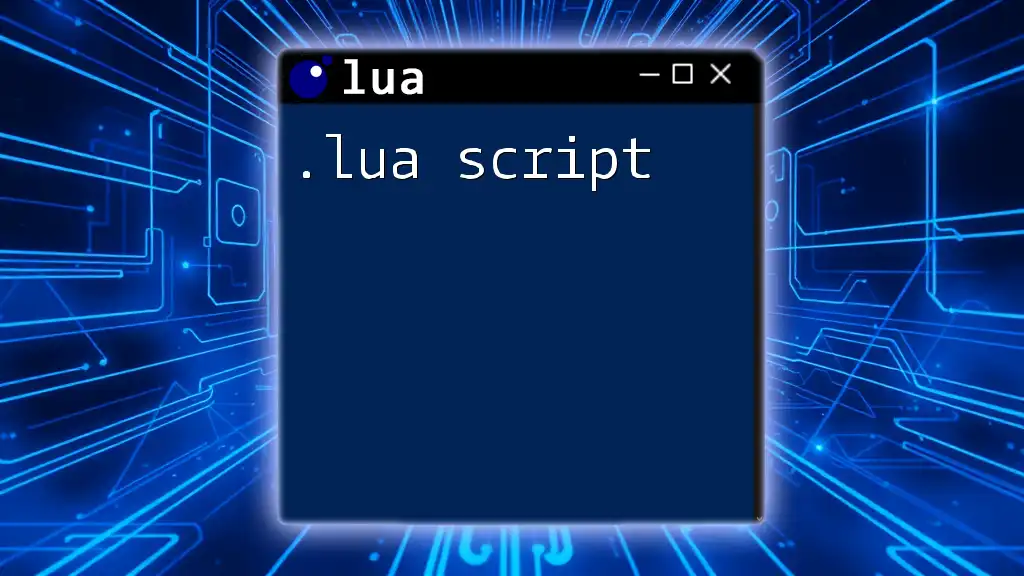
Working with Roblox Services
Introduction to Roblox Services
Roblox services are essential components that provide functionality throughout your games. Some noteworthy services include:
- Players: Manages player-related events and information.
- Workspace: Contains all visual and interactive game objects.
- DataStore: Helps save player progress and game states.
Interacting with Players
You can access player-related data through the `Players` service, which allows you to respond to player actions:
local Players = game:GetService("Players")
Players.PlayerAdded:Connect(function(player)
print(player.Name .. " has joined the game!")
end)
This snippet listens for a player joining the game and provides feedback in the Output window.
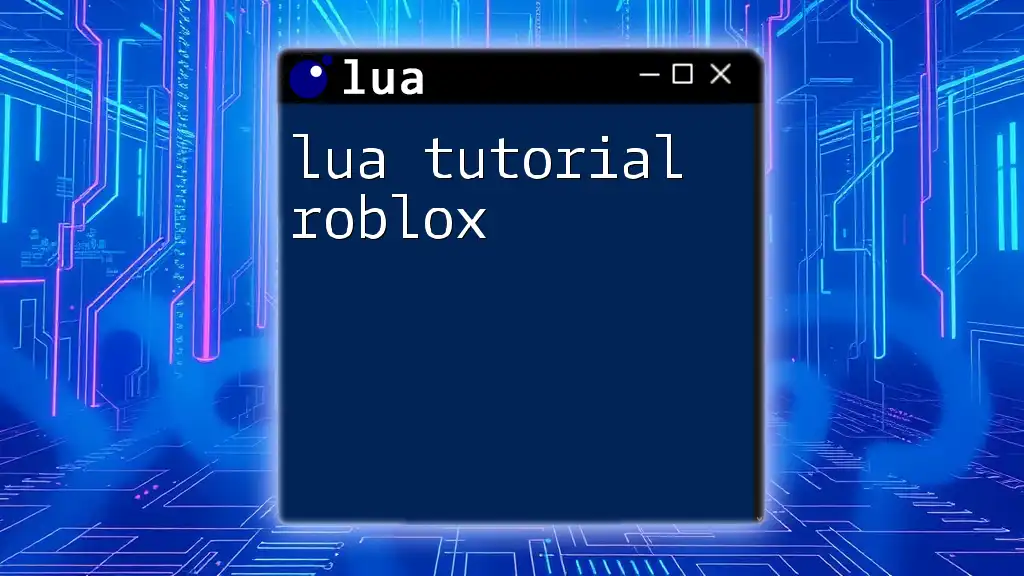
Advanced Lua Techniques in Roblox
Object-Oriented Programming in Lua
Lua supports an object-oriented programming style through tables. You can create classes and instantiate objects, making your code more modular.
local Car = {}
Car.__index = Car
function Car.new(model, speed)
local self = setmetatable({}, Car)
self.model = model
self.speed = speed
return self
end
This code defines a `Car` class with a constructor that allows you to create car objects with specific attributes.
Coroutines
Coroutines offer a unique way to manage asynchronous tasks, allowing functions to pause and resume from specific points. This is particularly useful in game development for tasks like animations or waiting operations.
local co = coroutine.create(function()
print("Coroutine started!")
coroutine.yield()
print("Coroutine resumed!")
end)
coroutine.resume(co)
Upon the first `resume`, it will print "Coroutine started!" and then pause. The second `resume` gets it to the “Coroutine resumed!” line, demonstrating controlled execution flow.
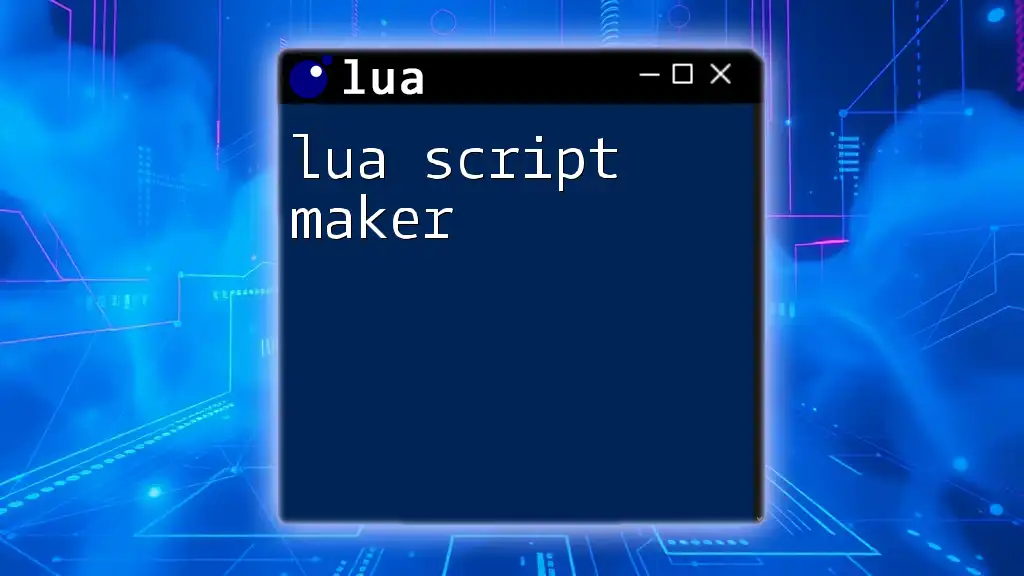
Common Mistakes and Troubleshooting
Debugging Tips
When scripting in Lua for Roblox, you may encounter issues. Use the Output window to check for errors and debug messages. Common error messages may include "variable not defined" or "function not found," indicating typos or scope issues.
Best Practices in Lua Scripting
To write effective Lua scripts:
- Organize your code: Use functions to modularize functionality.
- Comment liberally: Explain complex code for your future self or collaborators.
- Optimize for performance: Consider efficient data structures and logic to avoid slowing down the game.

Conclusion
In conclusion, mastering Lua script in Roblox unlocks the potential for creating engaging, interactive gaming experiences. Each concept covered in this article serves as a foundation for further exploration into Lua scripting. As you practice and expand your skills, you will discover the endless possibilities that come with game development on Roblox.
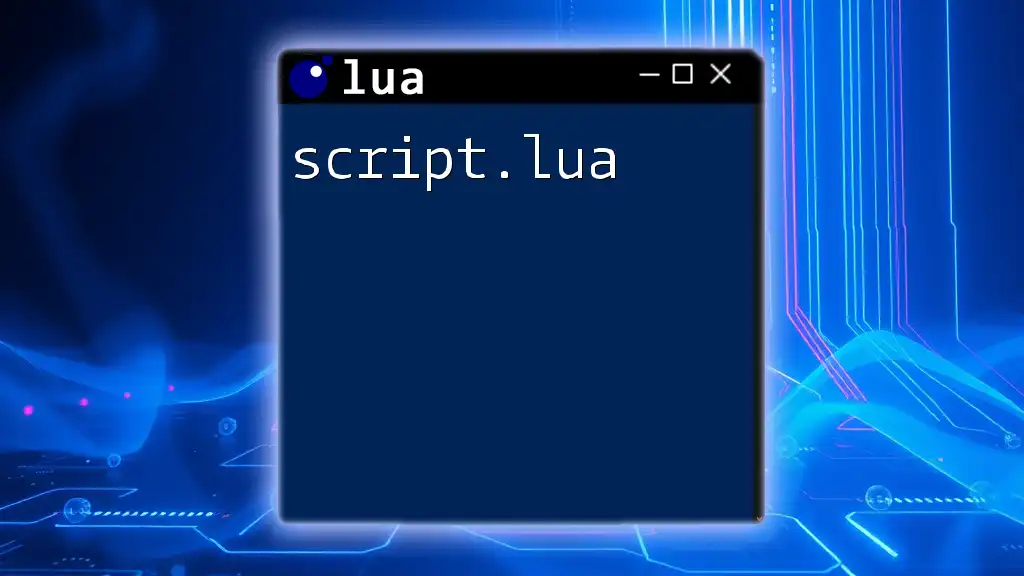
Resources for Learning Lua and Roblox
For those eager to learn beyond this guide, consider exploring online courses, community forums, and the official Roblox developer documentation. Engaging with other developers can provide insights and support to help hone your skills.
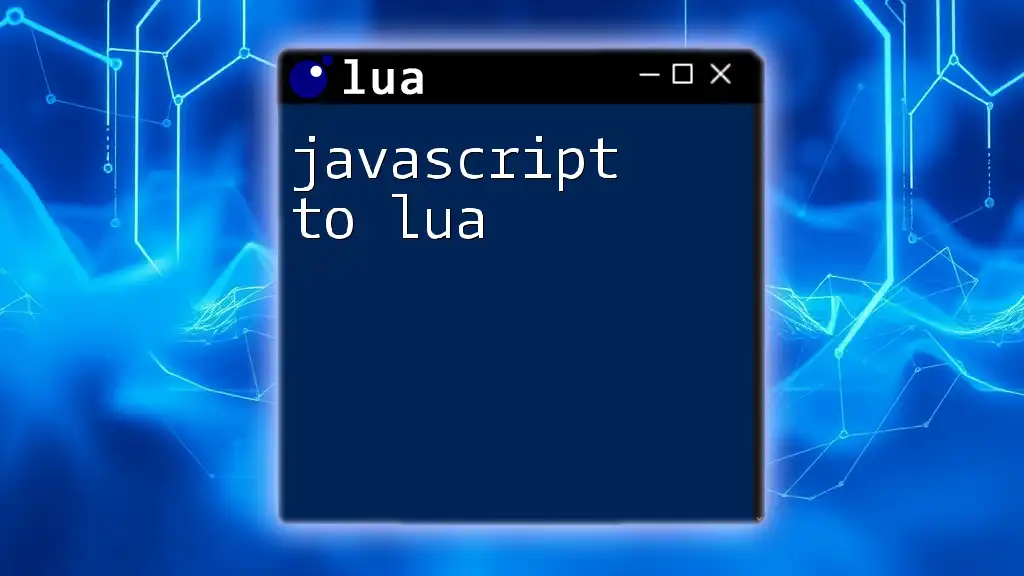
Call to Action
Now that you have a comprehensive understanding of Lua scripting in Roblox, it's time to dive into your own game projects! Start scripting, build your games, and don’t hesitate to share your experiences and success stories with the community!