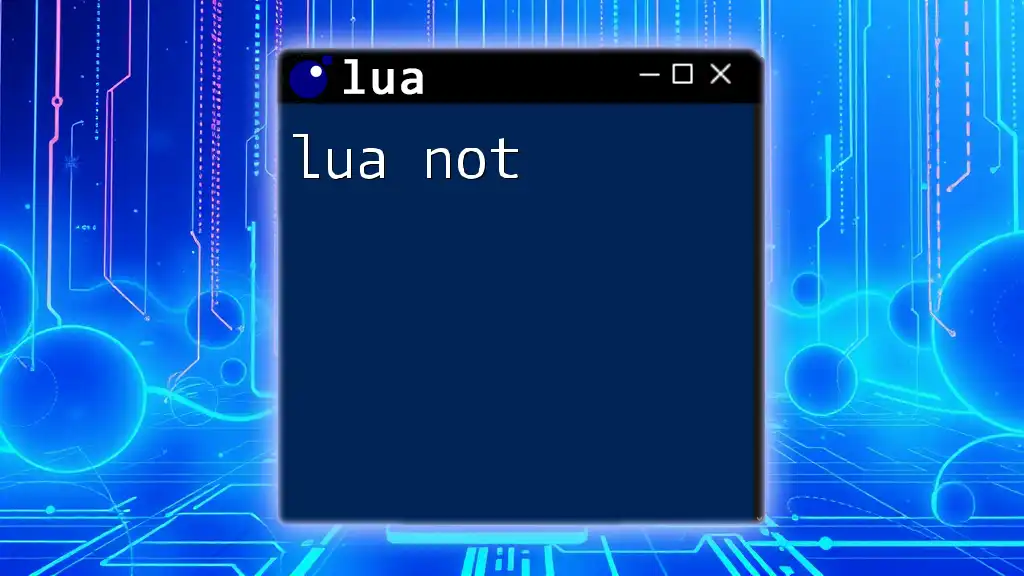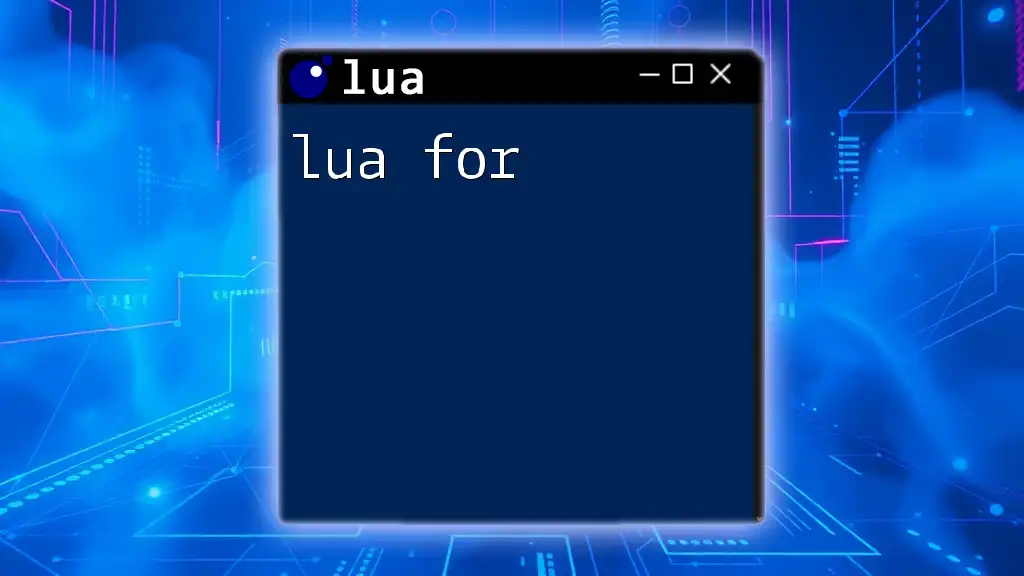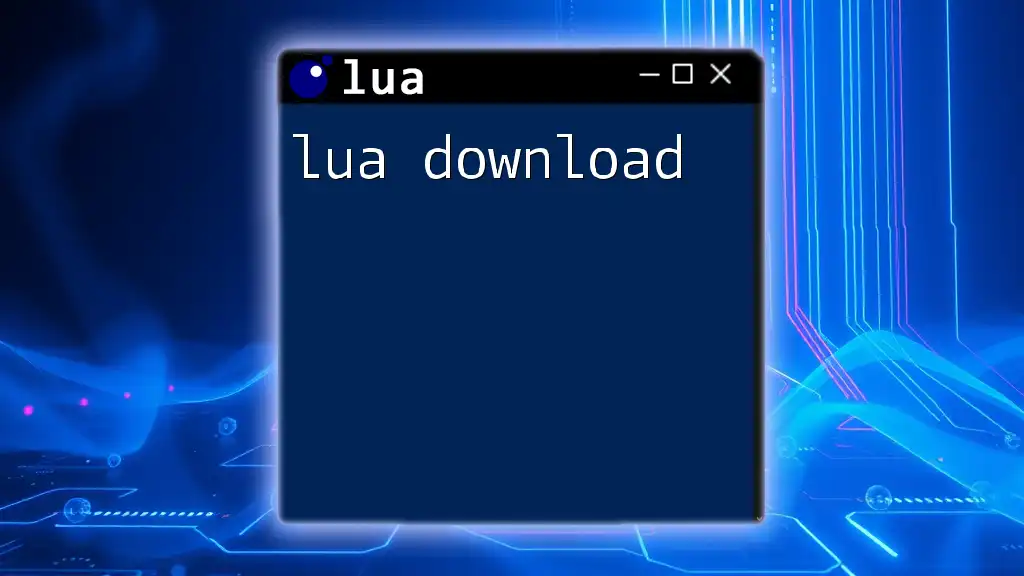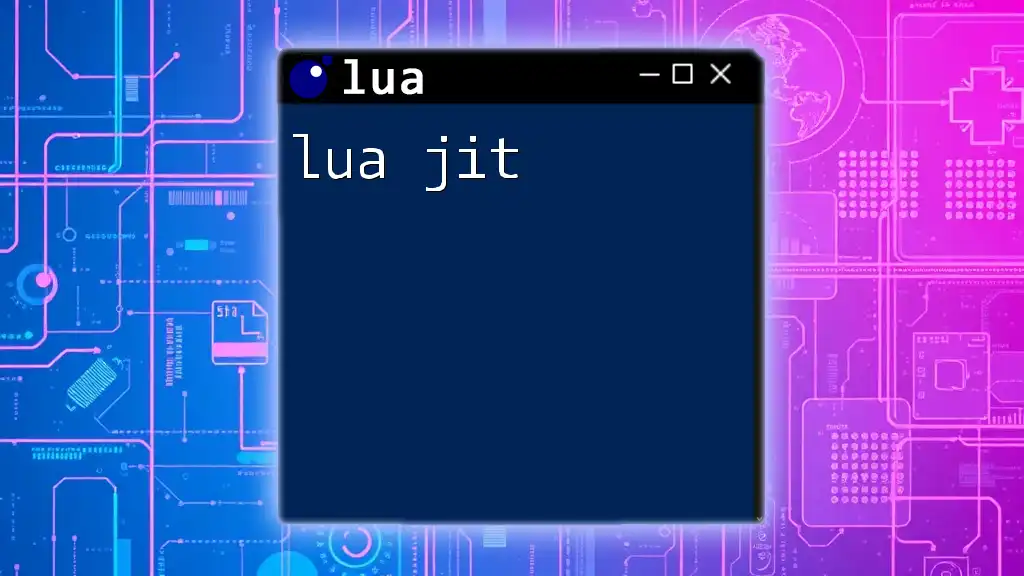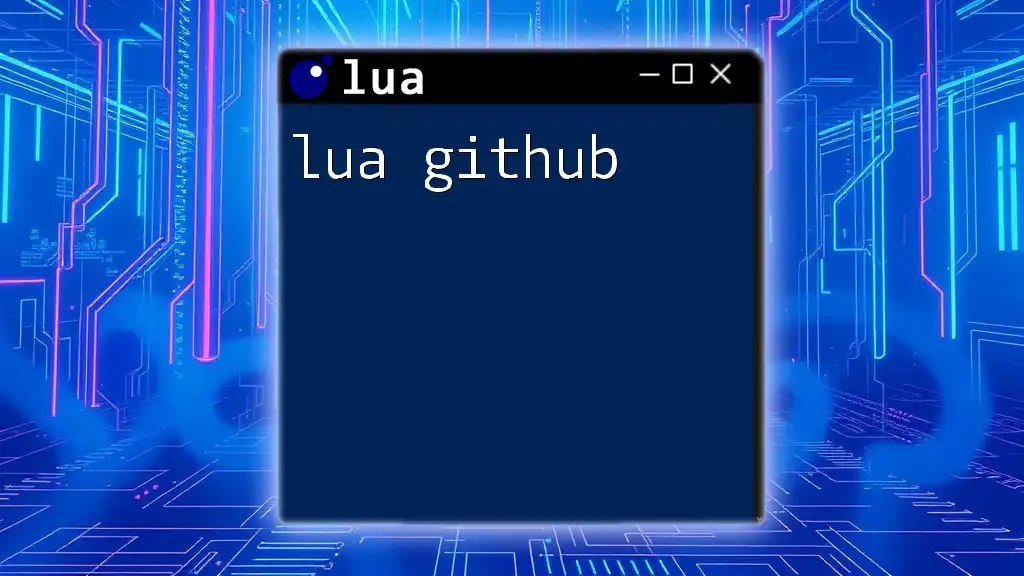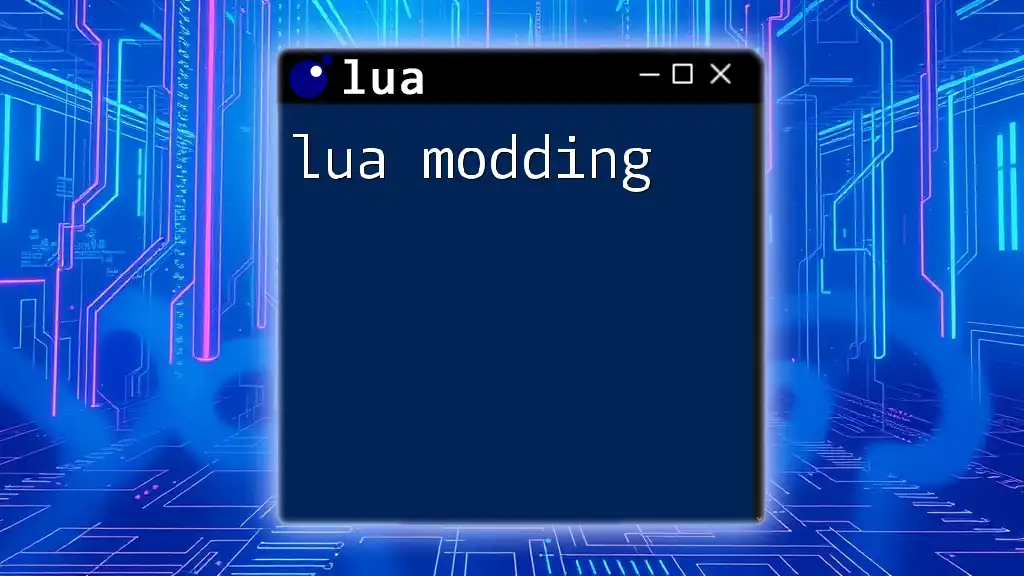In Lua, the `not` operator is used to negate a boolean value, turning `true` into `false` and vice versa.
Here's a simple code snippet demonstrating its usage:
local isRaining = false
if not isRaining then
print("It's a sunny day!")
else
print("Don't forget your umbrella.")
end
What is the 'not' Operator?
Definition
The 'not' operator in Lua serves as a logical negation. It is a crucial part of programming that allows developers to invert boolean values, transforming `true` into `false` and vice versa. Understanding how to use 'not' effectively can enhance your coding efficiency and logic.
Syntax
Using the 'not' operator is straightforward. It takes a single boolean argument and returns the opposite boolean value. Here's a simple example to illustrate:
local condition = true
print(not condition) -- Output: false
In this case, since `condition` is `true`, applying 'not' changes it to `false`.

How 'not' Works
Logical Negation
The primary function of 'not' is to negate boolean values. When you apply 'not' to a boolean, you achieve a clear inversion of the value. For instance:
local a = false
local b = not a -- b is true
Here, `b` becomes `true` because we negated `a`, which was `false`.
Working with Conditions
The 'not' operator can be particularly useful in conditional statements. For example, consider this snippet:
local isRaining = false
if not isRaining then
print("You can go outside!")
end
In this scenario, the program checks if it is not raining; if that's the case, it allows for outdoor plans.
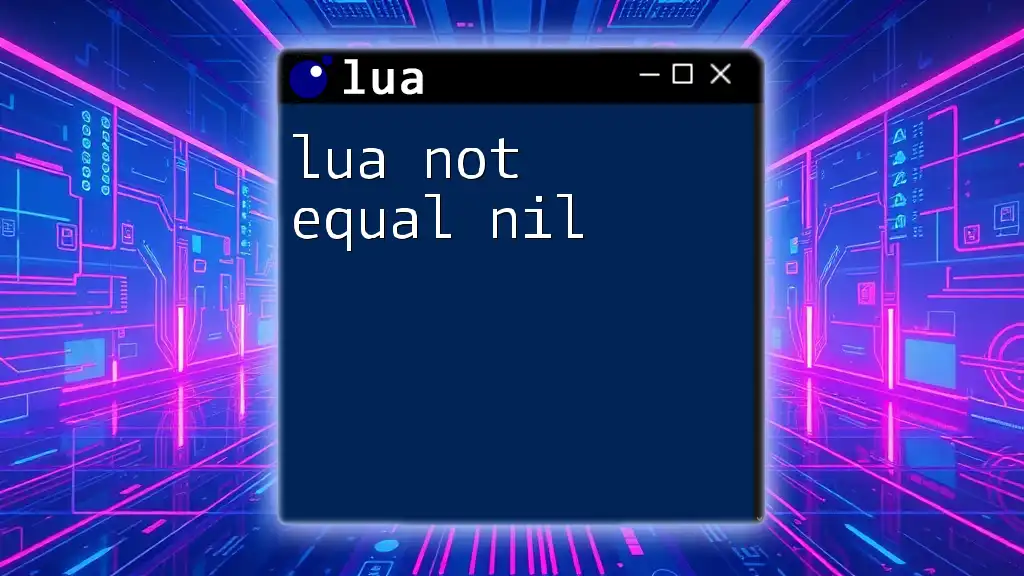
Common Use Cases for 'not'
Simplifying Conditions
One of the most practical applications of the 'not' operator is in simplifying complex conditional expressions. It allows for cleaner logic. For example:
local isTired = false
if not isTired then
print("Let's go for a run!")
end
Instead of writing a more convoluted condition, the use of 'not' helps maintain clarity.
Inverting Functions
You can also use 'not' to invert the outcome of a function. This is quite handy when working with boolean-returning functions:
function isHappy(value)
return value > 0
end
print(not isHappy(-1)) -- Output: true
In this example, the function `isHappy` returns `false` for a negative input, and `not` then converts this to `true`. It's an efficient way to utilize existing logic while flipping the result.
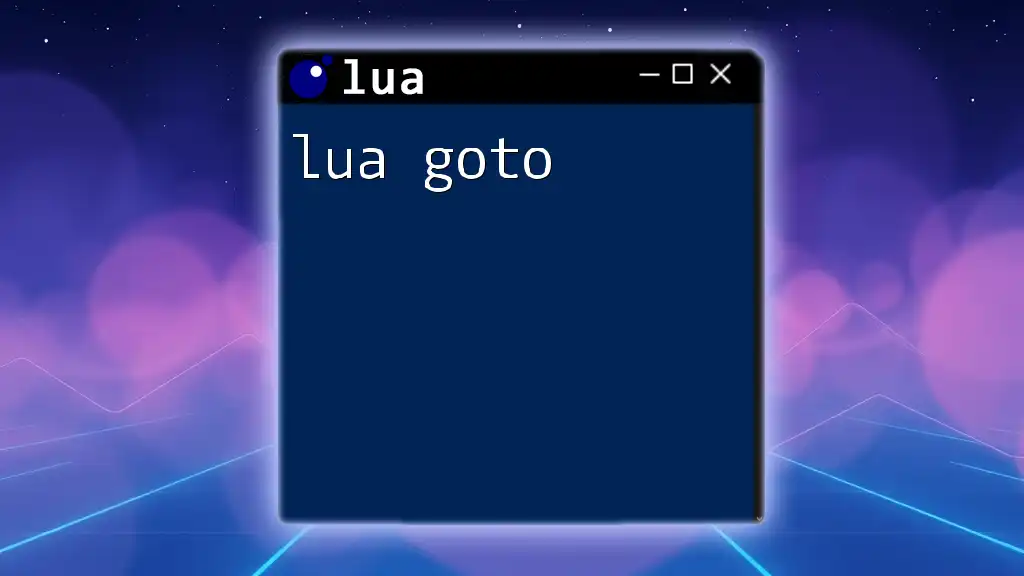
Best Practices When Using 'not'
Readable Code
When employing the 'not' operator, prioritizing readability is paramount. Avoiding overly complex expressions can save you and others time. For instance, writing an expression like:
if not (not condition) then
-- Avoid this for clarity
end
can lead to confusion. It's clearer to express the logic directly without creating multiple layers of negation.
Debugging with 'not'
The 'not' operator can become an invaluable tool during debugging. When troubleshooting logical expressions, it helps reveal the opposite flow of conditions. For example:
local userActive = true
if not userActive then
print("User is inactive")
else
print("User is active")
end
Using 'not' here clarifies whether the user is active or inactive based on the boolean state.
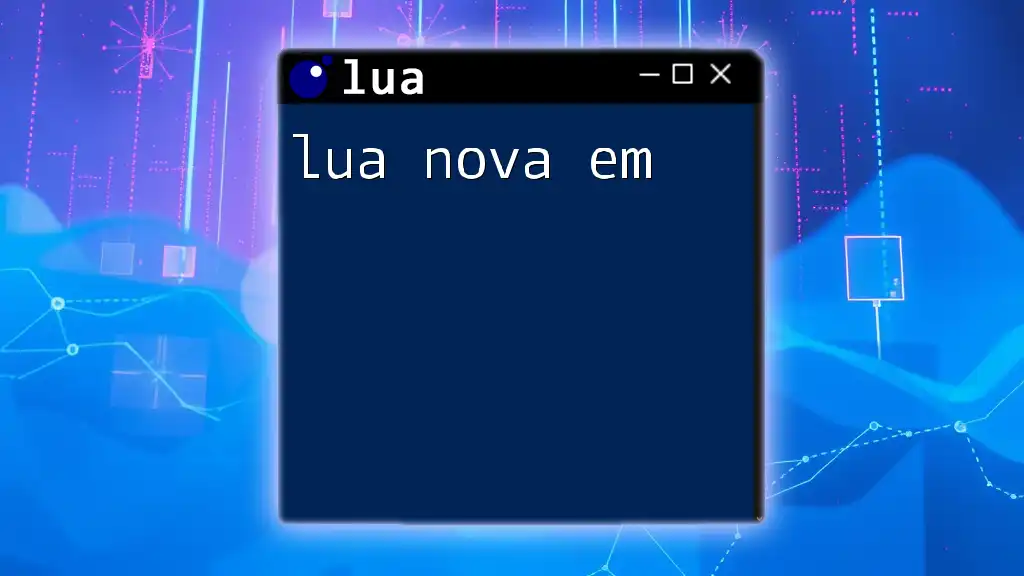
Common Pitfalls
Misuse of 'not'
One common mistake among beginners is misunderstanding how to utilize 'not' effectively. It can create logical errors if not applied correctly. Consider the following example:
local value = nil
if not value then
print("Value is nil") -- Correct usage
end
Using 'not' correctly indicates that `value` is indeed `nil`. However, be cautious when chaining multiple conditions together, as it can lead to unexpected results.
Comparing Non-Boolean Values
The behavior of 'not' with values that aren't strictly boolean can be perplexing. In Lua, many values are considered "truthy," including non-nil and non-false values. For example:
local a = ""
print(not a) -- Output: false (empty string is truthy in Lua)
When using 'not', the empty string is still treated as a truthy value, leading to results that might not align with your expectations. Always check the value types involved to understand how 'not' will interact with them.

Conclusion
In summary, the 'not' operator is a powerful component of Lua programming. It enables logical negation, aiding in clear and efficient condition management. When used correctly, 'not' significantly simplifies your code, enhances readability, and becomes a useful debugging aid. As you delve deeper into Lua, experimenting with 'not' will certainly strengthen your programming skills.

Additional Resources
For further insights and a better understanding of Lua, visit the official Lua documentation and explore additional tutorials that cover broader topics in Lua programming.

Call to Action
Start implementing the 'not' operator in your projects today! Embrace the power of logic and simplify your coding experience. If you’re looking for hands-on guidance and comprehensive learning, consider signing up for our Lua courses to refine your skills and enhance your coding journey.