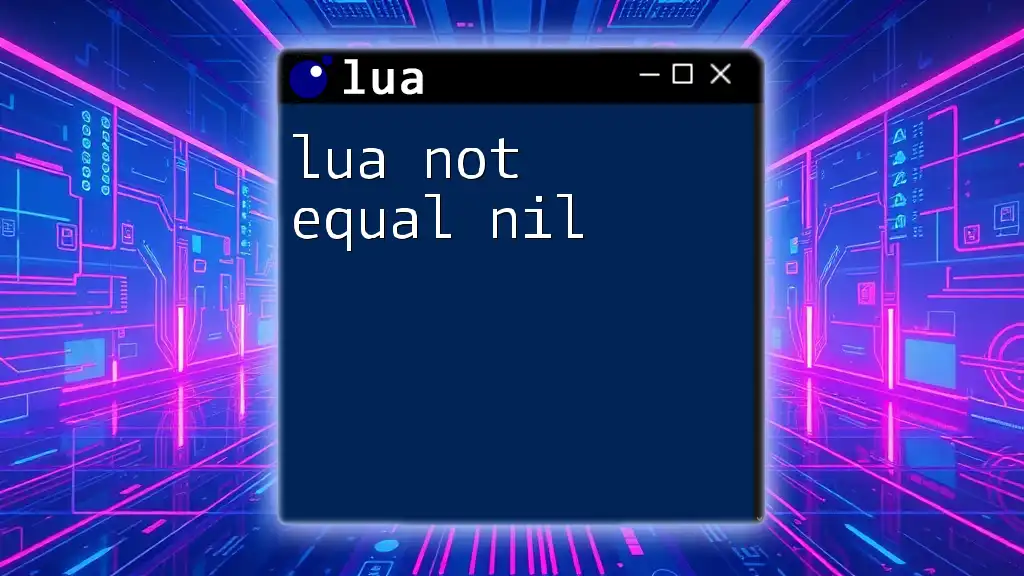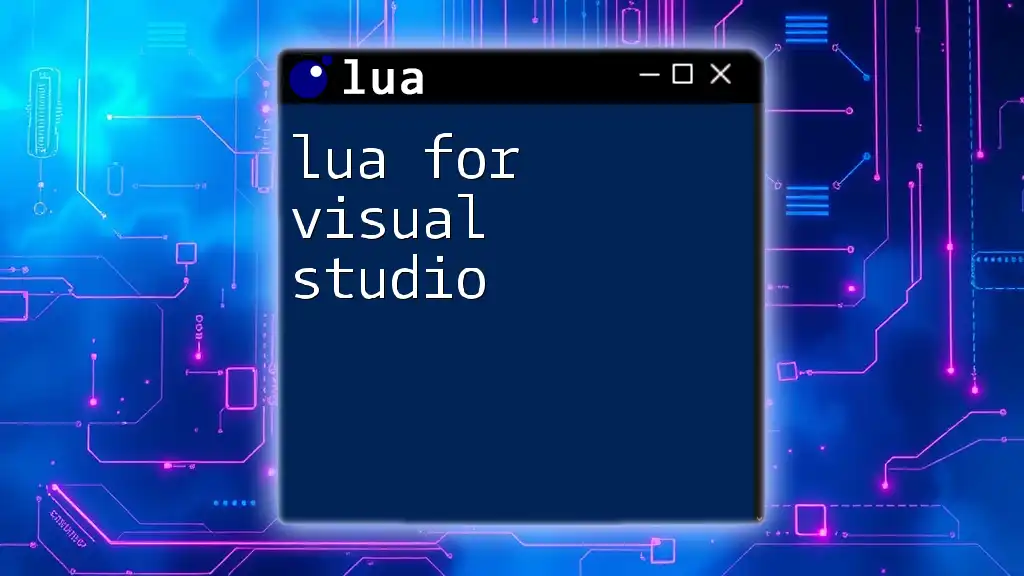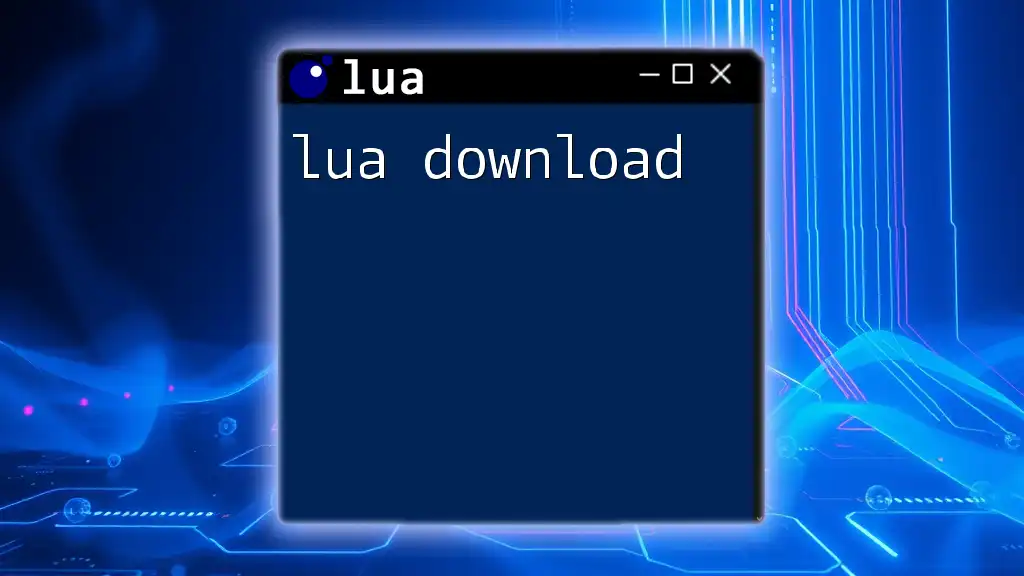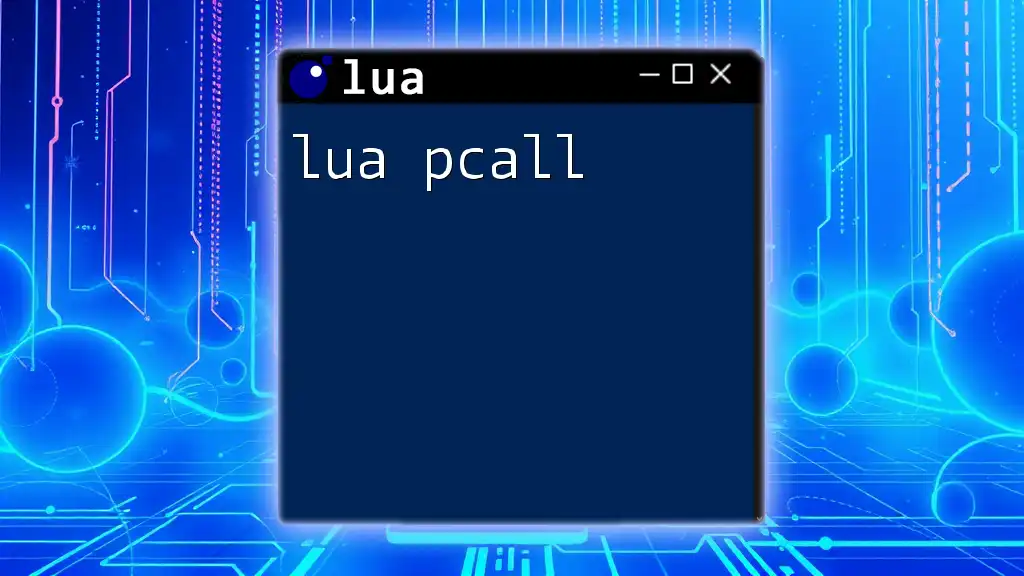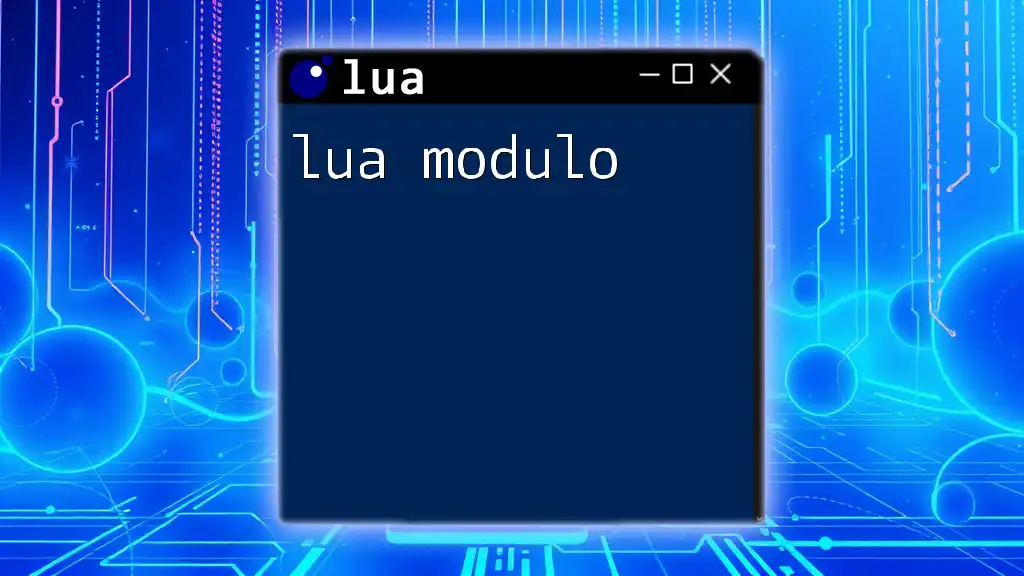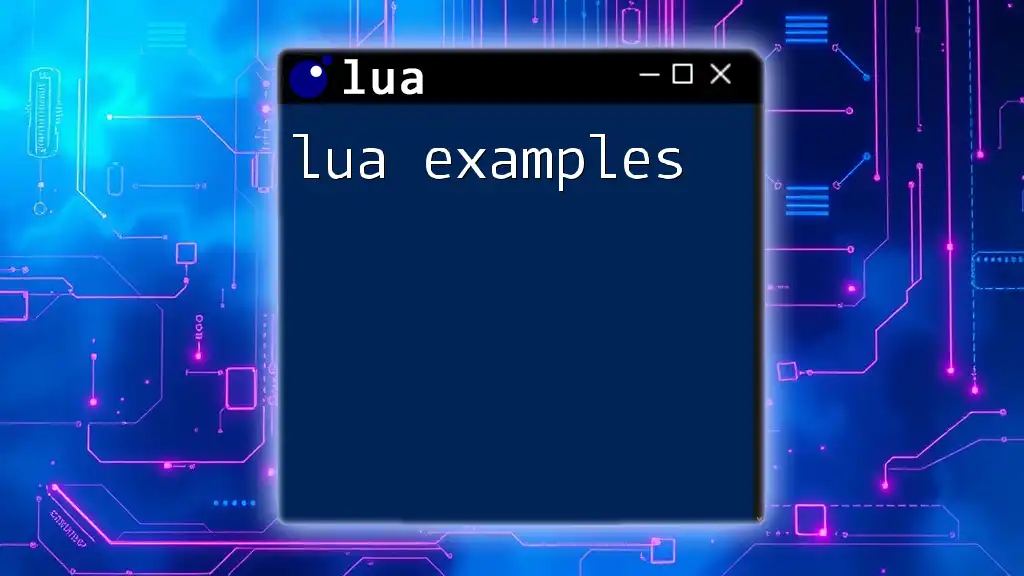In Lua, the comparison operator `~=` is used to check if a value is not equal to `nil`, which is essential for validating the existence of variables or ensuring that certain conditions are met before proceeding in your code.
if myVariable ~= nil then
print("myVariable exists and is not nil!")
else
print("myVariable is nil!")
end
What is Nil in Lua?
Definition of Nil
In Lua, nil is a fundamental concept representing the absence of a value. When a variable is declared but not assigned any value, it defaults to nil. This unique value serves as a marker indicating that no data exists in that variable.
Characteristics of Nil
Understanding nil requires recognizing how it differentiates from other data types:
- Data Types: Unlike numbers, strings, or tables, nil represents nothing, which is why it cannot be used in arithmetic or string operations.
- Boolean Context: In conditional statements, nil evaluates to false, playing a crucial role in controlling the flow of your program.
For example, in a conditional statement, using a variable that is nil will result in the entire expression evaluating as false.

Why 'Not Equal Nil' Matters
Common Use Cases
Checking against nil is essential in various scenarios, such as variable initialization and condition checks. Developers often encounter situations where it’s necessary to confirm whether a variable contains a valid value:
- Before Usage: Always verify that a variable isn't nil before performing actions based on its value.
- Initialization: Determine if a variable has been set or exists to prevent unexpected behavior in your scripts.
Impact on Code Logic
Failure to check for nil can lead to runtime errors or incorrect outputs. For instance, if you try to access a method on a variable that is nil, the program will raise an error. This underlines why understanding `lua not equal nil` is fundamental for robust Lua programming.
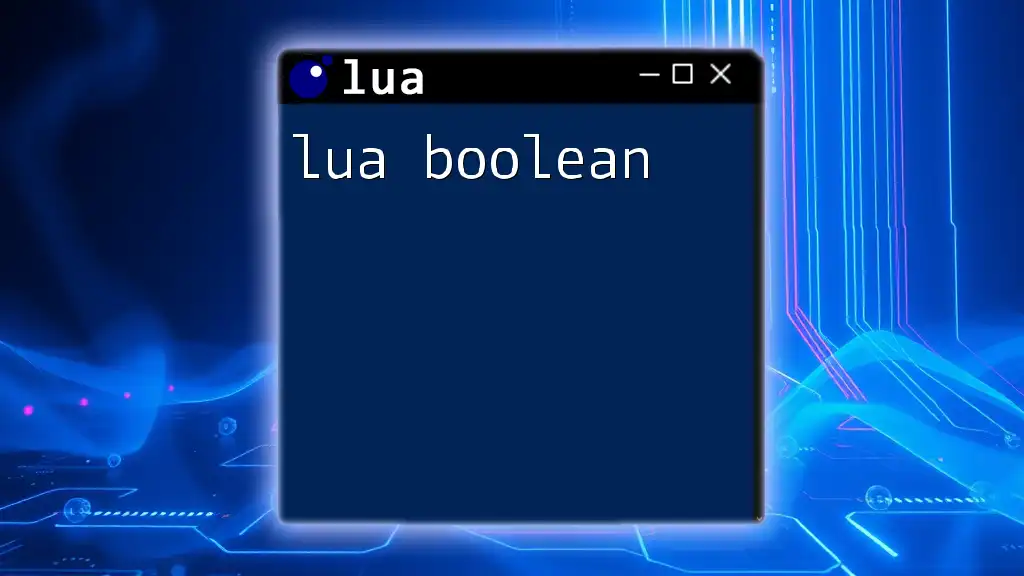
How to Check for Nil in Lua
Syntax for Nil Check
The syntax for checking if a variable is not equal to nil is straightforward:
if variable ~= nil then
-- Code to execute
end
This simple test can prevent errors and ensure your code executes only when a variable holds a meaningful value.
Code Example: Basic Check
Here's a basic example demonstrating how to check if a variable is nil:
local myVar
if myVar ~= nil then
print("Variable has a value.")
else
print("Variable is nil.")
end
In this case, since myVar has not been assigned any value, the output will be "Variable is nil."
Nil Check in Conditional Structures
The nil check can easily integrate into the broader logic of your program. It's useful not only in if statements but also in loops, function returns, and even handling errors.
Code Example: Using Nil in Functions
Let's explore how nil checks can affect function behavior:
function processValue(value)
if value ~= nil then
return value * 2
else
return "No value provided"
end
end
print(processValue(10)) -- Outputs 20
print(processValue(nil)) -- Outputs "No value provided"
In this example, the function behaves differently based on whether a valid argument was passed. The nil check ensures that null inputs don’t cause unwanted errors.

Understanding the Relationship Between Nil and Other Types
Nil vs False
While both nil and false represent falsey values in Lua, they are fundamentally different. Nil signifies "no value," while false represents a boolean state that is explicitly false. This difference is crucial when programming, as it affects how conditions are evaluated.
Code Example: Truthiness
Here’s a simple demonstration:
local testNil = nil
local testFalse = false
if testNil then
print("This will not print.")
end
if not testNil then
print("Nil evaluates to false.") -- This will print
end
if testFalse then
print("This will not print either.")
end
In this code snippet, testNil evaluates to false, whereas testFalse is explicitly false. This distinction allows developers to utilize condition checks effectively in their scripts.
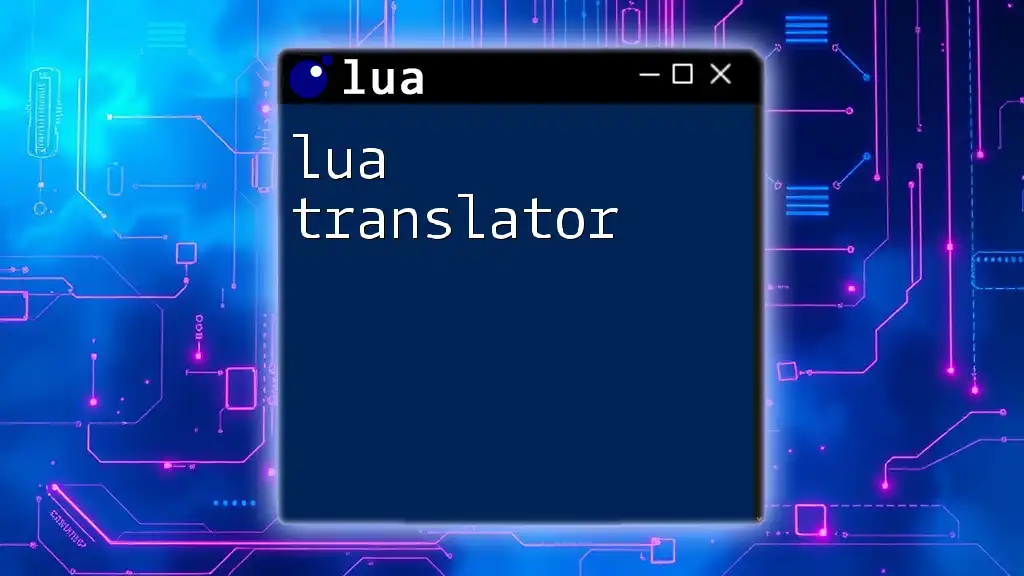
Practical Applications of 'Not Equal Nil'
Using Not Equal Nil in Loops
When working with collections, such as lists or tables, nil checks are vital in loops. Here’s an example where you might encounter nil within a table:
local items = {10, nil, 20, 30}
for _, item in ipairs(items) do
if item ~= nil then
print("Processing Item: " .. item)
end
end
In this case, items that are nil would be skipped in the loop, preventing errors and ensuring that only valid items are processed.
Guard Conditions
Nil checks act as effective guard conditions when accessing potentially invalid values. This is especially significant in scenarios involving user input or external data. Consider this example:
function safeAccess(table, key)
if table[key] ~= nil then
return table[key]
else
return "Key not found."
end
end
Using the nil check here ensures that any access to the table is safe, returning a clear message when the key is not found.
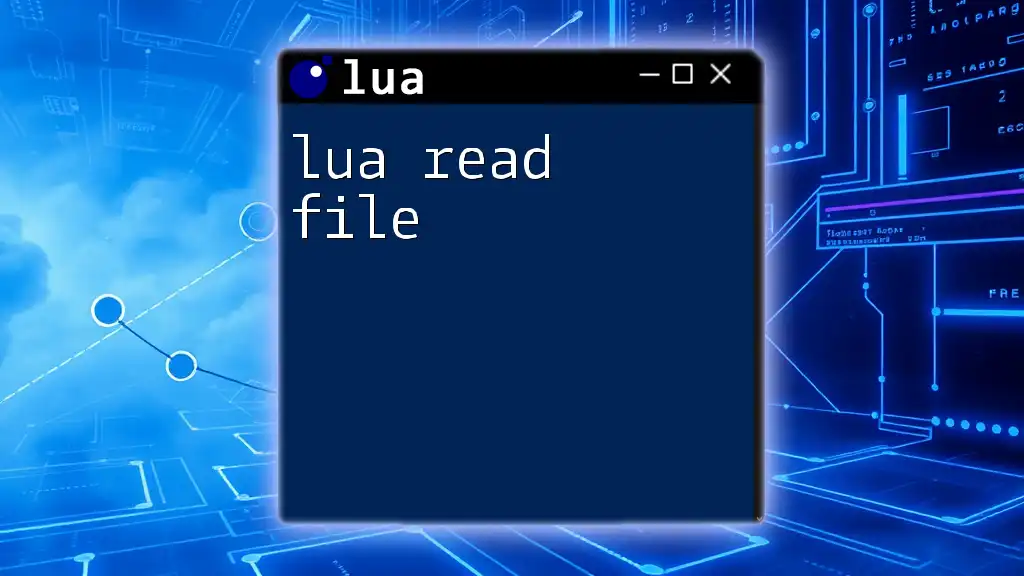
Best Practices for Handling Nil
Avoiding Common Pitfalls
To avoid pitfalls related to nil values, it's wise to:
- Initialize Variables: Always initialize your variables when declaring them to prevent unintended nil values.
- Return Statements: Be cautious in functions to ensure all paths return meaningful values rather than nil.
Leveraging Lua's Features
Lua provides powerful features, like tables and metatables, enabling you to manage optional values and default settings effectively. Utilize these features to create more resilient code, reducing the chances of runtime errors related to nil.
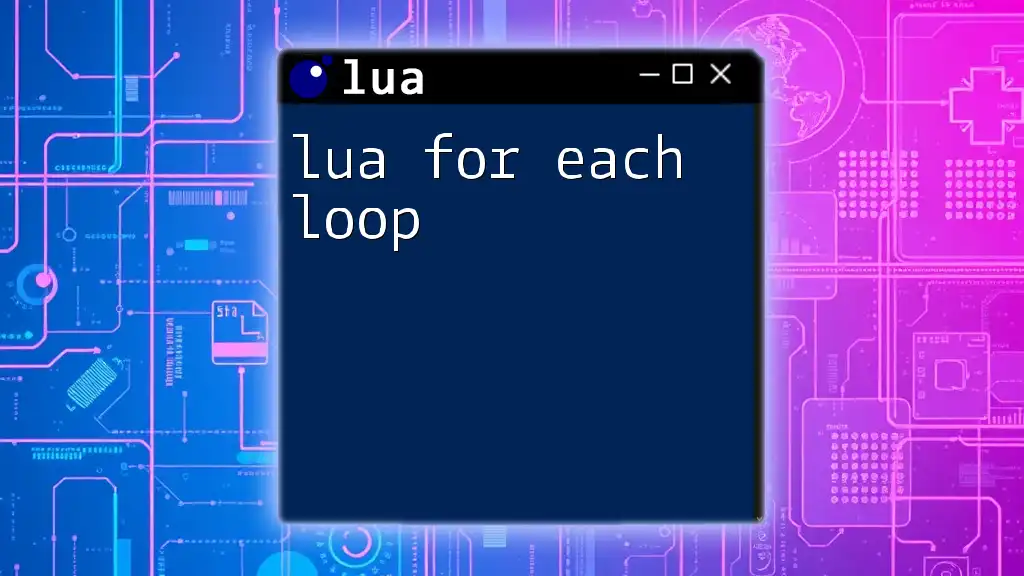
Conclusion
Understanding and effectively using `lua not equal nil` is crucial for developing reliable and efficient Lua scripts. By mastering the concept of nil and learning to check for it, you can enhance the robustness of your programming, avoid unexpected errors, and ensure smoother logic flow in your applications. Experiment with the examples and practice checking for nil to further refine your Lua skills!