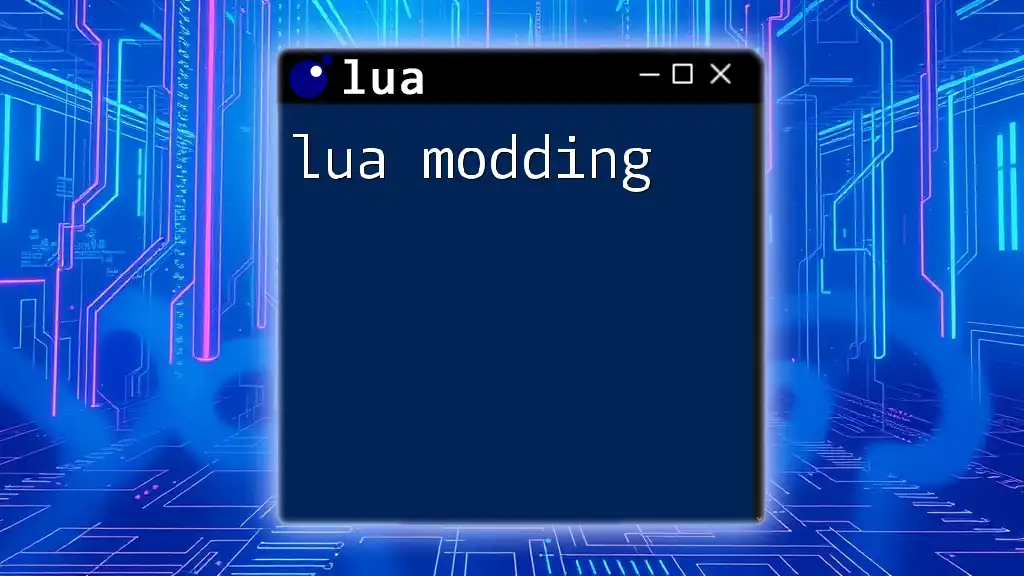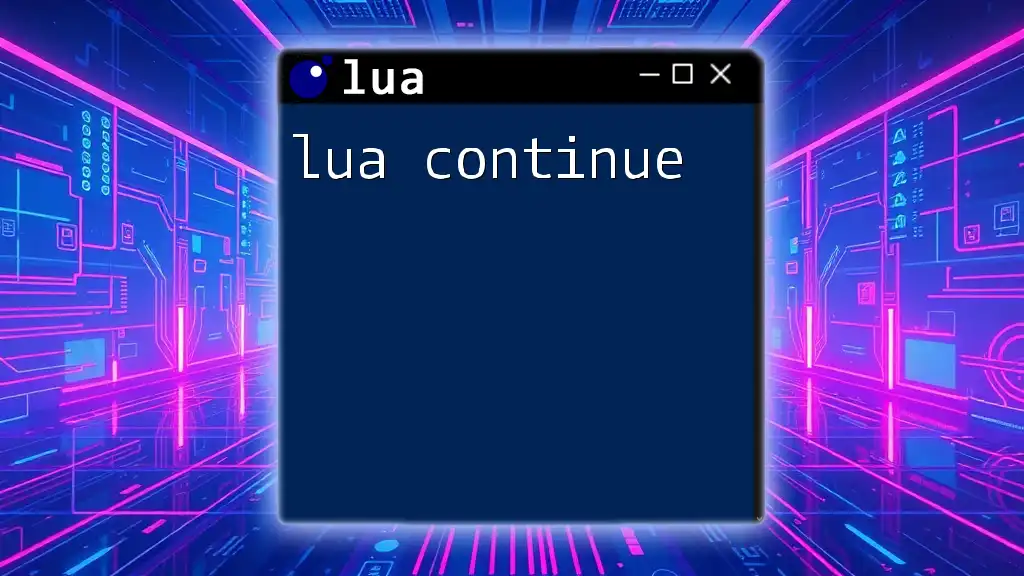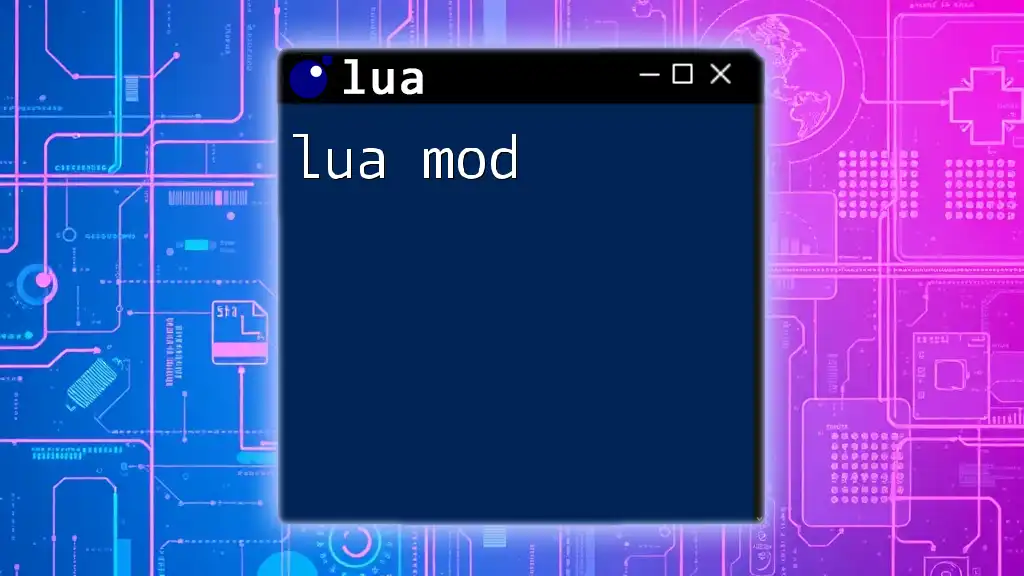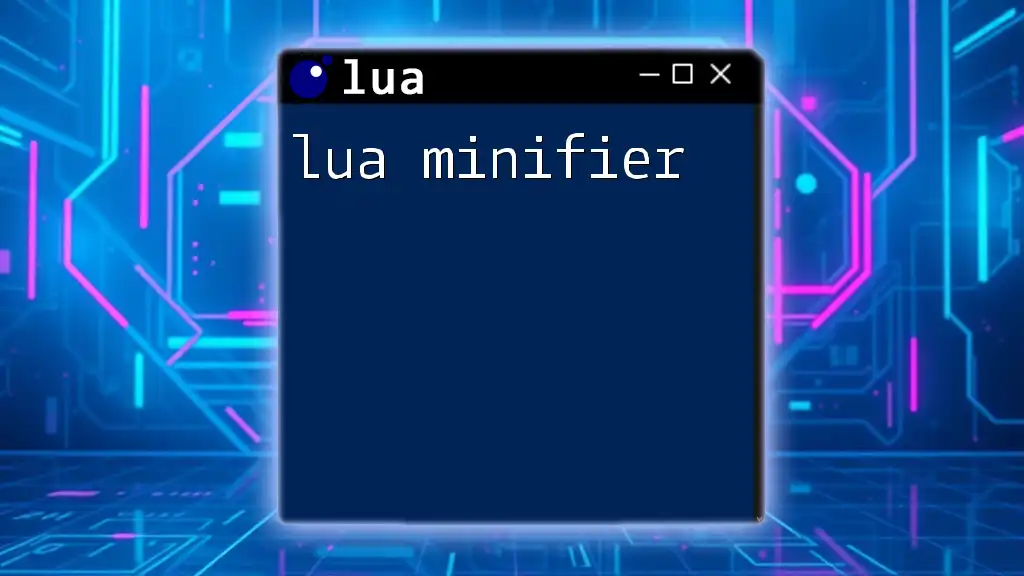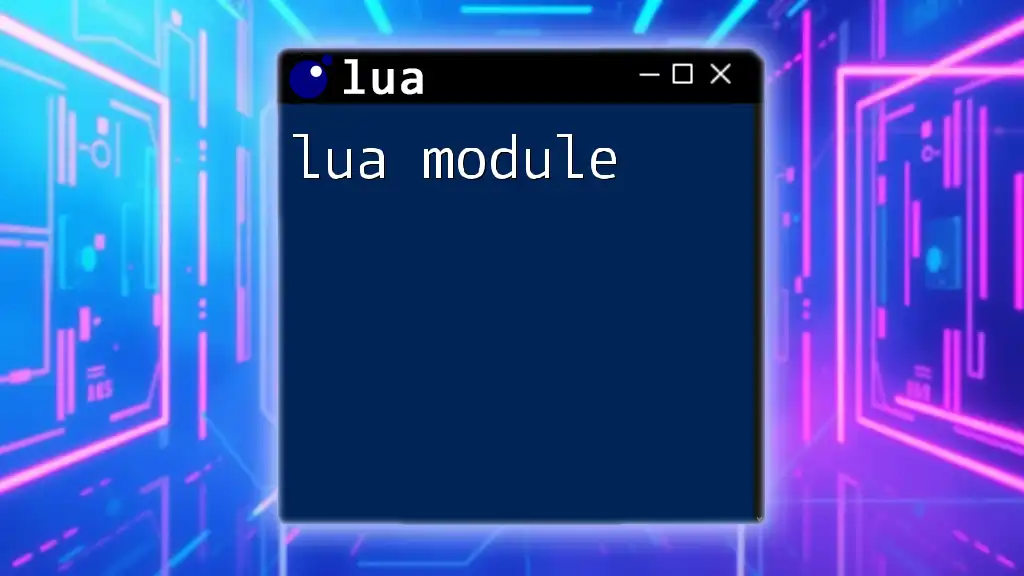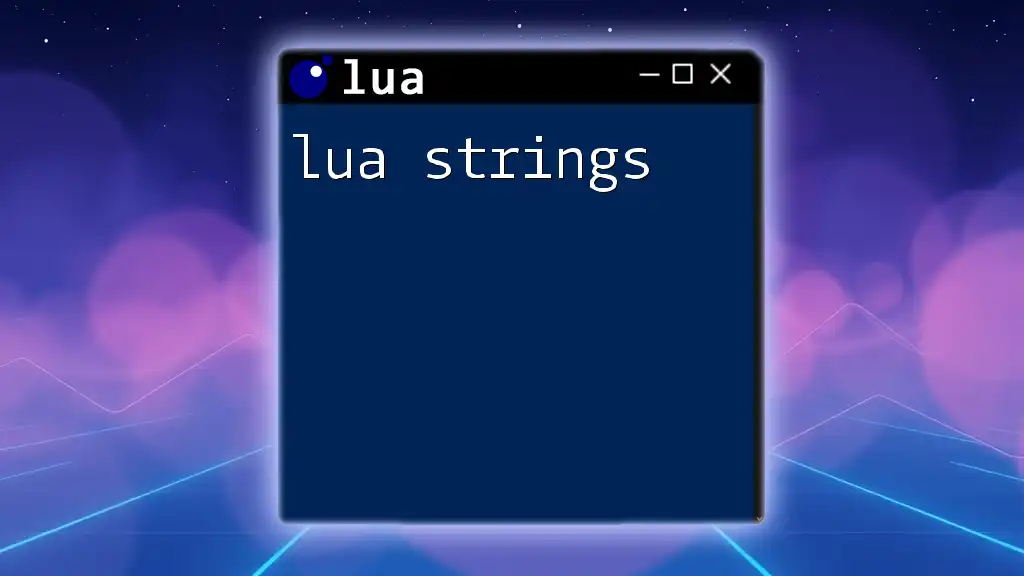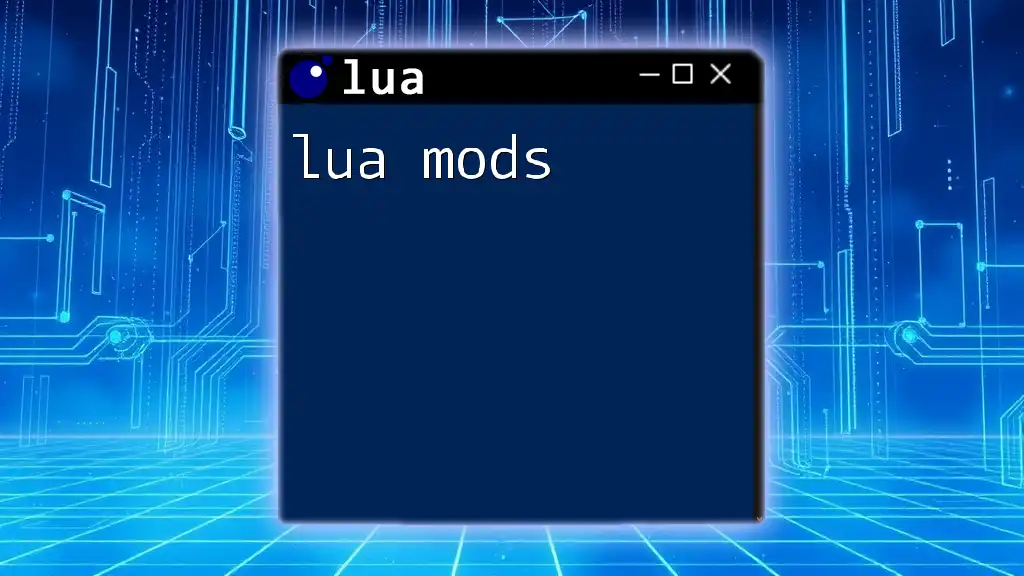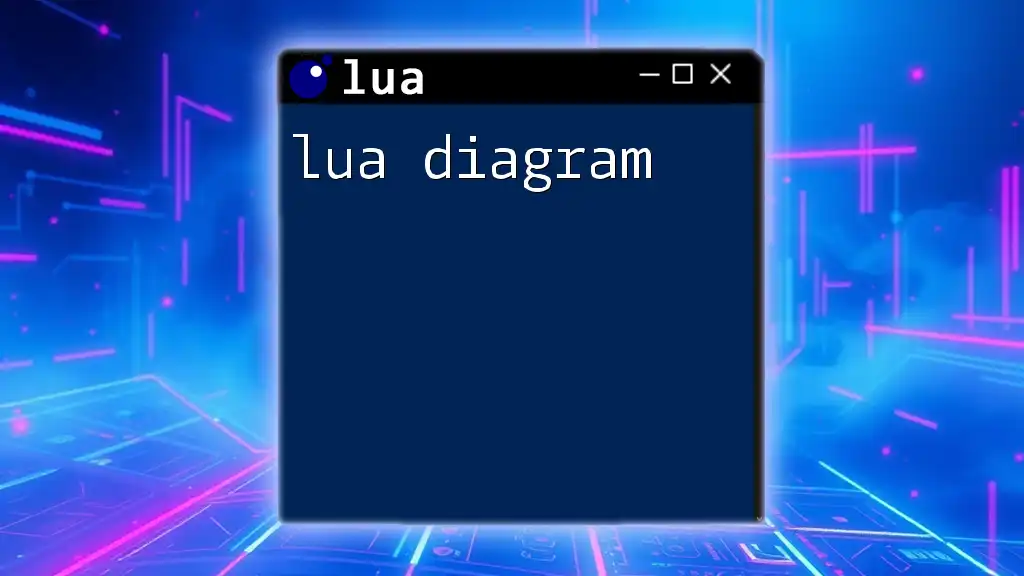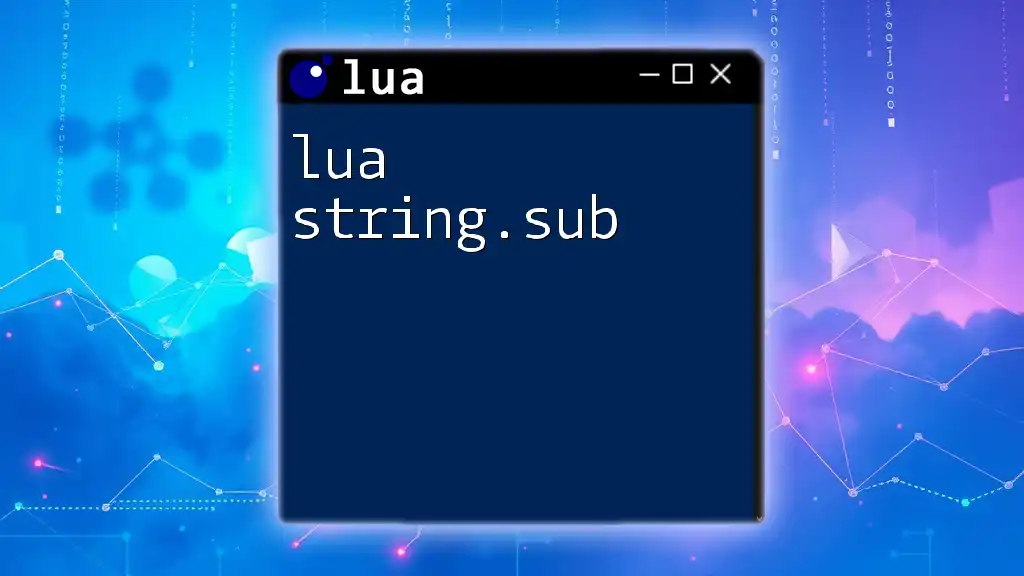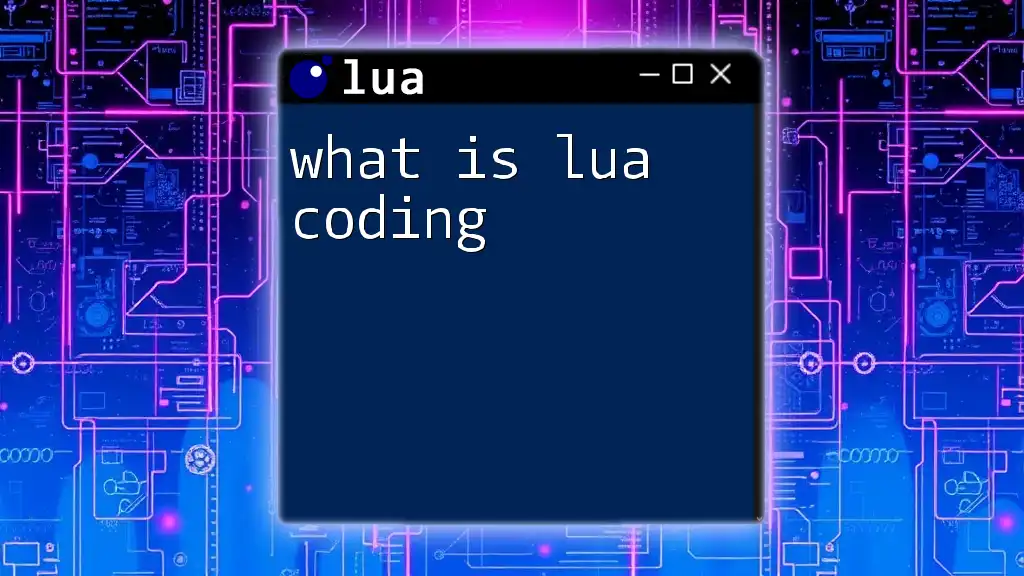Lua modding refers to the process of modifying games or applications using Lua scripting, allowing users to customize gameplay features or add new content easily. Here’s a simple example of a Lua script that prints "Hello, World!" to the console:
print("Hello, World!")
What is Lua Modding?
Lua modding refers to the process of using the Lua scripting language to modify or enhance existing software, particularly in gaming and application environments. Lua is beloved for its simplicity and versatility, allowing modders to create new features, alter gameplay mechanics, or add personalized content. The ability to mod not only extends the longevity of games but also fosters a vibrant community around them.

Getting Started with Lua
Installing Lua
Before diving into lua modding, you first need to set up the Lua environment on your machine. Here are the steps to install Lua on different operating systems:
- Windows: Download the Lua installer from the official Lua website or use a package manager like Chocolatey. Follow the installation prompts.
- Mac: Use Homebrew to install Lua by running `brew install lua` in the terminal.
- Linux: Most distributions allow you to install Lua through the package manager. For example, on Debian-based systems, you can run `sudo apt-get install lua5.3`.
Learning the Basics of Lua Syntax
Before creating your first mod, it’s essential to understand some fundamental concepts in Lua syntax:
Variables and Types
Variables in Lua can be defined with the `local` keyword, which restricts their scope. It’s common to use different data types such as strings, numbers, and booleans.
local number = 10
local name = "Lua"
Control Structures
A huge part of making any mod functional is using control structures like conditional statements and loops.
-
If-Else Statements help guide the flow of execution:
if number > 5 then print(name .. " is greater than 5") else print(name .. " is not greater than 5") end -
Loops are vital for repetitive tasks:
for i = 1, 5 do print("Iteration: " .. i) end
With these basic constructs, you are well on your way to developing Lua scripts.
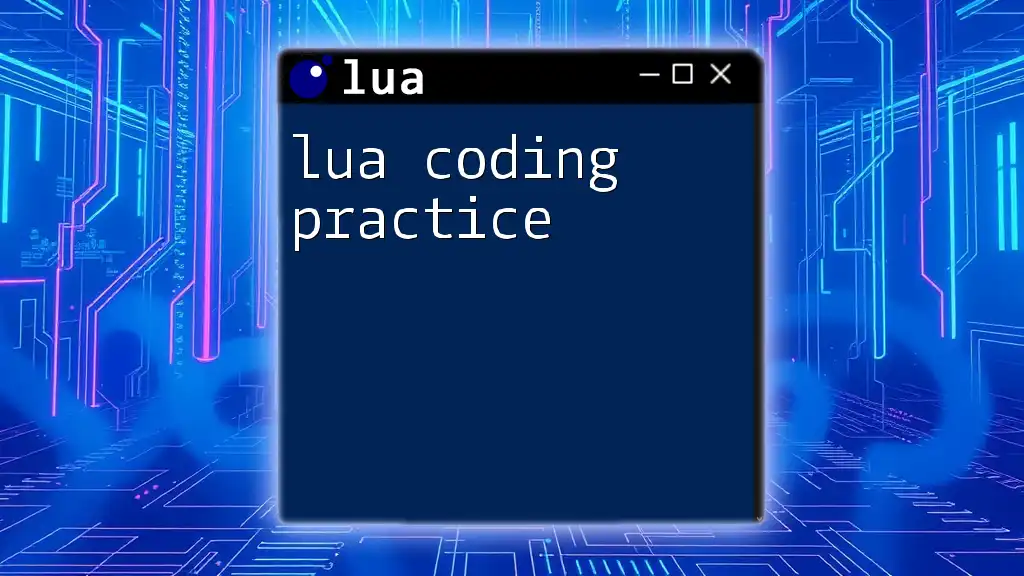
Understanding the Modding Environment
What is a Mod?
A mod (short for modification) alters some aspect of a game or application. It can introduce new features, change graphics, or even manipulate gameplay mechanics, adding uniqueness to the user experience.
Popular Platforms for Lua Modding
Many platforms utilize Lua for modding, including:
- Roblox: Provides a robust environment for creating games using Lua.
- Garry's Mod: Allows users to create a vast array of game types with Lua scripts.
- World of Warcraft: Features an extension of Lua designed explicitly for user interface tweaks.
Setting Up Your Modding Environment
To create effective mods, you will need specific tools and editors:
- Text Editor: Simple ones like Notepad, or more advanced editors such as Visual Studio Code or Sublime Text for syntax highlighting and liner-by-liner debugging.
- Game Development Kit (GDK): Ensure you have access to the necessary GDK for the platform you’re targeting.
Once you've set everything up, you're ready to move forward.
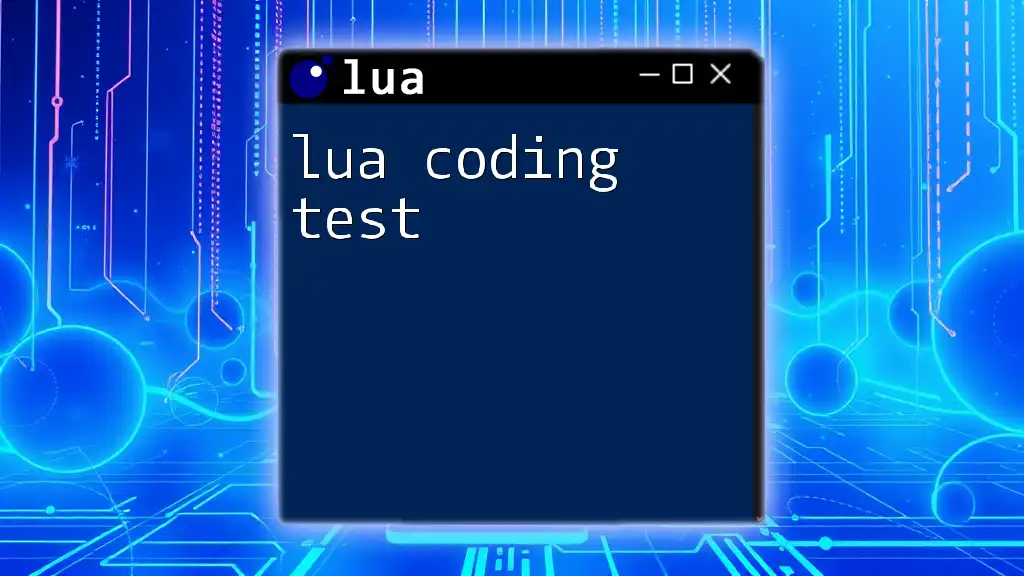
Lua Modding Concepts and Practices
Creating Your First Lua Mod
The best way to learn lua modding is through a hands-on project. Here’s a simple outline of how to make a basic health mod:
-
Design Your Mod: Decide what you want to achieve. For instance, let’s say we want to increase a player’s health whenever they collect an item.
-
Writing the Core Script: Implement your mod’s primary function with simple Lua scripts.
function increaseHealth(player)
player.health = player.health + 20
end
- Testing Your Mod: Load your mod in the game environment and observe its functionality. Always ensure that it integrates seamlessly with the existing game elements.
Best Practices in Lua Modding
Code Organization
A well-structured codebase improves maintainability and readability. Stick to some organizational strategies like:
- Modular Code: Split your code into separate files based on functionality. This way, you can easily locate and manage changes without digging through an extensive single file.
Version Control
Using git for version control is essential, especially for larger mods. Essential commands for beginners:
- `git init`: Initializes a new Git repository.
- `git add .`: Stages your changes for a commit.
- `git commit -m "describe your changes"`: Records your changes.
By adopting these practices, your workflow will become more efficient and less error-prone.
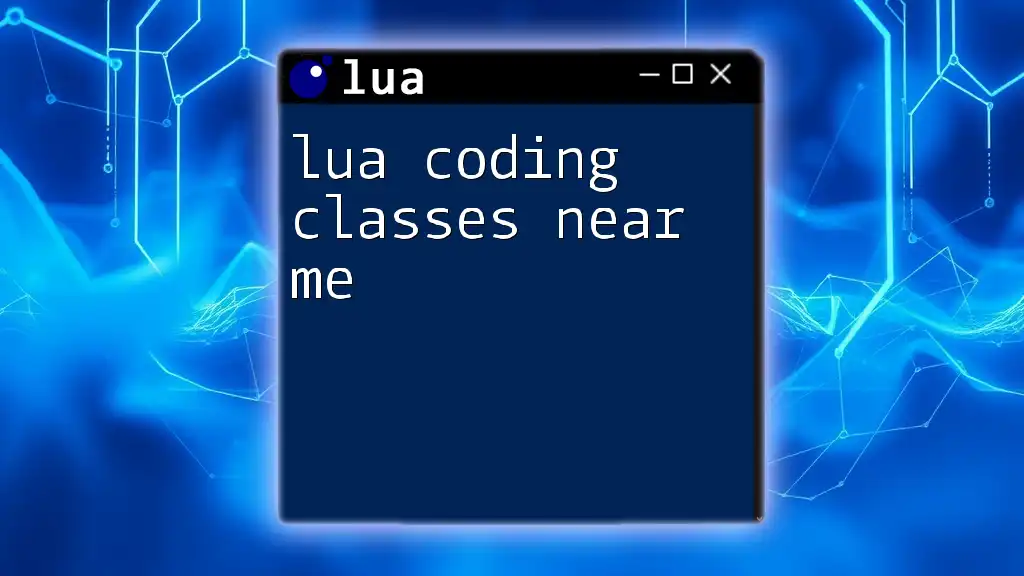
Advanced Lua Modding Techniques
Event-Driven Programming in Lua
Understanding event-driven programming is crucial when developing mods that respond to player actions. For example, you can set up a listener for when a player joins:
function onPlayerJoin(player)
print(player.name .. " has joined the game")
end
This simple function demonstrates how your code can react to real-time events, enhancing interactivity in your mod.
Using Lua Libraries in Modding
Several Lua libraries can further enhance your modding capabilities. Libraries like Love2D or Luvit introduce more functions and tools that can aid in development. Including a library in your project is usually straightforward; just refer to the library documentation for installation and usage details.
Debugging Your Lua Scripts
Debugging is an inevitable step in the development process. Familiarize yourself with common error types, such as syntax errors and runtime errors. Tools like the Lua Debugger can help trace problems in your scripts effectively. Here’s a common debugging snippet:
x = "hello"
print(x + 1) -- This will raise a runtime error for an invalid operation
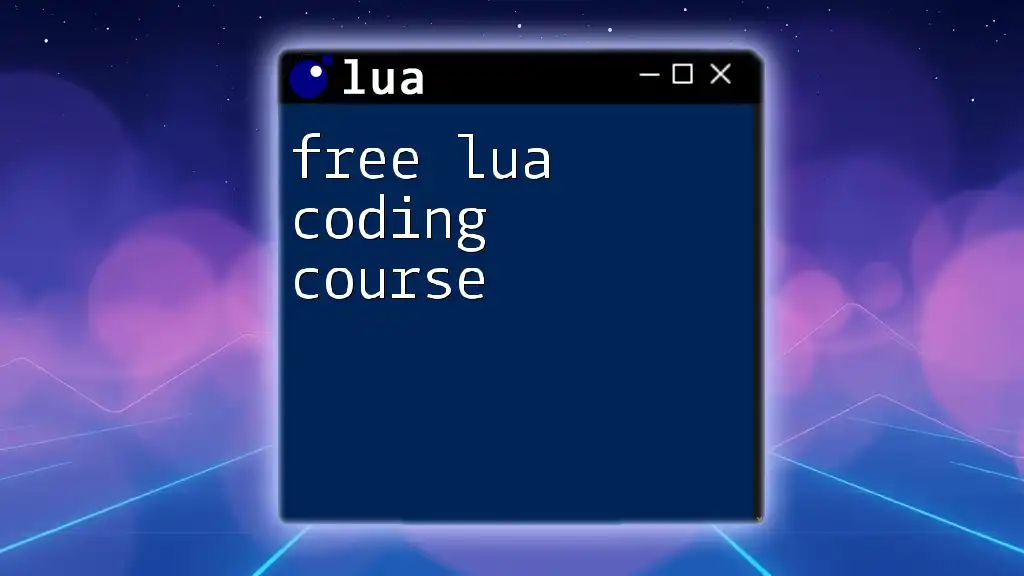
Tips for Successful Lua Modding
Community and Resources
Engaging with the community can significantly boost your learning curve. Join Lua developer communities on forums, Discord servers, and social media platforms where modders share their experiences, tips, and resources.
Continuous Learning
Lua and its ecosystems are ever-evolving. Stay updated with advancements by subscribing to relevant newsletters or following resource hubs. Moreover, reverse-engineering existing mods can provide valuable insights into more complex structures and techniques.
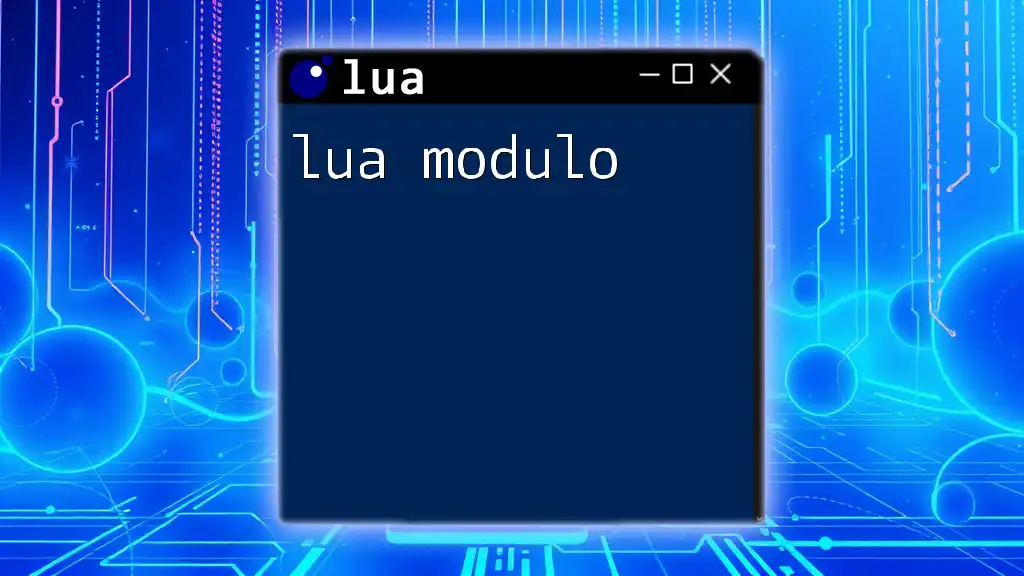
Conclusion
In summary, lua modding is not only a rewarding endeavor but also creates a bridge to a broader gaming community. By mastering the core concepts discussed in this guide, such as Lua syntax, best practices, and advanced techniques, you will be well-prepared to embark on your modding journey. Experiment with different ideas, share your creations, and immerse yourself in the vibrant world of Lua modding. Though it may seem challenging at first, the satisfaction of seeing your modifications enhance gameplay is well worth the effort.
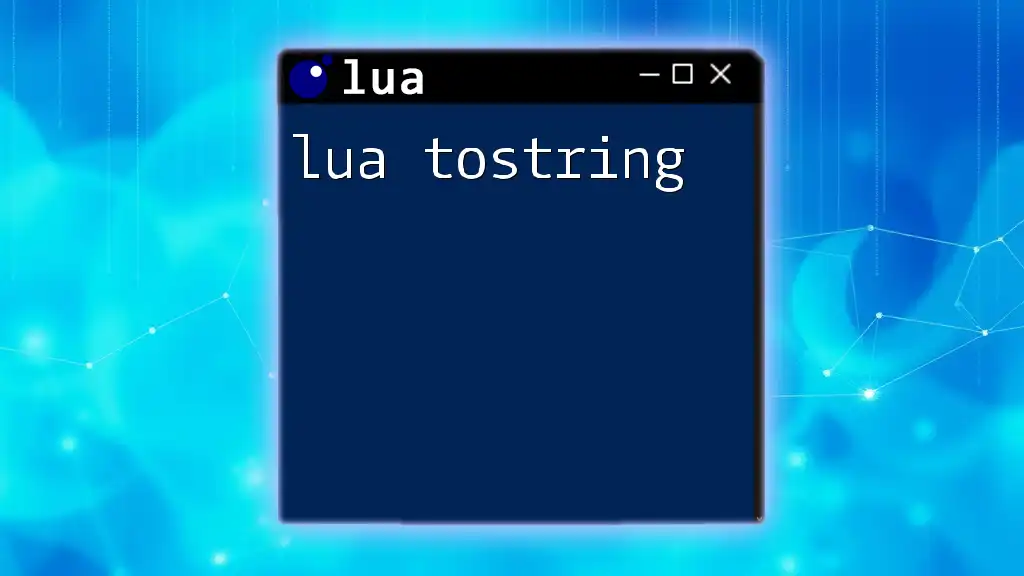
FAQs
Common Questions About Lua Modding
Readers often have questions about the flexibility and restrictions of lua modding within different platforms. For instance, compatibility can vary by game, so it's essential to research beforehand.
Where to Seek Help
For troubleshooting issues and seeking support, online communities and official documentation are among the best resources. Don’t hesitate to ask for help; the modding community is usually welcoming and enthusiastic about sharing knowledge.