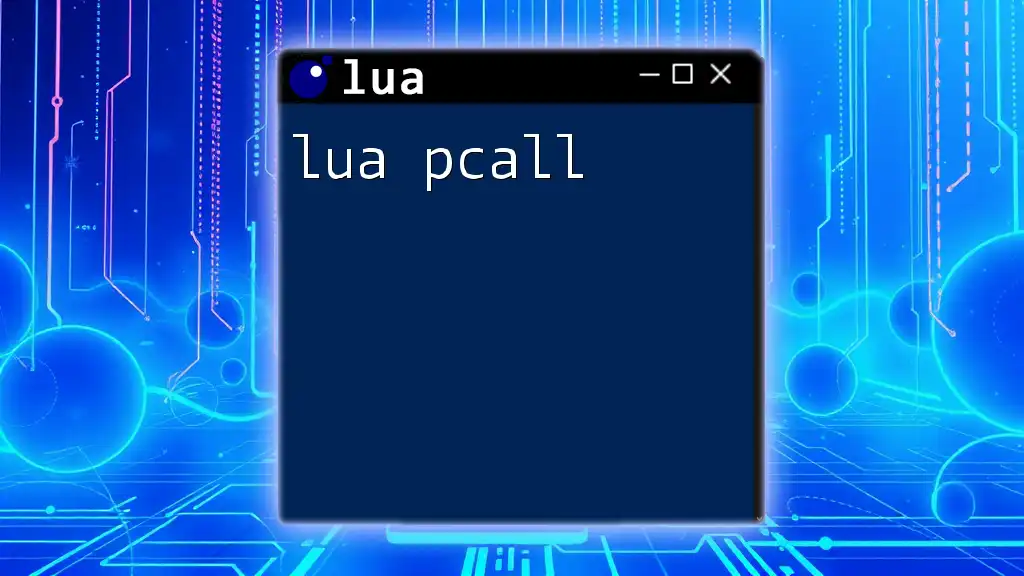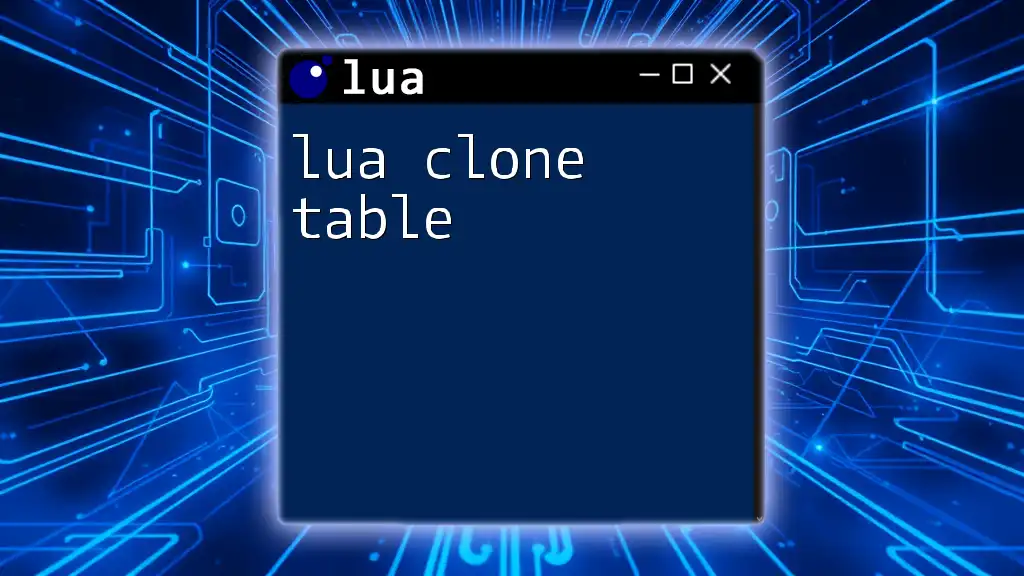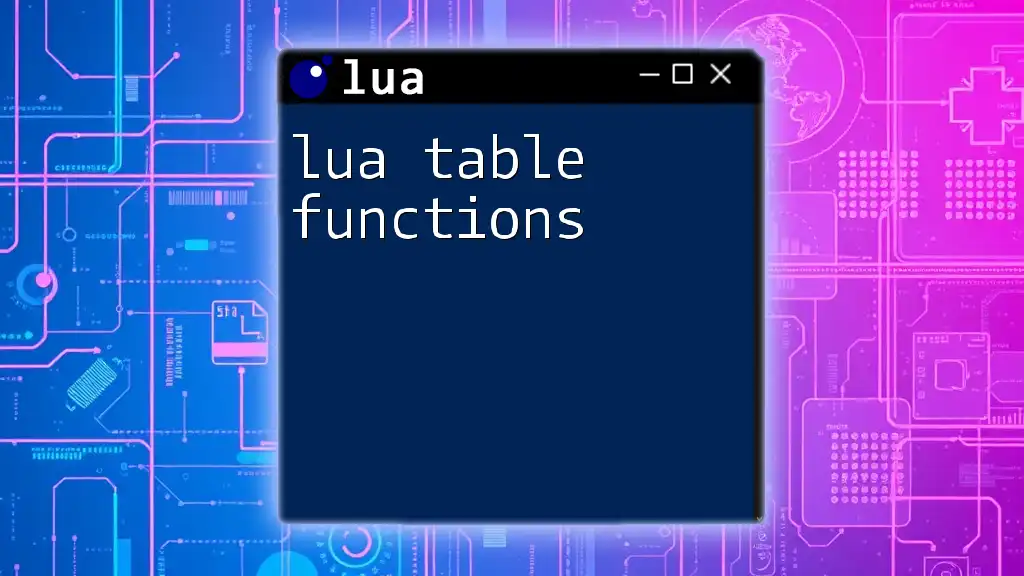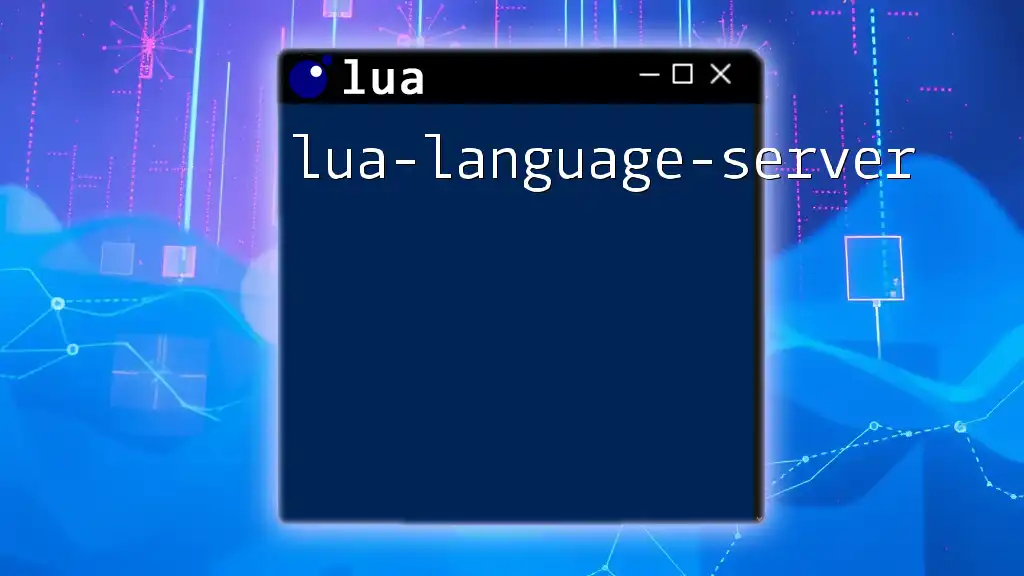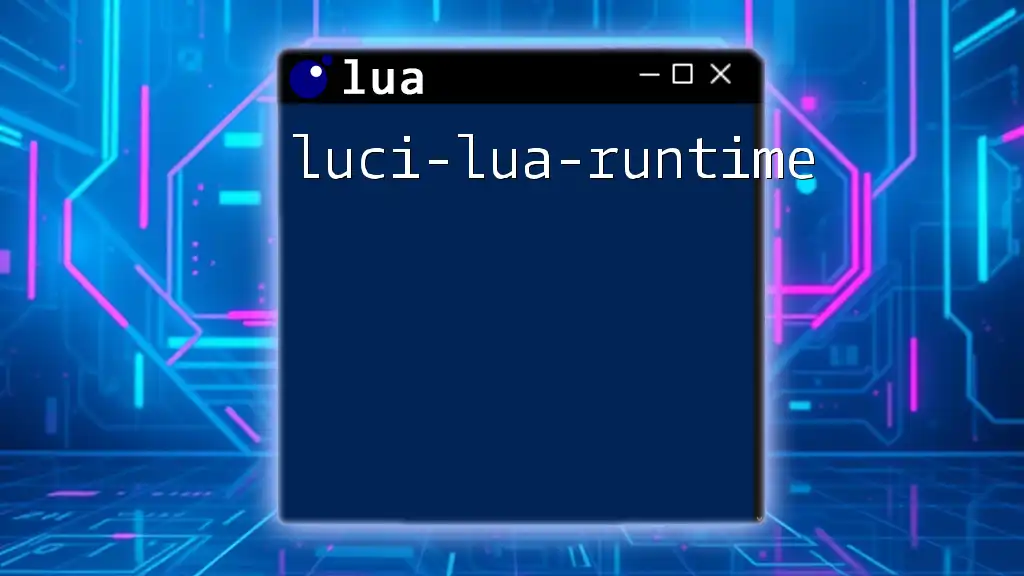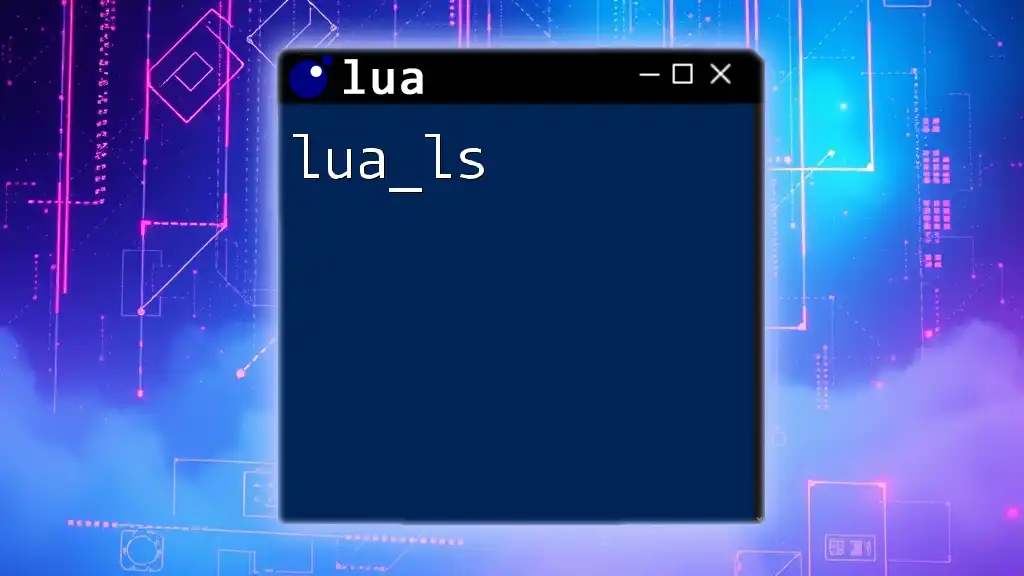The `pcall` function in Lua is used to call a function in protected mode, allowing you to handle errors gracefully without terminating the program.
local function safeFunction()
error("An error occurred!")
end
local status, err = pcall(safeFunction)
if not status then
print("Error caught: " .. err)
else
print("Function executed successfully.")
end
Understanding Errors in Lua
In Lua, error handling is crucial to writing robust applications. Errors can occur during various stages of code execution, primarily categorized into two types: Syntax errors and Runtime errors. Syntax errors happen when there are violations in the Lua language structure, while runtime errors occur during the execution of the code, often leading to program crashes if not appropriately managed.
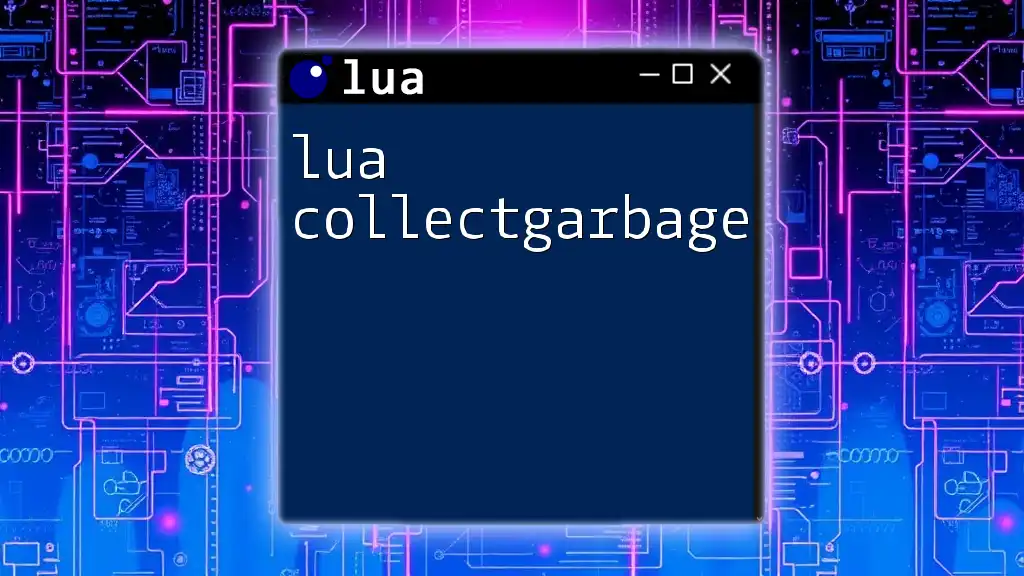
What is `pcall`?
`pcall`, short for "protected call," is a built-in Lua function that allows you to call any function in a protected mode. This means that if the called function encounters an error, `pcall` will catch it and prevent the application from crashing. Instead of halting execution, it returns a status indicator and the error message itself, thereby facilitating smoother error management and enhancing application stability.
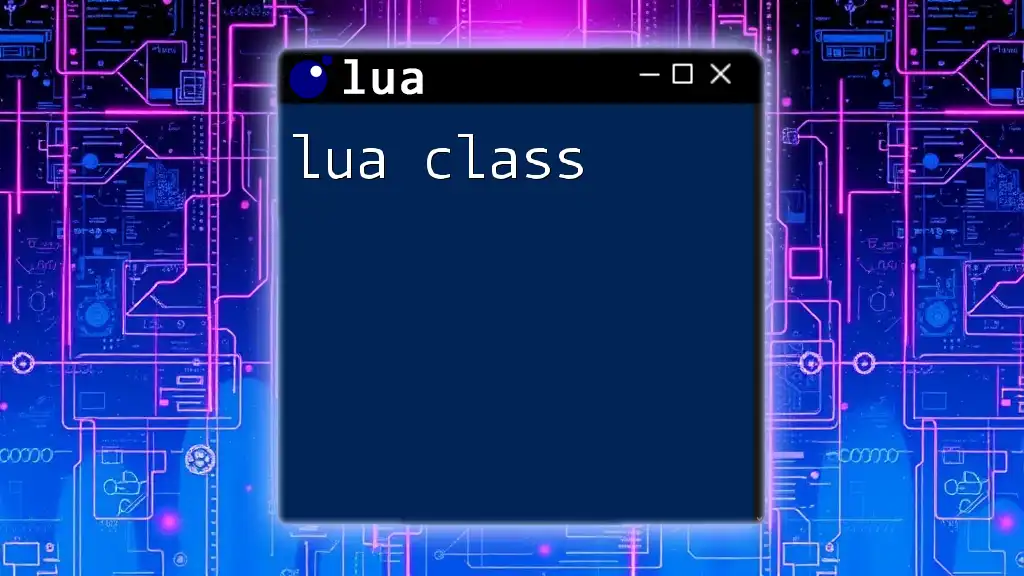
The Syntax of `pcall`
Basic Structure of `pcall`
The basic syntax of `pcall` is straightforward:
local status, result = pcall(function_call, arg1, arg2, ...)
Here, `function_call` is the function you wish to execute, and `arg1`, `arg2`, etc., are its arguments. The return values consist of two components: `status` (a boolean indicating success or failure) and `result` (the function's return value or an error message).
Error Handling through `pcall`
Understanding how `pcall` operates is vital to utilizing its features effectively. Here's a simple example:
local status, result = pcall(function() return "Hello, World!" end)
if status then
print(result) -- Outputs: Hello, World!
else
print("Error occurred: " .. result)
end
In this snippet, the function executes successfully, so the output is produced without incident. If an error were to occur, you would receive an informative message instead of crashing your program.
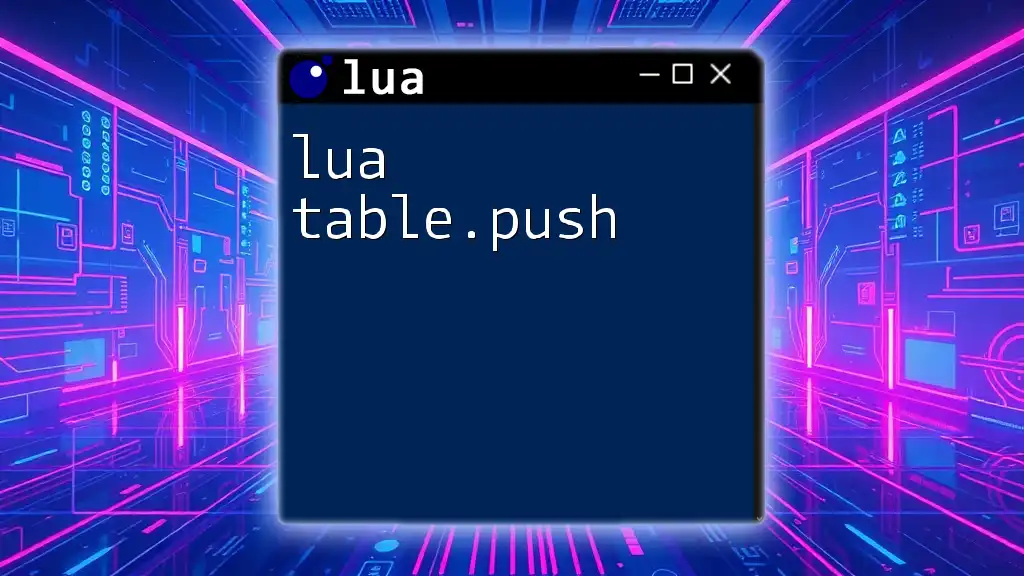
Benefits of Using `pcall`
Error Prevention
One of the most significant advantages of using `pcall` is that it helps prevent crashes in your Lua application. Utilizing it allows the program to continue running even when something goes wrong, ensuring that unexpected errors do not disrupt the user experience.
Debugging Aid
Debugging can be a tedious task in any programming language. `pcall` streamlines this process by catching errors gracefully. It provides valuable error messages that help pinpoint issues without halting the entire program. This means you can analyze the problem while continuing to test and refine other parts of the code.
Improved User Experience
By implementing `pcall`, you can enhance the overall user experience. When a function fails, you can provide meaningful feedback instead of a standard error message or a crashed application. This responsive design significantly boosts user confidence in your application.
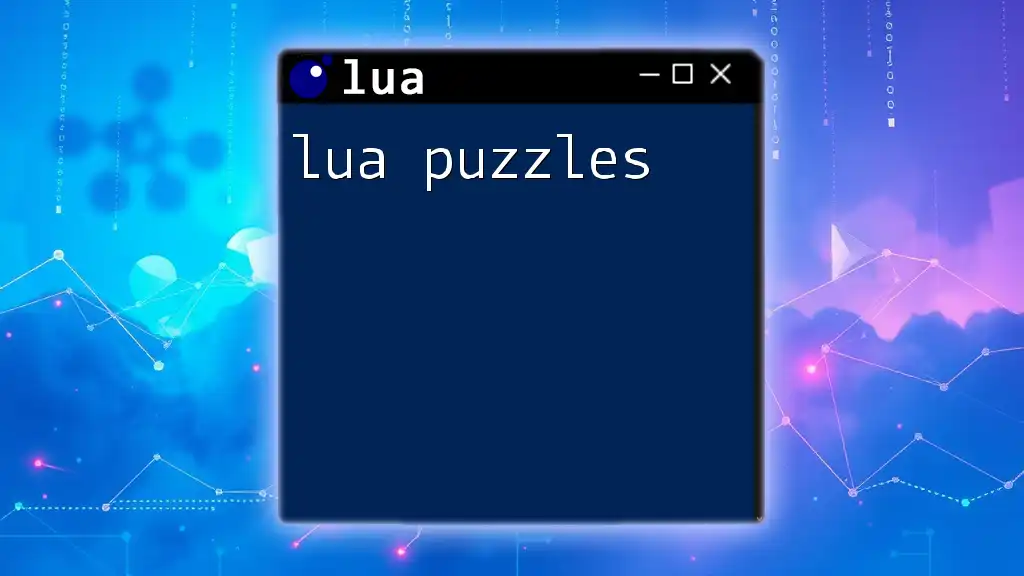
How to Use `pcall` Effectively
Implementing `pcall` in Real-World Scenarios
One practical application of `pcall` is loading modules safely. Consider the following example where you attempt to load a module that may not exist:
local status, module = pcall(require, "nonexistent_module")
if not status then
print("Module could not be loaded: " .. module)
end
This usage ensures your program continues even if the desired module fails to load, providing an error message instead.
Another frequent use case is executing file I/O operations safely. Here's an example:
local status, file = pcall(function() return io.open("file.txt", "r") end)
if not status then
print("Error opening file: " .. file)
end
By utilizing `pcall`, you can gracefully handle situations where file operations fail, enhancing robustness.
Nesting `pcall`
In more complex scenarios, you may find the need to use nested `pcall` calls. This technique allows you to handle multiple levels of potential errors effectively. Here's a sample implementation that demonstrates this concept:
local status, result = pcall(function()
local res = pcall(function() return 1/0 end) -- This will trigger an error
return res
end)
if not status then
print("An error occurred in nested pcall: " .. result)
end
In this case, the outer `pcall` captures any errors generated from the inner function, providing a consolidated method for handling exceptions.
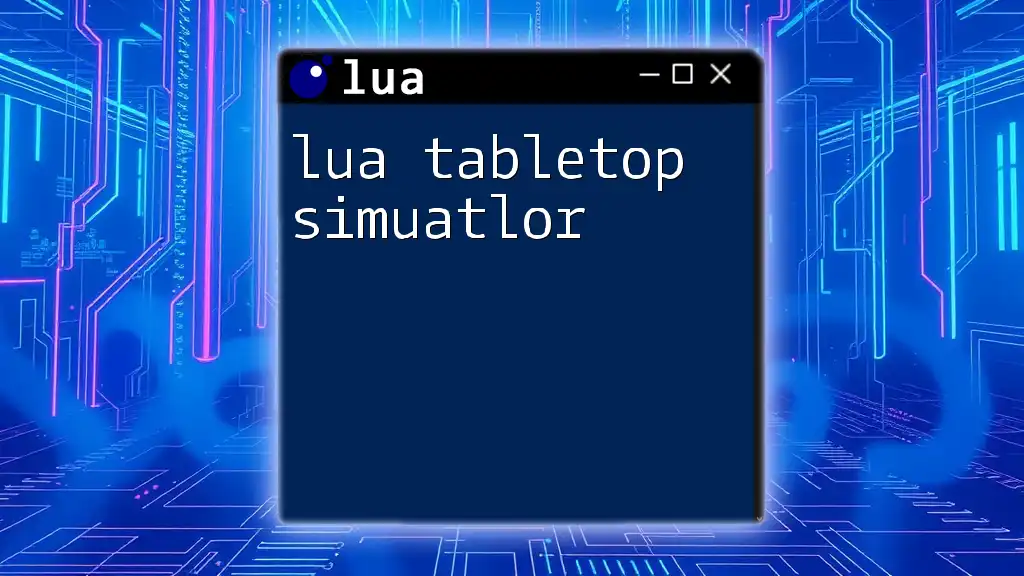
Dealing with Errors Returned by `pcall`
Understanding Error Messages
When using `pcall`, understanding the returned error messages is crucial. The `result` variable from the `pcall` call holds the error message itself if the function call fails. Knowing how to interpret these messages allows you to address issues more effectively.
Custom Error Handling
Lua allows for custom error responses through the use of `pcall`. Here’s an example of how structured error handling can be implemented:
local function safeFunction()
local status, err = pcall(function() error("An error occurred") end)
if not status then
print("Error: " .. err)
end
end
safeFunction()
In this scenario, an intentional error is triggered within the `safeFunction`. Using `pcall` prevents the program from crashing and provides a clear and readable error message.
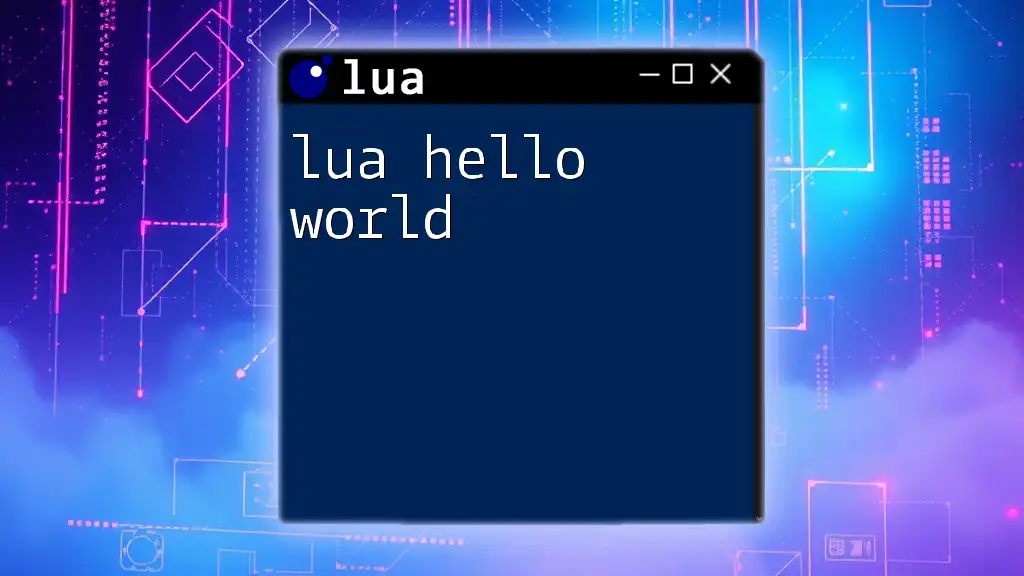
Common Mistakes and Best Practices with `pcall`
Pitfalls to Avoid
While `pcall` is a powerful error-handling tool, it’s essential to use it judiciously. Overuse can lead to convoluted code that may make debugging more challenging. Additionally, forgetting to check the returned status of `pcall` can lead to unnoticed errors—always verify the `status` before proceeding with further execution.
Best Practices
To get the most out of `pcall`, keep these best practices in mind:
- Use `pcall` where necessary: Reserve it for operations where errors are anticipated (like file I/O and external calls).
- Pair with logging: Always log errors received from `pcall` to facilitate easier troubleshooting later on.
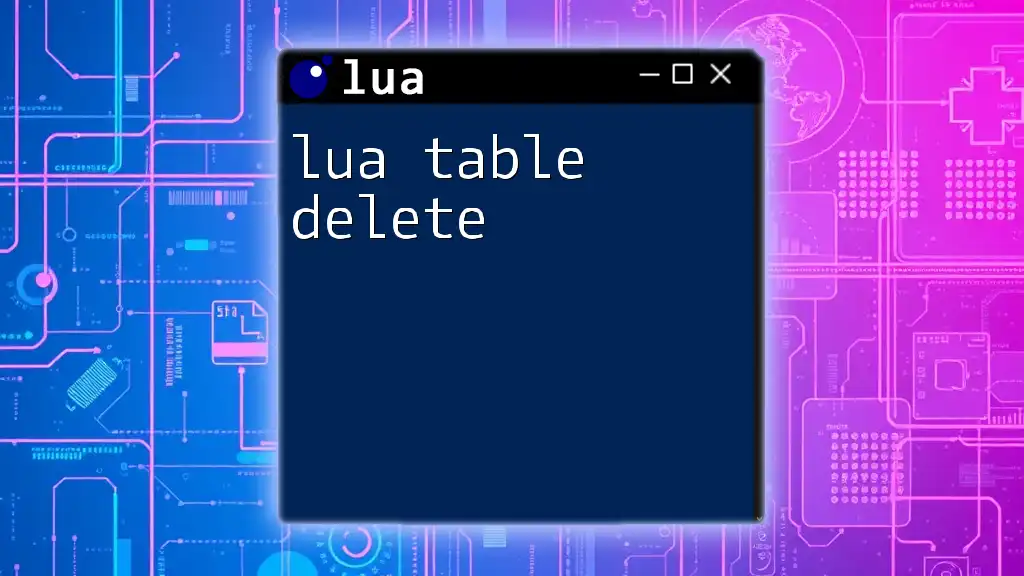
Conclusion
In conclusion, mastering the `lua pcall` function is crucial for any Lua programmer aiming to create reliable applications. Using `pcall` not only enhances error management but also leads to a smoother experience for developers and users alike. As you continue your journey with Lua, strive to implement `pcall` whenever appropriate, ensuring your code remains as resilient and user-friendly as possible.
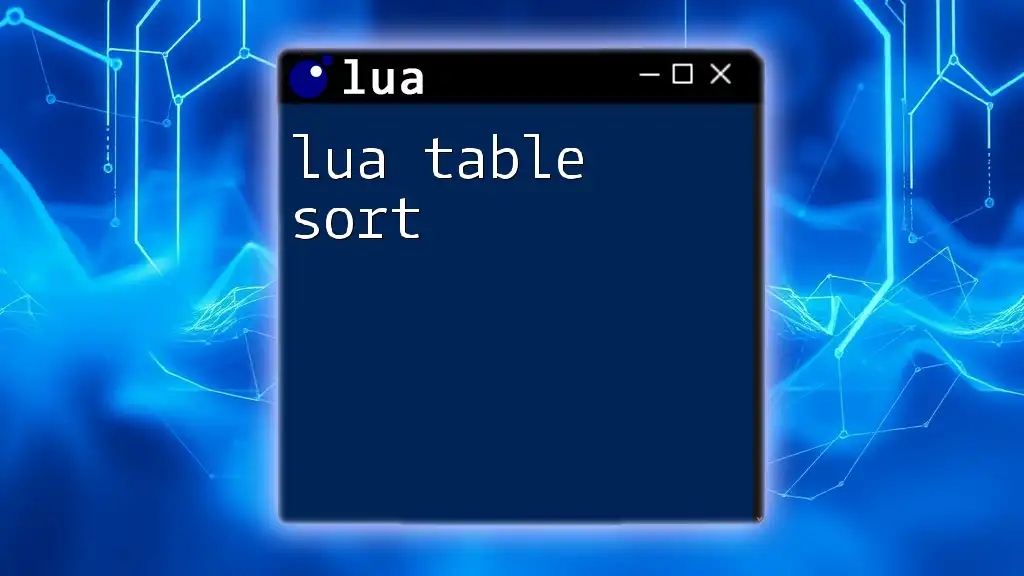
Additional Resources
For those looking to expand their knowledge on Lua and error handling, several resources can provide valuable insights. Check out dedicated Lua programming books, online tutorials, and community forums to deepen your understanding and practical skills. Additionally, engaging with sample projects that utilize `pcall` can offer hands-on experience in handling errors effectively.