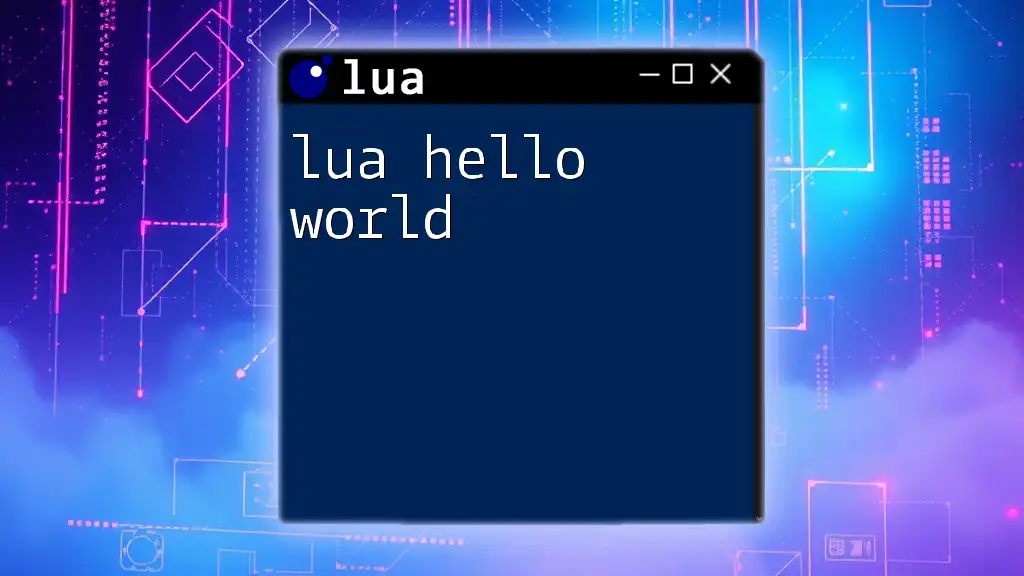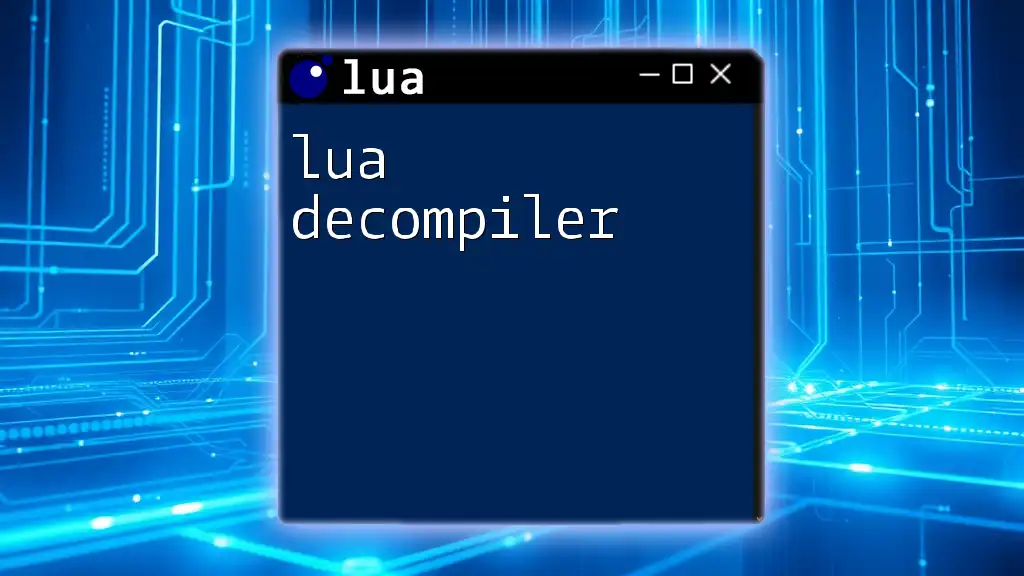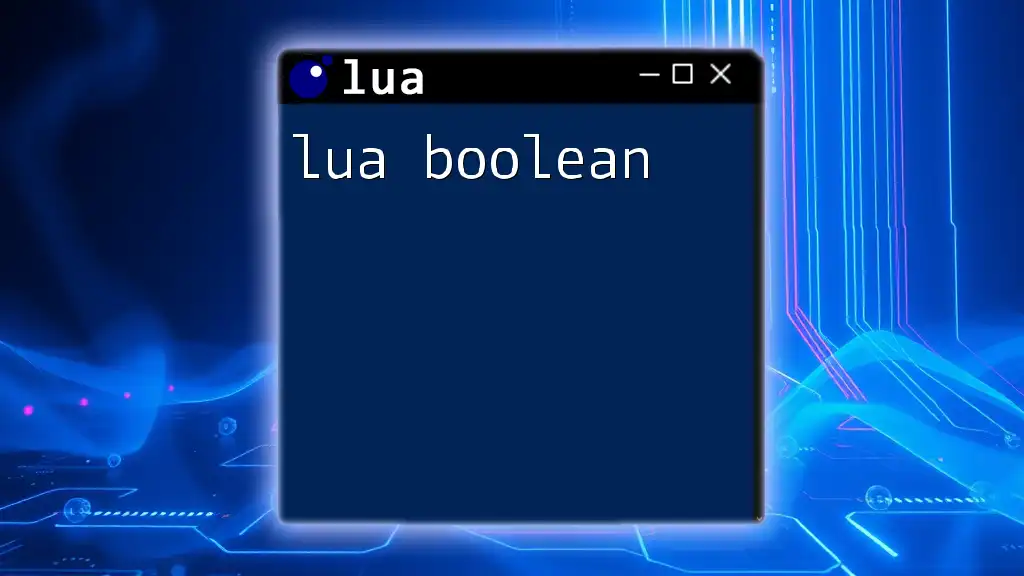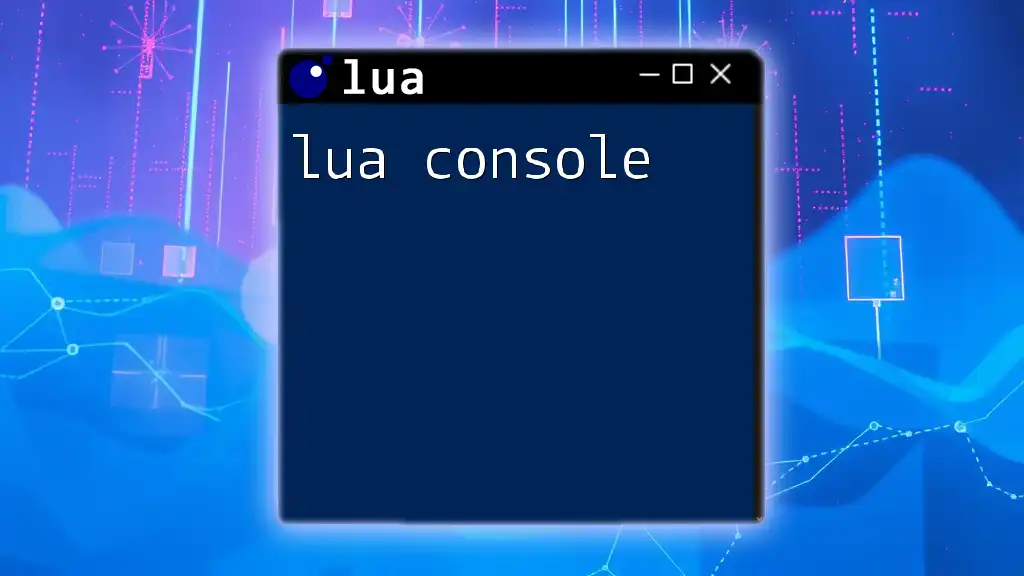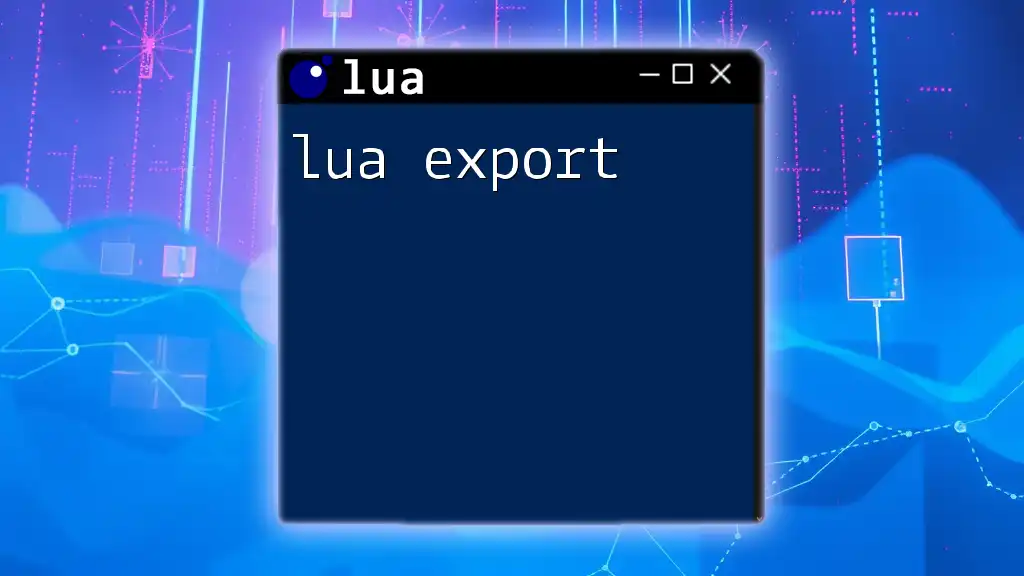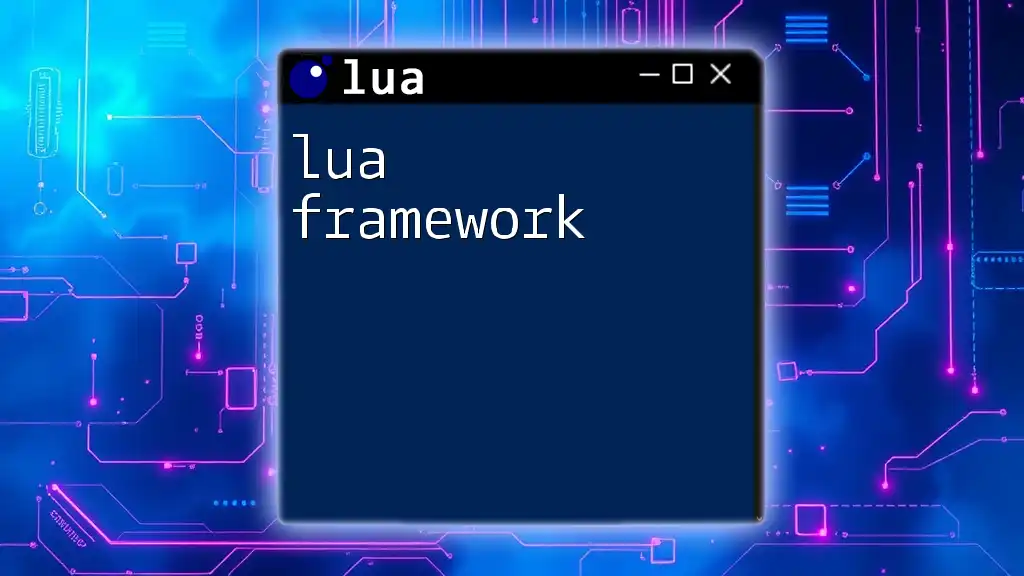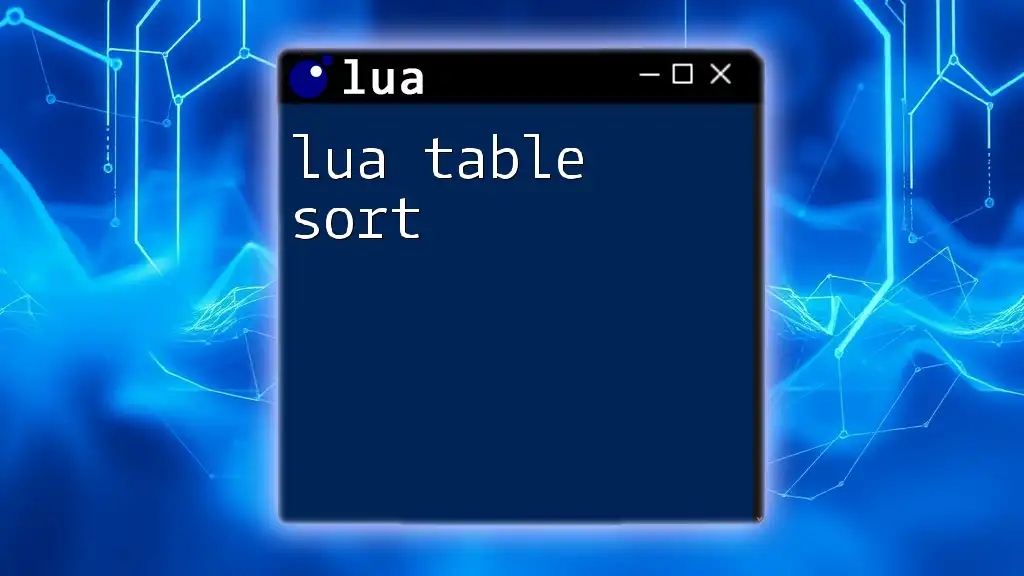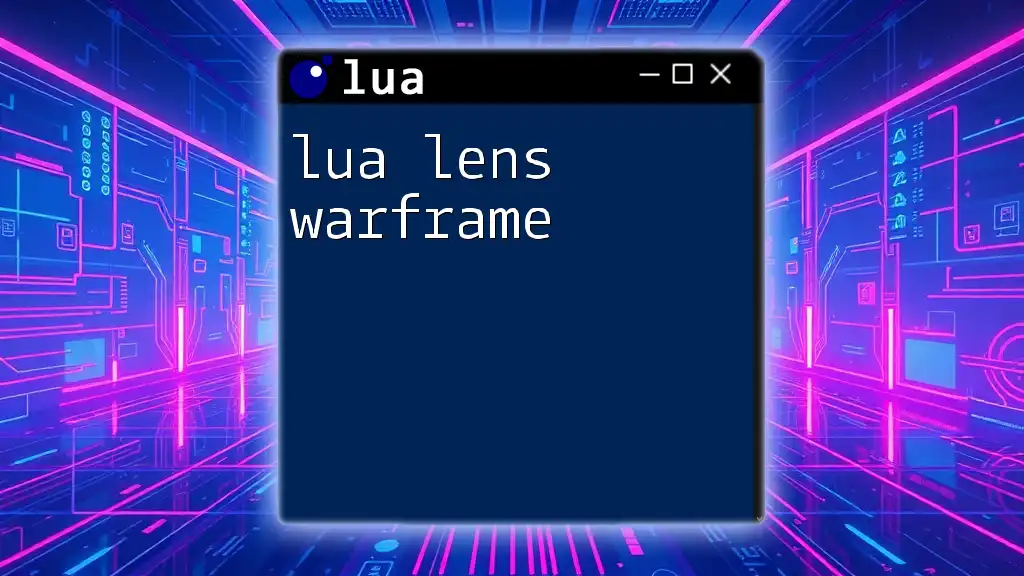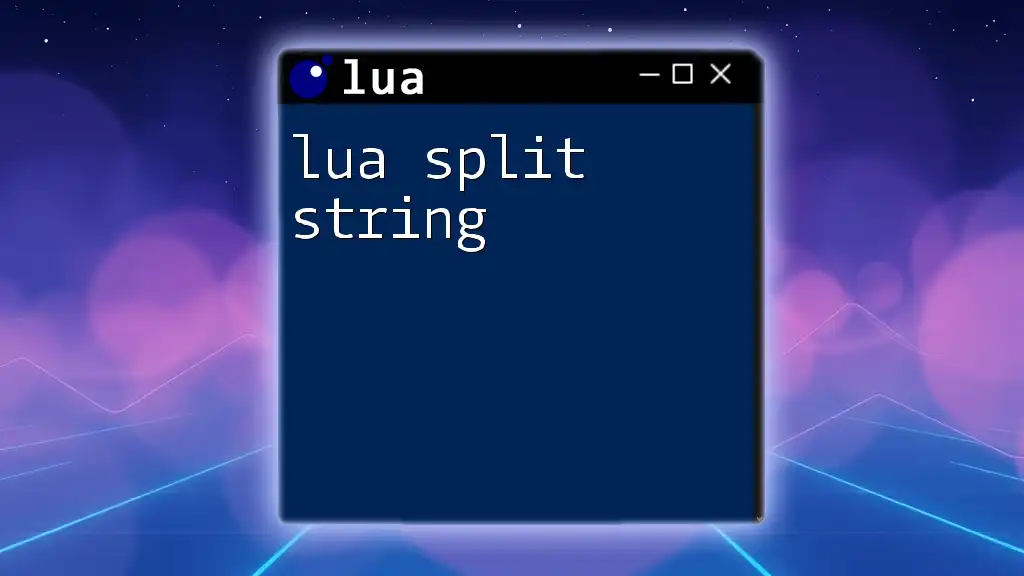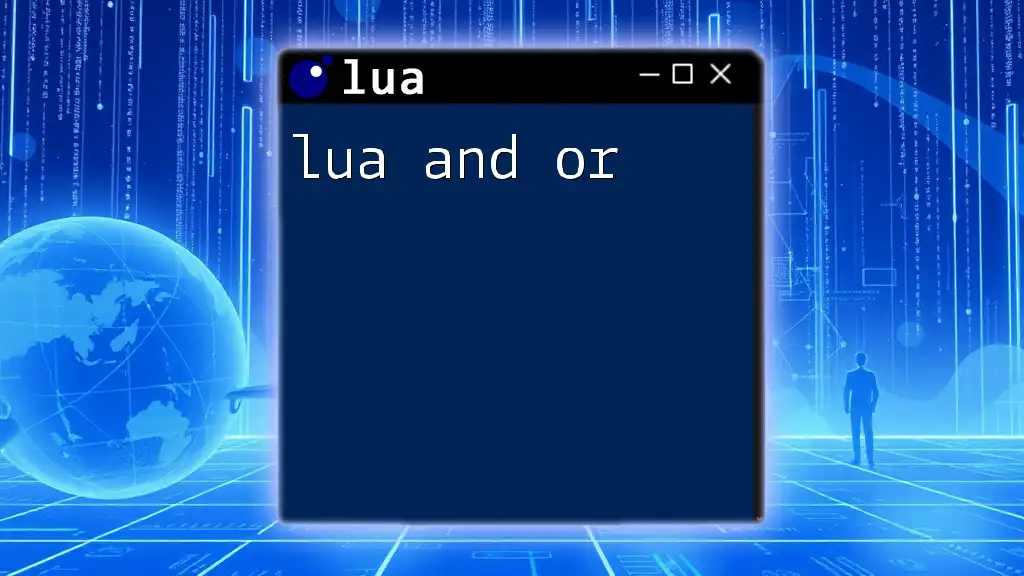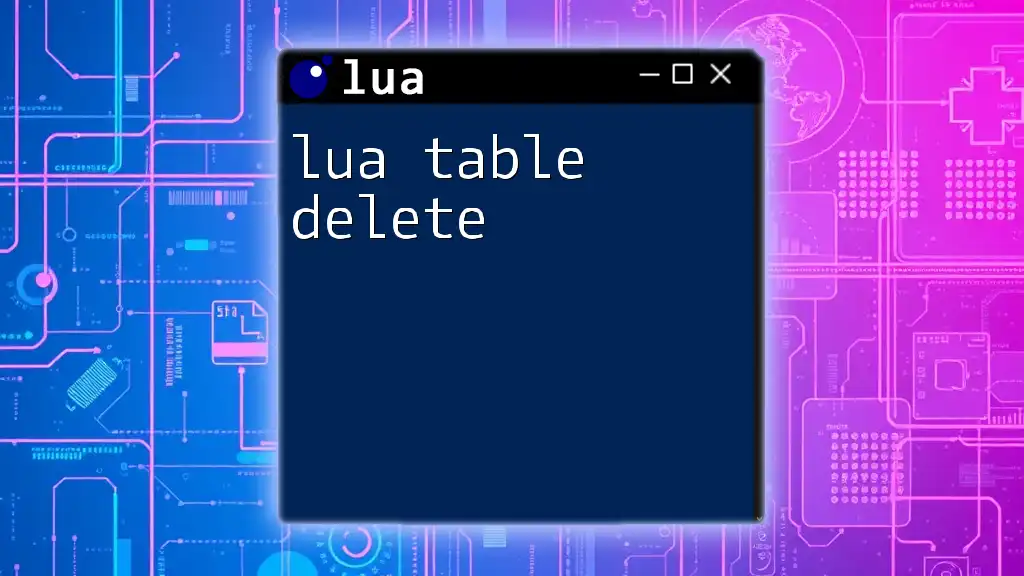The "Hello World" program in Lua is a simple script that prints "Hello, World!" to the console, serving as a basic introduction to the language's syntax.
print("Hello, World!")
What is Lua?
Lua is a lightweight, high-level scripting language designed primarily for embedded use in applications. Renowned for its simple syntax and flexibility, Lua is widely used in various domains, such as game development, web applications, and more. Its design focuses on providing a powerful yet easy-to-learn interface, making it particularly accessible for beginners and experienced developers alike.
Why Learn Lua?
Simplicity and Ease of Learning
Lua’s syntax is clean and straightforward, which allows newcomers to grasp essential programming concepts quickly. It emphasizes simplicity, making it ideal for those just starting their coding journey.
Versatile Applications
Lua is not just limited to gaming; it is also popular in embedded systems, scripting within applications, and more. Learning Lua opens up a variety of opportunities across multiple industries.
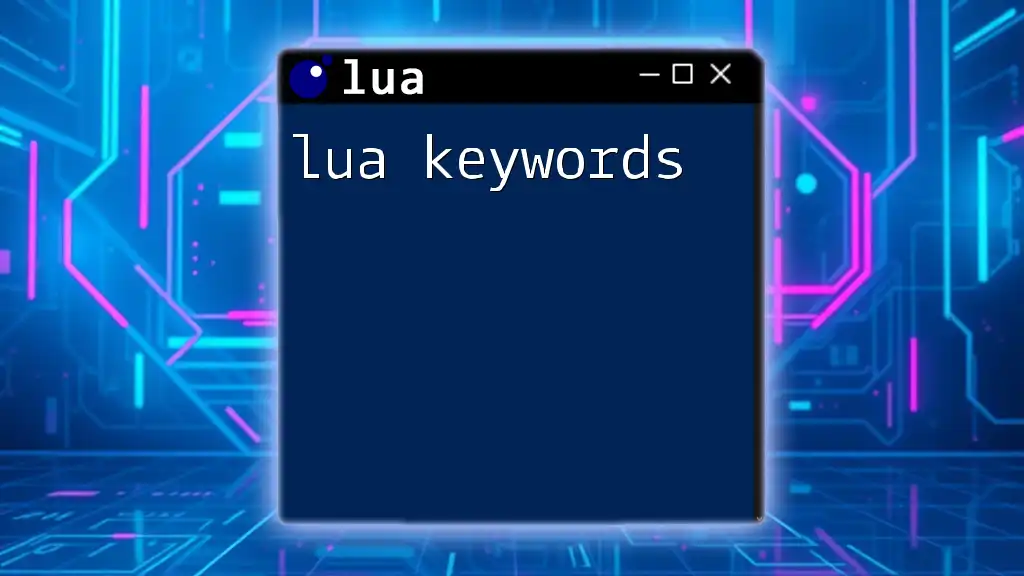
Setting Up Your Lua Environment
Installing Lua
Before diving into Lua programming, you first need to set up your environment. This involves downloading and installing Lua on your system.
Downloading the Latest Version
Visit the official [Lua website](https://www.lua.org/) and navigate to the download section. Choose the version that matches your operating system.
Installation Process
- Windows: Download the Lua binaries and follow the installation instructions. Set up the PATH variable to run Lua scripts from the command line.
- macOS: You can use Homebrew with the command:
brew install lua - Linux: Most distributions offer Lua packages. Use the package manager (e.g., `sudo apt install lua5.3`) to install.
Using an Online Lua Interpreter
If you prefer not to install anything just yet, online interpreters offer a quick alternative for running Lua code. Simply search for reputable online Lua compilers like Repl.it or LuaFiddle, create a new project or file, and write your code directly in your browser.

Your First Lua Program: Hello World
Understanding "Hello World"
In the programming world, “Hello World” represents the simplest way to verify that your development environment is correctly set up. It serves as your introductory program, enabling you to see how code execution begins.
Writing the Code
The simplest Lua program consists of a single line of code:
print("Hello, World!")
In this snippet, the `print` function displays content to the console. Here’s a breakdown of how it works:
- `print` function: This built-in function outputs whatever you place within the parentheses to the console.
- String "Hello, World!": The text inside the quotes is the output message. Notice the use of quotes; they are critical for defining strings in Lua.
Running Your Code
To execute your code, save it in a file with the `.lua` extension, like `hello_world.lua`. Open your command line or terminal and navigate to the directory containing your Lua file. Use the command:
lua hello_world.lua
If you’re using an online interpreter, simply click the Run button to execute your code and see the output.
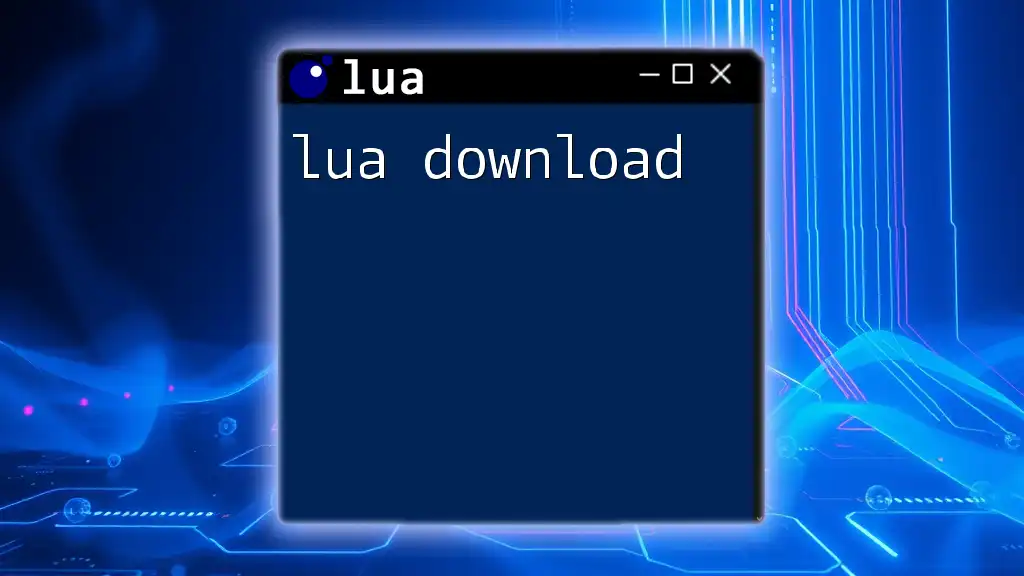
Exploring the Print Function
Understanding the print() Function
The `print()` function is one of the most important tools in Lua, as it allows you to output text and variables. Mastering this function is essential for debugging and interacting with your program.
Using print() for Different Data Types
Lua’s `print()` function can handle various data types, displaying them effectively. Here’s an example:
print("Hello, World!")
print(42)
print(3.14159)
print(true)
In the snippet above:
- The first line prints a string.
- The second and third lines print numbers, showcasing Lua’s capability to manage integers and floating-point values.
- The fourth line demonstrates how to output a boolean value.
This versatility is key to understanding how Lua handles different types of data.

Tips for Learning Lua
Practice Makes Perfect
Consistent practice is crucial when learning Lua—or any programming language for that matter. Frequent coding helps reinforce concepts and improve your problem-solving skills.
Resources for Further Learning
To further your knowledge of Lua, consider exploring the following resources:
- Books: Look for foundational textbooks on Lua programming.
- Online Tutorials: Websites like Codecademy or free platforms like SoloLearn offer structured courses.
- Video Tutorials: Platforms like YouTube have comprehensive video series on Lua.
Community and Support
Joining a community can significantly enhance your learning. Participating in forums, registering for Discord channels related to Lua, or following Lua-related topics on social media platforms can connect you with experienced developers who can provide assistance and insights.

Conclusion
In this guide, we covered everything from setting up your environment to executing your first Lua program, "Hello World." This essential step not only confirms that you are ready to code but also introduces you to the beauty of Lua. As you continue your journey, remember that exploration leads to growth. Dive deeper into Lua, practice regularly, and utilize the resources available to unlock the full potential of this captivating programming language.
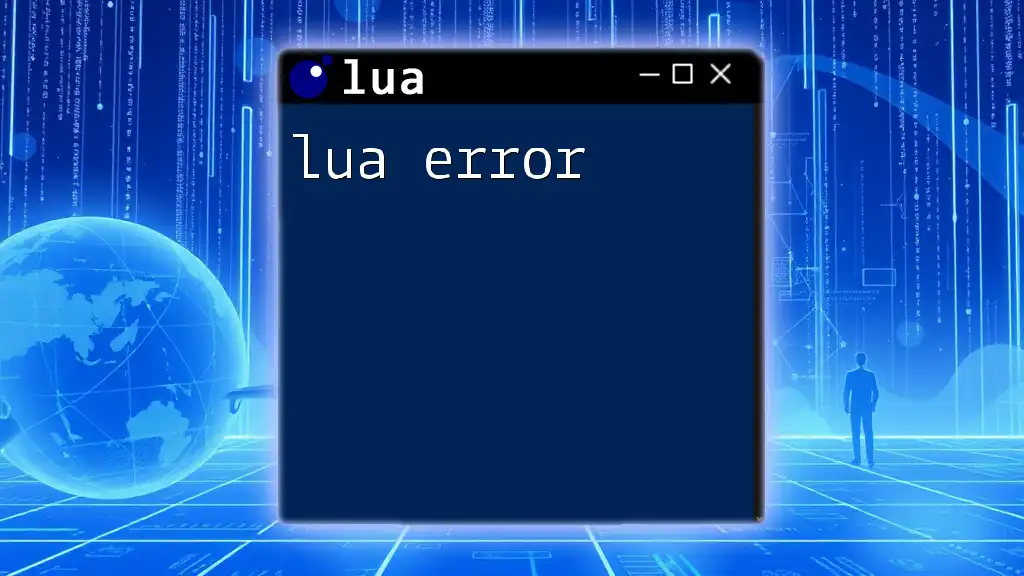
Frequently Asked Questions (FAQs)
What do I need to know before learning Lua?
Familiarity with basic programming concepts like variables and control structures can be beneficial but is not mandatory.
Can I use Lua for game development?
Absolutely! Lua is widely used in game engines like Love2D and Corona SDK for scripting game logic and behavior.
How does Lua compare to other programming languages?
Lua is praised for its simplicity and flexibility compared to more complex languages. It's lightweight and fast, making it ideal for embedded applications.
Are there frameworks or libraries available for Lua?
Yes! Lua has a rich ecosystem of libraries and frameworks specific to game development, web development, and other applications.