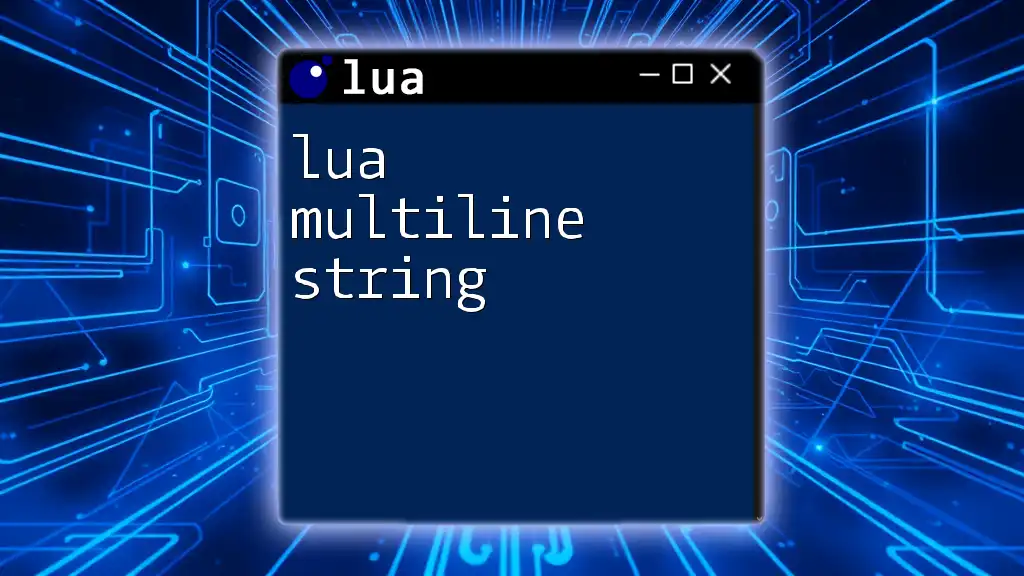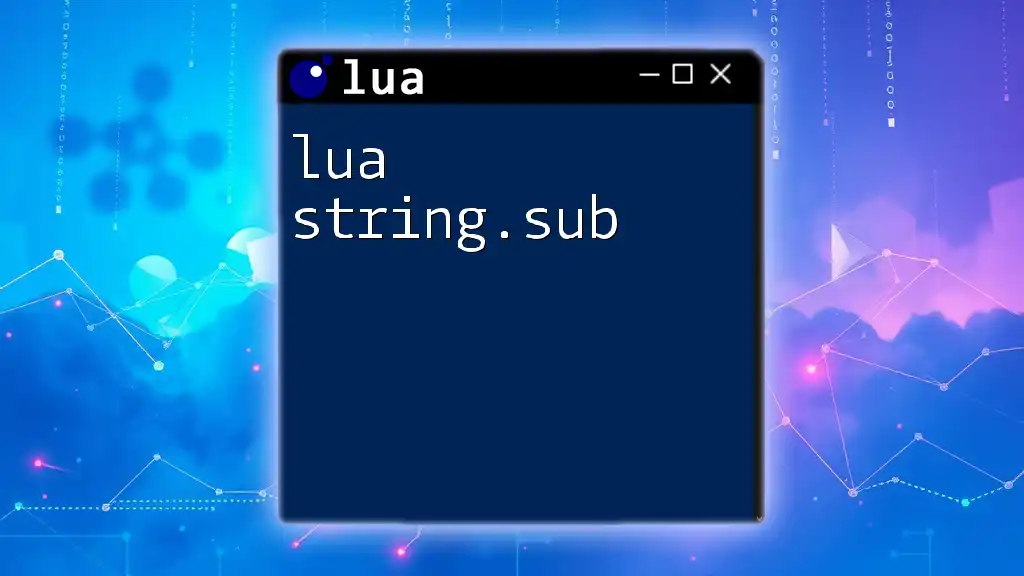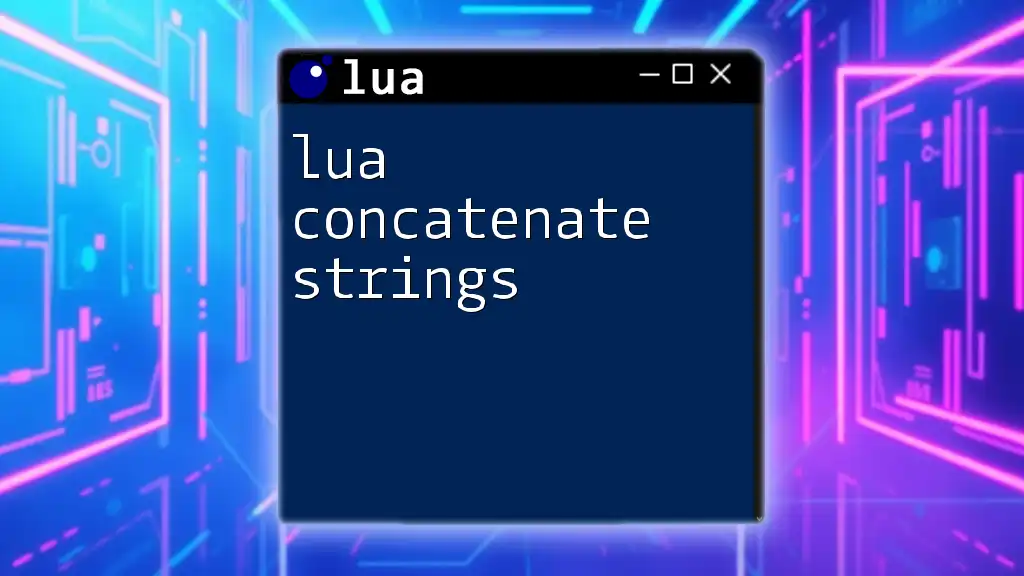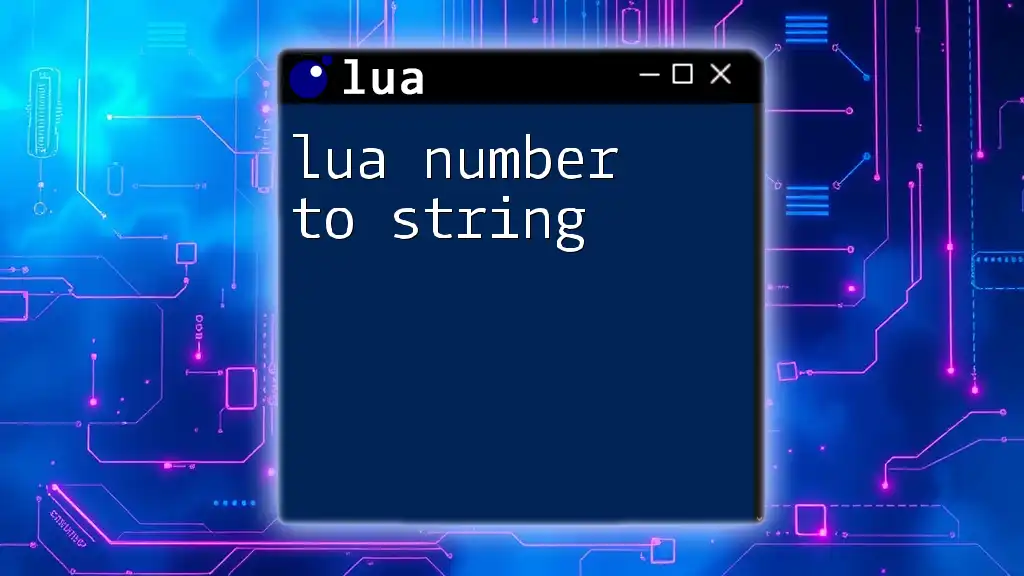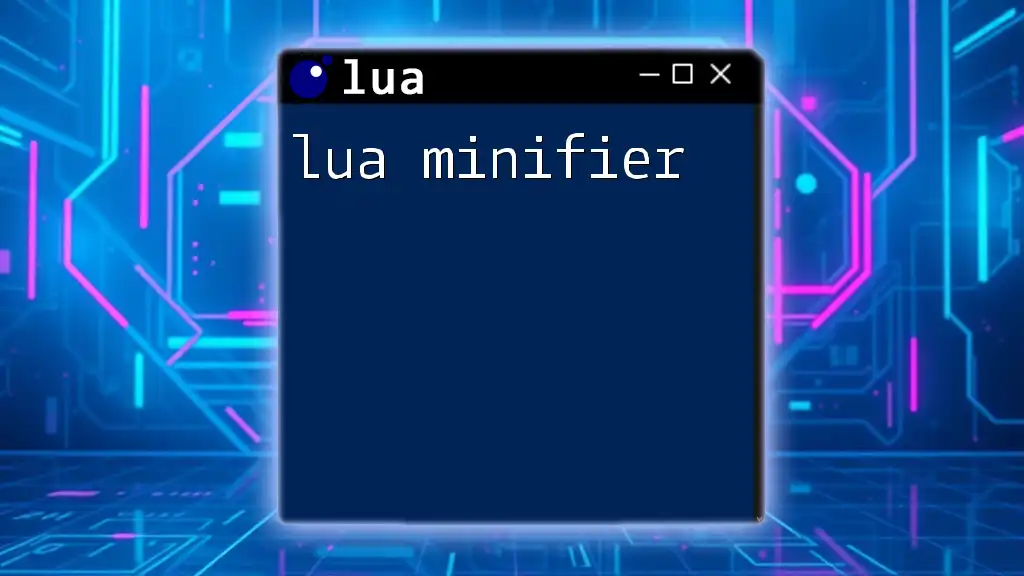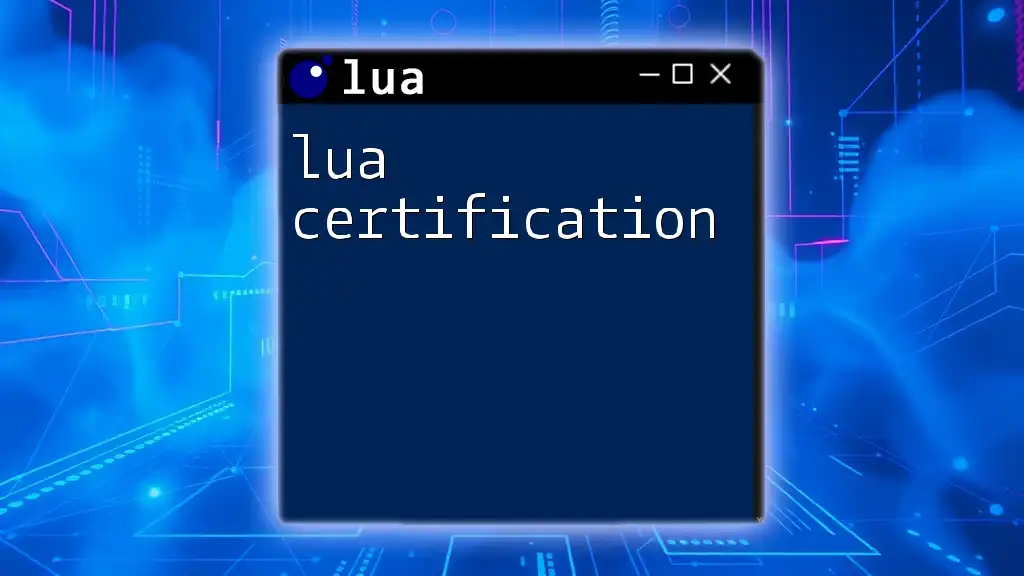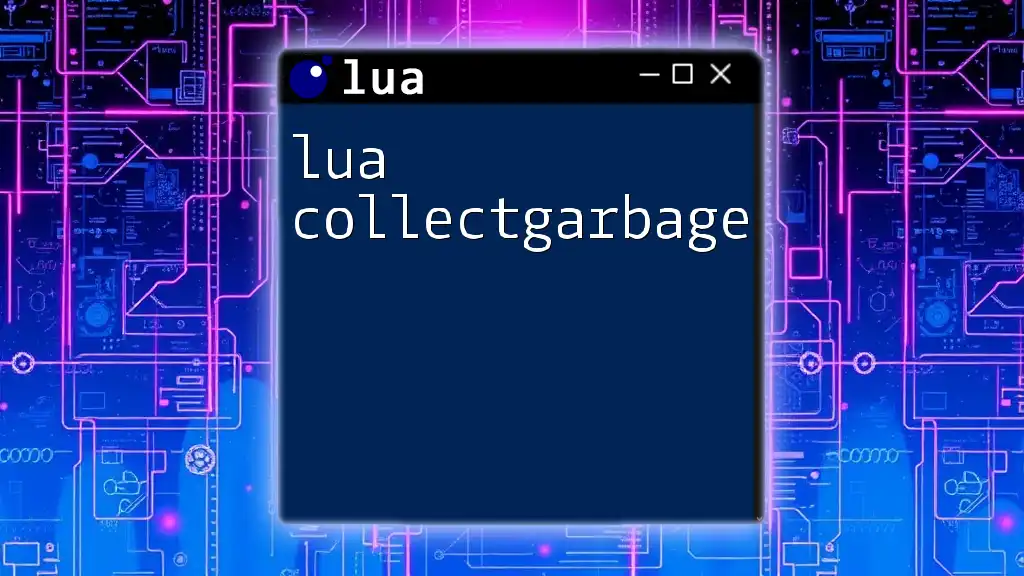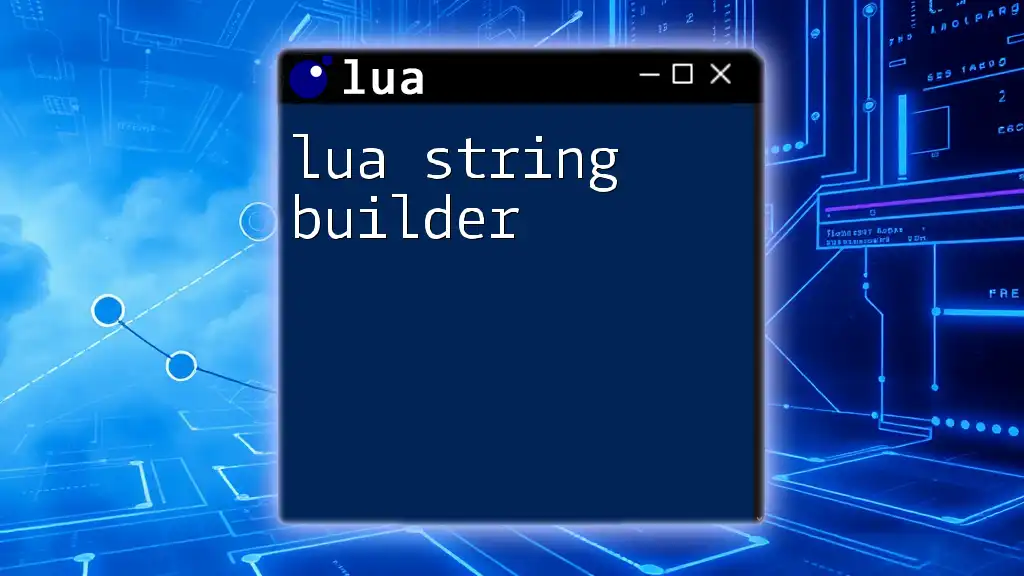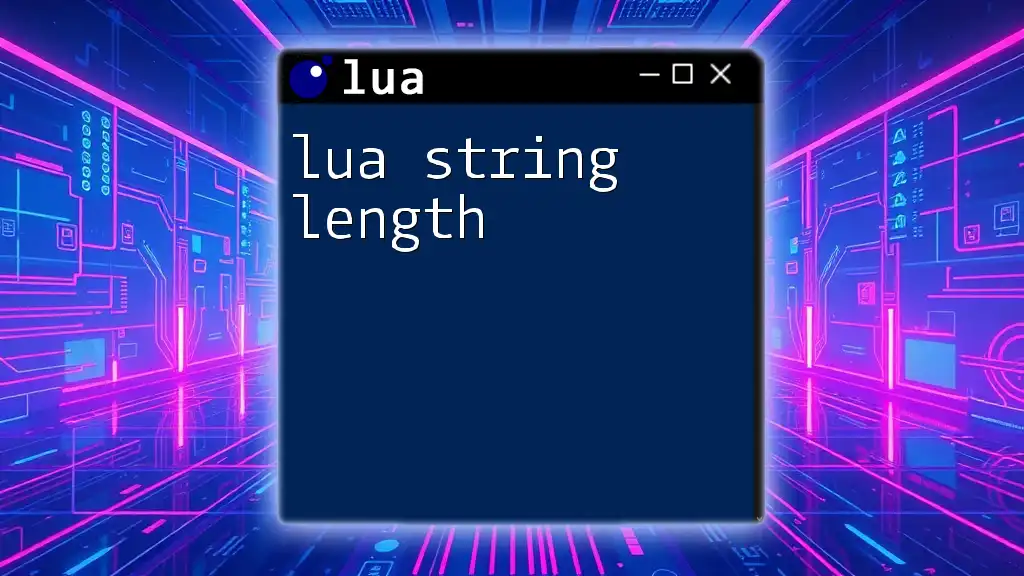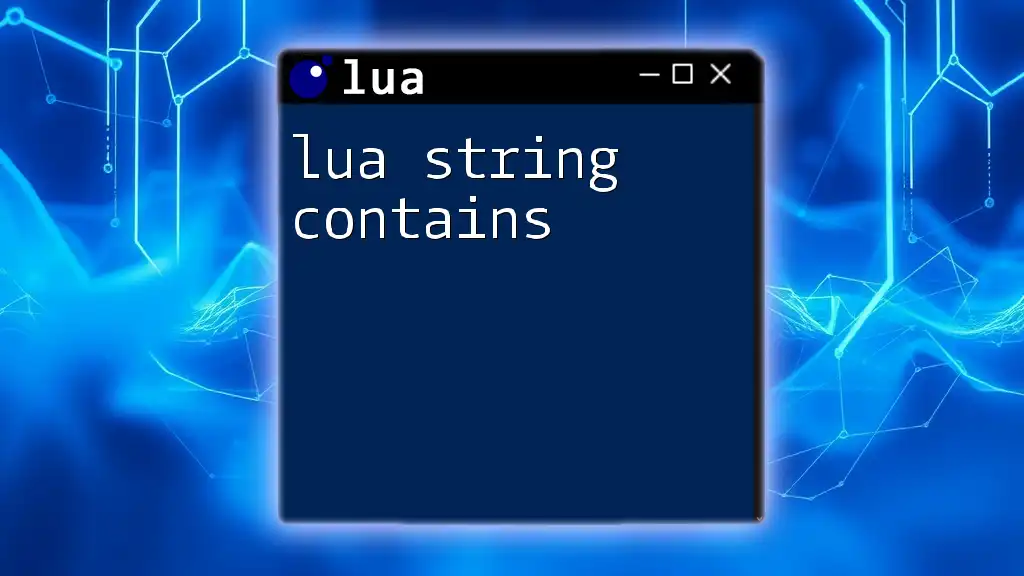In Lua, a multiline string can be created using double square brackets, allowing you to include line breaks and special characters without the need for escape sequences. Here's an example:
local multilineString = [[
This is a multiline string.
It can span multiple lines,
and includes special characters like quotes: " and '.
]]
Understanding Lua Strings
What are Strings in Lua?
In Lua, a string is a sequence of characters used to represent text. Strings can vary in length and can contain a mix of letters, numbers, and symbols. In Lua, strings are immutable, meaning that once a string is created, it cannot be modified directly.
When we talk about strings, we can categorize them into two main types: single-line strings and multiline strings. Single-line strings are enclosed in either single (`'`) or double (`"`) quotes, while multiline strings allow us to include line breaks and span multiple lines without the need for concatenation.
Why Use Multiline Strings?
Multiline strings are especially useful when dealing with larger blocks of text. Here are a few key points regarding their use cases:
- Storing Large Blocks of Text: If your application involves user input or any text from databases, multiline strings are ideal as they maintain formatting and structure.
- Formatting SQL Queries: For applications that generate SQL queries, utilizing multiline strings can help organize complex queries for better readability.
- Writing HTML/CSS Code: When embedding HTML or CSS code within your Lua scripts, multiline strings allow you to maintain the formatting intact.
The advantages of using multiline strings are clear: they enhance readability and maintainability, making your code cleaner and easier to understand.
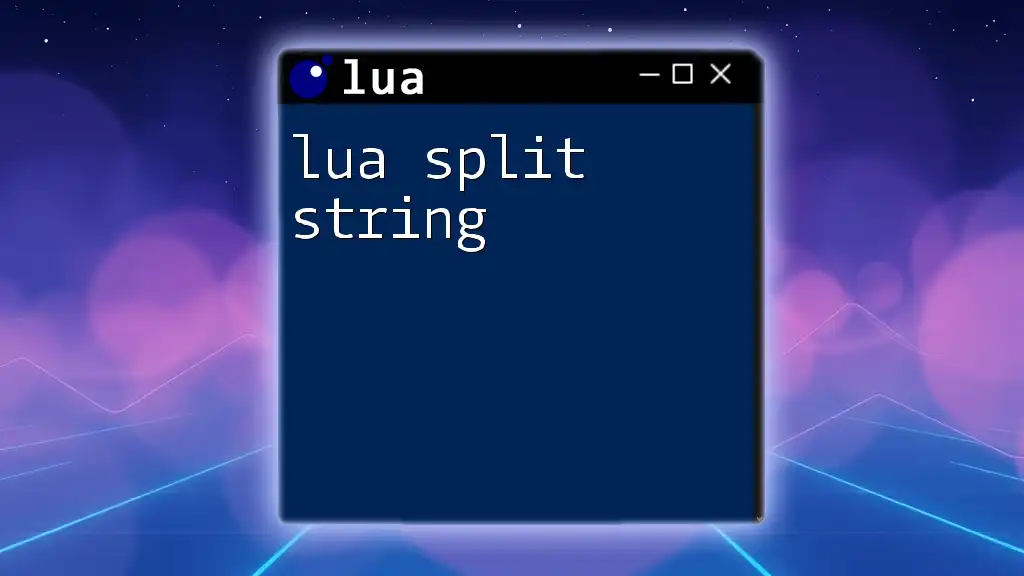
Defining Multiline Strings in Lua
Using Double Brackets
In Lua, you can define a multiline string simply by using double brackets (`[[ ... ]]`). This syntax allows you to include text across multiple lines without worrying about escape characters for newlines.
Here’s an example:
local multiline_string = [[
This is a multiline string.
It can span across multiple lines.
]]
print(multiline_string)
In the above snippet, the variable `multiline_string` holds a block of text that maintains its format when printed.
Using Single Quotes and Concatenation
An alternative way to create multiline strings is by using single quotes and concatenation. You can concatenate several single-line strings into a single multiline string. However, this method requires explicit management of line breaks.
For example:
local multiline_string = 'This is a ' ..
'multiline string using concatenation.'
print(multiline_string)
While this approach works, it is less visually appealing and can be more cumbersome, especially with larger text blocks.
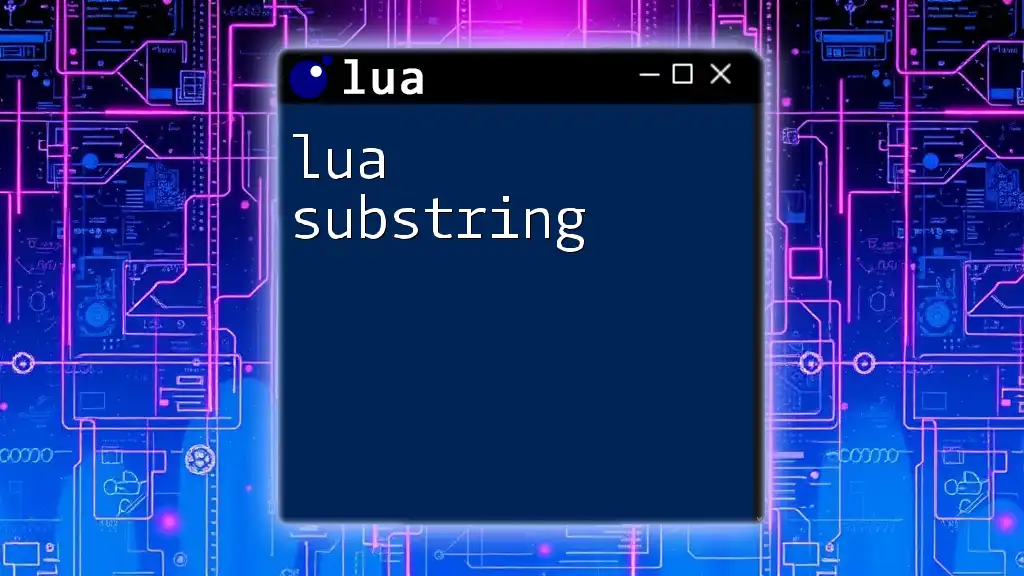
Escaping Characters in Multiline Strings
When working with strings, you'll often need to deal with special characters. Multiline strings in Lua can handle various escape sequences:
- Newlines: Represented by the character `\n`
- Tabs: Represented by the character `\t`
For example, you can create a string that includes these escape characters like this:
local string_with_escape = "This is the first line.\nThis is the second line."
print(string_with_escape)
When executed, this code will print each line on a separate line due to the newline escape character.
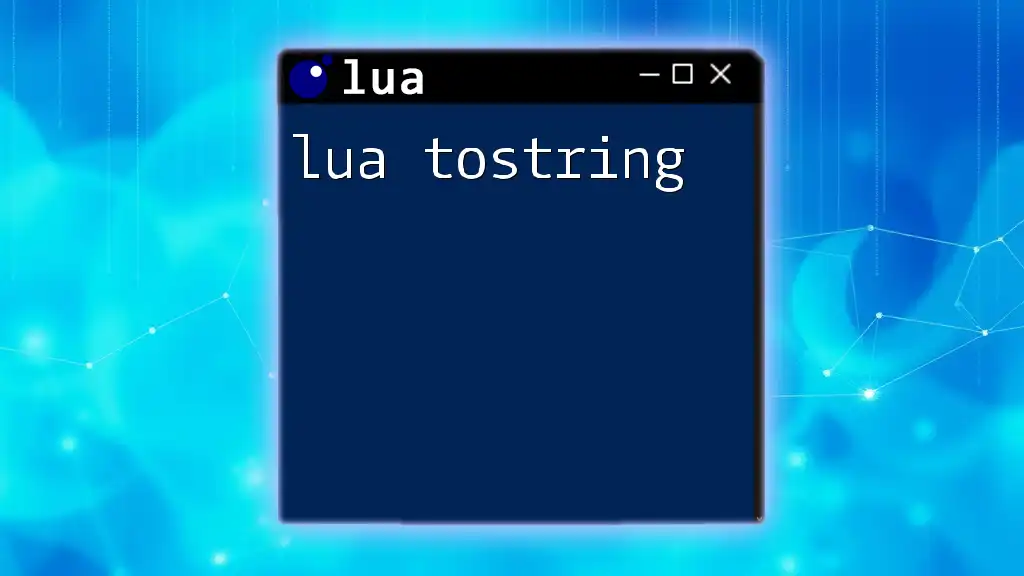
Working with Multiline Strings
Manipulating Multiline Strings
Lua offers several built-in functions for string manipulation. Here are a few commonly used functions with examples:
- String Length: To determine the length of a string, you can use the `#` operator.
local length = #multiline_string
print("Length of the multiline string: " .. length)
- String Substrings: To extract a portion of a string, use `string.sub`.
local substring = string.sub(multiline_string, 1, 15)
print("Substring: " .. substring)
- Replacing Parts of a String: Use `string.gsub` for substitutions within a string.
local replaced_string = string.gsub(multiline_string, "multiline", "multi")
print("Replaced String: " .. replaced_string)
Iterating Over Multiline Strings
To iterate through each line in a multiline string, you can employ the `gmatch` function. This function allows for pattern matching, making it easy to extract or process each line separately.
Here’s how you can use `gmatch`:
for line in multiline_string:gmatch("[^\n]+") do
print(line)
end
This code snippet will output each line in `multiline_string`, separated by a line break.
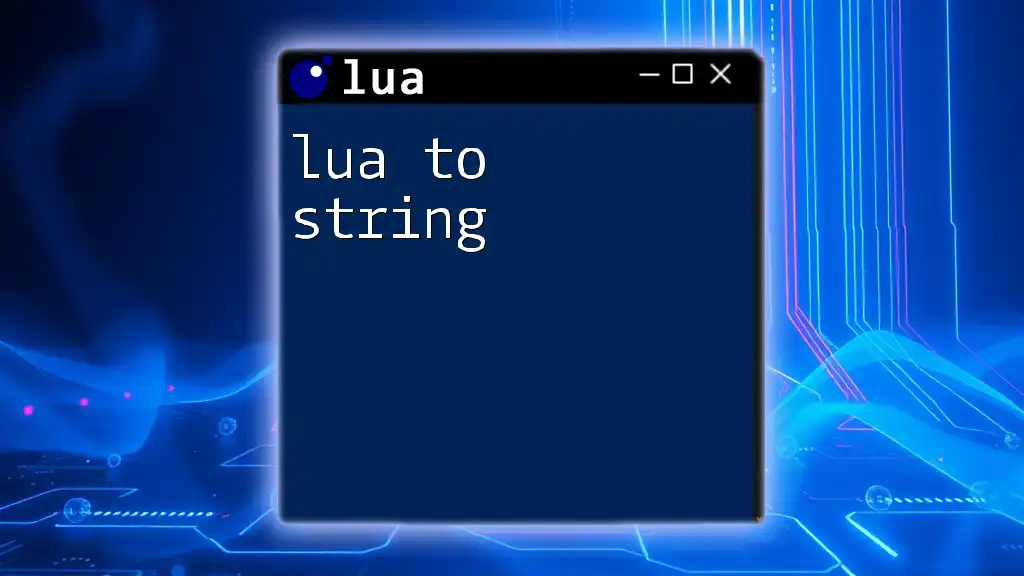
Best Practices for Using Multiline Strings
Keeping Code Clean
When using multiline strings, it’s crucial to maintain clear code formatting. Indent lines properly and place comments where necessary. For instance:
local code_snippet = [[
-- This is an example of a multiline string
print("Hello, World!")
]]
Performance Considerations
While multiline strings are flexible, they can also consume more memory when dealing with very large strings. Be mindful of this when your application is expected to handle substantial text data. In scenarios where performance is critical, carefully evaluate whether a multiline string is necessary.
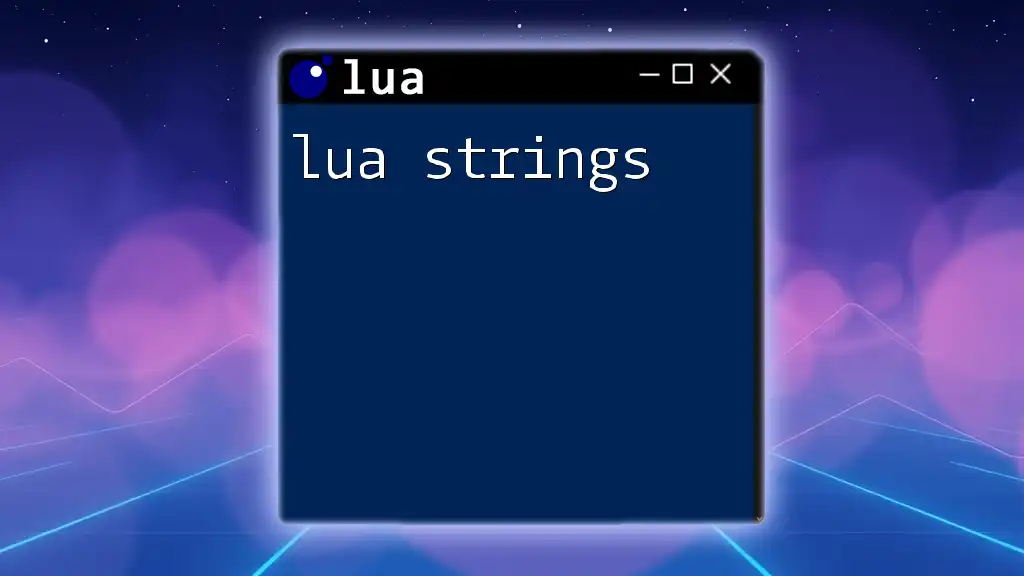
Conclusion
In this guide, we’ve explored the concept of lua multiline string, understanding its structure, usage, and best practices. Multiline strings serve as a powerful tool in a Lua programmer's toolkit, enhancing the readability and maintainability of code.
Experiment with multiline strings in your projects to fully grasp their potential and how they can simplify your coding experience. By leveraging the techniques outlined in this article, you can write cleaner, more efficient Lua scripts that handle strings like a pro!

Additional Resources
For further learning, check out the official Lua documentation, recommended books on Lua programming, and online Lua communities to connect with other Lua enthusiasts.