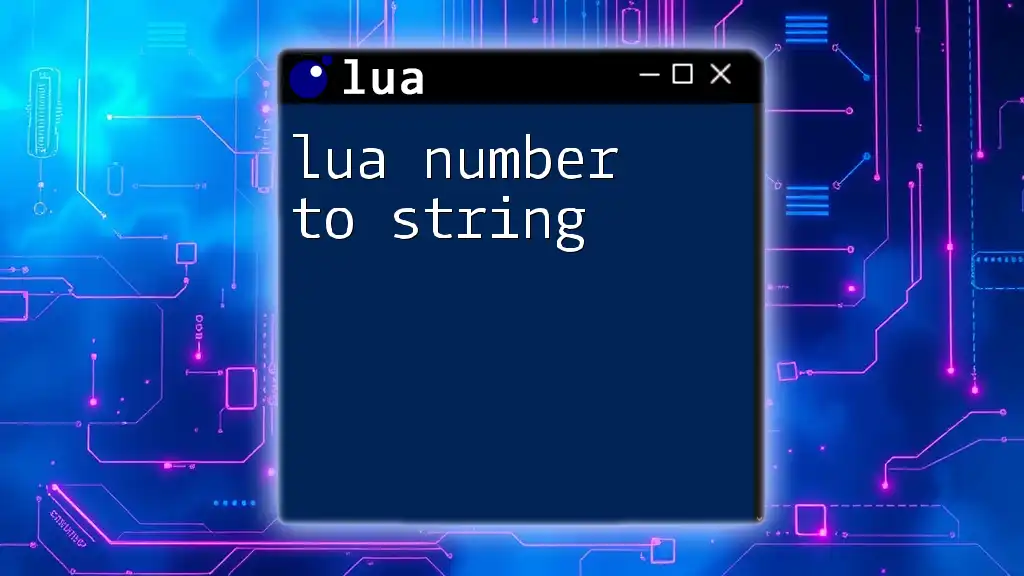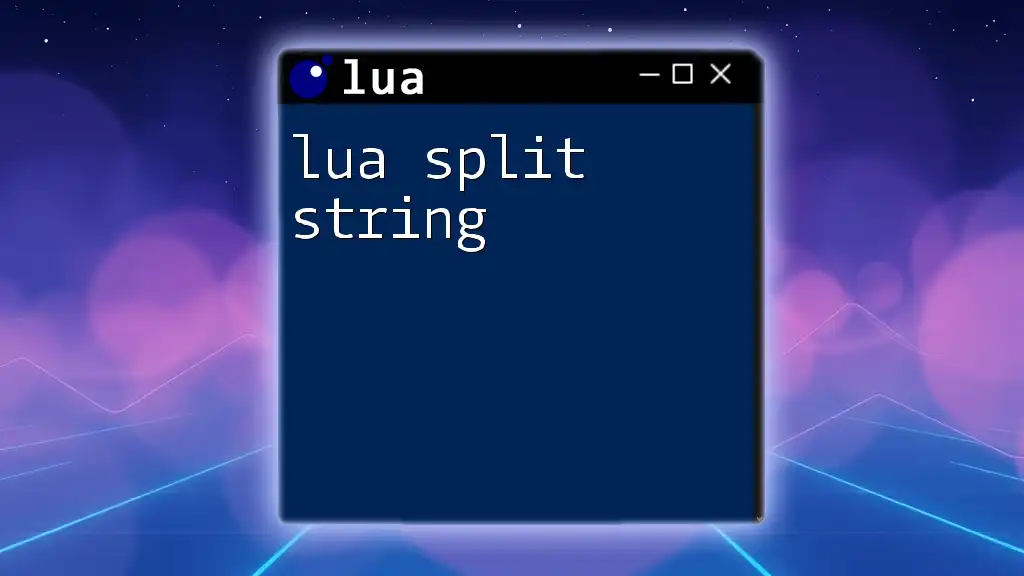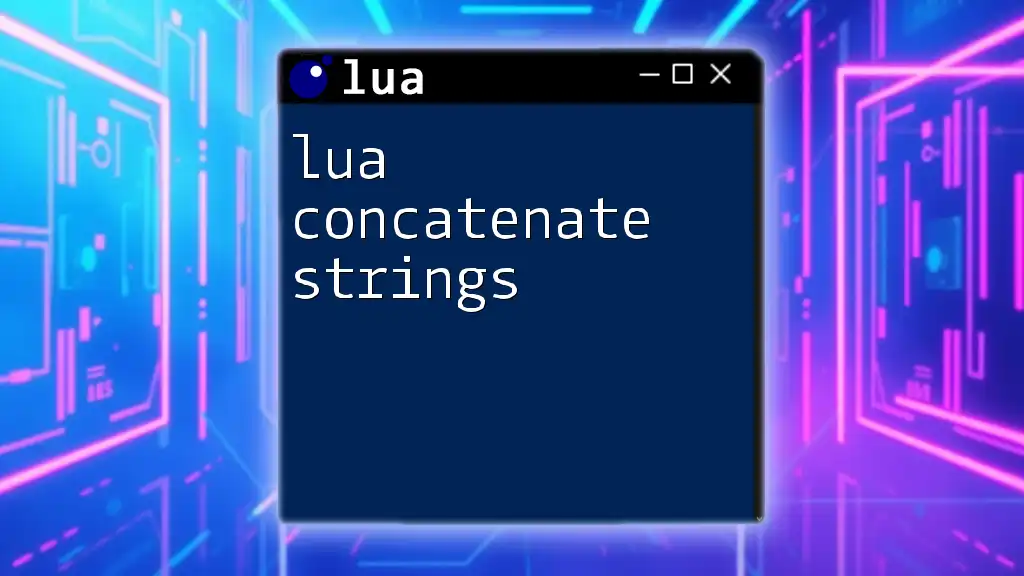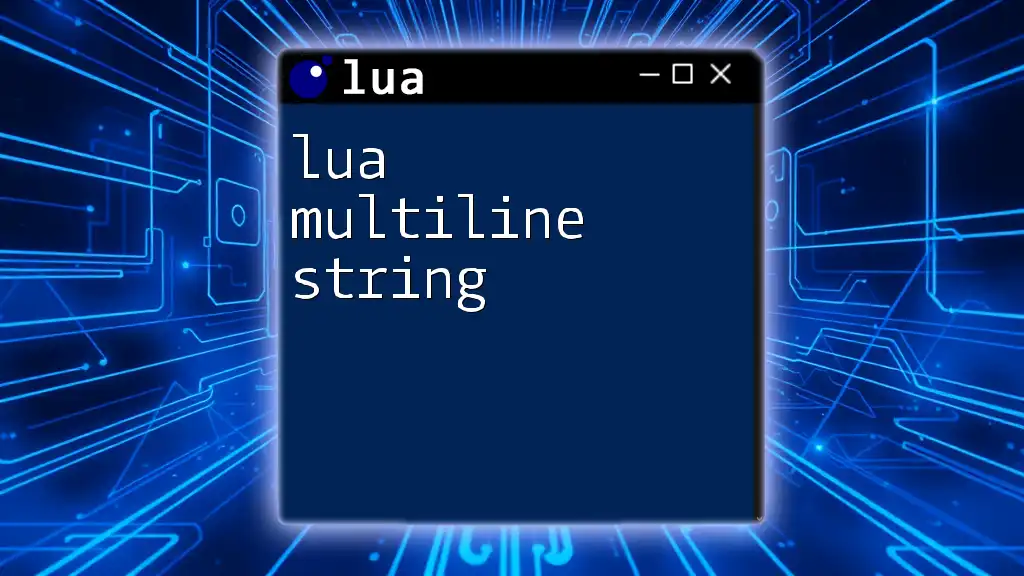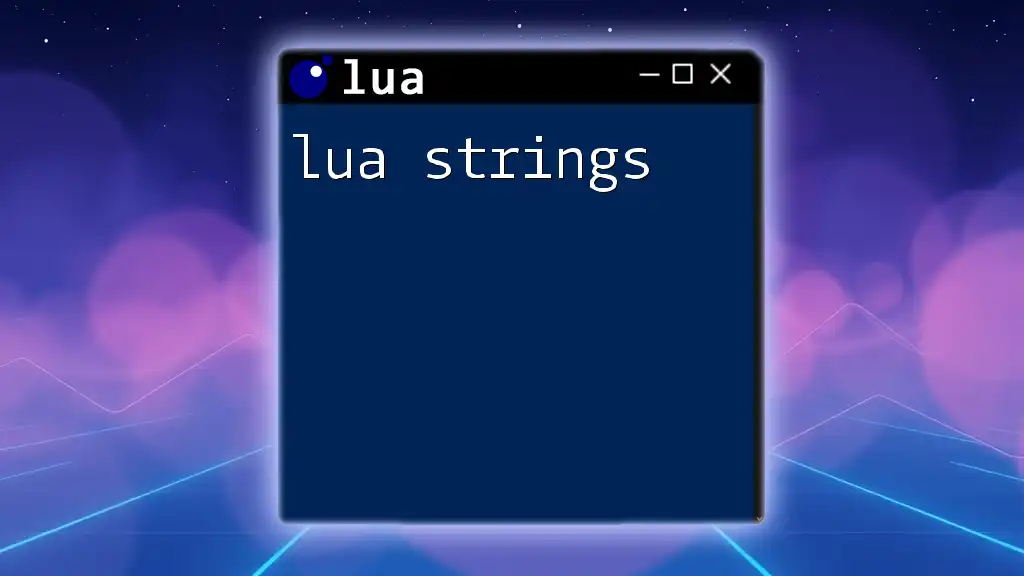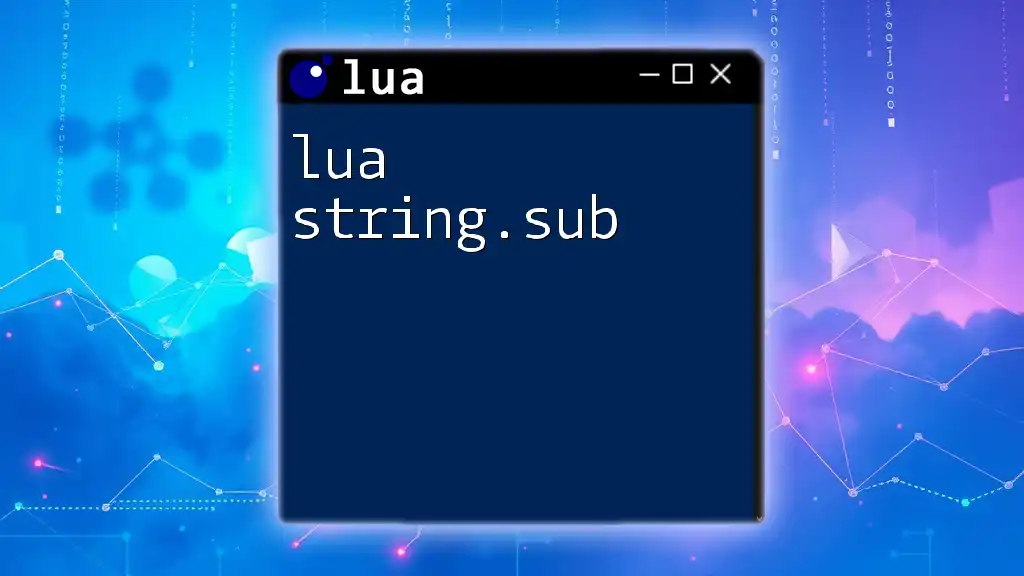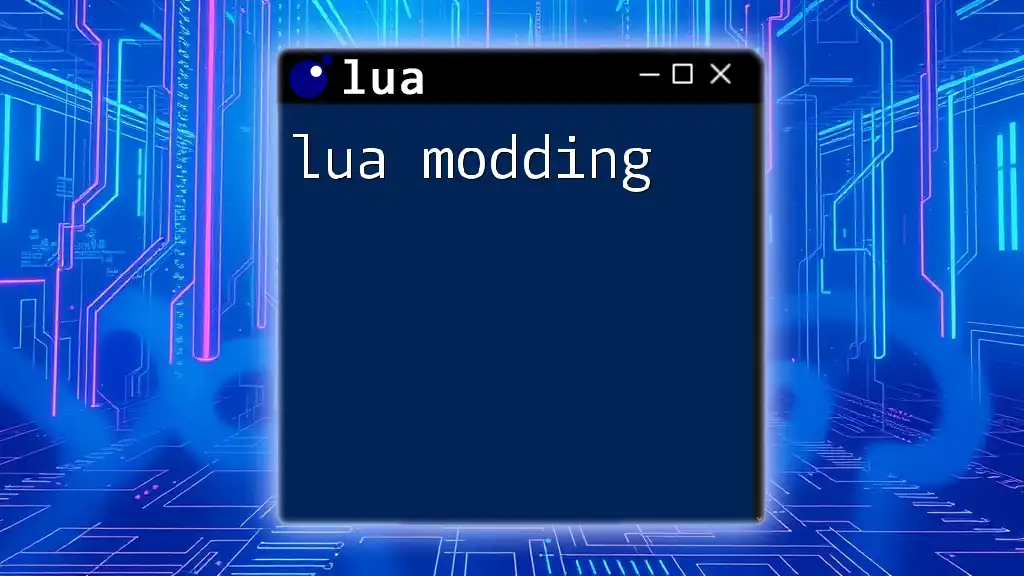In Lua, you can convert a number to a string using the `tostring()` function. Here's a code snippet demonstrating this:
local number = 42
local string representation = tostring(number)
print(string representation) -- Output: "42"
Understanding the Basics of Lua
What is Lua?
Lua is a powerful, efficient, lightweight, and embeddable scripting language originally designed for extending applications. With an easy-to-learn syntax, Lua is widely used for game development, web applications, and other software projects where scripting capabilities are required. Many popular applications and games, such as Adobe Photoshop and Roblox, utilize Lua for its flexibility in managing game logic, behaviors, and user interactions.
The Role of Data Types in Lua
Lua is dynamically typed, which means you don’t have to explicitly declare data types. It supports several basic data types, including numbers, strings, tables, and functions. Understanding data types is crucial since it helps in manipulating and managing data effectively. Type conversion, such as converting a Lua number to a string, is often necessary for specific operations, such as displaying values or concatenating different data types.
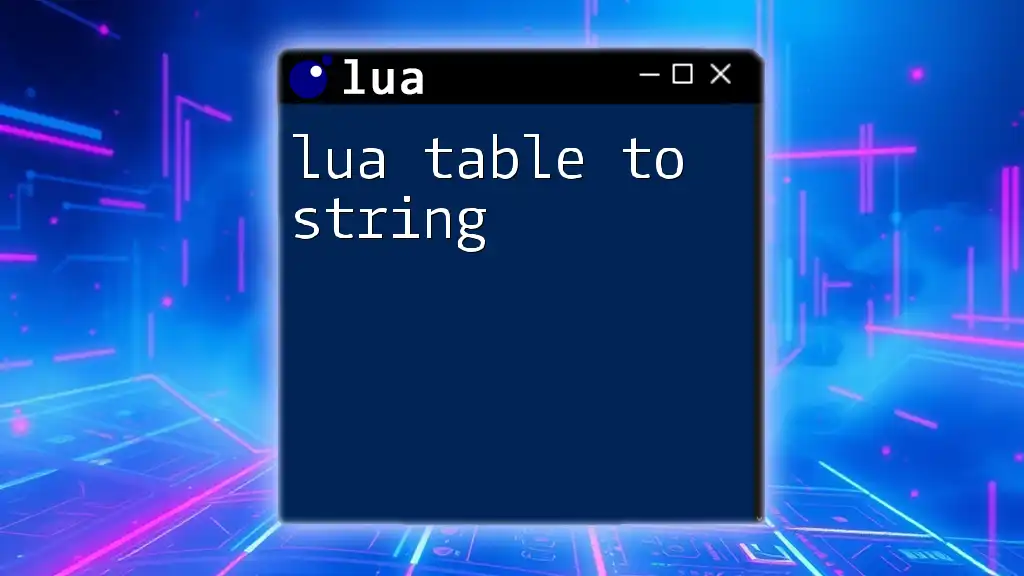
Converting Numbers to Strings in Lua
Why Convert Numbers to Strings?
Converting numbers to strings in Lua is essential for various reasons. Concatenation is perhaps the most common scenario, where you combine strings with numeric data for output messages. Moreover, strings are often necessary for displaying formatted data, especially in UI frameworks or text-based outputs. Type safety considerations also necessitate this conversion, making your code clearer and more robust.
Using the `tostring()` Function
Syntax and General Use
The simplest way to convert a number to a string in Lua is by using the built-in `tostring()` function. The syntax is straightforward:
tostring(value)
Code Example
local number = 42
local str = tostring(number)
print(str) -- Output: "42"
This code demonstrates that when you pass a number to the `tostring()` function, it returns the number as a string. The resulting string can be used in further string manipulations or outputs without type errors.
Using String Formatting
The `string.format()` Function
Lua provides a much more flexible way to convert numbers to strings through the `string.format()` function. This function formats the numbers as per the specified format string.
The syntax is:
string.format(format_string, value)
Formatting Options
Here are some basic formatting options you can use:
- %d for integers,
- %f for floating-point numbers,
- %.nf for controlling decimal places (where n is the number of decimal places).
Code Examples
local integer = 10
local float = 10.5
print(string.format("Integer: %d, Float: %.2f", integer, float))
-- Output: "Integer: 10, Float: 10.50"
In this example, the integer and float are formatted into a string. The `%.2f` formatting option ensures that the float displays two decimal places, making the output clearer.
Concatenating Numbers and Strings
The `..` Operator
In Lua, the concatenation operator `..` is the primary method to join strings. When dealing with numbers, it's critical to convert them to strings first to avoid type errors during the concatenation.
Code Example
local age = 30
local message = "I am " .. tostring(age) .. " years old."
print(message) -- Output: "I am 30 years old."
In this code, `tostring(age)` converts the integer `age` into a string so it can be concatenated with the other string components in the message. Neglecting this conversion would lead to an error.
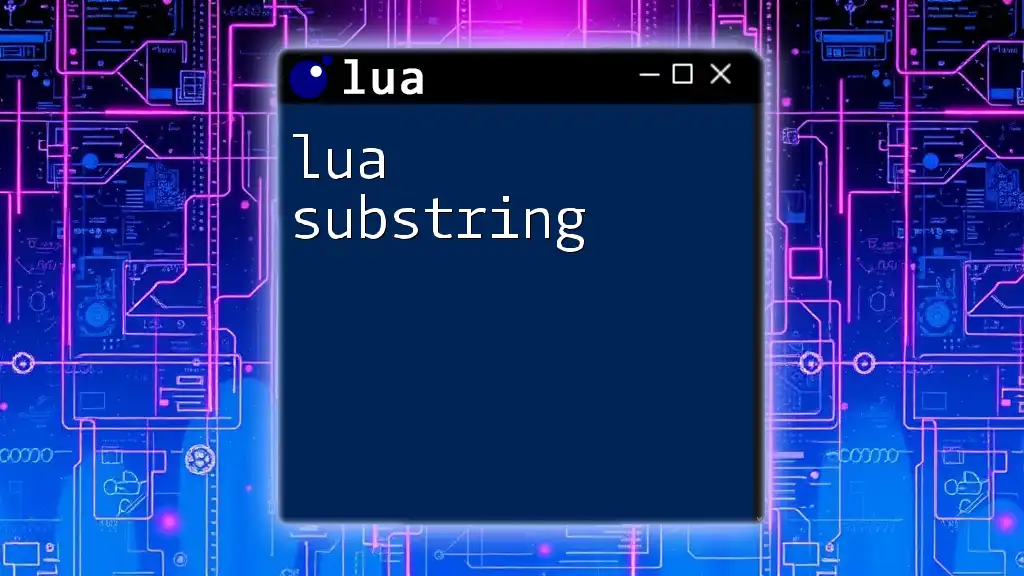
Advanced Number to String Conversion Techniques
Custom String Conversion Functions
Creating a Function to Handle Conversion
In scenarios where you want more control over the conversion process, consider creating custom functions. Custom functions provide the flexibility to add specific formatting or additional information as needed.
Code Example
function numberToString(num)
return tostring(num) .. " converted!"
end
print(numberToString(7)) -- Output: "7 converted!"
This function converts a number to a string and appends the text " converted!" to it. This demonstrates how you can encapsulate functionality and maintain code clarity.
Performance Considerations
When to Use Built-in Conversions vs. Custom Logic
When you are working with large datasets or performance-critical applications, knowing when to use built-in functions versus custom implementations is essential. Built-in functions like `tostring()` and `string.format()` are optimized for performance and are generally recommended unless specific processing is needed.
Optimizing String Concatenation
For situations involving extensive string concatenation, consider using table.concat(). It can be more efficient than using the `..` operator in loops for concatenating multiple strings at once.
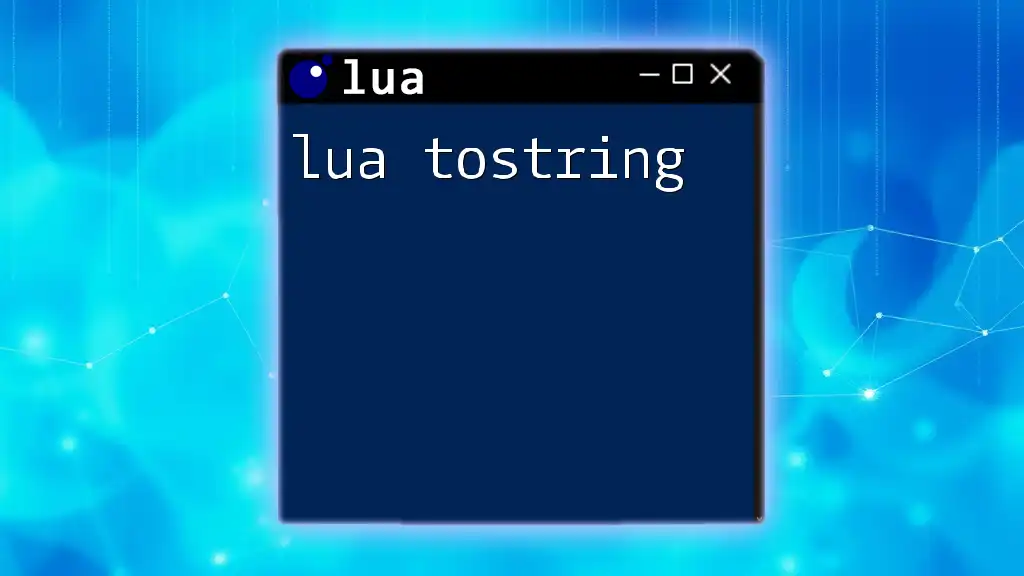
Common Errors and Troubleshooting
Misunderstanding Data Types
One of the typical mistakes programmers make with Lua is misunderstanding how it handles types. Since Lua is dynamically typed, you might assume that numbers and strings can be seamlessly compared or used interchangeably.
Example Error
local num = 5
if num == "5" then
print("They are equal!")
else
print("Not equal!") -- This will print!
end
In this case, even though it may seem intuitive that `5` (number) and `"5"` (string) are the same, Lua treats them as different types, hence the second print statement executes.
Debugging Conversion Issues
If you encounter conversion issues, good debugging practices include checking types using `type()` function and ensuring that you are performing operations on compatible types. Use print statements to verify intermediate results and their types.
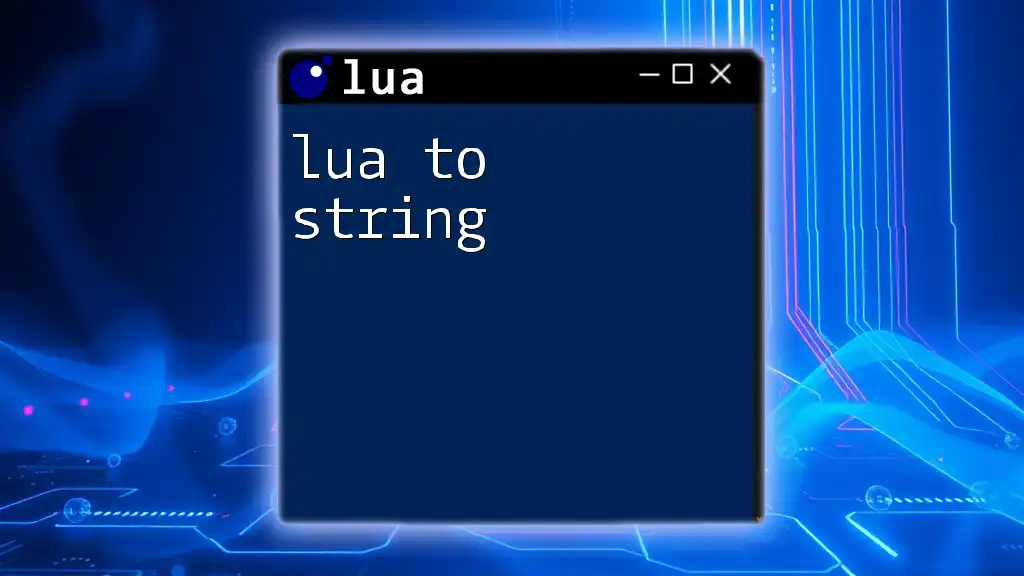
Conclusion
Understanding how to convert Lua numbers to strings is a fundamental skill that can improve your programming efficiency and clarity. By mastering the `tostring()` function, leveraging `string.format()`, and employing custom string conversion functions, you'll be better equipped to handle a variety of scenarios in your Lua programming journey. As you continue developing your skills, remember to experiment with examples and embrace the flexibility that Lua offers.
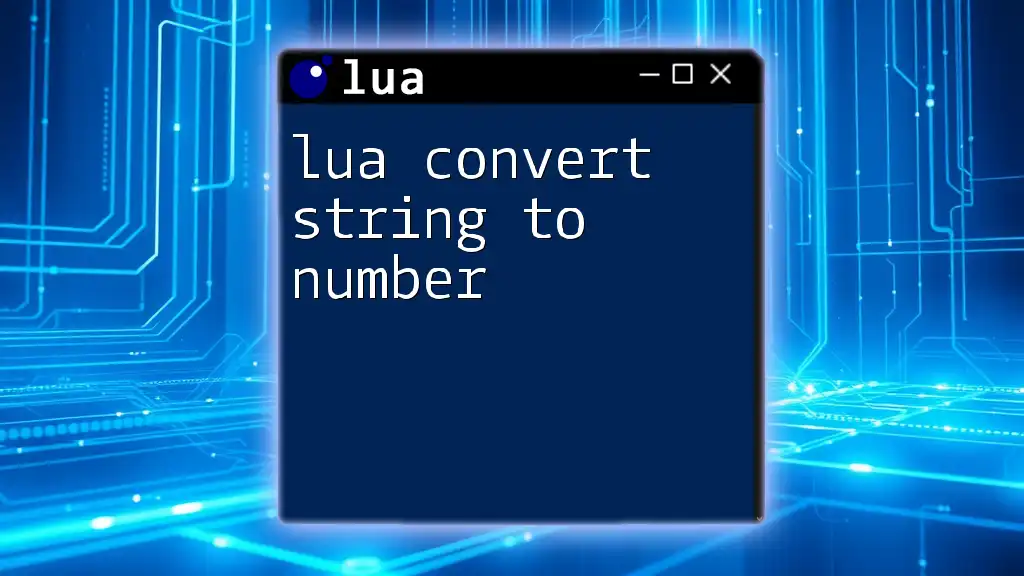
Additional Resources
To further enhance your Lua expertise, explore the official Lua documentation, recommended programming books, or online courses dedicated to Lua scripting. Engage with community forums to ask questions and share insights with fellow Lua enthusiasts.