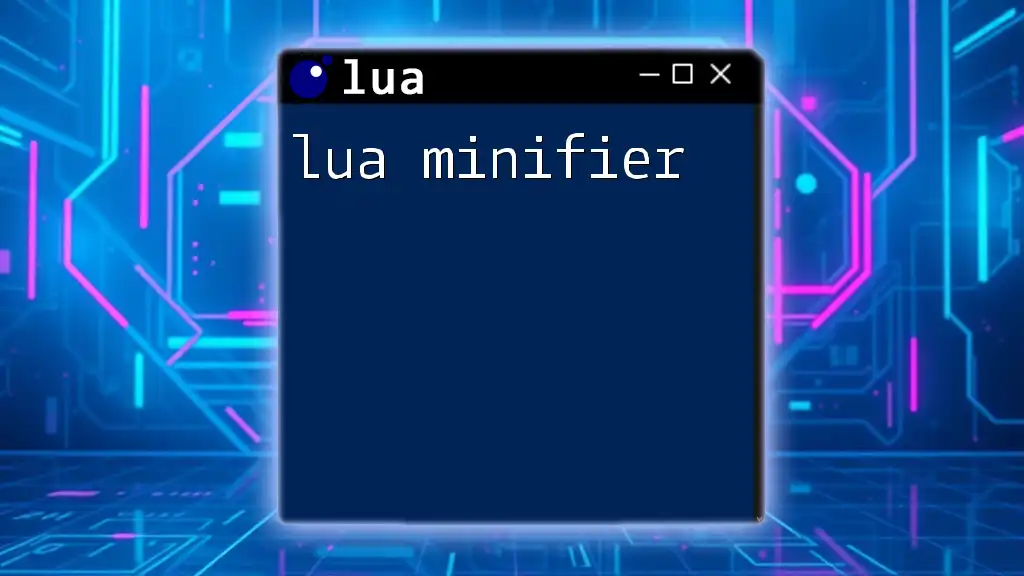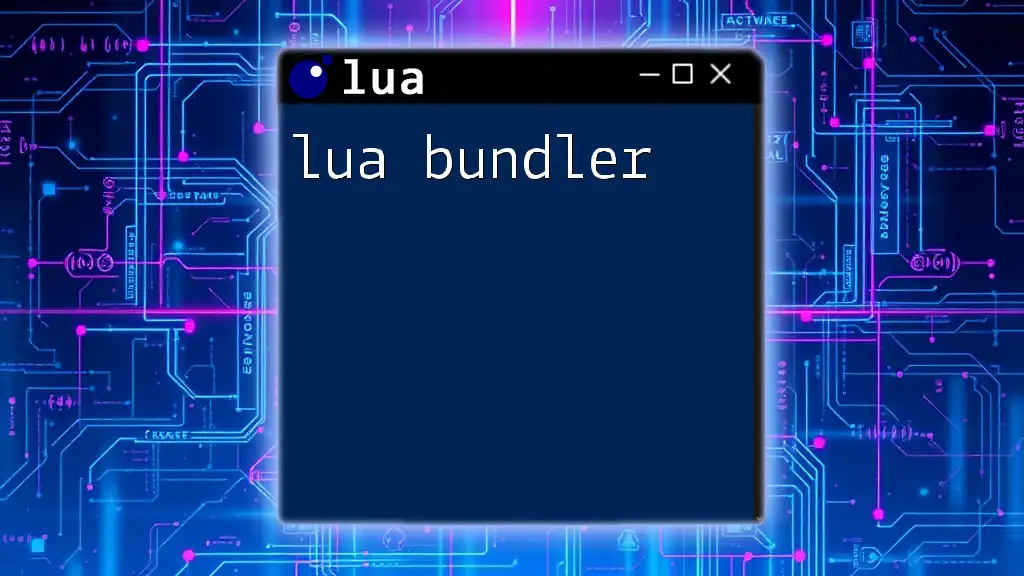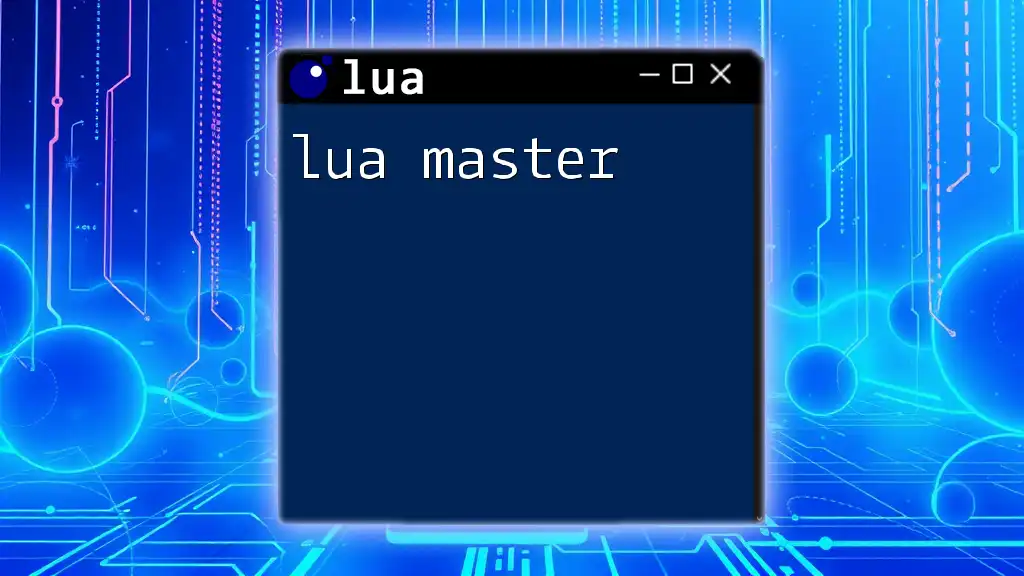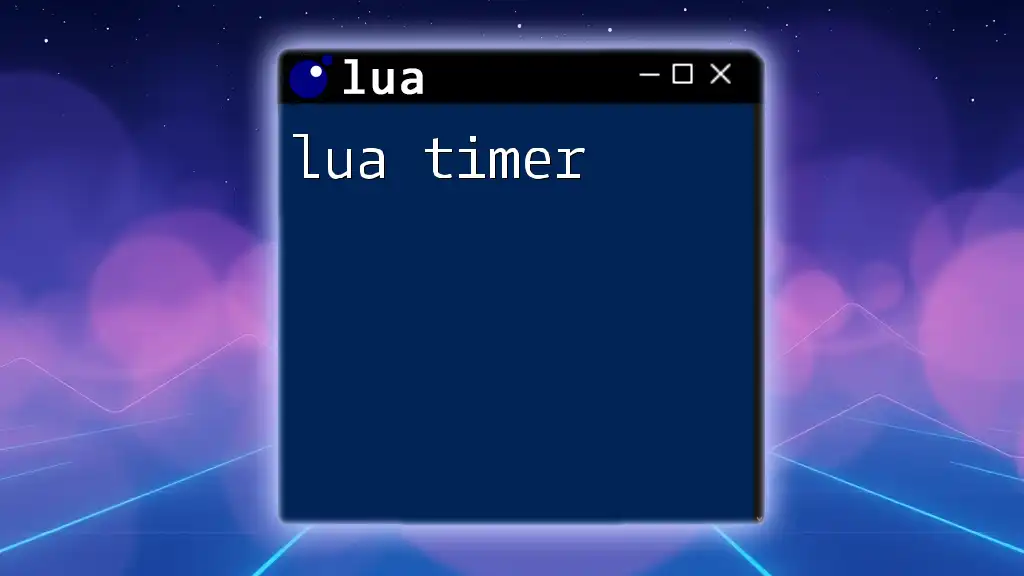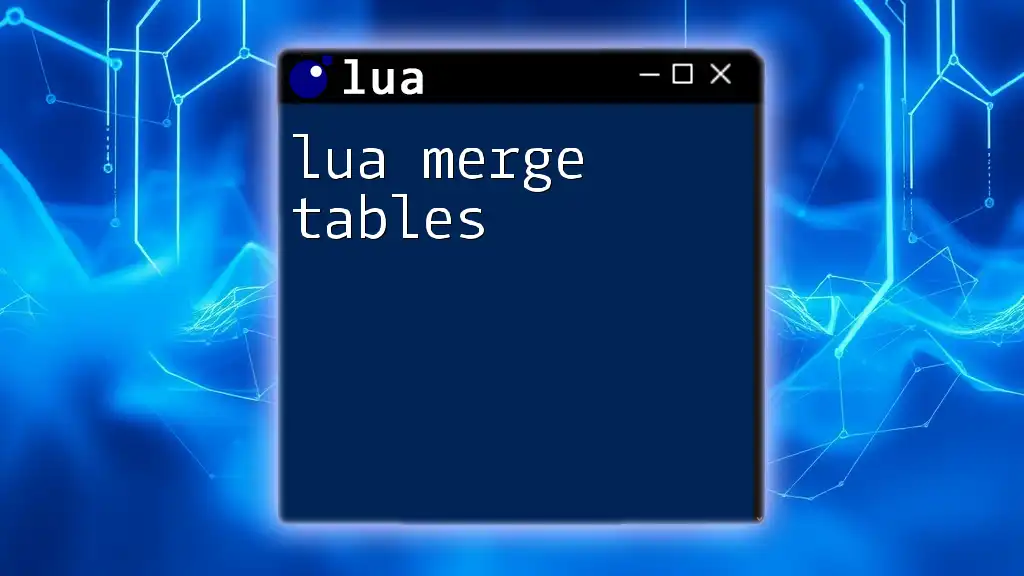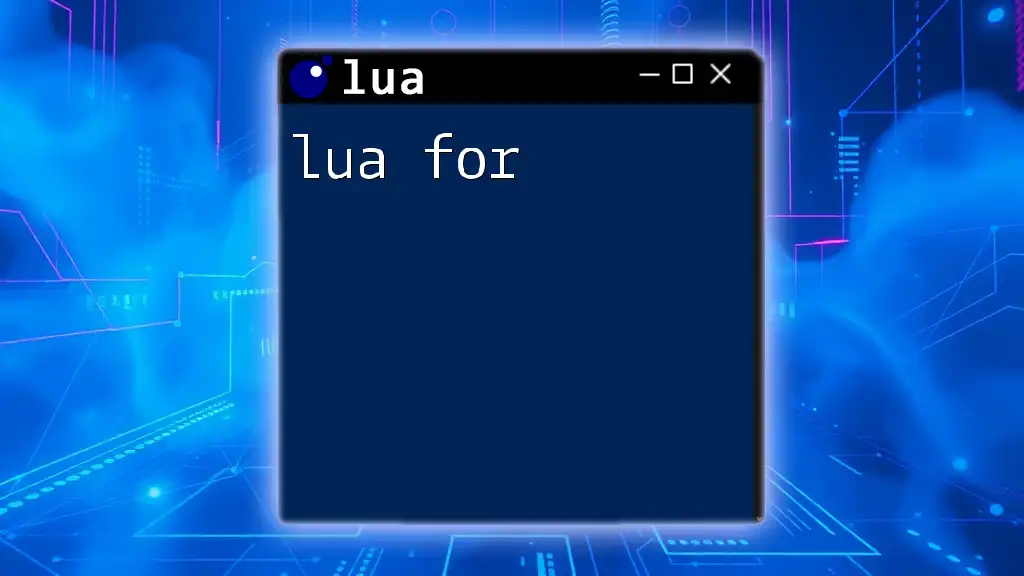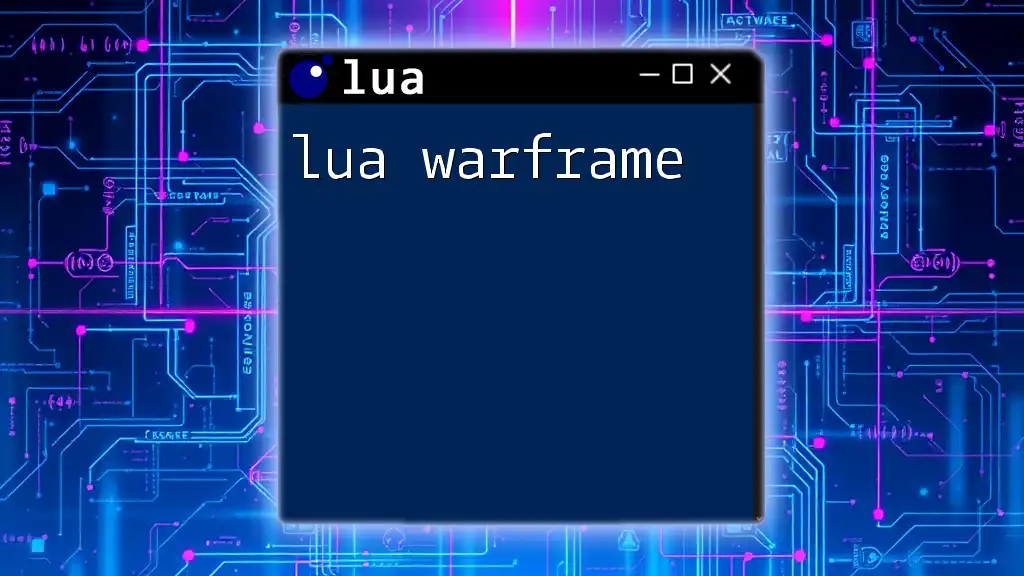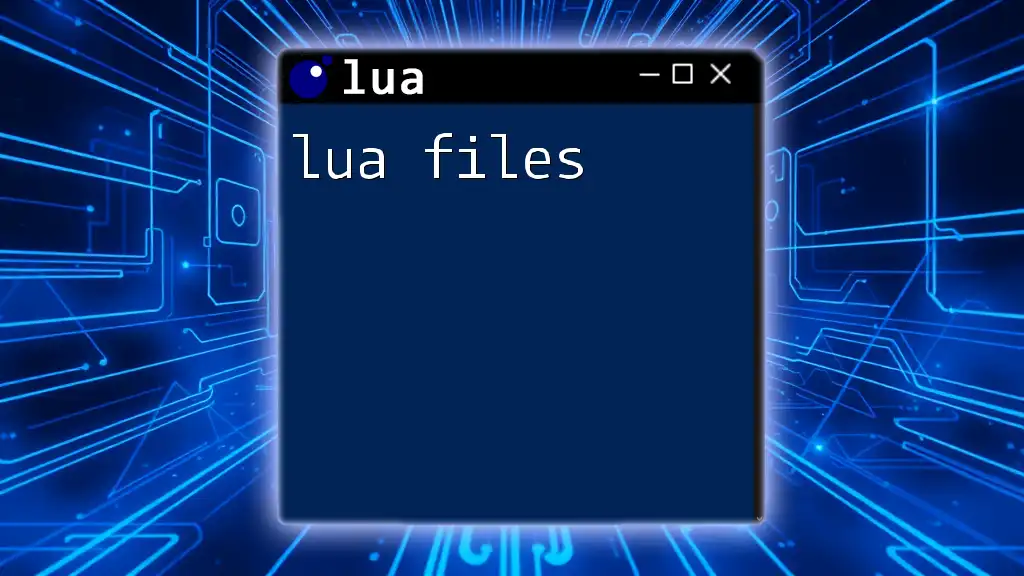A Lua minifier is a tool that reduces the size of Lua scripts by removing unnecessary whitespace and comments, making them more efficient for execution and distribution.
Here’s an example of a simple script before and after minification:
Before Minification:
-- This function adds two numbers
function add(a, b)
return a + b -- Return the sum
end
After Minification:
function add(a,b)return a+b end
What is a Lua Minifier?
A Lua Minifier is a specialized tool designed to optimize Lua code by reducing its size without sacrificing functionality. This process, known as code minification, involves various techniques to enhance the efficiency of the code, making it more suitable for contexts where performance is critical, such as in game development or embedded systems. By stripping down unnecessary elements from the code, the minifier allows developers to streamline their scripts and improve load times.

Why Minify Lua Code?
Minifying your Lua code comes with several significant benefits that can have a noticeable impact on performance:
- Reducing File Size: Smaller files lead to faster loading times, especially beneficial for applications with limited bandwidth or storage capacity.
- Improving Readability: Eliminating comments, whitespace, and unused code can help to focus on core functionality, which is vital when sharing or deploying code.
- Enhancing Performance: In environments such as game engines or embedded systems, every cycle counts. Optimized code can contribute to smoother user experiences and better responsiveness.
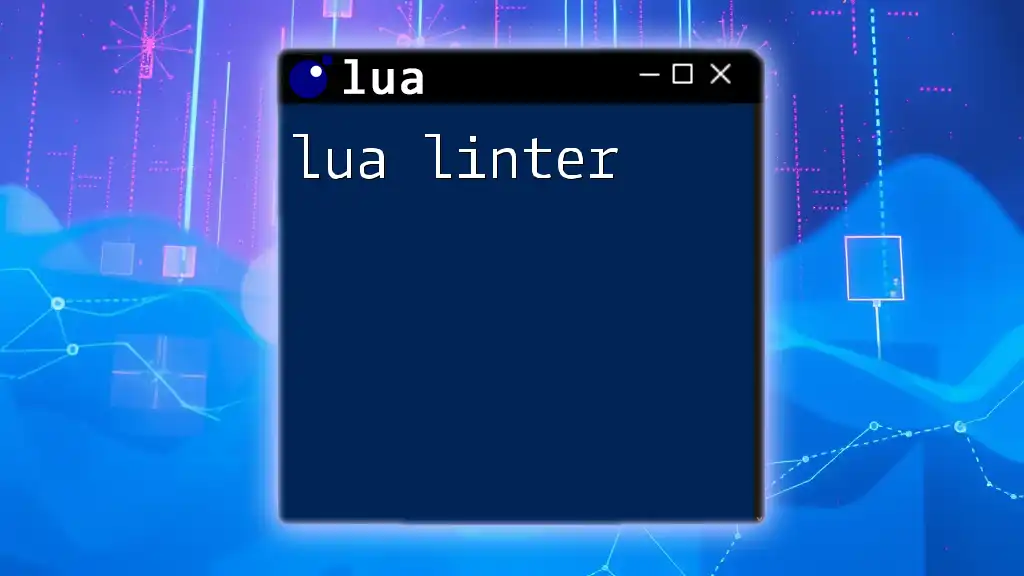
Understanding the Minification Process
How Minifiers Work
Minifiers operate by parsing the source code and applying transformations based on specific rules. The core techniques involved in minification include:
- Whitespace Removal: All unnecessary spaces, tabs, and line breaks are stripped away, making the file more compact.
- Variable Renaming: Minifiers may shorten variable names to reduce overall size while attempting to keep the function of the variables intact.
- Function Inlining: In some cases, functions that are only used once can be inlined directly into the calling code to eliminate function call overhead.
Types of Minification
Whitespace Removal
An example could illustrate this process:
Before:
local function exampleFunction(param)
print("Hello, " .. param) -- this is a greeting
end
After minification:
local function exampleFunction(param) print("Hello,"..param) end
Variable Renaming
This technique minimizes variable names, which can save space but may affect readability:
Before:
local totalSum = 10
for index = 1, totalSum do
print(index)
end
After minification:
local a=10
for b=1,a do print(b) end
Function Inlining
If a function is only called once, inlining it can improve performance:
Before:
local function multiply(a, b)
return a * b
end
local result = multiply(2, 3)
After inlining:
local result = 2 * 3
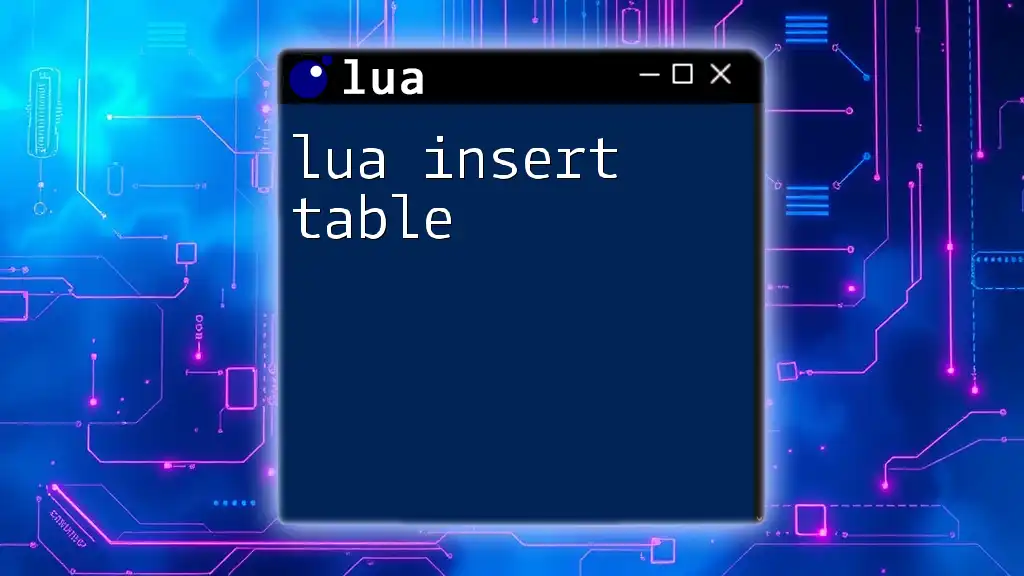
Popular Lua Minifiers
With the growing need for optimization, several tools are available for minifying Lua code. Each has distinct features suited to various development needs.
Overview of Available Tools
Here's a comparison of popular Lua minifiers:
- LuaMinifier: Focuses on ease of use and efficiency.
- LuaRocks: A package manager that includes minification capabilities.
- Minify.lua: A lightweight option tailored for simplicity.
LuaMinifier
Features and Benefits
LuaMinifier is one of the most widely used tools due to its user-friendly interface and effective minification algorithms. Its primary benefits include:
- Fast processing times, ideal for large scripts.
- Custom settings for granular control over the minification process.
Step-by-Step Guide on How to Use LuaMinifier
Installation Instructions
To get started with LuaMinifier, follow these steps:
- Download the LuaMinifier package from the official website.
- Extract the files to your project directory.
Basic Usage Example
To minify a Lua file, run the following command in your terminal:
lua luaMinifier.lua myScript.lua
This command will generate a minified version of `myScript.lua` in the same directory.
Advanced Features
LuaMinifier also offers options to enable or disable specific minification techniques. You can specify flags in the command line to customize your minification process:
lua luaMinifier.lua myScript.lua --remove-comments --shorten-names
Additional Tools
Beyond LuaMinifier, tools like LuaRocks and Minify.lua may be suitable depending on your specific project needs. LuaRocks, for instance, provides an extensive library of packages that may enhance your Lua environment significantly.

Best Practices for Minification
When to Minify Your Lua Code
Deciding when to minify is crucial for maintaining efficient development practices. While it might be tempting to minify during the development phase, it is generally best reserved for production deployments. This allows for easier debugging and code adjustments without the complications that arise from working with minified versions.
Avoiding Common Pitfalls
While minification offers performance enhancements, it can introduce potential challenges. Key issues include:
- Variable Collisions: If different parts of your code use similar variable names, minification can cause conflicts, leading to bugs.
- Loss of Readability: While diminutive variable names save space, they can make the code challenging to work with later. Strike a balance between optimization and maintainability.
To retain debuggability, consider using source maps or maintaining an unminified version alongside the minified files.
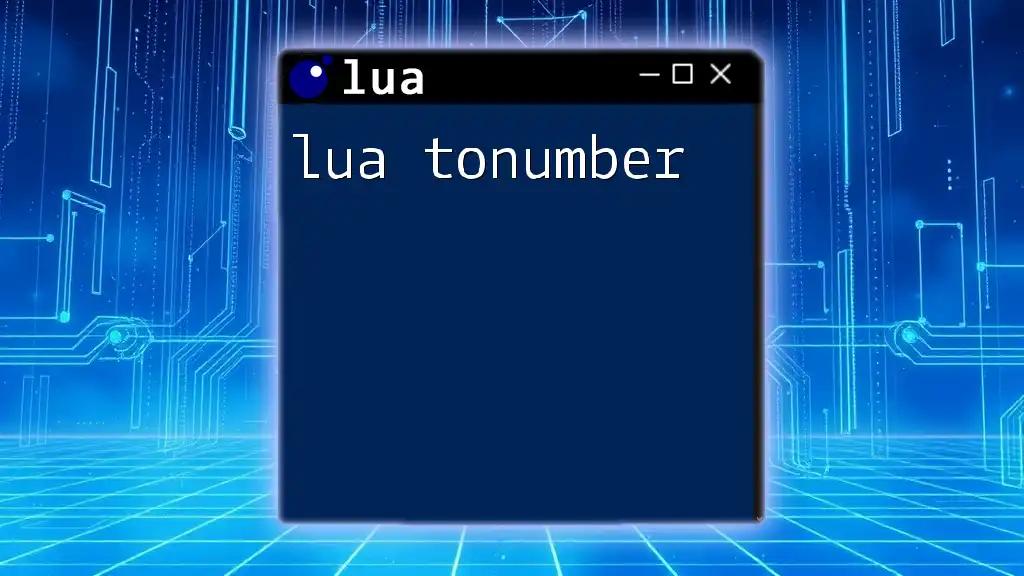
Code Snippets and Examples
Before and After Minification
To better understand the effects of minification, consider the following example:
Original Lua Code:
-- Calculates the sum of two numbers
local function add(a, b)
return a + b
end
local result = add(5, 7)
print("The result is: " .. result)
Minified Version:
local function a(b,c)return b+c end
local d=a(5,7)print("The result is: "..d)
Real-World Use Cases
Numerous scenarios illustrate how minification can boost performance significantly. For example, in gaming, reduced script size can decrease loading times, resulting in a smoother experience for players. In web applications, faster loading scripts enhance user engagement by reducing wait times.
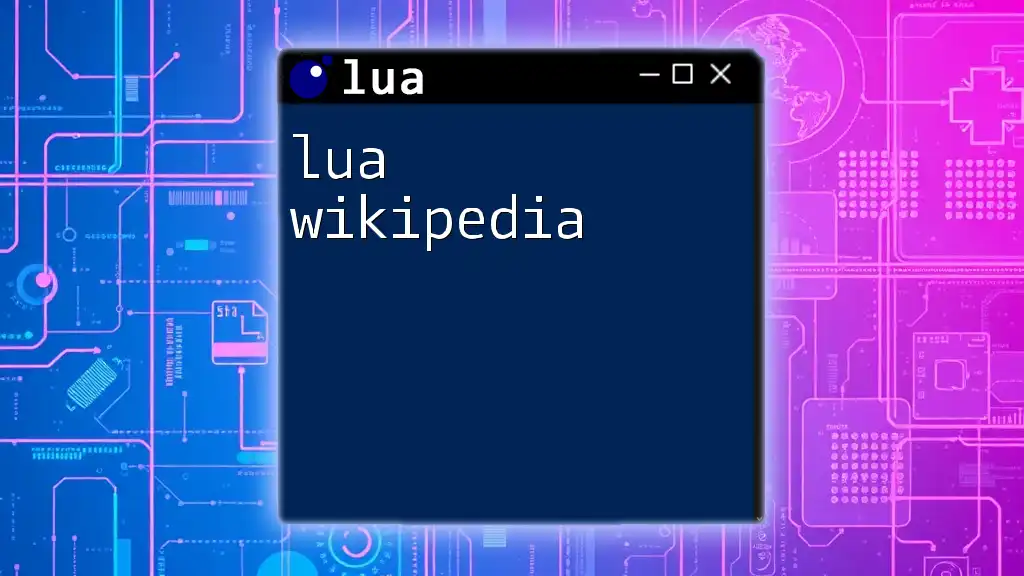
Recap of Key Points
In summary, utilizing a Lua Minifier can lead to improved performance and efficiency, especially in environments where speed is paramount. By employing various minification techniques, developers can streamline their code while still maintaining functionality.
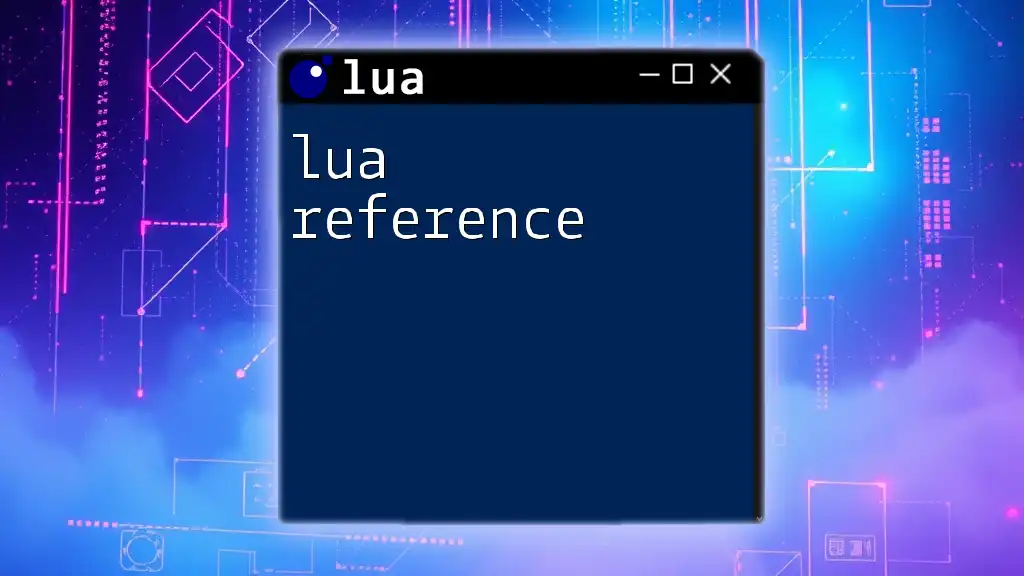
Further Reading
For those looking to deepen their understanding of minification techniques and tools, consider exploring further resources such as online tutorials, community forums, and official documentation related to Lua programming. These resources can provide insights that help refine your skills as a Lua developer.