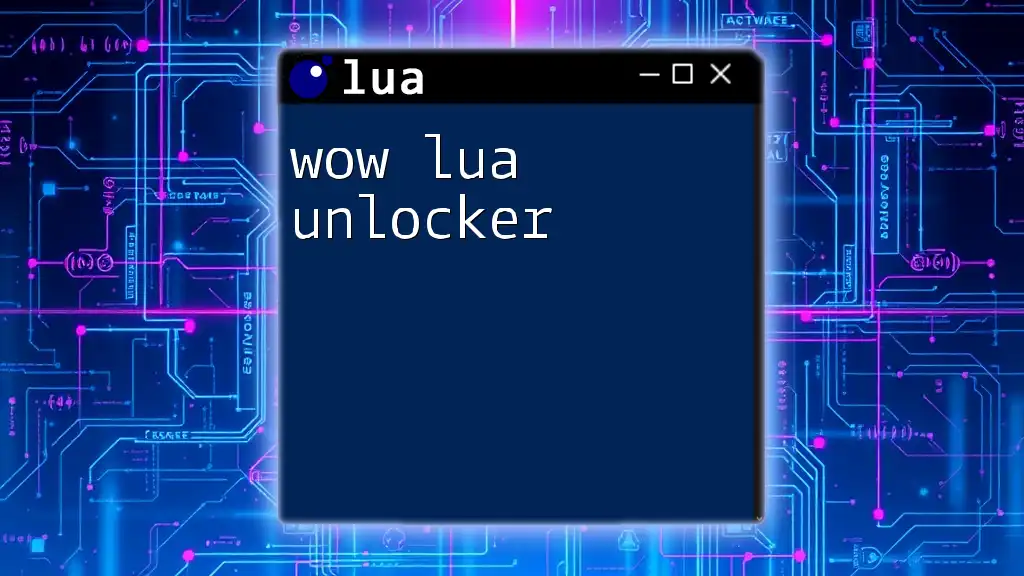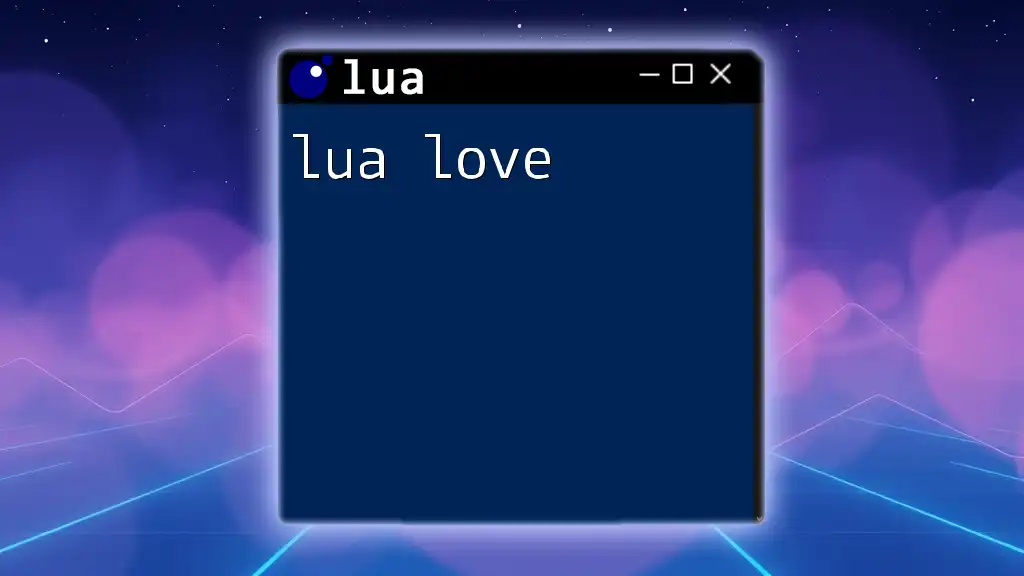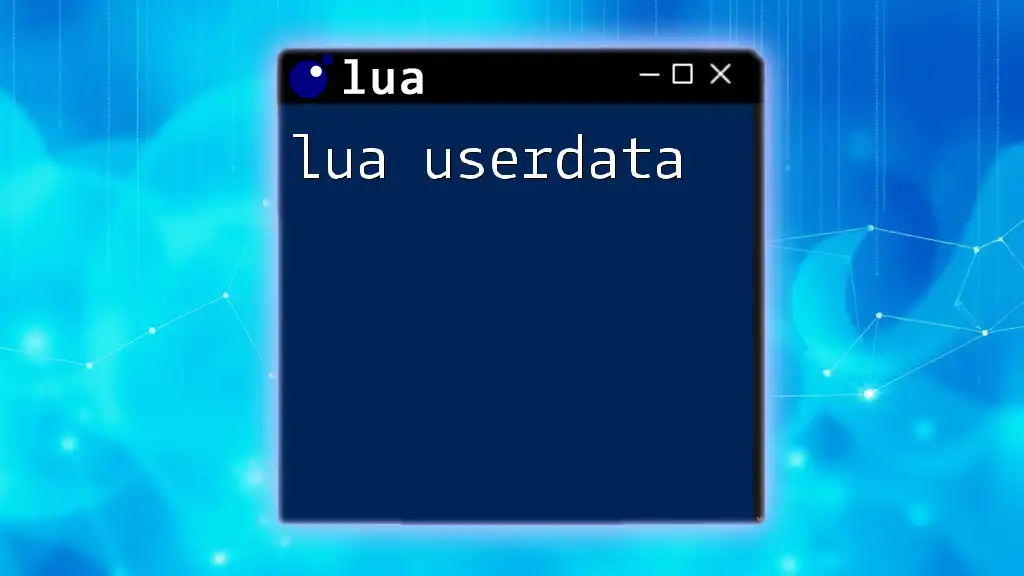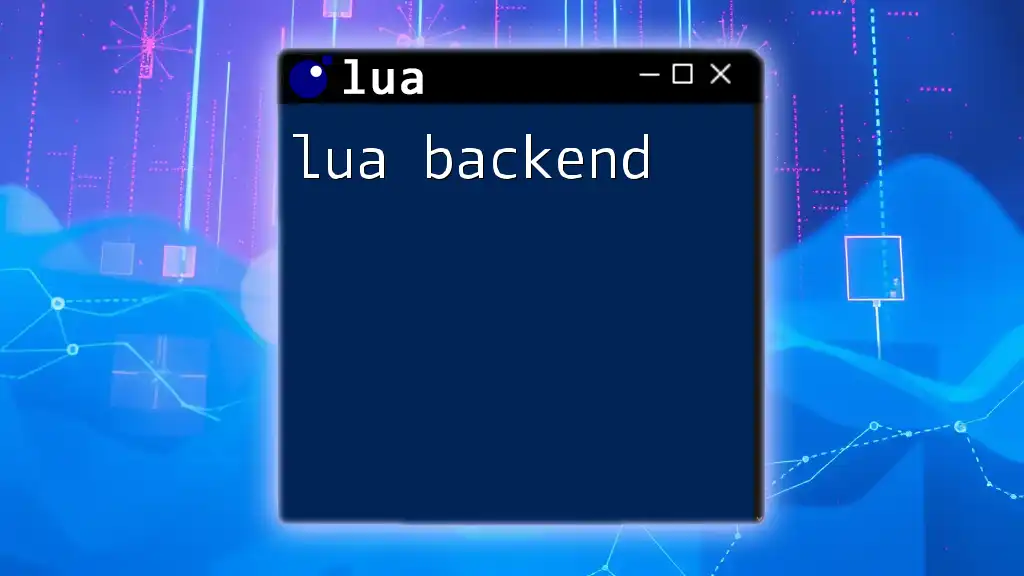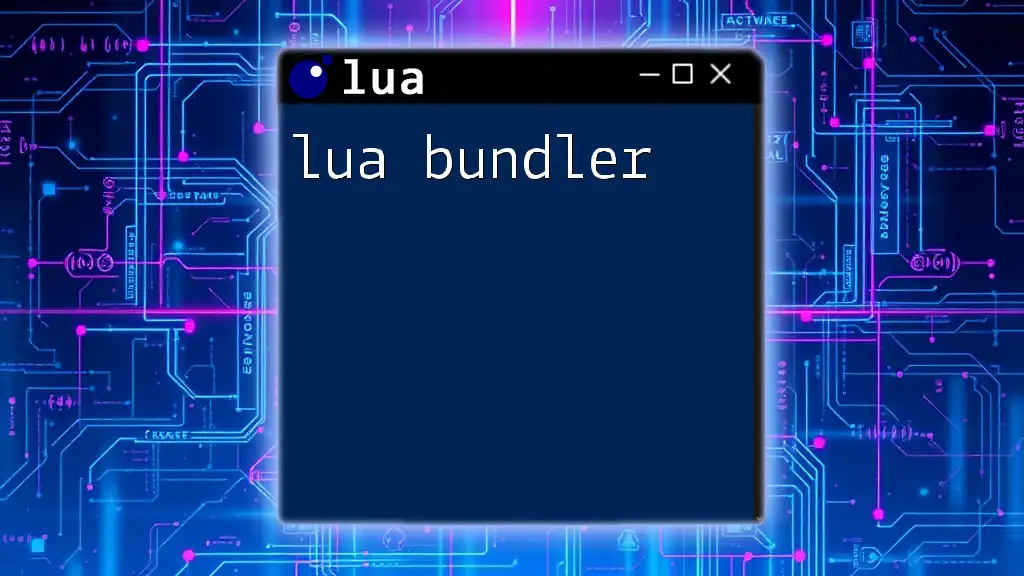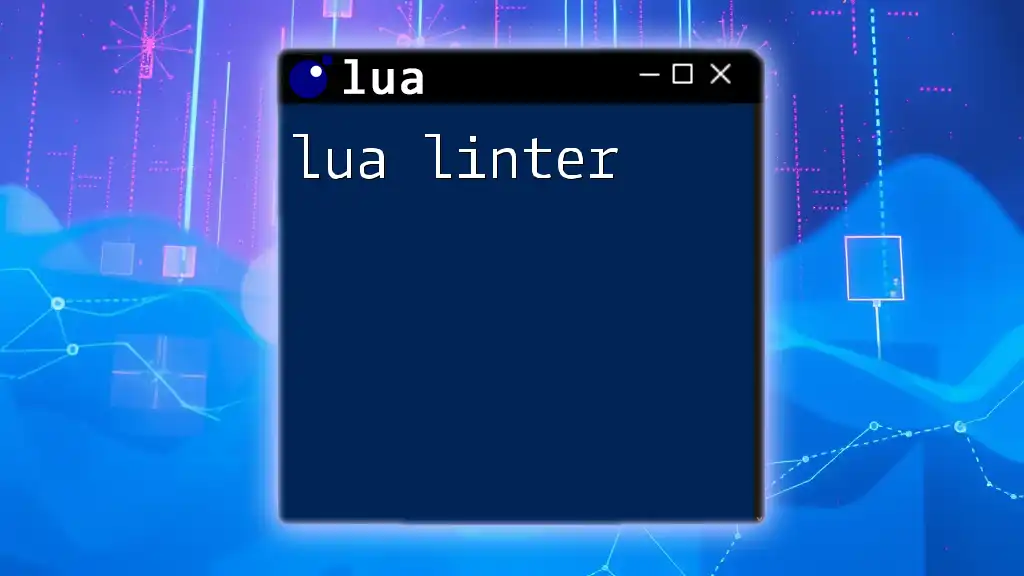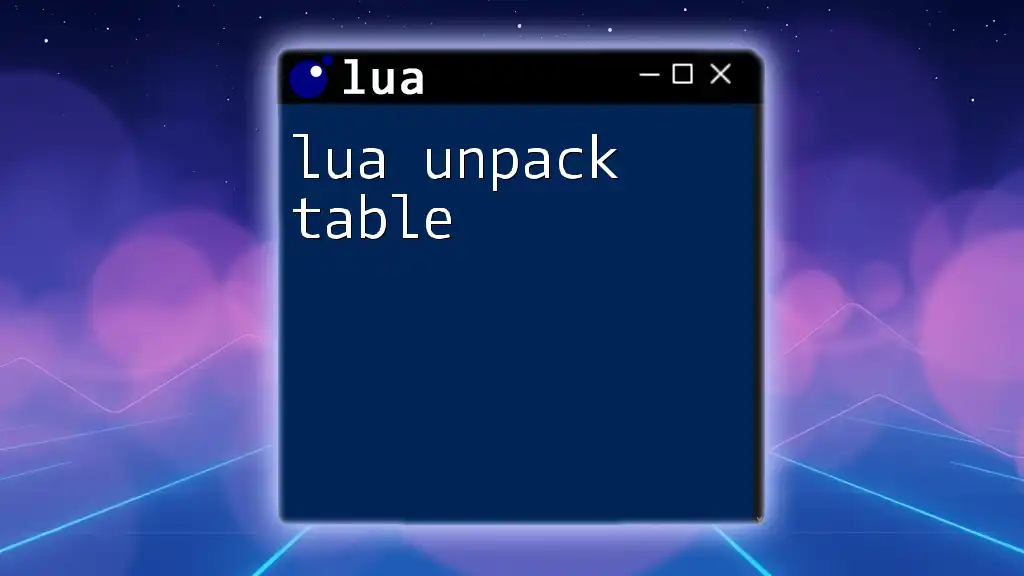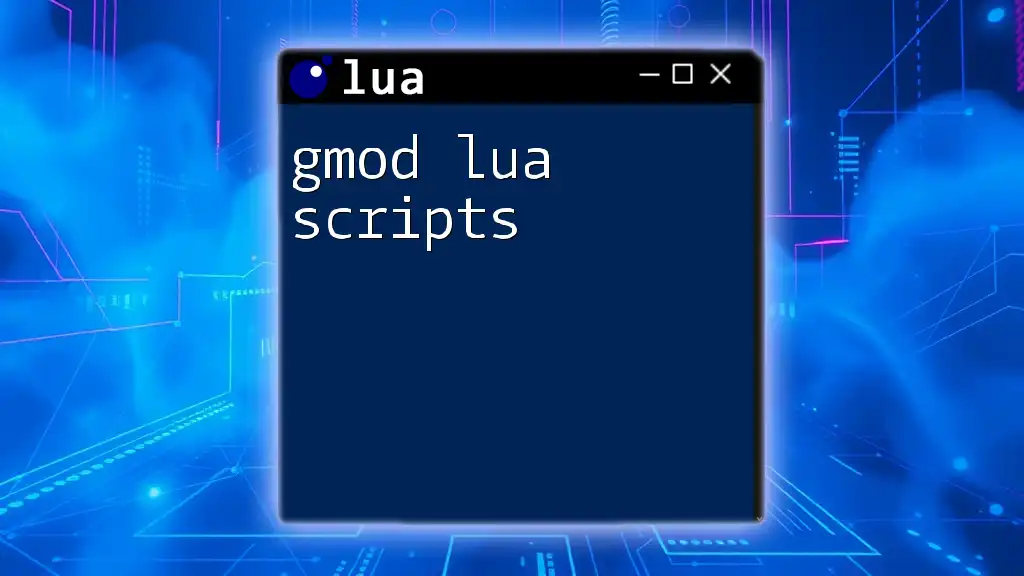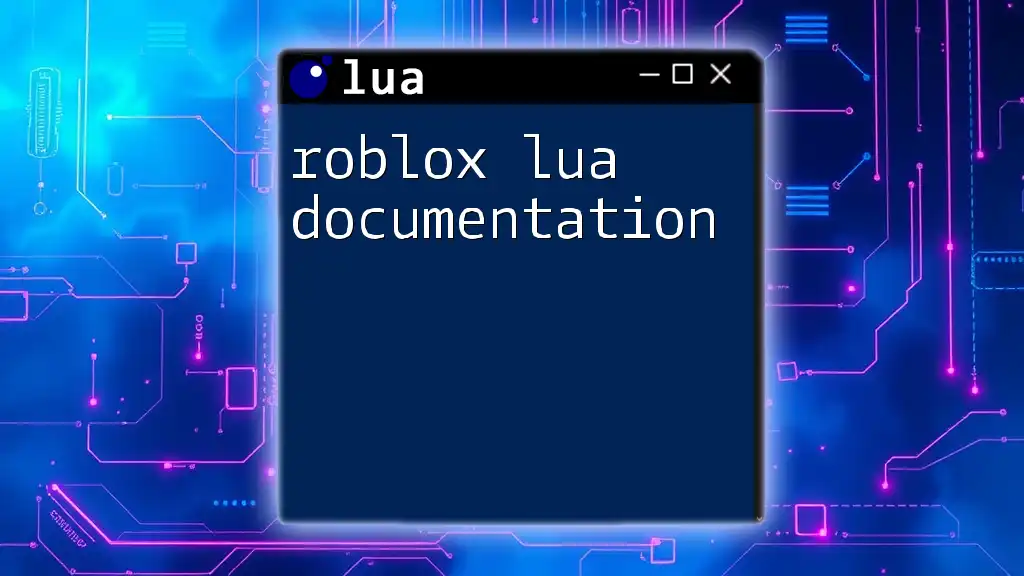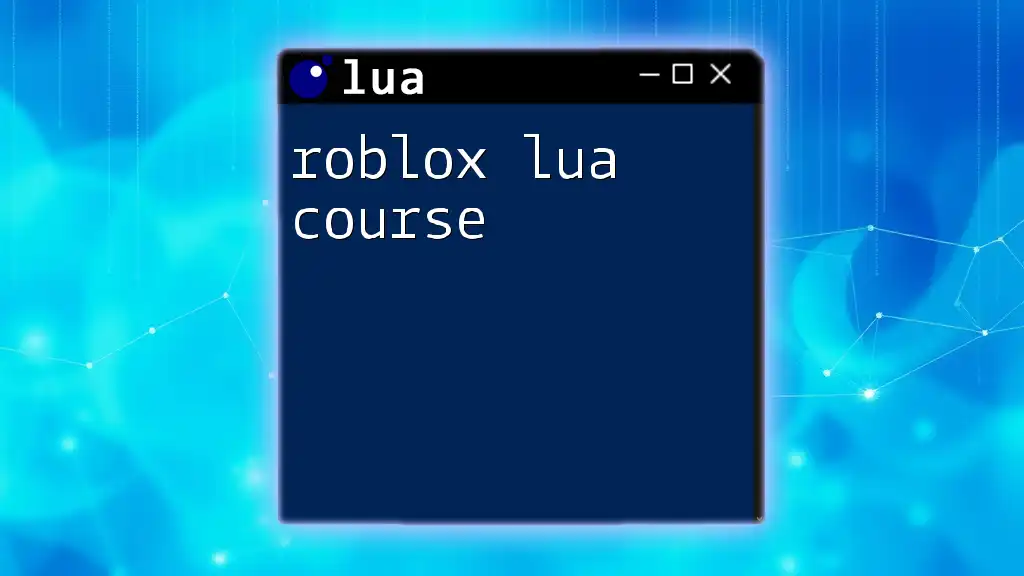The "WoW Lua Unlocker" allows players to execute Lua scripts within World of Warcraft, enhancing their gaming experience through custom user interfaces and automation.
Here's a simple example of a Lua command that prints "Hello, World!" in the game's chat:
print("Hello, World!")
Understanding Lua in World of Warcraft
What is Lua?
Lua is a lightweight, high-level scripting language commonly used in gaming due to its flexibility and ease of integration. In the context of World of Warcraft (WoW), Lua acts as the backbone for the game's user interface (UI) modifications and addons. It allows players to customize and enhance their gameplay experience by writing scripts that can manipulate game elements.
For example, a simple Lua command can change the appearance of health bars during gameplay, providing players with helpful visual cues to manage their resources effectively.
Why Use Lua in WoW?
Using Lua in WoW offers numerous advantages. It allows players to:
- Customize the gaming experience: From altering UI layouts to creating complex game mechanics, Lua provides deep customization options.
- Enhance gameplay efficiency: By automating repetitive tasks or providing additional information, Lua scripts can improve overall gameplay.
Popular addons like Deadly Boss Mods (DBM) and WeakAuras are prime examples of how Lua enhances the WoW experience, offering players tools for better performance during raids and PvP encounters.
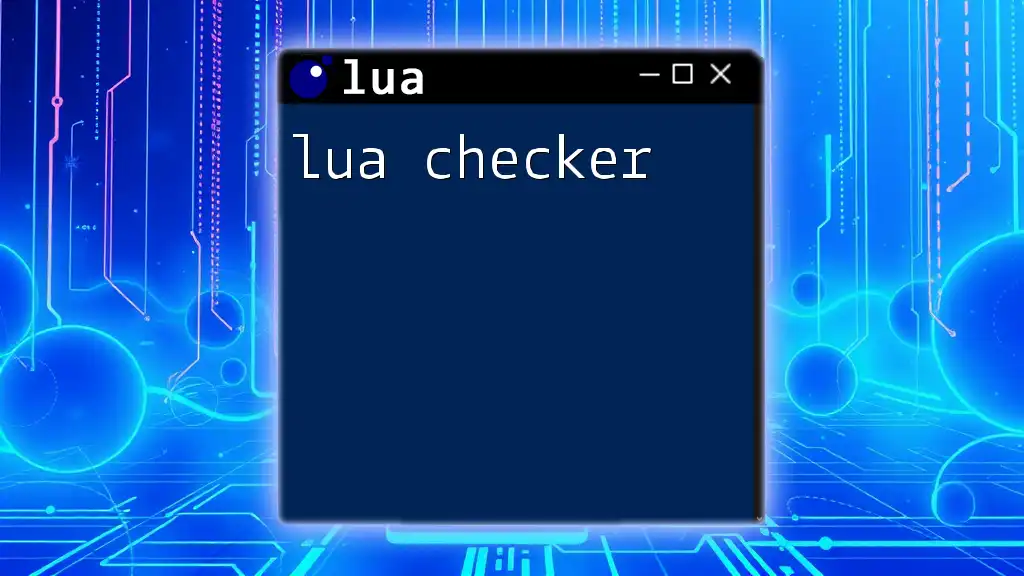
What is WoW Lua Unlocker?
Definition of WoW Lua Unlocker
The WoW Lua Unlocker is a tool designed to bypass certain restrictions placed on scripting within World of Warcraft. It empowers players to utilize Lua scripts effectively by providing an environment where they can experiment and enhance their gameplay through extended functionalities not normally permitted in the game.
Key Features of WoW Lua Unlocker
-
Advanced scripting options: The WoW Lua Unlocker allows for more complex Lua functions that can interact more deeply with the game. This means users can implement features such as dynamic UI changes or automated gameplay elements.
-
Real-time access to game mechanics: With this unlocker, Lua scripts can respond to in-game events instantly. For instance, a player can create a script that reacts to health changes in real-time, allowing for immediate feedback and adjustments during gameplay.
System Requirements
Before installing the WoW Lua Unlocker, ensure that your system meets the necessary requirements. Typically, this includes:
- A compatible version of WoW (check for updates).
- Sufficient RAM and processing power to handle game mods.
- Proper installation of any required dependencies or libraries.
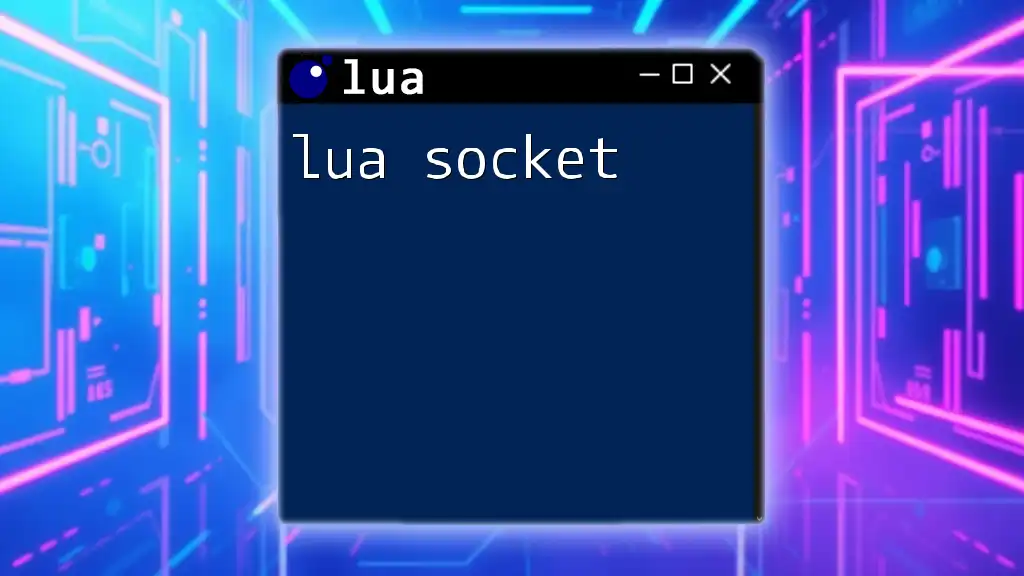
Installation Guide
Step-by-Step Installation
-
Download the WoW Lua Unlocker: Visit the official website or trusted community forums to download the latest version of the unlocked.
-
Install the Unlocker: Follow the prompts provided in the installer. Ensure that you have WoW closed during installation to avoid conflicts.
-
Verify Installation: After installation, relaunch WoW and check for any confirmation messages indicating that the unlocker is active.
Configuration Settings
Once the WoW Lua Unlocker is installed, you may need to configure specific settings to ensure it works correctly. Here’s an example of a basic configuration script you can use to get started:
-- Configure the WoW Lua Unlocker settings
local function onLoad()
print("WoW Lua Unlocker is active!")
end
onLoad()
This snippet confirms that the WoW Lua Unlocker is correctly set up by printing a message in the in-game chat.

Using the WoW Lua Unlocker
Starting with Basic Commands
Once the WoW Lua Unlocker is up and running, players can begin using basic Lua commands to modify the game. A simple example would be changing the color of the player's health bar:
-- Change health bar color to green
PlayerFrameHealthBar:SetStatusBarColor(0, 1, 0)
This command changes the health bar's color to green, which can enhance visibility during intense gameplay.
Creating Your First Addon
Using the WoW Lua Unlocker also allows you to create addons easily. Here’s a step-by-step guide to building a basic addon:
-- Simple addon that changes the text on a button
local MyButtonFrame = CreateFrame("Button", "MyButton", UIParent, "UIPanelButtonTemplate")
MyButtonFrame:SetSize(100, 50)
MyButtonFrame:SetPoint("CENTER")
MyButtonFrame:SetText("Click Me")
MyButtonFrame:SetScript("OnClick", function()
print("Button was clicked!")
end)
This code creates a button that appears in the center of the screen and prints a message in chat when clicked.
Debugging Scripts
Debugging is an essential part of scripting in Lua. Encountering errors is common, and knowing how to identify and fix them is crucial. Here are some tips for effective debugging:
- Utilize print statements: Use `print()` to check the flow of your script and values of variables.
-- Debugging variable value
local health = PlayerHealth:GetValue()
print("Player's current health: " .. health)
- Error handling: Implement error handling to gracefully catch issues without crashing your interface.

Advanced Lua Scripting Techniques
Utilizing WoW API
The WoW API is a rich set of functions provided by Blizzard that allows scripts to interact with game mechanics. Here’s a brief overview of utilizing the API:
-- Get player’s current item level
local itemLevel = GetAverageItemLevel()
print("Average Item Level: " .. itemLevel)
Using the API lends functionality to scripts, allowing players to create powerful tools tailored to their playstyle.
Event Handling
Lua scripts can react dynamically to game events through event handling. Players can register for events and define responses:
-- Register for player login event
local f = CreateFrame("Frame")
f:RegisterEvent("PLAYER_LOGIN")
f:SetScript("OnEvent", function(self, event)
print("Welcome back, " .. UnitName("player") .. "!")
end)
This snippet showcases how to greet players upon logging in, enriching their gaming experience.
Optimizing Performance
Performance optimization is critical for maintaining a smooth gameplay experience. Here are a few tips for writing efficient scripts:
- Avoid unnecessary loops and operations.
- Cache frequently accessed values.
- Use local variables to minimize scope overhead.

Best Practices for Lua Scripting in WoW
Staying Updated with WoW Changes
New patches in WoW may introduce changes that affect existing scripts. Regularly check patch notes to stay informed on modifications to the game mechanics and the LUA API. Engaging with WoW’s official website and community forums can keep you ahead of these changes.
Community Resources and Support
The Lua scripting community is vast and supportive. Here are some valuable resources to tap into:
- Forums: Participate in discussions on sites like WoWInterface or CurseForge.
- YouTube: Many creators share tutorials and guides on scripting and addon development.
- GitHub: Explore existing addons code to learn new techniques and best practices.

Conclusion
The WoW Lua Unlocker opens up a world of possibilities for players looking to customize their World of Warcraft experience. By understanding Lua and utilizing the unlocker, players can not only improve their efficiency but also enhance their overall enjoyment of the game. We encourage you to experiment, explore, and engage with the community to fully realize the potential of scripting in WoW.
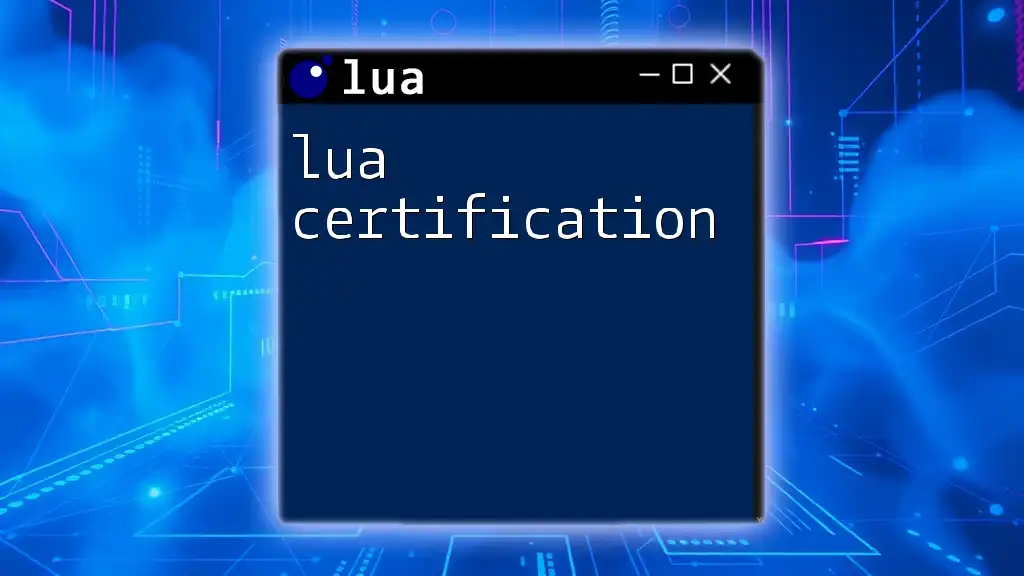
Additional Resources
For those eager to learn more about Lua:
- Review the official Lua documentation for a deeper understanding of the language.
- Explore recommended Lua books and online courses to build your skills.
- Engage with community forums to connect with fellow modders and Lua enthusiasts.
By grasping the use of the WoW Lua Unlocker and engaging with Lua scripting, you’re well on your way to transforming your World of Warcraft experience into something truly personal and engaging.