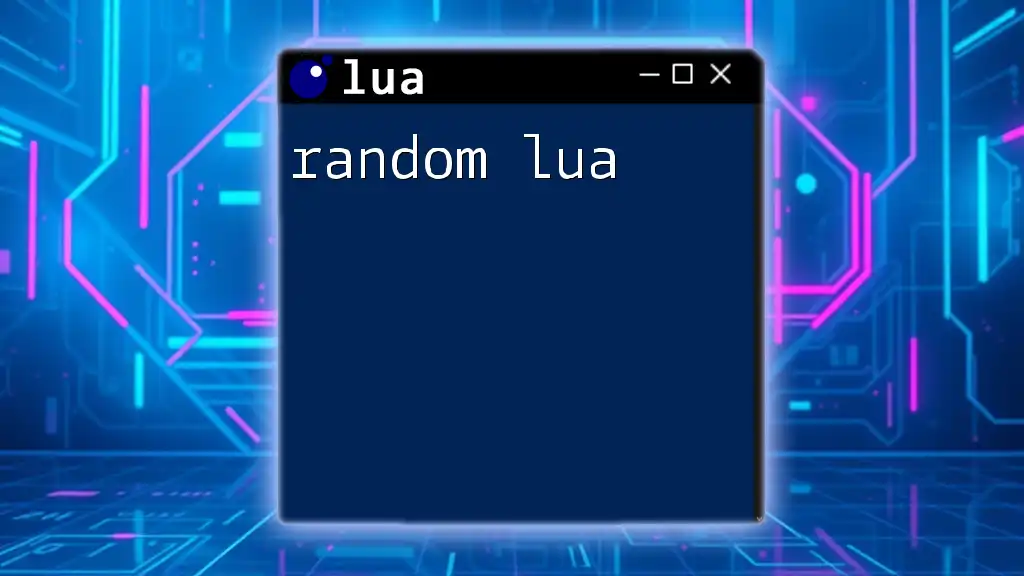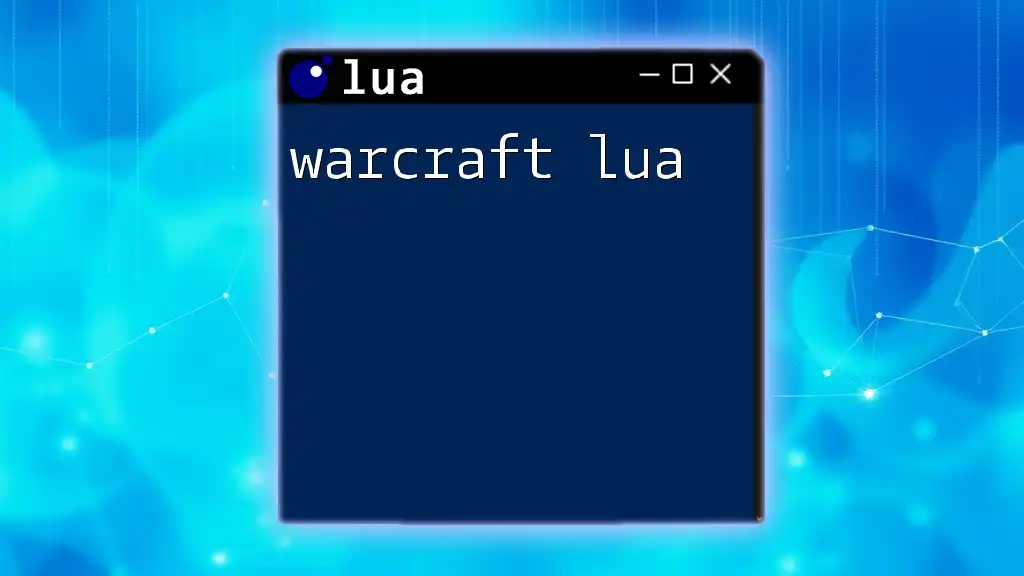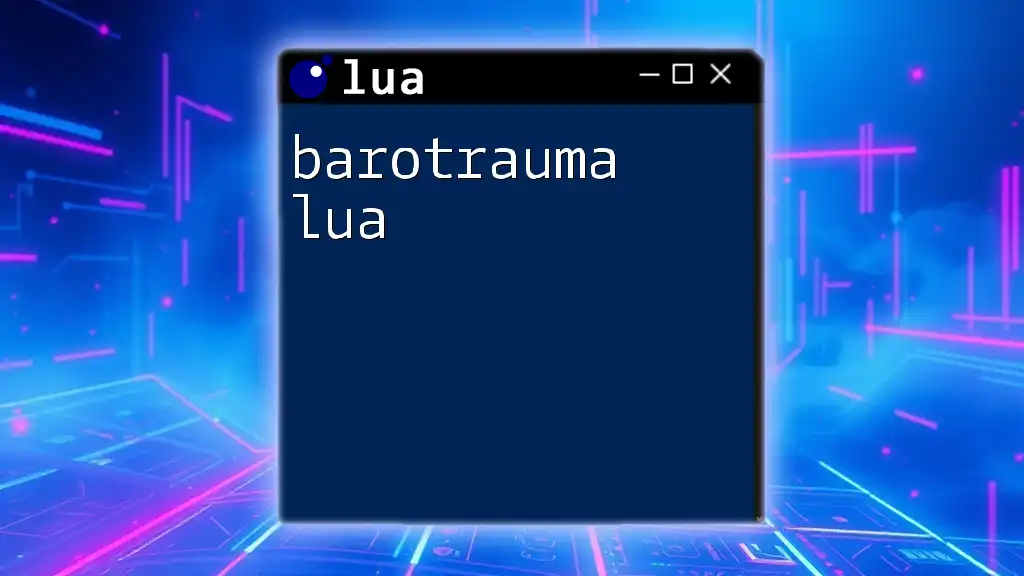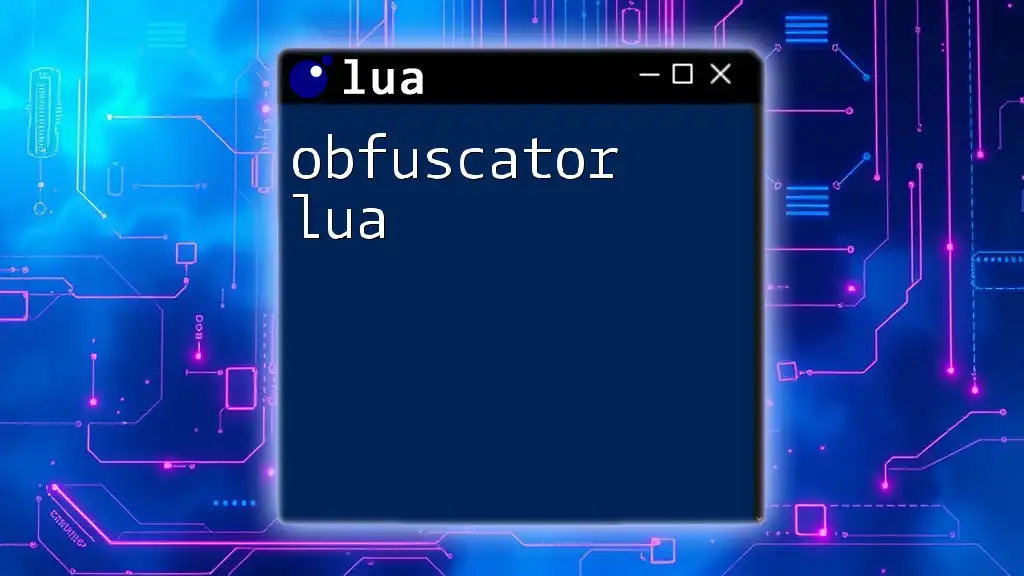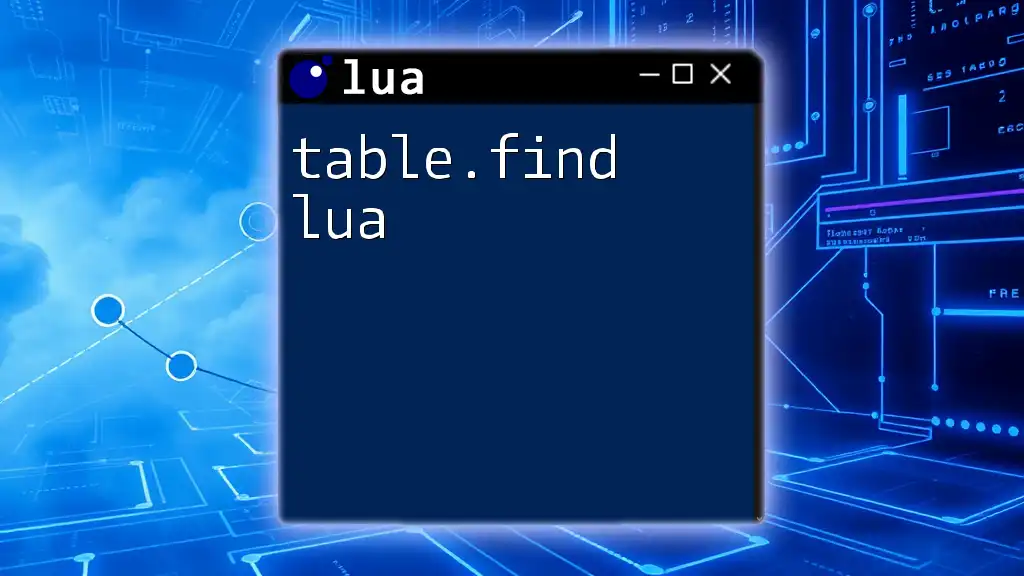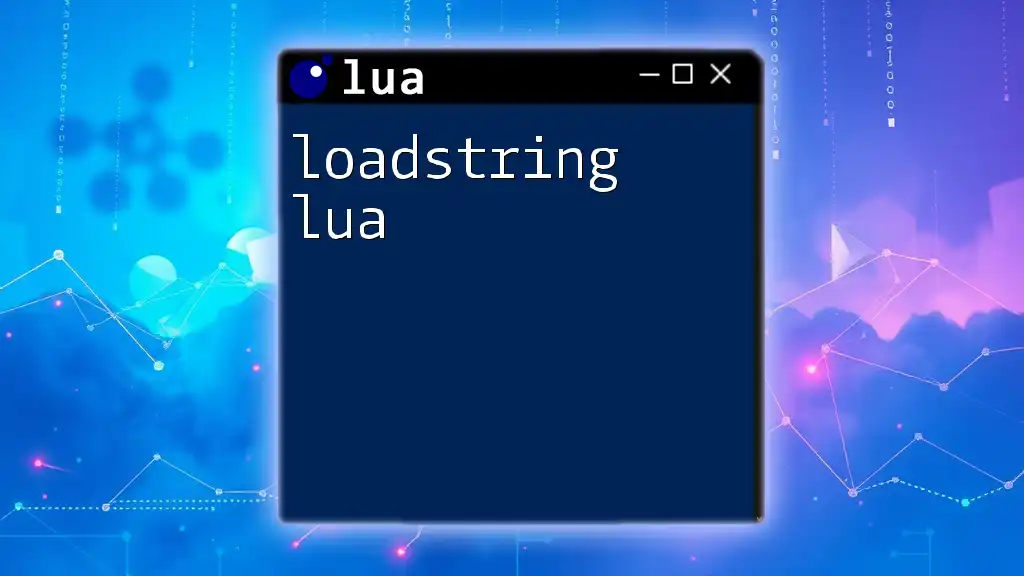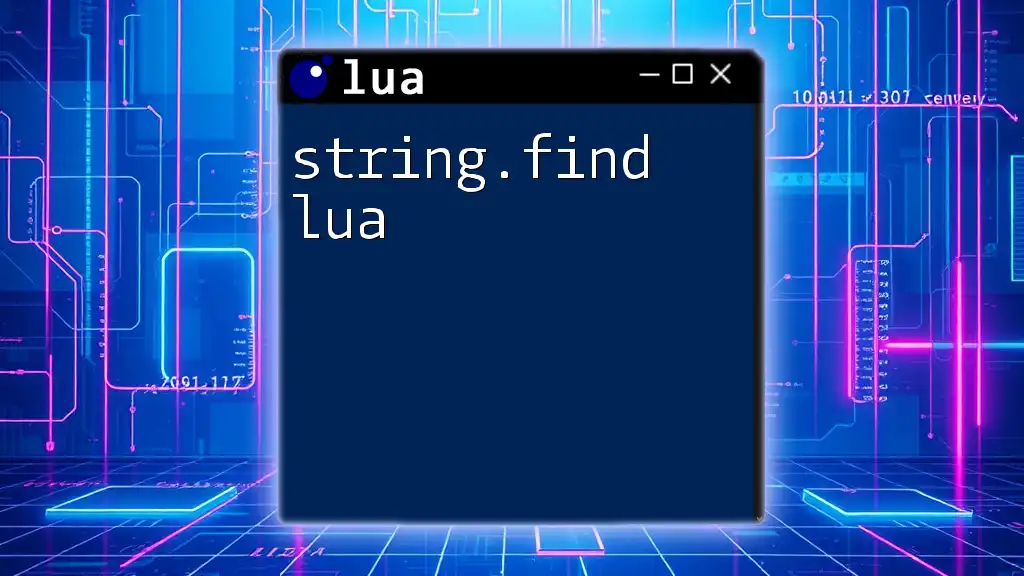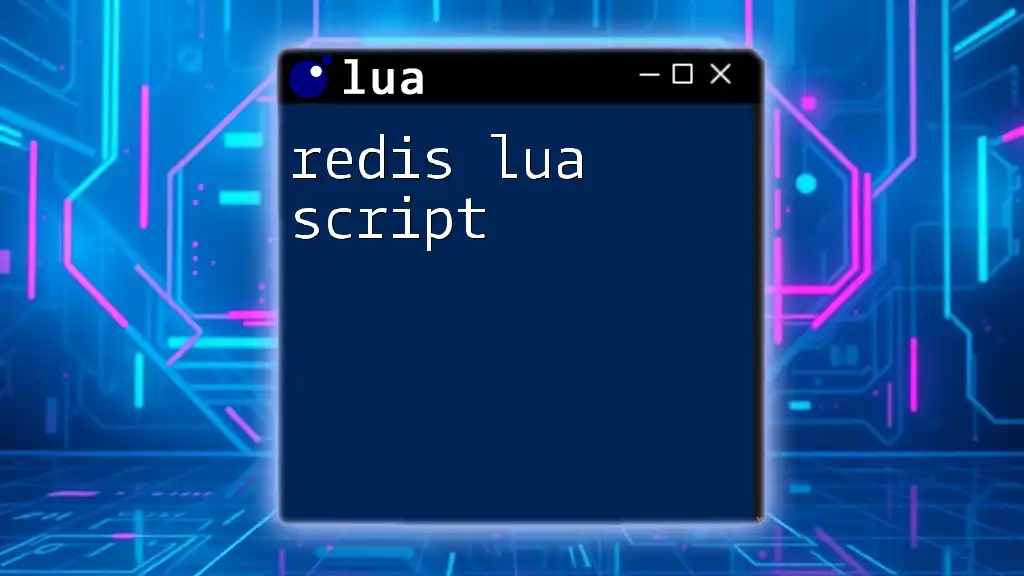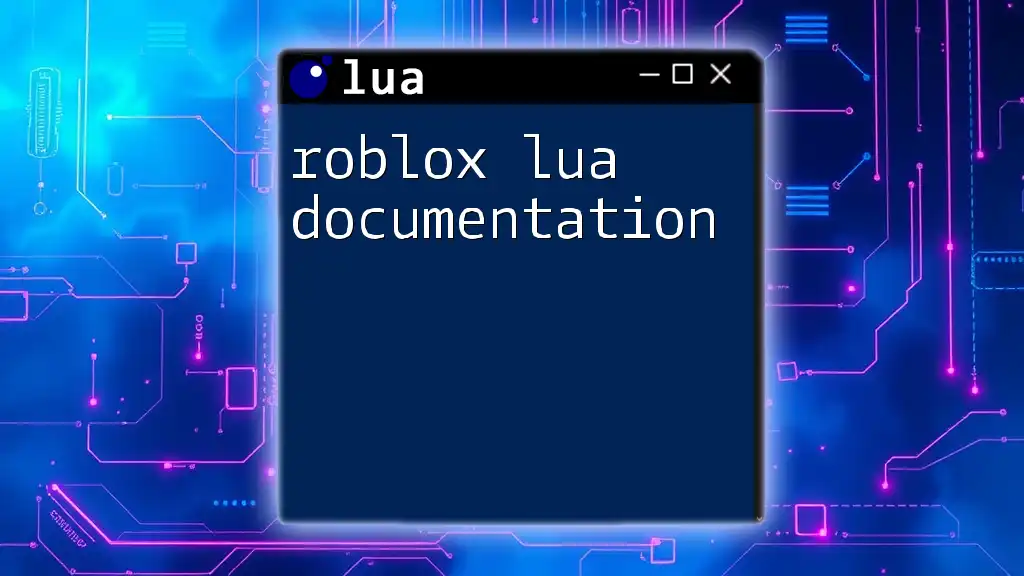"Random Lua" refers to the generation of random numbers or selection of random elements in the Lua programming language, allowing developers to introduce variability into their applications.
Here's a simple code snippet demonstrating how to generate a random number between 1 and 100 in Lua:
math.randomseed(os.time()) -- Seed the random number generator
local randomNumber = math.random(1, 100) -- Generate a random number between 1 and 100
print(randomNumber) -- Output the random number
Setting Up Lua's Random Functionality
Before diving into random Lua commands and features, it’s essential to have Lua properly set up on your system. You can easily install Lua across different platforms, including Windows, macOS, and Linux. Visit the official Lua website for the latest installation instructions.
Once you have Lua installed, you’ll notice that randomness in Lua is managed through the `math` library, which is fundamental for generating random numbers and performing mathematical calculations.
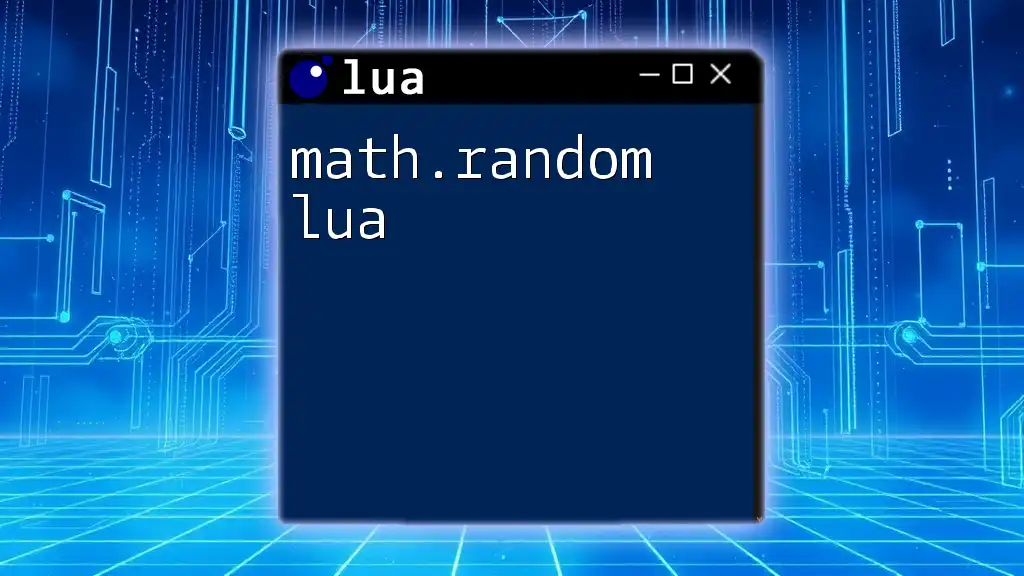
Generating Random Numbers
To generate random numbers in Lua, you primarily use the `math.random` function, which is extremely versatile and easy to work with.
The Basics of Random Number Generation
The syntax for generating random numbers is:
math.random([low], [high])
- If you provide both `low` and `high`, Lua returns a random integer within that range.
- If you call `math.random()` without arguments, it will return a random float between 0 and 1.
Examples of Generating Random Numbers
Here are a few practical examples:
-
Generating a Random Integer within a Range:
local random_integer = math.random(1, 100) print(random_integer) -- Output: A random number between 1 and 100 -
Generating a Random Float Between 0 and 1:
local random_float = math.random() print(random_float) -- Output: A random number between 0 and 1
These basic commands highlight how straightforward it is to integrate randomness into your Lua applications.
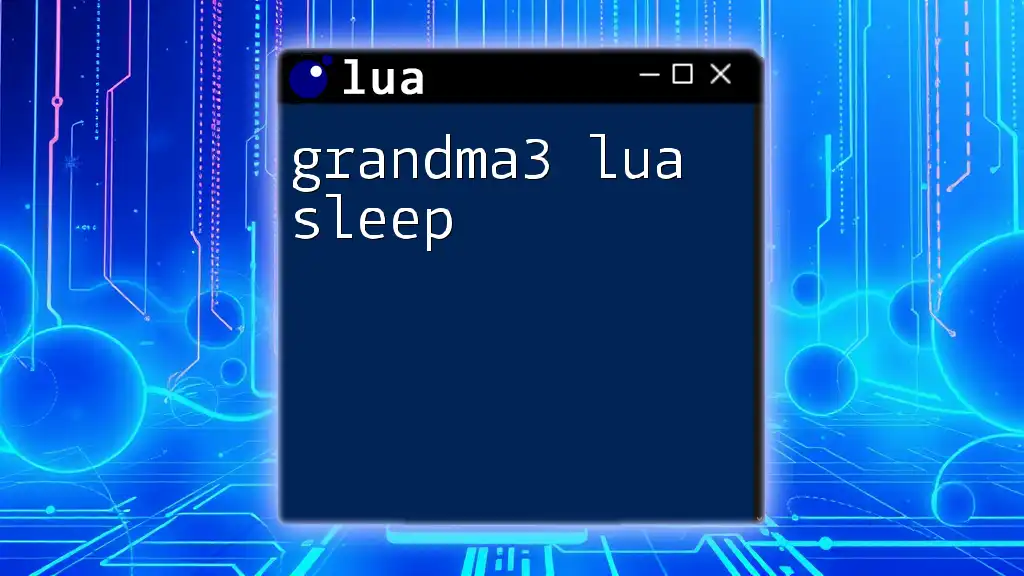
Seeding the Random Number Generator
Why Seed Our Randomness?
One common misconception is that random number generators produce truly random numbers. In reality, they generate pseudorandom numbers, which, if not seeded correctly, can lead to the same sequence of numbers on every run of your program. This is where seeding comes in.
The `math.randomseed` Function
To enhance randomness, you can use the `math.randomseed` function to seed your random number generator. The typical syntax is:
math.randomseed(seed)
By providing a seed value based on a constantly changing factor—like the current time—you ensure that your random number generator produces different sequences of random numbers each time your program is run.
Example of Seeding with Current Time
Here is an illustrative example of using the current time as a seed:
math.randomseed(os.time())
Placing this line before calling `math.random()` will ensure that you’re starting with a different seed every time, which leads to a more unpredictable output.
Demonstrating the Effect of Seeding
You can illustrate the effect of seeding in a simple program:
math.randomseed(1) -- same seed
print(math.random()) -- Output: 0.28406013378279
math.randomseed(1)
print(math.random()) -- Output: 0.28406013378279
As seen here, using the same seed repeatedly results in the same random sequence.
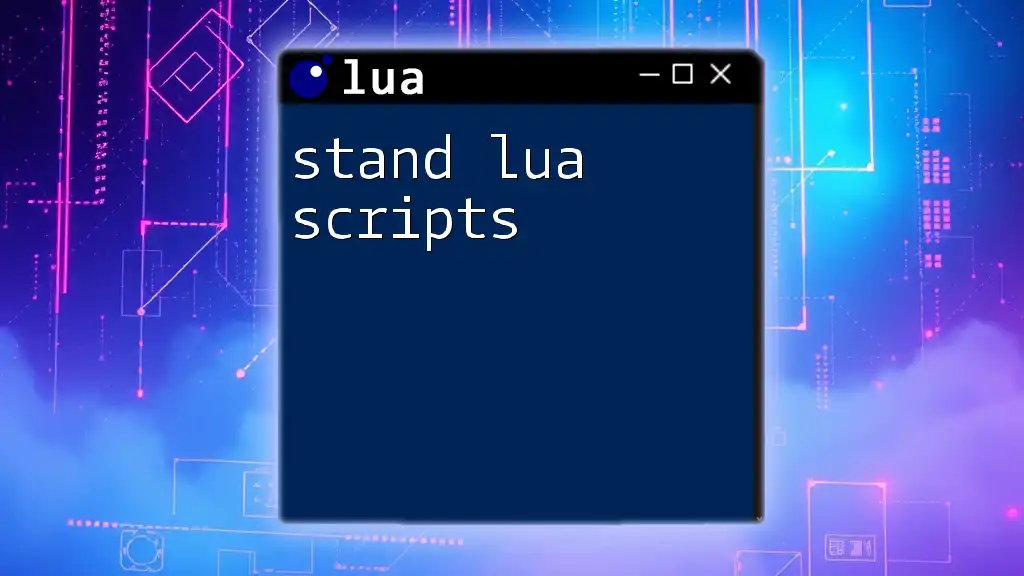
Using Random Values in Real Applications
Creating Simple Games
Randomness plays a pivotal role in game development, exemplified by its use in simulating dice rolls or shuffling cards.
Example: Simulating a Dice Roll
local roll = math.random(1, 6)
print("You rolled a " .. roll)
In this simple dice simulator, using `math.random(1, 6)` allows players to experience the thrill of uncertainty as they roll.
Simulations and Testing
Aside from games, random numbers are vital in simulations and testing. They help create varied scenarios for complex systems, such as in Monte Carlo simulations, where randomness can provide insights into potential outcomes.
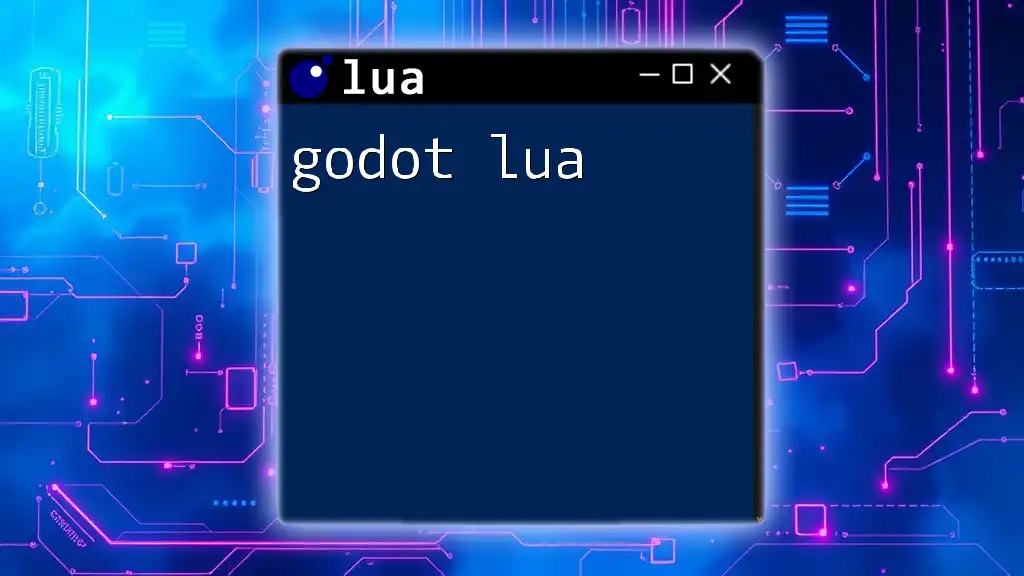
Advanced Random Number Generation Techniques
Generating Random Samples
For more complex applications, you may wish to implement additional libraries that facilitate advanced random number generation techniques, enabling not just randomness but also statistical analysis.
Weighted Random Selection
When random choices need to reflect varying probabilities, you can implement weighted random selection. This approach can significantly enhance decision-making processes in simulations or game mechanics. Here's how you can achieve that:
Example of Weighted Random Selection
local items = {item1 = 3, item2 = 1, item3 = 6}
local total_weight = 0
for _, weight in pairs(items) do
total_weight = total_weight + weight
end
local random_number = math.random(1, total_weight)
local chosen_item
for item, weight in pairs(items) do
if random_number <= weight then
chosen_item = item
break
else
random_number = random_number - weight
end
end
print("Chosen item: " .. chosen_item)
In this example, each item's chance of being selected is directly proportional to its weight, allowing for nuanced randomness.
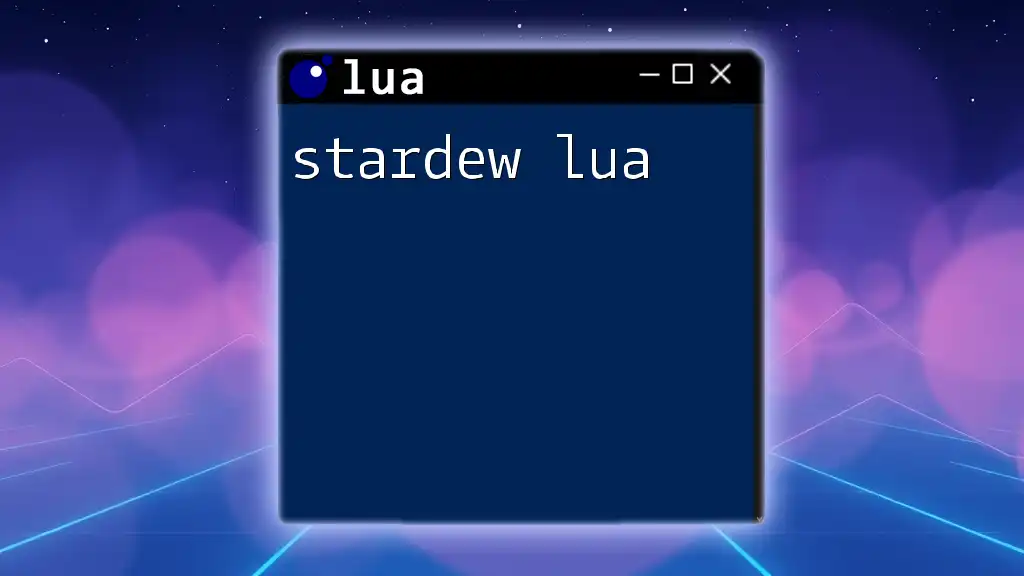
Best Practices for Using Randomness in Lua
To optimize the effectiveness of randomness in Lua, avoid common pitfalls:
- Do not misuse `math.random` without seeding, as this will yield repetitive output.
- Assess how randomness is applied to ensure it isn’t predictable.
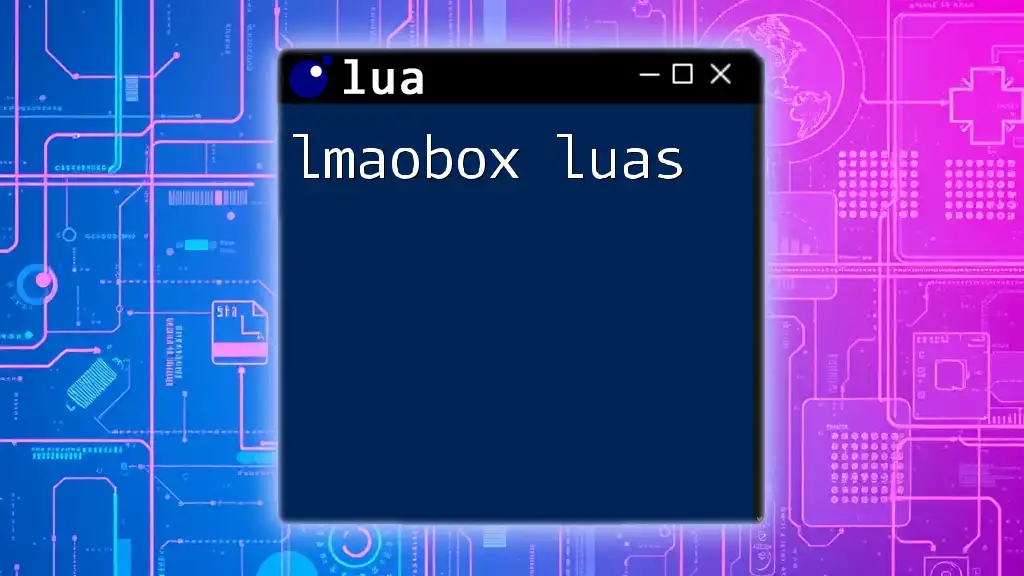
Troubleshooting Common Issues
When working with random numbers, you might encounter issues like:
- Syntax errors due to improper use of commands. Correctly check the structure of your code.
- Logic errors where the randomness does not yield the expected results. In these cases, debug your code step by step.
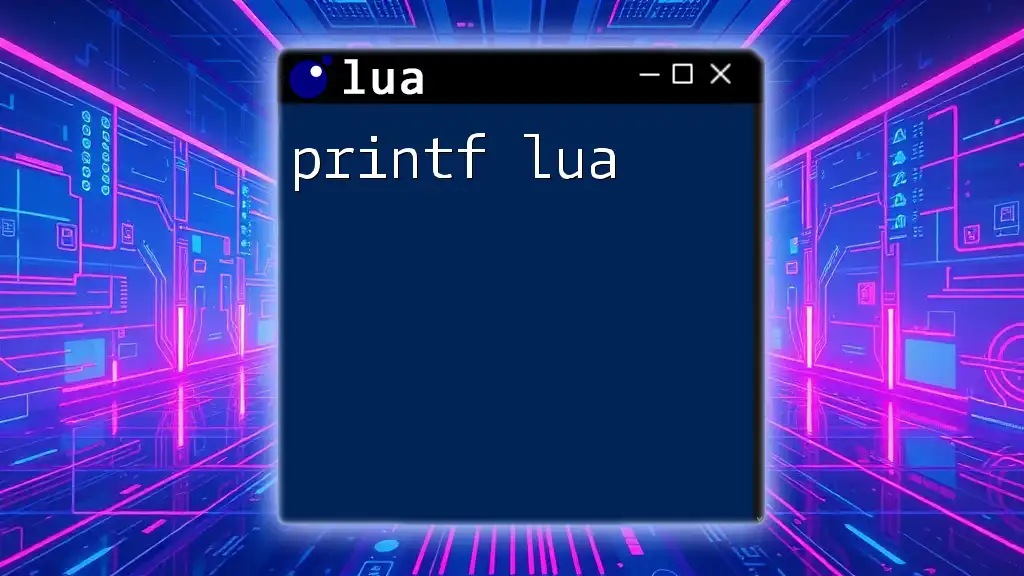
Conclusion
Incorporating randomness in Lua programming opens the door to a myriad of possibilities in game design, simulations, and data analysis. By understanding and mastering the concepts outlined in this guide, you can harness the power of random Lua commands effectively. The excitement of randomness awaits—experiment with the provided examples and create your own applications today!
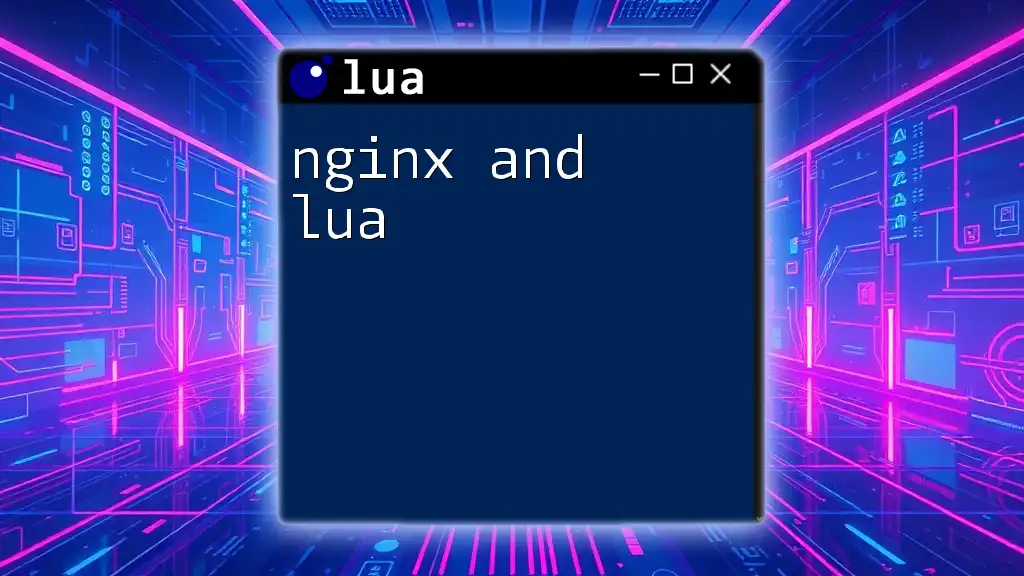
Additional Resources
As you delve deeper into the world of random Lua, consider exploring further reading material, online courses, and documentation that can help expand your skills. Joining Lua communities can also provide helpful insights and collaboration opportunities.
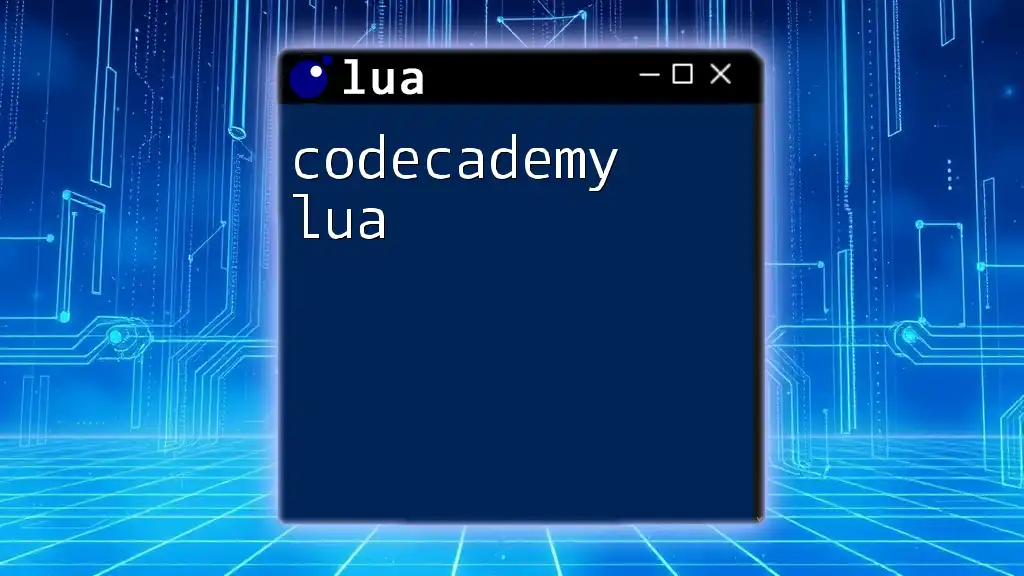
Call to Action
We encourage you to share your experiences using random Lua commands or any questions you might have! Your engagement enriches our community and fosters a collaborative learning environment.