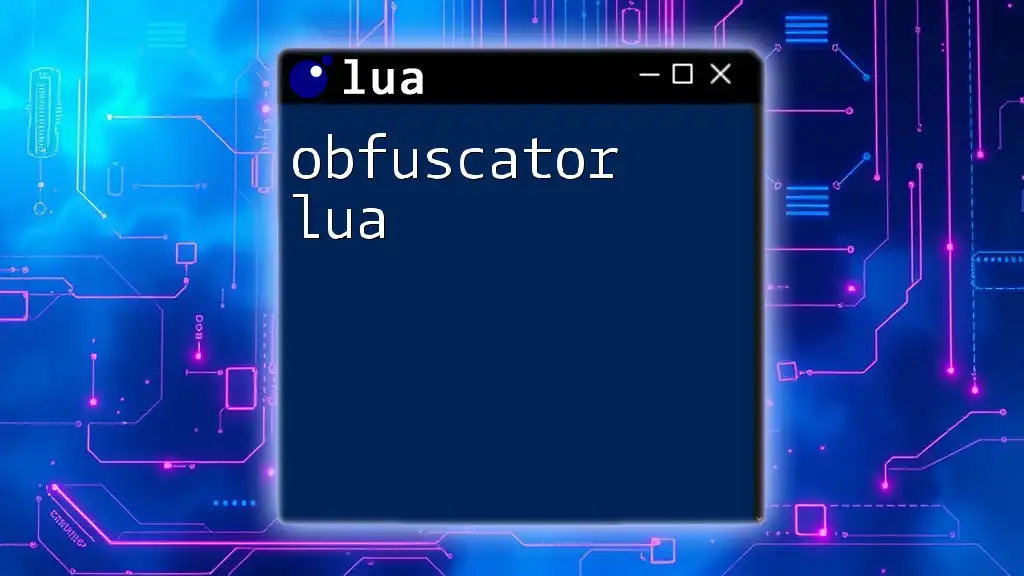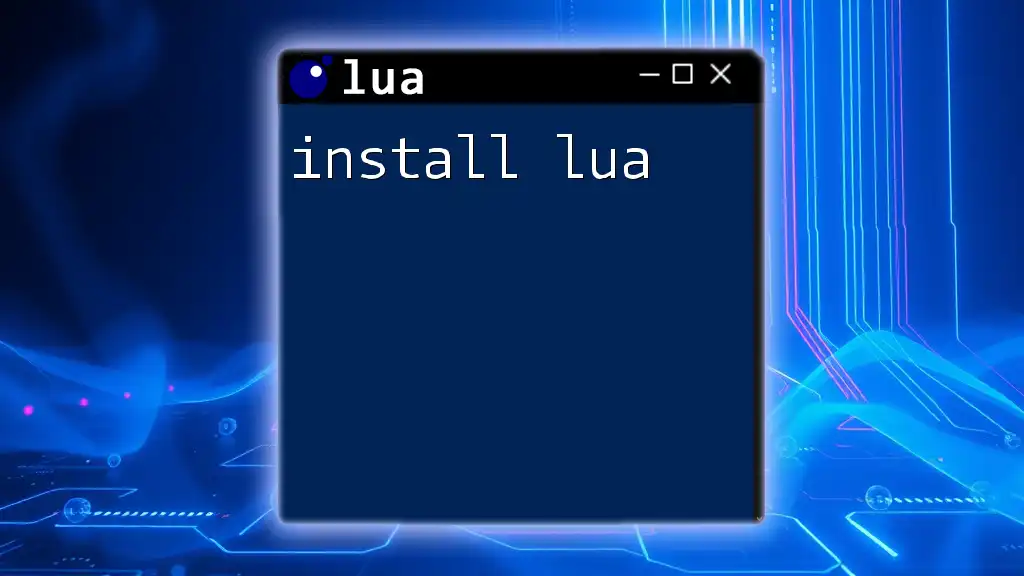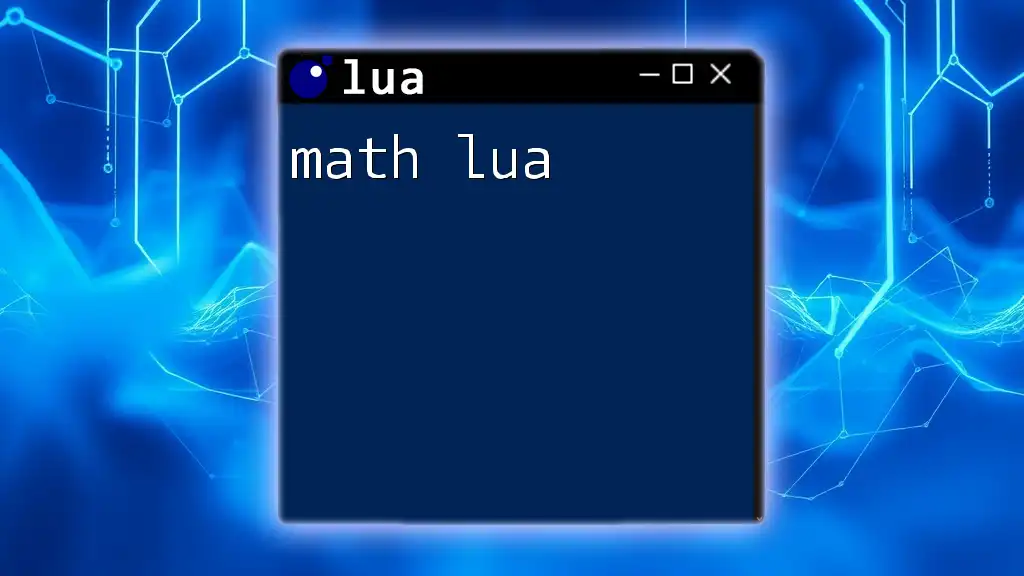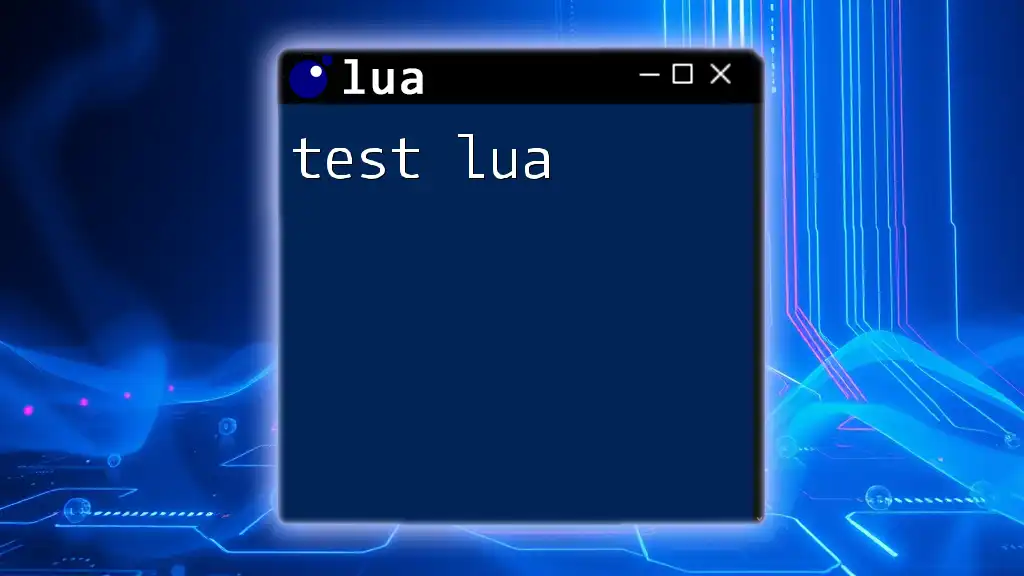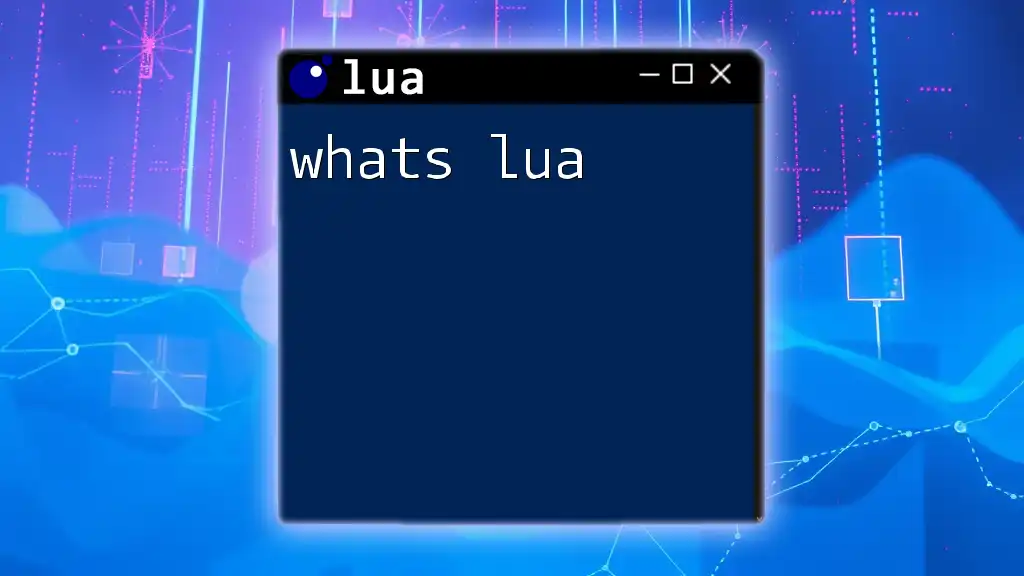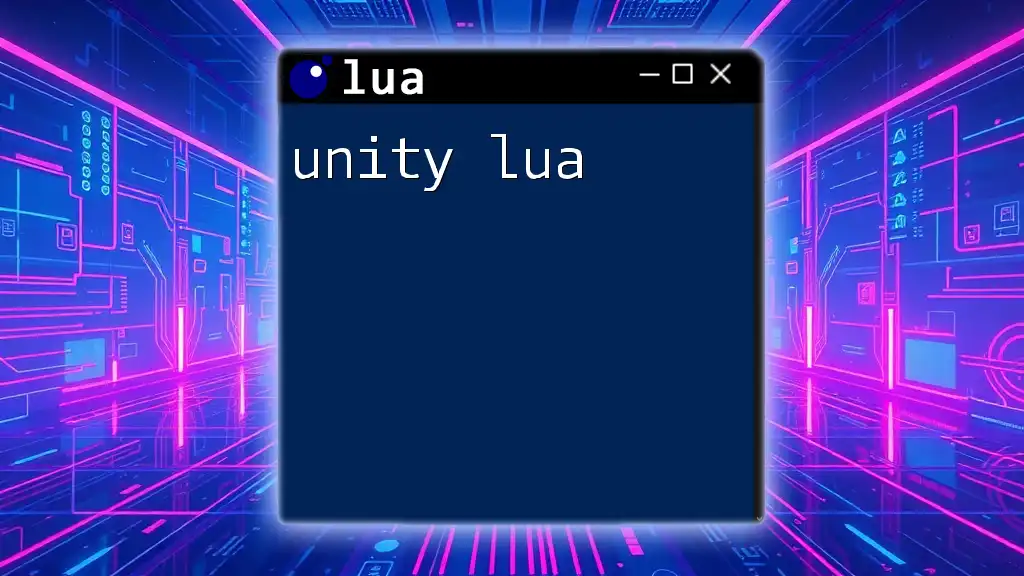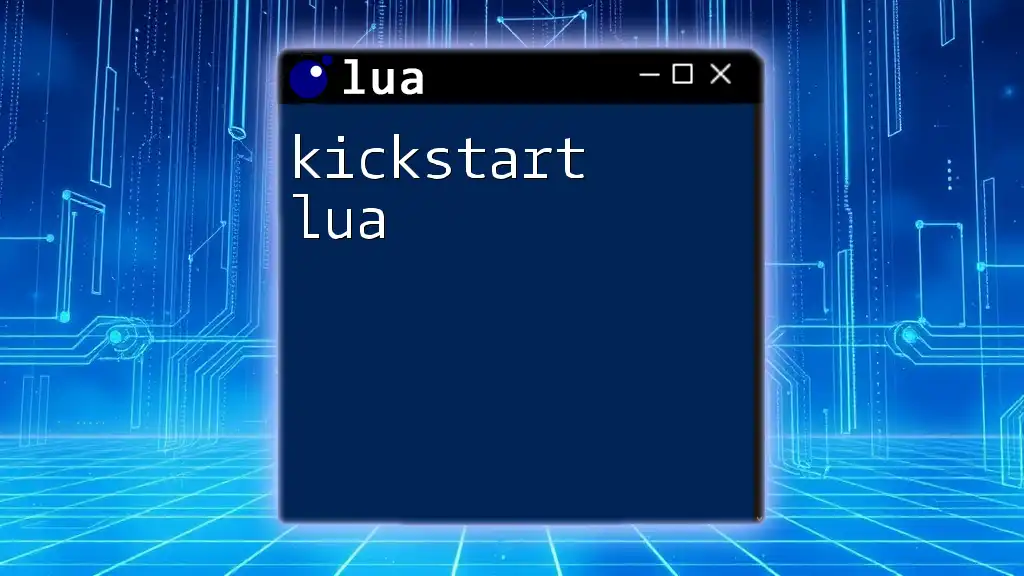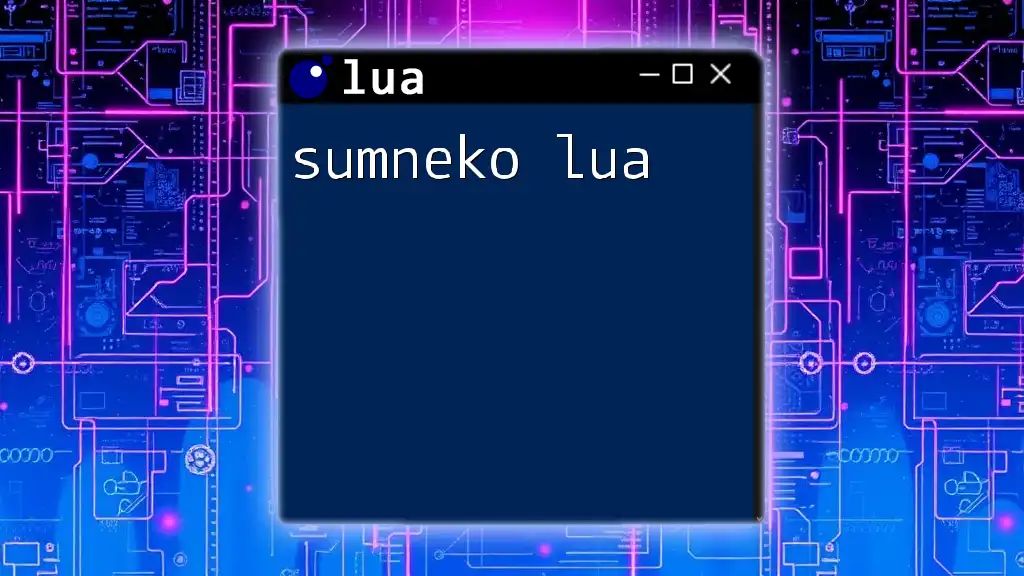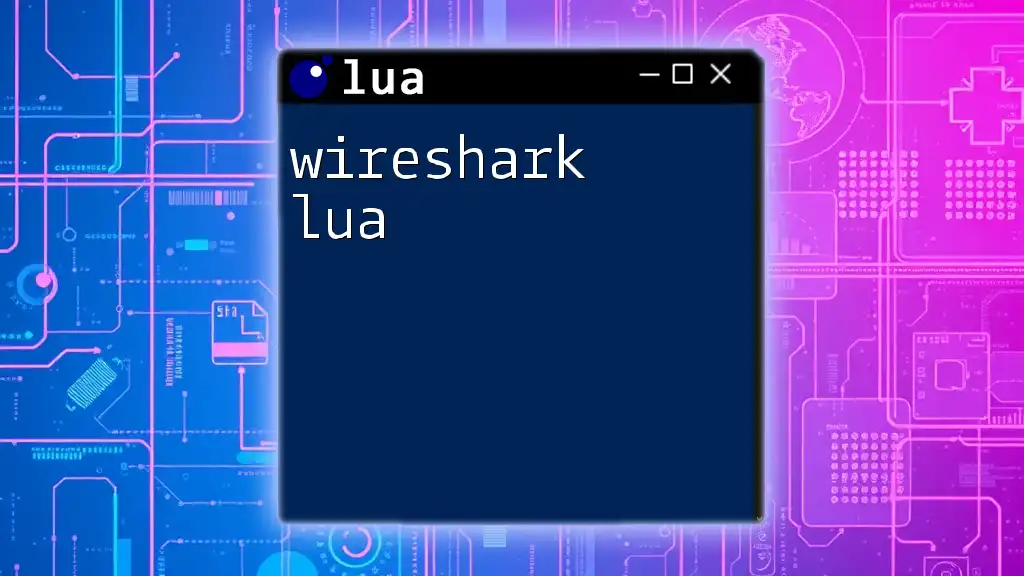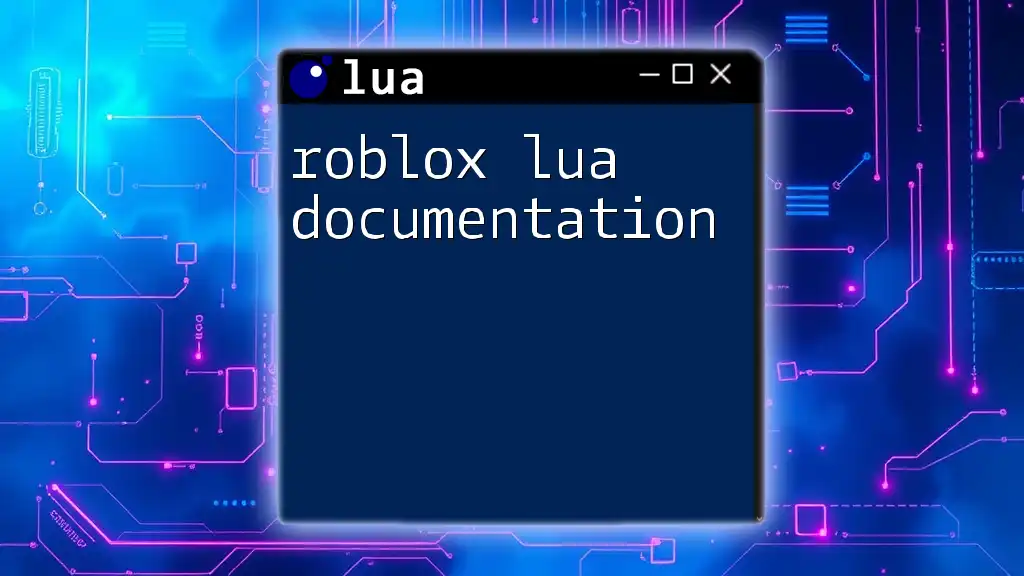An obfuscator in Lua is a tool that transforms Lua code into a more complex version, making it difficult to read or understand while maintaining its functionality.
Here’s a simple example of obfuscated Lua code:
local _G=function(x) return x end
local a=_G("print")
a("Hello, World!")
What is Lua Obfuscation?
Lua obfuscation is the process of masking the code to make it difficult to read and comprehend while ensuring that it remains functional. The primary motive behind obfuscation is to protect the source code from unauthorized access, thereby safeguarding the intellectual property of developers.
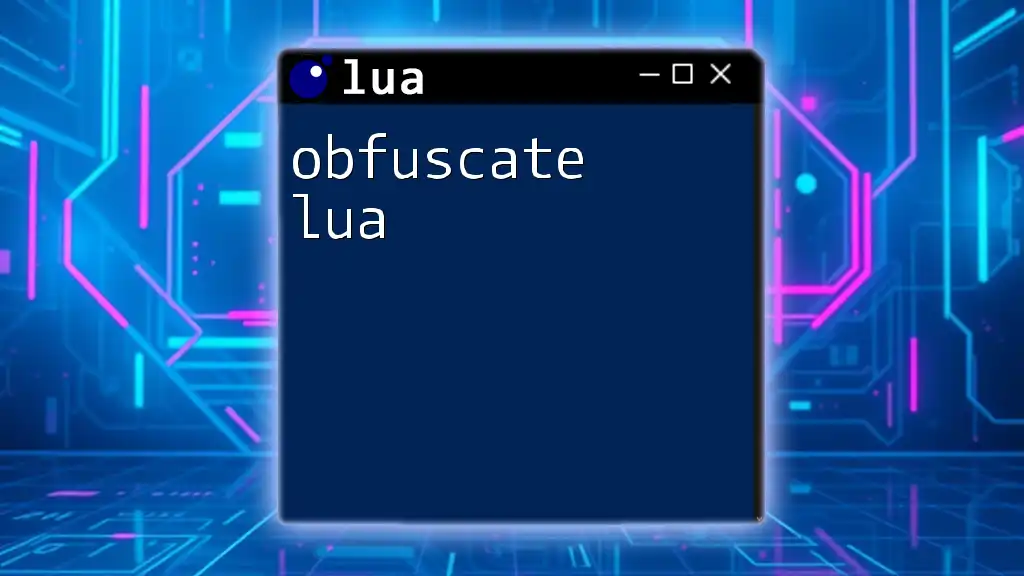
Why Use an Obfuscator?
Using an obfuscator lua offers various benefits. First and foremost, it protects your code by making it less accessible to potential plagiarists or hackers. It ensures that even if someone gains access to the code, understanding and modifying it become significantly more challenging. In essence, obfuscation acts as a deterrent against misuse and theft of your work.
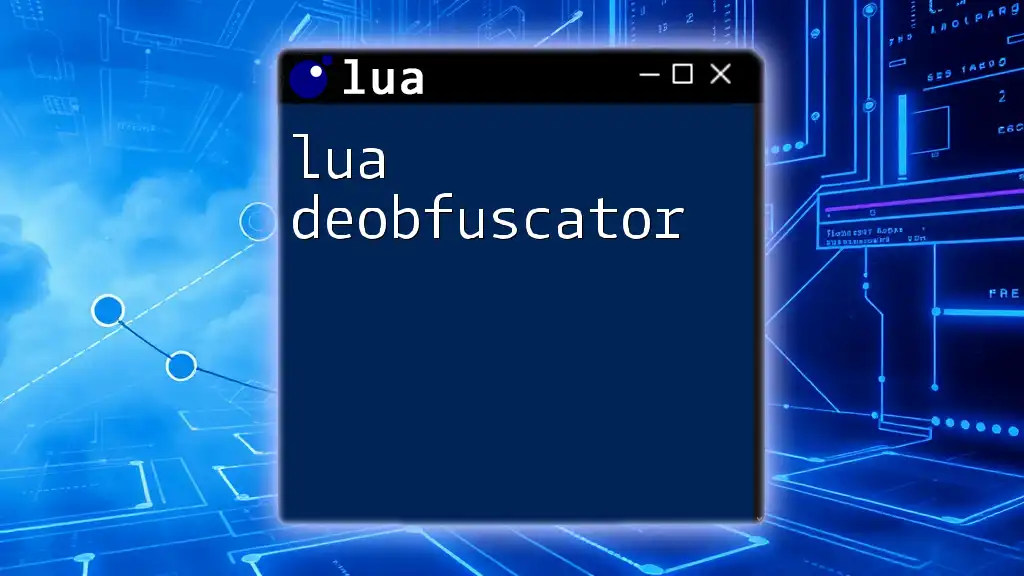
Basics of Lua Syntax
Understanding Lua syntax is crucial before diving into obfuscation. Lua is known for its simplicity and flexibility, featuring a straightforward structure. Variables are declared without explicit types, and tables serve as the primary data structure. The language supports functions as first-class citizens, enabling a variety of programming paradigms.
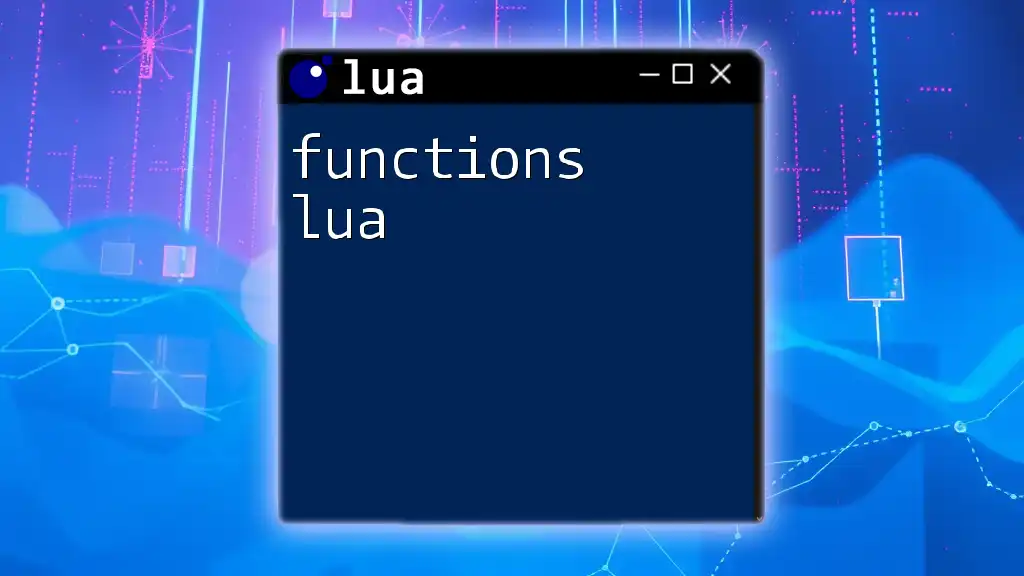
Common Use Cases for Lua
Lua is commonly used in several domains, including gaming, where it acts as a scripting language for game engines. It is also prevalent in embedded systems and web applications due to its lightweight nature and quick performance. Knowing how Lua is utilized helps developers understand when obfuscation becomes vital.
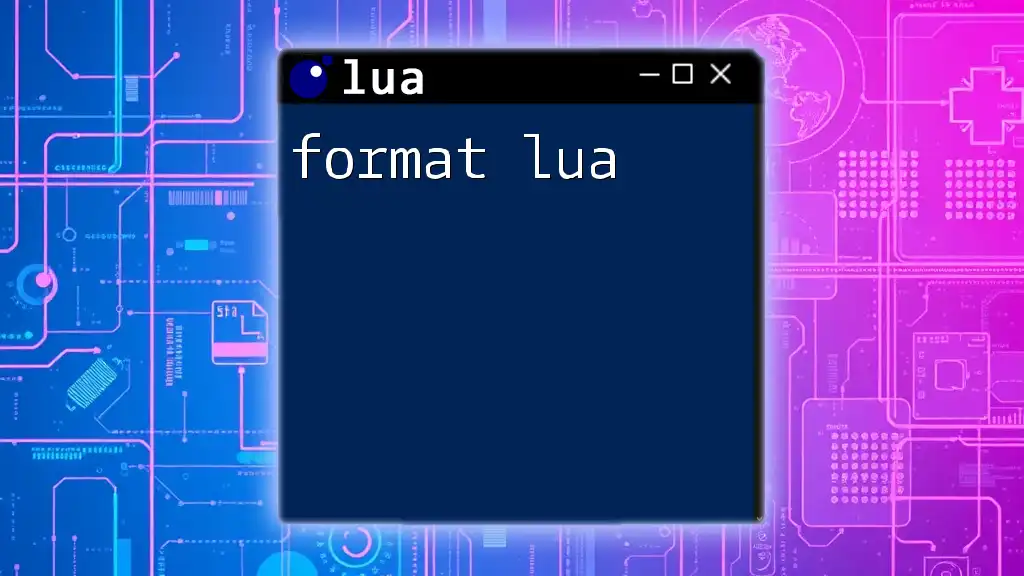
The Need for Obfuscation
Risks of Exposing Source Code
Leaving Lua source code open increases the risk of unauthorized modifications and intellectual theft. Hackers can easily understand exposed code, bank on vulnerabilities, and exploit them for malicious purposes. By obfuscating your code, you reduce these risks.
Obfuscation vs. Encryption
While both techniques aim to secure code, they operate differently. Obfuscation makes code hard to read without converting it into an unreadable format, whereas encryption transforms code into a format that can only be accessed with a decryption key. For most developers, obfuscation is preferable for protecting business logic and workflows without affecting performance.
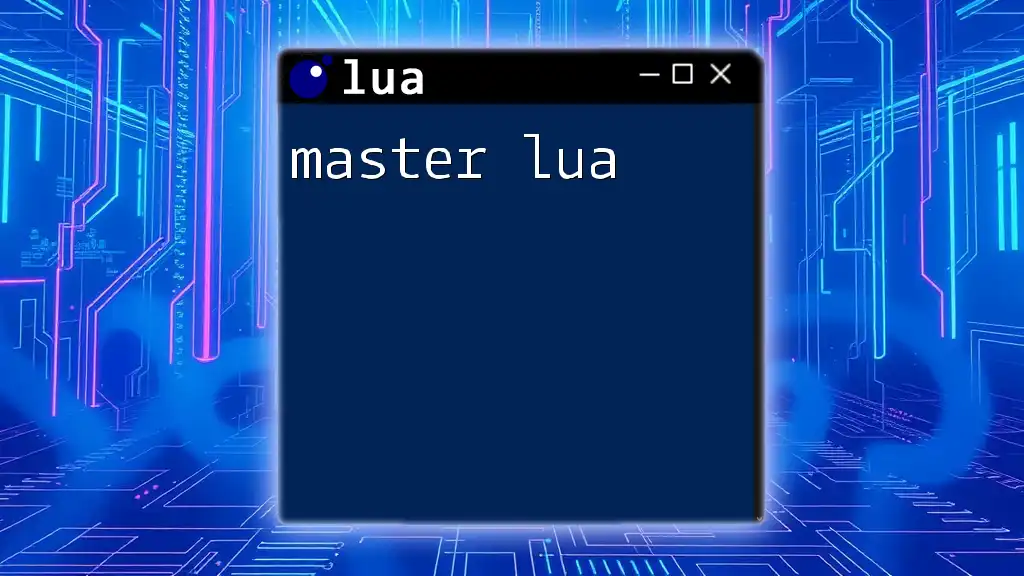
What is a Lua Obfuscator?
An obfuscator lua is a tool that transforms standard Lua code into a version that is hard to interpret. The primary objective is to create a new code representation while preserving the original logic and functionality.
How Obfuscators Work
Obfuscators apply various techniques to achieve their goals. These may include changing variable names to nonsensical strings, altering control flow to confuse the reader, and stripping out comments and whitespace.
Key Techniques Used in Lua Obfuscation
-
Renaming Variables and Functions
This technique renames meaningful variable and function names to non-informative ones, making it difficult for anyone to infer their purpose.local function greet(name) print("Hello, " .. name) endbecomes:
local function a(b) print("Hi, " .. b) end -
Code Flattening
Code flattening transforms the structure of the code. It merges multiple control paths into a single linear sequence, making it hard to follow the program’s logic. -
Removing Comments and Whitespace
Stripping comments and unnecessary whitespace not only reduces the file size but also removes helpful contextual information, thereby increasing the difficulty level of understanding the code.
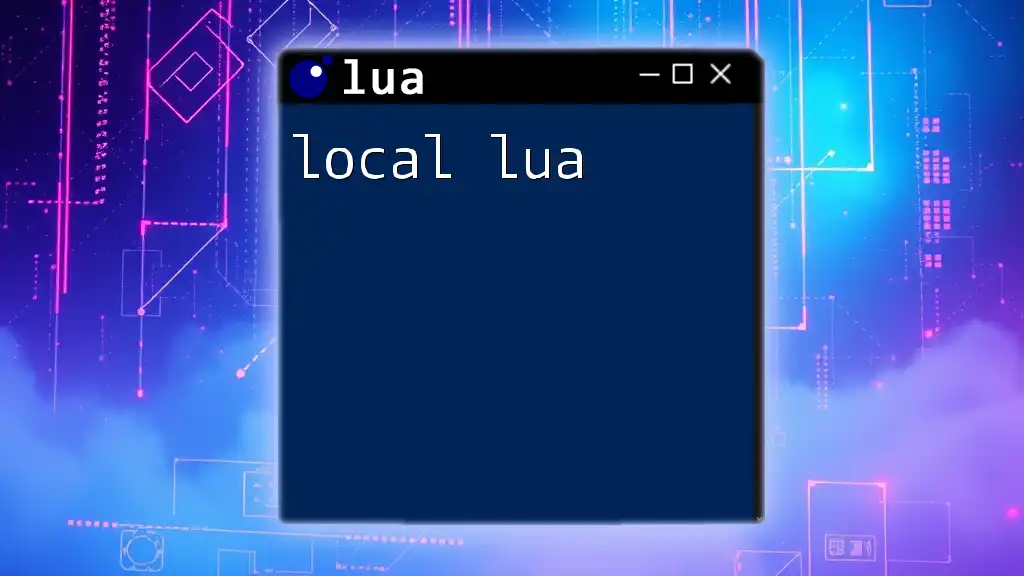
Popular Lua Obfuscators
Several notable tools serve as obfuscators for Lua:
-
LuaSrcDiet: This tool not only obfuscates but also compresses Lua scripts by removing whitespace and comments while maintaining functionality.
-
LuaObfuscator: A dedicated obfuscation tool designed to mark variables and functions with randomized names, effectively disguising the original intent of the code.
Comparative Analysis
When selecting an obfuscator, consider aspects such as usability, output quality, and performance implications. Some tools may offer more straightforward interfaces but less effective obfuscation, while others may be complex yet provide superior security.
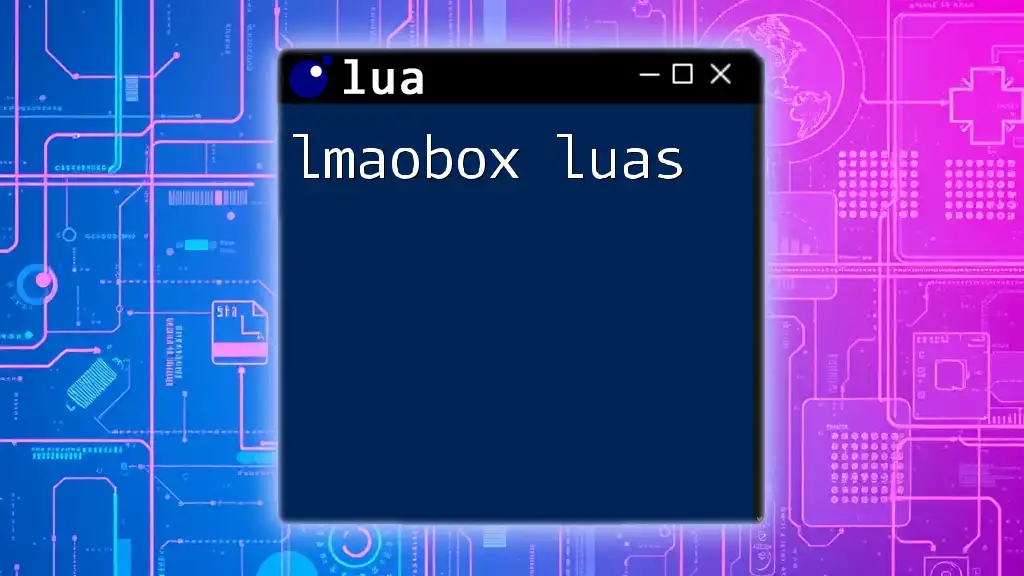
How to Use a Lua Obfuscator
Step-by-Step Guide on Obfuscating Lua Code
To effectively obfuscate your Lua code, follow these general steps (variations may exist depending on the tool):
- Choose an obfuscator: Select an appropriate Lua obfuscation tool suited to your needs.
- Prepare your code: Ensure your code does not contain any syntax errors before obfuscation.
- Run the obfuscator: Use the tool to process your Lua script.
- Test the obfuscated code: Ensure functionality remains intact after obfuscation.
Example of a Simple Lua Script Before and After Obfuscation
Let’s illustrate with a straightforward example. An original Lua code snippet may look like this:
local function greet(name)
print("Hello, " .. name)
end
greet("World")
After applying an obfuscator, the resulting code could resemble:
local function a(b)
print("Hi, " .. b)
end
a("Earth")
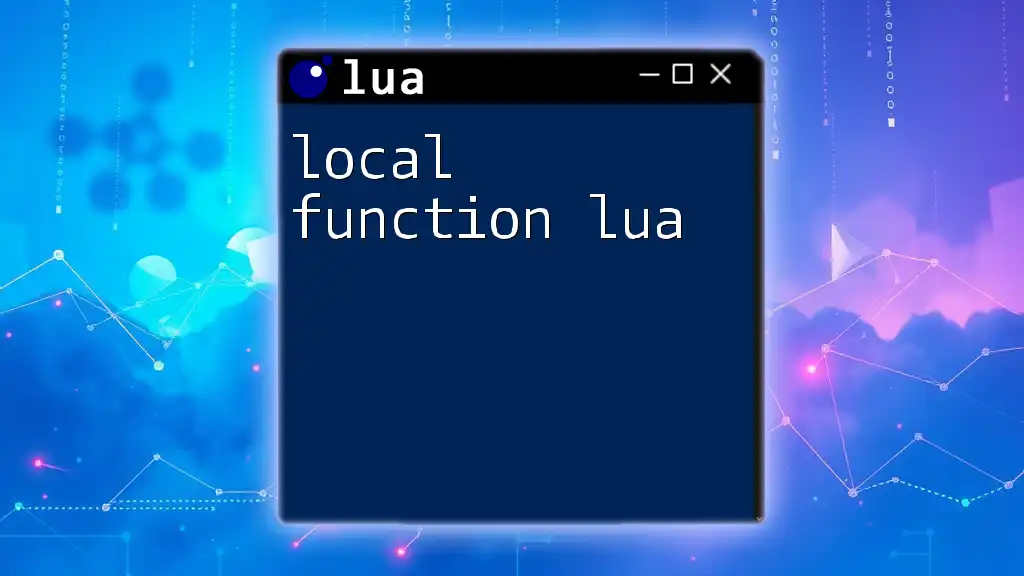
Potential Downsides of Obfuscation
Performance Considerations
While obfuscators for lua aim to maintain performance, there may be some cases where the obfuscated code runs slower due to added complexity. It’s essential to evaluate performance impacts after obfuscation.
Maintenance Challenges
Obfuscated code can complicate debugging processes and hinder future modifications. If you plan to continually update your code, ensure you retain a well-documented version alongside the obfuscated one for reference.
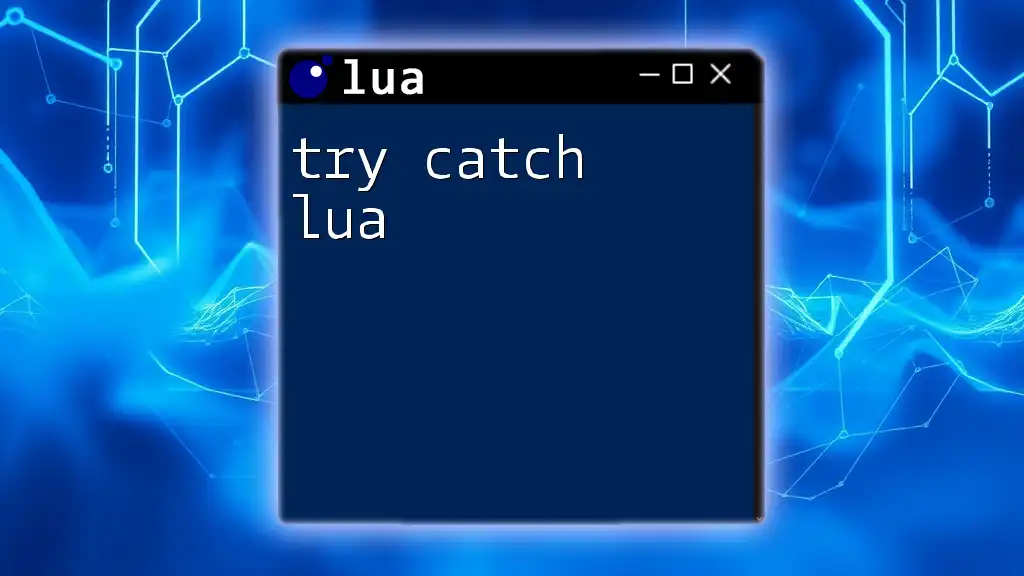
Best Practices for Obfuscation
When and How to Obfuscate
Obfuscation should primarily be considered when you reach a stable release of your software. Before a significant public launch, obfuscate code to protect it from potential threats.
Combining Techniques for Better Security
To enhance security, combine obfuscation with other protective measures like encryption and access control. This multi-layered approach makes it incredibly difficult for an attacker to understand or manipulate your code.
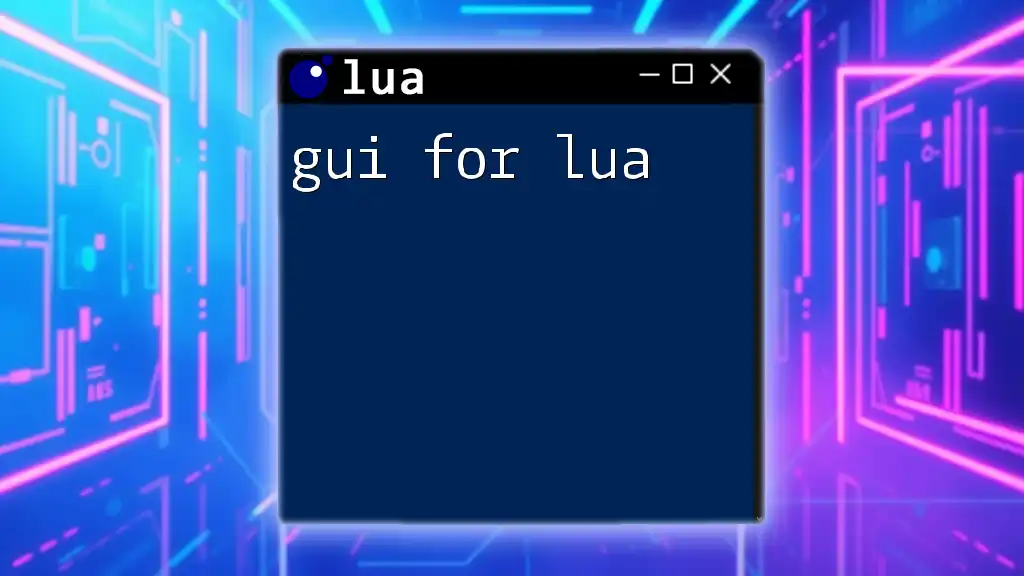
Conclusion
In conclusion, utilizing an obfuscator lua is crucial for enhancing the security of Lua scripts. By understanding its workings, benefits, and potential drawbacks, developers can make informed decisions about obfuscating their source code to safeguard their intellectual property. Engaging an obfuscator is not merely a technical step—it is a preventive measure to preserve the integrity of your software solutions.
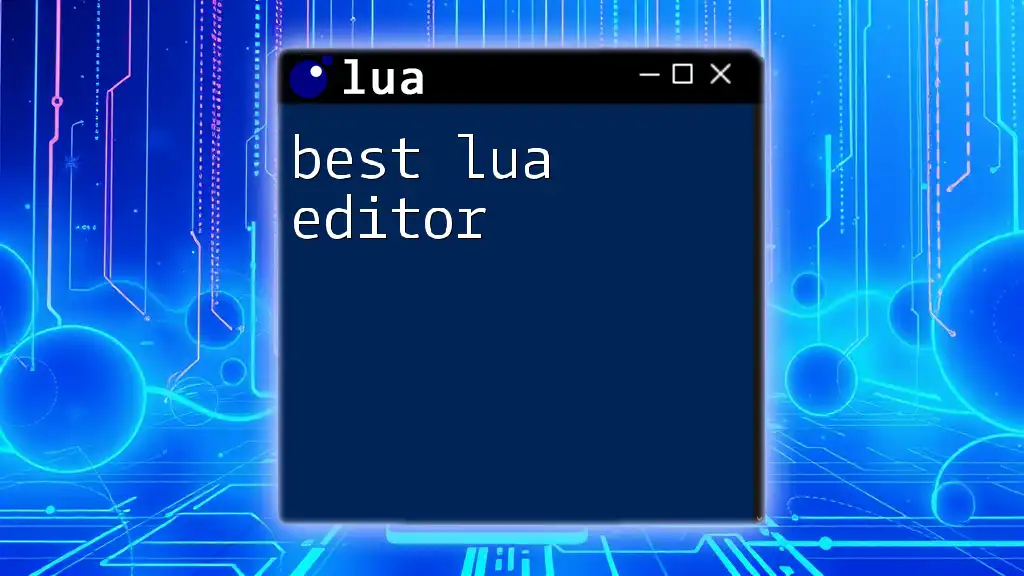
Additional Resources
For those keen on exploring Lua obfuscation further:
- Look for tools like LuaSrcDiet and LuaObfuscator to implement in your projects.
- Participate in forums and communities to learn from other developers’ experiences with obfuscation.
- Continuously seek out reading materials that deepen your understanding of Lua and its security considerations.