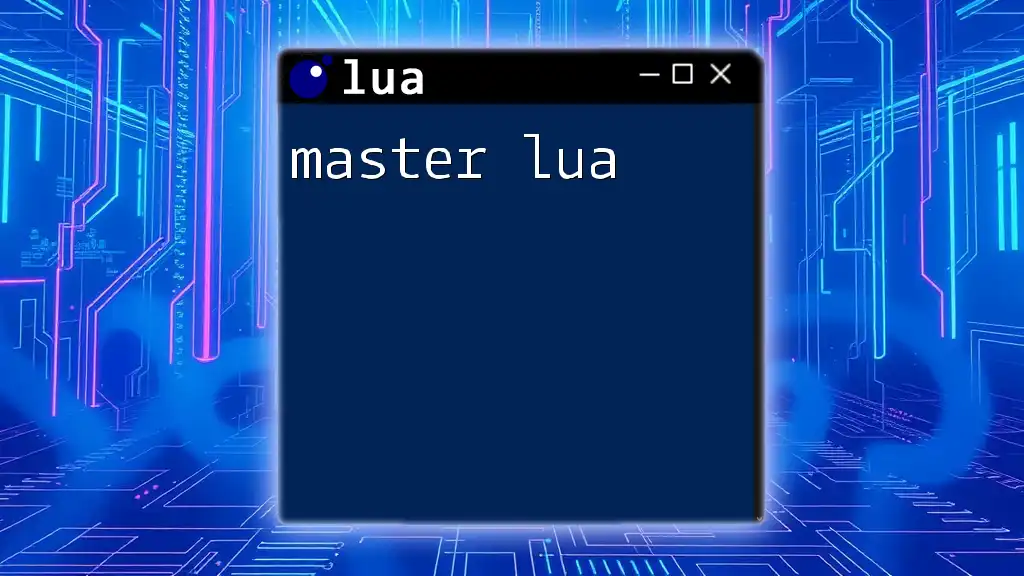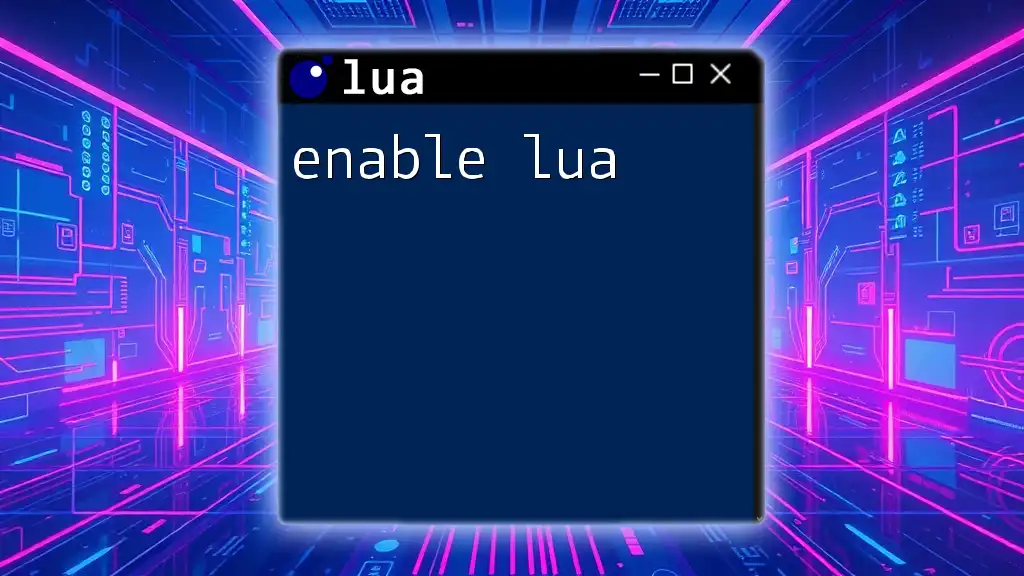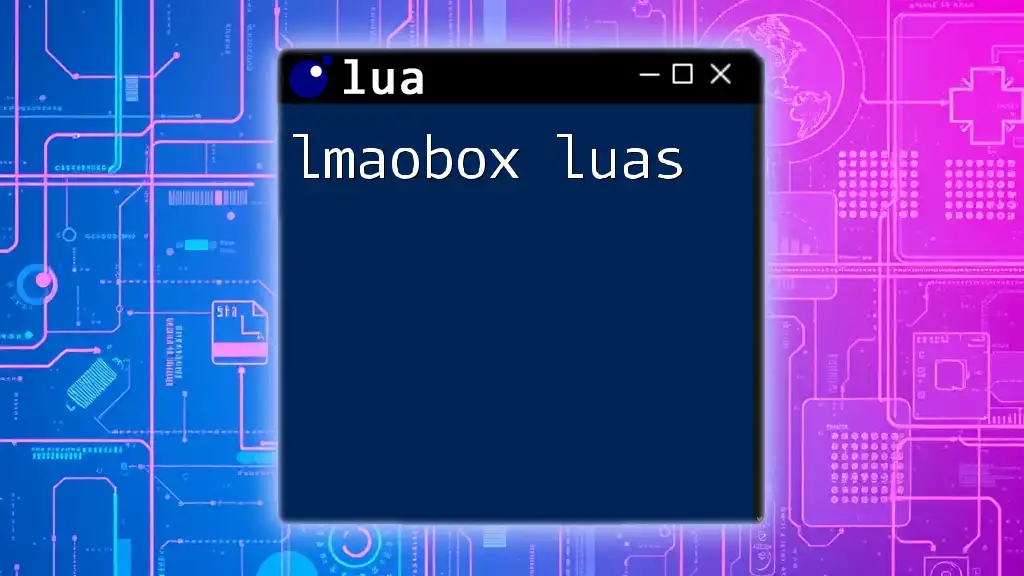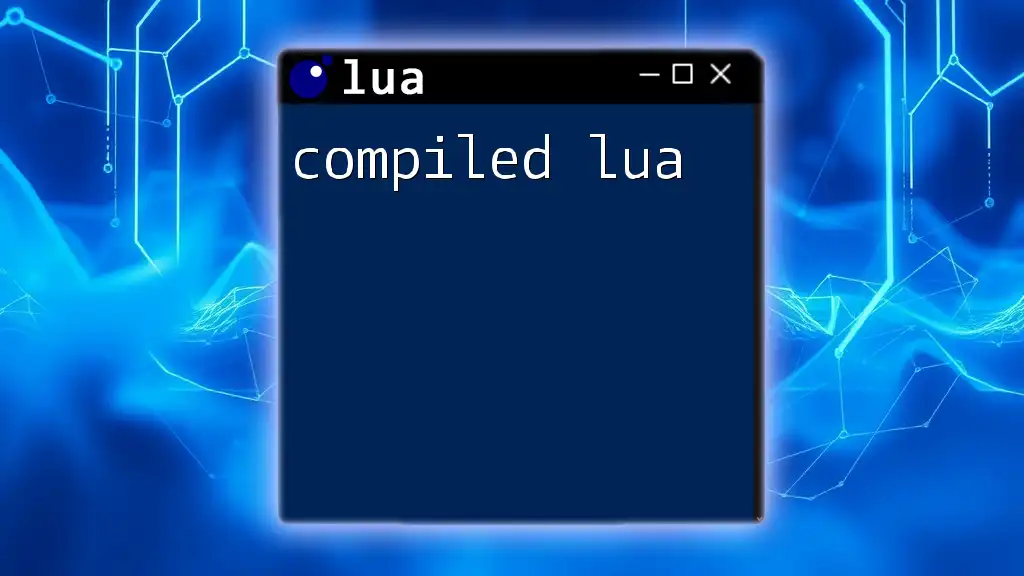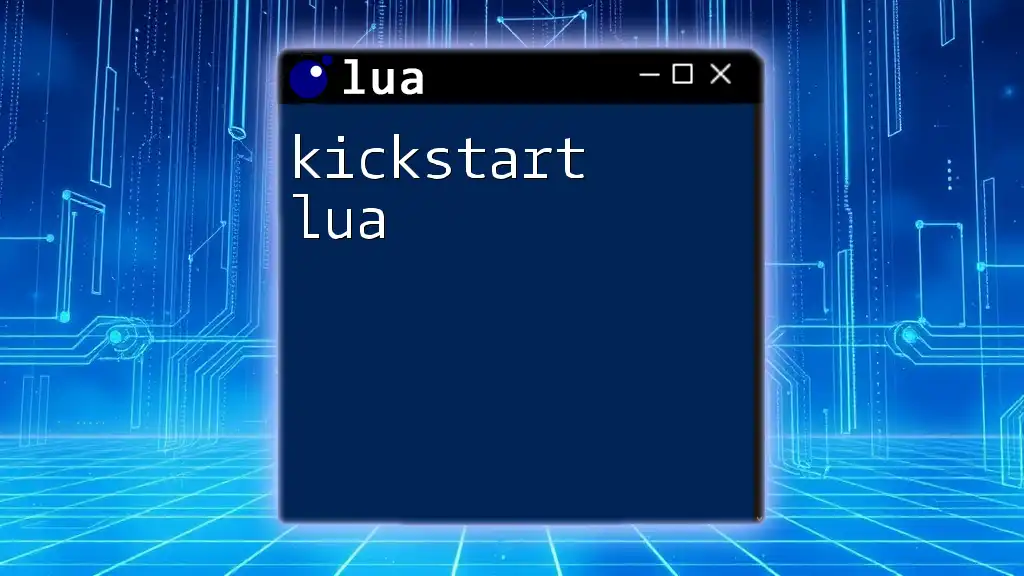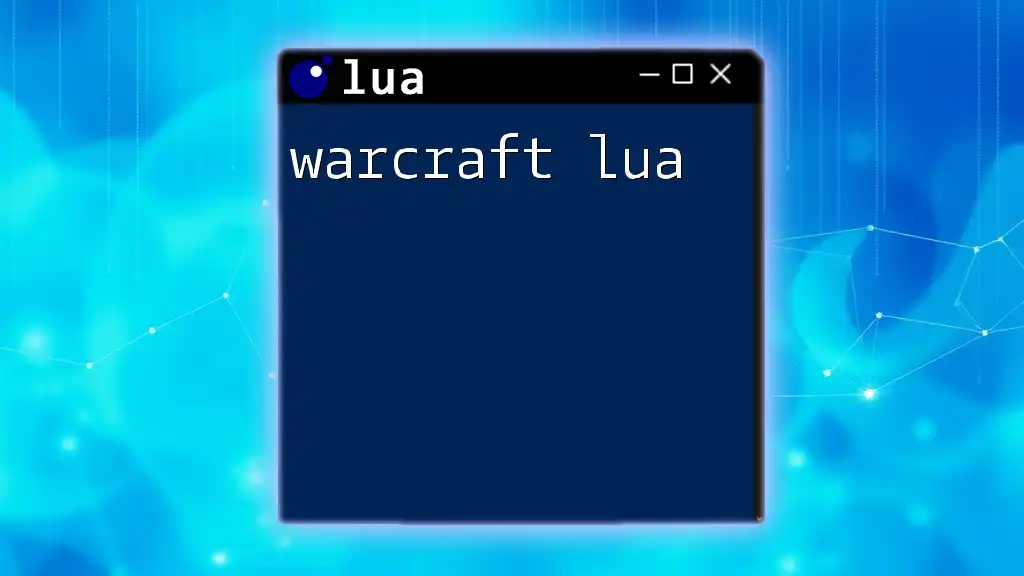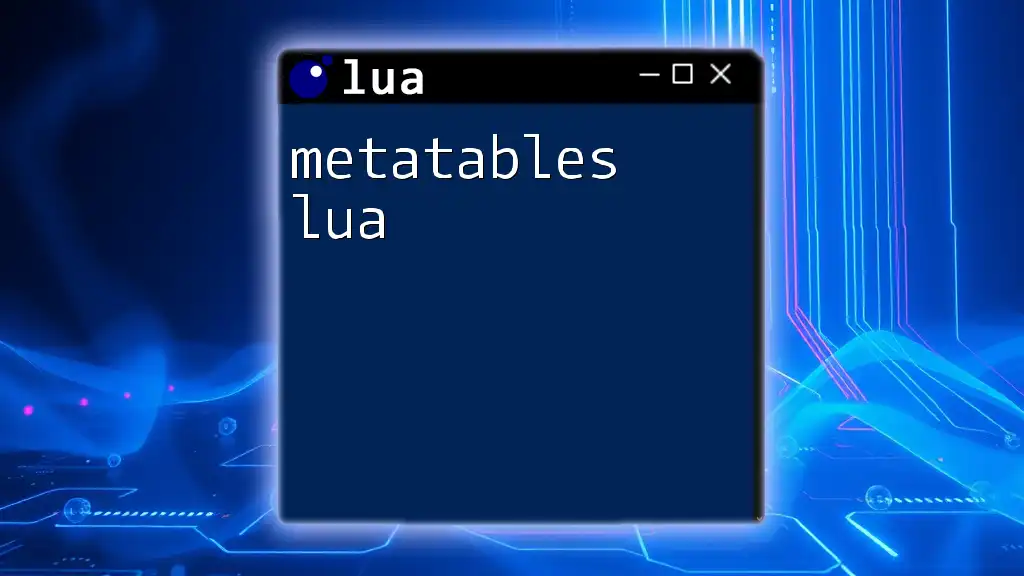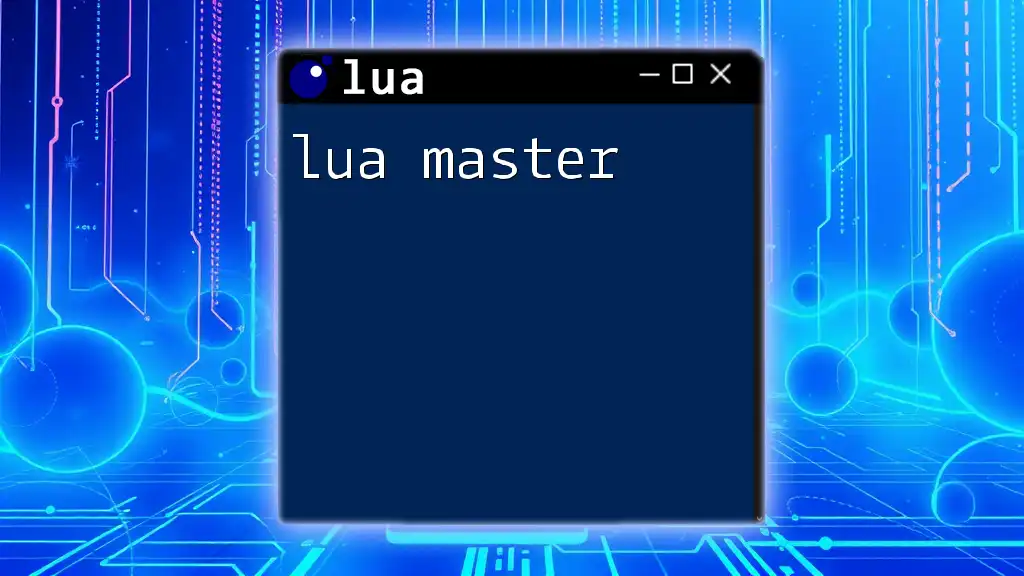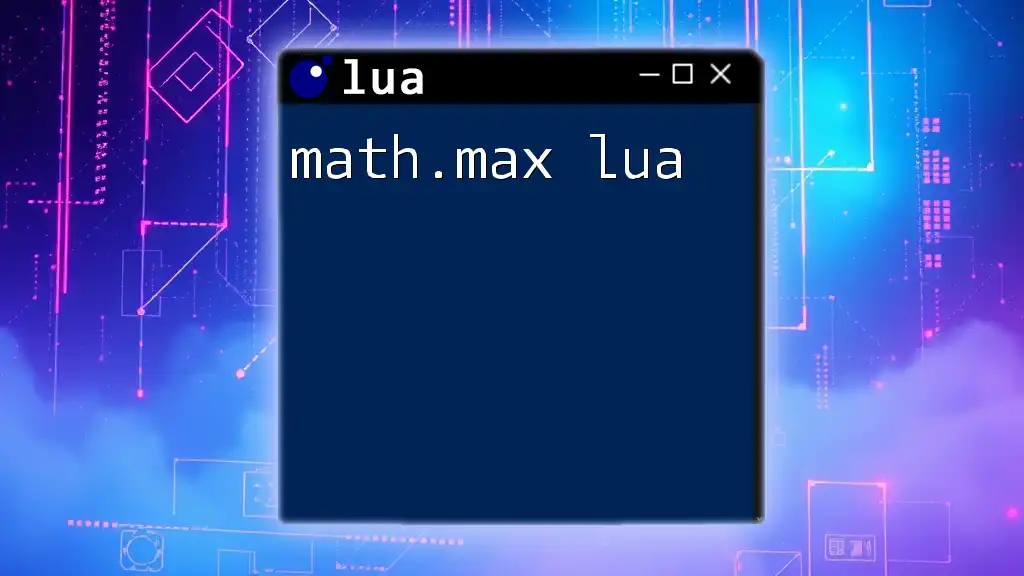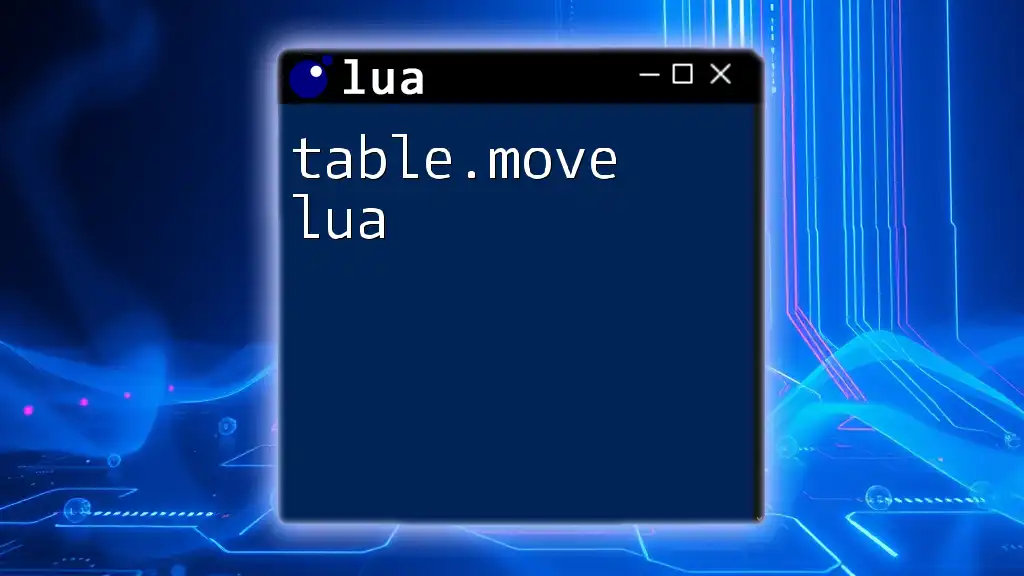"Master Lua" refers to acquiring proficiency in the Lua programming language, enabling you to effectively write and execute scripts with simplicity and efficiency.
Here's a basic example demonstrating a simple Lua function to calculate the factorial of a number:
function factorial(n)
if n == 0 then
return 1
else
return n * factorial(n - 1)
end
end
print(factorial(5)) -- Output: 120
Introduction to Lua
What is Lua?
Lua is a lightweight, high-level scripting language that has gained immense popularity due to its ease of use and flexibility. Originating in Brazil in the early 1990s, Lua was designed for embedded systems and games. Over the years, it has found applications in various industries ranging from gaming (with engines like Love2D and Roblox) to web programming (through various libraries).
Why Learn Lua?
Learning Lua has several advantages. Its syntax is simple, making it a great choice for beginners while still offering powerful features for seasoned developers. Lua's lightweight nature allows for quick execution and integration with other languages, which makes it an attractive option for game development, scripting within applications, and rapid prototyping.
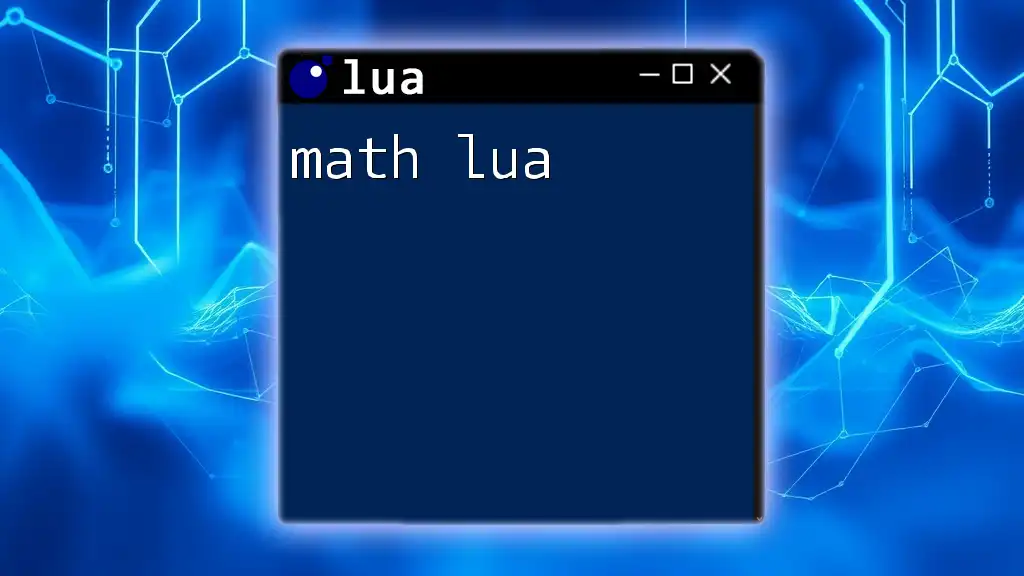
Setting Up Your Lua Environment
Installing Lua
Before you begin your journey to master Lua, it’s essential to set up your development environment. Installation is straightforward:
- Windows: You can download Lua binaries from the official website, or you might consider installing it via a package manager like Chocolatey with the command:
choco install lua
- macOS: Use Homebrew to install Lua by running:
brew install lua
- Linux: Most distributions have Lua in their package repositories. For instance, on Debian-based systems, run:
sudo apt-get install lua5.3
Choosing an IDE or Text Editor
Selecting a suitable Integrated Development Environment (IDE) or text editor significantly impacts your development experience. Some popular choices include:
- ZeroBrane Studio: Lightweight and designed specifically for Lua.
- Visual Studio Code: Highly customizable with extensions for Lua support.
- Sublime Text: Known for its speed and flexibility.
Setting up your workspace with a favored tool helps you maximize productivity as you learn to master Lua.
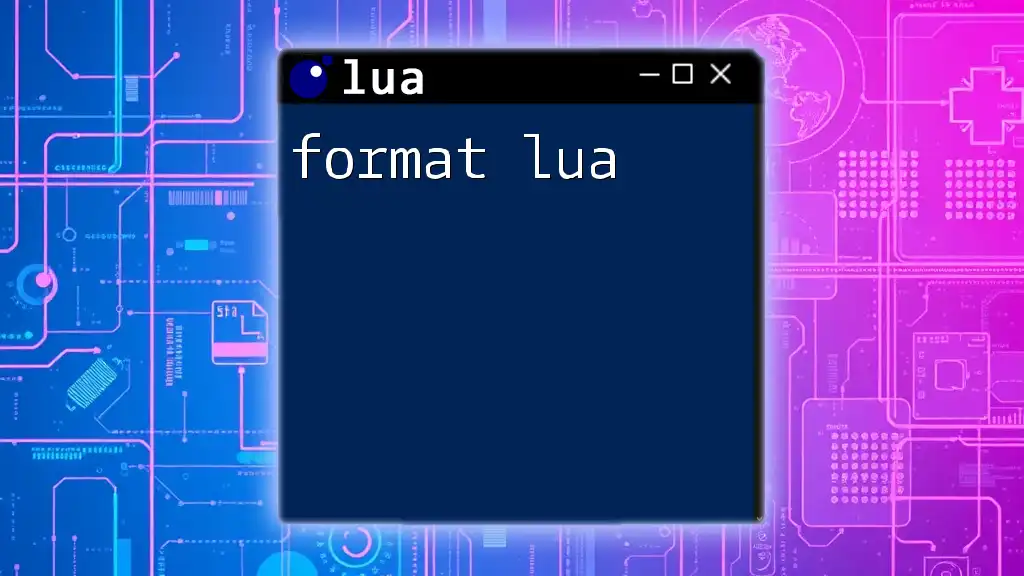
Lua Basics
Understanding Lua Syntax
Lua's syntax is clean and concise, making it easy to read and write. One of its standout features is how it handles code blocks and indentation, similar to Python, allowing for better readability.
Data Types in Lua
Lua has several core data types. Understanding these data types is crucial for effective programming:
- Numbers: Represent either integers or floats.
- Strings: Immutable sequences of characters, created using single or double quotes.
- Booleans: Can either be `true` or `false`.
- Tables: The primary data structure in Lua, serving as arrays and dictionaries.
- Functions: First-class citizens in Lua, they can be stored in variables and passed around.
Here's a code snippet illustrating some of these types:
local aNumber = 10
local aString = "Hello, Lua!"
local aBoolean = true
local aTable = { name = "Lua", version = 5.4 }
local aFunction = function() return "I'm a function!" end
Working with Variables
Declaring and Using Variables
In Lua, variables are straightforward to declare:
local x = 5 -- Local variable
y = 10 -- Global variable
Local vs. Global Variables
Understanding the scope of variables is vital. Variables declared with `local` are limited in scope to the block they are defined in, while global variables, if not prefixed with `local`, are accessible from anywhere in your Lua script. Always prefer local variables for better code maintainability.
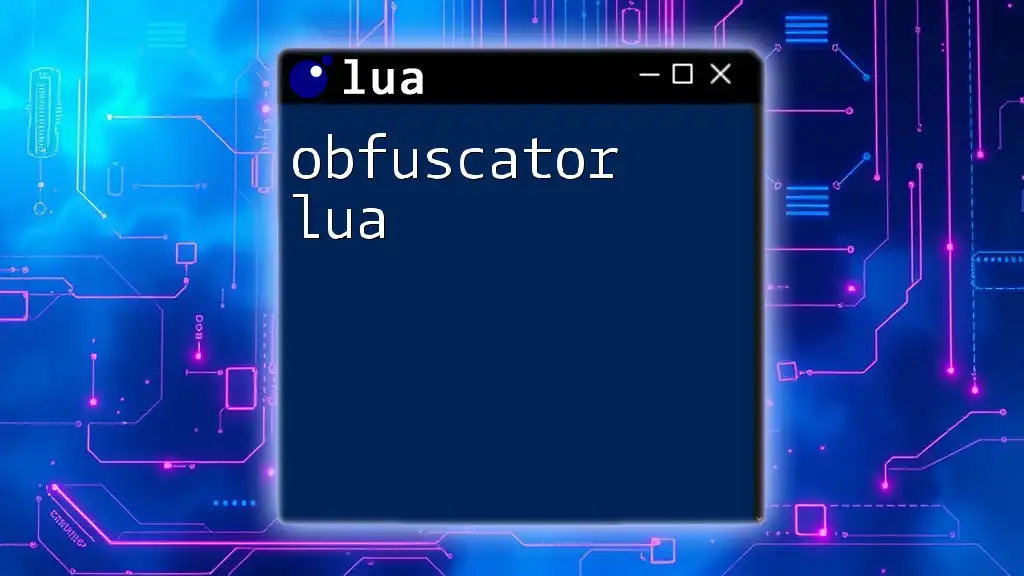
Control Structures in Lua
Conditional Statements
Lua supports conditional statements, allowing you to execute code based on specific conditions. Here’s an example:
local temperature = 75
if temperature > 80 then
print("It's hot!")
elseif temperature < 60 then
print("It's cold!")
else
print("It's a pleasant day!")
end
Loops in Lua
Loops are crucial for repetitive tasks. Lua supports several looping constructs:
- For Loops:
for i = 1, 5 do
print(i)
end
- While Loops:
local num = 1
while num <= 5 do
print(num)
num = num + 1
end
- Repeat Until Loops:
local count = 1
repeat
print(count)
count = count + 1
until count > 5
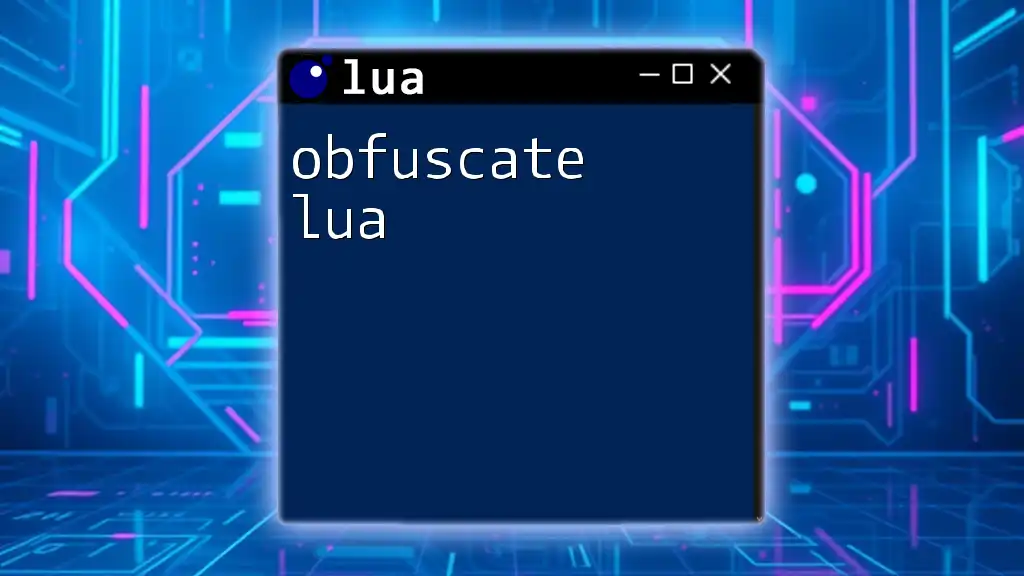
Functions in Lua
Defining Functions
Functions in Lua are defined using the `function` keyword. Here's an example of a simple function:
function greet(name)
return "Hello, " .. name .. "!"
end
Function Parameters and Return Values
Functions can have parameters and can return multiple values as well:
function operate(a, b)
return a + b, a * b
end
local sum, product = operate(3, 4)
print(sum) -- Outputs: 7
print(product) -- Outputs: 12
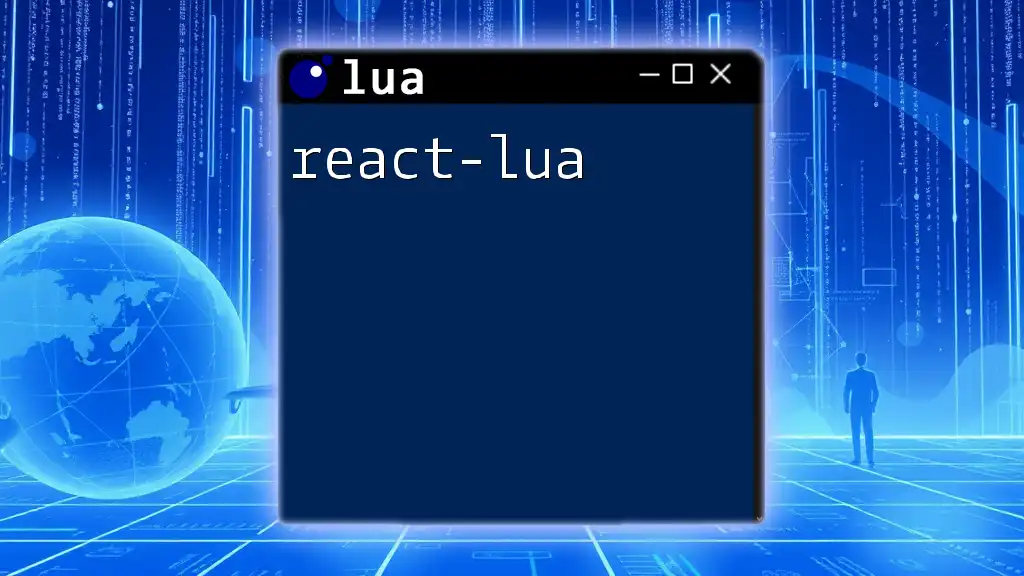
Tables in Lua
Understanding Tables as Data Structures
Tables are the backbone of Lua's data structuring. A table can hold anything: numbers, strings, functions, and even other tables. Here’s how to create a simple table:
local person = { name = "John", age = 30 }
Using Tables as Arrays and Dictionaries
Tables can function as both arrays and dictionaries. Here’s an example of a table used as an array:
local colors = { "red", "green", "blue" }
print(colors[1]) -- Outputs: red
And as a dictionary:
local scores = { Math = 90, English = 85 }
print(scores.Math) -- Outputs: 90
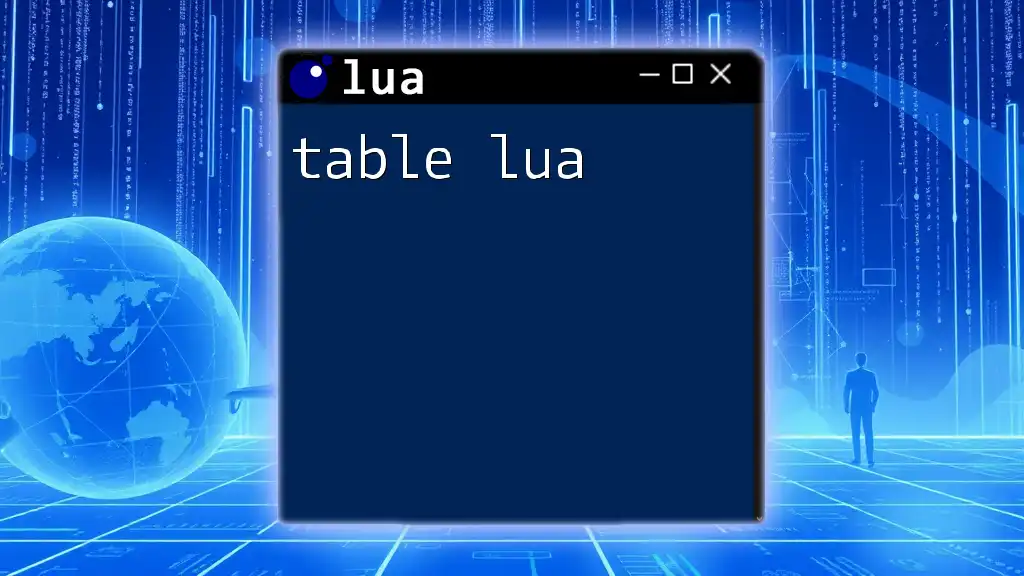
Error Handling in Lua
Understanding Errors and Debugging
When coding, errors are inevitable. Common mistakes include syntax errors, type mismatches, and runtime errors. Lua provides ways to manage these effectively.
Using Pcall for Error Handling
The `pcall` (protected call) function allows you to handle errors without crashing your application:
local status, err = pcall(function()
return 10 / 0
end)
if not status then
print("Error: " .. err) -- Outputs: Error: attempted to perform arithmetic on a nil value
end
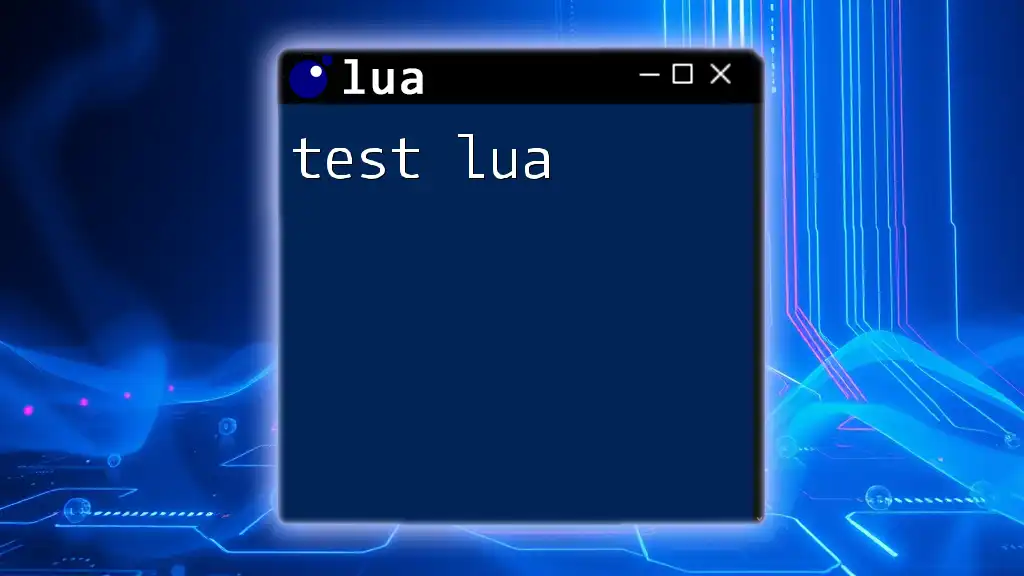
Advanced Lua Topics
Metatables and Metamethods
Metatables provide Lua's object-oriented features. They allow you to change the behavior of tables. Here’s an example of setting a metatable:
local mt = {
__add = function(t1, t2)
return t1.value + t2.value
end
}
local obj1 = setmetatable({ value = 10 }, mt)
local obj2 = setmetatable({ value = 20 }, mt)
print(obj1 + obj2) -- Outputs: 30
Coroutines in Lua
Coroutines facilitate cooperative multitasking and allow you to pause and resume functions efficiently. A simple example is:
co = coroutine.create(function()
for i = 1, 5 do
print(i)
coroutine.yield() -- Pause the coroutine
end
end)
coroutine.resume(co) -- Output: 1
coroutine.resume(co) -- Output: 2 (and so on)
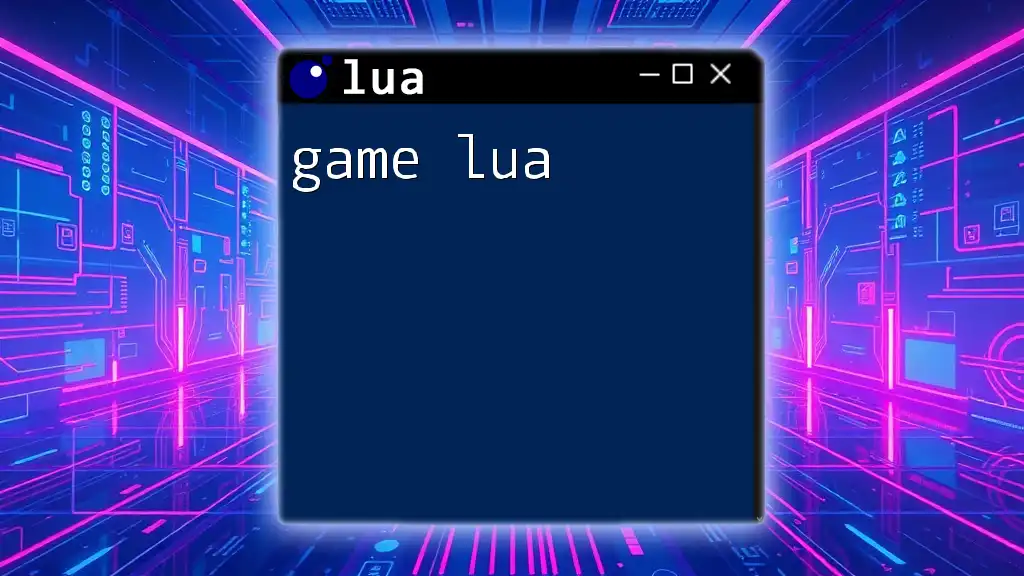
Best Practices for Writing Lua Code
Writing Readable and Maintainable Code
As you master Lua, focus on writing clean and maintainable code. Use descriptive variable names, add comments, and structure your code logically. This not only assists in readability but also in long-term maintenance.
Performance Optimization in Lua
While Lua is efficient, optimizing your code can significantly enhance performance. Some suggestions include minimizing table lookups, avoiding global variables where possible, and using local variables for speed.
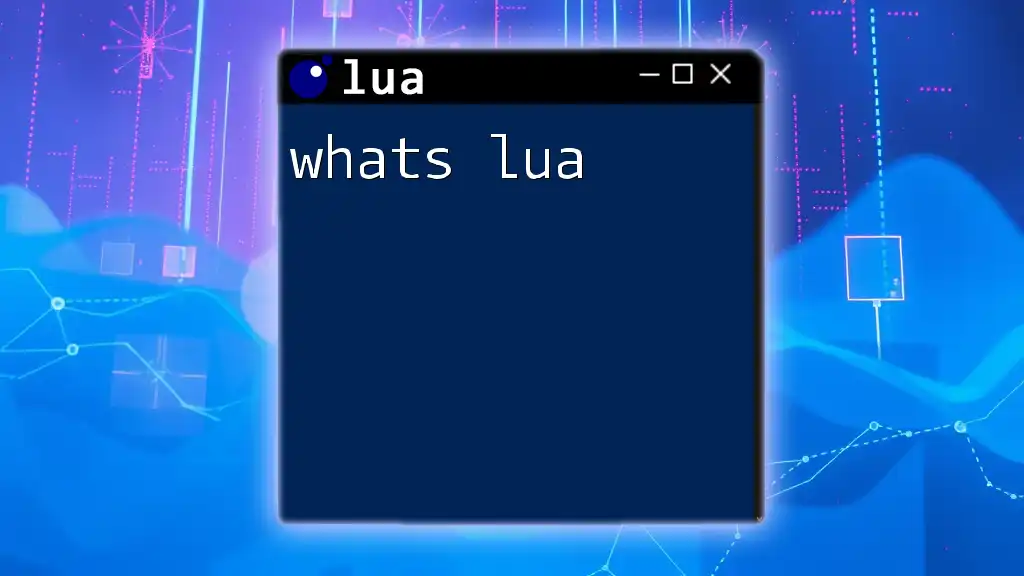
Conclusion
Recap of Key Points
In this guide, we've explored the fundamentals and advanced topics of Lua programming. From understanding basic syntax to mastering tables and error handling, you've gained crucial knowledge that will serve you on your journey.
Next Steps in Your Lua Journey
Now that you've built a solid foundation, consider diving deeper with recommended books, online courses, and actively engaging with the Lua community. Continuous learning is essential in mastering Lua and enhancing your development skills.
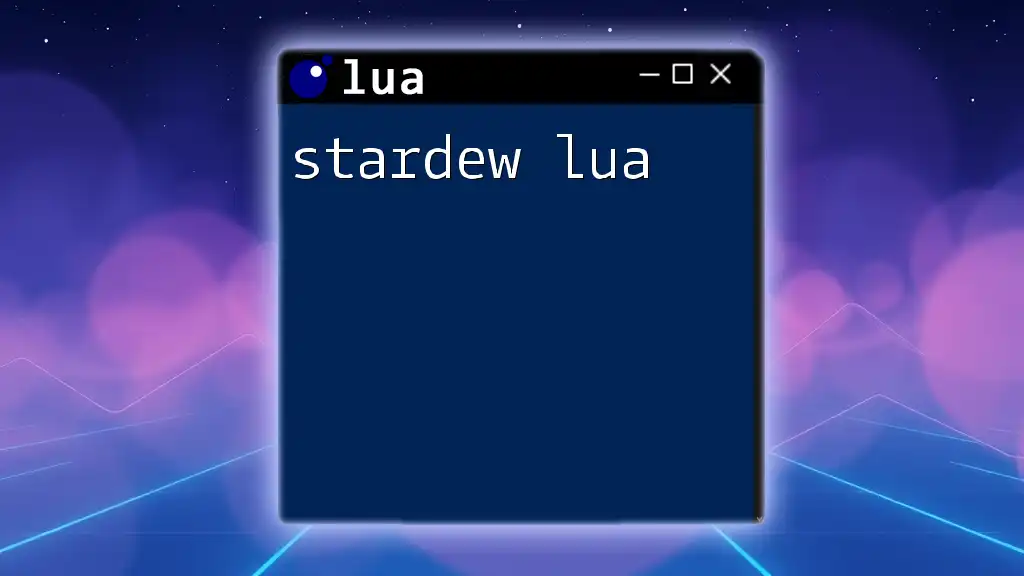
Additional Resources
To further enhance your Lua skills, explore recommended books, online courses, and join communities that foster discussions around Lua programming. Every expert started as a beginner, and the journey ahead is filled with possibilities. Happy coding!