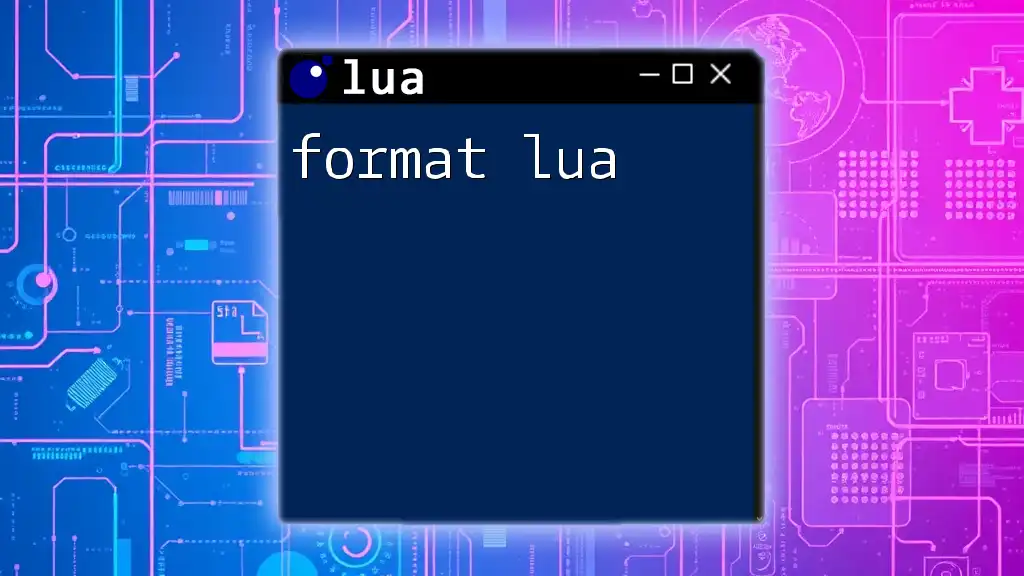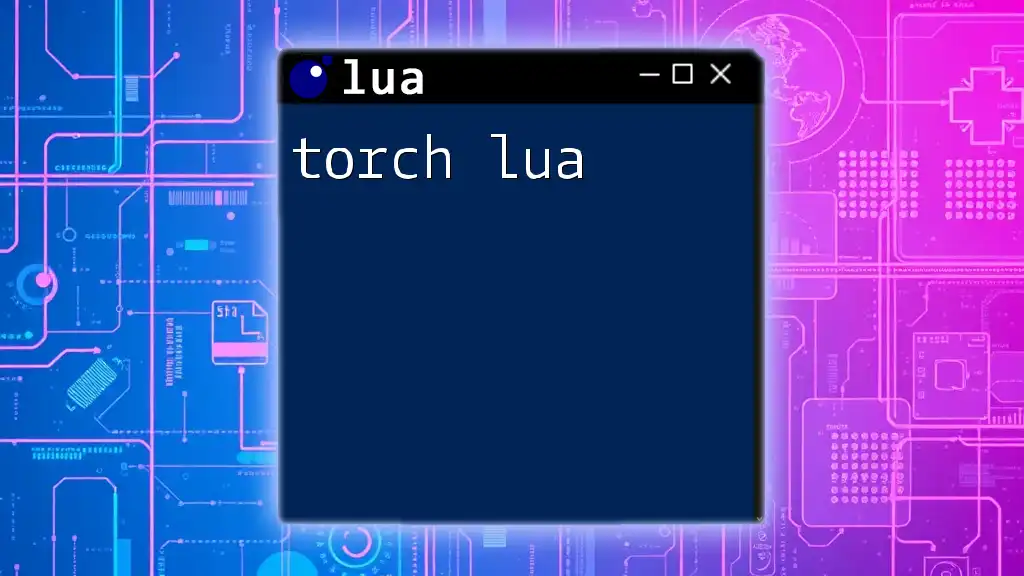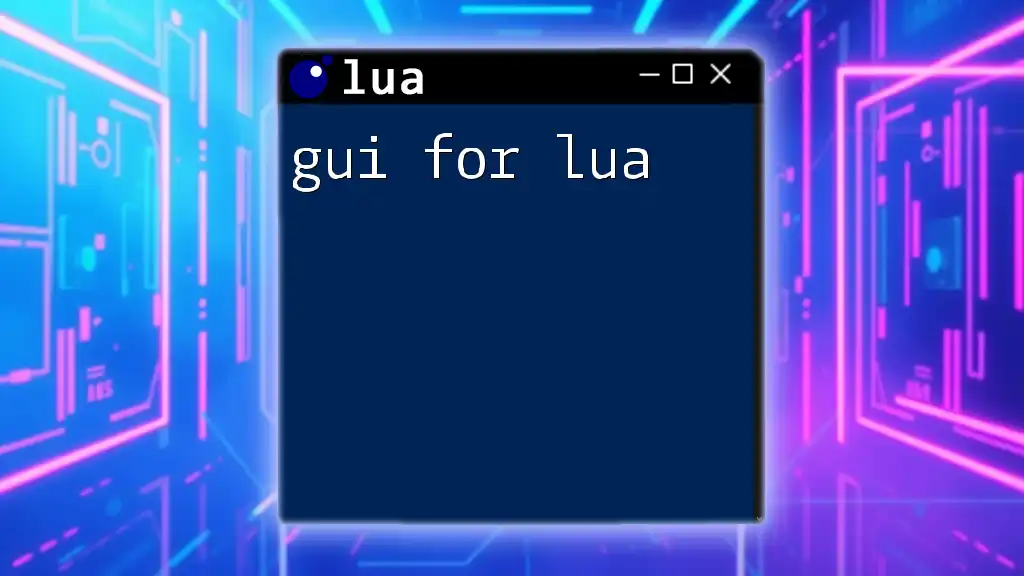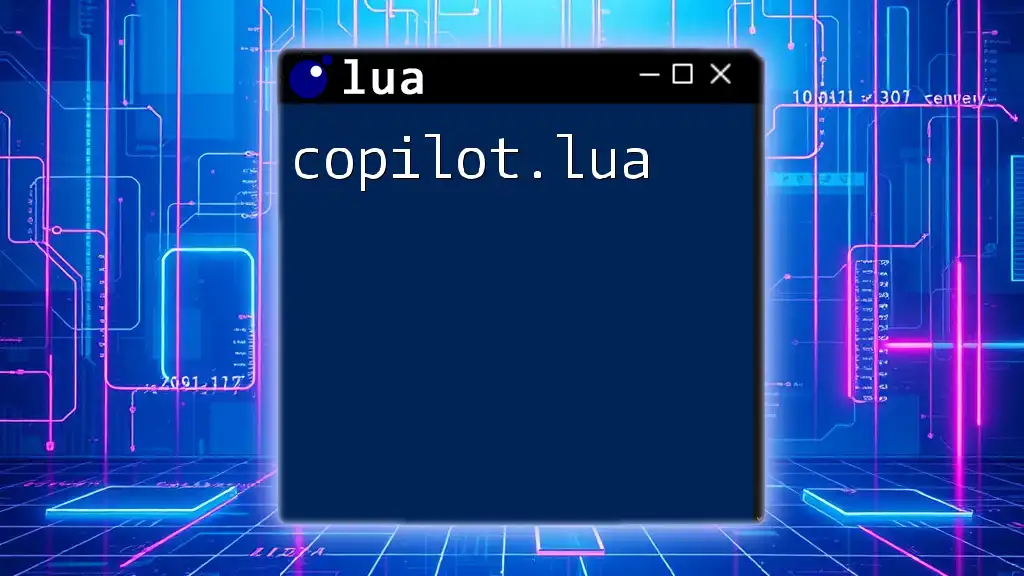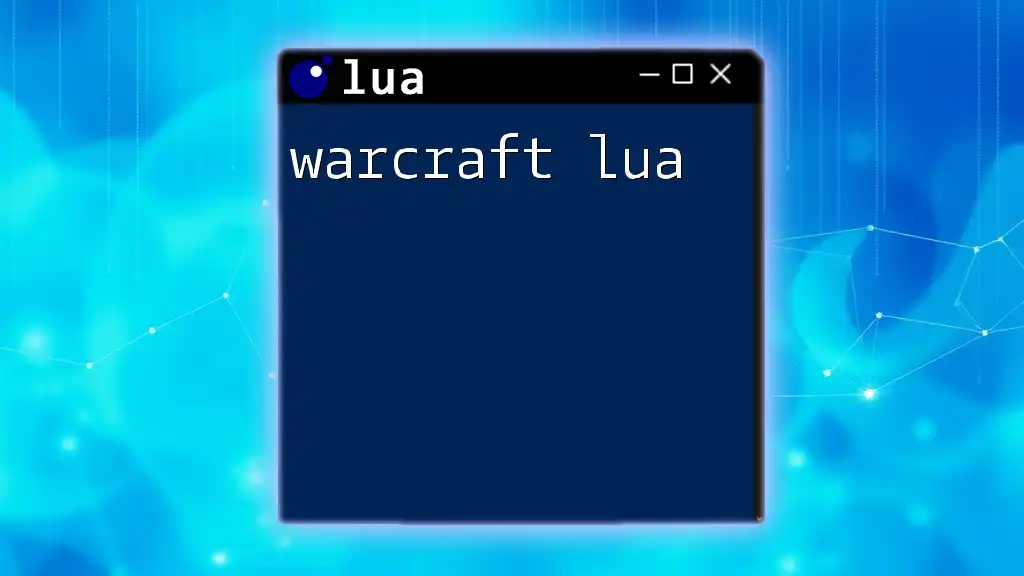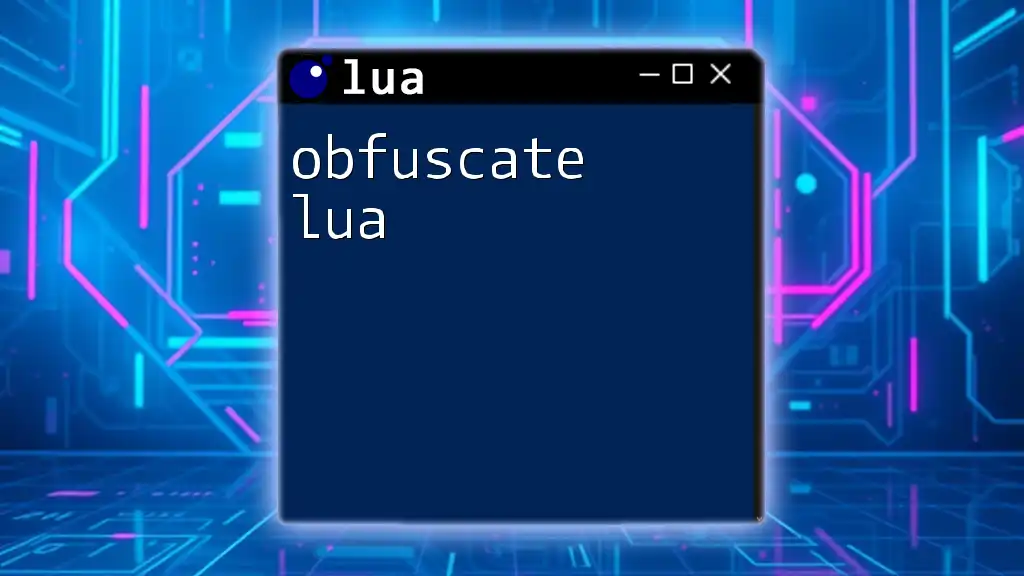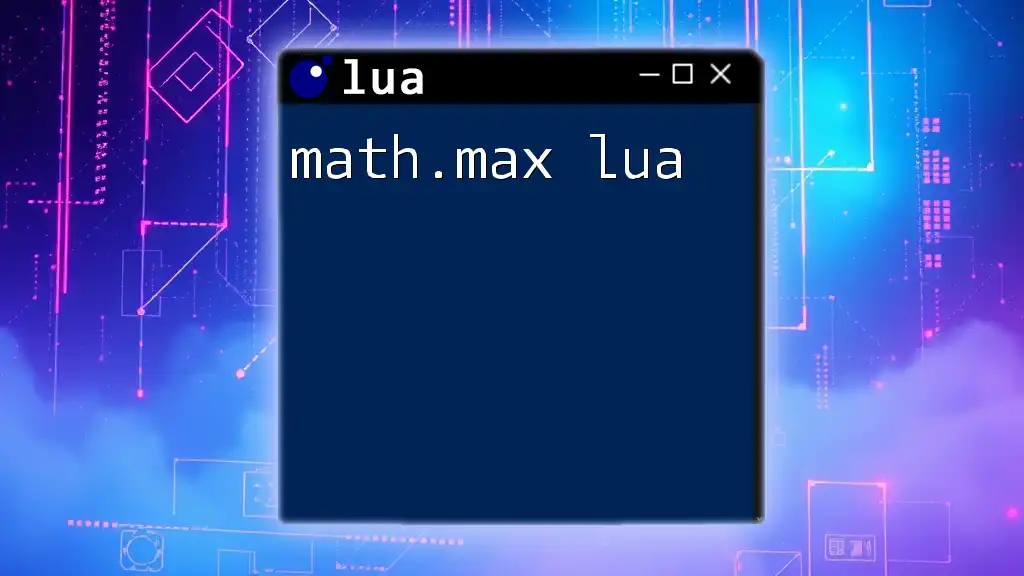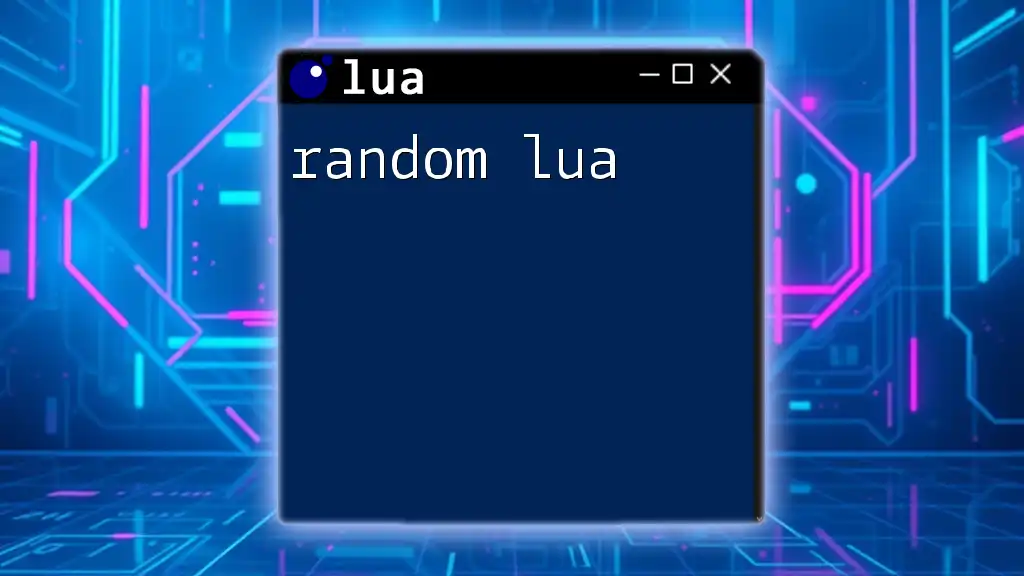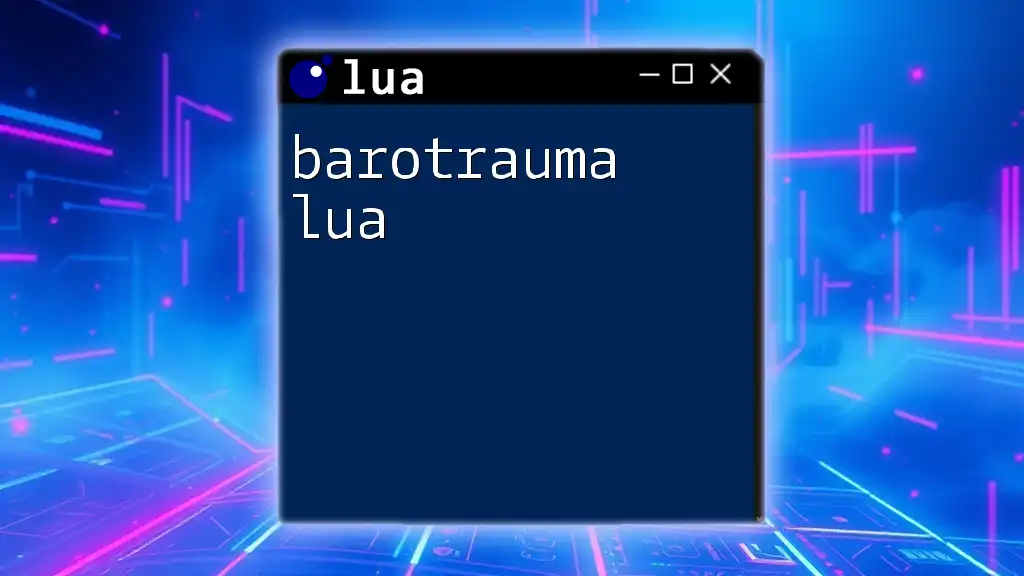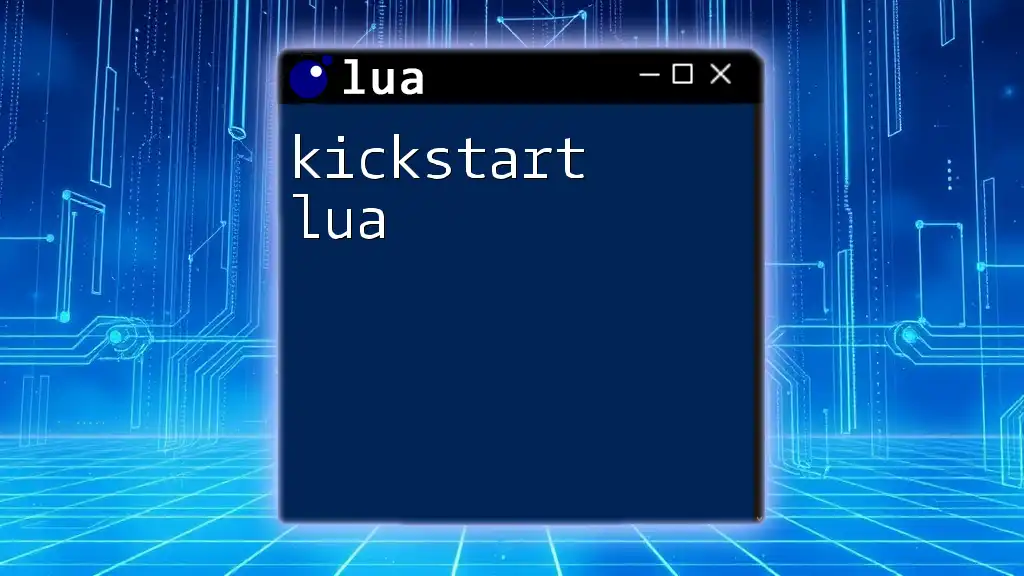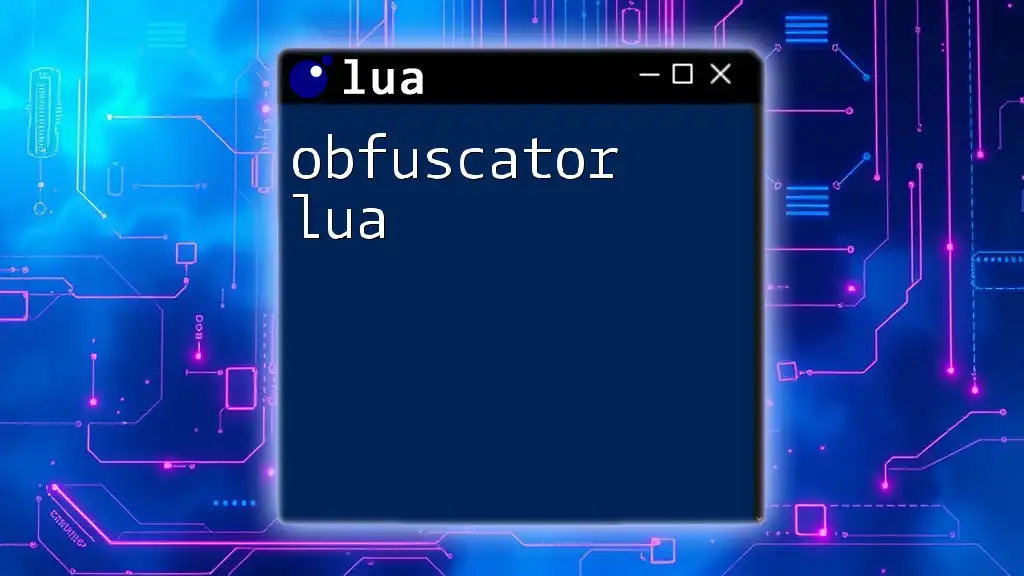The `format` function in Lua is used to create formatted strings similar to the C `printf` functionality, allowing you to specify the format of the output.
local name = "Alice"
local age = 30
local formattedString = string.format("My name is %s and I am %d years old.", name, age)
print(formattedString)
Understanding the Basics of Formatting in Lua
What is Formatting?
Formatting in programming refers to the practice of arranging code and data in a way that enhances readability, maintainability, and usability for both the programmer and other stakeholders involved in a project. In the context of Lua programming, effective formatting can highlight essential variables, differentiate components within your code, and ensure that output is presented clearly.
Why Formatting Matters
The significance of formatting in Lua extends beyond aesthetics. Good formatting practices improve code readability, which is crucial for collaborative projects where multiple developers contribute. Well-formatted code is less prone to errors, making it easier to debug and maintain. When your outputs are properly formatted, you can communicate information more effectively, whether it’s displaying user data, logging events, or presenting results.
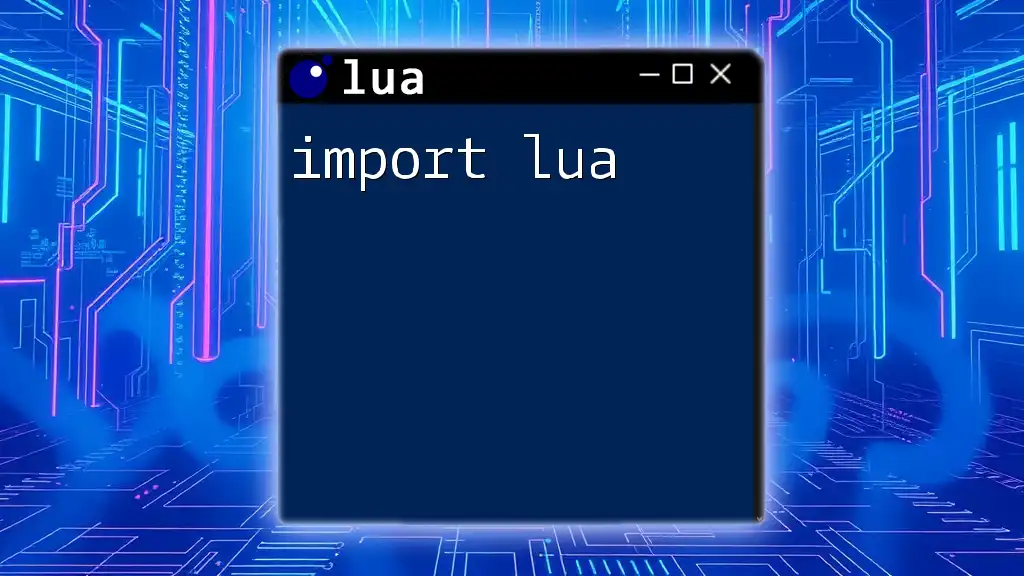
Format Function in Lua
Introduction to `format`
In Lua, the `string.format()` function plays a pivotal role in creating formatted strings. This function allows developers to insert variables into strings while controlling how they appear.
Syntax of `string.format()`
The syntax for `string.format()` can be broken down as follows:
string.format(formatString, ...)
- formatString is a string that includes placeholders (format specifiers) for the variables being formatted.
- The ellipsis (`...`) indicates that you can pass multiple values to populate these placeholders.
Common Format Specifiers
Here are some common format specifiers used in Lua, along with examples demonstrating their usage:
- %s - formats strings
- %d - formats integers
- %f - formats floating-point numbers
- %x - formats numbers to hexadecimal
Here are examples for each one:
print(string.format("Hello, %s!", "World")) -- Output: Hello, World!
print(string.format("Number: %d", 42)) -- Output: Number: 42
print(string.format("Price: %.2f", 9.99)) -- Output: Price: 9.99
In these examples, you can see how `string.format()` inserts values while maintaining the intended structure and style of output.
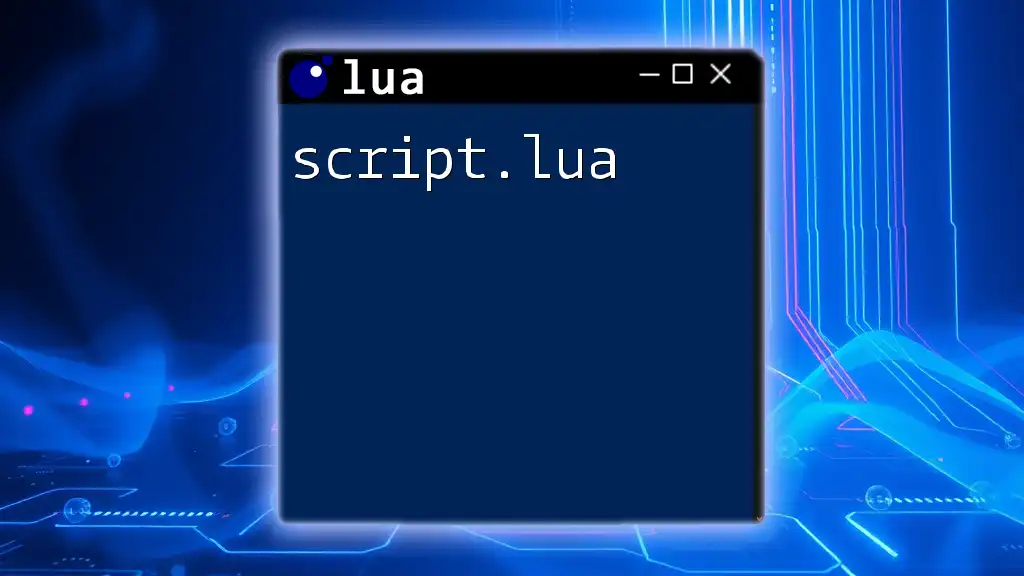
Advanced Formatting Techniques
Padding and Alignment
In addition to basic formatting, Lua allows developers to specify padding and alignment for their outputs. This is particularly useful for generating tables or logs.
You can use width specifiers to control how many spaces a variable occupies in the output. Here are examples demonstrating left and right alignment, as well as padding:
print(string.format("|%10s|", "Right")) -- Output: | Right|
print(string.format("|%-10s|", "Left")) -- Output: |Left |
print(string.format("|%010d|", 123)) -- Output: |0000000123|
- The first example aligns the string "Right" to the right within a width of 10 characters.
- The second example left-aligns "Left" and fills the remaining space with spaces.
- The last example zeros out the integer 123 to fit a width of 10.
Formatting for Different Locales
Understanding and applying locality in formatting can enhance the usability of your applications, especially in a global context. Lua provides flexibility to adapt your string formats based on different locale settings.
An example of formatting currency could look something like this:
local locale = "en_US"
-- apply locale-based formatting logic here
You can apply appropriate number and currency formats based on user locale, ensuring clarity and accuracy when displaying data.
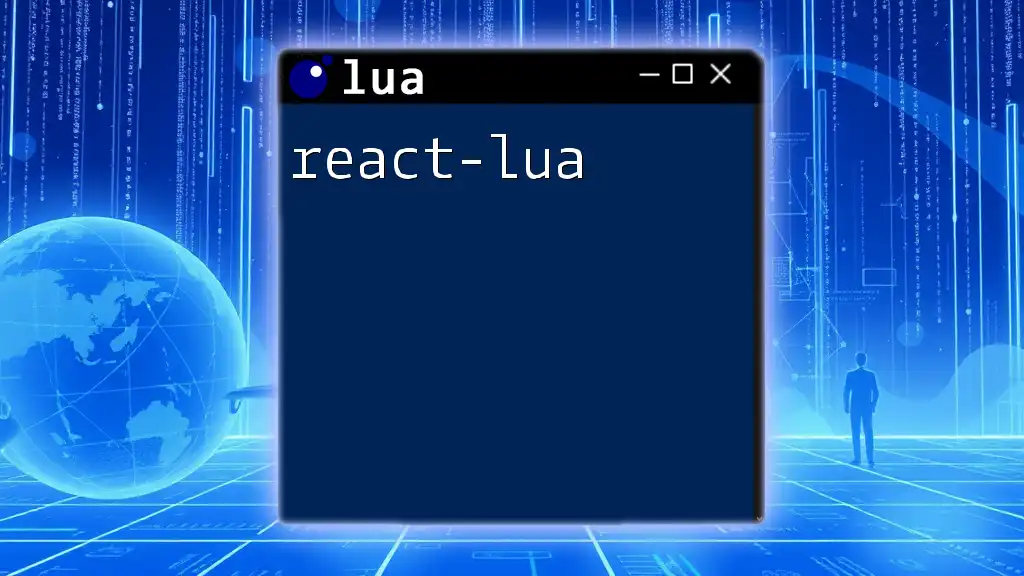
Formatting Dates and Times
Basic Date Formatting
Lua’s built-in date and time library allows developers to format dates effortlessly. You can utilize the `os.date()` function to generate and format date strings according to your requirements.
Here is a simple example:
local date_string = os.date("%Y-%m-%d")
print("Today's date: " .. date_string) -- Output: Today's date: 2023-10-24
The `%Y`, `%m`, and `%d` specifiers print the year, month, and day, respectively.
Custom Date Formatting
You can combine various date components to create custom formats that fit your needs:
local custom_date = os.date("%A, %B %d, %Y")
print("Today is: " .. custom_date) -- Output: Today is: Tuesday, October 24, 2023
In this example, `%A` outputs the full weekday name, `%B` the full month name, and the other specifiers represent the day and year.
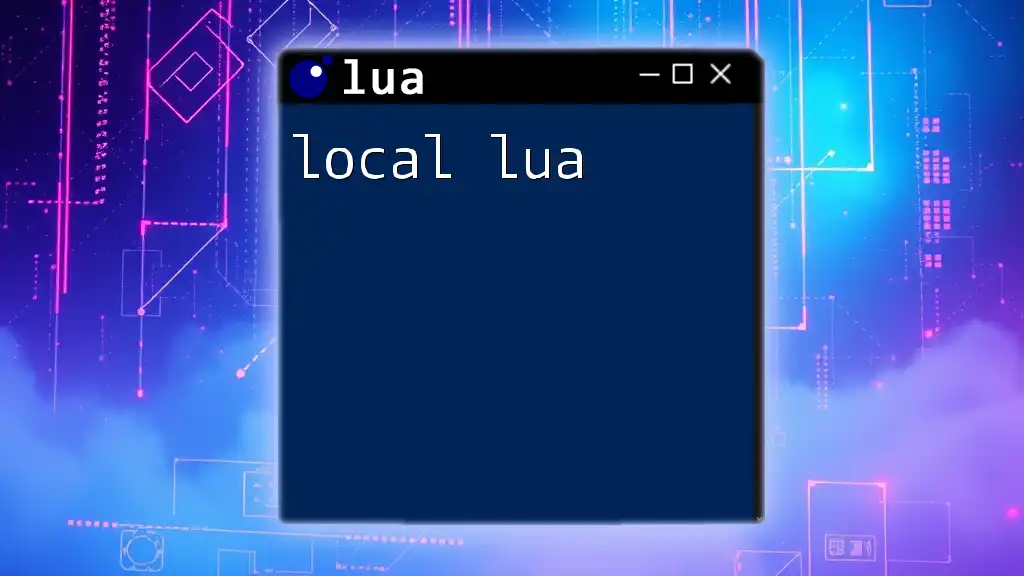
Practical Use Cases of `string.format()`
Logging and Debugging
Using formatted strings for logging purposes can significantly improve your diagnostics when troubleshooting code. You can include timestamps and descriptive messages within the logs, making them much clearer.
Here’s a basic logging function that outputs time-stamped log entries:
local function log(message)
print(string.format("[%s] %s", os.date("%Y-%m-%d %H:%M:%S"), message))
end
log("System started")
This setup will improve the ability to parse logs quickly by emphasizing the exact time an event occurred.
User Input Formatting
When dealing with user input, properly formatting the data can enhance the overall experience. For instance, displaying a user's name and score in a clear and attractive manner becomes easy with `string.format()`:
local user_name = "Alice"
local user_score = 1234.5678
print(string.format("User: %s, Score: %.1f", user_name, user_score)) -- Output: User: Alice, Score: 1234.6
By using a format specifier for floating point numbers (`%.1f`), you ensure that scores are presented in a user-friendly way.
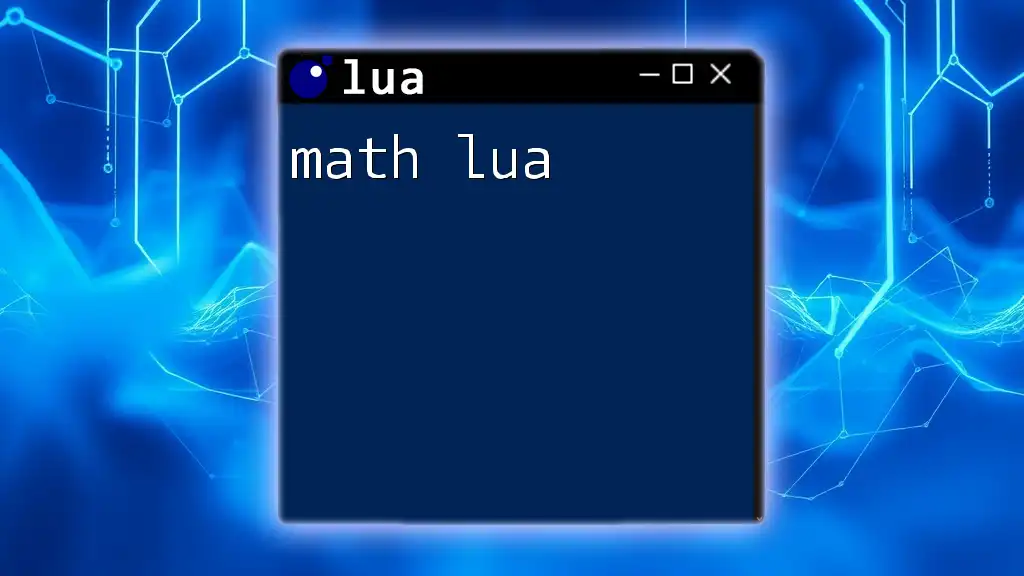
Best Practices for Formatting in Lua
Consistency is Key
Consistency should be the guiding principle of your formatting efforts. Adhering to a clear and organized style will improve the collaborative effort of code repositories and make your work universally understandable. Consider following a style guide to ensure a systematic approach to formatting.
Common Pitfalls to Avoid
Be wary of the common mistakes developers make related to formatting. Inconsistent format specifiers, forgetting to escape special characters, or misaligning outputs can lead to confusion and bugs. Always test your formatted strings for clarity, especially when debugging.
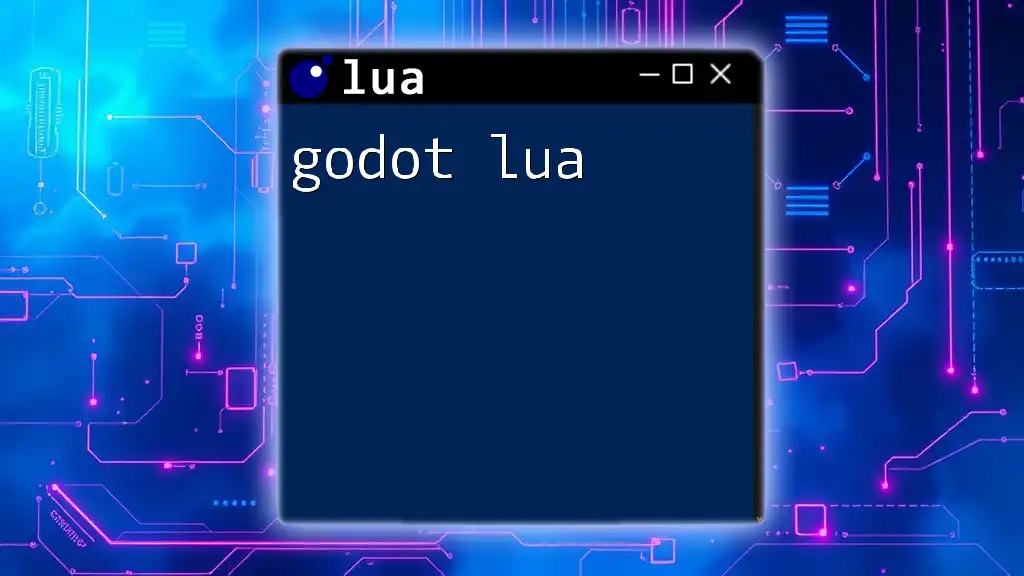
Conclusion
In summary, mastering the art of formatting in Lua is essential for creating clean, efficient, and user-friendly code. Whether you’re logging significant events or presenting data to end-users, applying the correct formatting techniques can make a world of difference. Practice consistently to enhance your skill set and improve your programming projects!