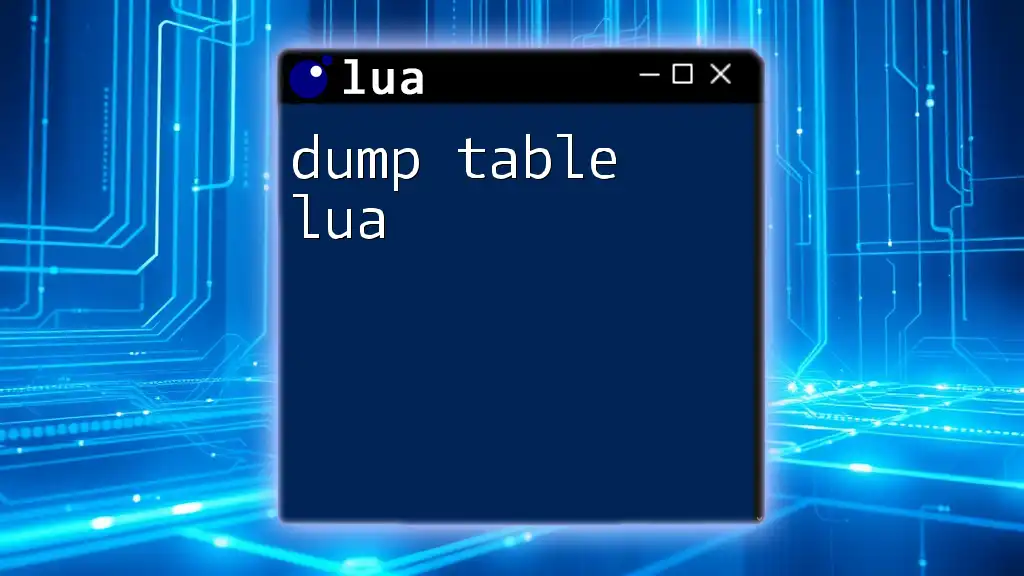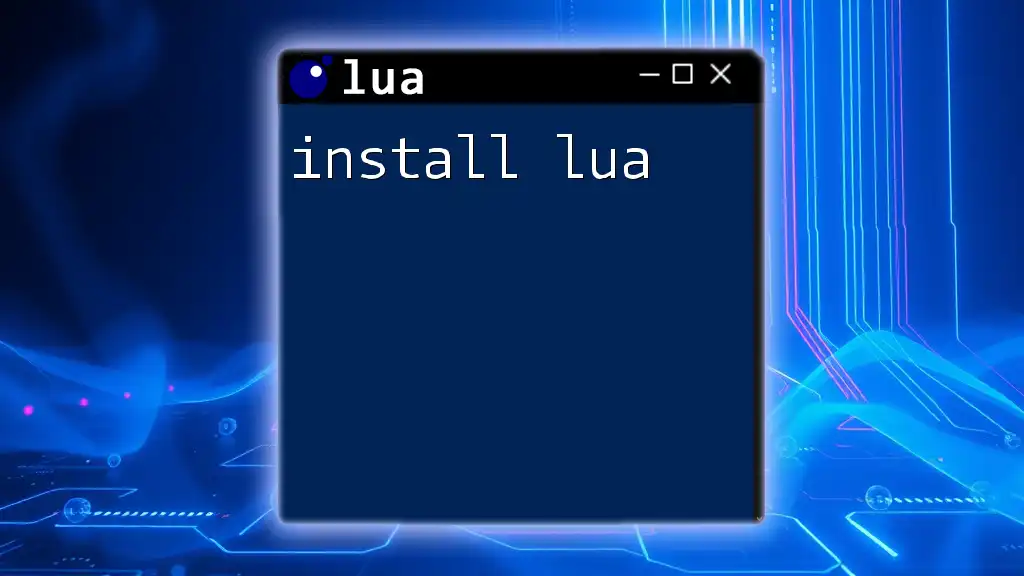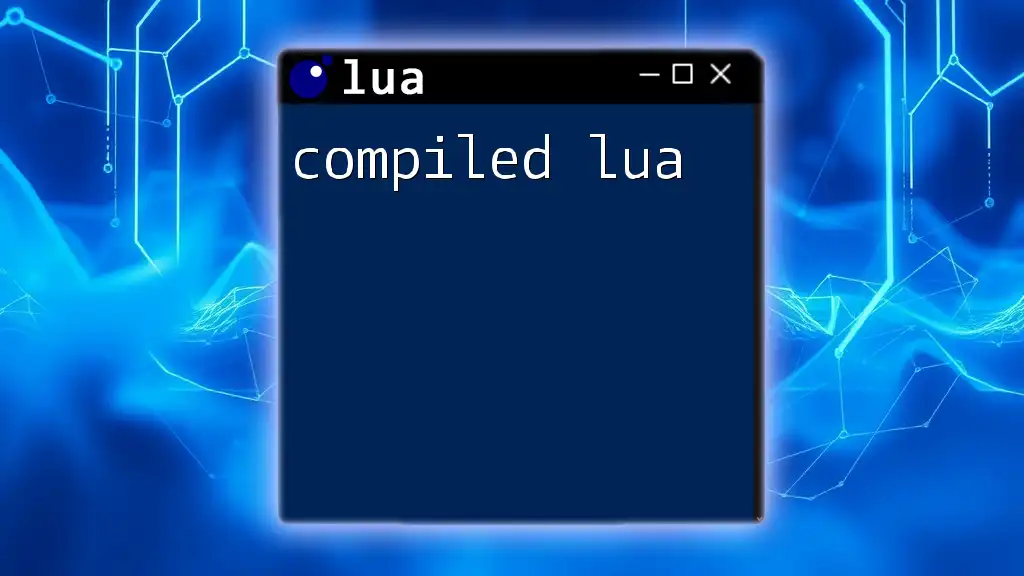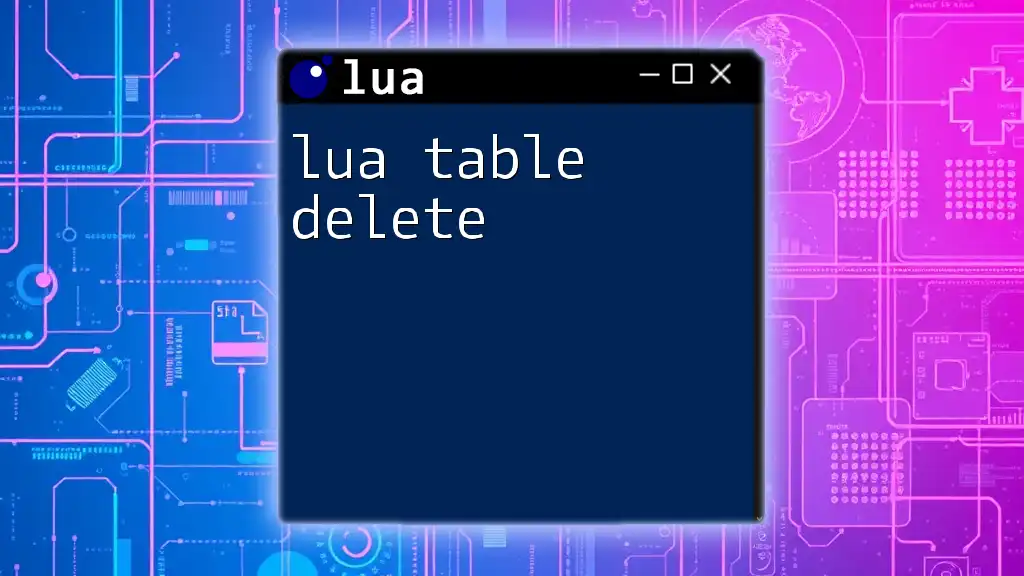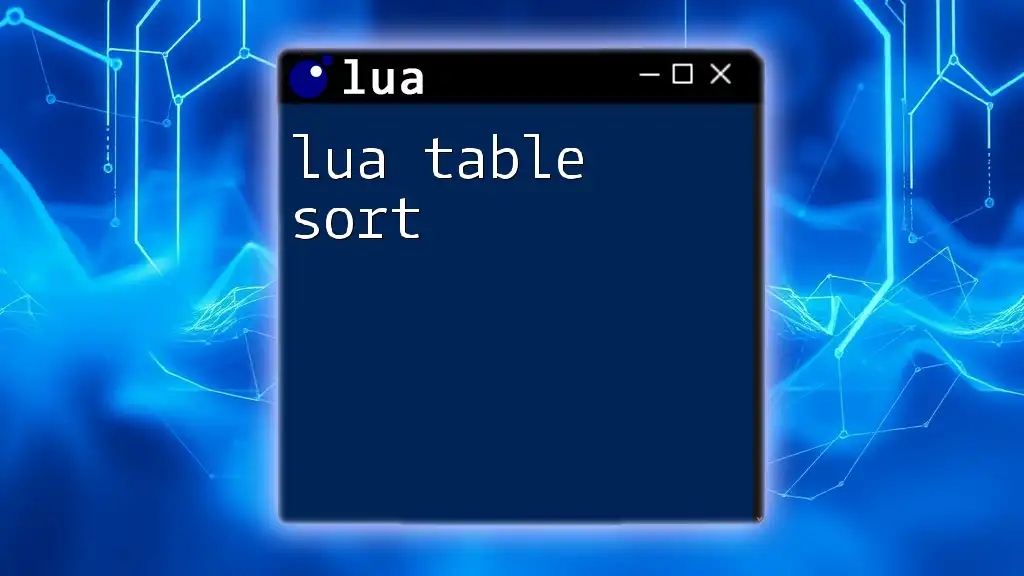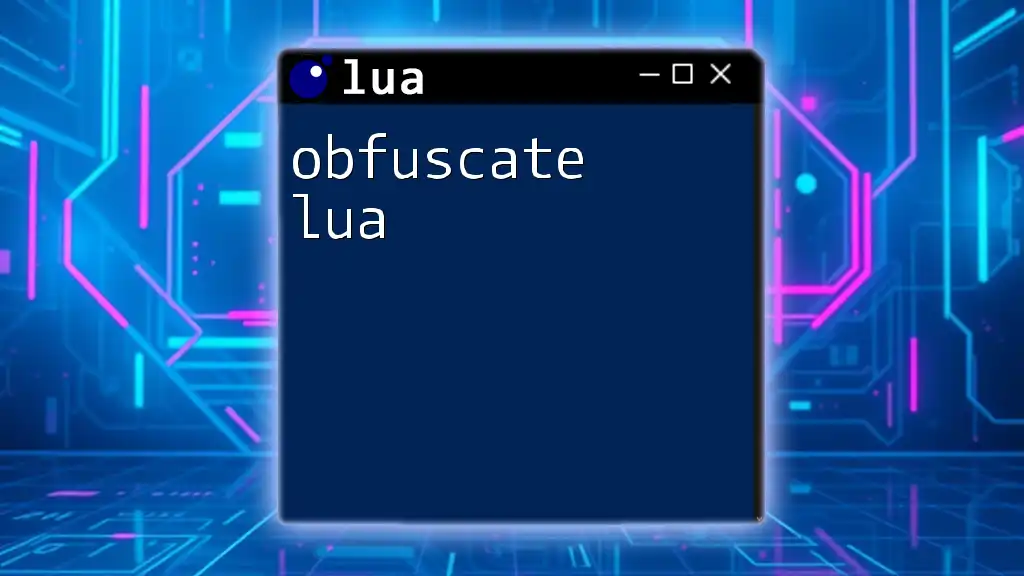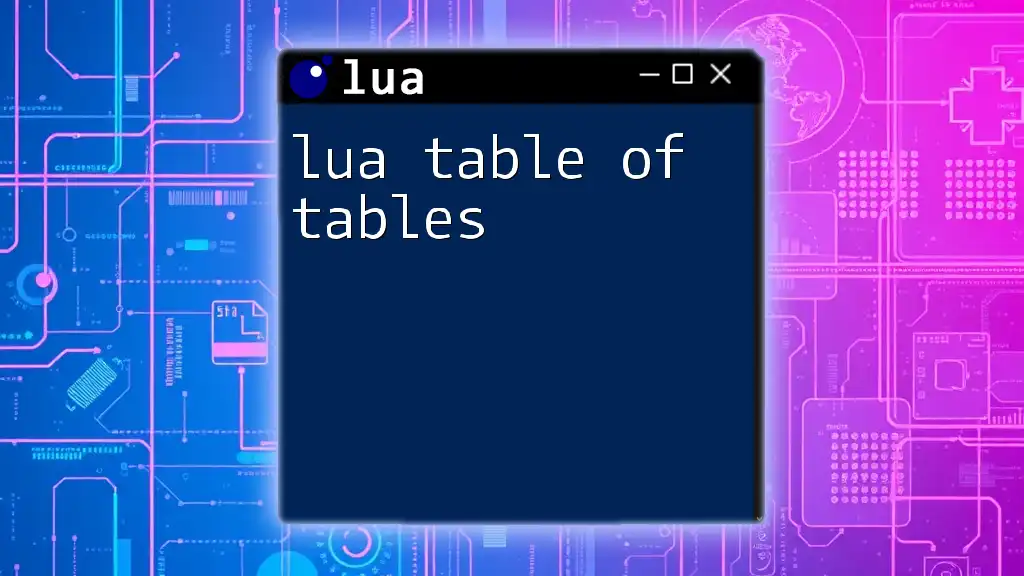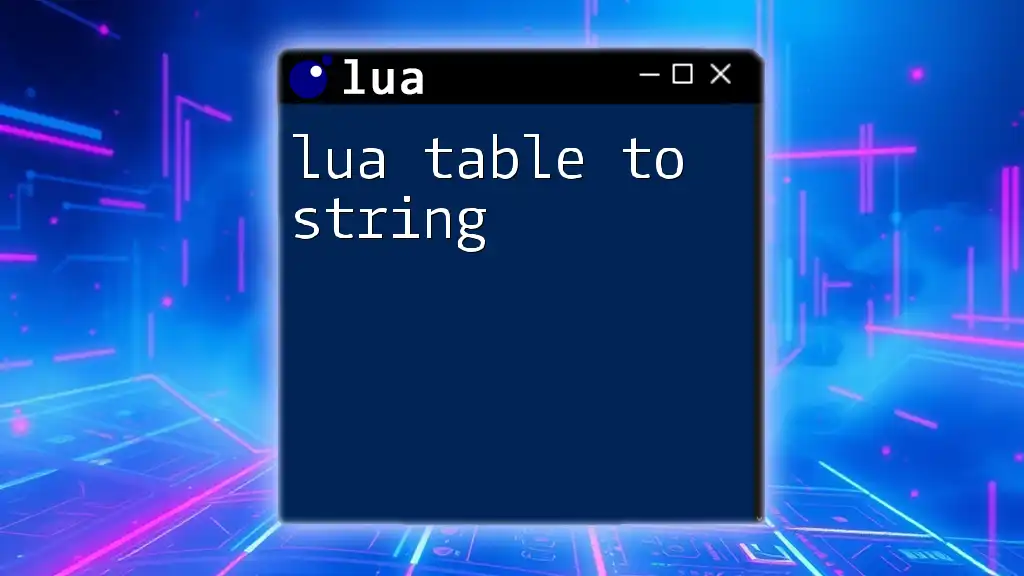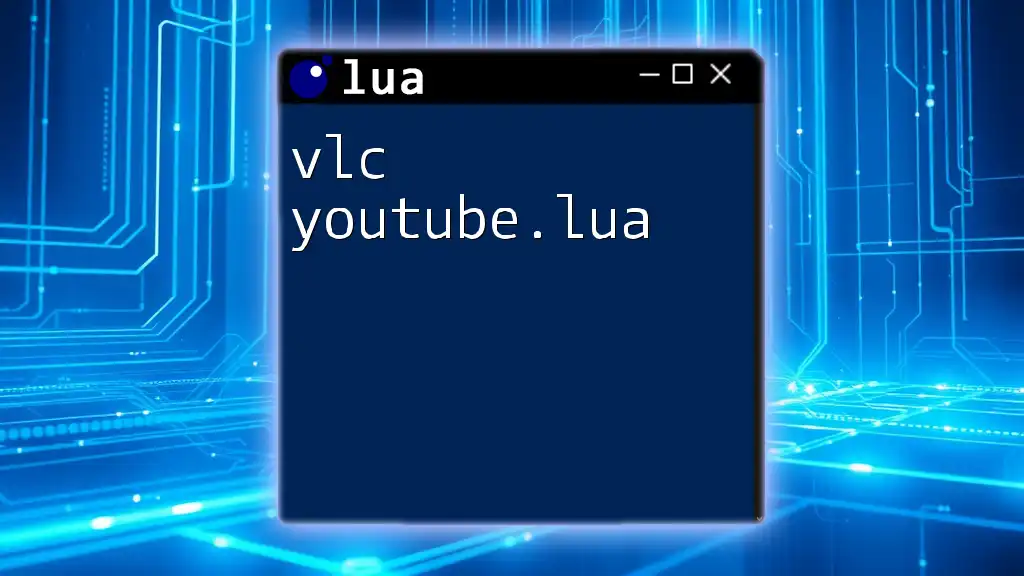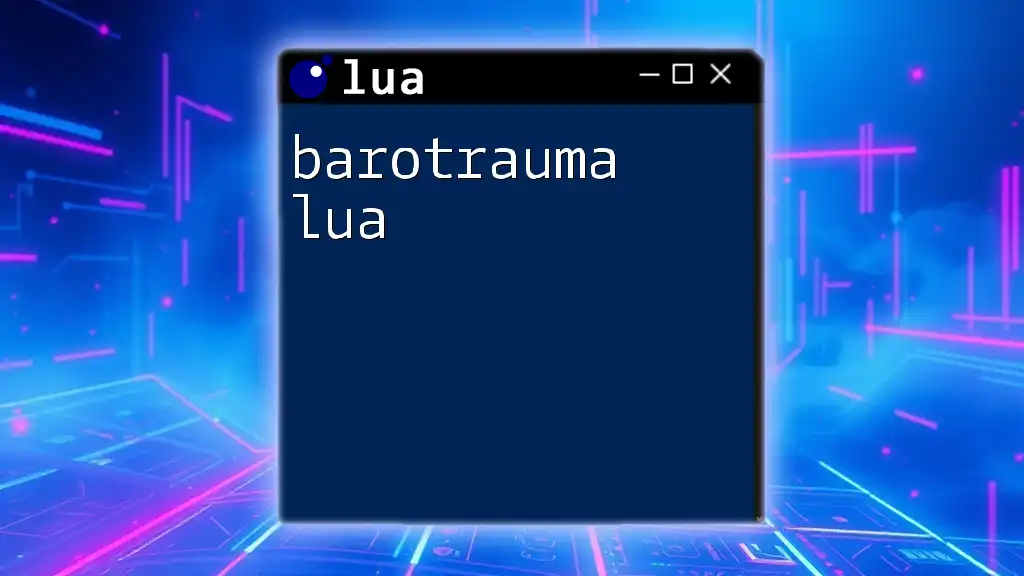The "dump table" functionality in Lua allows you to serialize and display the contents of a table, making it easier to visualize its structure and data.
function dumpTable(tbl, indent)
indent = indent or 0
for k, v in pairs(tbl) do
print(string.rep(" ", indent) .. tostring(k) .. ":")
if type(v) == "table" then
dumpTable(v, indent + 2)
else
print(string.rep(" ", indent + 2) .. tostring(v))
end
end
end
-- Example usage
myTable = {a = 1, b = {c = 2, d = 3}, e = 4}
dumpTable(myTable)
Overview of Lua Tables
In Lua programming, tables serve as a fundamental data structure that allows developers to store and manipulate collections of data. Tables are highly versatile, functioning as arrays, dictionaries, or even objects depending on how they are used. This inherent flexibility is central to the language's design, making learning how to effectively manage tables essential for any aspiring Lua programmer.
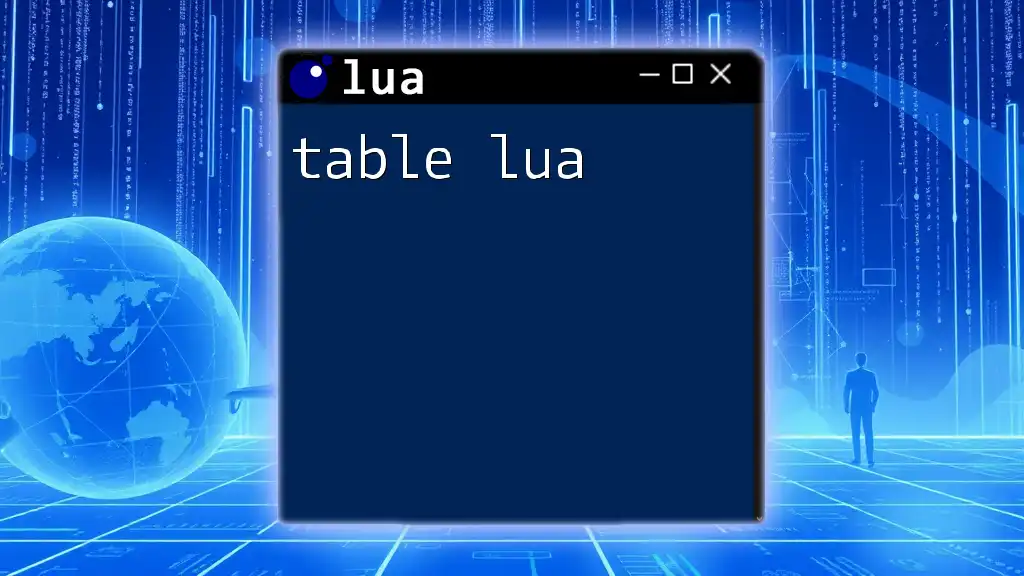
What is Table Dumping?
Table dumping refers to the process of printing or exporting the contents of a Lua table to the console or a file, enabling developers to view and analyze its structure and data. This technique is particularly useful not only for understanding the data you are working with but also for debugging complex code where tables are extensively used. Understanding how to dump tables empowers you to inspect the internal state of your application, facilitating the identification of issues.
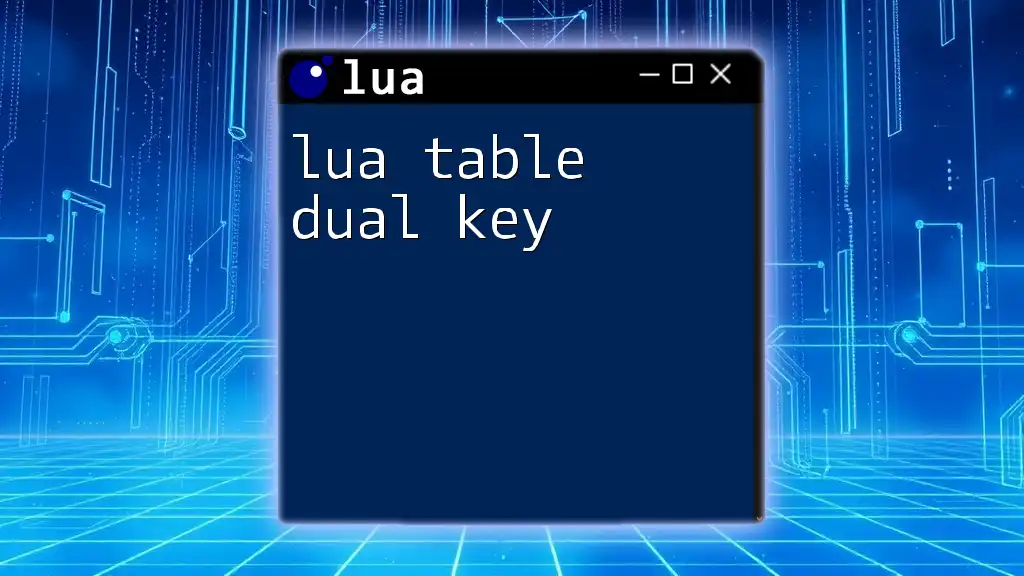
Understanding the Basics of Lua Tables
Structure of a Lua Table
Lua tables are built on key-value pairs, allowing you to store and retrieve data efficiently. The keys can be either strings or numbers, while the values can be of any type, including other tables.
Nested Tables
Tables can also contain other tables, forming nested structures. For example:
local user = {
name = "John Doe",
age = 30,
address = {
street = "123 Main St",
city = "Anytown"
}
}
In this snippet, `user` is a table that contains both direct properties (name and age) and a nested table (address).
Common Operations with Tables
Lua provides a straightforward syntax for performing various operations with tables:
Creating Tables:
You can create a table using curly braces:
local fruits = { "apple", "banana", "cherry" }
Accessing Table Elements:
Table data can be accessed using keys or indices:
print(fruits[1]) -- Outputs: apple
Updating Tables:
To modify values within a table, simply assign a new value to a key:
fruits[2] = "blueberry"
print(fruits[2]) -- Outputs: blueberry
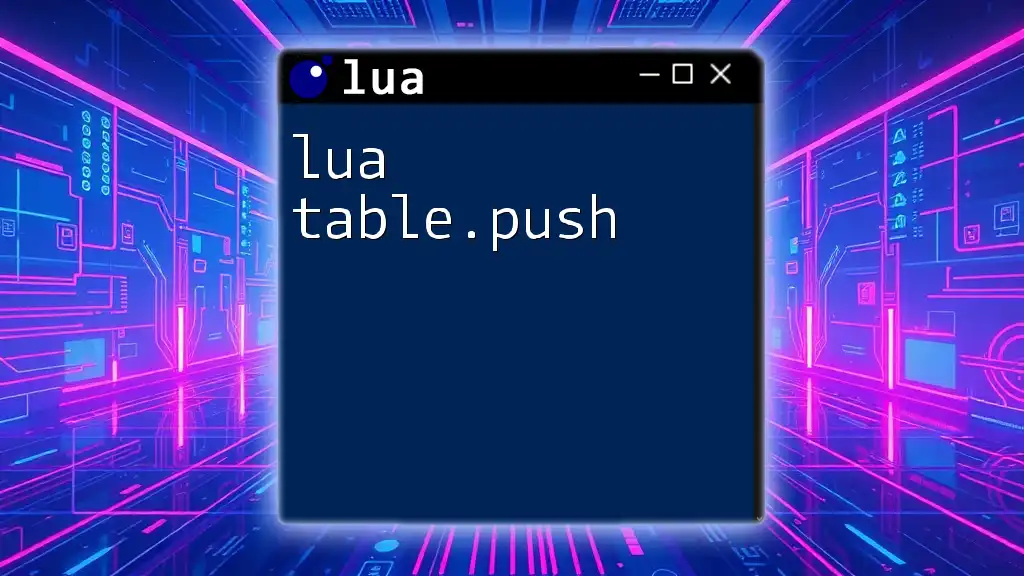
Why Dumping Tables is Useful
Debugging Purposes
When debugging, it can be difficult to track down issues, especially in complex applications. Dumping tables allows you to see what data is being stored, how the data structures look, and if there are any unexpected values. Imagine finding an error in your program where a `nil` value is returned when you expected a valid entry. By dumping the table, you can inspect the relevant data and make necessary corrections.
Data Serialization
Another often-overlooked use of dumping tables is data serialization, which is the process of converting data structures into a storable format. For instance, when saving user preferences or configurations, you might need to dump the table to a file for persistence. Understanding how to dump tables effectively enables you to serialize data seamlessly.
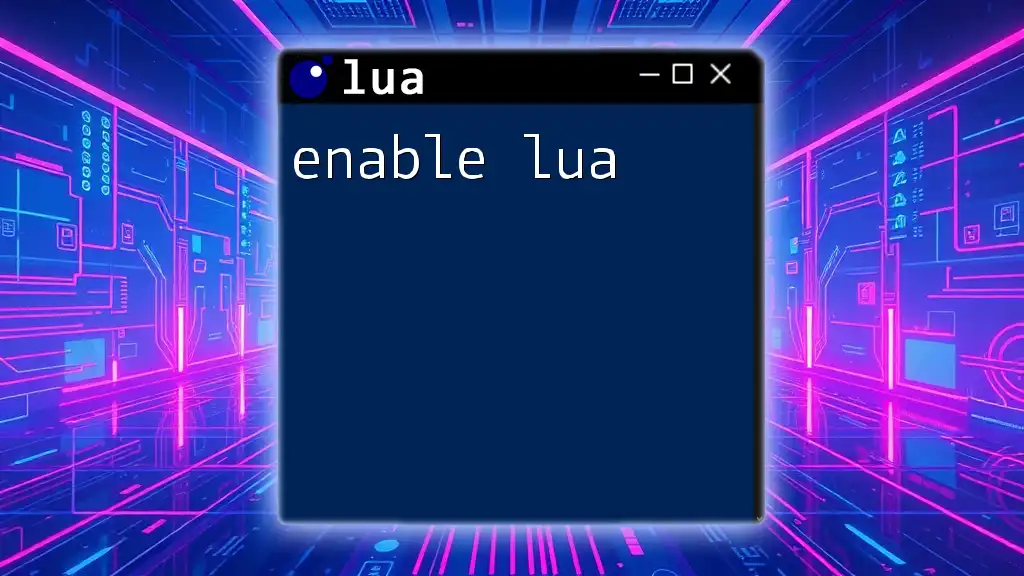
How to Dump Tables in Lua
Common Methods for Dumping Tables
Using `print()`: The simplest way to get an overview of a table's contents is through the `print()` function. However, this method is limited when dealing with nested tables or large datasets.
Custom Function to Dump Tables
To overcome the limitations of simple printing, you can create a custom dump function, which provides a clearer and more organized output of table contents. Here’s how to implement it:
function dump(t, indent)
indent = indent or 0
for k, v in pairs(t) do
print(string.rep(" ", indent) .. tostring(k) .. ": ")
if type(v) == "table" then
dump(v, indent + 1)
else
print(string.rep(" ", indent + 1) .. tostring(v))
end
end
end
This function will recursively print out all keys and values in a table, with proper indentation to reflect the structure. For instance, if you call `dump(user)`, you will see:
name:
John Doe
age:
30
address:
street:
123 Main St
city:
Anytown
Third-Party Libraries for Dumping Tables
For more sophisticated table dumping, consider using libraries like inspect or serpent. These libraries provide formatted output and support additional features such as pretty-printing.
Using Libraries like `inspect`:
To install inspect, you can use LuaRocks:
luarocks install inspect
Then, you can use it in your code:
local inspect = require('inspect')
print(inspect(user))
This will give you a more readable output, making it easier to analyze complex tables.
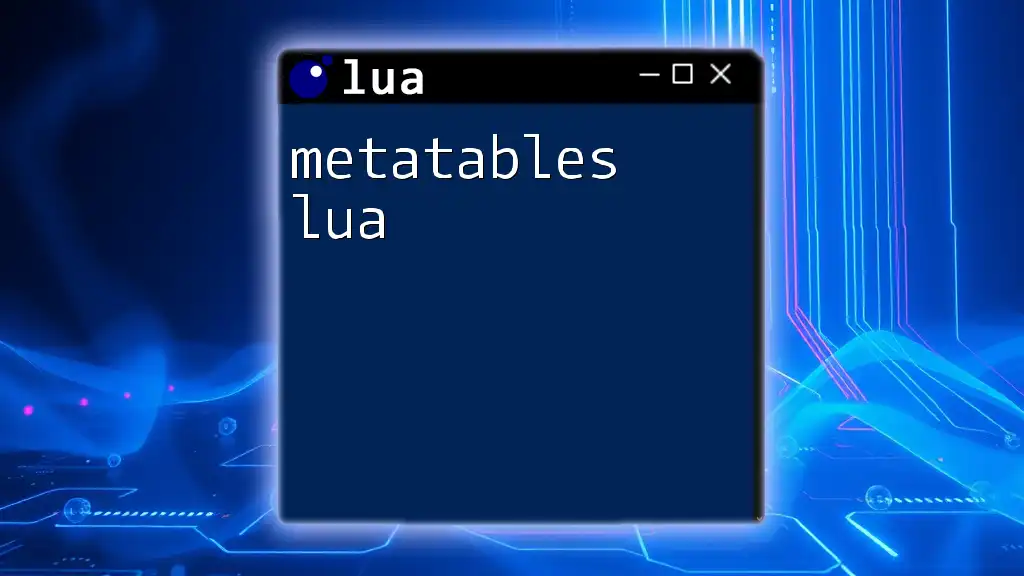
Best Practices When Dumping Tables
Handling Large Tables
When working with very large tables, consider filtering the information you dump to focus on the most relevant data. Implement logic to limit the depth of nested tables, or only output specific keys that you are interested in.
Formatting Output for Readability
Readability is crucial when analyzing dumped tables. Utilize spacing, line breaks, and even additional formatting provided by libraries to enhance how the output looks. A cleanly formatted dump helps in better understanding the table structure and relationships.
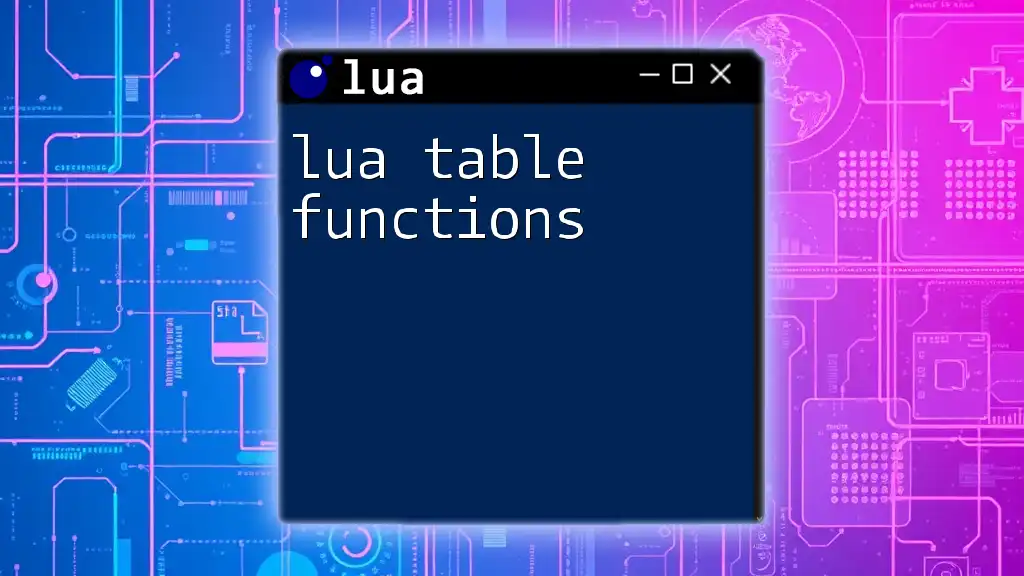
Practical Examples
Example 1: Dumping a Simple Table
Here’s a simple example of dumping a basic table:
local colors = { "red", "blue", "green" }
dump(colors)
Output:
1:
red
2:
blue
3:
green
In this case, you can easily see the elements within the colors table.
Example 2: Dumping Nested Tables
For a more complex structure, check out this nested table:
local car = {
make = "Toyota",
model = "Camry",
specs = {
year = 2021,
color = "blue"
}
}
dump(car)
Output:
make:
Toyota
model:
Camry
specs:
year:
2021
color:
blue
The output clearly shows the hierarchy of the data, offering immediate insight into how the car table is structured.
Example 3: Advanced Dumping with Libraries
Using a library like inspect further enhances your debugging experience:
local inspect = require('inspect')
local user = {
username = "jdoe",
details = {
age = 25,
isActive = true
}
}
print(inspect(user))
This provides an output that is more structured and visually appealing.

Conclusion
Understanding how to dump tables in Lua is an invaluable skill that not only aids in debugging but also in managing your data efficiently. As you practice implementing these methods in your projects, remember the key benefits of clear output, ease of use, and improved debugging techniques. Embrace the opportunity to explore nested structures and third-party libraries, and elevate your Lua programming skills to new heights.
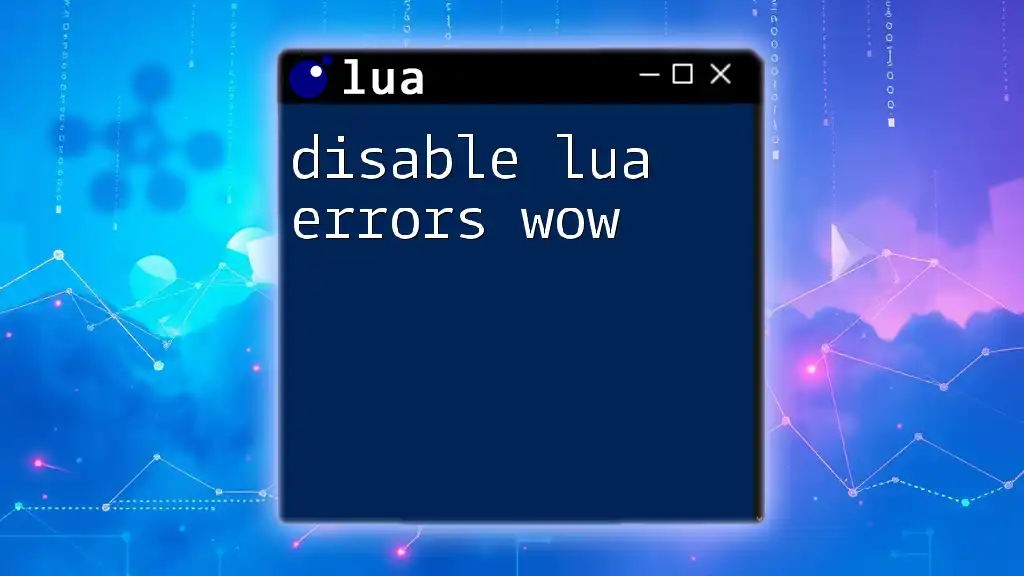
Additional Resources
Recommended Reading: For a deeper dive into Lua tables and data management, consider referencing the official Lua documentation where you'll find comprehensive discussions on tables and their applications.
Community and Support: Don't hesitate to join Lua forums or communities where you can seek help, share experiences, and learn from other Lua programmers. Collaborating with fellow enthusiasts is a fantastic way to enhance your skills and grow in your Lua programming journey.