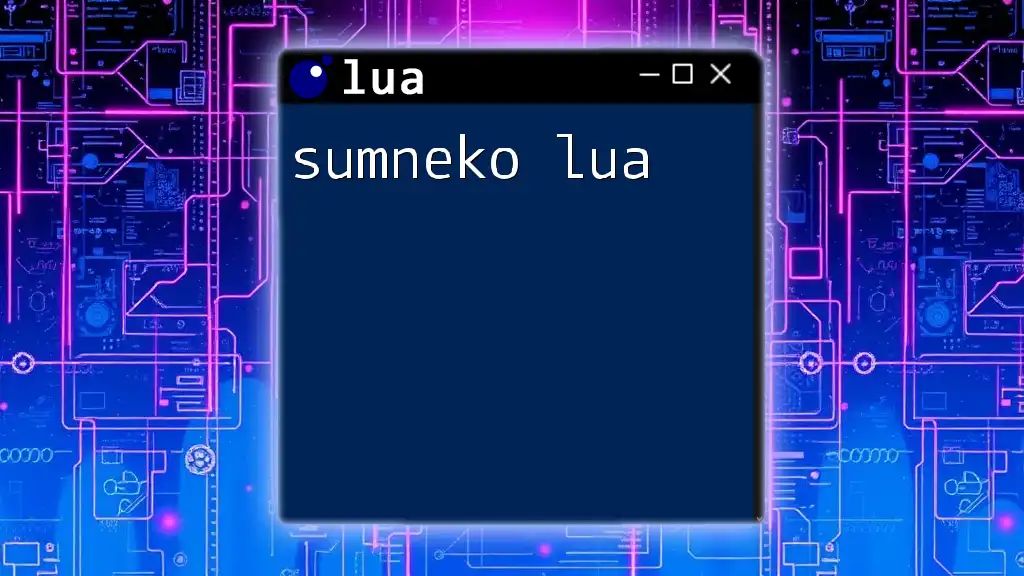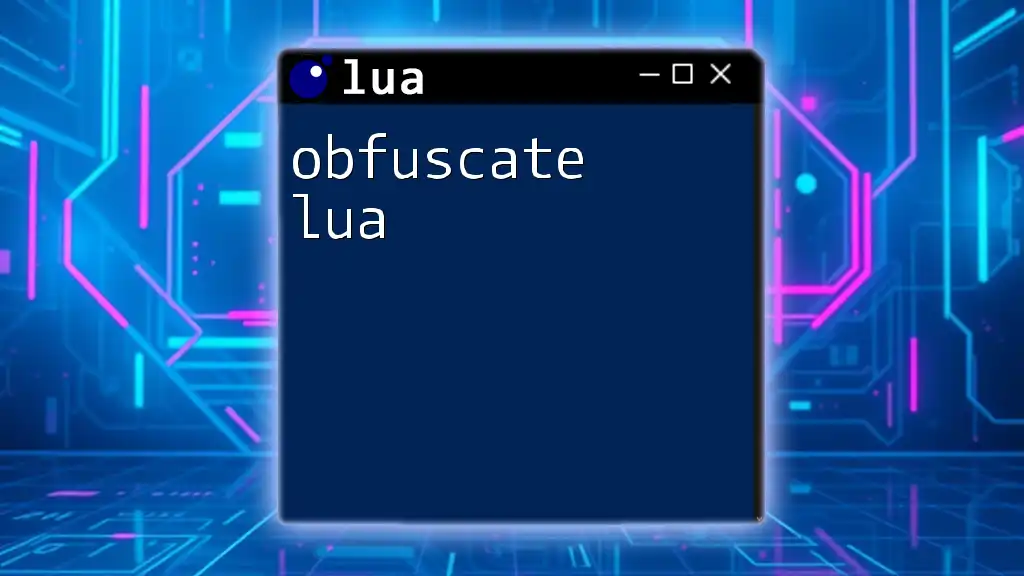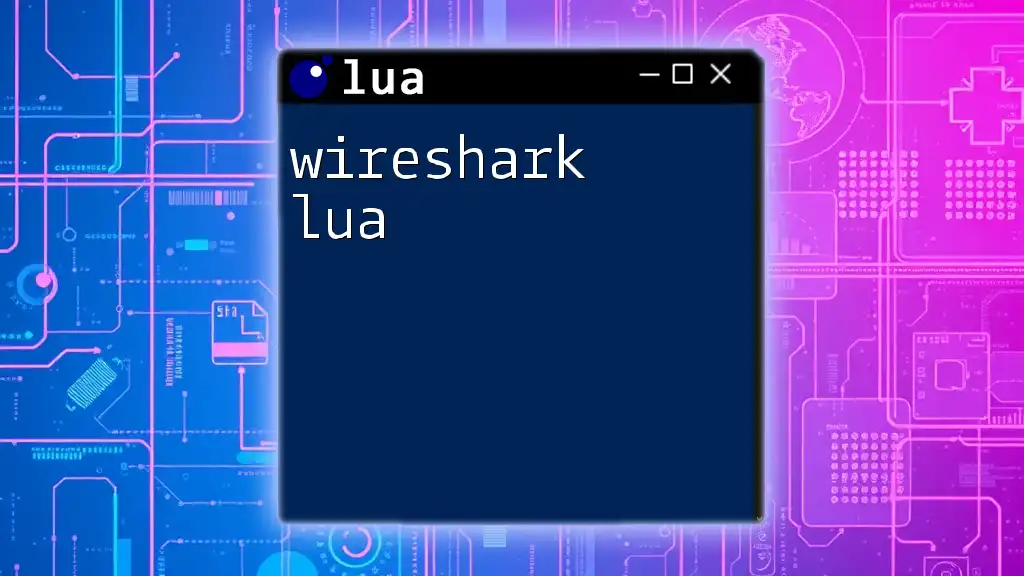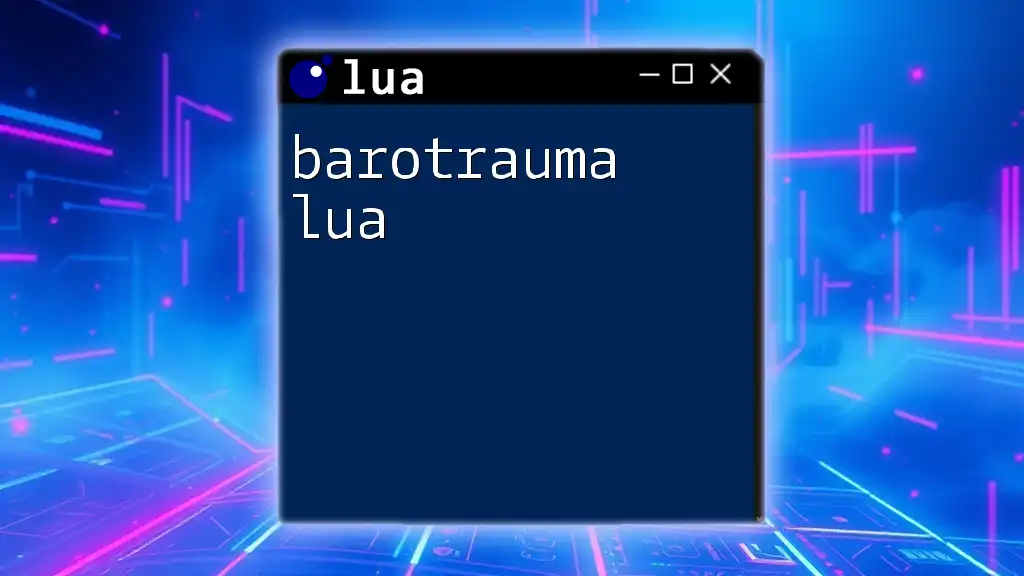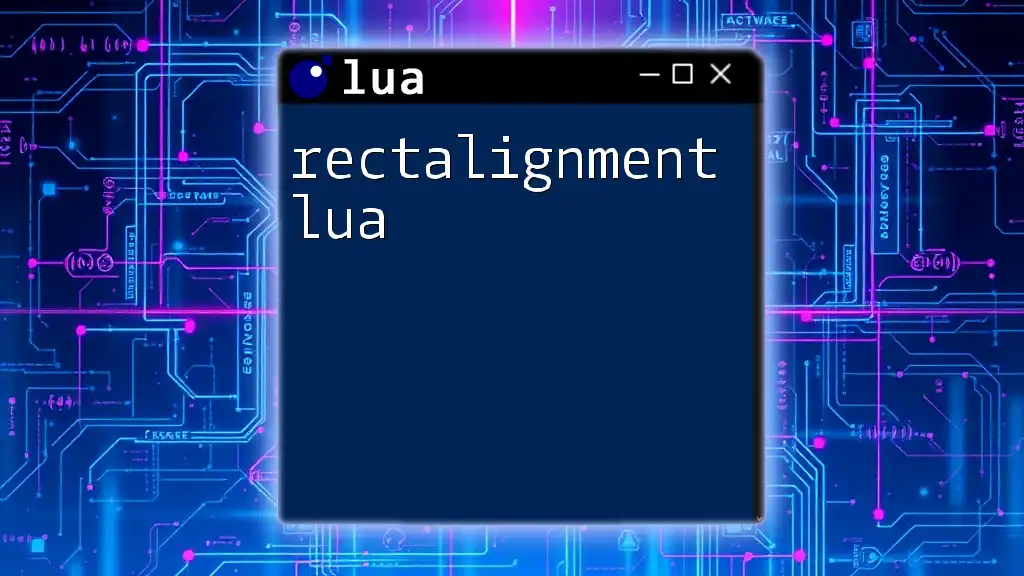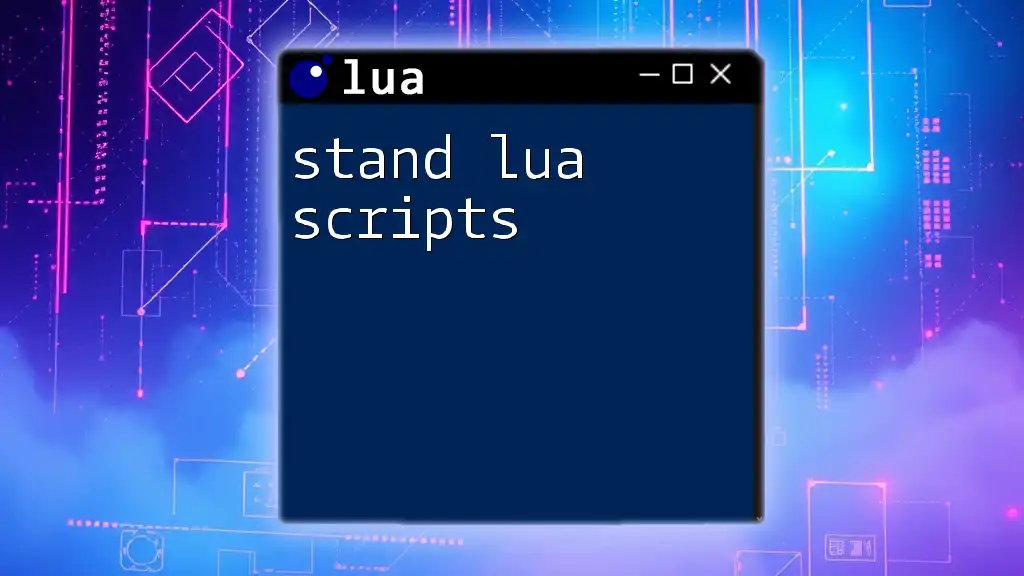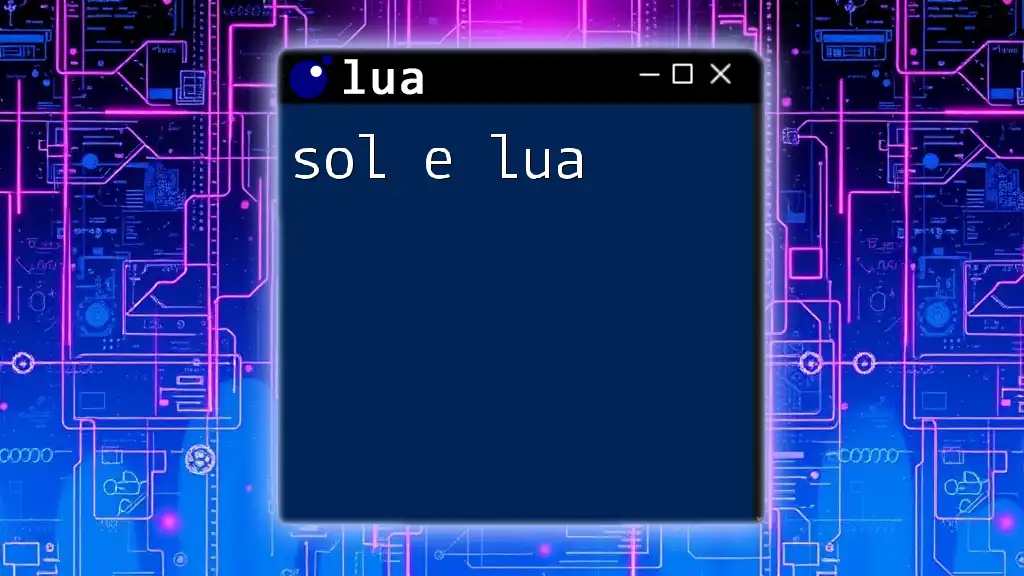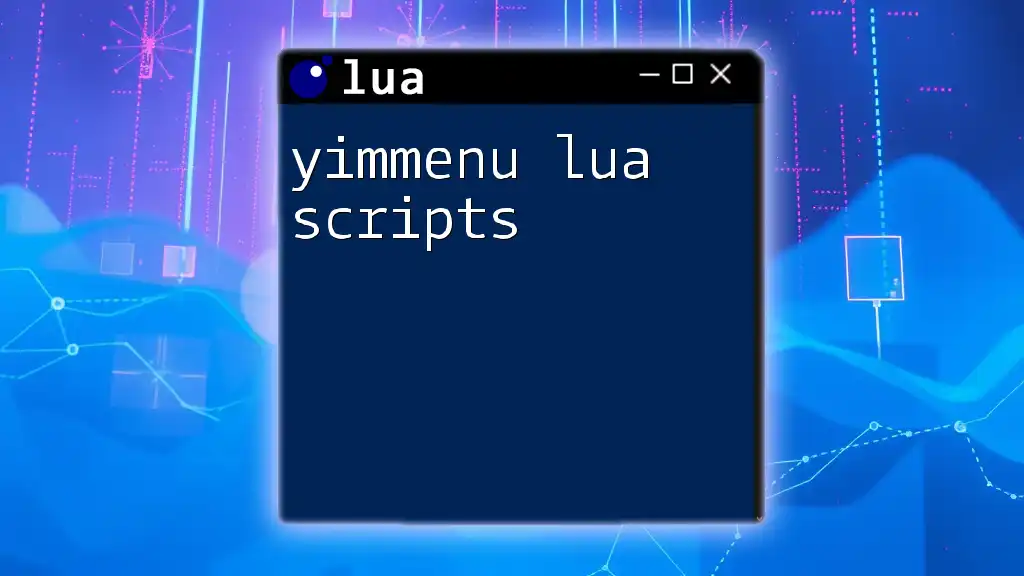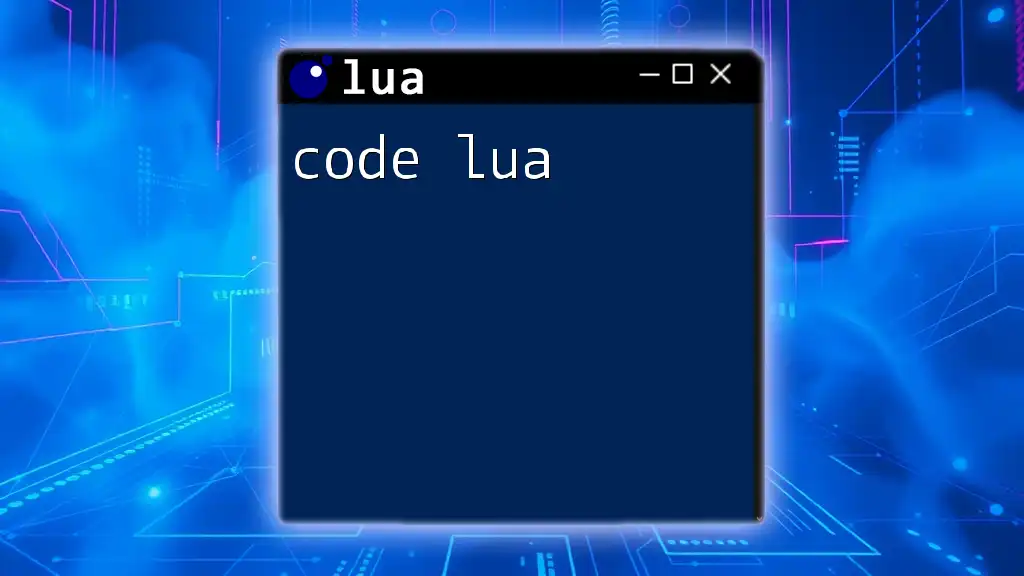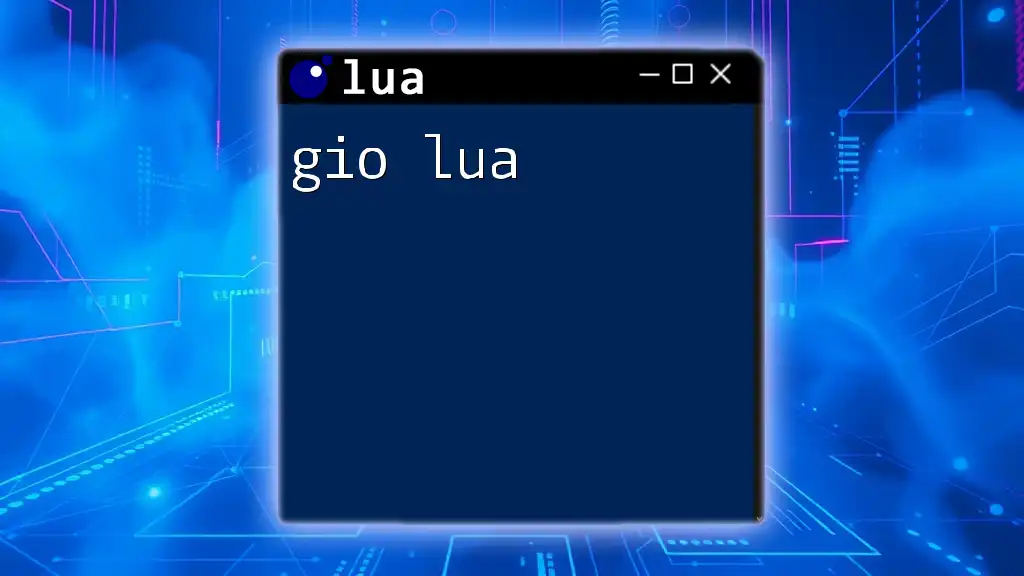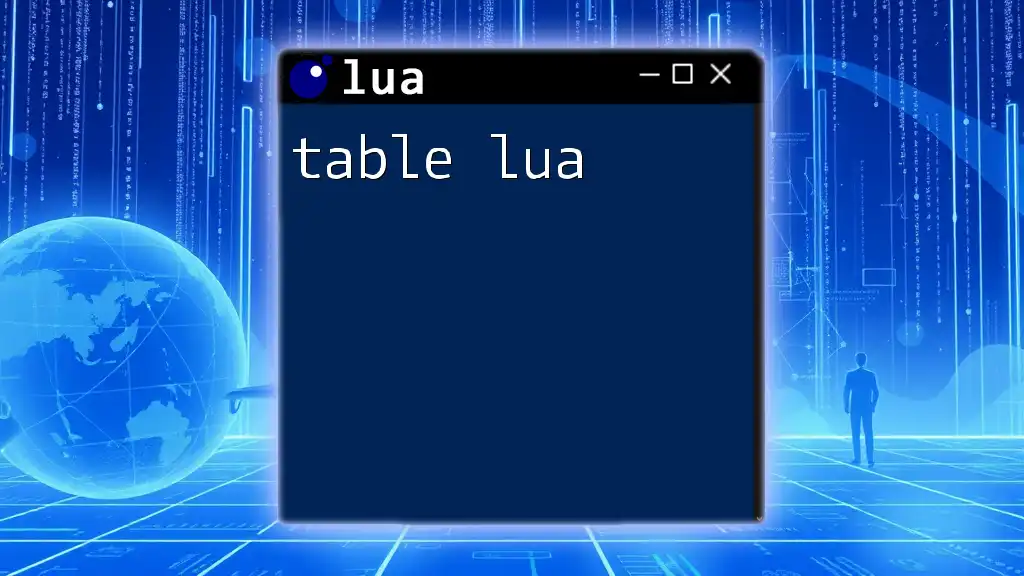Sumneko Lua is a powerful language server that enhances the development experience for Lua by providing features like autocompletion, code navigation, and linting.
Here's a simple example of a Lua script that calculates the sum of an array of numbers using a loop:
numbers = {1, 2, 3, 4, 5}
sum = 0
for _, number in ipairs(numbers) do
sum = sum + number
end
print("Sum: " .. sum) -- Output: Sum: 15
Getting Started with Sumneko Lua
Installation
Prerequisites
Before diving into the installation of Sumneko Lua, ensure you have the necessary software components installed on your system. You will need the following:
-
Lua: Install the latest version of Lua for compatibility.
-
VSCode (or your preferred text editor): Sumneko Lua is often used with Visual Studio Code, which offers excellent support for extensions.
Step-by-step Installation Guide
To install Sumneko Lua, follow these steps based on your preferred method.
-
Installing via Package Managers: If you are using Visual Studio Code, just install the extension from the marketplace.
-
Manual Installation Process: If you prefer a manual installation, you can clone the repository from GitHub:
git clone https://github.com/sumneko/lua-language-server.git
You then follow the build instructions provided in the repository.
- Configuration Paths and Environment Variables: After installation, make sure to configure the executable paths. On Windows, you might set environment variables in your system settings to ensure VSCode recognizes them.
Setting Up Your Environment
Supported IDEs and Editors
Sumneko Lua is compatible with several IDEs and text editors, enhancing the coding experience for Lua developers. Popular choices include:
- Visual Studio Code
- Atom
- Sublime Text
Basic Configuration
For users of Visual Studio Code, configuring Sumneko Lua is straightforward. Update your `settings.json` file to include:
{
"Lua.runtime.version": "LuaJIT",
"Lua.workspace.library": [
"${workspaceFolder}/.luarocks/share/lua/5.1",
"${workspaceFolder}/.luarocks/share/lua/5.3"
]
}
In other editors, refer to the specific documentation on setup processes to configure Sumneko Lua.
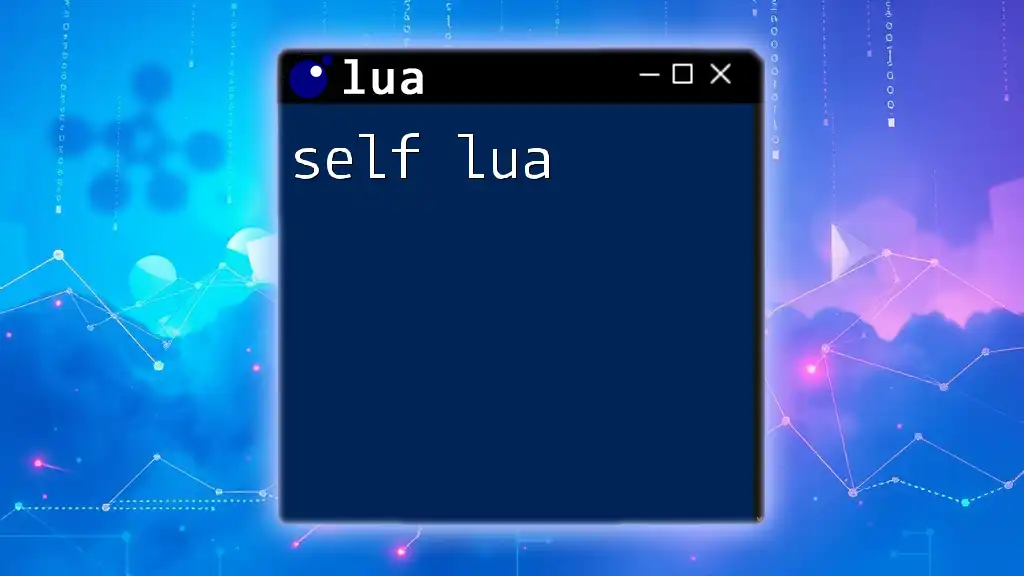
Core Features of Sumneko Lua
Language Server Protocol (LSP) Integration
What is LSP?
The Language Server Protocol is a powerful protocol that facilitates communication between development environments and programming languages using a standardized format. This enables features like code completion, refactoring, and more.
How Sumneko Implements LSP
Sumneko Lua seamlessly integrates LSP, enhancing productivity for developers. The features enabled by this integration include:
- IntelliSense: Provides smart code completion suggestions based on the context.
- Real-time error checking: Flags issues as you type.
- Hover documentation: Displays information about functions and variables when hovered over.
Code Completion
How Autocompletion Works with Sumneko
The autocompletion feature in Sumneko Lua is robust. As you type, it suggests potential completions based on the context of your code.
Example of Code Completion
Consider the following snippet, where you start typing a function name:
local myTable = { key1 = "value1", key2 = "value2" }
print(myTable.k
If you type `myTable.k`, the autocompletion may suggest `key1` or `key2`, allowing you to select the desired key without having to remember its exact name.
Error Checking and Diagnostics
Real-time Error Detection
One of the standout features of Sumneko Lua is its ability to catch errors while you code. This is crucial in Lua, where dynamic typing can often introduce runtime errors without immediate notice.
Example of Error Reporting
Suppose you write:
local number = "not a number"
local result = number + 10
Sumneko will give you a diagnostic message indicating a type mismatch, guiding you to correct the code before running it.
Type Checking
Why Type Checking Matters
Static type analysis, enabled by Sumneko Lua, helps identify type-related errors during development. This increases code quality and maintainability.
How to Enable Type Checking
Enable type checking in your configuration by adding:
{
"Lua.type.MultiType": true
}
Example of Type Inference in Action
Consider the following code that demonstrates type inference:
function add(a, b)
return a + b
end
local result = add(5, 10) -- inferred type is number
Here, Sumneko Lua will infer that `result` is a number based on the function input.
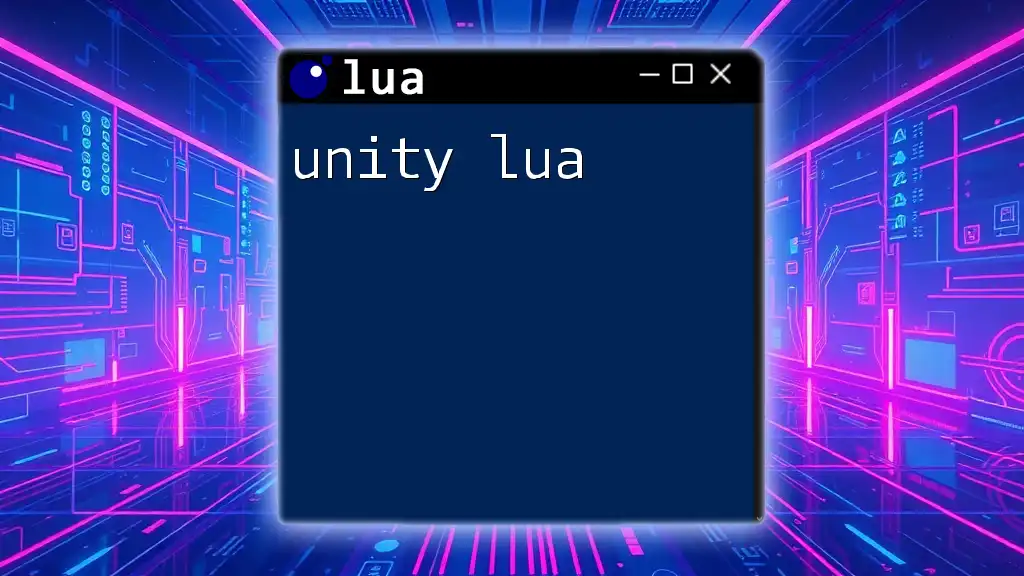
Advanced Features
Custom Lua Runtime Support
Configuring Custom Environments
Sometimes, your project may require a specific Lua runtime. Sumneko allows you to specify the environment by modifying your configuration.
Examples of Runtime Configuration
In your `settings.json`, you might include:
{
"Lua.runtime.version": "LuaJIT"
}
This points to a custom Lua runtime tailored to your project needs.
Debugging with Sumneko Lua
Integrated Debugging Tools
Debugging is one of the most critical aspects of development. Sumneko Lua provides an integrated debugging experience, allowing users to set breakpoints and analyze code flow effectively.
Step-by-step Debugging Example
Here’s how you set up debugging with Sumneko:
- Place breakpoints in your code.
- Launch the debugger using the configured debugger in VSCode.
Assuming we have the following code:
local function calculateSum(a, b)
return a + b
end
local total = calculateSum(5, 10)
print(total)
You can pause the execution at breakpoints and inspect the `a`, `b`, and `total` variables in real-time.
Using External Libraries
Loading Libraries in Sumneko Lua
To expand the functionality of your Lua projects, using external libraries is essential. Sumneko Lua simplifies this process.
Example of Integrating a Popular Library
Suppose you want to use LuaSocket. First, install the library, then include it in your script:
local socket = require("socket")
local tcp = socket.tcp()
This simple approach allows you to harness the power of LuaSocket seamlessly.
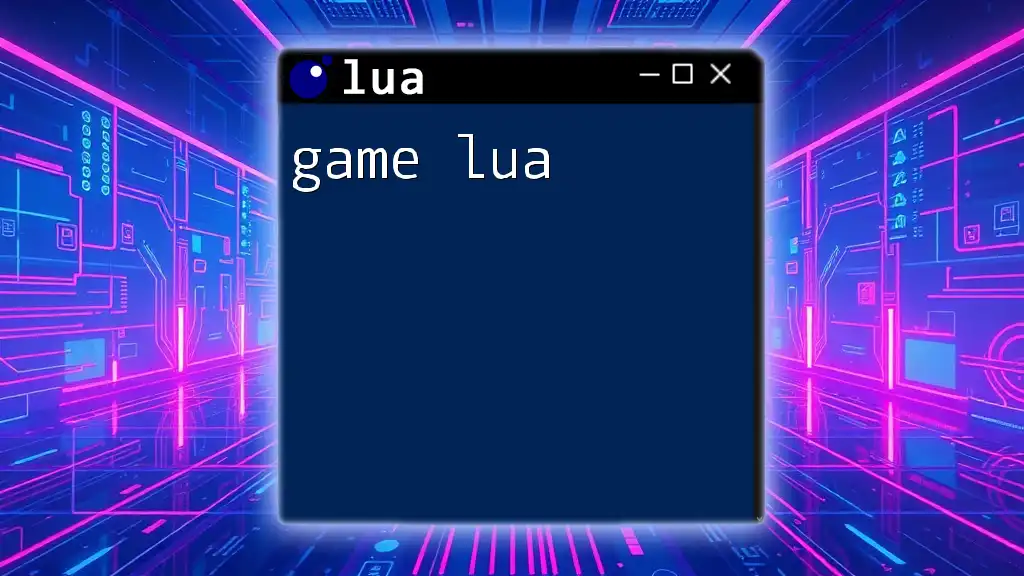
Tips and Best Practices
Effective Coding Practices
Writing Clean Code
When programming with Sumneko Lua, adopting clean code principles is paramount. Utilize meaningful variable names and maintain consistent indentation for readability.
Utilizing Comments and Documentation
Effective documentation enhances code clarity. Comments should explain why something is done, rather than what is being done. Consider this example:
-- Calculate the sum of two numbers
local function calculateSum(a, b)
return a + b
end
Performance Optimization
Optimizing Performance in Lua with Sumneko
Performance considerations are crucial, especially when scaling applications. Focus on writing efficient Lua code to reduce overhead.
Example of Performance Considerations
Using local variables can significantly improve performance, as shown below:
local function calculate()
local result = 0
for i = 1, 1000 do
result = result + i
end
return result
end
By using `local`, you limit the scope, enhancing performance and memory usage.
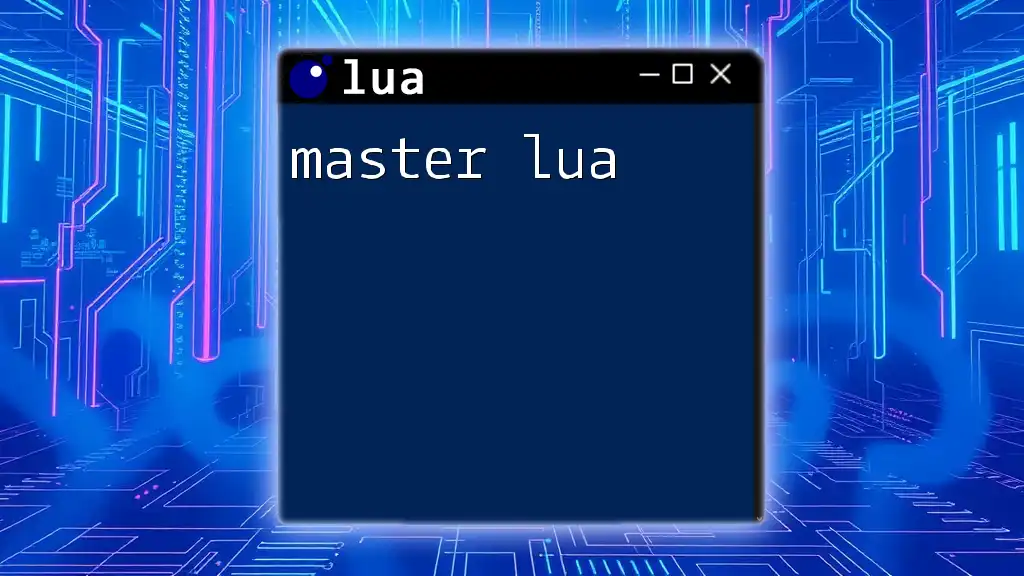
Conclusion
In conclusion, Sumneko Lua offers a robust framework for Lua development, leveraging features like autocompletion, real-time error detection, and effective debugging. Embracing these tools not only enhances your productivity but also elevates your overall development experience.
With a solid understanding of its features and best practices, you are prepared to dive deeper into Lua programming and maximize your efficiency. Keep exploring the capabilities of Sumneko Lua, share your experiences with the community, and continue your journey in the world of Lua development.
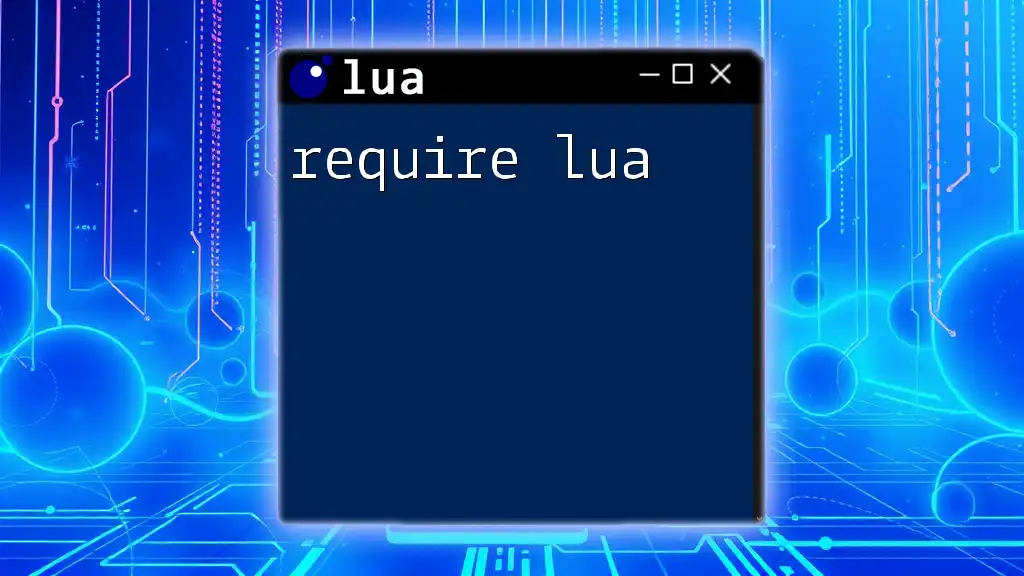
Additional Resources
Official Documentation
For further details, refer to the [official Sumneko Lua documentation](https://github.com/sumneko/lua-language-server).
Online Communities and Forums
Join forums and platforms like Stack Overflow or the Lua mailing list to connect with fellow Lua developers.
Further Reading
Explore books and online resources that dive deeper into Lua programming and tools that complement Sumneko Lua.