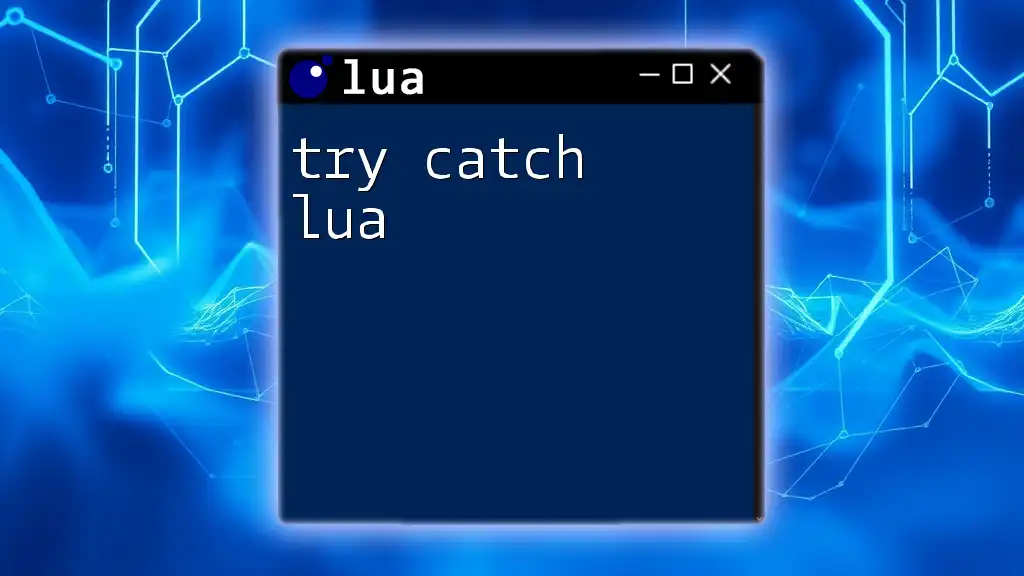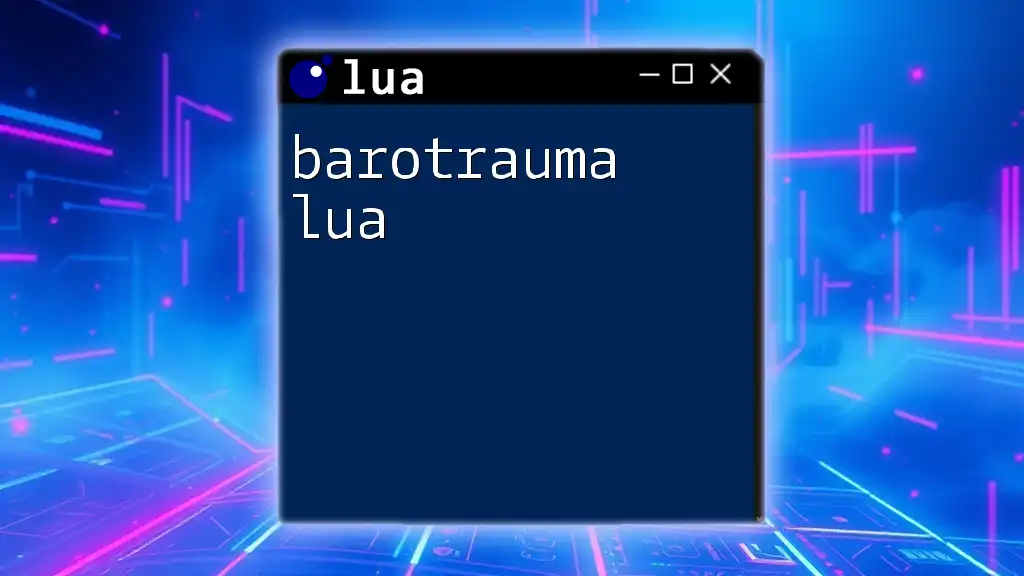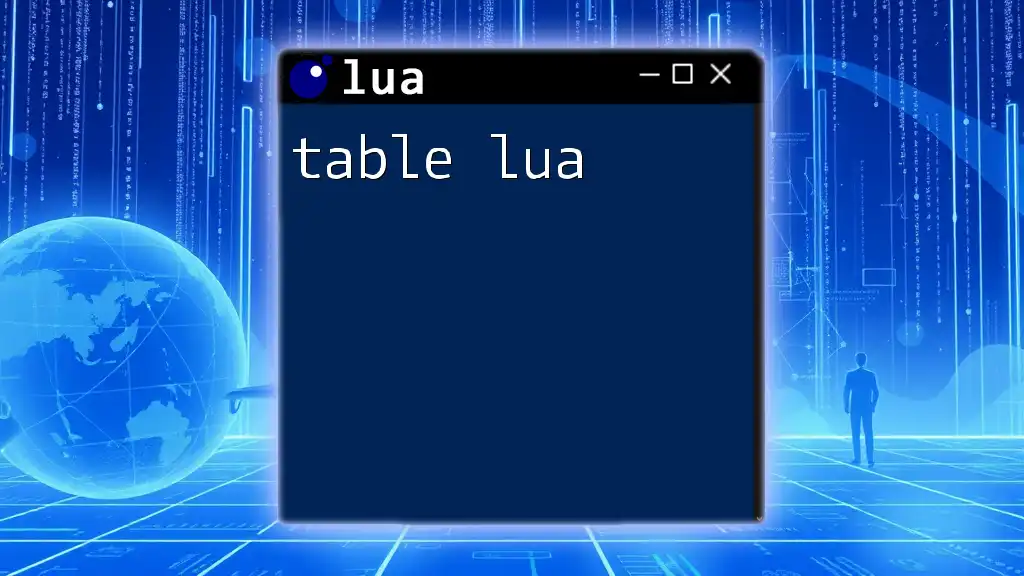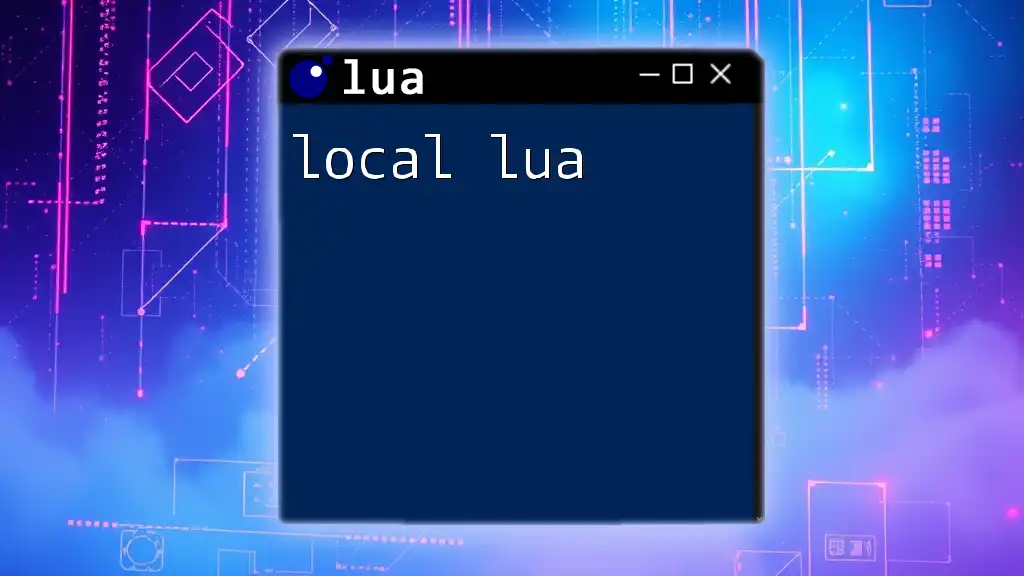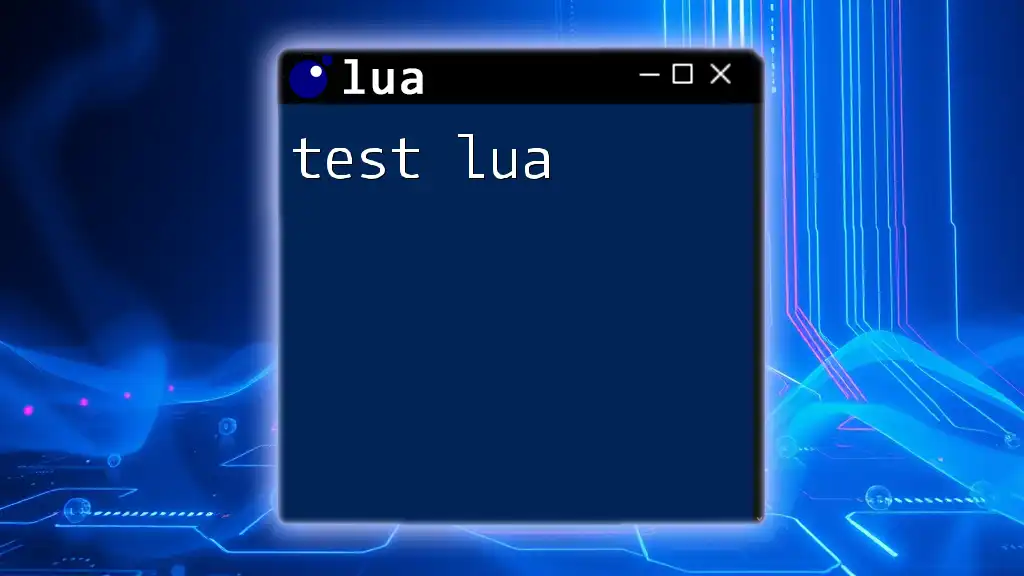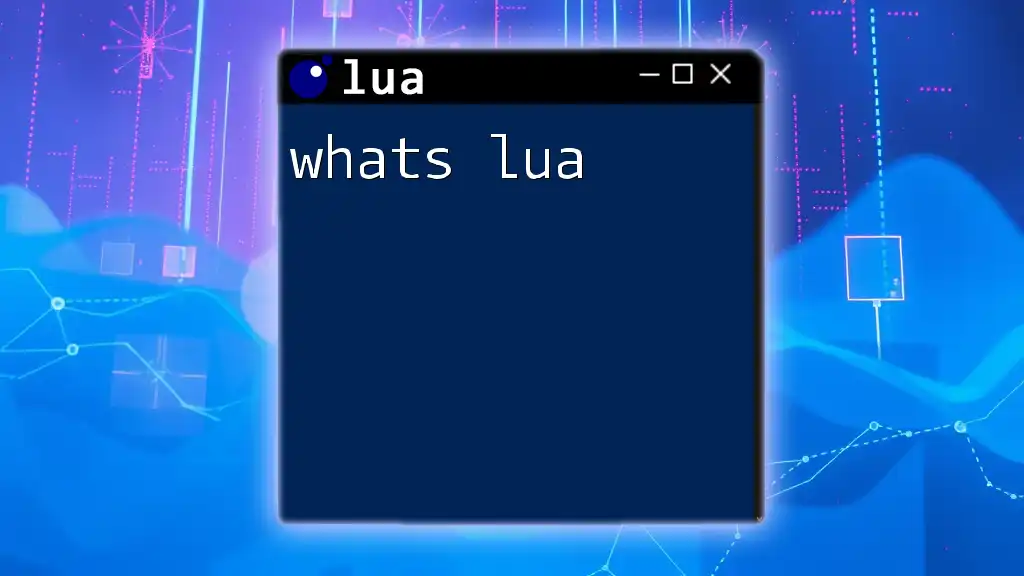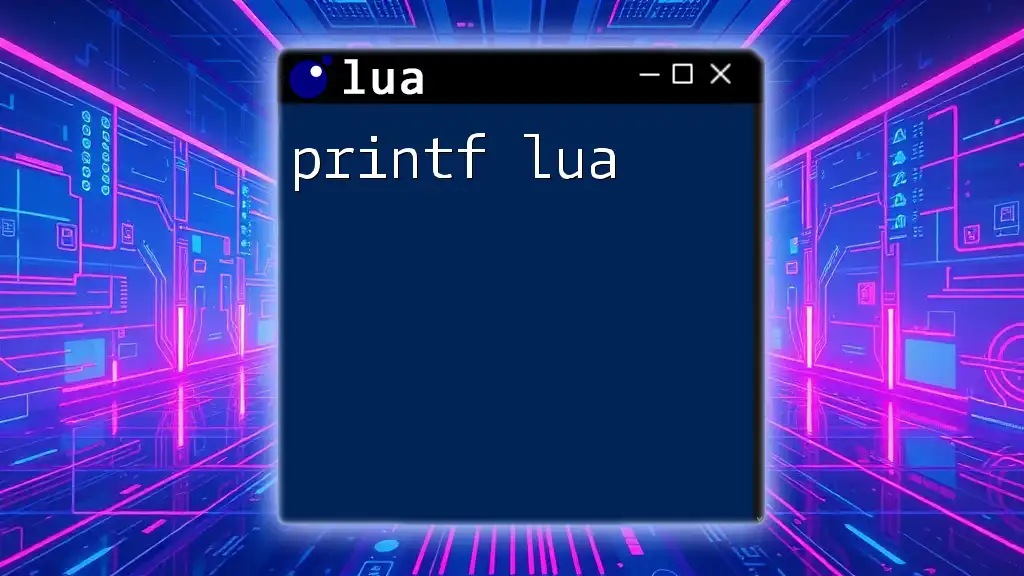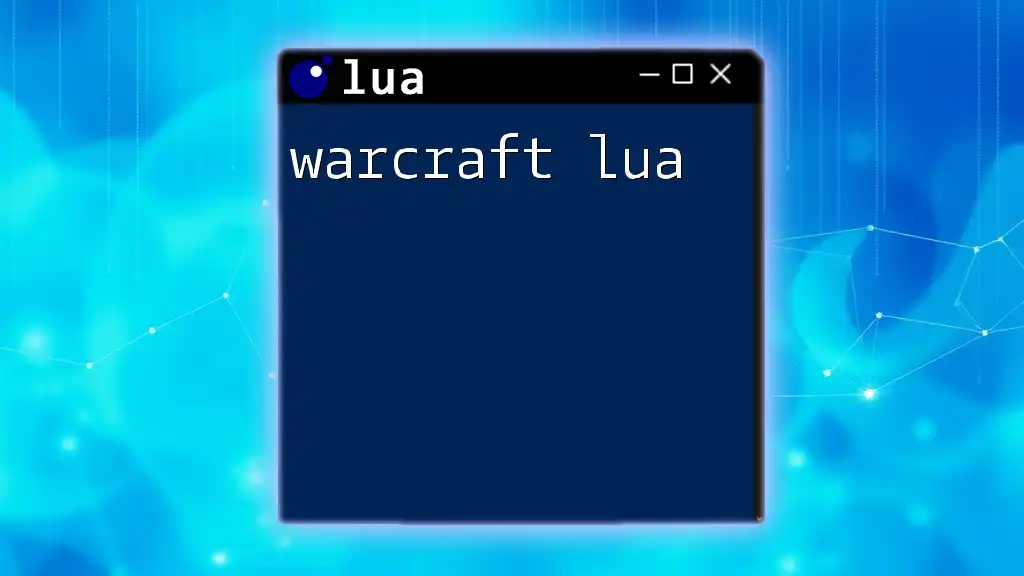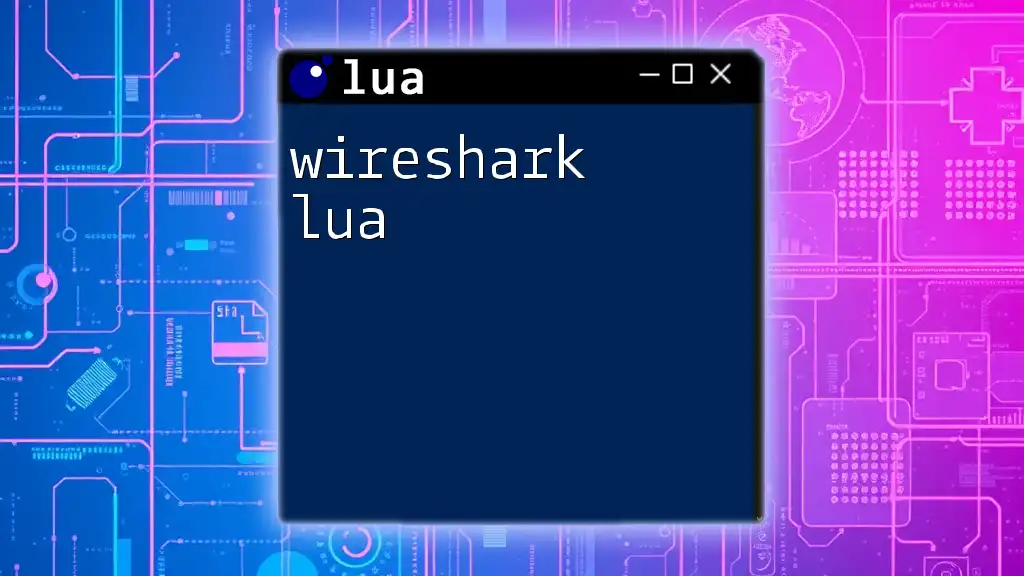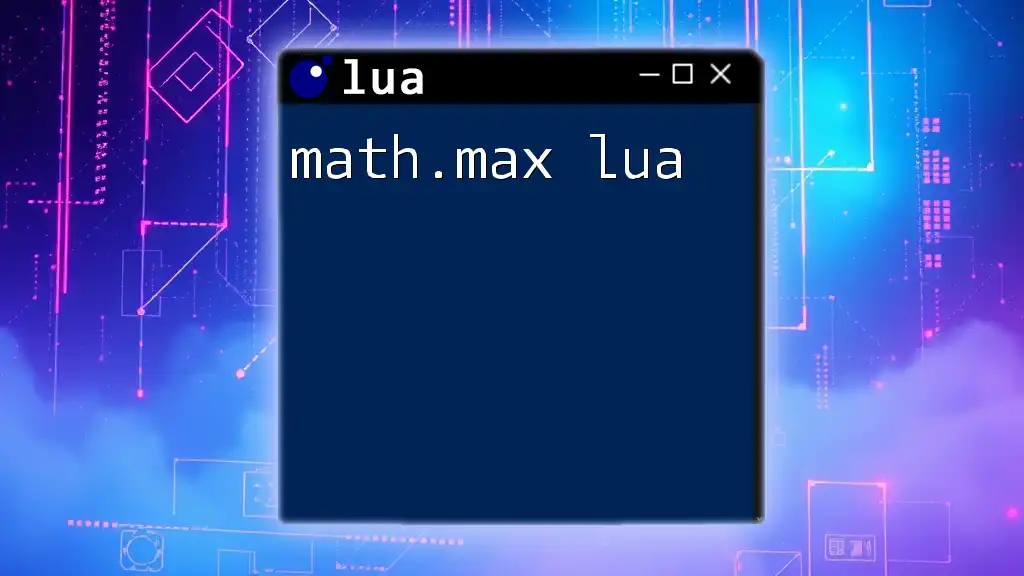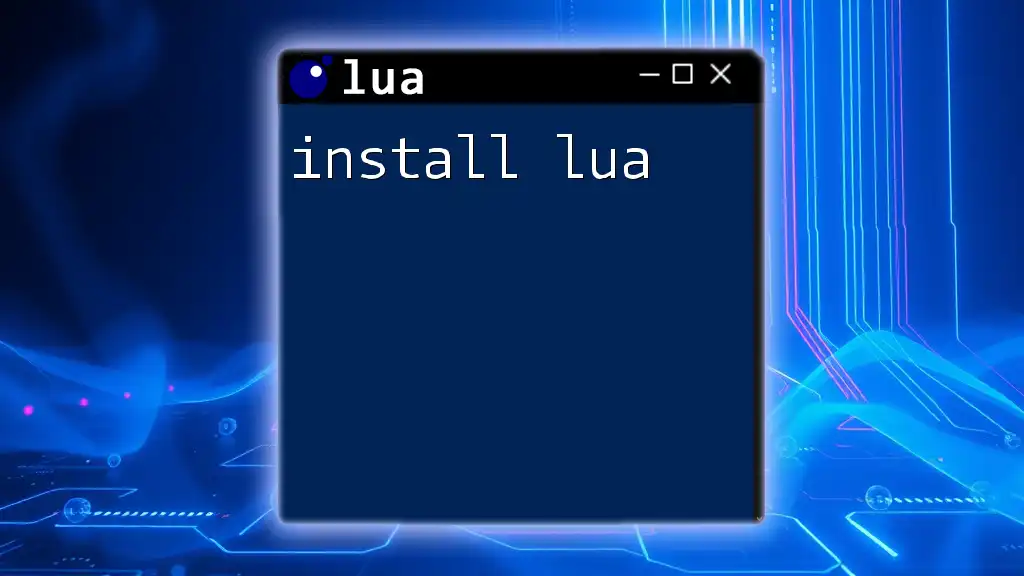In Lua, error handling can be managed using the `pcall` function, which allows you to catch and handle errors that may occur during the execution of functions.
local status, err = pcall(function()
-- Your Lua code that may cause an error
local result = 10 / 0 -- This will cause a division by zero error
end)
if not status then
print("An error occurred: " .. err) -- Handling the error
end
Understanding Error Handling in Lua
What is Error Handling?
Error handling is a fundamental programming technique that allows developers to manage errors gracefully without crashing the execution of their applications. In any software application, unanticipated errors can occur due to various issues, such as invalid input, resource unavailability, or logical flaws in the code. Effective error handling ensures that the program can respond appropriately under these circumstances, maintaining user experience and system reliability.
Lua's Built-in Error Handling Mechanism
Lua provides two primary functions for handling errors: `pcall` (protected call) and `xpcall` (extended protected call).
-
`pcall`: It is used to execute a function in protected mode. If the function succeeds, it returns its results. If an error occurs, it catches the error and returns a status code along with the error message.
-
`xpcall`: This function enhances `pcall` by allowing you to specify an error handler function that can process errors, giving you more control over error reporting.
Code Snippet: Basic Usage of `pcall`
local status, err = pcall(function()
error("This is an error message")
end)
if not status then
print("Caught an error: " .. err)
end
In this example, the `pcall` function safely encapsulates the execution of a potentially failing function. If an error is raised, it is caught and printed without stopping the entire program.
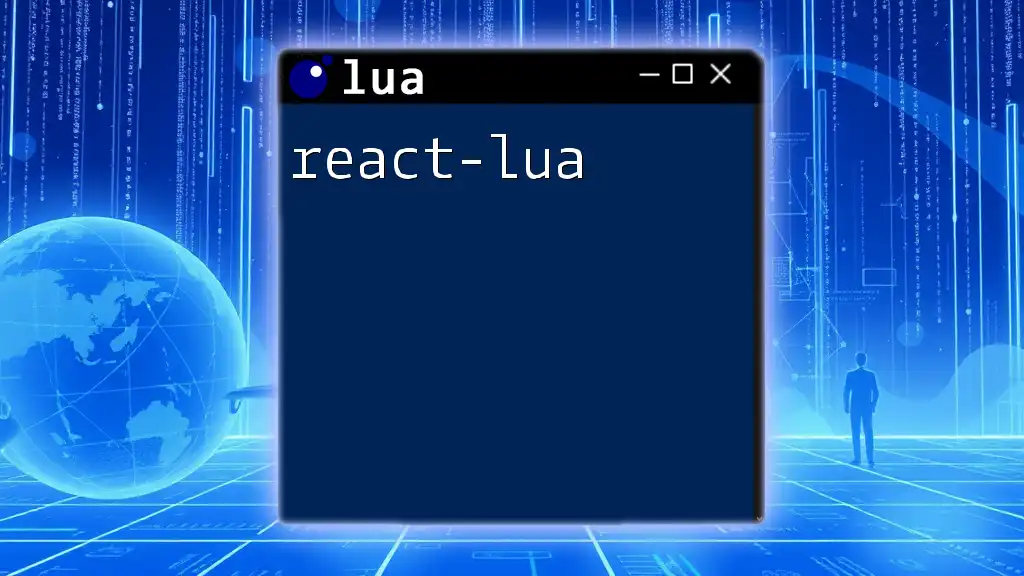
The Need for Try-Catch Mechanism
Limitations of pcall
Despite its usefulness, using `pcall` has limitations. It can make code harder to read and understand when handling multiple error types or performing complex error management strategies. Furthermore, using `pcall` lacks a structured approach to error handling seen in many other programming languages.
What Can Be Accomplished With a Try-Catch?
Implementing a try-catch mechanism gives developers a clearer structure for error handling, making the code more concise and maintainable. It allows the programmer to write code that handles errors specific to different scenarios, leading to improved readability and a more organized error management process.
In comparison with languages like Java or Python, which have built-in try-catch syntax, creating a similar mechanism in Lua can simplify the development process and support better debugging practices.
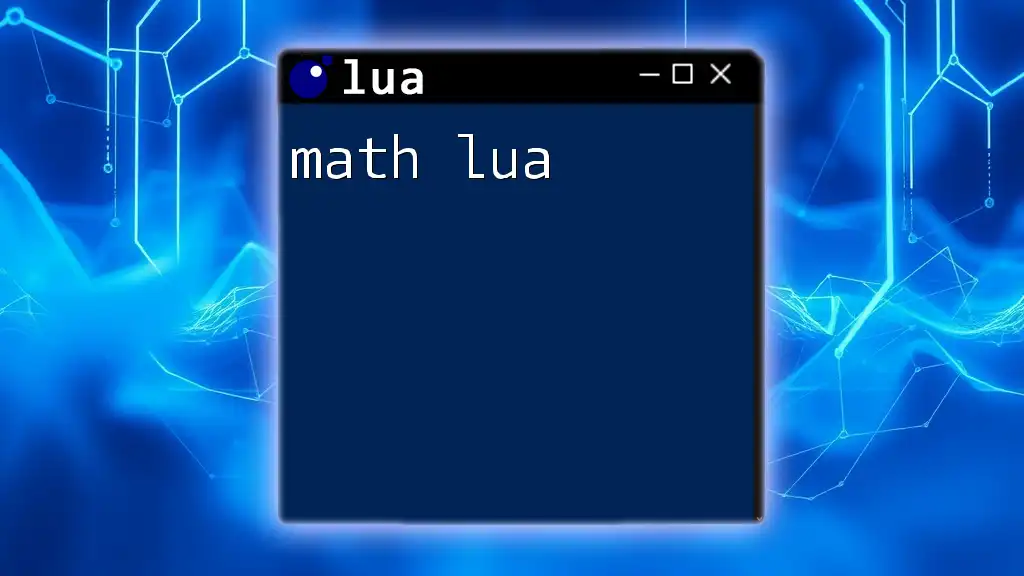
Creating a Try-Catch Structure in Lua
Defining a Custom Try-Catch Function
To implement a try-catch structure in Lua, you can create custom functions that replicate this behavior. Here’s how you can define basic `try` and `catch` functions:
Code Snippet: Example of a Simple Try-Catch Setup
function try(callable)
local status, err = pcall(callable)
if not status then
return nil, err
end
return true
end
function catch(err)
print("Caught an error: " .. err)
end
In this code, the `try` function uses `pcall` to execute a function and returns an error if one occurs. The `catch` function simply logs the error, simulating the behavior of a traditional catch block.
Demonstration of a Try-Catch Implementation
With the custom `try` and `catch` functions defined, here’s how you can use them effectively in a Lua script:
Code Snippet: Complete Example with Error Generation
local function riskyFunction()
error("Oops, something went wrong!")
end
local success, err = try(riskyFunction)
if not success then
catch(err)
end
In this example, `riskyFunction` intentionally throws an error. When called using the `try` function, execution proceeds to the `catch` function when the error is encountered, allowing for effective error handling.
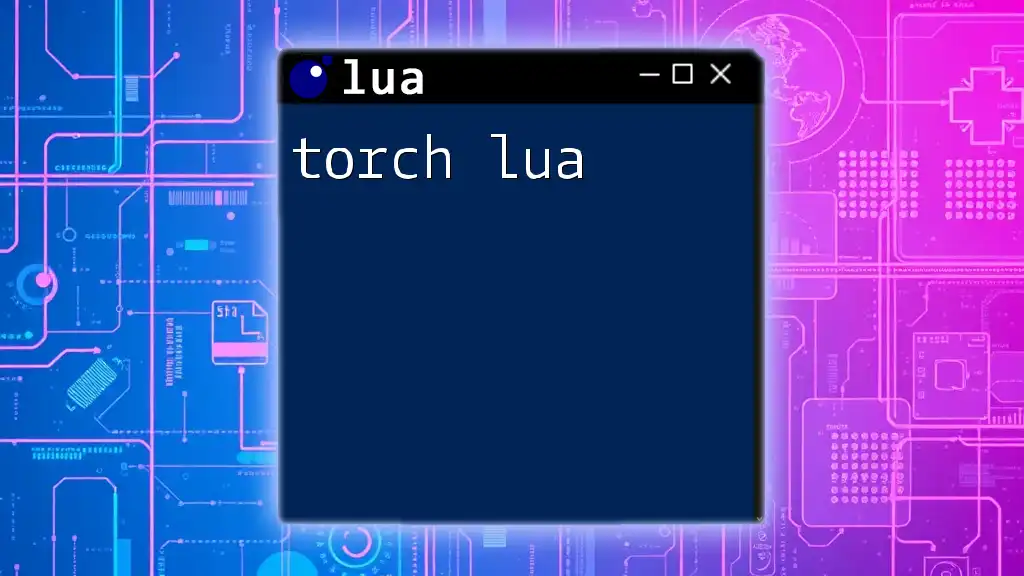
Best Practices for Using Try-Catch in Lua
Keep Your Try Block Focused
When implementing a try-catch structure, it's important to keep the code inside the `try` block focused. Isolate merely the risky operations to avoid inadvertently capturing and mishandling errors unrelated to the intended functionality. This improves both error detection and code clarity.
Use Catch Blocks Effectively
Using catch blocks effectively means developing tailored error handling solutions. Consider categorizing the types of errors your code may produce, enabling specific error handling strategies.
Code Snippet: Different Error Handling Strategies
function catch(err)
if err:find("specific error") then
print("Handled specific error")
else
print("Handled general error: " .. err)
end
end
In this code, the catch function differentiates between specific errors and more general cases. Handling errors this way allows for more organized troubleshooting and improved user feedback.
Logging Errors
An often overlooked yet crucial aspect of error handling is logging errors for future debugging. By recording errors, developers can trace the causes of problems more effectively and improve the overall stability of the application.
Code Snippet: Logging Errors to a File
function logError(err)
local file = io.open("error.log", "a")
file:write(os.date() .. ": " .. err .. "\n")
file:close()
end
This simple logging mechanism appends error messages to a log file, timestamping them for future reference. Properly logging errors can give you insights into the frequency and types of issues users may encounter.
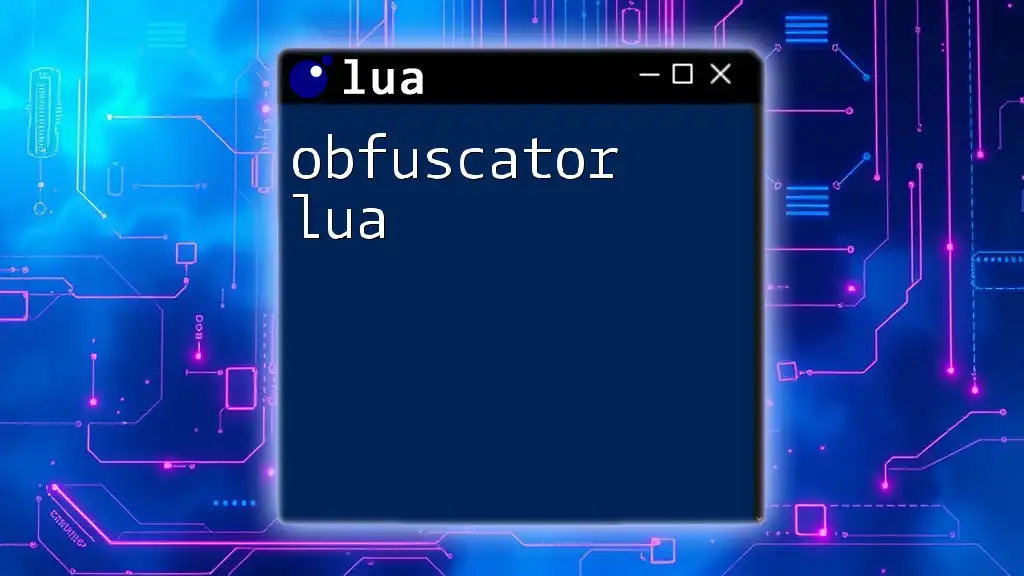
Common Pitfalls to Avoid When Implementing Try-Catch
Overusing Try-Catch Blocks
One of the biggest risks is the overuse of try-catch blocks, which can clutter your code and obscure logic flow. While it's tempting to wrap many functions with try-catch, it's more effective to use targeted error handling, focusing on key areas where errors are likely to occur.
Not Handling Specific Errors
Catching all exceptions broadly without distinguishing between error types can lead to losing important context about issues that arise. Make sure to implement catch blocks that can handle different errors according to their significance to your application flow.
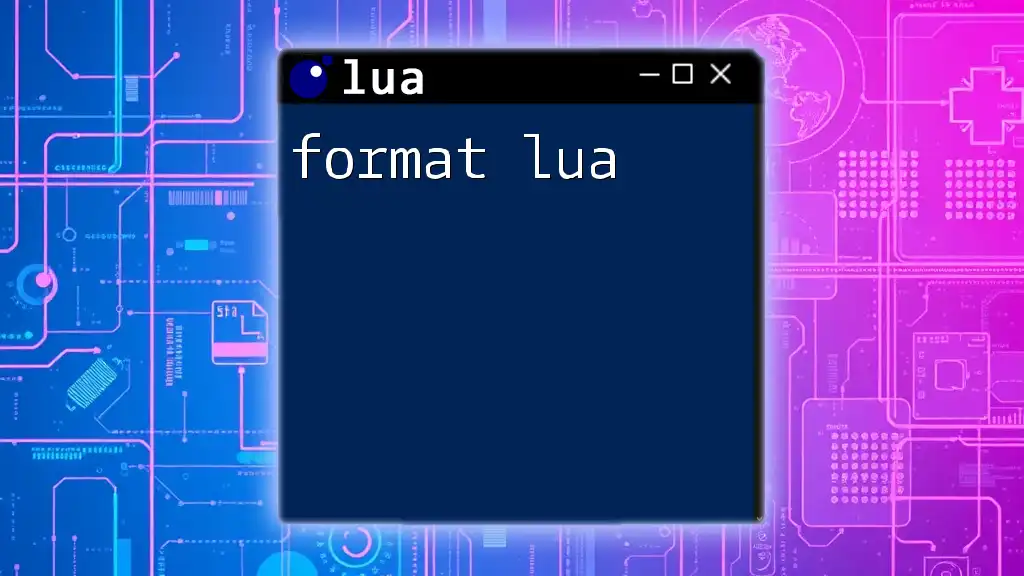
Conclusion
In conclusion, transitioning to a structured error handling approach such as try-catch in Lua can significantly enhance the robustness of your applications. This strategy facilitates clearer error reporting, streamlined debugging, and improved code readability. As you continue developing with Lua, consider implementing this error-handling technique to create resilient and user-friendly programs.
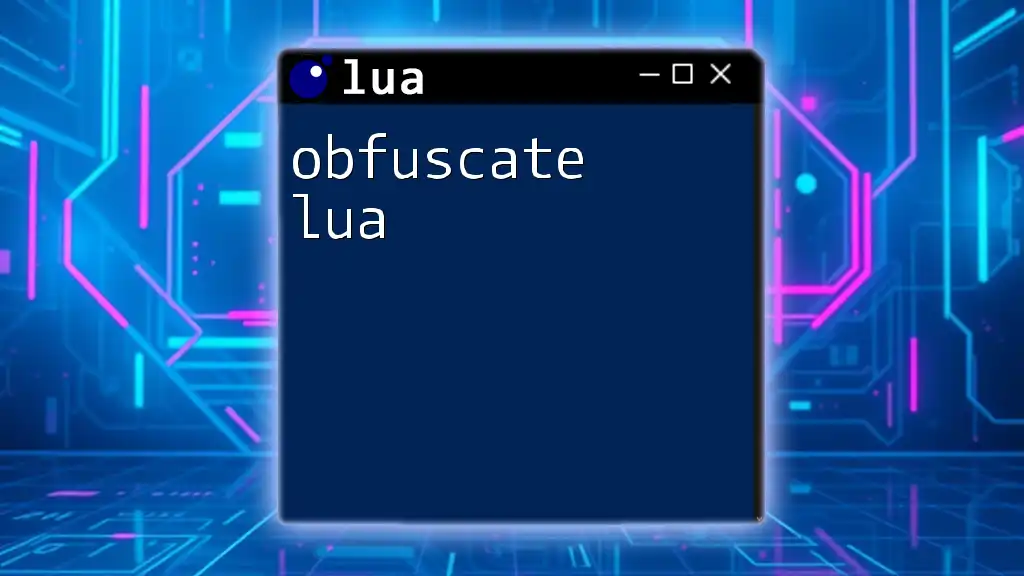
Further Resources
For those looking to deepen their understanding of Lua and error handling techniques, numerous resources are available. Books on Lua programming and online communities provide valuable insights and assistance. Don’t hesitate to explore the official Lua documentation and seek out forums where you can engage with other Lua developers.
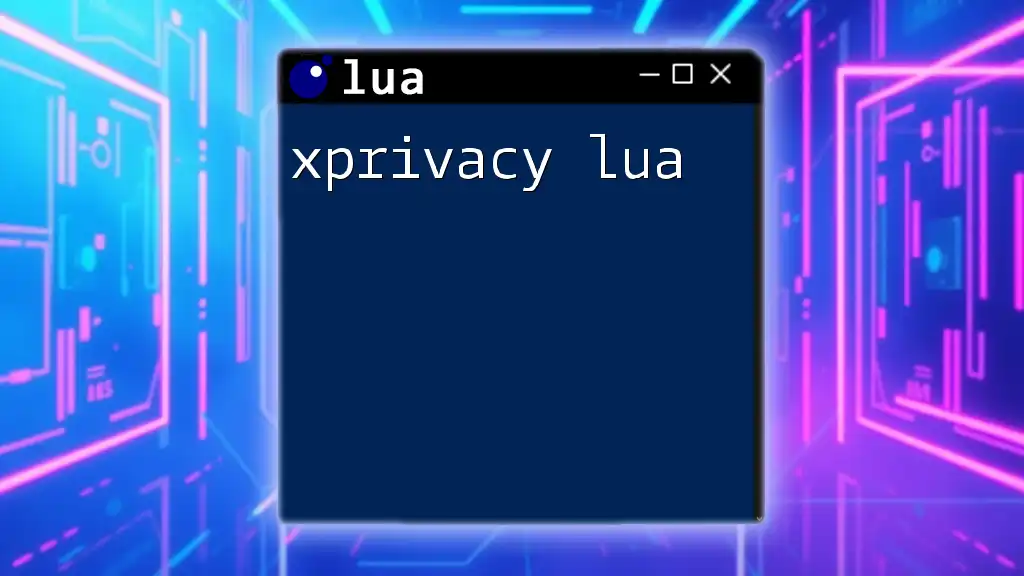
Call to Action
Now that you have the tools at your disposal to implement a try-catch structure in Lua, start by practicing its application in your own projects. Experiment with error handling techniques and discover the improvements they bring to your programming experience. Stay tuned for more tips and tricks on Lua programming!