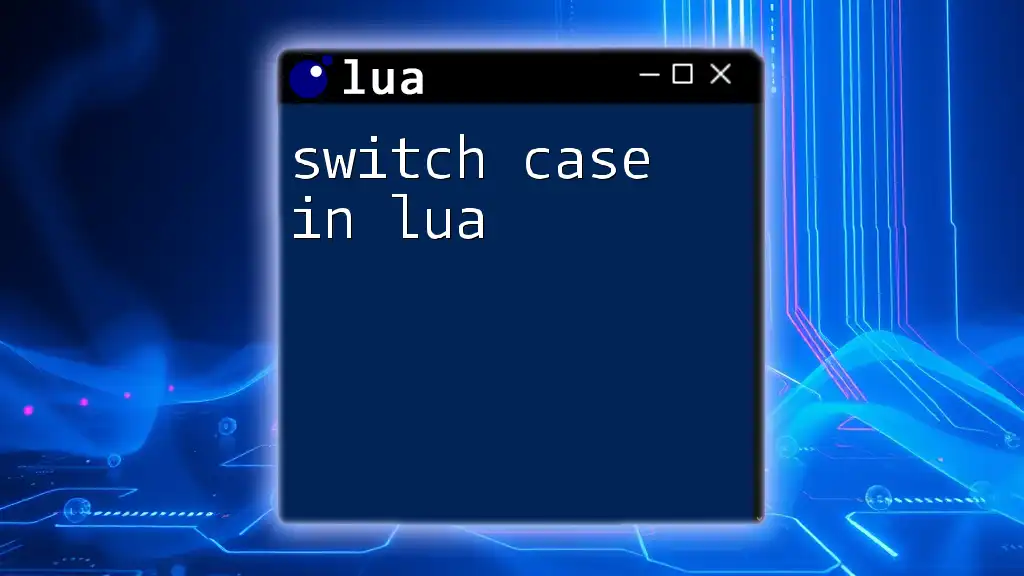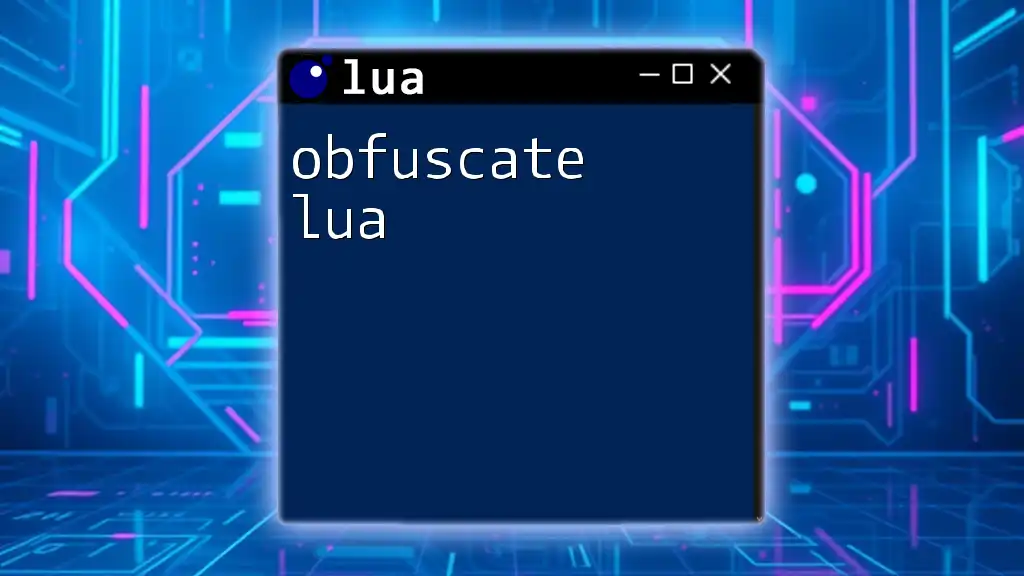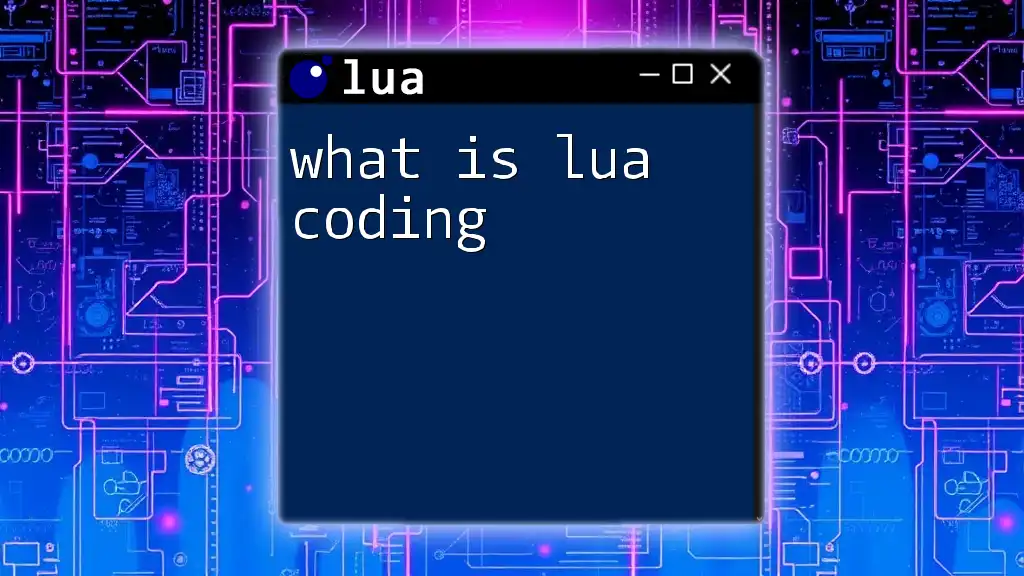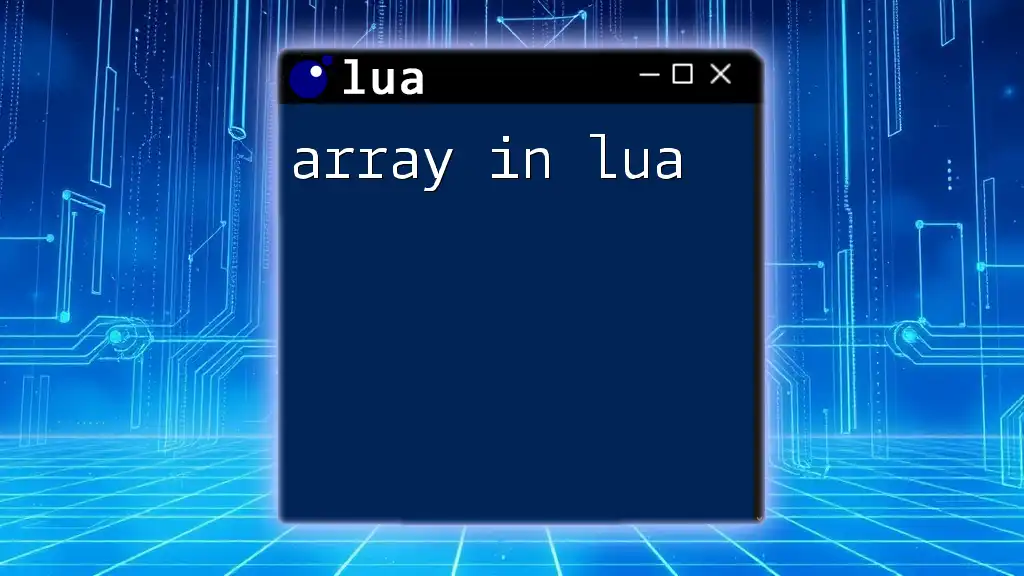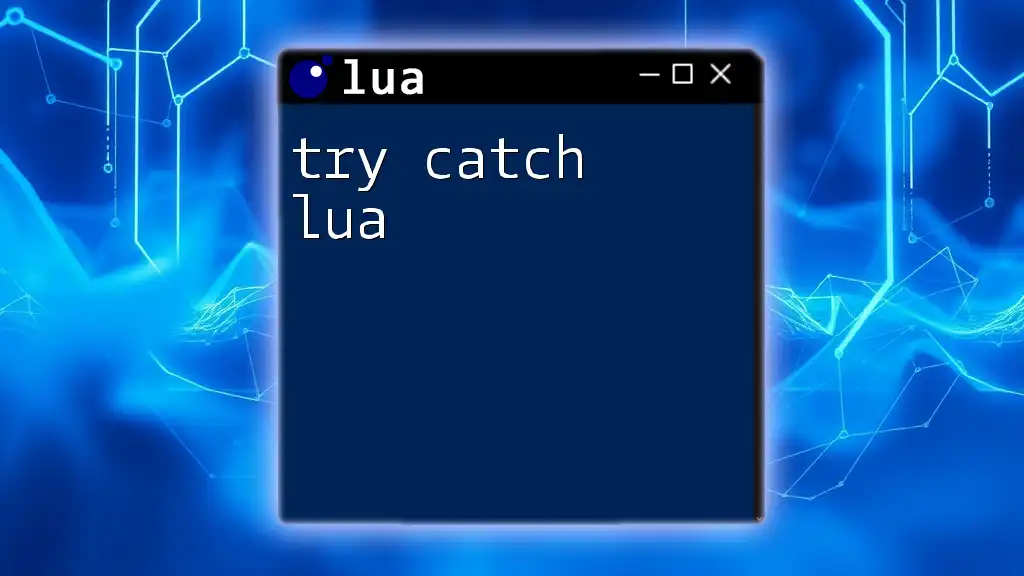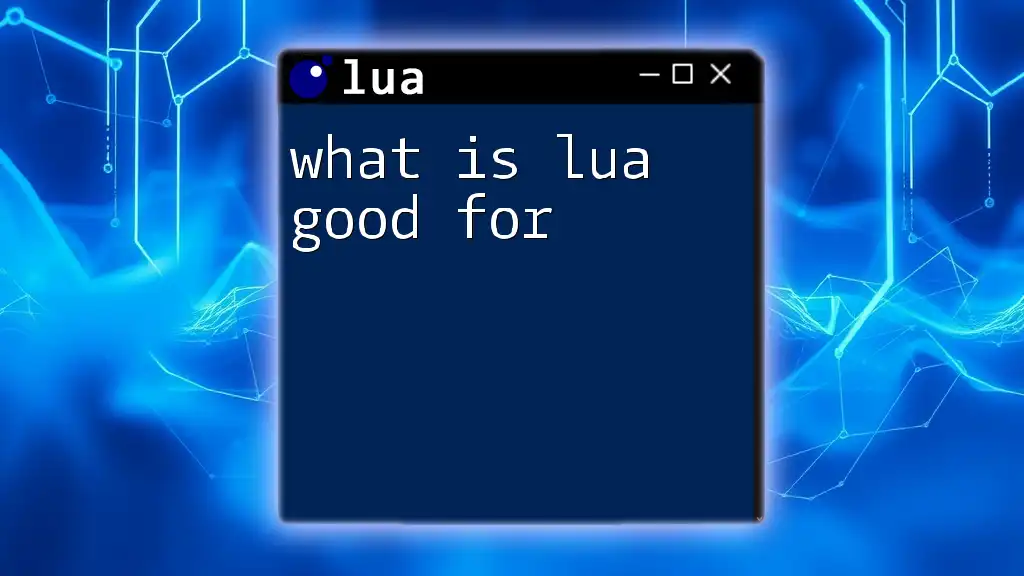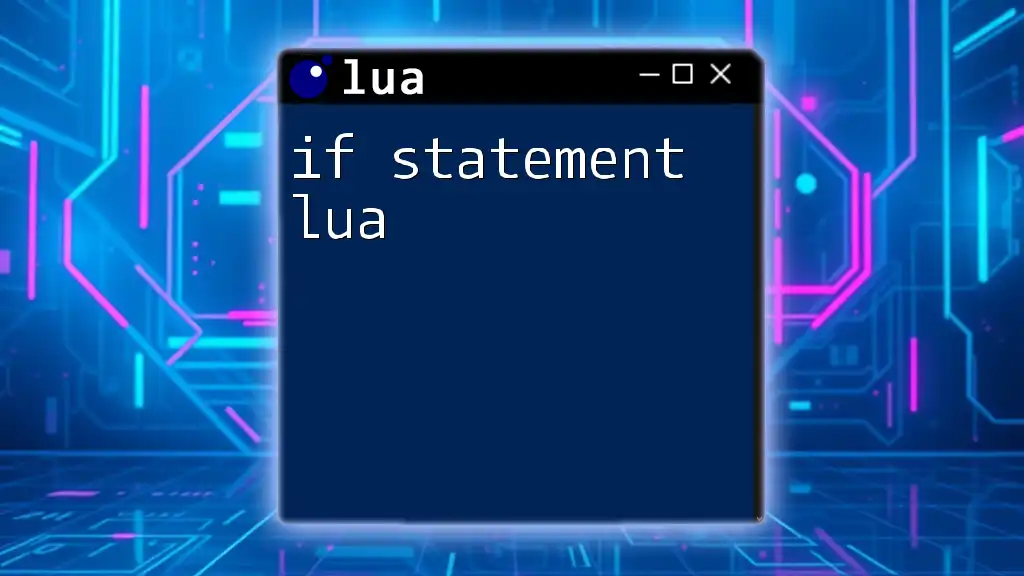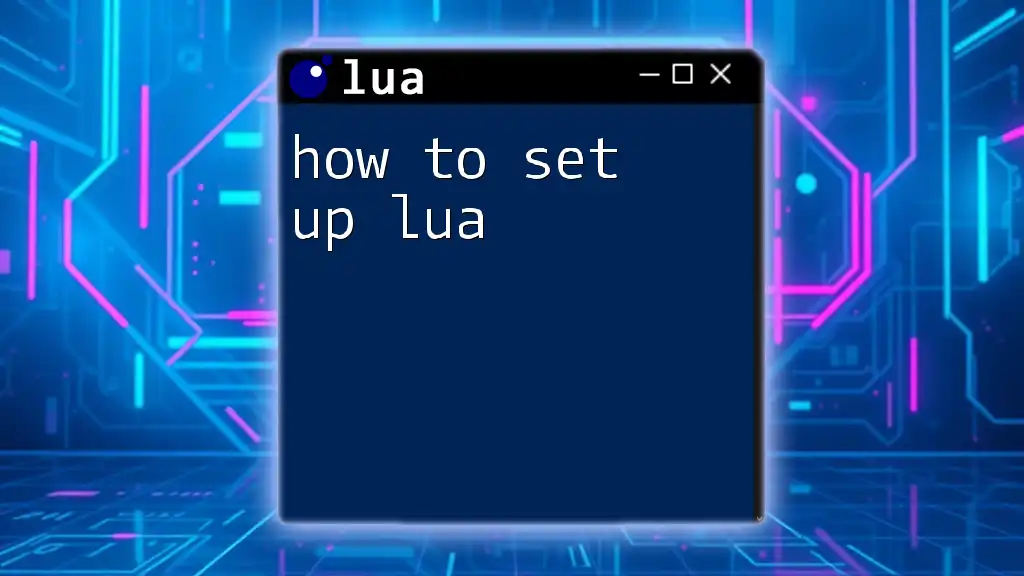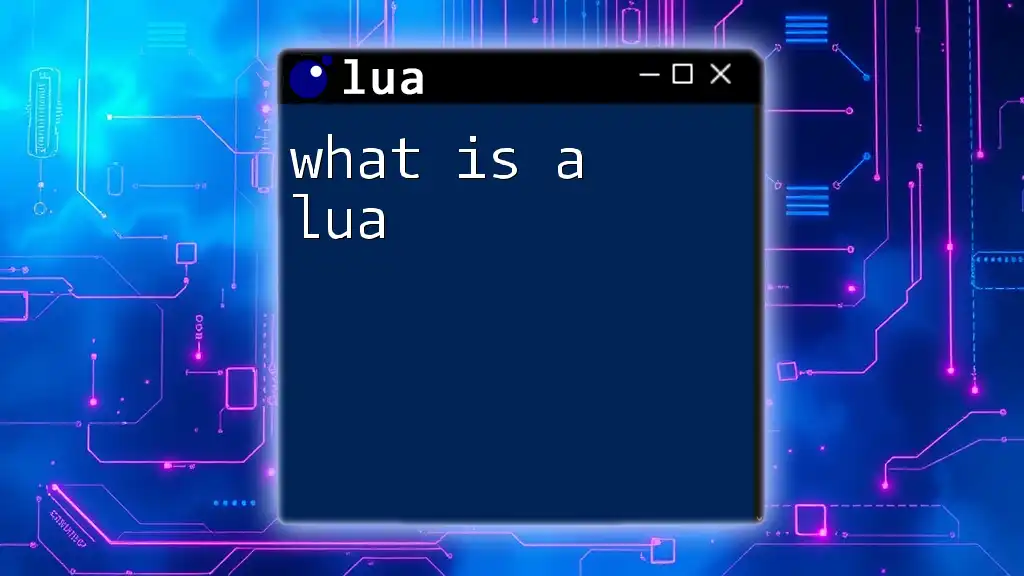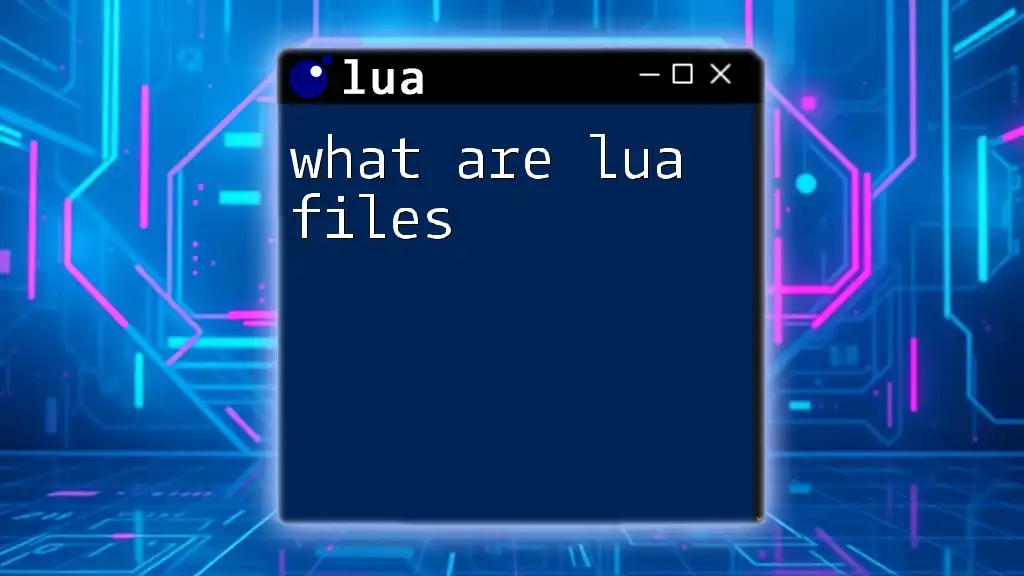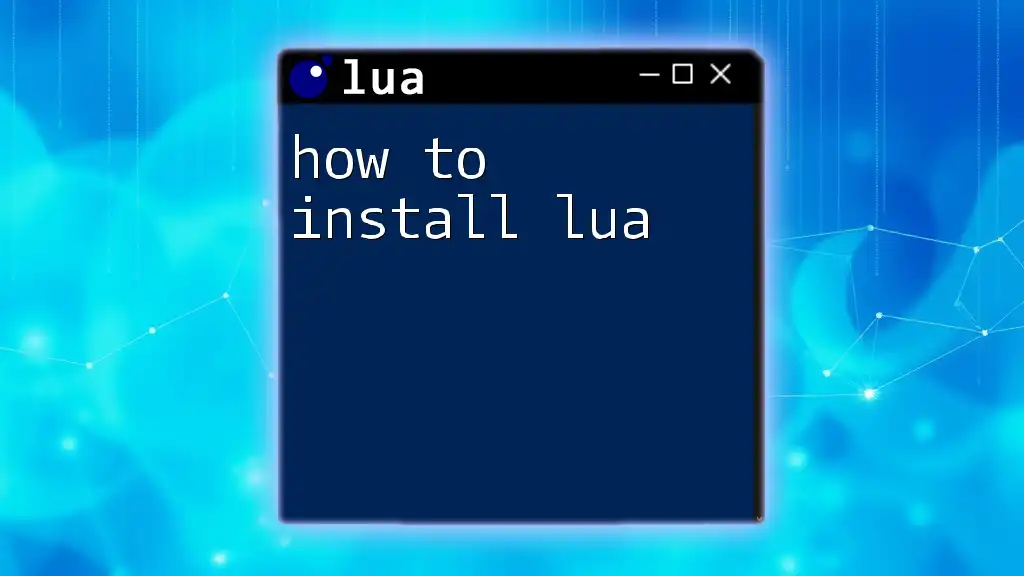In Lua, the `switch case` functionality can be implemented using a table and functions to handle multiple conditional branches, as shown in the example below:
local function switch_case(value)
local case = {
[1] = function() return "You chose option 1" end,
[2] = function() return "You chose option 2" end,
[3] = function() return "You chose option 3" end,
}
return case[value] and case[value]() or "Invalid option"
end
print(switch_case(2)) -- Outputs: You chose option 2
Understanding Conditionals in Lua
The Role of `if` Statements
In Lua, conditional statements are essential for controlling the flow of execution based on specified conditions. The `if` statement serves as the foundational control structure and is utilized to evaluate one or more conditions. The basic structure of an `if` statement may include `if`, `elseif`, and `else` clauses, allowing you to handle various scenarios.
Example of a Basic If-Else Structure:
if condition then
-- code to execute if condition is true
elseif anotherCondition then
-- code for another condition
else
-- code if none of the conditions are met
end
While the `if` statement is powerful, it has limitations, especially when dealing with multiple conditions in a complex scenario. Deeply nested `if` statements can quickly become unreadable, making the logic difficult to follow. This is where many developers express a desire for a more straightforward, organized approach—enter the switch case.
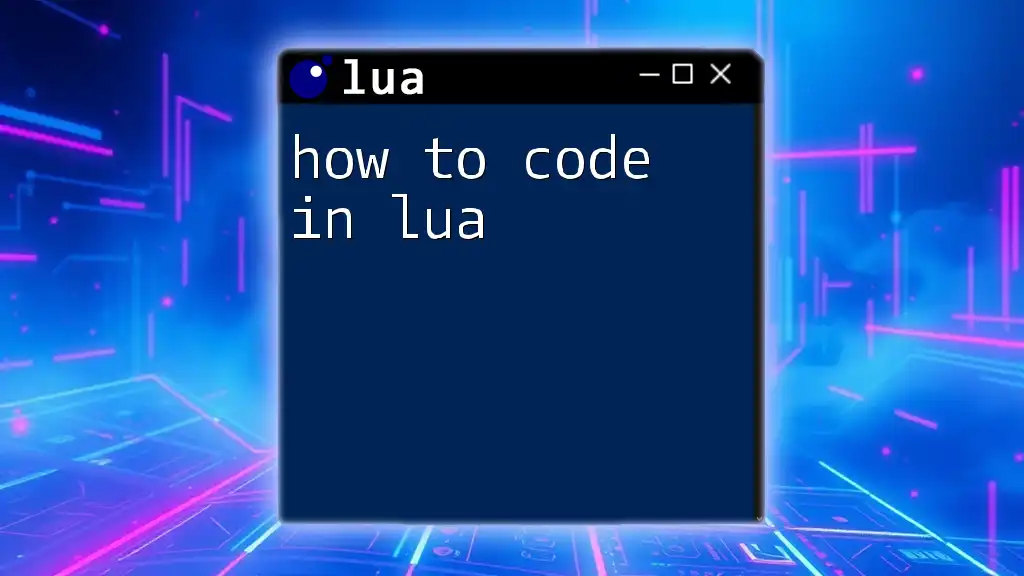
Creating a Switch Case Alternative in Lua
The Concept Behind the Switch Case
The switch case construct is a common feature in many programming languages and is designed to handle multiple conditions more efficiently and clearly. It allows you to evaluate a variable against a list of potential values (cases) and execute the corresponding block of code.
For Lua developers familiar with other languages, it's important to note that Lua does not have a built-in switch case. However, you can effectively simulate its behavior using functions or tables, providing a neat and organized structure for handling multiple conditions.
Implementing a Switch Case Using Functions
Declaring a Function as a Switch Case Substitute
Using functions is one of the simplest and most effective methods to achieve a switch-case-like structure in Lua. You can create a function that returns a table of anonymous functions, effectively simulating a switch statement.
Example: A Function That Simulates Switch-Case Behavior:
function switch(value)
return {
case1 = function() return "Case 1 executed" end,
case2 = function() return "Case 2 executed" end,
case3 = function() return "Case 3 executed" end,
default = function() return "Default case executed" end,
}[value] or function() return "Default case executed" end
end
-- Usage
print(switch("case1")()) -- Output: Case 1 executed
print(switch("unknown")()) -- Output: Default case executed
In this example, when you pass a value to the `switch` function, it looks up the corresponding function in the table, executing code based on the provided case. If there’s no match, it defaults to a predefined action.
Using Tables as a Switch Case Alternative
Explanation of Lua Tables for Better Control Flow
Tables in Lua are versatile data structures that can be used for more than just storing data; they can mimic the behavior of switch cases by mapping keys (which represent different cases) to function values.
Example: Using Tables to Create a Mapping of Keys to Functions:
local actions = {
case1 = function() print("Case 1 executed") end,
case2 = function() print("Case 2 executed") end,
case3 = function() print("Case 3 executed") end,
}
local function switch(value)
local action = actions[value] or function() print("Default case executed") end
action()
end
-- Usage
switch("case2") -- Output: Case 2 executed
switch("unknown") -- Output: Default case executed
This method improves code readability and organization, allowing you to see the relationships between input values and their corresponding actions clearly.
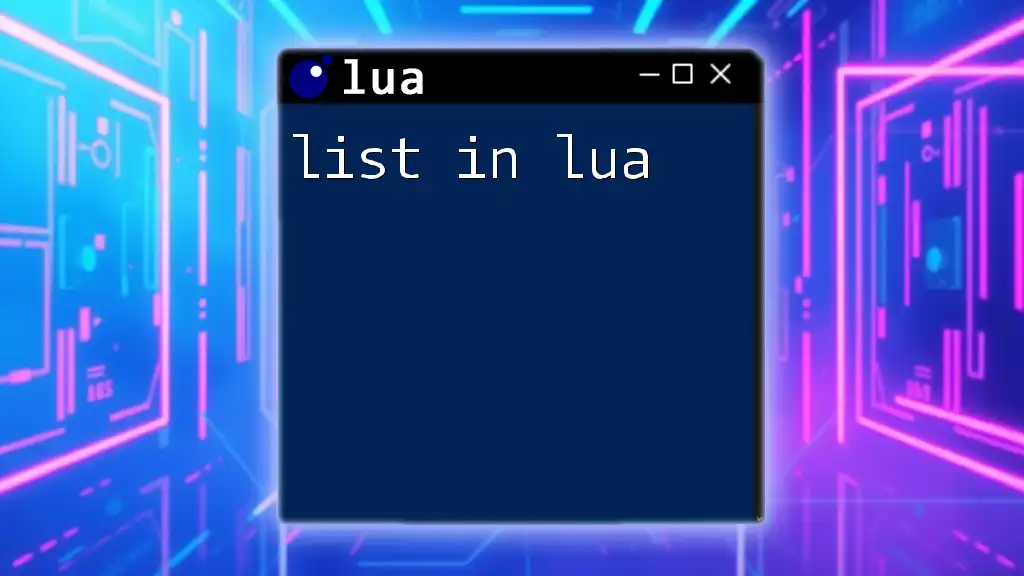
Advantages of Using Custom Switch Case Implementations in Lua
Creating a custom switch case structure in Lua offers several critical advantages:
- Increased readability: By using a table or function-based approach, the code is organized and easier to follow compared to nested `if` statements.
- Enhanced flexibility: These alternatives allow for dynamic conditions and easier modification. Adding or removing cases becomes straightforward, enhancing maintainability.
- Improved performance: Switch case alternatives generally perform better in scenarios with a large number of conditions, minimizing the time complexity compared to a series of `if` statements.
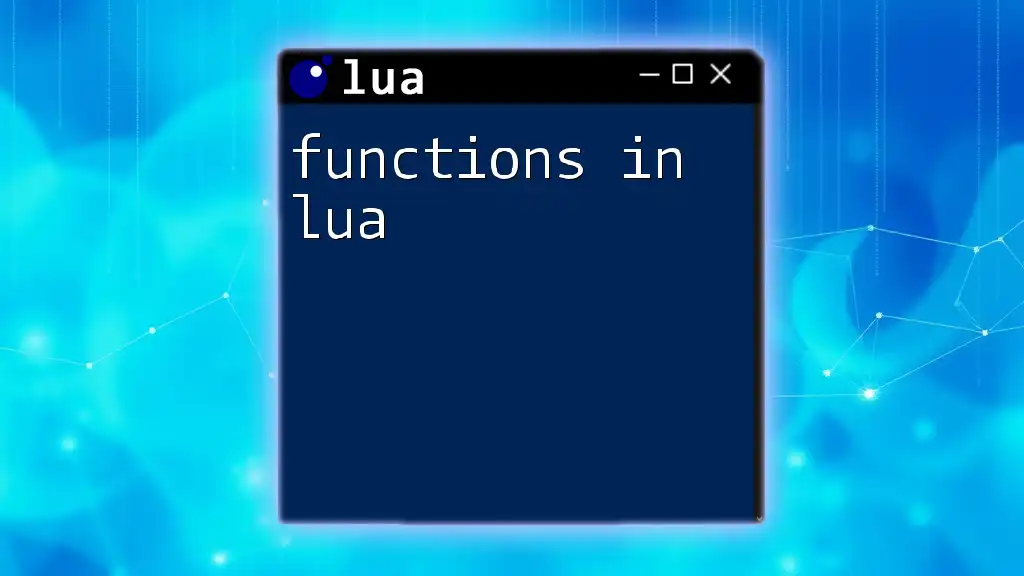
Example Use Cases
A Practical Example: Menu Selection System
Let us consider a simple command-line menu selection system where a user chooses an option. Having a switch-case-like structure makes it intuitive:
print("Choose an option: case1, case2, case3")
local input = io.read()
switch(input)
This example demonstrates how the user input translates directly into function calls, allowing for a clear and efficient interaction.
Game Development Scenario
In game development, managing player actions based on user input can become complex. However, a switch case alternative that neatly organizes action responses can streamline the coding process.
Example Use: If an action is triggered by player input, a switch-like routing mechanism helps maintain clarity and functionality in handling multiple game commands.
Real-world Application: User Input Handling
For applications such as chatbots, utilizing a switch case mechanism allows for effective command parsing, where the system can determine the appropriate response based on user input. This can significantly enhance user experience:
local responses = {
hello = function() print("Hello! How can I help you?") end,
goodbye = function() print("Goodbye! Have a great day!") end,
}
local function handleInput(input)
local reply = responses[input] or function() print("I am not sure how to respond to that.") end
reply()
end
handleInput("hello") -- Output: Hello! How can I help you?
handleInput("unknown") -- Output: I am not sure how to respond to that.
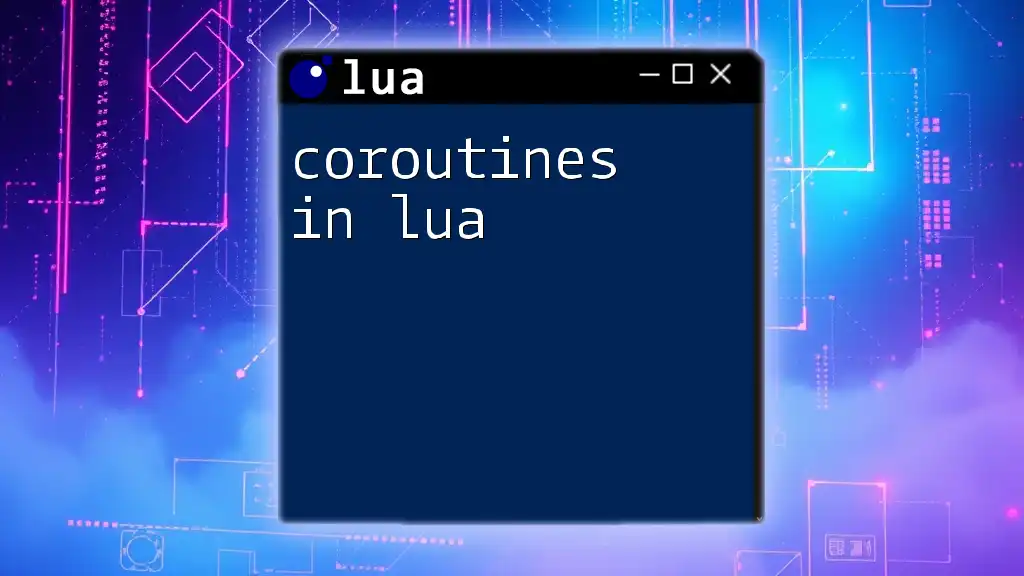
Conclusion
In conclusion, while Lua does not have a built-in switch case, developers can effectively simulate this functionality through creative implementations using functions and tables. The advantages of increased readability, flexibility, and improved performance make using a custom switch case structure a valuable practice for handling multiple conditions in Lua. As you explore this powerful feature, consider how it can enhance your coding experience and the clarity of your applications.
Join us as we continue to explore more about Lua programming and unlock the potential of this versatile scripting language. Stay tuned for more tutorials and insights on advanced Lua techniques!