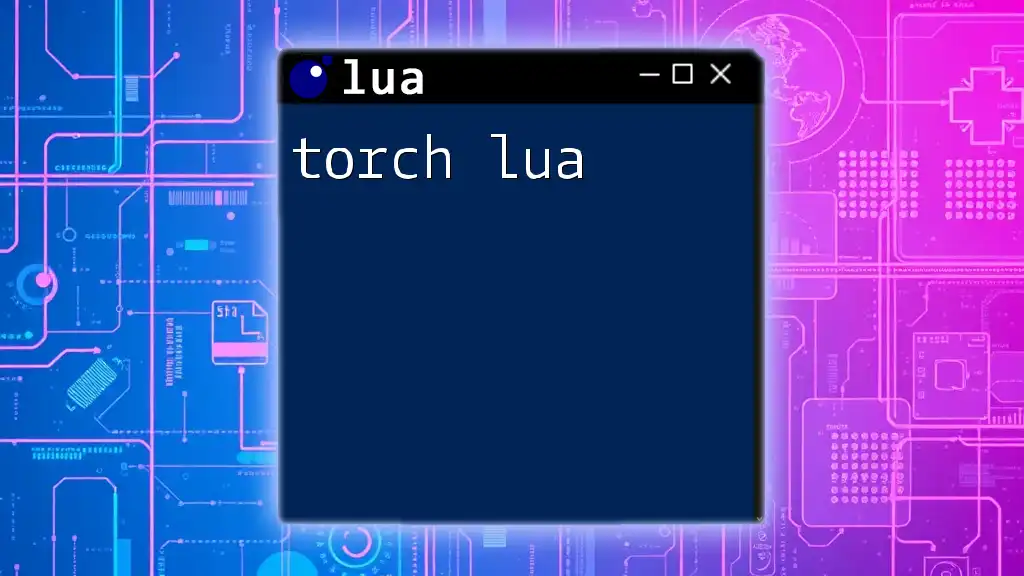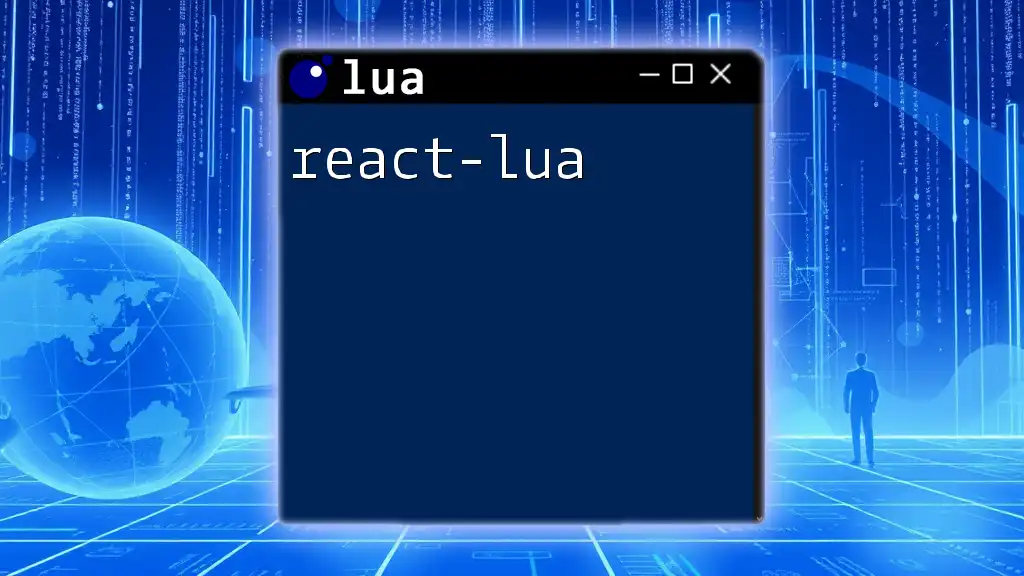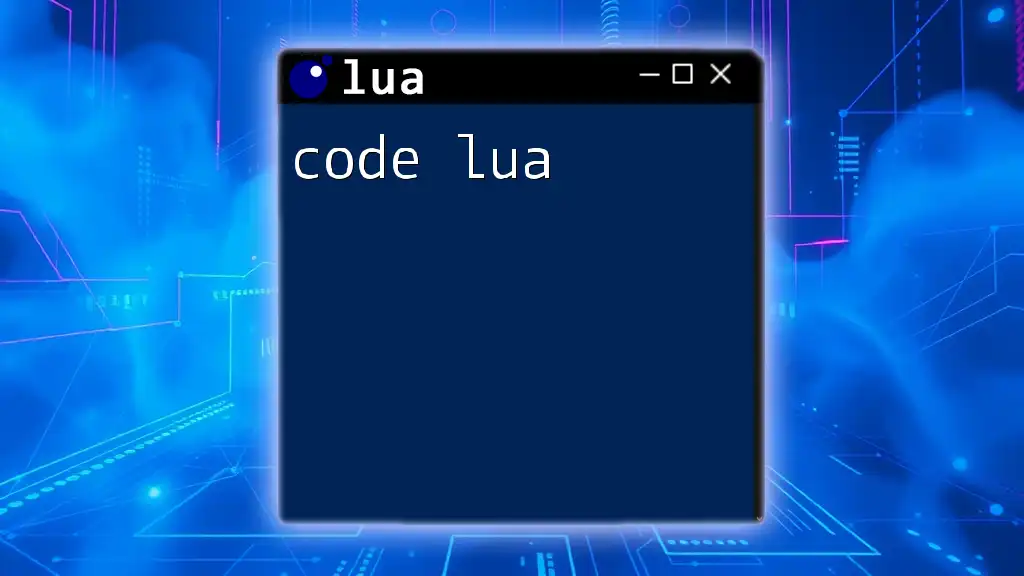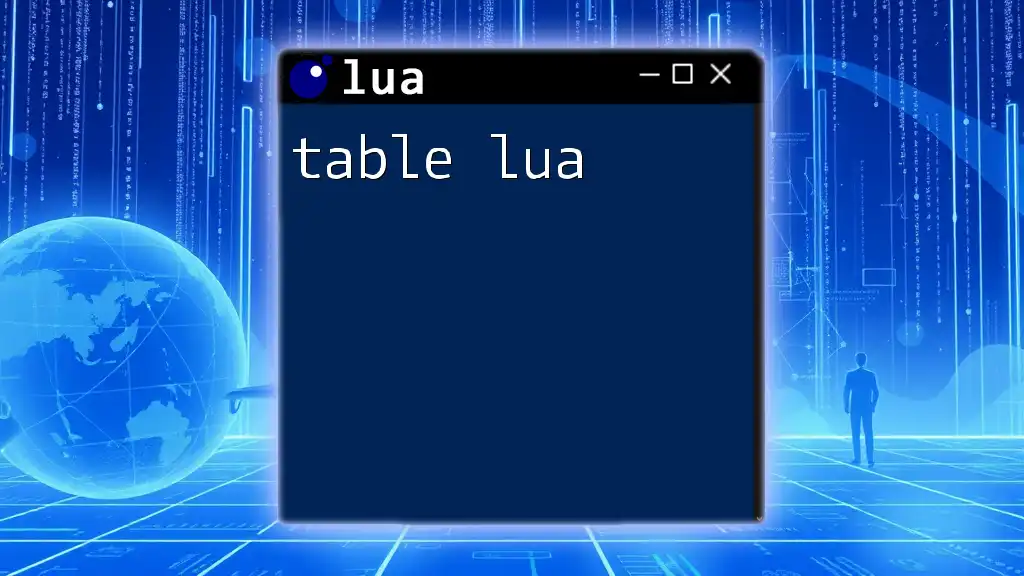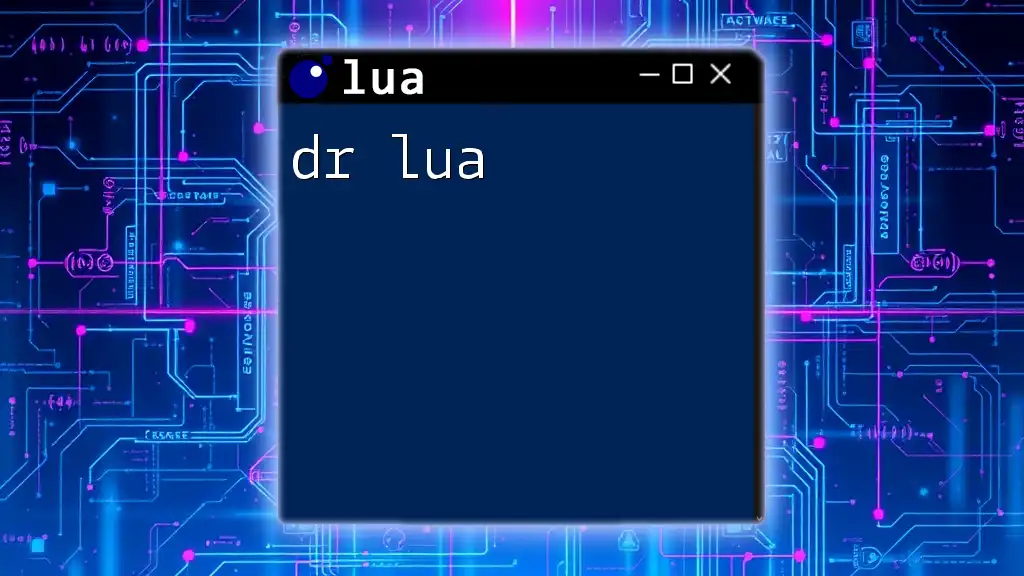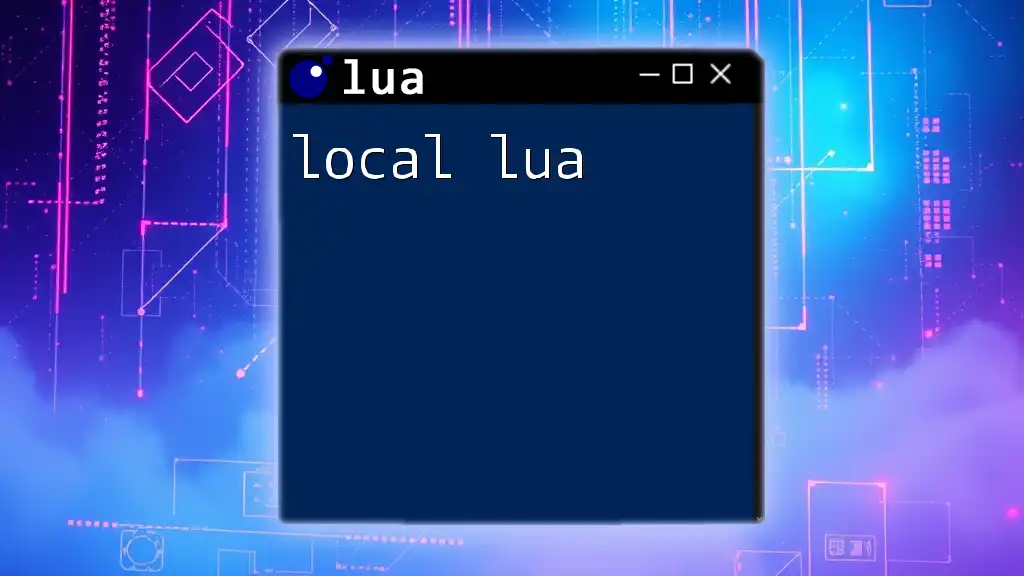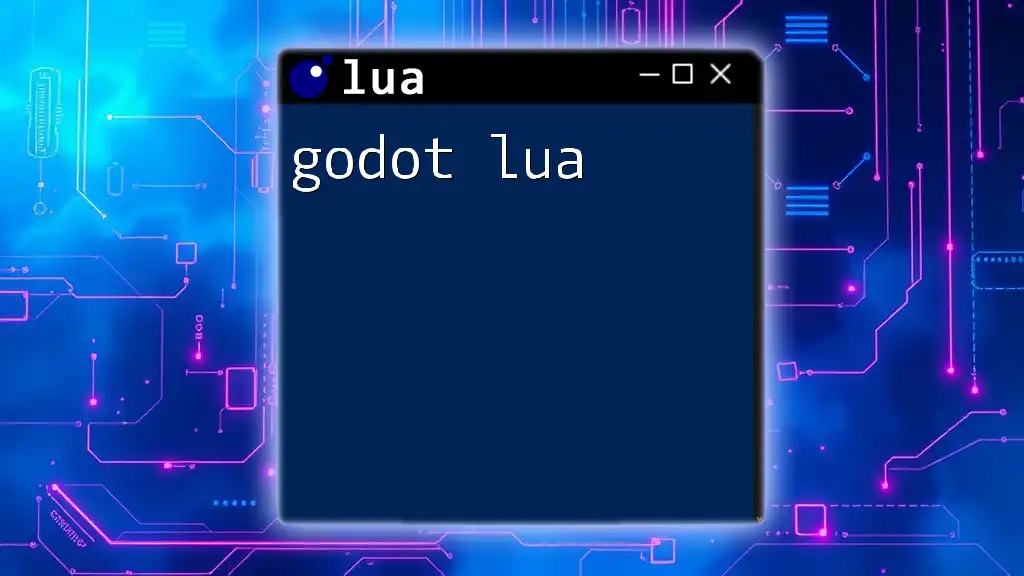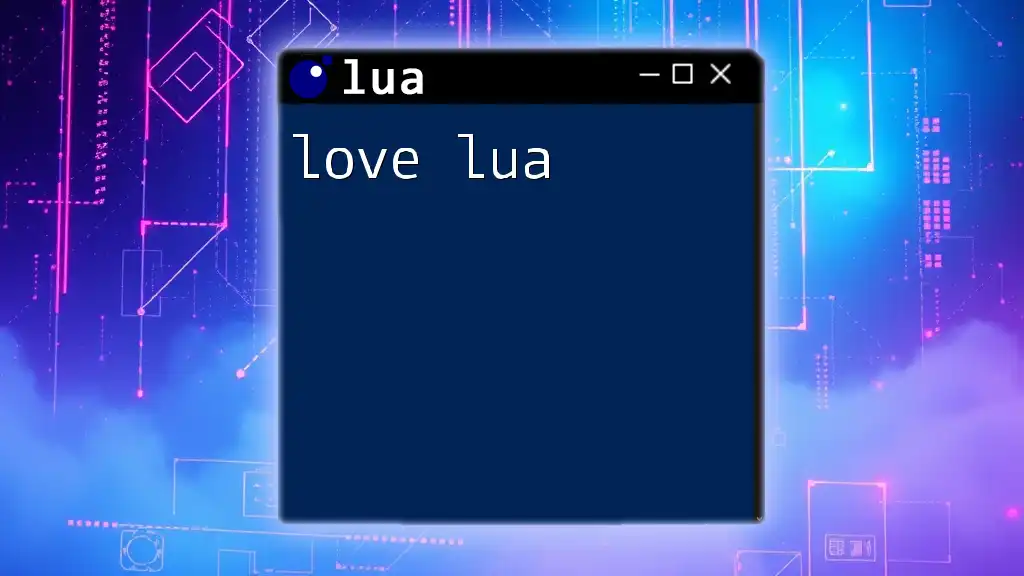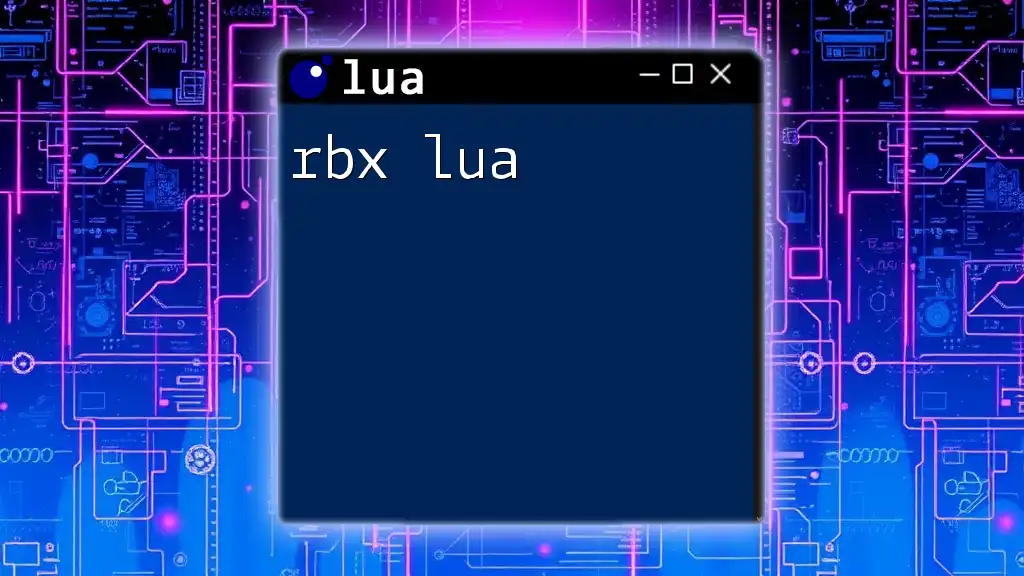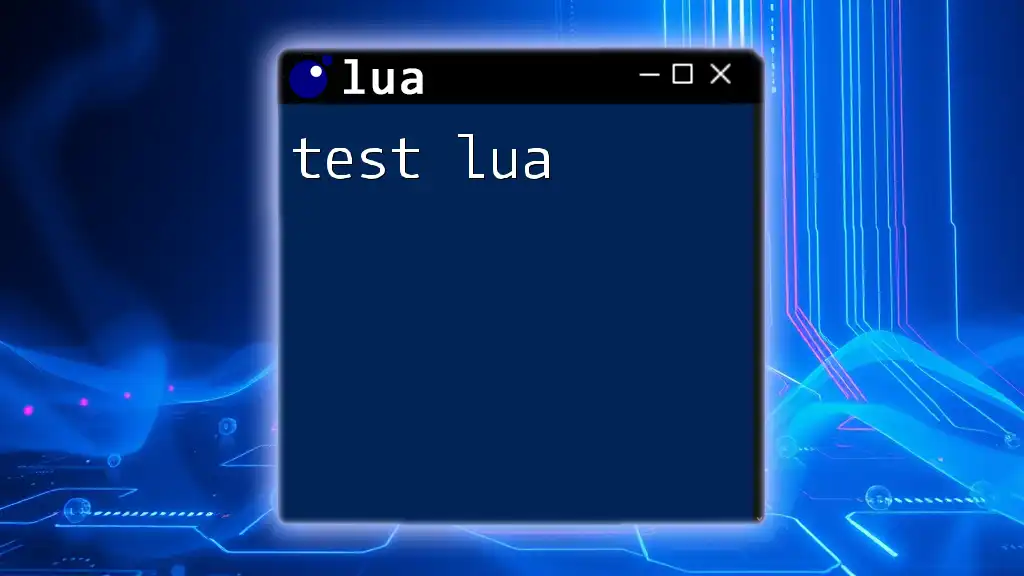Torch is a scientific computing framework based on Lua that offers an easy-to-use interface for machine learning, providing libraries for deep learning and performance optimization.
Here’s a simple example of defining a neural network using Torch:
require 'torch'
require 'nn'
-- Define a simple feedforward neural network
model = nn.Sequential()
model:add(nn.Linear(10, 5)) -- Input layer with 10 neurons, output layer with 5 neurons
model:add(nn.ReLU()) -- Activation function
model:add(nn.Linear(5, 1)) -- Output layer with 1 neuron
print(model)
What is Torch?
Torch is a robust scientific computing framework that is particularly suited for machine learning and deep learning applications. It provides a multitude of algorithms for deep learning, but its true strength lies in its flexibility and ease of use.
Definition and Purpose
Torch is designed to provide a simple, yet powerful interface for constructing complex models. At its core, it harnesses the Lua programming language, which is known for its simplicity and efficiency, making it an excellent choice for building machine learning algorithms rapidly.
History of Torch
Originally developed at the Facebook AI Research Lab (FAIR), Torch has gained prominence in the AI community since its introduction. It has evolved significantly, leading to robust frameworks like PyTorch being developed based on its principles, though Torch Lua retains its unique characteristics and functionalities.
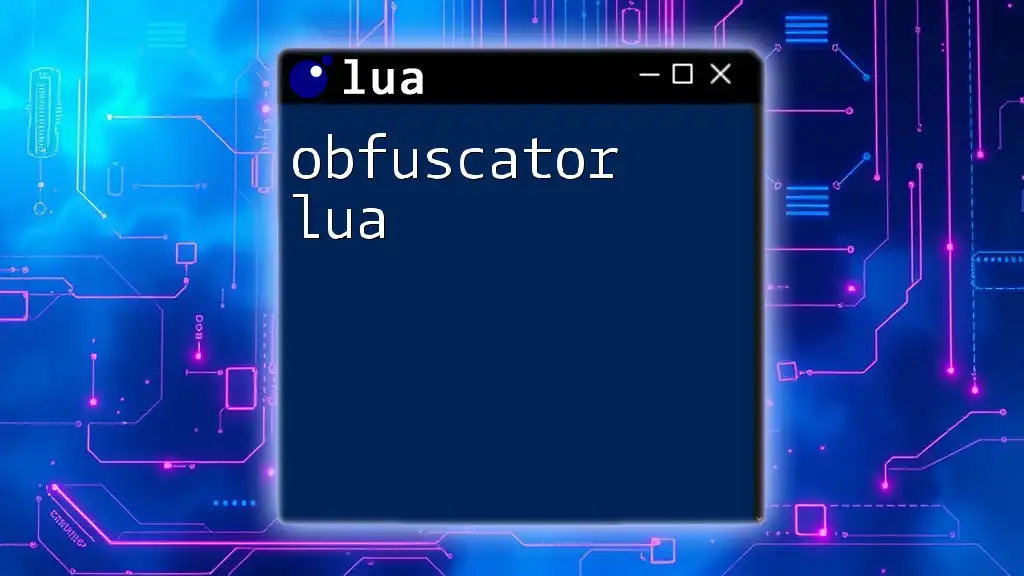
Why Use Torch with Lua?
Simple Syntax
One of the primary advantages of using Torch Lua is its readability. The syntax of Lua is straightforward, allowing users to quickly grasp concepts without getting bogged down by complex syntax rules. This is particularly vital for newcomers who might feel overwhelmed with machine learning's intricacies.
Extensive Libraries
Torch is equipped with a variety of modules that simplify the deep learning process. From convolutional networks to recurrent networks, Torch has libraries that cater to various needs. This comprehensive ecosystem encourages rapid prototyping and testing of models, which significantly accelerates the development process.
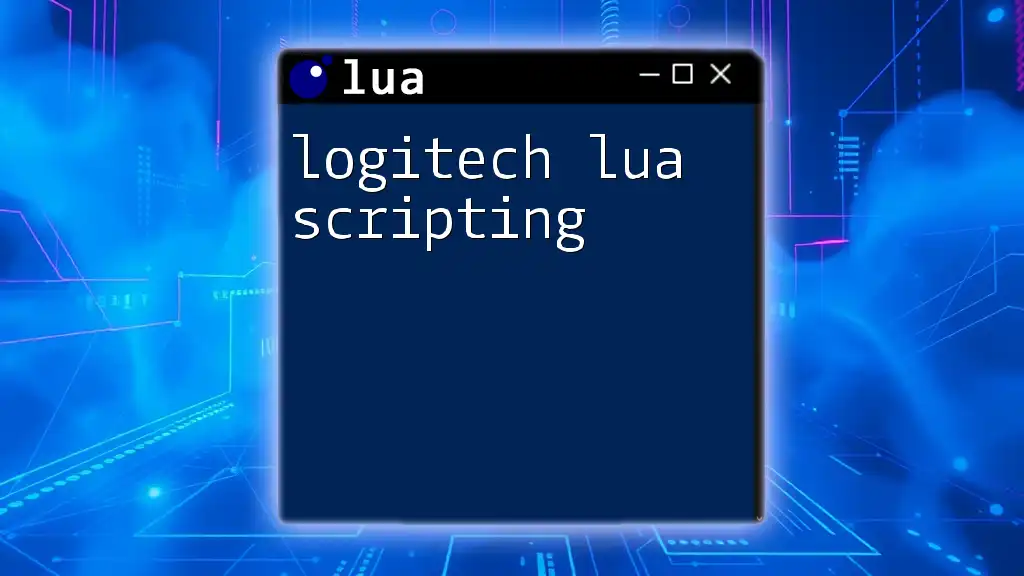
Setting Up Torch with Lua
System Requirements
To get started with Torch, you need a system with Linux, macOS, or Windows (via WSL). Make sure your system has a stable internet connection and necessary build tools like `git`, `gcc`, and `make`.
Installation Steps
Installing Torch involves a few simple steps. Here’s how to set it up:
- Clone the Repository: Start by cloning the Torch distribution repository.
git clone https://github.com/torch/distro.git ~/torch --recursive
- Install Dependencies: Navigate to the Torch directory and install necessary dependencies.
cd ~/torch; bash install-deps;
- Run the Installation Script: Complete the installation by running the script provided in the Torch directory.
cd ~/torch; ./install.sh
After these steps, you will have Torch installed and ready for use.
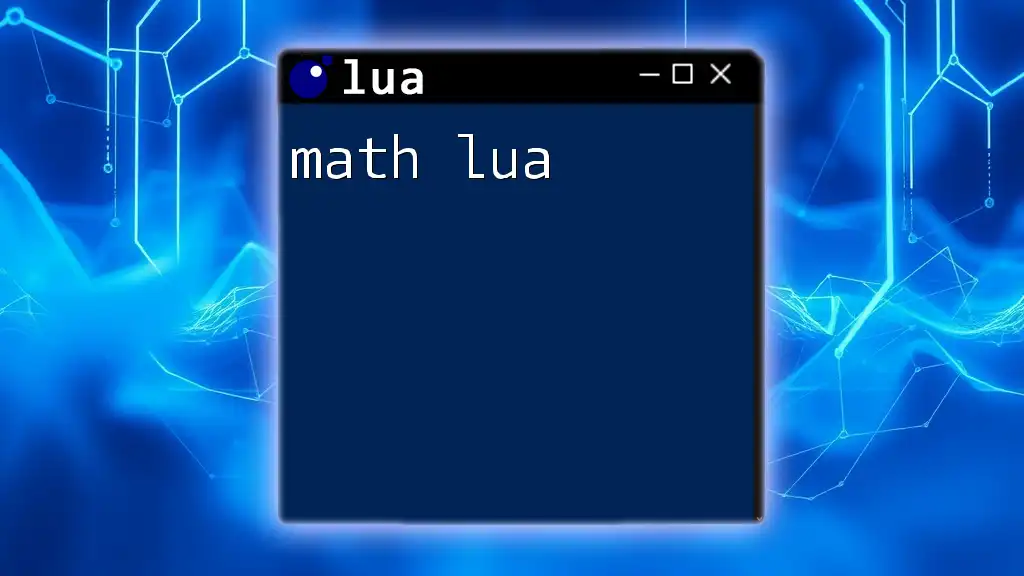
Understanding the Core Components of Torch
Tensors
At the heart of Torch are tensors, which are similar to arrays or matrices but offer several additional capabilities. They allow for n-dimensional data representations and provide powerful mathematical operations.
For instance, you can create a 2D tensor and fill it with values using the following code:
require 'torch'
-- Creating a 2D tensor filled with ones
local a = torch.Tensor(2, 3):fill(1)
print(a)
Modules
Torch also includes various built-in modules that streamline the creation of neural networks. For example, you can easily define a linear layer using the `nn` package:
local nn = require 'nn'
local model = nn.Sequential()
model:add(nn.Linear(2, 1)) -- A linear layer mapping 2 inputs to 1 output
print(model)
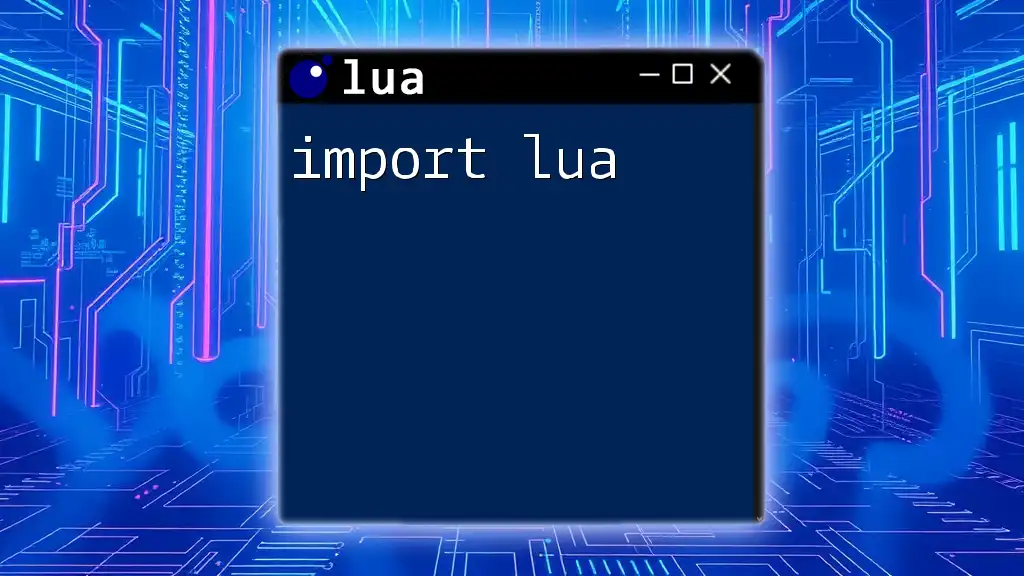
Building Your First Model with Torch
Defining Your Data
Before building a model, it's important to prepare your dataset. Torch provides various tools for loading and preprocessing data, which can seamlessly integrate into your workflow.
Creating a Simple Neural Network
You can start building a simple neural network in Torch by stacking different layers. Here’s how to set up a basic network:
local model = nn.Sequential()
model:add(nn.Linear(2, 4)) -- First layer with 2 input features, 4 hidden units
model:add(nn.ReLU()) -- Activation function
model:add(nn.Linear(4, 1)) -- Output layer mapping 4 features to 1 output
Setting Loss Function and Optimizer
Selecting the right loss function and optimizer is crucial for training your model effectively. For regression tasks, Mean Squared Error (MSE) is commonly used:
criterion = nn.MSELoss()
optimMethod = optim.sgd -- Stochastic Gradient Descent optimizer
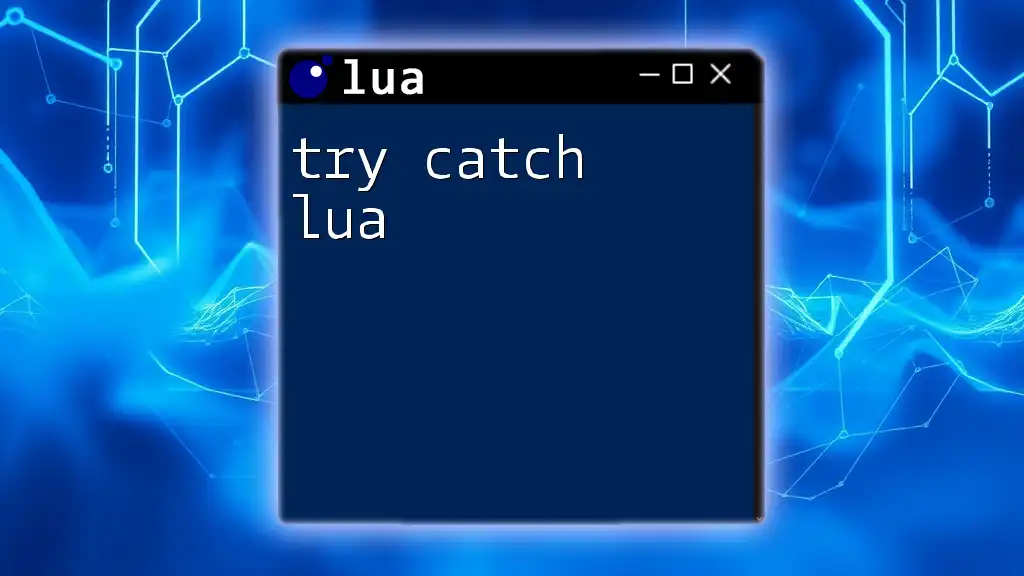
Training Your Model
Data Loader
Torch provides mechanisms for loading and batching your data seamlessly. This is especially useful when working with larger datasets. Utilize built-in functions to divide your data into training and validation sets.
Training Loop
The training loop is where the magic happens. You will iterate over your dataset multiple times, adjusting weights as the model learns. Here’s a simple example of how to implement a training loop:
for epoch = 1, numEpochs do
local outputs = model:forward(input) -- Forward pass
local loss = criterion:forward(outputs, labels) -- Calculate loss
model:zeroGradParameters() -- Clear gradients
local gradInput = criterion:backward(outputs, labels) -- Backward pass
model:backward(input, gradInput) -- Calculate gradients
model:updateParameters(learningRate) -- Update weights
end
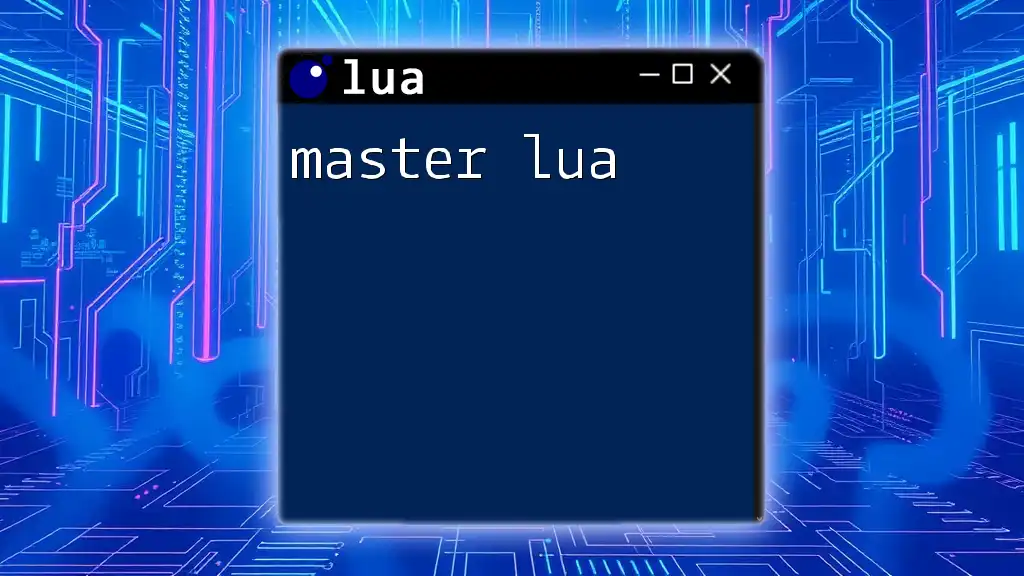
Evaluating Your Model
Metrics to Consider
When evaluating your model, consider metrics such as accuracy, precision, recall, and F1 score depending on the task at hand. Each of these metrics will provide insights into the performance of your model.
Testing on New Data
Once your model is trained, testing it on unseen data is essential to evaluate its generalization capabilities. Here’s how you can do that:
local testOutput = model:forward(testInput) -- Making predictions on new data
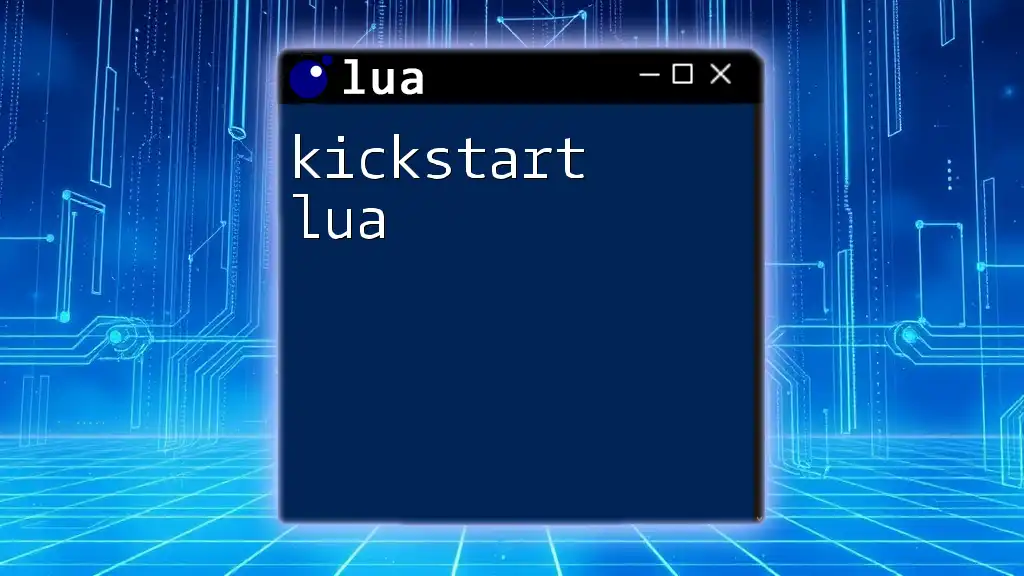
Visualizing the Results
Plotting Loss and Accuracy
Visualizations greatly enhance understanding of your model's performance. Tools like gnuplot can be integrated to plot loss and accuracy over epochs, providing insights into convergence.
Here’s a sample code snippet to plot loss:
require 'gnuplot'
gnuplot.plot(lossHistory) -- Plotting the loss history stored in a table

Common Pitfalls When Using Torch
Debugging Tips
When utilizing Torch, you may encounter various errors. Common issues include shape mismatches and undefined variables. Always validate your tensor dimensions around model definitions to prevent runtime errors.
Performance Optimization
For improved performance, consider using GPU acceleration if available, as Torch supports CUDA. Ensure that your operations are optimized for GPU libraries to speed up computations considerably.
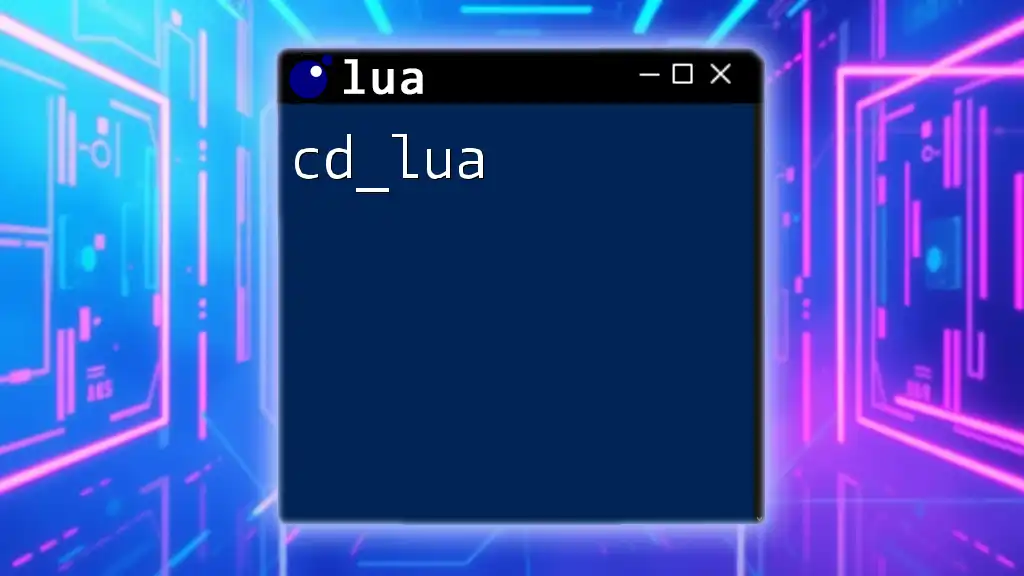
Conclusion
Learning Torch Lua opens up a myriad of possibilities in machine learning and artificial intelligence. Its intuitive syntax, along with an extensive range of built-in libraries and tools, facilitates rapid model development. By following this guide, you can easily set up Torch, create models, train them, and evaluate their performance, preparing you for more advanced applications in the field.
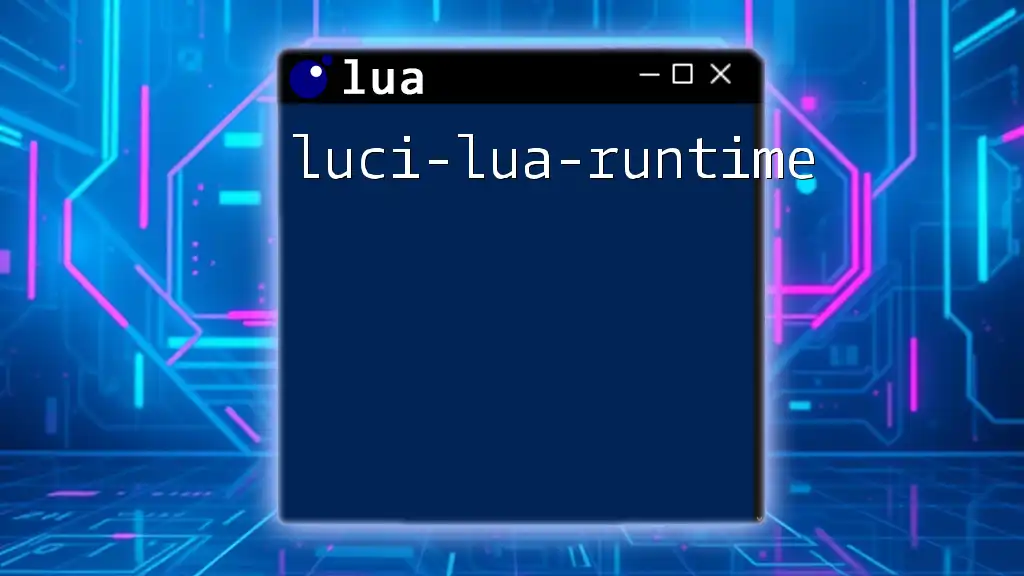
Further Learning Resources
Documentation & Tutorials
For more in-depth understanding, refer to the [official Torch documentation](http://torch.ch/docs/). It contains a comprehensive guide on modules, functions, and additional advanced topics.
Community Forums
Engage with the community through forums such as [Stack Overflow](https://stackoverflow.com/) or specific Lua/Torch groups where users share insights, code examples, and solutions to common problems. Networking with fellow learners and experts can be invaluable for your growth as a Torch developer.