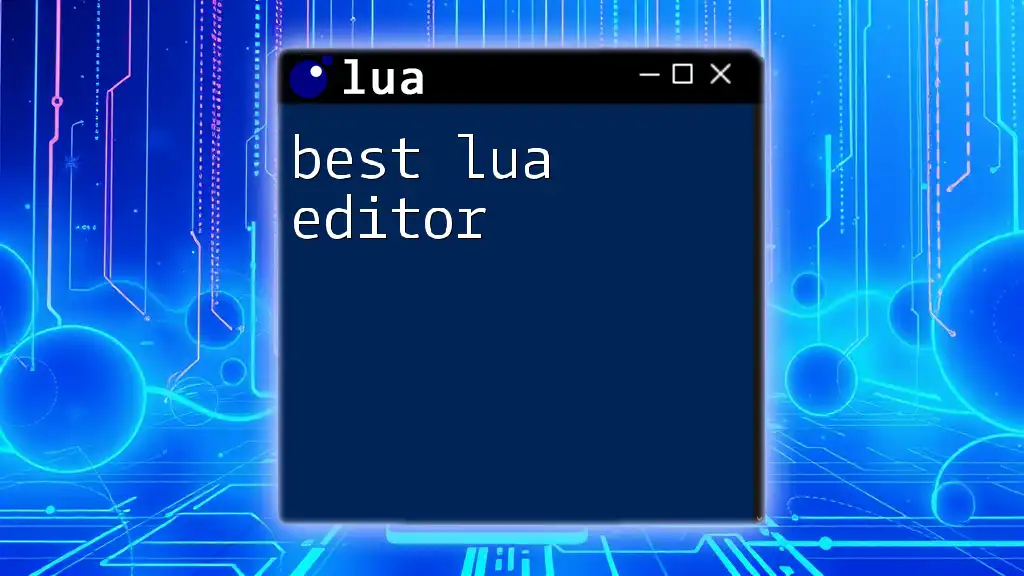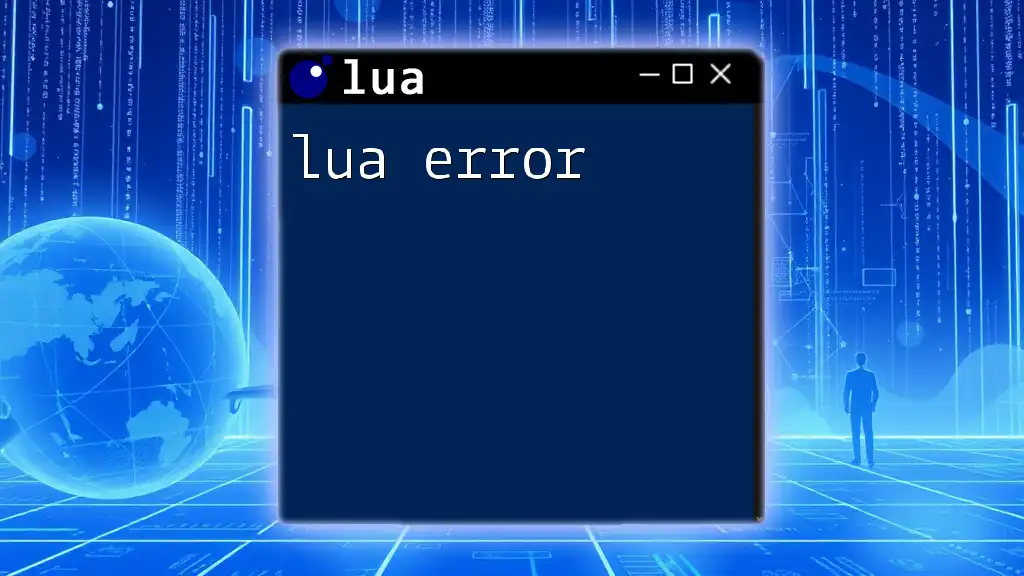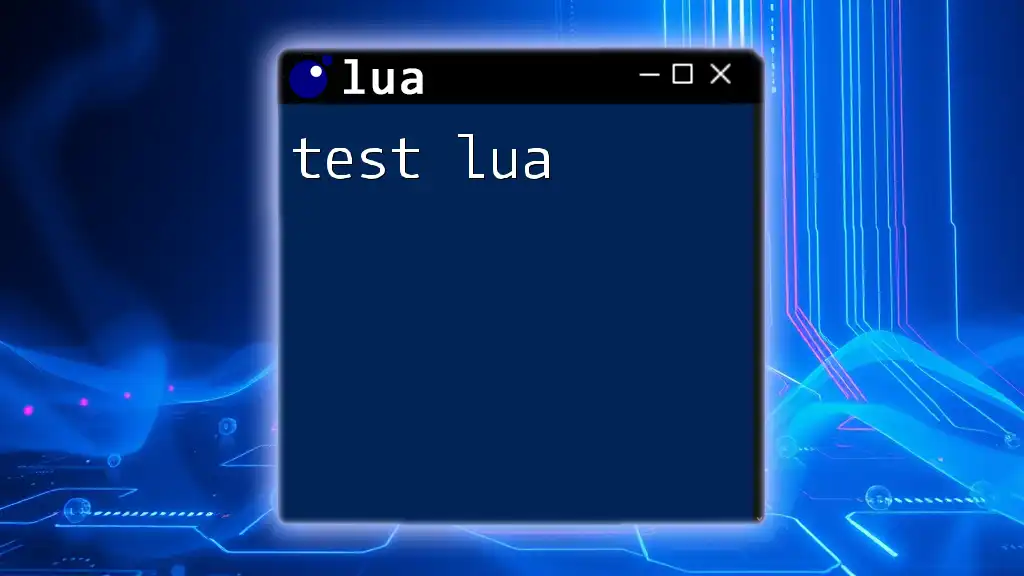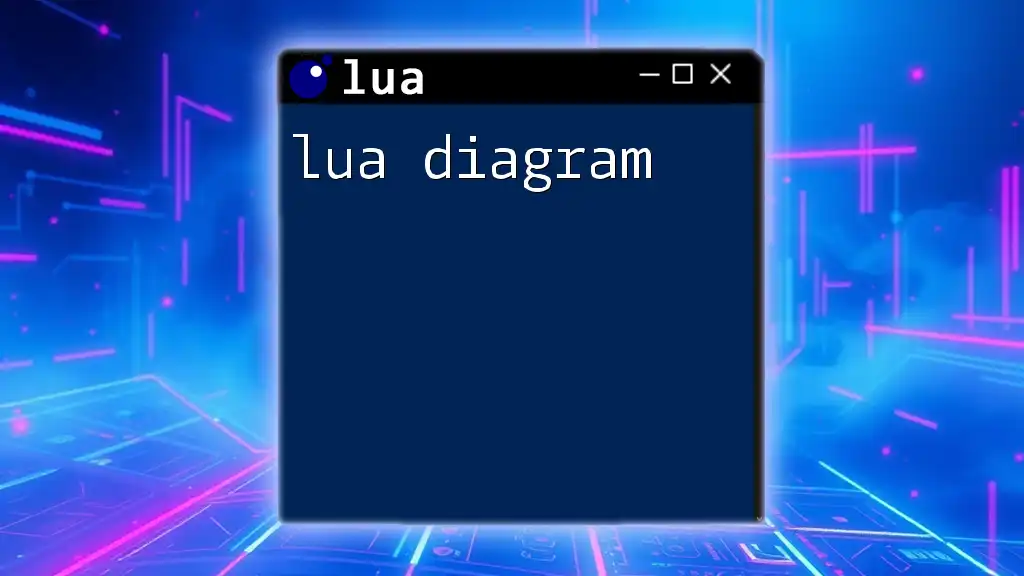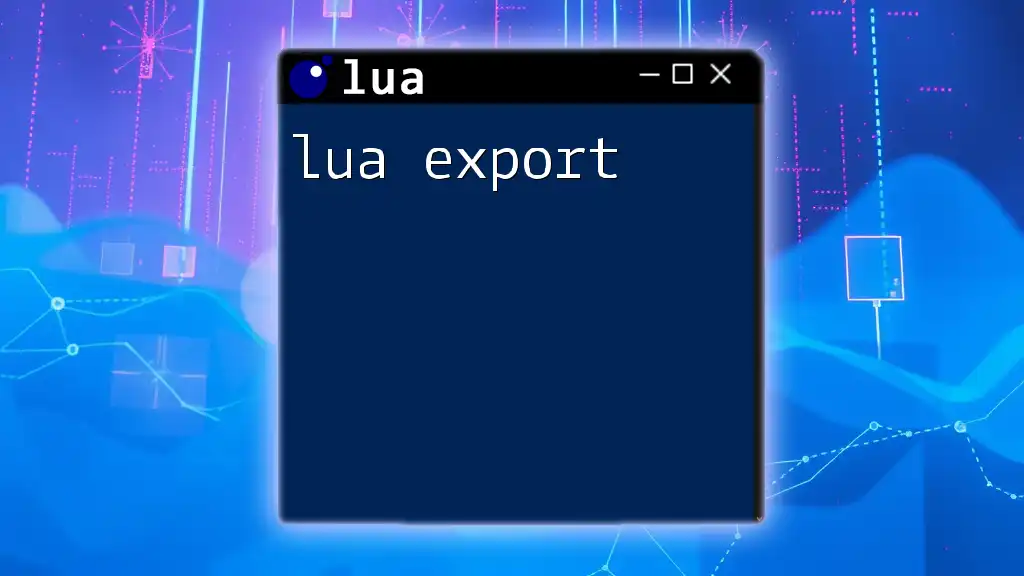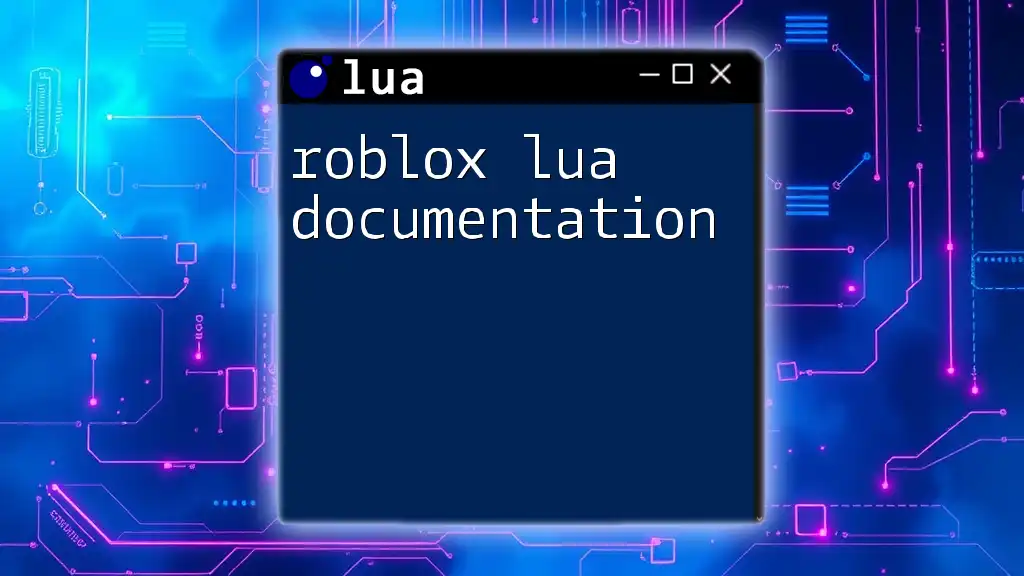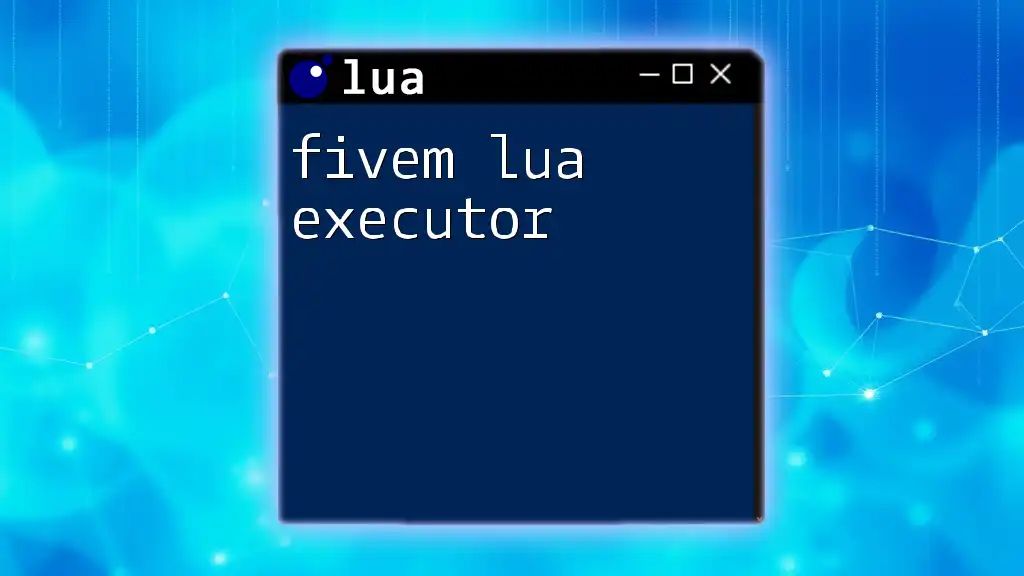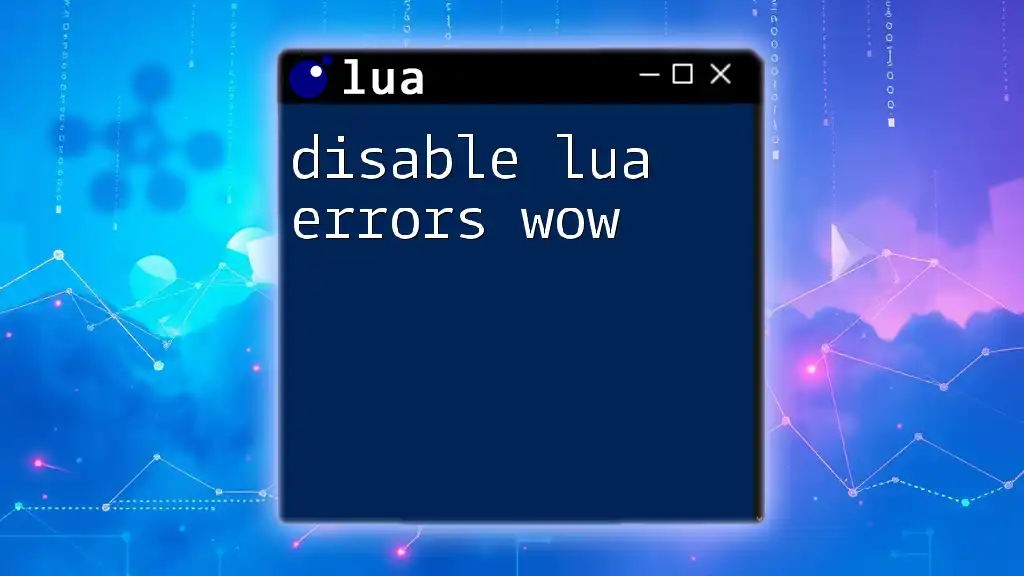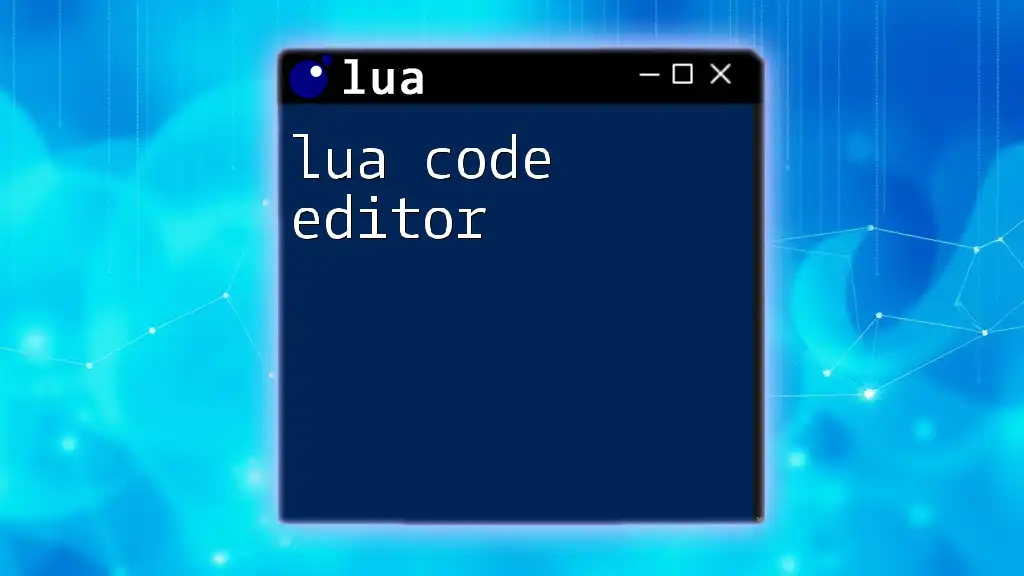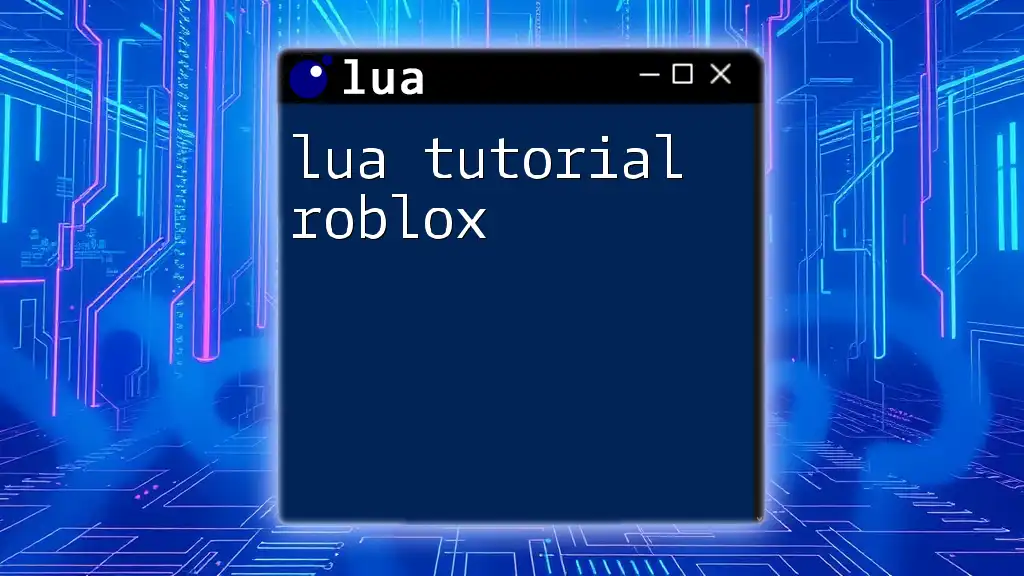When selecting the best Lua editor, look for features like syntax highlighting, debugging tools, and easy file management to enhance your coding efficiency.
Here’s a simple example of Lua syntax for printing "Hello, World!":
print("Hello, World!")
What to Look for in a Lua Editor
When searching for the best Lua editor, it's essential to consider several key aspects that can significantly enhance your coding experience.
User Interface
An intuitive user interface (UI) is crucial for any editor, especially for beginners. It should offer clean design and easy navigation. Look for features like:
- Syntax highlighting that helps distinguish keywords, functions, and variables, making it easier to read and understand your code.
- Auto-completion capabilities that can save you time and reduce typing errors. Many modern editors provide suggestions as you type, which can assist in formulating commands quickly.
Features and Functionality
The right editor should come packed with features that cater specifically to Lua development. Here are some important functionalities to consider:
- Debugging tools: An effective Lua editor should include built-in debugging capabilities to help you identify and fix issues within your code efficiently.
- Integrated environment: This allows you to edit, run, and test your scripts within the same platform, streamlining your workflow.
- Support for extensions/plugins: Many editors allow users to install additional features via plugins, enhancing their functionality. A rich set of available plugins for Lua can provide support for various tasks, from formatting to linting.
Community and Support
An active and helpful community can be invaluable when you're learning or troubleshooting your Lua scripts. Look for editors that have:
- Forums and online discussion groups: These can be excellent resources for getting help from experienced developers.
- Quality documentation and tutorials: Comprehensive resources will make it much easier to learn how to navigate the editor and utilize its features fully.
Platform Compatibility
Your choice of editor should ideally support multiple platforms, ensuring that it can run on popular operating systems such as Windows, macOS, and Linux. This is particularly important if you switch between devices or work in diverse environments.

Top Lua Editors
Visual Studio Code
Visual Studio Code stands out as one of the best Lua editors due to its versatility and extensive ecosystem. It provides an excellent environment for Lua development with robust features.
-
Main Features:
- A vast library of extensions available for Lua development, such as Lua Language Server and Lua Debug.
- User-friendly interface that caters to both beginners and advanced users.
-
Example Usage: You can quickly write a simple "Hello, World!" script:
print("Hello, World!") -
Community Contributions: The vast community around Visual Studio Code means you'll find plenty of resources, including tutorials and discussions regarding its Lua extensions.
ZeroBrane Studio
ZeroBrane Studio is specifically designed for Lua, making it an excellent option if you’re looking for something purpose-built.
-
Main Features:
- Offers built-in debugging tools and a straightforward environment tailored for Lua scripting.
- Lightweight and fast, allowing you to focus on writing code without unnecessary distractions.
-
Debugging Example: Here’s a simple way to set a breakpoint and inspect values:
-- Set a breakpoint on the next line local a = 10 local b = 20 print(a + b)
ZeroBrane’s seamless debugging makes it appealing for both novice and seasoned developers.
Sublime Text
Sublime Text is renowned for its customizability and speed. It supports Lua through various packages, allowing you to tailor the editor to your needs.
-
Main Features:
- A minimalist interface that ensures a distraction-free coding experience.
- Incredible performance, even with large codebases.
-
Custom Package Example: Writing a simple Lua function can be just as easy. Here’s how you might set that up:
-- Example of a simple Lua function function add(x, y) return x + y end
Sublime Text's performance under heavy loads is unmatched and contributes to its popularity.
Atom
Atom is another powerful option that caters to Lua users with its customizable interface and rich plugin ecosystem.
-
Main Features:
- Numerous plugins and themes available to enhance your Lua development.
- Integration with build tools that allow you to compile and run scripts directly from the editor.
-
Loop Example: You can easily create loops, like so:
for i = 1, 10 do print(i) end
Atom’s flexibility makes it ideal for anyone looking to create a personalized coding setup.
Neovim / Vim
For those who enjoy command-line interfaces, Neovim (a modernized version of Vim) offers a powerful and efficient editing environment.
-
Main Features:
- Lua integration for plugin development and key bindings.
- Customized command sequences that can significantly speed up your coding tasks.
-
Module Example: Using modules in Neovim is straightforward:
-- Example of loading a Lua module require('my_module')
For more experienced users, the efficiency of Neovim’s keyboard-centric workflow can be a game-changer.
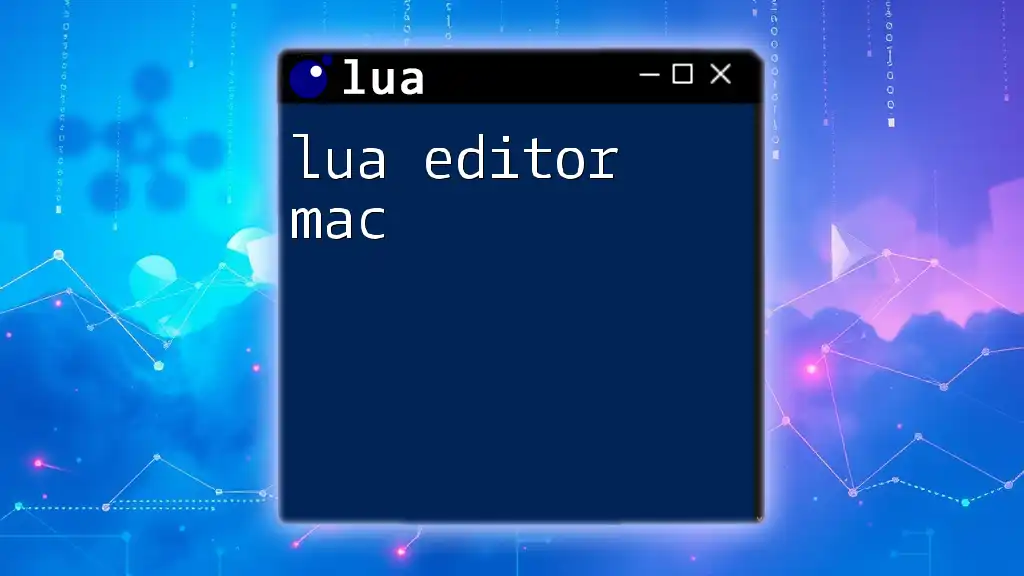
Comparison of the Best Lua Editors
When determining the best Lua editor, consider the following aspects for comparison:
Usability
Each editor's usability can vary widely based on its design and feature set. Some editors prioritize a clean interface, while others may excel in customizable options. Visual Studio Code, for instance, offers an extensive array of features while maintaining usability.
Performance
Performance is a significant consideration, especially for larger projects. Editors like Sublime Text and ZeroBrane Studio are known for their speed and efficiency, allowing you to run scripts smoothly without delay.
Customization
The level of customization available is essential for tailoring your coding environment. Editors like Atom and Sublime Text provide extensive options to create a tailored setup, while ZeroBrane Studio focuses on providing a straightforward coding experience without fuss.
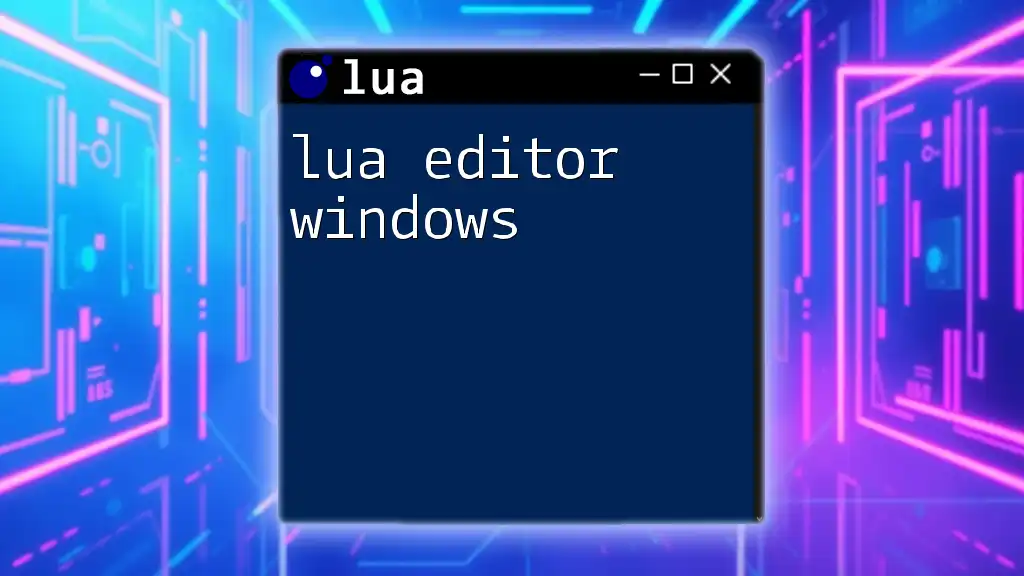
Conclusion
Choosing the best Lua editor is a crucial step in your coding journey. Each editor brings unique features and benefits that cater to different needs and preferences. Visual Studio Code offers versatility, ZeroBrane is tailored specifically for Lua, Sublime Text excels in performance, Atom provides extensive customization, while Neovim caters to command-line aficionados.
In your exploration of Lua programming, testing out several editors may lead you to discover which one aligns most closely with your personal workflow. The right editor can not only enhance your programming skills but also make coding in Lua a more enjoyable experience.

Additional Resources
For further learning and mastering Lua, a wealth of resources is available:
- Official Lua documentation for in-depth understanding of language features.
- Suggested blogs and video tutorials to deepen your knowledge of Lua.
- Community forums where you can ask questions and share experiences with fellow Lua enthusiasts.