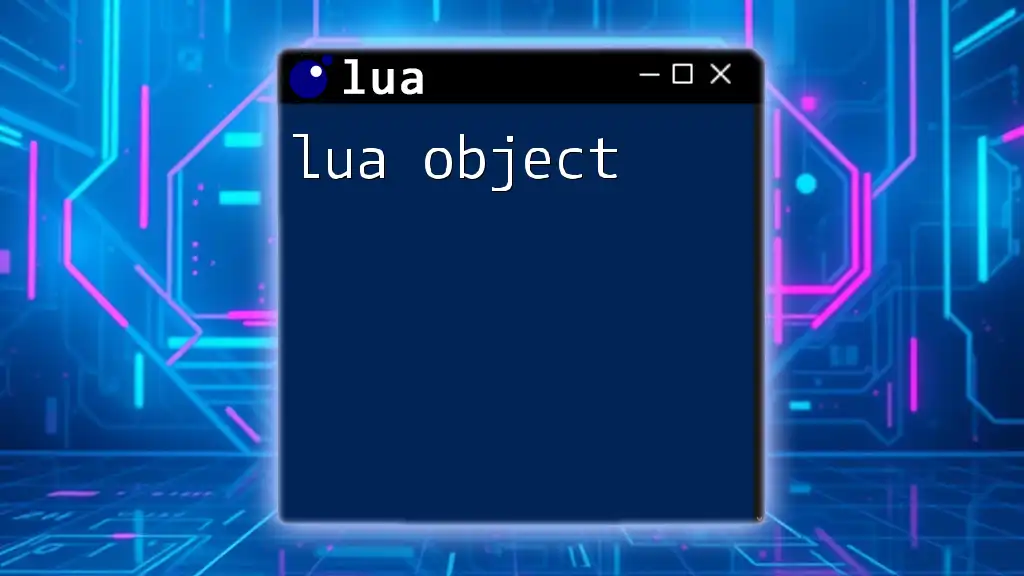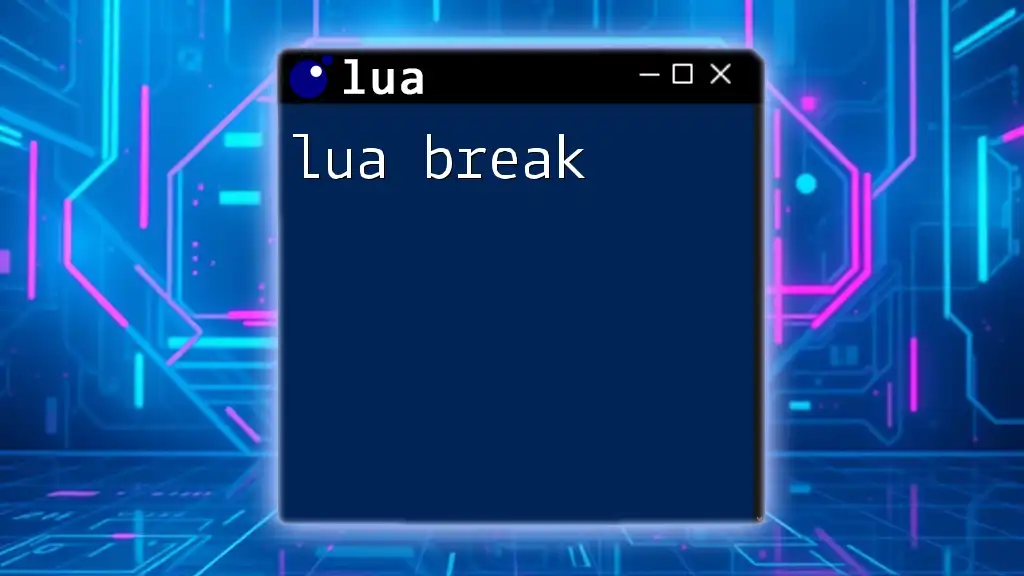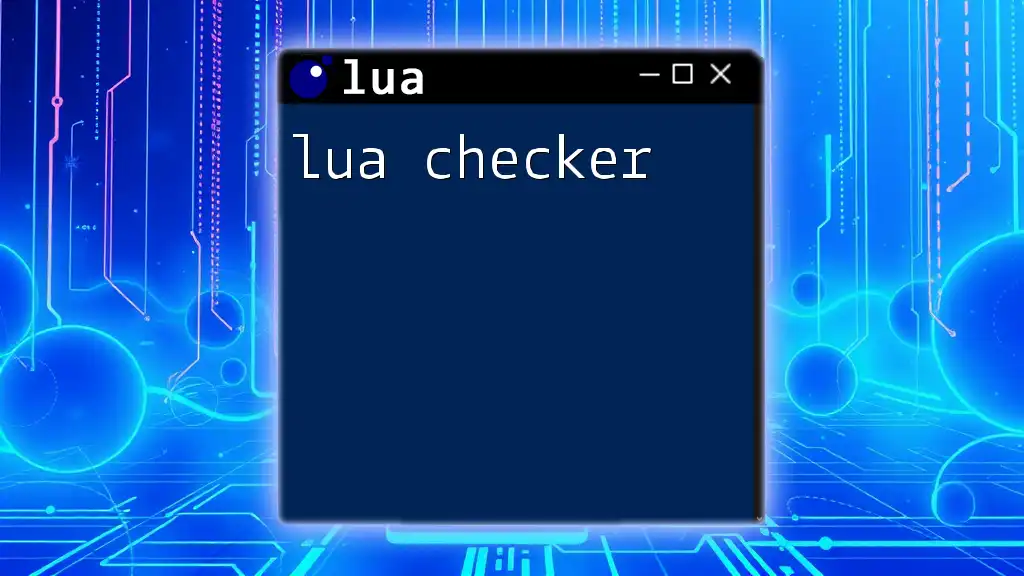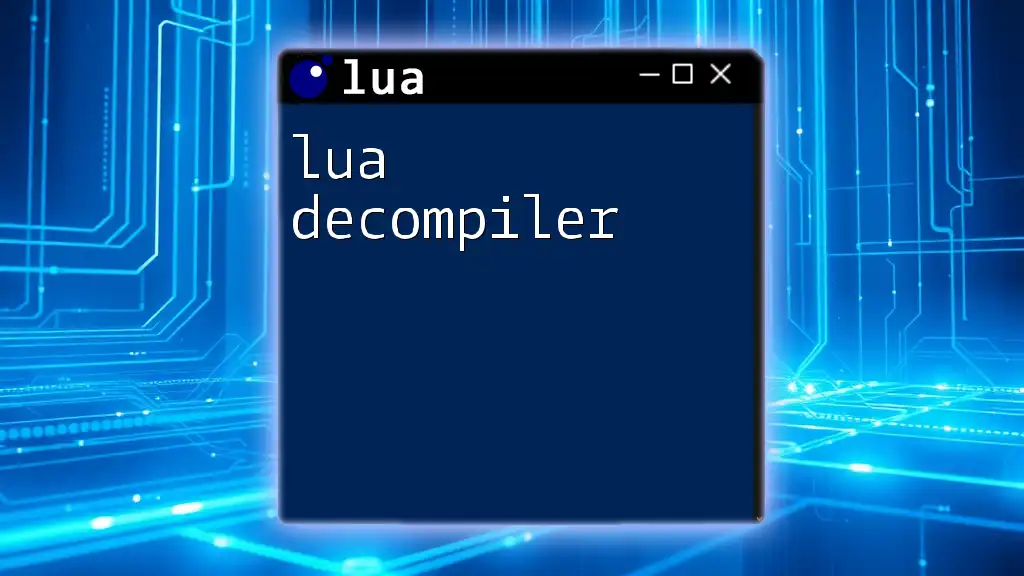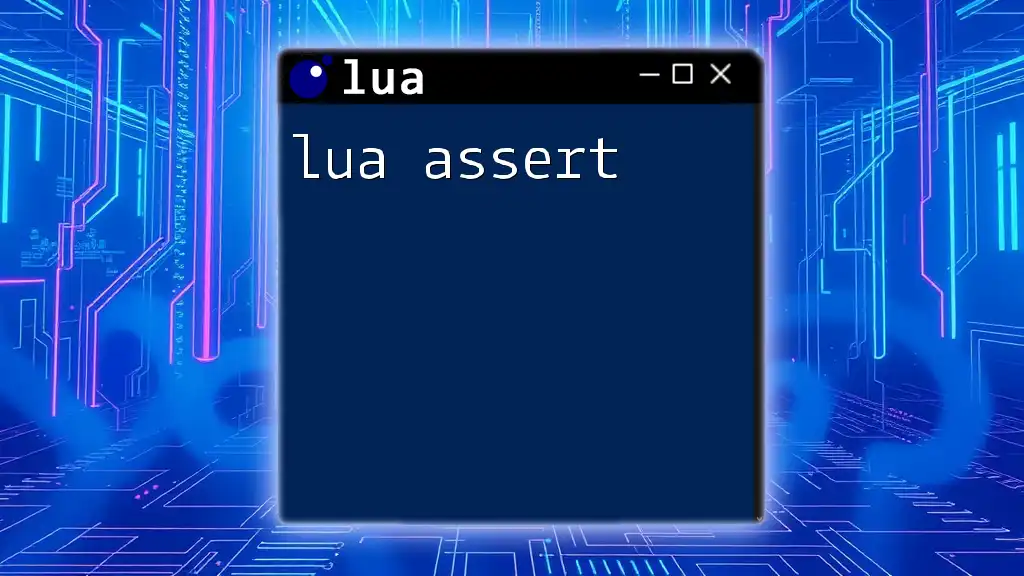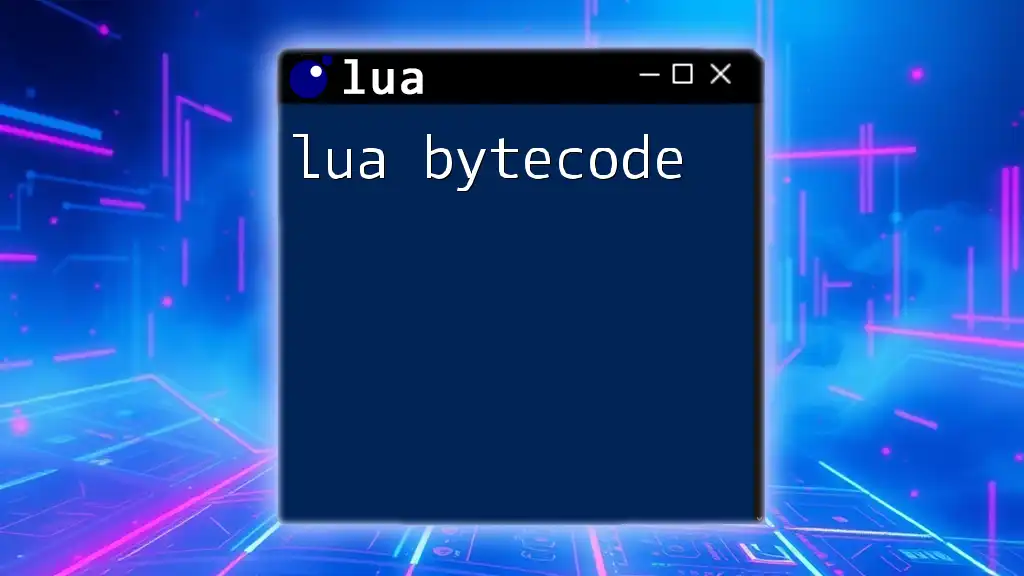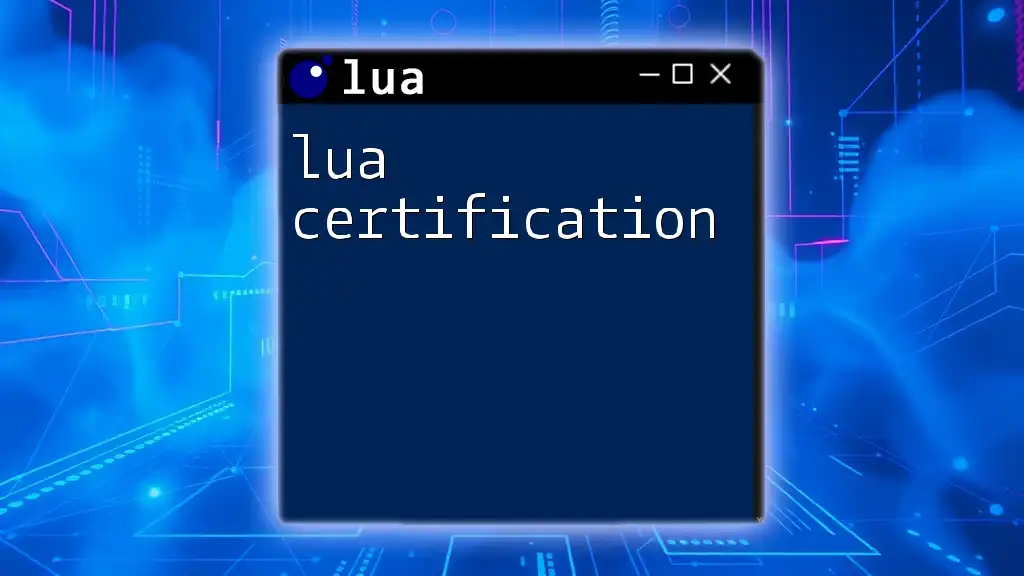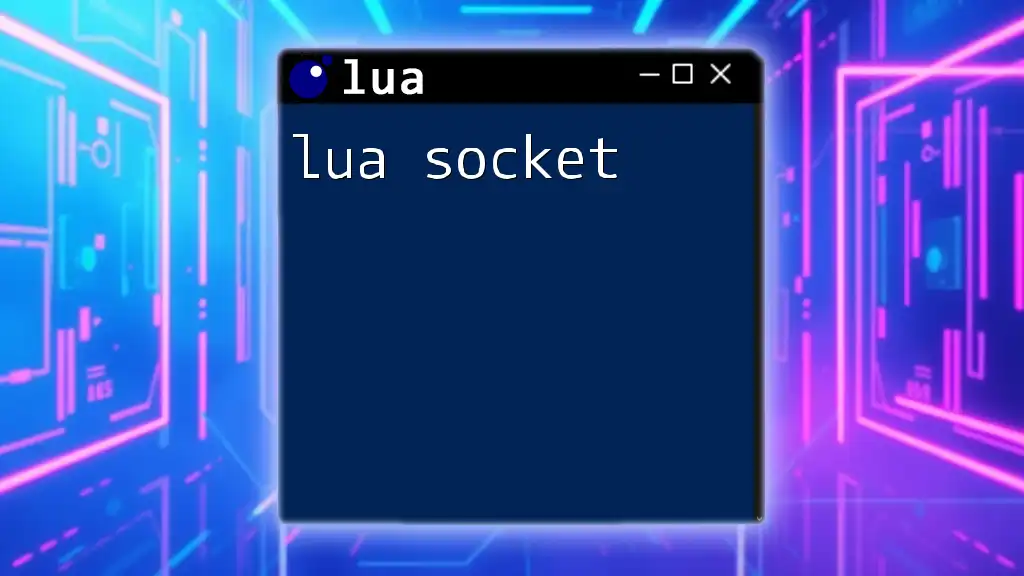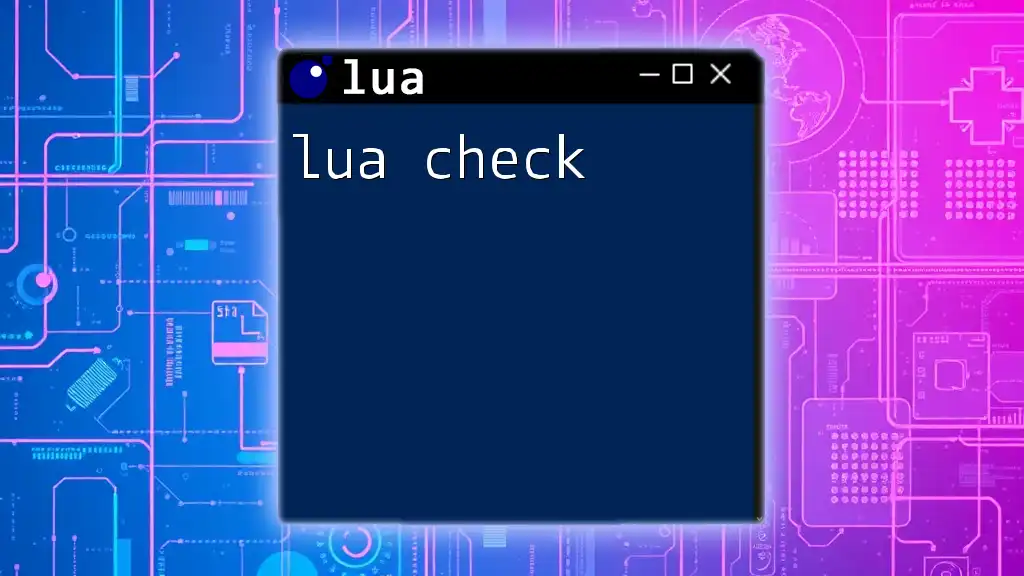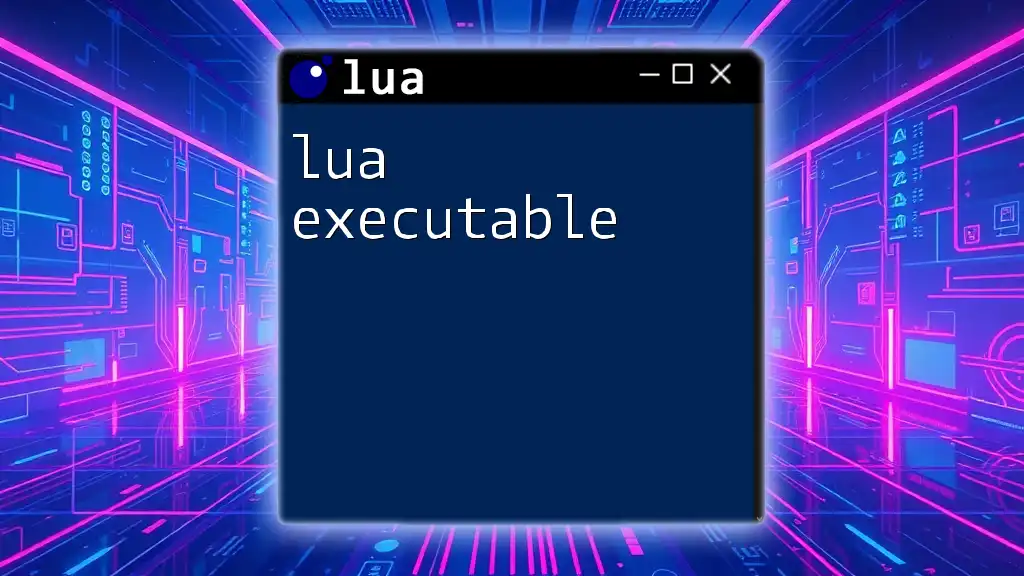In Lua, an object is essentially a table that may include methods and properties, allowing you to model real-world entities or concepts in a structured manner.
Here’s a simple example of creating an object in Lua:
-- Define a simple object representing a car
Car = {make = "Toyota", model = "Camry", year = 2022}
-- Method to display car details
function Car:displayInfo()
print(self.make .. " " .. self.model .. " (" .. self.year .. ")")
end
-- Create an instance of the Car object and display its info
myCar = Car
myCar:displayInfo() -- Output: Toyota Camry (2022)
What are Lua Objects?
Lua objects are a fundamental concept in the Lua programming language, providing a way to organize and manipulate data and functionality in a structured manner. Objects in Lua are primarily represented using tables, allowing developers to encapsulate data and behaviors. This conceptual model fosters code reusability, readability, and maintainability.
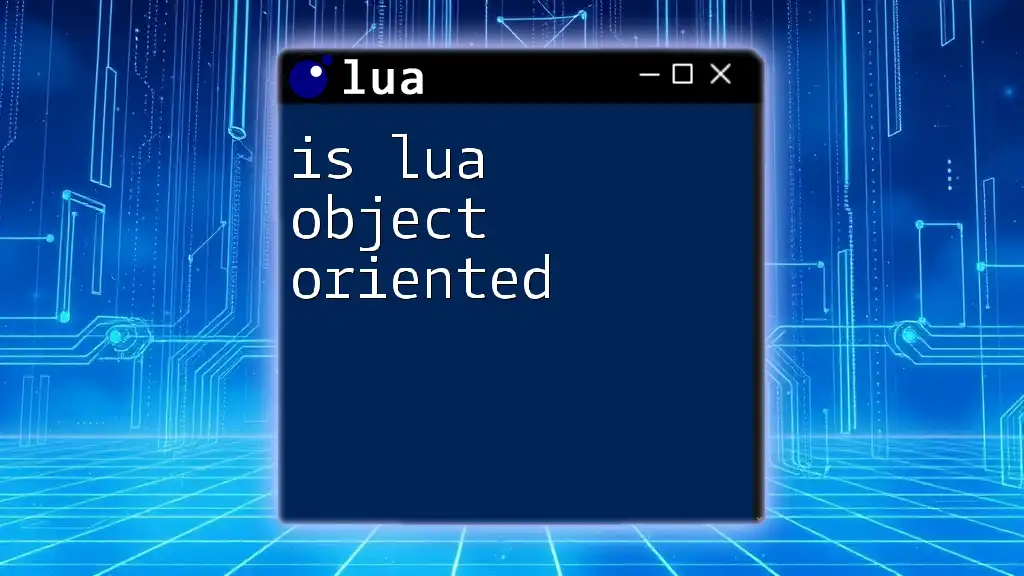
Importance of Objects in Lua
The use of objects in Lua allows for the implementation of object-oriented programming (OOP) principles, such as encapsulation, inheritance, and polymorphism. By structuring the code around objects, developers can create more meaningful abstractions, thereby reducing complexity and enhancing collaboration. Humans naturally relate to objects, making it easier to conceptualize and manage code requirements.
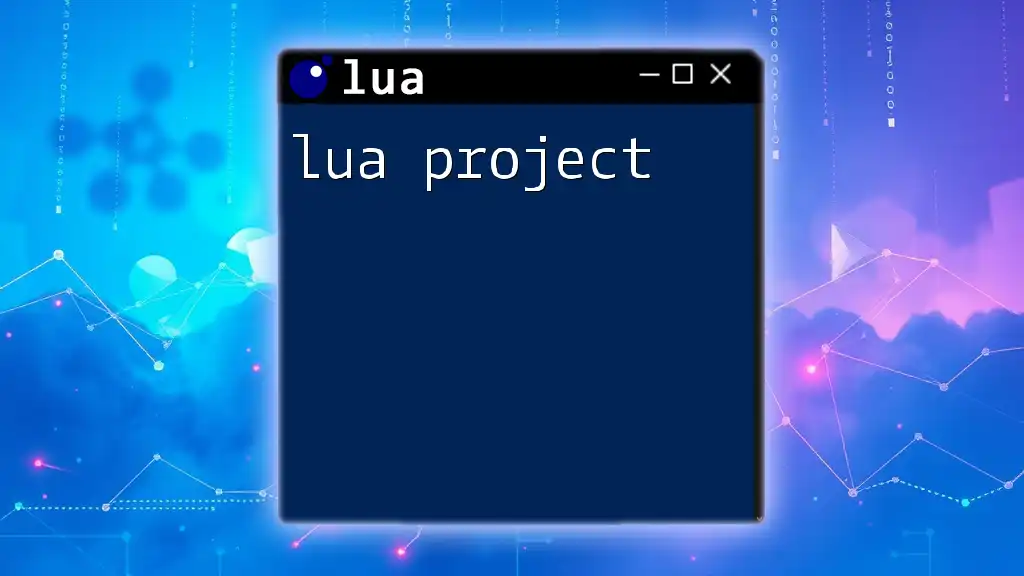
Understanding Lua Tables
What is a Table?
In Lua, tables are the primary data structure, enabling the construction of arrays, dictionaries, and objects. Tables are flexible and can contain various types of data, including functions, making them suitable for representing complex data types such as objects.
Creating Tables
Creating a table in Lua is straightforward. An empty table is defined using the following syntax:
myTable = {}
This creates a reference to an empty table, which can then be populated with properties and methods.
Types of Tables
Array-like Tables
Tables can function much like arrays, allowing indexed access to elements. For example:
colors = {"red", "green", "blue"}
print(colors[1]) -- Output: red
This usage allows you to create ordered lists easily.
Key-Value Pairs
Tables are also ideal for storing key-value pairs, serving as a dictionary-like structure. For example, you can define a person object as follows:
person = {name = "John", age = 30}
Here, `name` and `age` act as keys, with their respective values easily accessible via indexing.
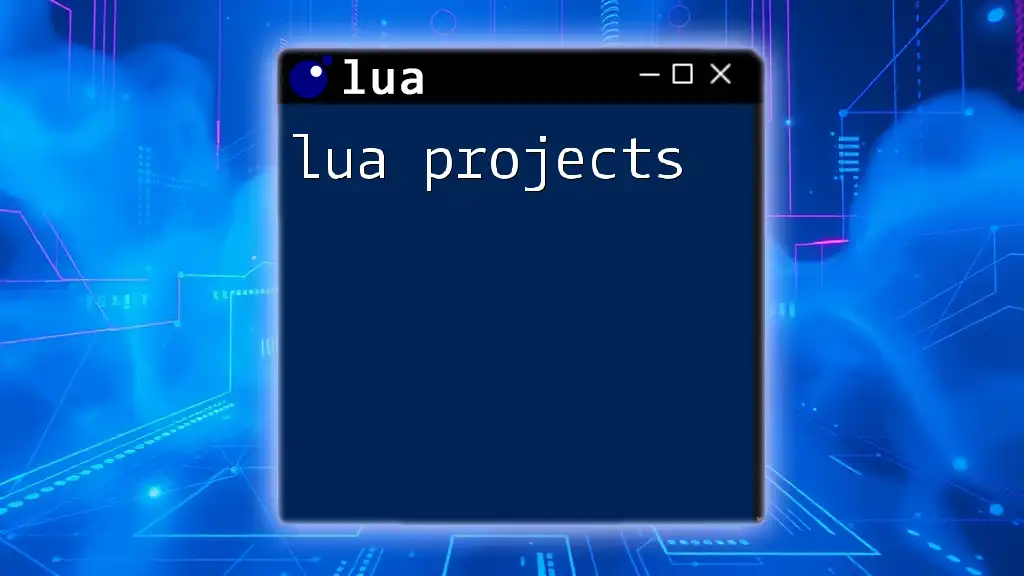
Creating Lua Objects
Defining an Object
To define an object in Lua, you typically create a table and add properties to it. The following syntax illustrates this:
Car = { make = "Toyota", model = "Camry" }
This defines a `Car` object with properties `make` and `model`.
Object Properties
Adding properties to an object can be done during or after its creation. For instance, you can add a `year` property after defining the Car object:
Car.year = 2022
Lua Constructor Functions
What is a Constructor?
Constructor functions are essential for creating multiple instances of an object. They act as templates for generating new objects with specific properties.
Using Metatables
In Lua, metatables allow you to define custom behavior for tables, providing a way to implement constructor patterns. Here’s how you can use a metatable as a constructor:
Car = {}
function Car:new(make, model)
local obj = {}
setmetatable(obj, self) -- Set the metatable to Car
self.__index = self -- Facilitate access to the parent table
obj.make = make
obj.model = model
return obj
end
With this approach, you can create new `Car` instances using:
myCar = Car:new("Honda", "Accord")
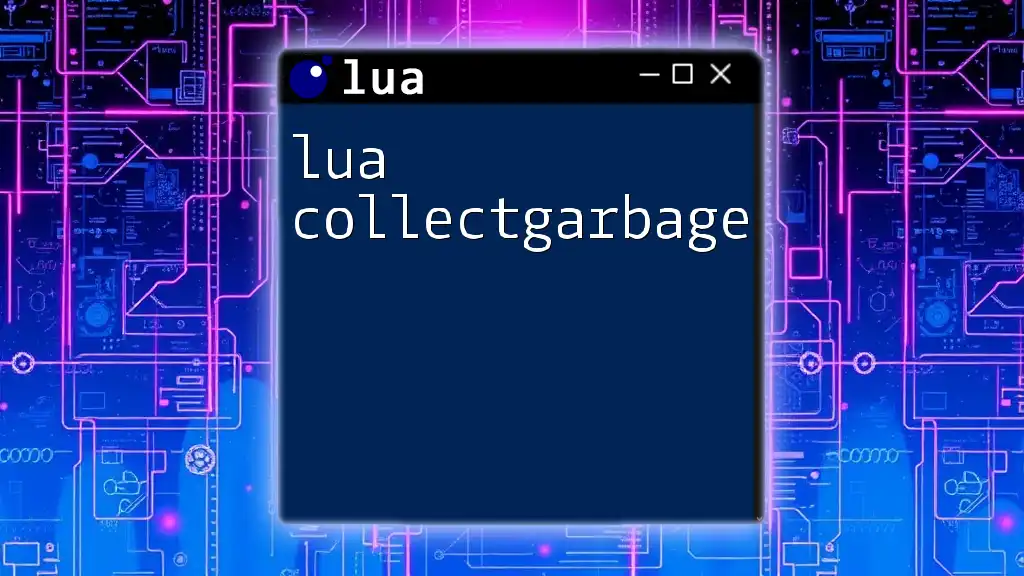
Object Methods
Defining Methods
Methods enhance the functionality of objects. To attach a method to a Lua object, you can define it like this:
function Car:display()
return "Make: " .. self.make .. ", Model: " .. self.model
end
The use of the colon `:` syntax allows the method to access the object's properties directly.
Calling Methods
Invoking methods is straightforward. You can do so by specifying the object along with the method name:
print(myCar:display()) -- Output: Make: Honda, Model: Accord

Inheritance in Lua
Understanding Inheritance
Inheritance allows objects to inherit properties and methods from other objects, creating a hierarchical relationship. This is beneficial for code reuse and organization.
Creating Subclasses
To create a subclass, you can inherit from an existing object using metatables. For example:
ElectricCar = Car:new() -- Inherit from Car
function ElectricCar:new(make, model, battery)
local obj = Car.new(self, make, model)
obj.battery = battery
return obj
end
This defines an `ElectricCar` that extends the `Car` class.
Method Overriding
Overriding methods allows subclasses to provide their specific implementations. For instance:
function ElectricCar:display()
return "Make: " .. self.make .. ", Model: " .. self.model .. ", Battery: " .. self.battery
end
With this, the `ElectricCar` class enhances the original `display` method to include battery information.

Practical Examples
Real-world Object Example
Consider simulating a library system. You can create objects to represent books and authors, encapsulating their relationships and functionalities through methods.
Building a Simple Game Object
Further, implement game entities like player characters or enemies using Lua objects, showcasing their skills, health points, and interactions.

Common Mistakes to Avoid
Not Using Metatables Correctly
Misunderstanding how to use metatables can lead to incorrect implementations of inheritance and method access, resulting in unexpected behaviors.
Forget to Set __index
Always remember to set the `__index` property when using metatables; failing to do so can lead to difficulty in accessing inherited properties and methods.

Best Practices for Working with Lua Objects
Consistent Naming Conventions
Establishing clear naming conventions for tables and methods simplifies navigation through code and improves collaboration.
Commenting Your Code
Documentation is crucial. Clear comments on objects and methods guide other developers and enhance code comprehensibility.
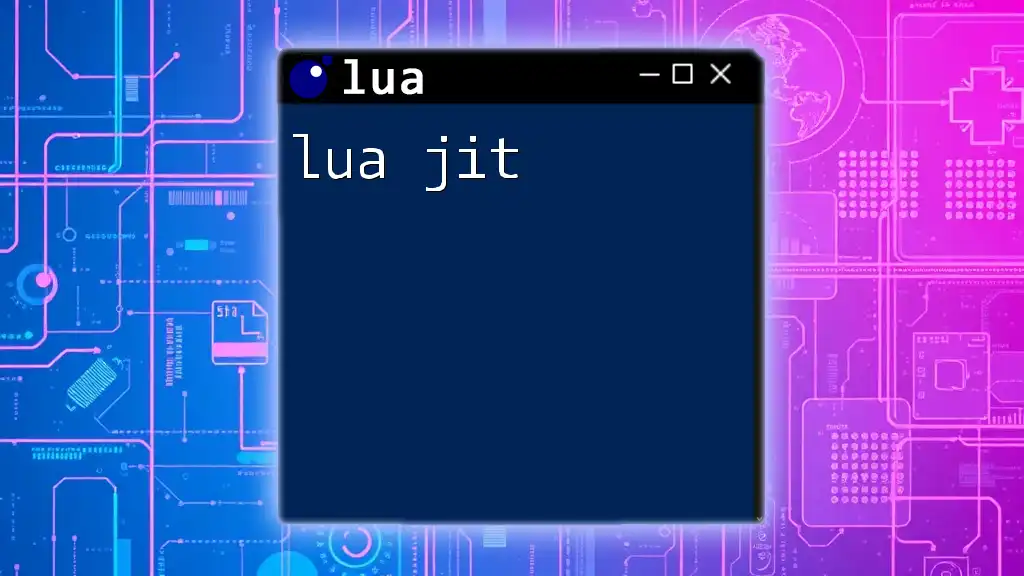
Conclusion
Lua objects empower developers to structure their programs using OOP principles, making it easier to create, maintain, and understand complex systems. By mastering the use of objects, you open the door to more scalable and efficient programming.

Additional Resources
For further learning, consider exploring books and online courses dedicated to Lua programming, along with community forums that offer guidance and support from fellow programmers. Engaging with the Lua community can greatly enhance your understanding and proficiency in using Lua objects.