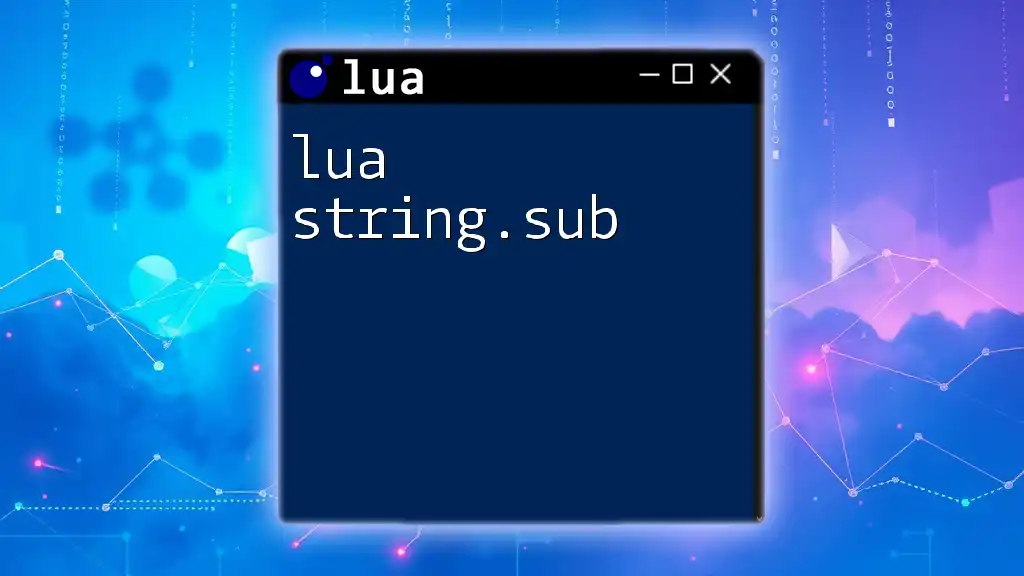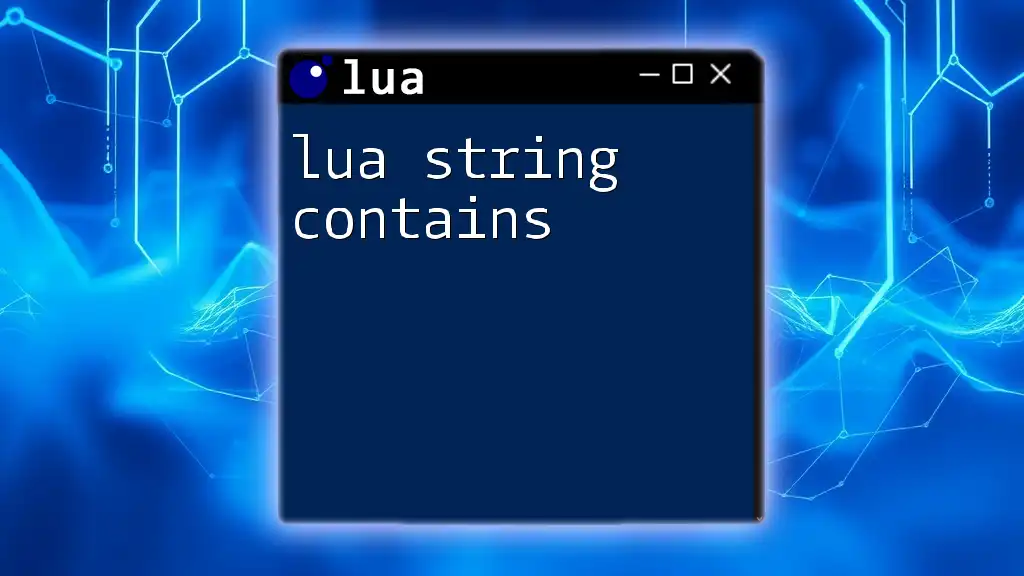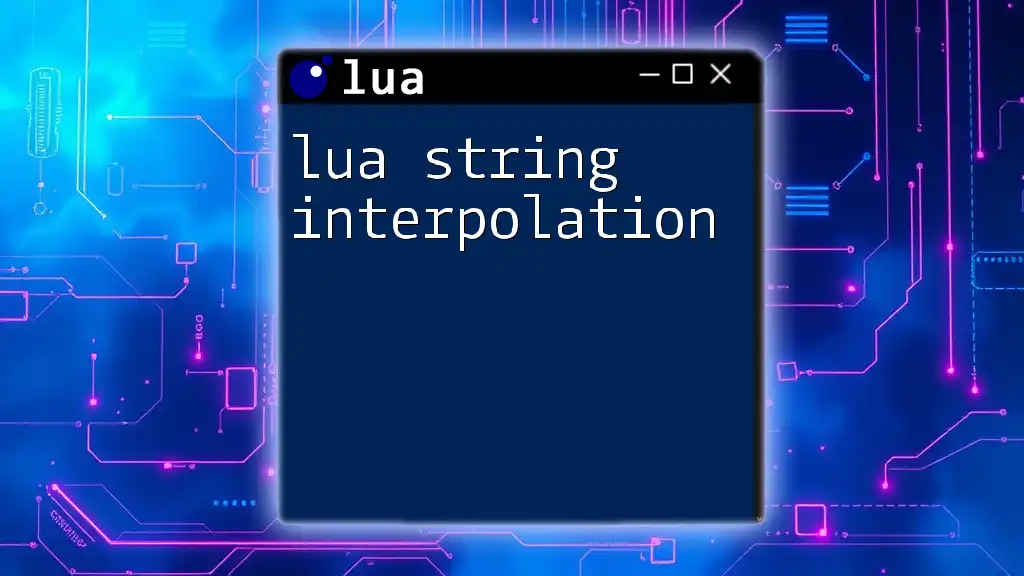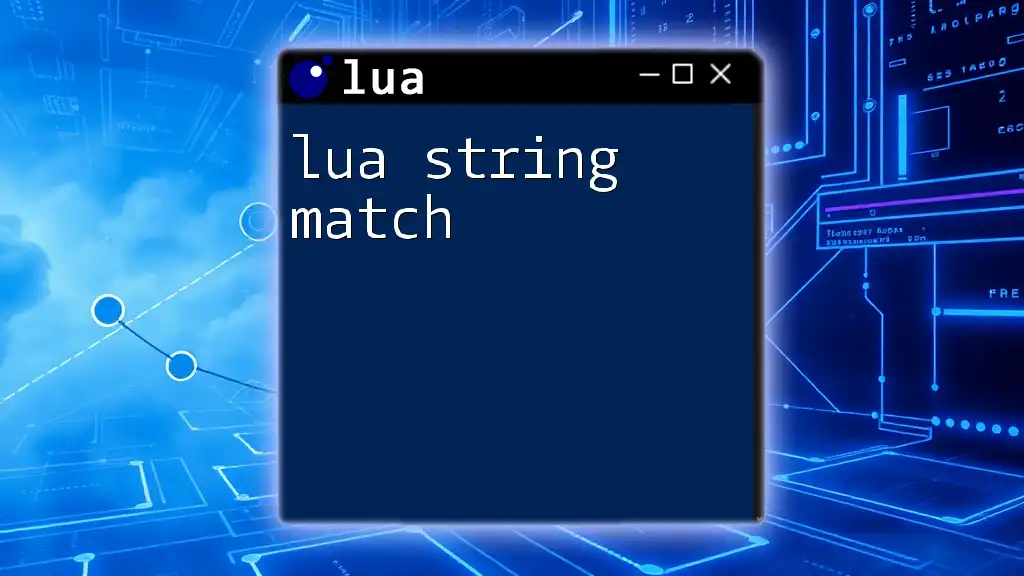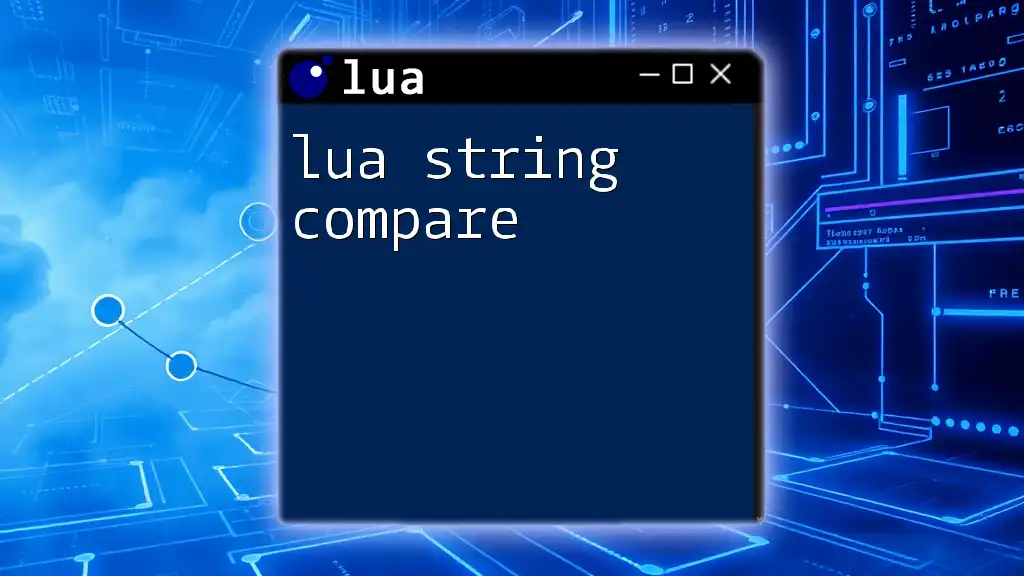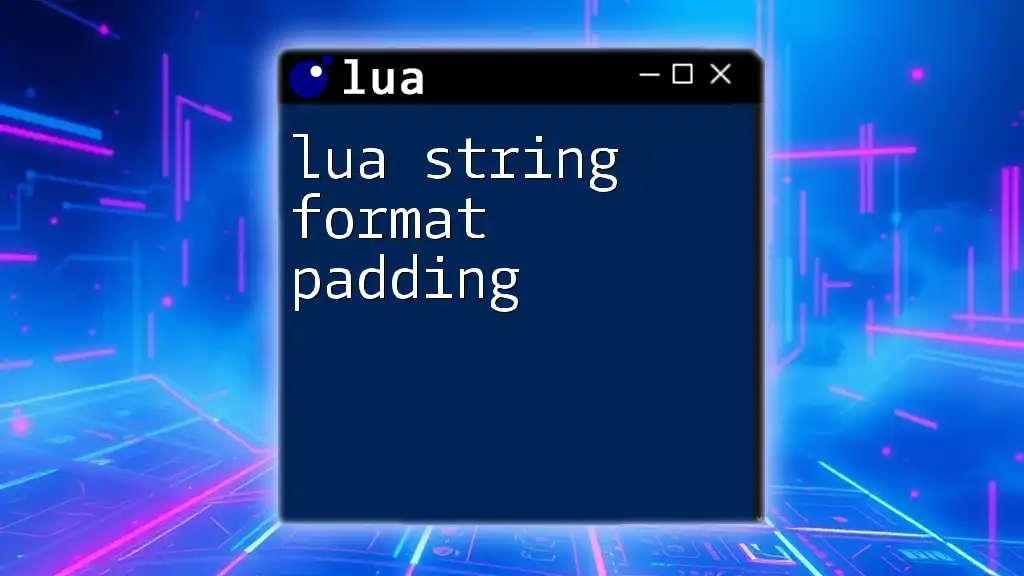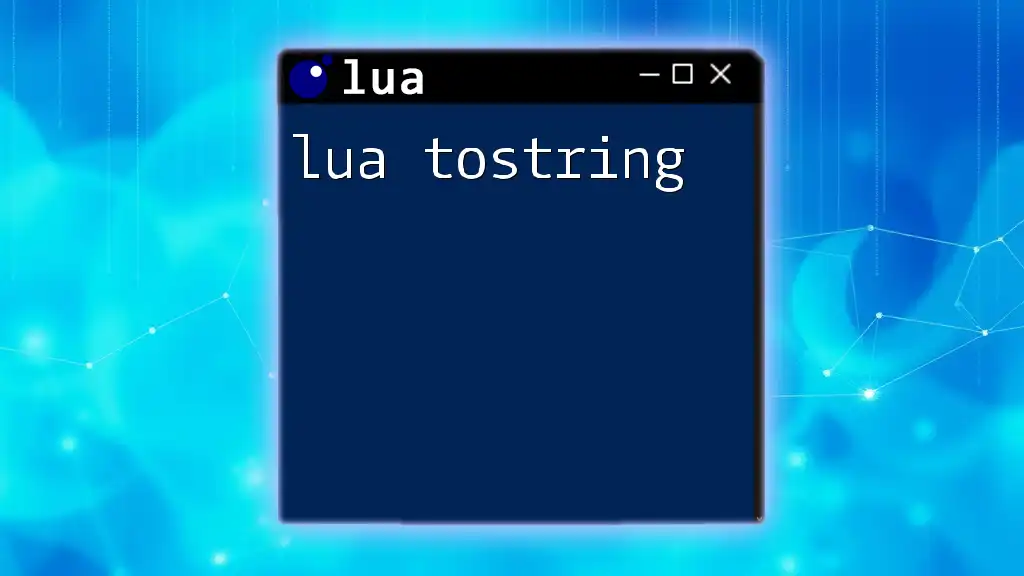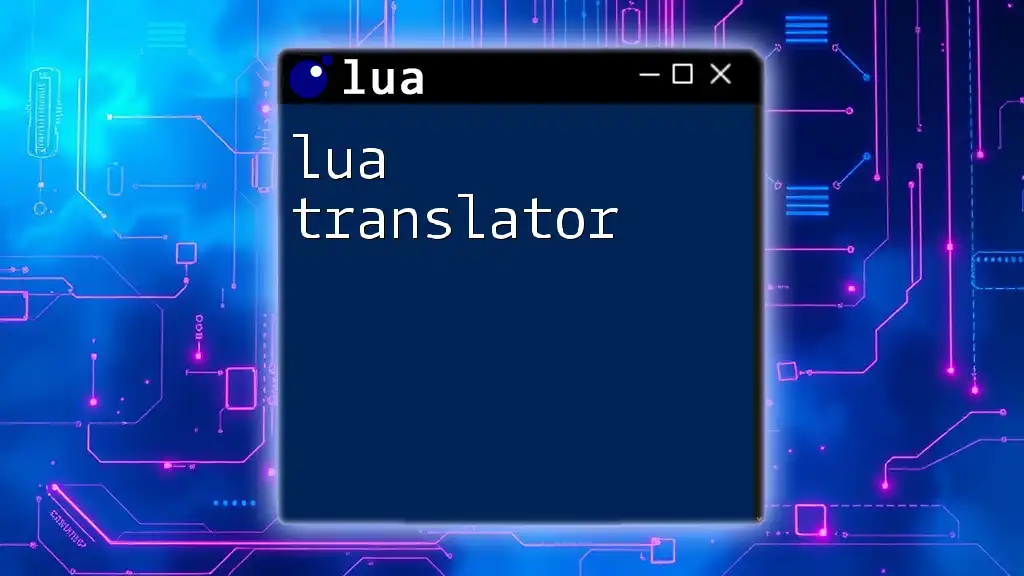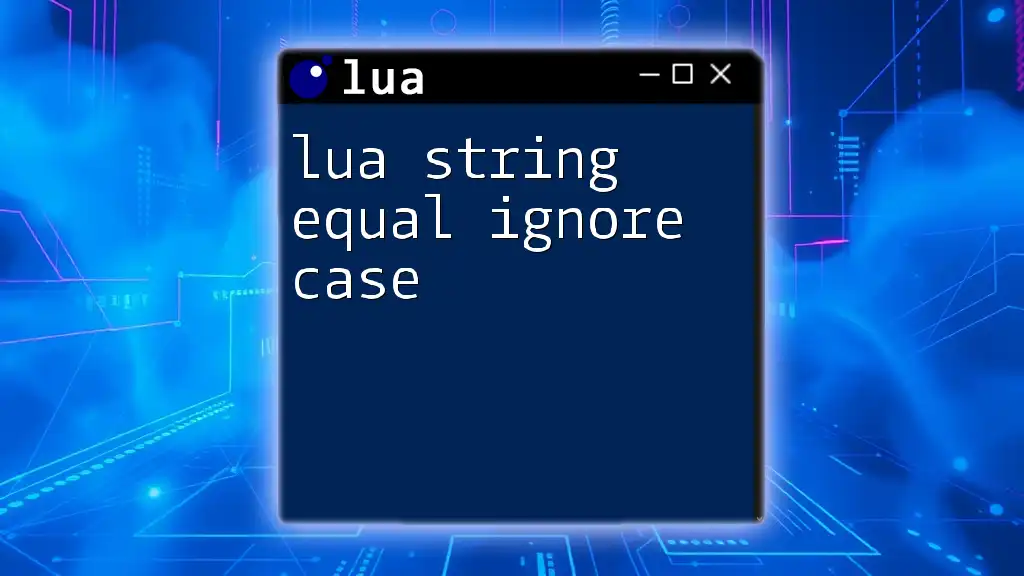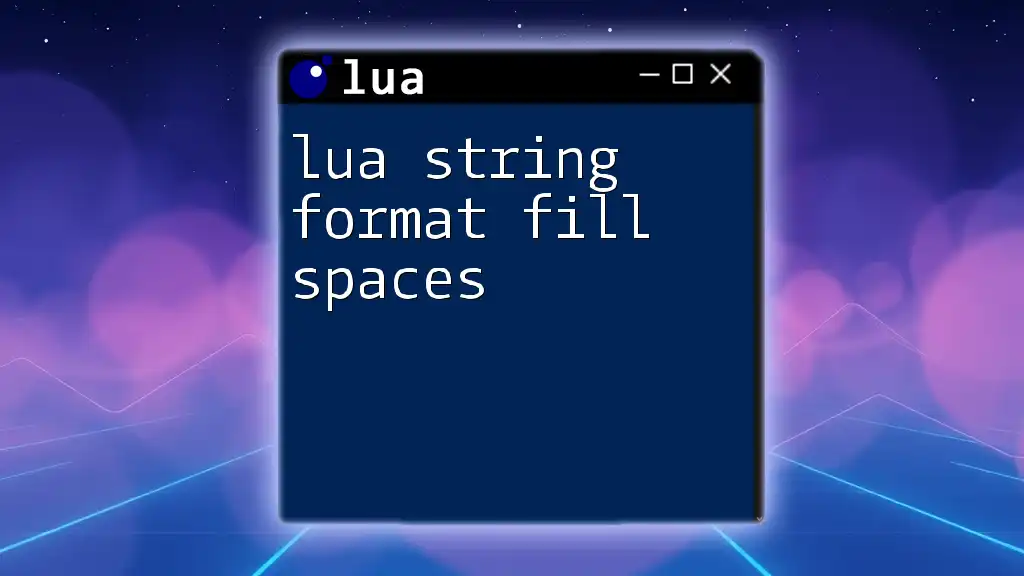The `string.sub` function in Lua extracts a substring from a given string based on specified starting and optional ending indices.
local str = "Hello, World!"
local subStr = string.sub(str, 1, 5) -- Result: "Hello"
Overview of Lua String Manipulation
String manipulation is an essential skill in programming, as it allows developers to manipulate and interact with text data effectively. In Lua, string handling can be vital for tasks ranging from text parsing and formatting to data validation and user interaction. Understanding string manipulation functions can significantly increase your programming proficiency and make your code more versatile.
What is `string.sub`?
The `string.sub` function in Lua is a powerful utility used to extract a specific substring from a given string. It enables you to retrieve parts of a string based on their positions, making it an integral tool for processing and analyzing text data. This function is straightforward yet highly versatile, accommodating various use cases that you'll encounter in your Lua projects.
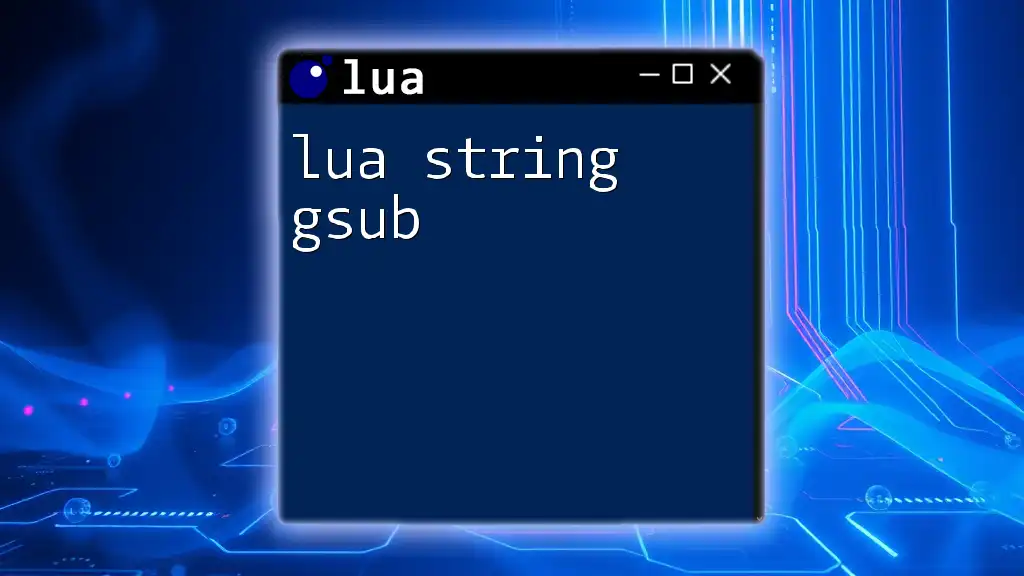
Understanding `string.sub` Syntax
Basic Syntax
The basic syntax of the `string.sub` function is as follows:
string.sub(s, start, end)
This syntax is simple but efficient, as it allows you to specify exactly what part of the string you want to extract.
Parameters Explained
- s: This is the string from which you want to extract a substring. It serves as the input for the function.
- start: This parameter indicates the starting position of the substring you want to extract. The count begins from 1.
- end: This optional parameter specifies the ending position of the substring. If it is omitted, the function retrieves all characters from the start index to the end of the string.
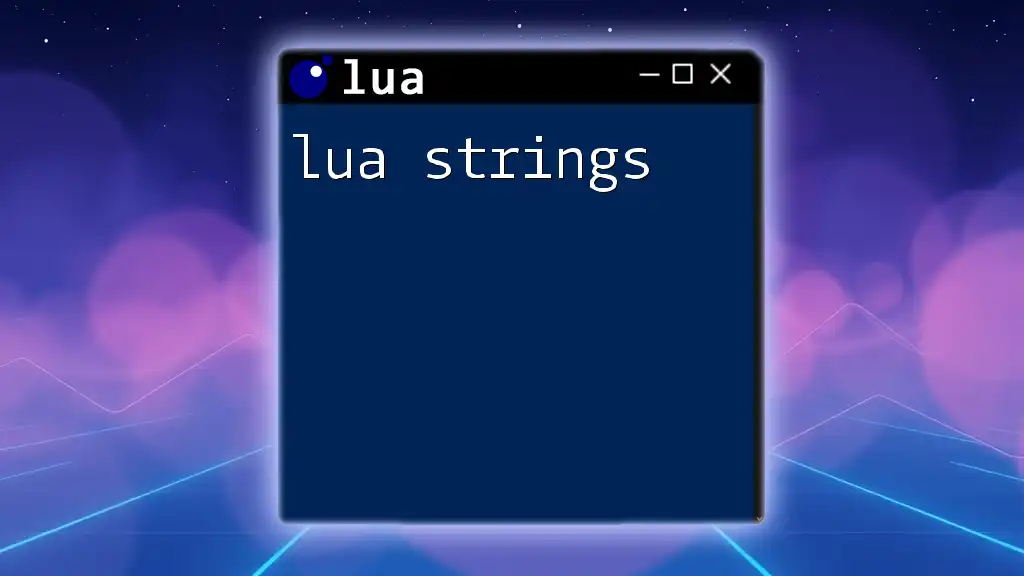
How to Use `string.sub` in Practice
Extracting Substrings
To extract a simple substring, you can use `string.sub` as shown in the following example:
local str = "Hello, Lua!"
local result = string.sub(str, 1, 5)
print(result) -- Output: Hello
In this code snippet, we extract the first five characters from the string "Hello, Lua!" The output is "Hello," demonstrating a straightforward usage of the function.
Working with Negative Indices
One unique feature of `string.sub` is its ability to work with negative indices. This feature allows you to count positions from the end of the string, making it easier to retrieve trailing substrings. Here’s how it works:
local str = "Hello, Lua!"
local result = string.sub(str, -4) -- gets last 4 characters
print(result) -- Output: Lua!
In this example, we request the last four characters of the string, resulting in "Lua!" This is an excellent way to quickly access portions of a string without needing to know its total length.
Combining Positive and Negative Indices
You can also mix positive and negative indices to extract more complex substrings. Consider the following example:
local str = "Hello, Lua!"
local result = string.sub(str, 8, -2)
print(result) -- Output: Lua
Here, we start extraction at the 8th character and end two characters before the end of the string. This feature makes `string.sub` versatile for various text manipulation tasks.

Advanced Use Cases for `string.sub`
Conditional Substring Extraction
The `string.sub` function can also be effectively utilized within conditional statements. This approach ensures that you do not attempt to extract a substring from an invalid index, thereby preventing runtime errors:
local str = "Learning Lua is great!"
local start_index, end_index = 1, 8
if string.len(str) >= end_index then
local result = string.sub(str, start_index, end_index)
print(result) -- Output: Learning
end
In this snippet, we first check if the string is long enough to extract the desired substring. By doing so, we avoid potential issues of accessing indices that do not exist.
Utilizing Loops with `string.sub`
Another advanced usage scenario involves looping through a string using `string.sub`, which can be beneficial for character-by-character manipulation or analysis:
local str = "Hello"
for i = 1, #str do
print(string.sub(str, i, i)) -- Output: each letter in a new line
end
In this example, a loop is employed to print each character of the string "Hello" individually. By utilizing `string.sub`, you can efficiently access each character based on its position.
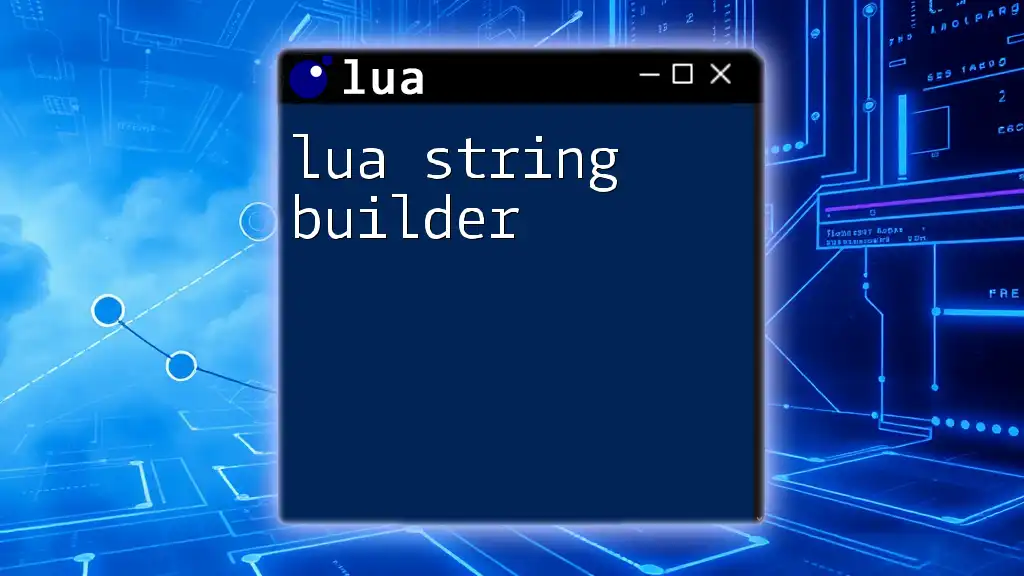
Common Pitfalls and How to Avoid Them
Issues with Index Out of Bounds
One common issue when using `string.sub` is attempting to access indices that extend beyond the limits of the string. Doing so results in an empty string being returned:
local str = "Hello"
print(string.sub(str, 10)) -- Output: (empty string)
In this case, since the starting index of 10 exceeds the string length, the output is an empty string. Understanding this limitation can help you avoid unexpected results.
Handling Empty Strings
It's also crucial to know how `string.sub` behaves when called on an empty string. For instance:
local str = ""
print(string.sub(str, 1, 1)) -- Output: (empty string)
Attempting to extract a substring from an empty string will likewise return an empty string. Recognizing this behavior will ensure more robust error handling in your scripts.
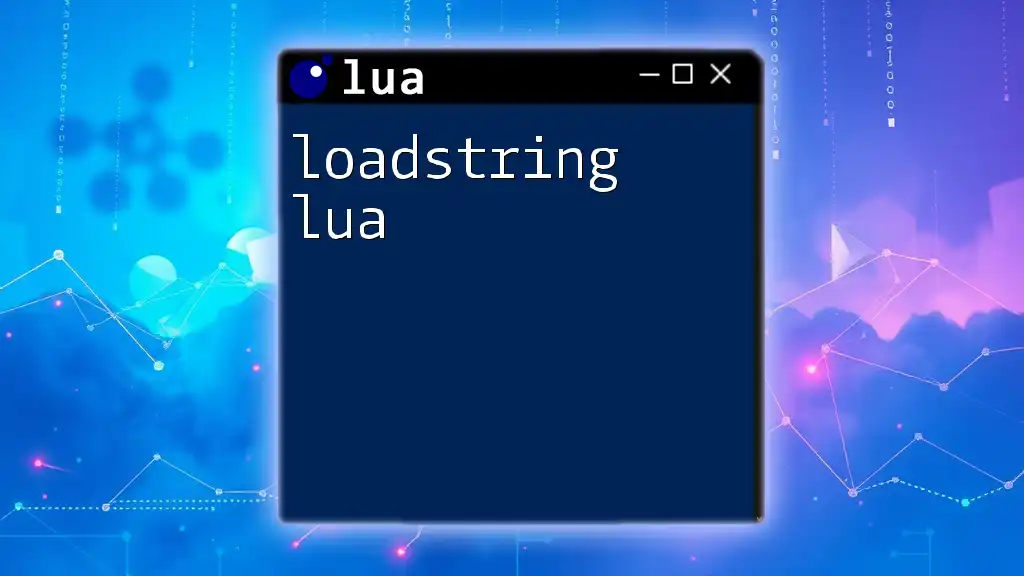
Conclusion
In summary, the `lua string.sub` function is a valuable tool for anyone working with text in Lua. Its ability to extract substrings through both positive and negative indexing adds to its versatility. By understanding its syntax, parameters, and common use cases, you can make your Lua programming more efficient and powerful.
Encouragement to Experiment
Experimenting with different strings using `string.sub` will deepen your understanding and proficiency in Lua string manipulation. By practicing these techniques, you will become more adept at handling strings in a variety of programming scenarios.
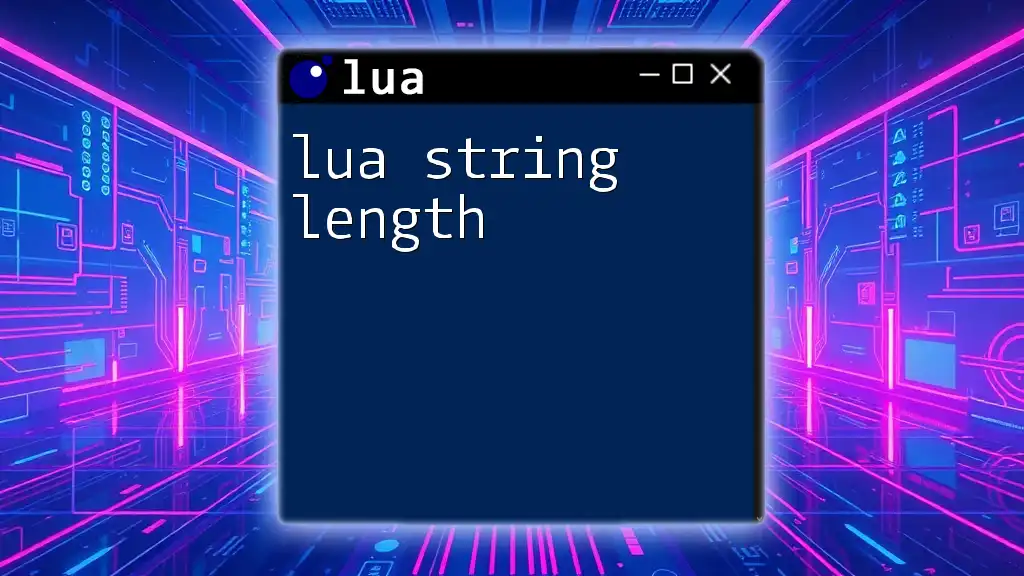
Additional Resources
For further learning, consider exploring the official Lua documentation on string manipulation. It serves as a comprehensive guide to all string functions and best practices.
You may also want to check out recommended tutorials and courses to enhance your knowledge and mastery of Lua scripting. Embrace the learning journey and unlock the full potential of Lua's string manipulation capabilities!