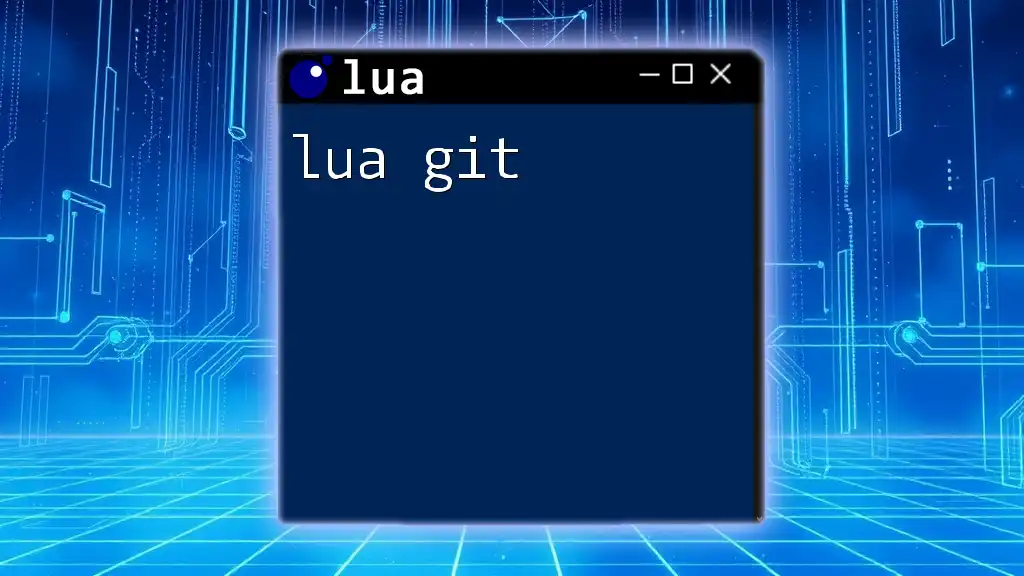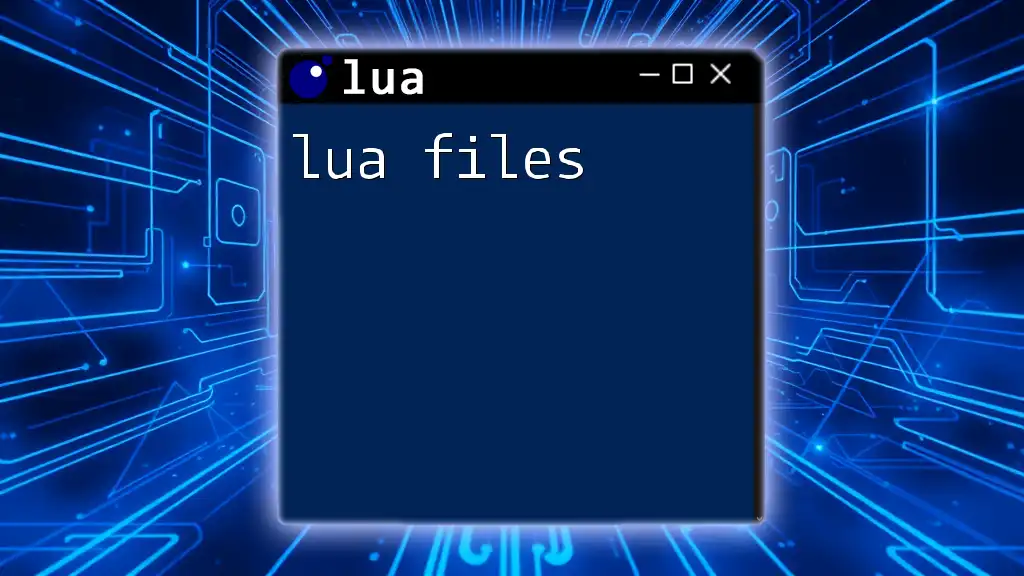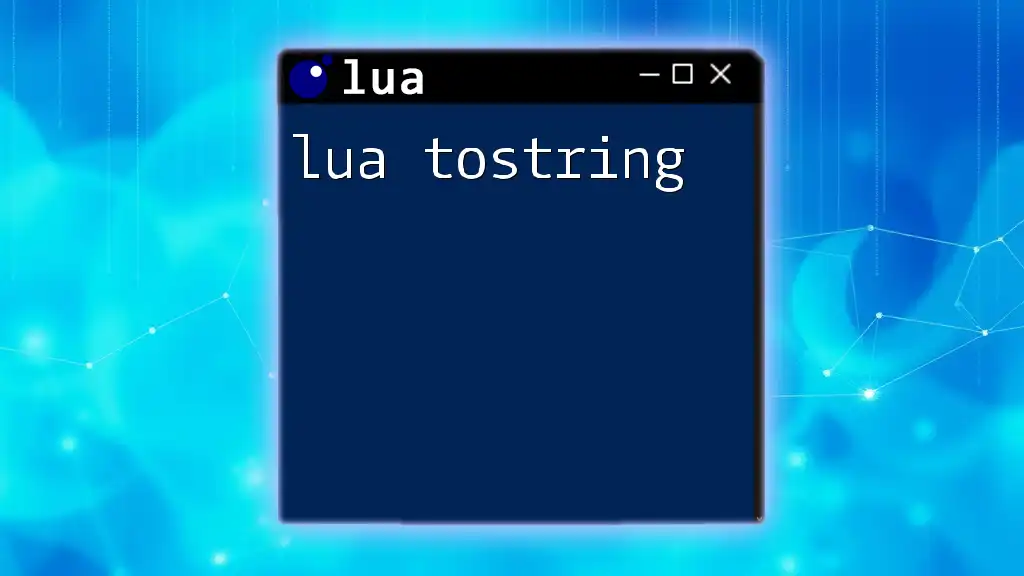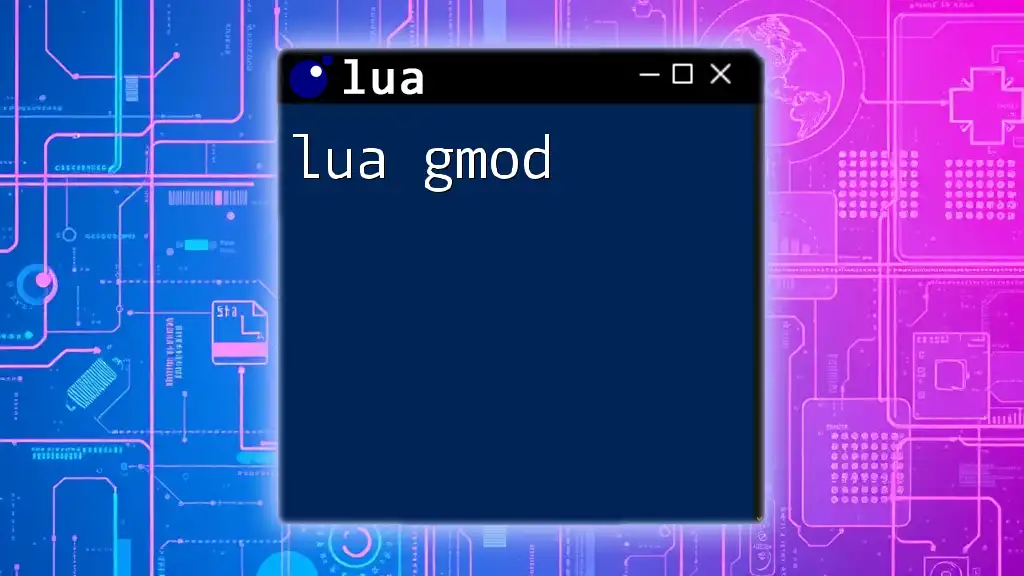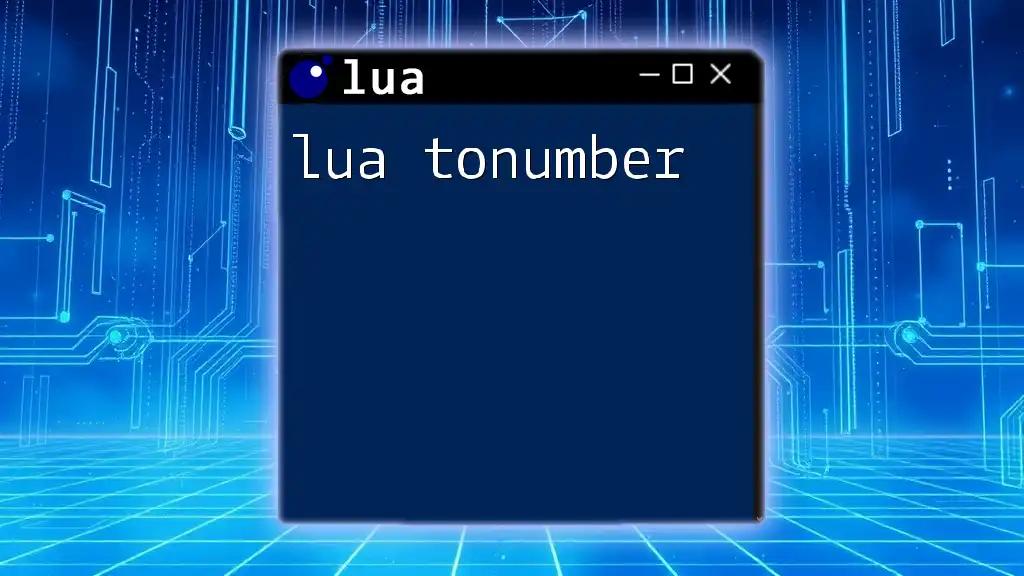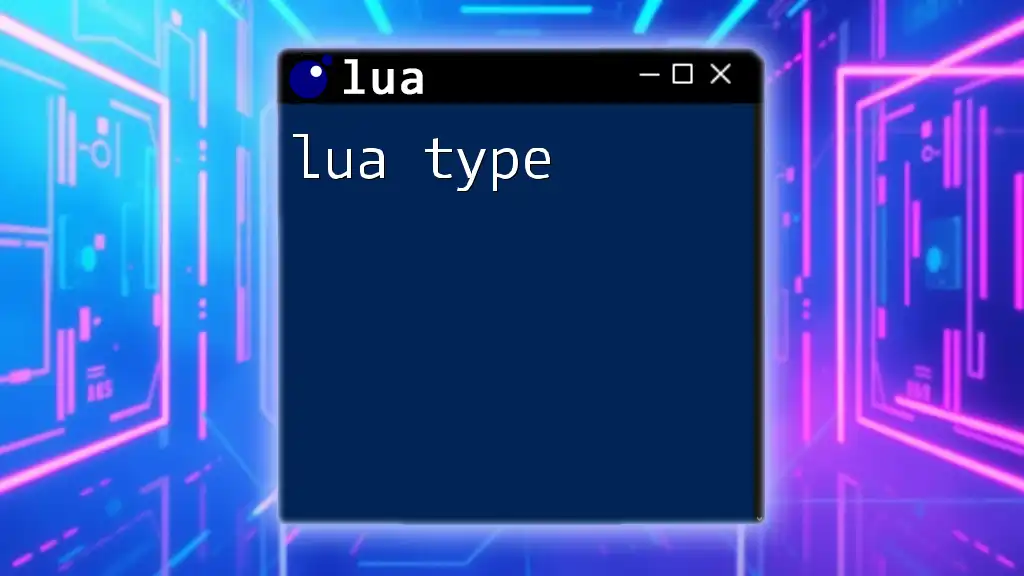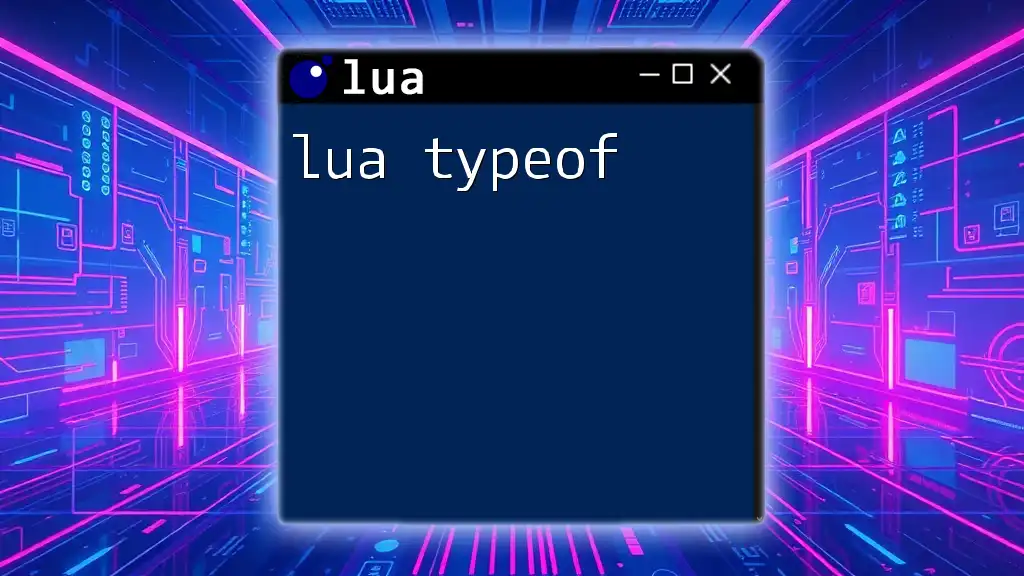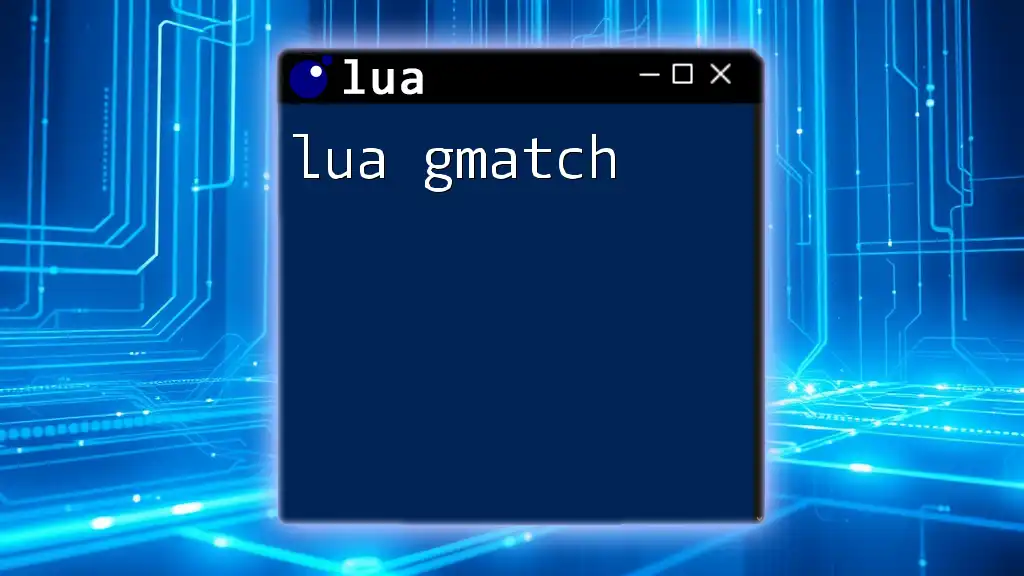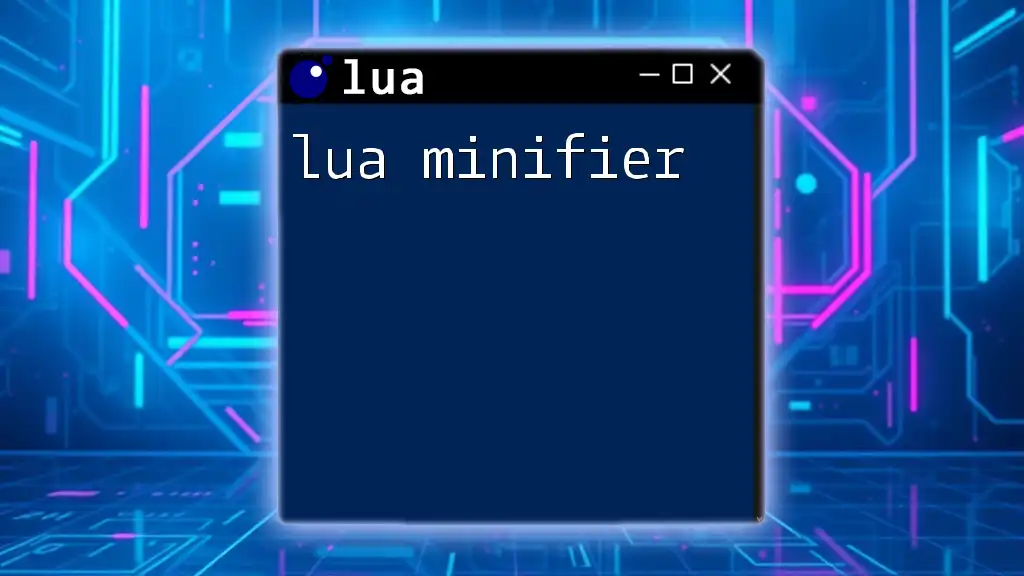In Lua, you can use Git through the `lua-git` library to interact with Git repositories programmatically, allowing you to execute commands such as cloning a repo or committing changes.
Here’s a simple example of how to clone a repository using Lua:
local git = require("git")
local repository_url = "https://github.com/example/repo.git"
local destination_path = "repo"
git.clone(repository_url, destination_path)
What is Lua?
Lua is a lightweight, high-level scripting language designed primarily for embedding in applications. It is known for its simplicity, efficiency, and flexibility, making it a favorite among game developers and embedded systems. With its easy-to-learn syntax and dynamic typing, Lua allows programmers to write scripts quickly, which can significantly enhance productivity.
Lua's performance, combined with its powerful data description constructs, makes it a stellar choice for creating custom solutions in various domains, including gaming, web applications, and systems programming.
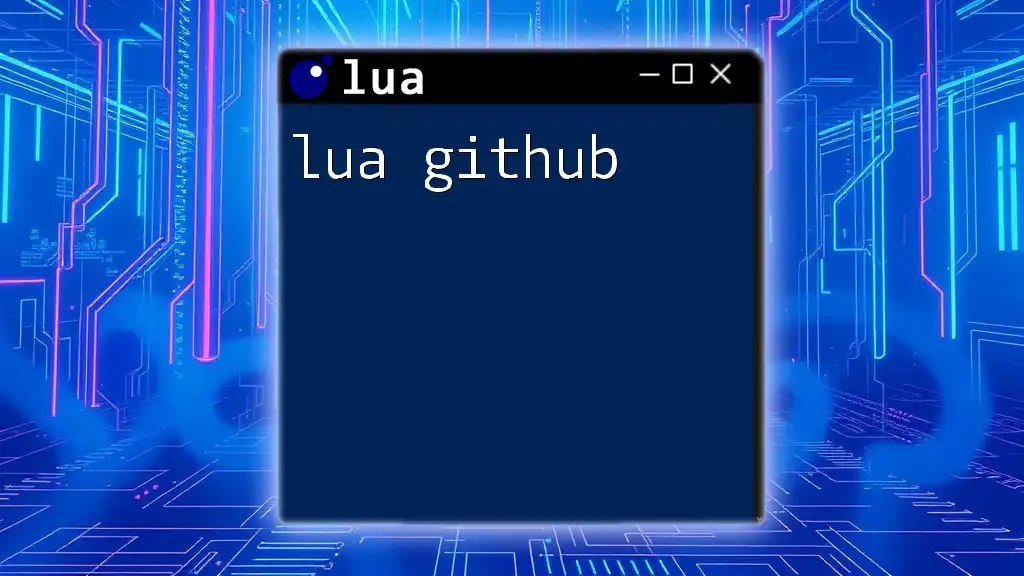
What is Git?
Git is a distributed version control system that enables developers to manage changes to source code over time. It is an invaluable tool in collaborative environments, allowing multiple programmers to work simultaneously on the same project without causing conflicts. With features like branching, merging, and version history, Git helps maintain project integrity and fosters efficient teamwork.
Using Git, developers can:
- Track changes to files in a repository
- Collaborate with teams through shared repositories
- Revert to previous code versions when needed
- Maintain a complete history of project changes
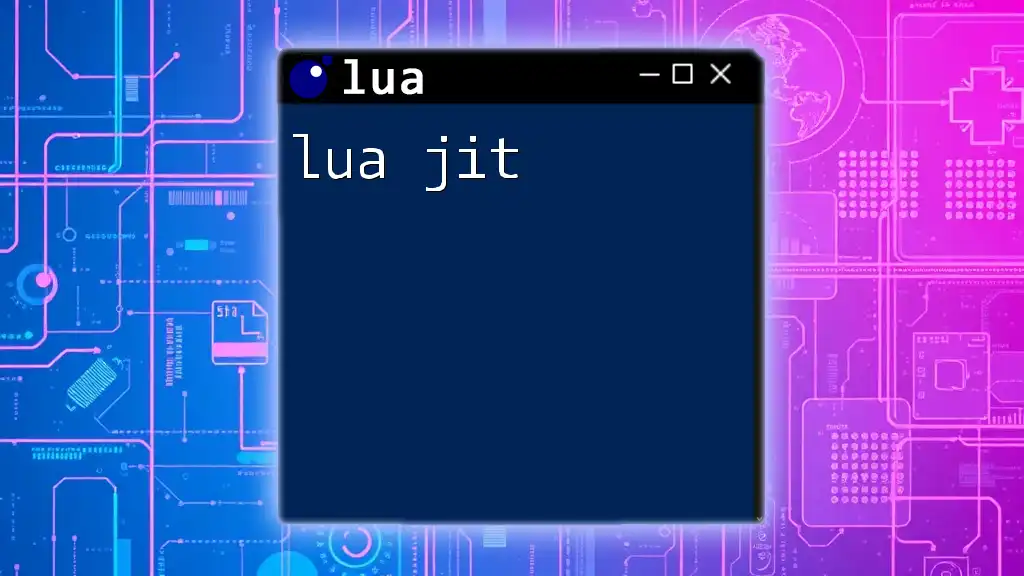
The Intersection of Lua and Git
Utilizing Lua commands with Git opens up powerful avenues for automating and streamlining workflows. Many developers seek ways to execute routine Git commands efficiently, which is where Lua scripts can be beneficial. By embedding Git commands in Lua scripts, programmers can save time on repetitive tasks, enforce consistent workflows, and reduce human errors.
Why Use Lua Commands with Git?
Incorporating Lua into Git processes can simplify tasks such as:
- Automating repetitive commands: Instead of entering Git commands manually, you can write Lua scripts to execute common tasks like commits and pushes.
- Customizable workflows: Lua allows for tailored solutions that fit specific project needs, creating a seamless integration between Git operations and application logic.
- Enhanced productivity: By automating workflows, developers can focus on writing code rather than executing routine commands.
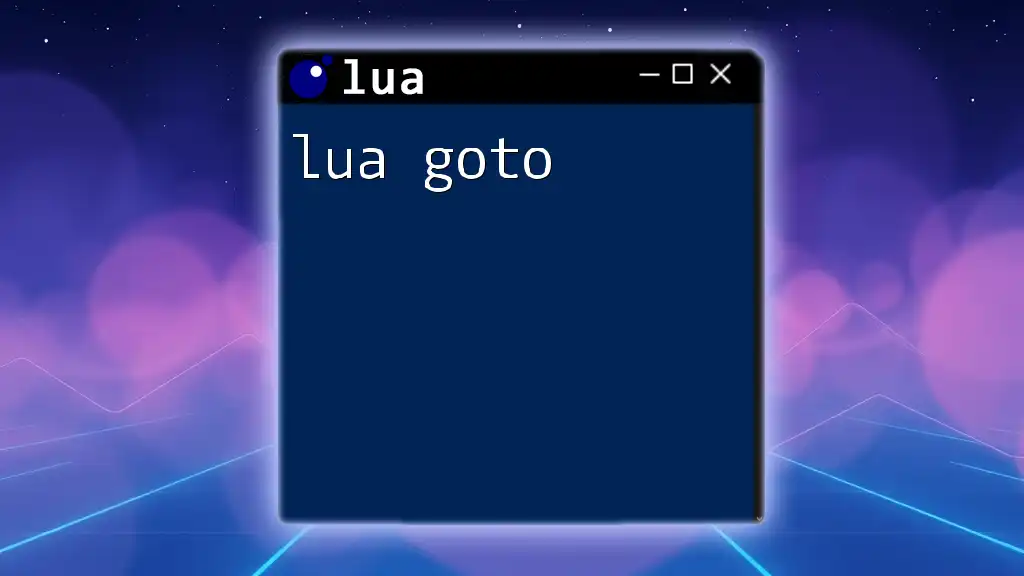
Setting Up Lua with Git
Prerequisites
Before diving into using Lua with Git, ensure you have the following installed:
- Lua Interpreter: It is necessary to run Lua scripts.
- Git: To manage your version control needs.
Make sure both applications are compatible with your operating system of choice.
Installing Lua
For Windows:
- Download the Lua installer from the official Lua website.
- Run the installer and follow the instructions to complete the installation.
- Add the Lua path to your system environment variables to use it from any command prompt.
For macOS:
- You can use Homebrew for installation:
brew install lua
For Linux:
- Install Lua via the package manager. For example, on Ubuntu:
sudo apt-get install lua5.3
Installing Git
For Windows:
- Download the Git installer from the official Git website and follow the installation steps.
For macOS:
- You can install Git using Homebrew:
brew install git
For Linux:
- Installation can be done using the package manager. For example, on Ubuntu:
sudo apt-get install git
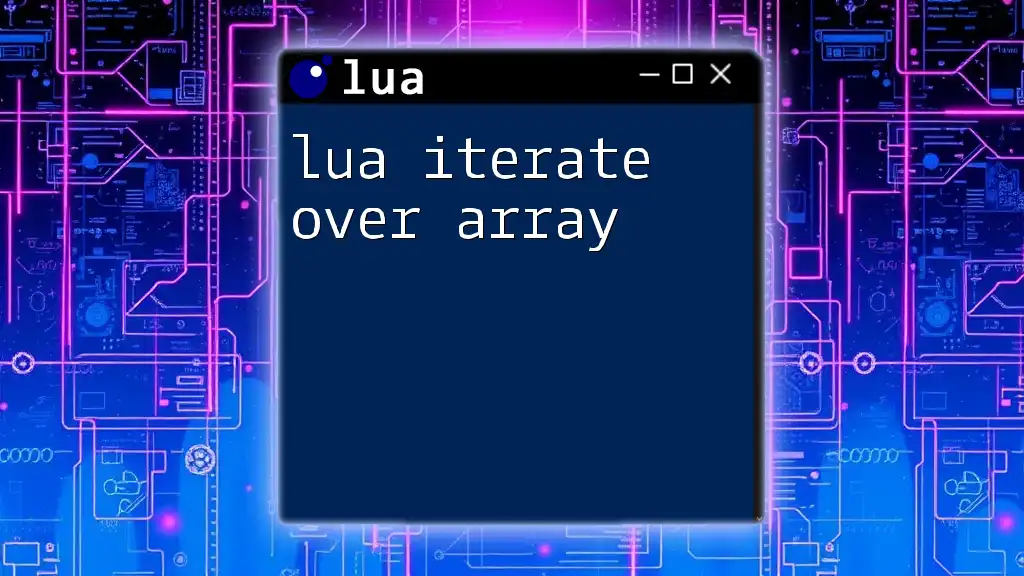
Using Lua with Git Commands
Basic Git Commands Overview
To work effectively with Git using Lua, it’s essential to understand some basic Git commands:
- git clone: Clone a repository to your local machine.
- git add: Stage files for committing.
- git commit: Commit staged changes with a message.
- git push: Upload committed changes to a remote repository.
- git checkout: Switch branches within the repository.
Writing Lua Scripts to Automate Git Commands
Creating Your First Lua Git Script
Let’s start by writing a simple Lua script to clone a repository:
os.execute("git clone https://github.com/username/repository.git")
In this script, the `os.execute` function allows Lua to run shell commands directly. This specific command clones a Git repository from the provided URL to your local machine.
Committing Changes with Lua
To automate the process of committing changes, you can use the following Lua script:
os.execute("git add .")
os.execute("git commit -m 'Automated commit message'")
In this example, `git add .` stages all the changes in the current directory, and the next command commits those changes with a specified message. It’s important to use descriptive commit messages to maintain clarity in version history.
Pushing Changes to Remote Repositories
To push your changes to the main branch of a repository, you can automate the process using this script:
os.execute("git push origin main")
This command uploads your committed changes to the remote repository named "origin" on the "main" branch. Always ensure that you are on the correct branch before executing this command.

Advanced Lua Scripts for Git
Creating Custom Git Aliases with Lua
Aliases can simplify repetitive commands. You can create a custom alias in Git using Lua like this:
os.execute("git config --global alias.co checkout")
With this script, typing `git co` will now act as a shortcut for `git checkout`, streamlining your workflow. This kind of customization can save you time and reduce the complexity of command line interactions.
Branch Management Using Lua
Switching Branches
To switch between branches in a repository using Lua, use the following command:
os.execute("git checkout branch_name")
This command allows you to navigate to a specified branch in the repository. It’s vital for managing features and updates effectively.
Merging Branches
When you're ready to merge changes from one branch into another, use this Lua script:
os.execute("git merge branch_name")
It’s important to handle any potential merge conflicts that may arise during this process effectively. Being proactive in resolving these conflicts can save time and confusion down the road.

Debugging and Error Handling in Lua Git Scripts
Common Errors in Lua Scripts for Git
When working with Lua scripts, you may encounter various errors. Here are a few common issues and their solutions:
- Command Not Found: Ensure that Git is properly installed and accessible from your system's PATH.
- Merge Conflicts: Review and manually resolve conflicts in the conflicting files.
Logging and Debugging Techniques
Implementing a simple logging mechanism can help track your script's execution:
local function log(message)
print(os.date("%Y-%m-%d %H:%M:%S") .. " - " .. message)
end
This function outputs a timestamped message to the console, which is useful for debugging your scripts.

Conclusion
In summary, utilizing Lua commands with Git offers immense potential for automation and improved workflows. With the skills you've learned in this article, you can create customized solutions tailored to your specific needs. As you further explore the integration of Lua and Git, consider joining communities or forums to share your experiences and learn from others.
The future looks promising for the fusion of Lua and Git, especially as development practices continue to evolve. By harnessing the power of both, you can greatly enhance your coding efficiency and project management capabilities.