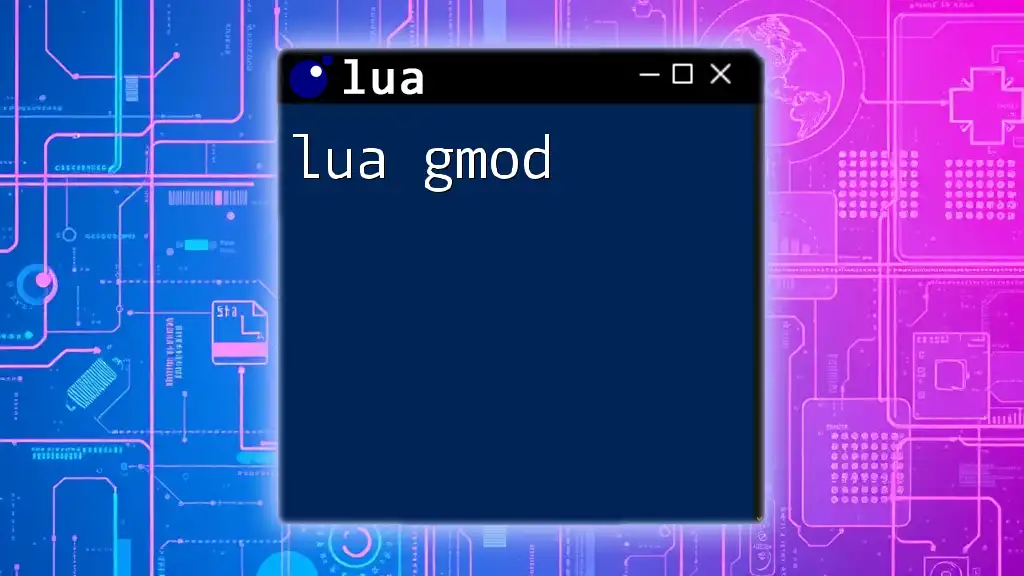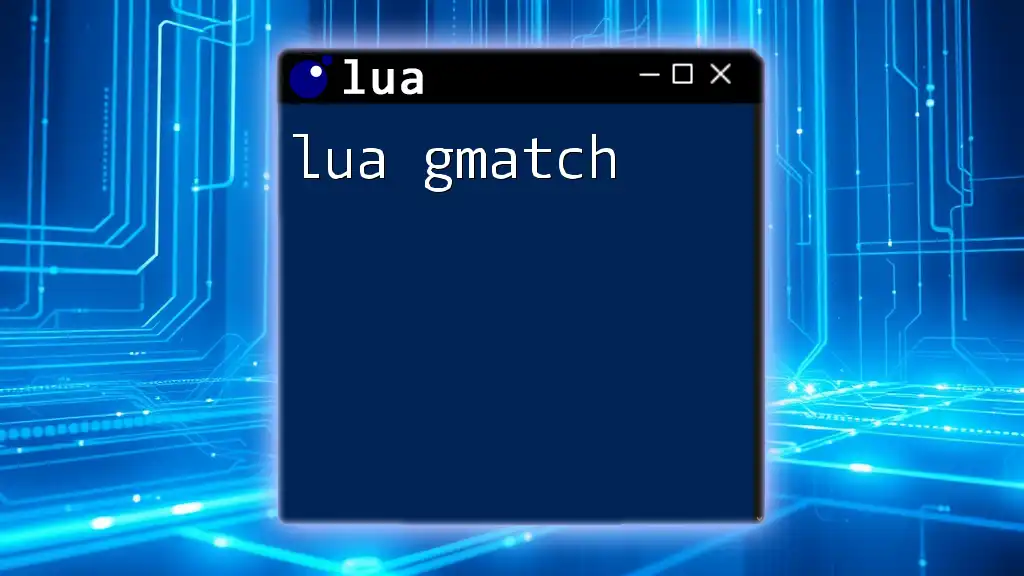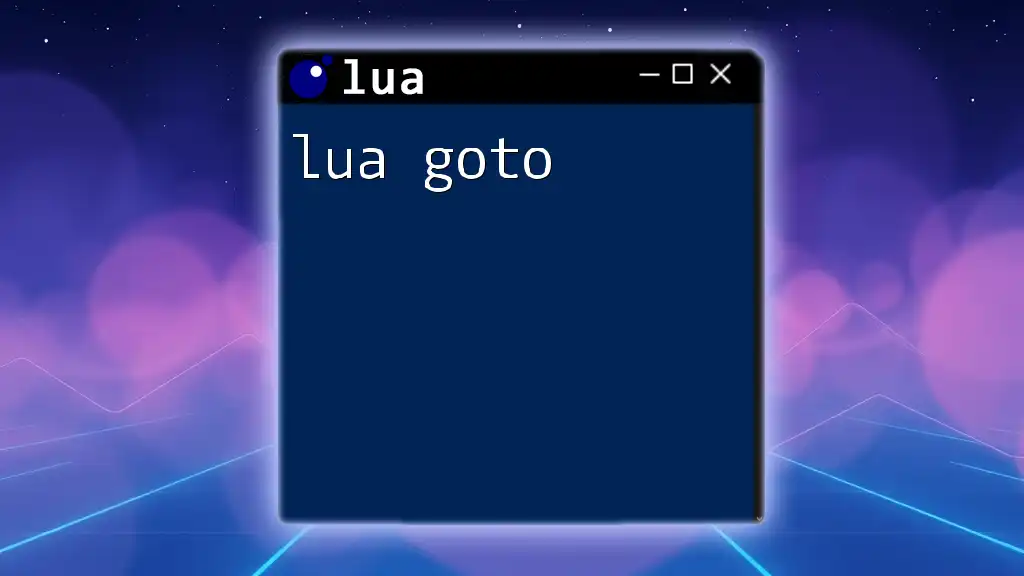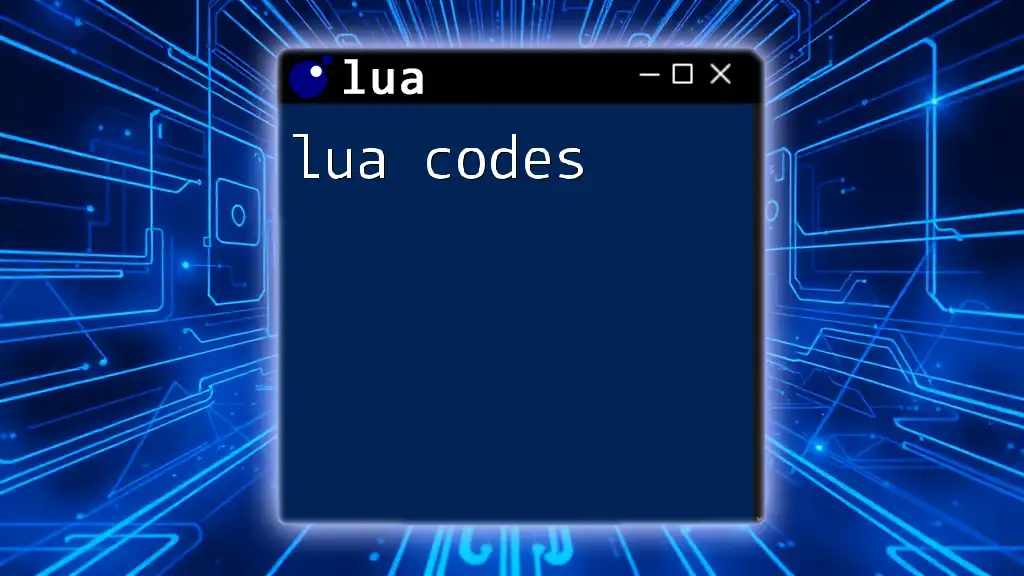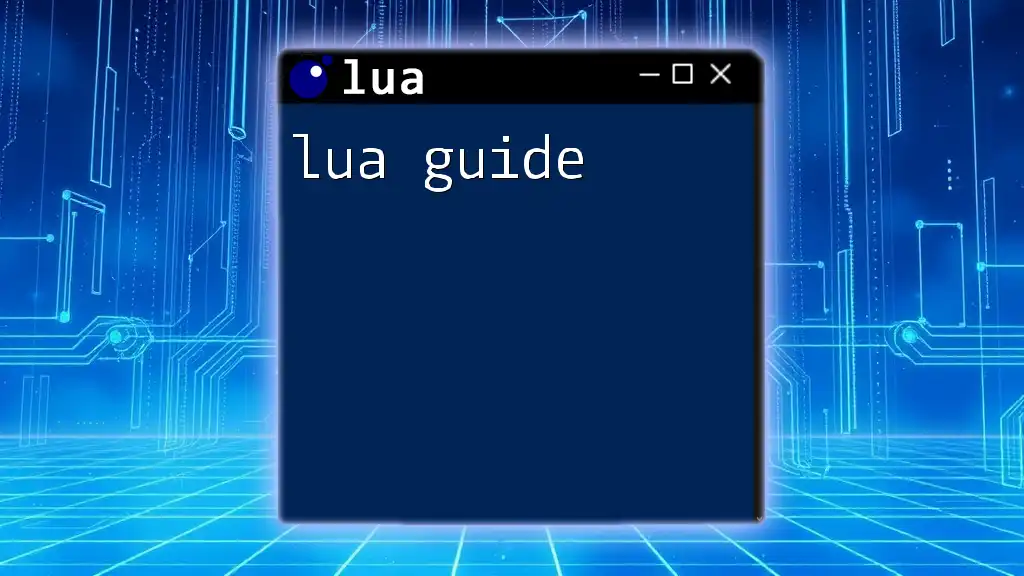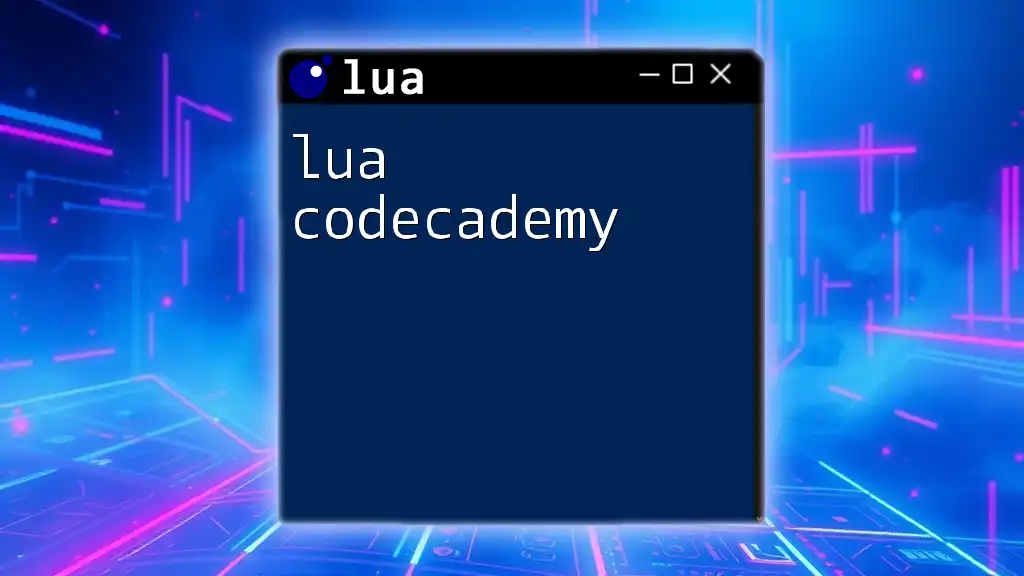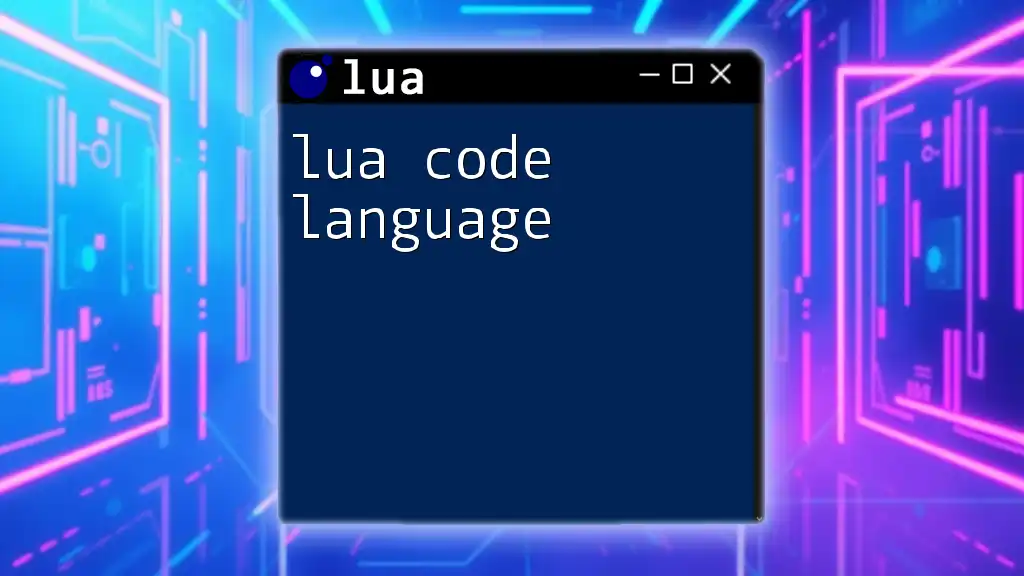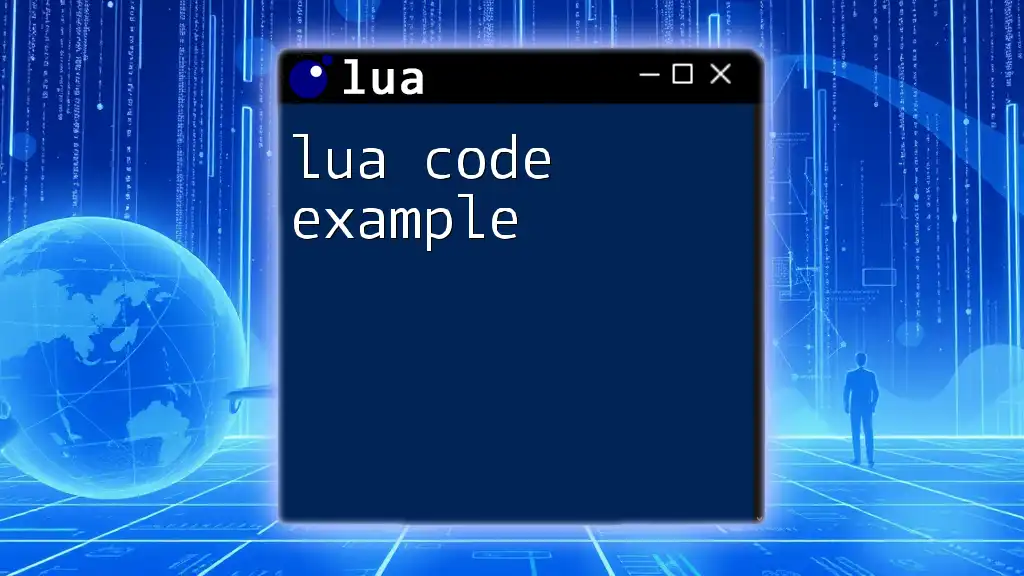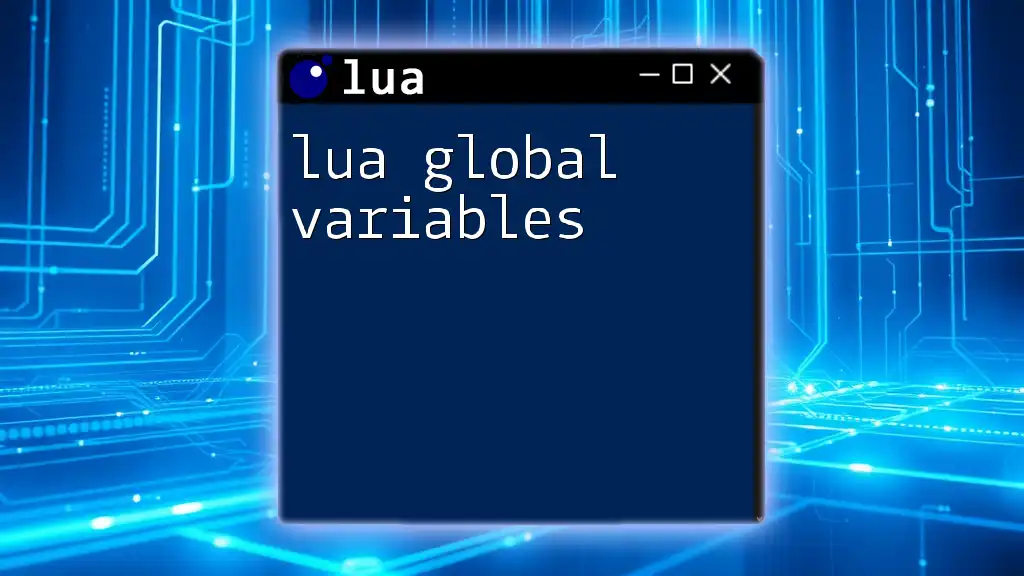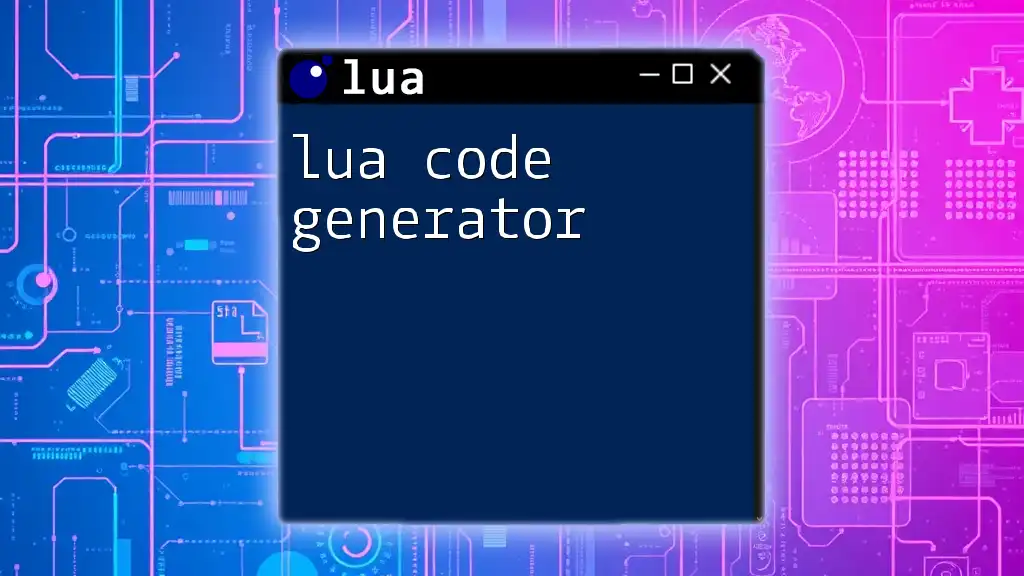Lua is a powerful scripting language commonly used in Garry's Mod (GMod) to create game modifications and enhanced gameplay features.
Here’s a simple example of a Lua command in GMod that prints "Hello, World!" to the console:
print("Hello, World!")
What is Lua?
Understanding Lua
Lua is a lightweight, high-level scripting language designed for embedded use in applications. Originally developed in 1993 at PUC-Rio in Brazil, Lua has gained traction in various fields, notably game development. The language is known for its simplicity and flexibility, making it an excellent choice for adding customizable features in games.
Lua's Role in Garry's Mod
In Garry's Mod (commonly referred to as GMod), Lua is the primary language used for creating modifications (mods) and add-ons. It allows players to manipulate game elements, create custom scripts, and enhance the multiplayer experience. With Lua, you can define rules, control game behavior, and even create new game modes.
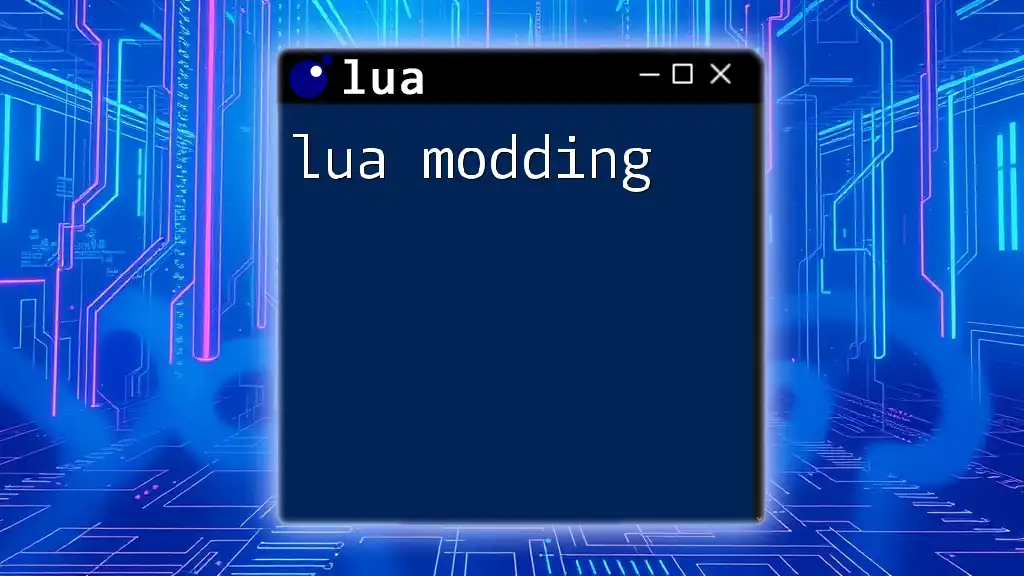
Getting Started with Lua in GMod
Setting up Your Environment
To start using Lua in GMod, you first need to install the game itself. After installation, familiarize yourself with the Lua interpreter that comes with GMod. Choosing a suitable text editor, such as Notepad++ or Visual Studio Code, will help streamline your coding experience, as these editors provide helpful syntax highlighting.
Basics of Lua Syntax
Understanding the basics of Lua syntax is crucial for effective scripting. Lua's syntax is straightforward, making it easy for newcomers to grasp. Here's a simple example to demonstrate how you might output text to the console using Lua:
print("Hello, GMod!")
Lua Command Structure
Lua allows for the definition of variables and use of different data types, such as strings and numbers. Understanding these concepts is essential for crafting effective scripts. Here's a simple example to illustrate variable usage:
local playerName = "Garry"
local playerScore = 100
print(playerName .. " has " .. playerScore .. " points!")
In this snippet, `local` defines a variable that is local to the current block of code, ensuring it doesn't affect other scripts.
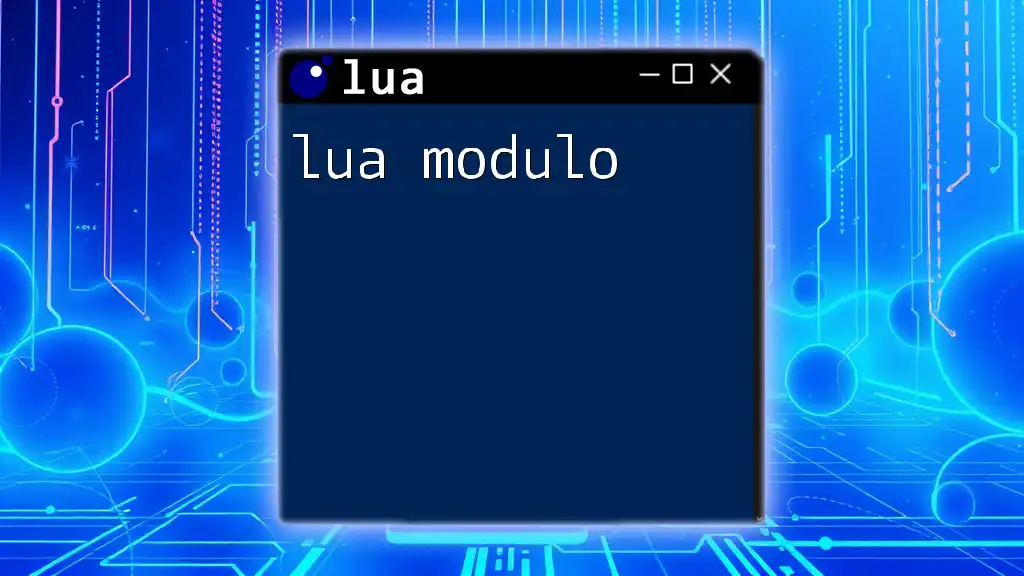
Lua Scripting in Garry's Mod
Creating Your First Script
Once you have your environment set up and understand basic syntax, you can dive into scripting. Creating a simple Lua script in GMod can be as rewarding as it is educational. Here’s a basic script that responds to a chat command:
hook.Add("PlayerSay", "ChatHello", function(ply, text)
if string.lower(text) == "!hello" then
return "Hello " .. ply:GetName() .. "!"
end
end)
In this script, we use `hook.Add` to bind an event (in this case, when a player sends a message in chat) to a function that checks if the chat input is `!hello`. If it is, the script responds by greeting the player.
Understanding Hooks and Events
Hooks in GMod are essential components that allow your script to interact with the game. They enable you to run code in response to specific game events. There are many types of hooks for various events such as player actions, entity interactions, and more.
For example, the following script uses a hook to display a message when a player dies:
hook.Add("PlayerDeath", "PlayerDeathMessage", function(victim, inflictor, killer)
print(victim:GetName() .. " has been slain by " .. killer:GetName())
end)
This snippet helps demonstrate how you can react to in-game events, enhancing the player experience.
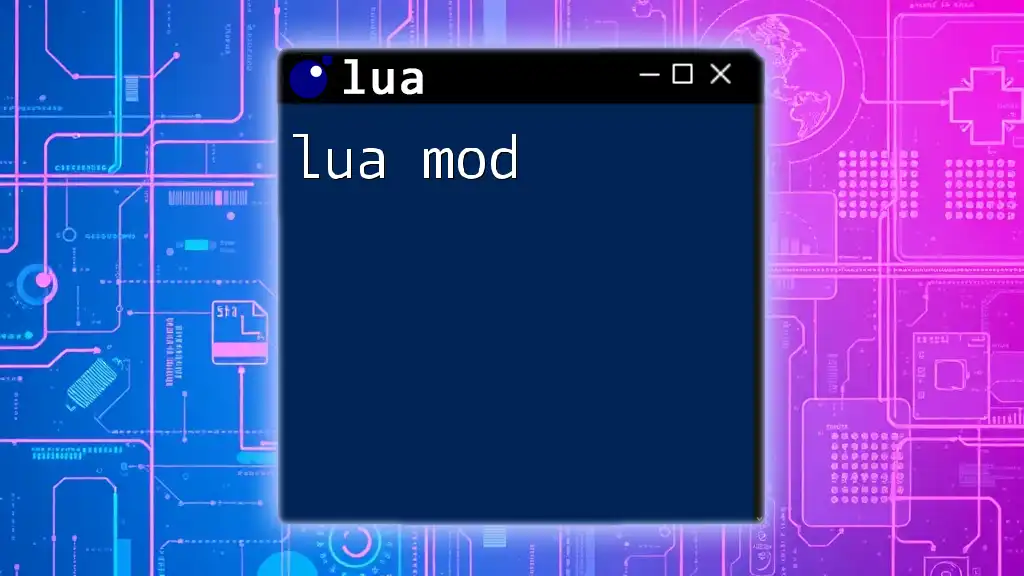
Advanced Lua Concepts in GMod
Tables and Their Usage
Tables in Lua are versatile data structures, similar to arrays or dictionaries in other programming languages. They can store values of various data types and serve as a foundation for more complex data handling. Here's how you might declare and iterate over a table that holds player scores:
local playerScores = {
["Garry"] = 150,
["Anna"] = 200,
["Tom"] = 120
}
for name, score in pairs(playerScores) do
print(name .. ": " .. score)
end
In this example, `pairs()` is used to iterate over the table, allowing you to access both the name and score for each player.
Creating and Utilizing Functions
Functions are vital for structuring your code logically and efficiently. They allow you to execute a specific task whenever needed. Here’s an example of a simple function that greets the player when they enter the game:
function greetPlayer(ply)
print("Welcome to GMod, " .. ply:GetName() .. "!")
end
You can call this function whenever a player connects, promoting a sense of welcome and personalization.
Handling Objects and Entity Manipulation
Manipulating entities is a core feature of Lua in GMod. Entities can include players, NPCs, props, and more. You can create new entities dynamically using Lua scripts. For instance, this snippet creates a physics prop in the game:
local ent = ents.Create("prop_physics")
ent:SetModel("models/props_c17/oildrum001.mdl")
ent:Spawn()
These capabilities allow developers and players to enrich their gaming environment with custom models and props.
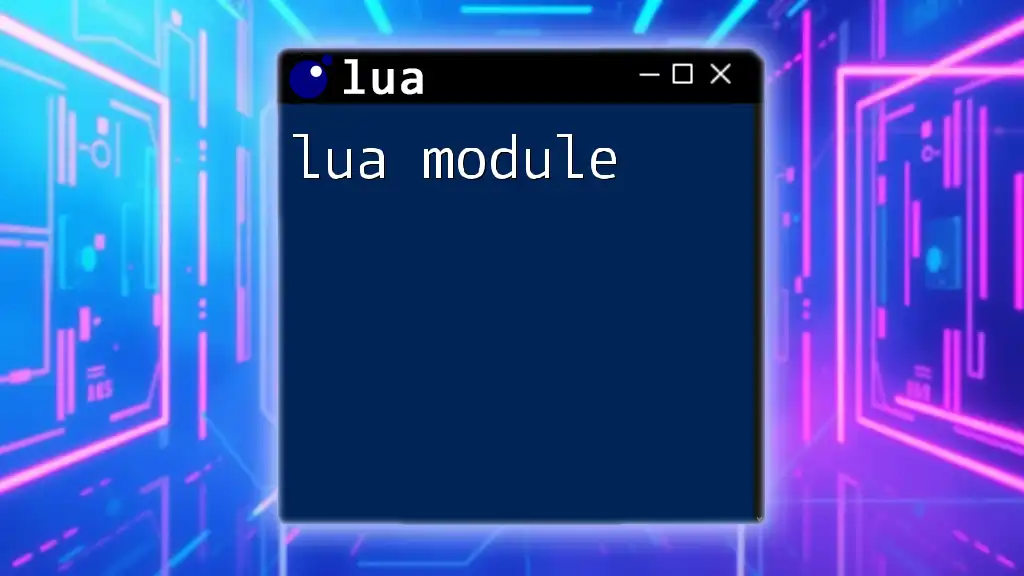
Debugging Your Lua Scripts
Common Errors in Lua
Errors are an inevitable part of programming. Understanding common pitfalls can help you troubleshoot your scripts efficiently. Syntax errors are among the most common issues, often resulting from typos or improper syntax.
Utilizing GMod Integrated Debugging Tools
GMod provides a few built-in tools for debugging your Lua scripts efficiently. You can use simple print statements to track the flow of your code or the value of variables at specific points. For instance:
print("Debugging Line Here")
This approach allows you to confirm that certain parts of your script are being executed.
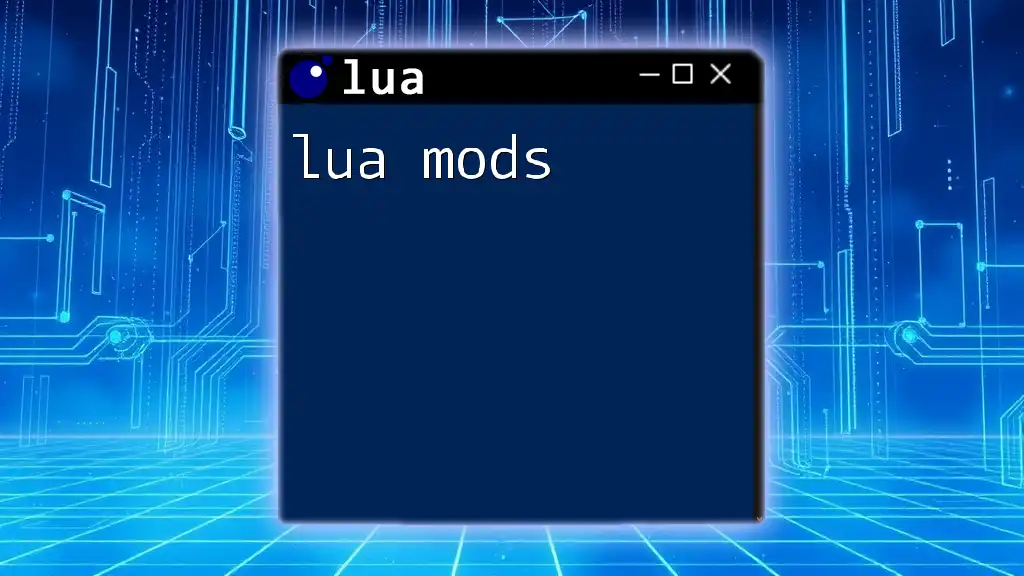
Best Practices for Writing Lua Scripts in GMod
Structuring Your Code
Writing clean and organized code is essential for maintenance and future modification. Utilize comments to explain your code's functionality clearly. For example:
-- This function greets players when they join the game
function greetPlayer(ply)
print("Welcome to GMod, " .. ply:GetName() .. "!")
end
Optimizing Performance
Efficiency is crucial in scripting for GMod, especially for server performance. Always look for ways to streamline your code. Avoid unnecessary loops and computationally expensive operations that might slow down the game.
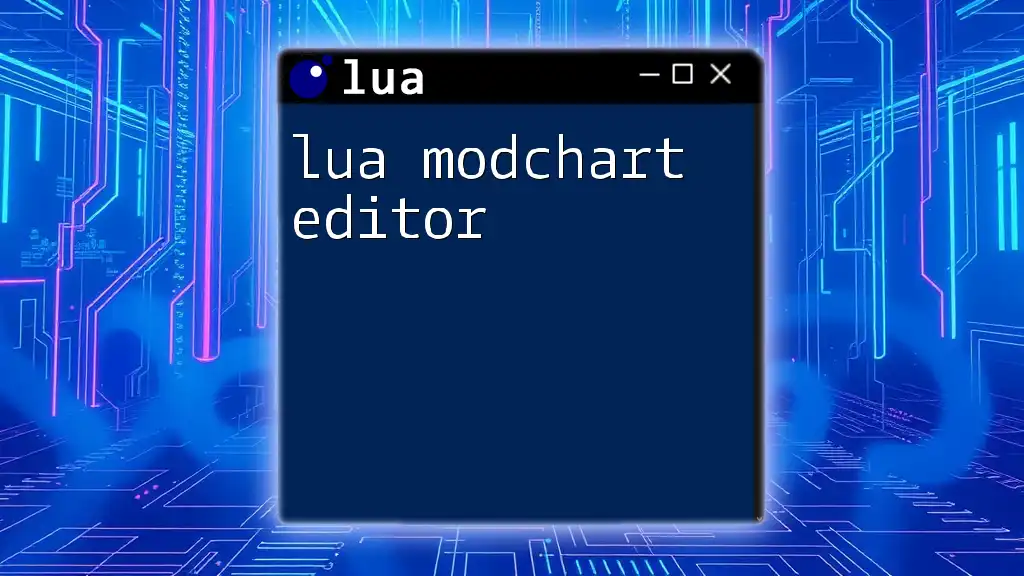
Conclusion
Mastering Lua in Garry's Mod can significantly enhance your gaming experience and open the door to limitless possibilities. Whether you're creating simple scripts or complex modifications, Lua gives you the tools to customize and improve how you play. By practicing regularly and continually learning, you'll become proficient in Lua scripting, bringing your ideas to life in GMod.

Additional Resources
While this guide provides a solid foundation for using Lua in GMod, further exploration is vital for true mastery. The GMod Lua documentation serves as an excellent reference for the various function calls and events you can utilize. Additionally, engaging with communities and forums can provide invaluable support and inspiration for crafting your unique scripts. Participating in these spaces also enables you to share your progress and learn from others in the community.

Call to Action
Don't hesitate to subscribe to our newsletter for more Lua tips and tricks, keeping you updated on the latest scripting methods. We encourage you to share any user-generated scripts and experiences with the community, contributing to the vibrant world of Garry's Mod. Happy scripting!