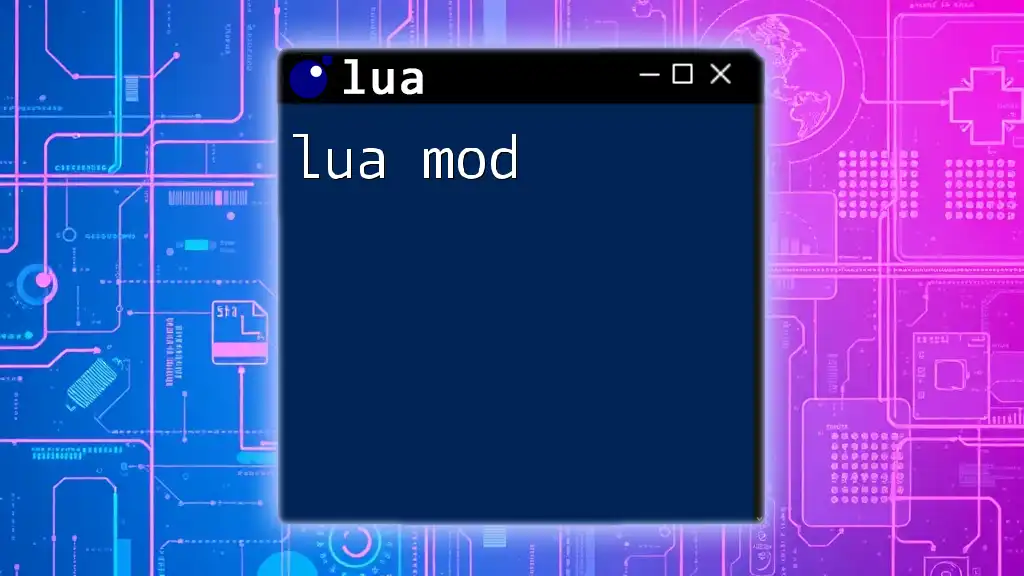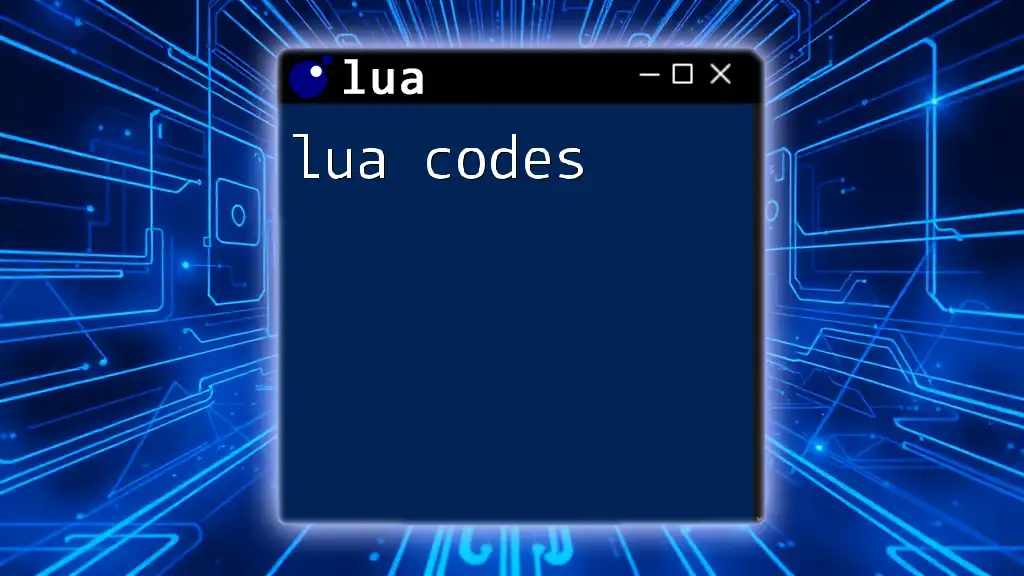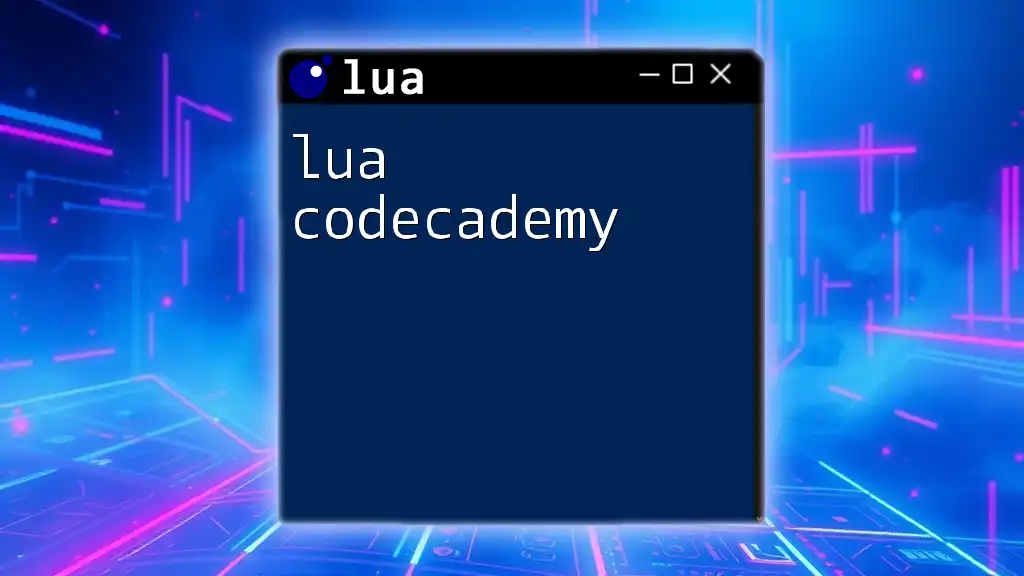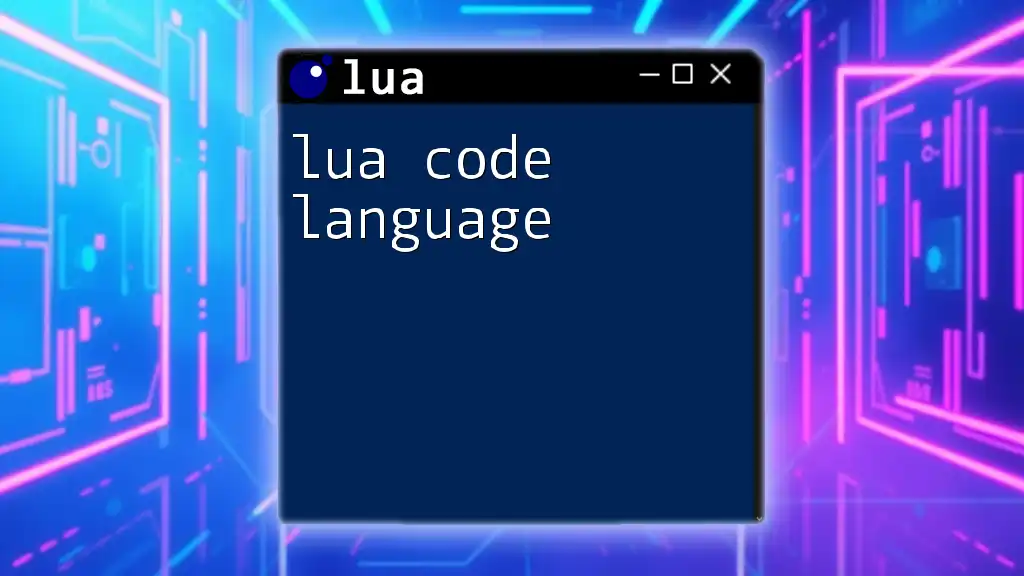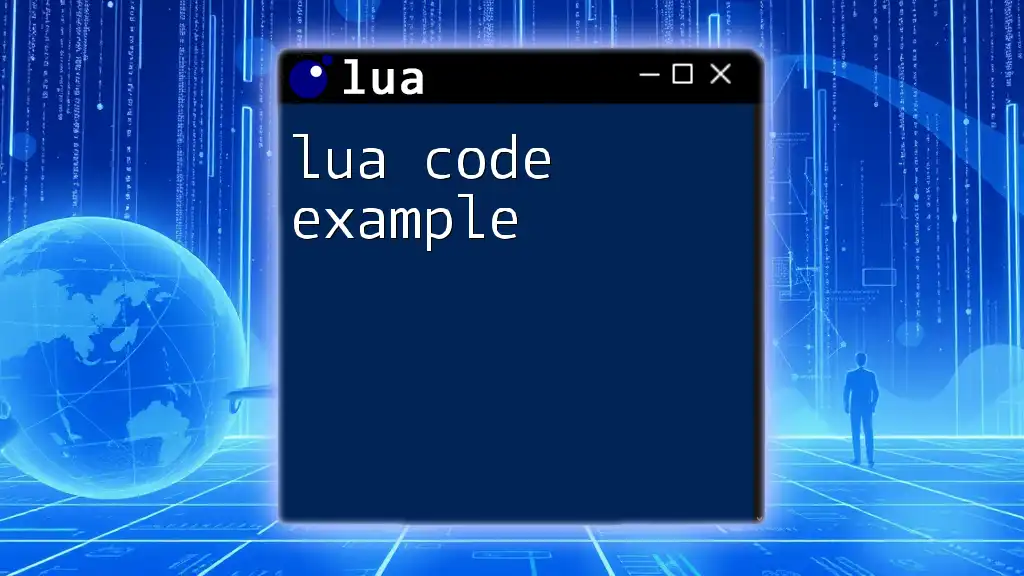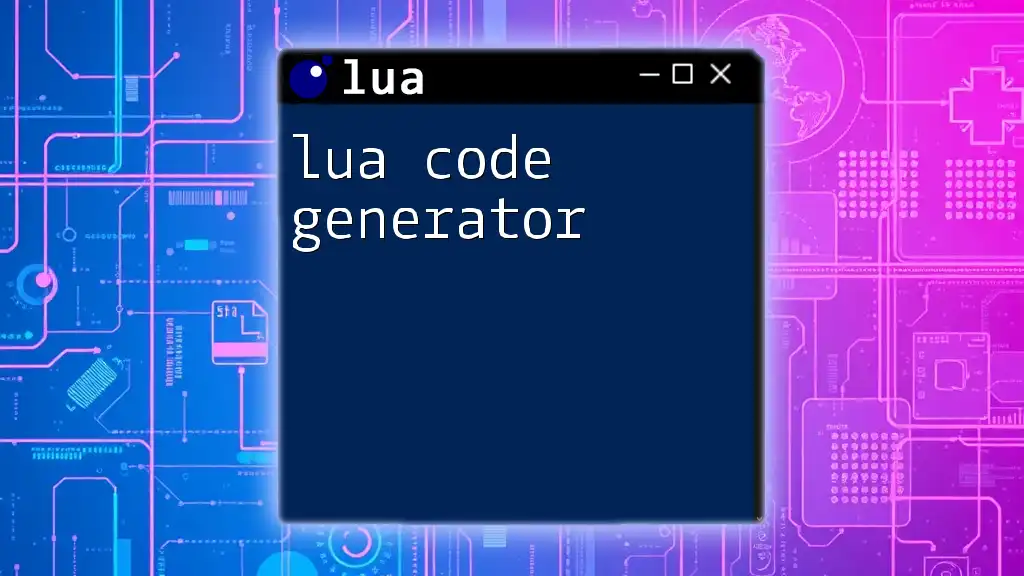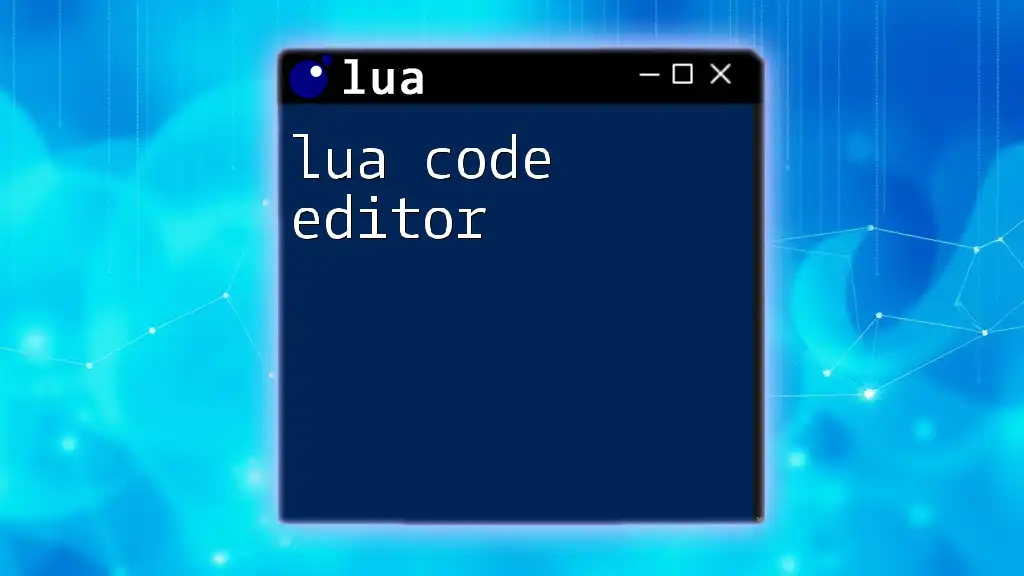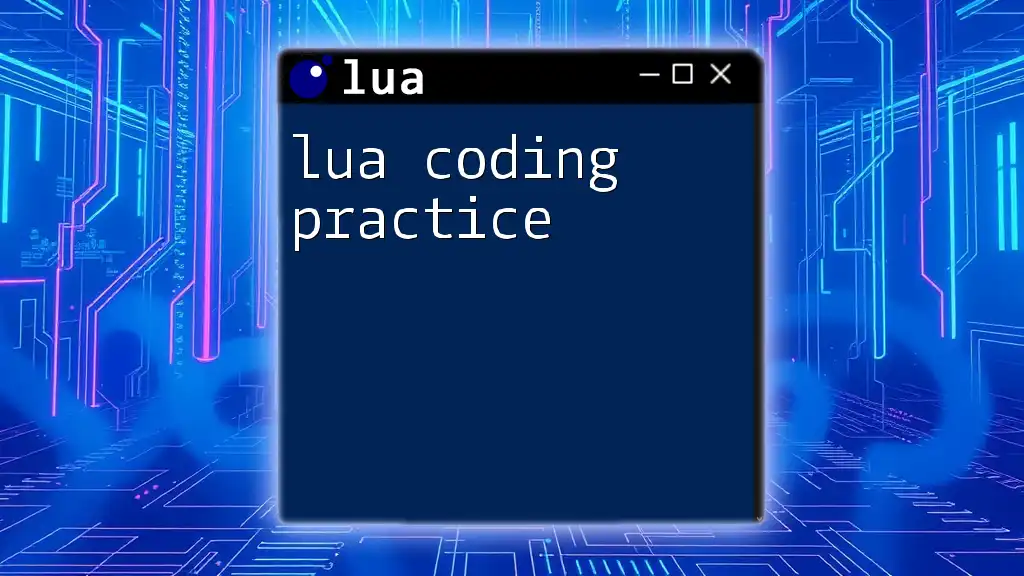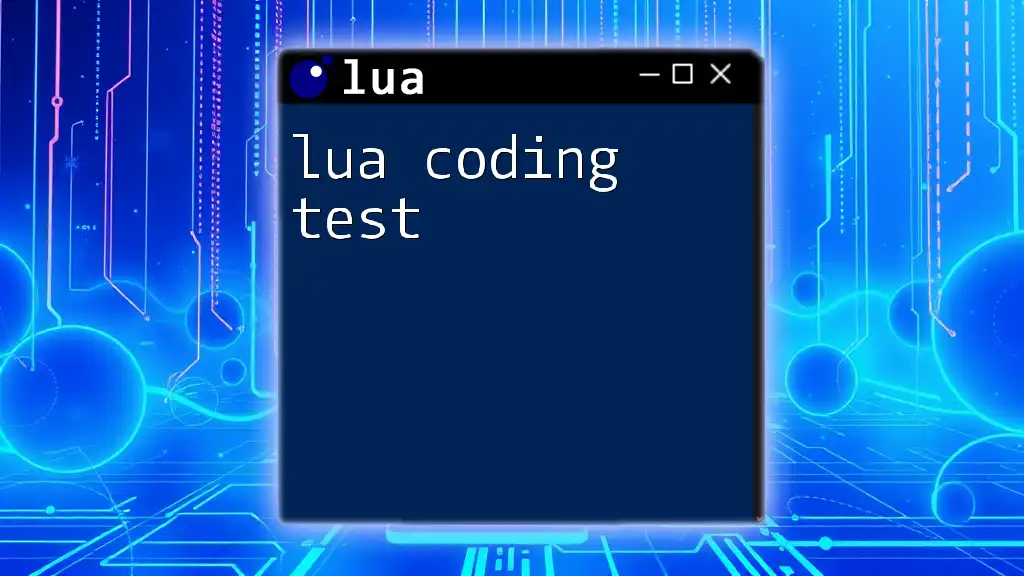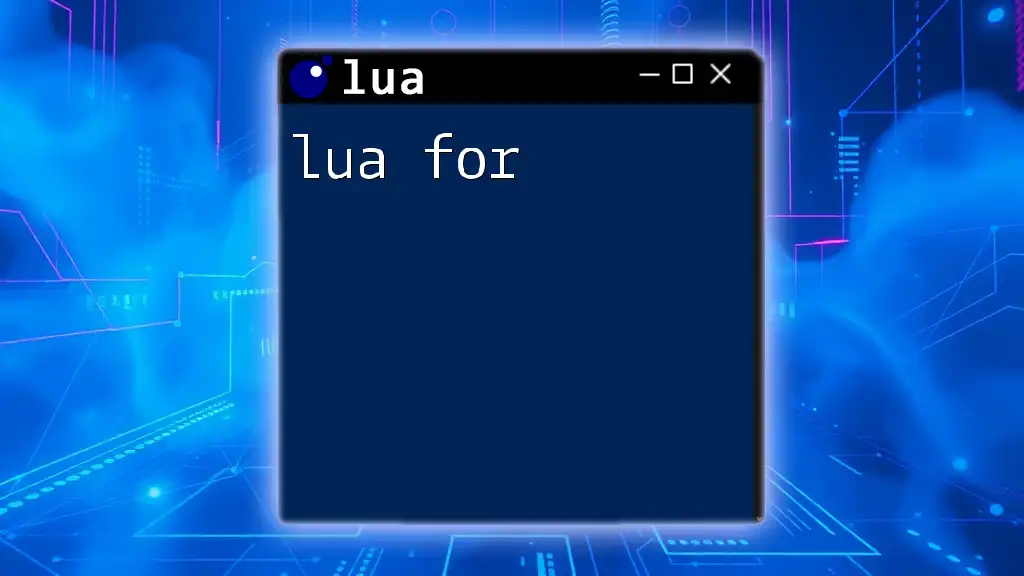A Lua mod is a modification or extension of a game or application written in Lua, allowing for enhanced functionalities or custom features.
Here's a simple example of a Lua mod for the popular game "Minecraft," which changes the player's speed:
player = game.Players.LocalPlayer
player.Character.Humanoid.WalkSpeed = 50 -- Set the player's speed to 50
What are Lua Mods?
Lua mods are modifications created using the Lua scripting language, enabling users to alter or enhance the behavior of software applications, particularly games. Rather than rewriting entire game engines or program structures, developers can create lightweight alterations that add features, fix bugs, or customize gameplay.
The importance of Lua mods cannot be overstated; they empower players to tailor their gaming experiences and foster creativity within the developer community, offering a method to explore and innovate.
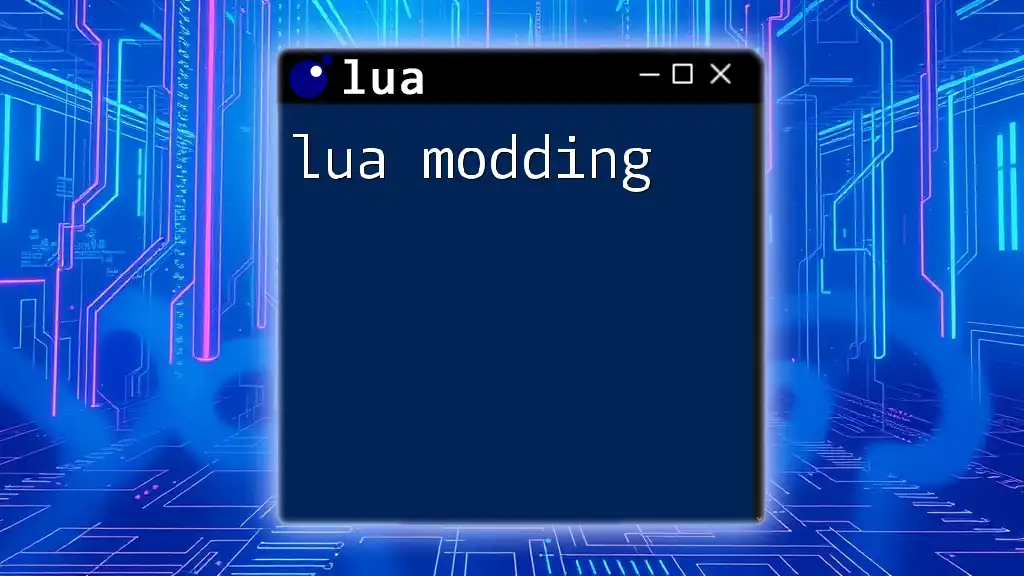
Why Learn About Lua Mods?
Learning about Lua mods provides several benefits. First, Lua is known for its simplicity. Its syntax is clean, making it accessible to both beginners and seasoned programmers. Second, its versatility allows for applications across various domains, from gaming to software automation. Third, Lua is lightweight, enabling high performance even in memory-constrained environments.
Lua's growing popularity means that knowledge of Lua modding skills is well-appreciated in numerous fields, including game development, scripting, and automation.
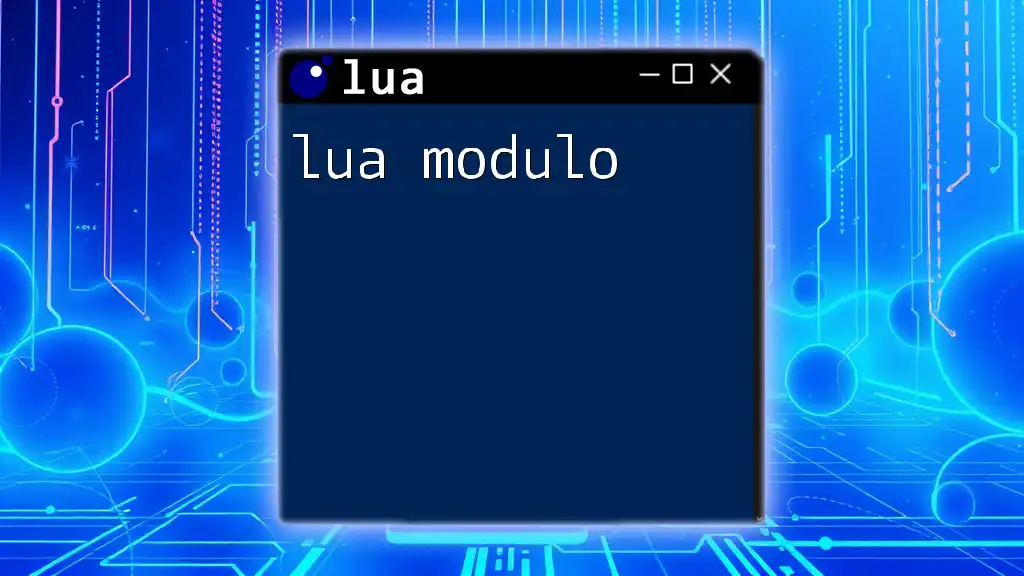
Understanding the Basics of Lua
Lua Language Overview
Launched in 1993, Lua has continually evolved, yet it remains focused on efficiency and ease of use. Key features like garbage collection, first-class functions, and a simple syntax make Lua ideal for modding. These attributes ensure that developers can create fast and effective modifications without unnecessary complexity.
Getting Started with Lua
To start with Lua, you need to set up an environment where you can write and test your scripts. Begin by downloading the Lua interpreter from the official Lua website and choosing a text editor, such as Visual Studio Code or Sublime Text, that supports Lua scripting.
Familiarize yourself with the basic syntax:
print("Hello, world!") -- This command outputs text to the console
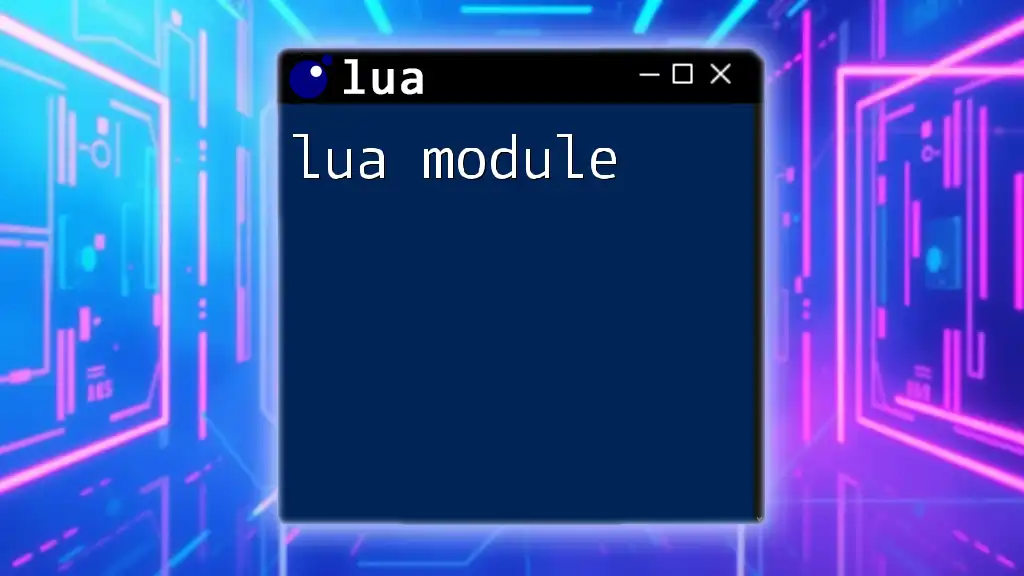
How to Create a Lua Mod
Setting Up Your Development Environment
Before diving into Lua mod creation, ensure your development environment is properly set up. Download and install the following:
- Lua interpreter: This is essential for executing your scripts. Follow installation instructions found on the Lua website.
- Text editor: A good editor offers syntax highlighting, code completion, and other productivity tools. Visual Studio Code is widely recommended due to its extensive extensions and support.
Creating Your First Simple Lua Mod
To illustrate how to create a simple Lua mod, let's modify a character's stats in a popular game.
Example: Modifying Game Behavior
- Access the game's Lua files, typically found in the installation directory or mod folder.
- Create a new Lua script named `mod_character.lua`.
Insert the following code snippet:
character.health = character.health + 50 -- Increase the character's health by 50
This script directly alters the existing character's health value, demonstrating how easily Lua can modify gameplay elements.
Understanding Game Files and APIs
Common File Types in Lua Mods
In Lua modding, you often encounter several file types, primarily:
- Lua scripts (`.lua`): These contain the code to be executed.
- JSON files: Often used for configuration files that can be read by Lua scripts.
Utilizing Game APIs
Many games expose Application Programming Interfaces (APIs) to allow modders to access game data and functionalities. Understanding how to use these APIs is crucial for effective modding.
For example, below is a simple API call to fetch a player's data:
playerData = GameAPI.GetPlayerData(playerID) -- Fetches data for a specific player ID
This snippet shows how to interact with a game's API to access live player data, which you can then manipulate within your mod.
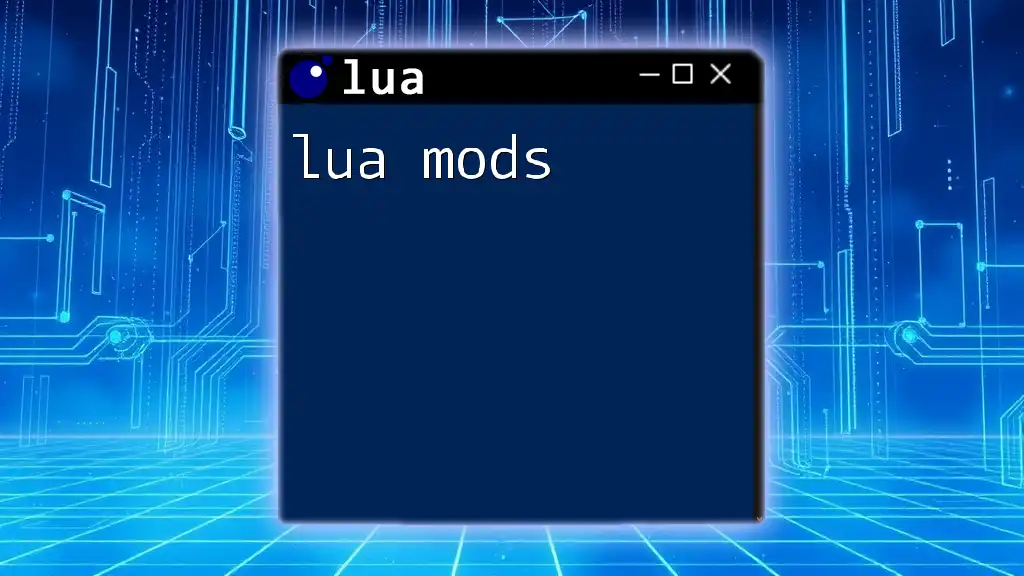
Enhancing Your Lua Mods
Adding Custom Features
Enhancing your Lua mod often involves adding new features that change or enrich gameplay.
Example: Creating New Game Items
- Start by creating a new Lua script titled `mod_items.lua`.
- Insert the following code to define a new weapon:
newWeapon = {
name = "Dragon Sword",
attackPower = 100,
specialAbility = "Flame Burst"
}
GameAPI.AddItem(newWeapon) -- Adds the new weapon to the game
This script introduces a powerful sword, demonstrating how to create and implement new game items using Lua.
Debugging and Testing Your Mod
Debugging is an essential process in modding that involves identifying and fixing errors in your code. Common issues include syntax errors, incorrect API calls, and logic bugs.
To troubleshoot:
- Use print statements to check variable values at various stages of execution. For example:
print("Current player health: " .. character.health) -- Outputs the current health to the console
- Test your mod in a sandbox environment before deploying it to ensure it performs as expected without causing crashes or unintended behavior.
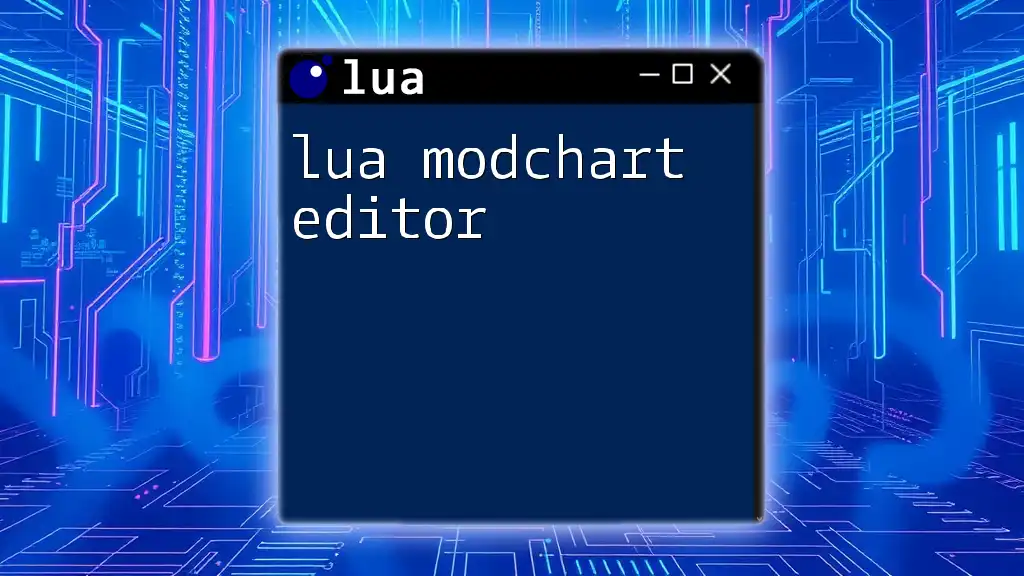
Best Practices for Lua Mod Development
Writing Clean and Maintainable Code
Clean code not only reduces bugs but also makes it easier for others (and yourself) to understand your code in the future. Always include comments to explain your logic and structure your code using functions and tables when applicable.
Optimizing Performance
Performance optimization is essential in Lua modding. Aim to minimize unnecessary computational processes and memory usage. Profiling tools can help identify bottlenecks in your code.

Sharing Your Lua Mods
Distributing Your Mods
Once you’ve created a working mod, you may want to share it with the community. Platforms such as Nexus Mods or Steam Workshop are popular choices. Ensure your mod is packaged correctly, including documentation on how to install and use it.
Community Engagement
Engaging with the modding community can provide opportunities for collaboration and feedback. Participating in forums, discord channels, and social media groups allows you to learn from experienced modders and showcase your work.

Advanced Lua Modding Techniques
Using Lua Libraries and Frameworks
Consider leveraging Lua libraries (e.g., LÖVE for game development) to enhance your modding capabilities. These libraries can save time and provide robust functionalities that streamline your development process.
Scripting Complex Behaviors
For more advanced scripting, you may want to create custom behaviors or AI.
Example: Creating Custom Game Mechanics Here’s a simple implementation of an NPC behavior:
function NPC:patrol()
while true do
self:moveTo(self:getNextPatrolPoint())
wait(1) -- Wait for some time before moving to the next point
end
end
This code snippet creates a loop that makes an NPC patrol between designated points, demonstrating the power of scripting in crafting custom game interactions.
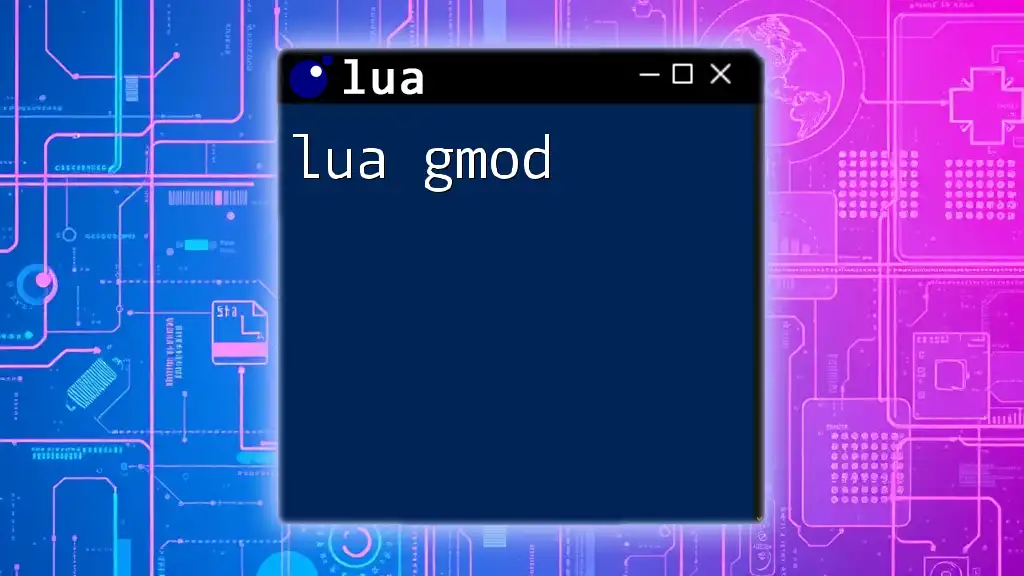
Conclusion
Understanding Lua mods opens up a world of possibilities for altering and enhancing your software experiences. As you delve into creating mods, always remember to explore, experiment, and engage with the community around you. Your journey as a Lua mod developer is just beginning!

Resources
Additional Learning Materials
Consider checking out recommended books on Lua programming, tutorials online, and the official Lua documentation for further learning.
Code Snippet Library
Compile frequently used code snippets and share them as a resource for others, guiding newcomers in their Lua journey.
Contact Information for Help
Establish a way for users to reach out for assistance or questions, fostering a supportive learning environment in the Lua modding community.