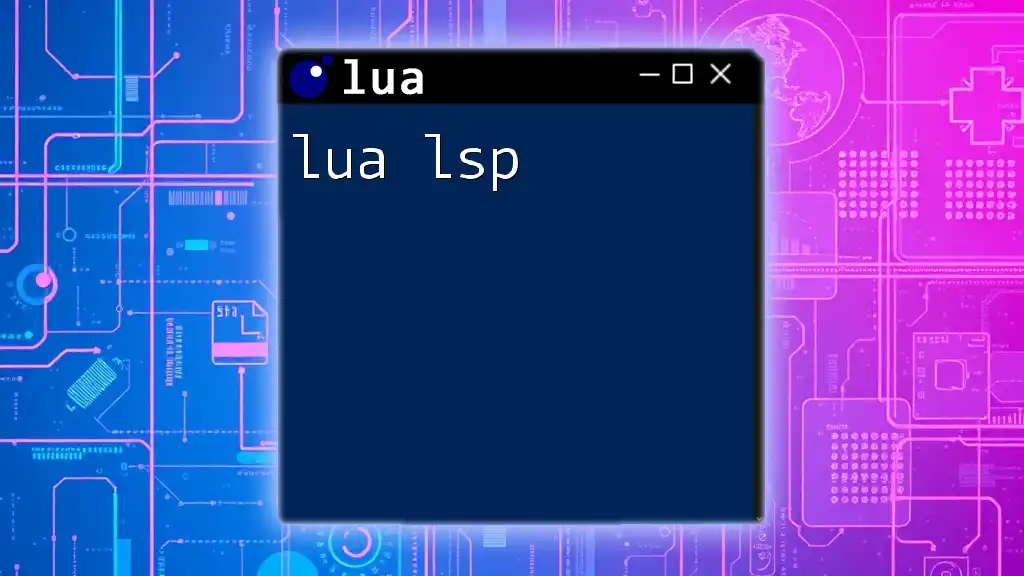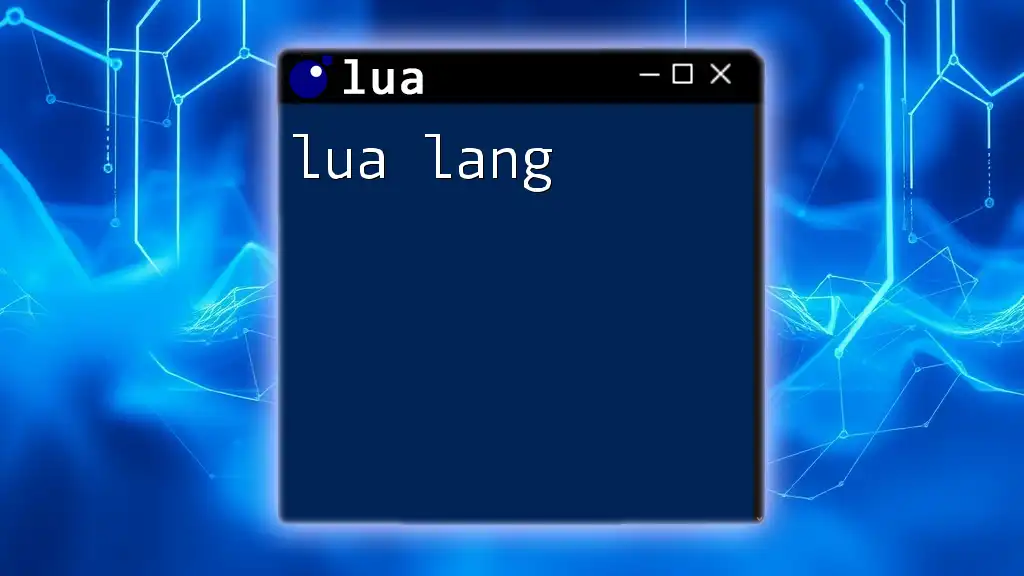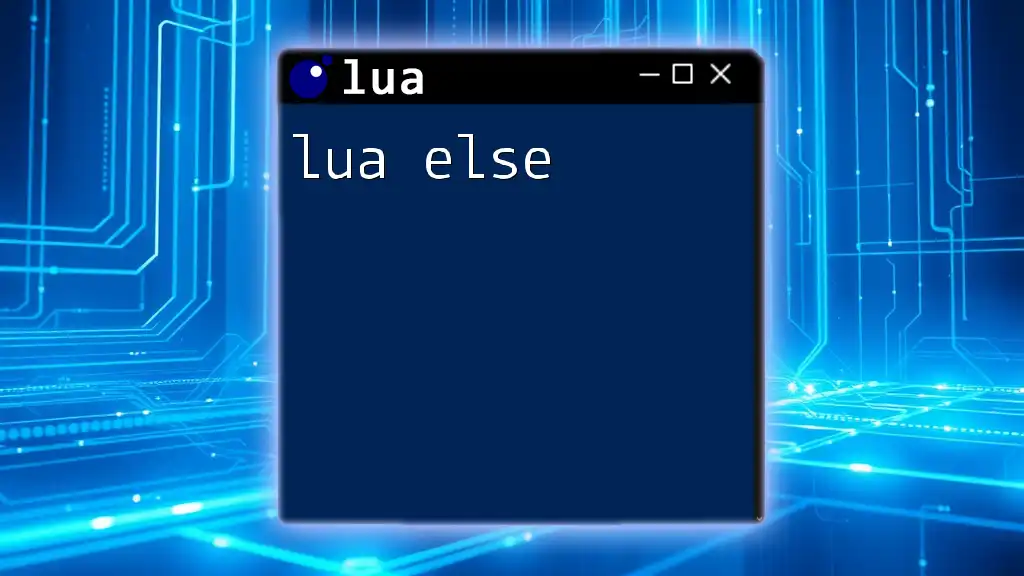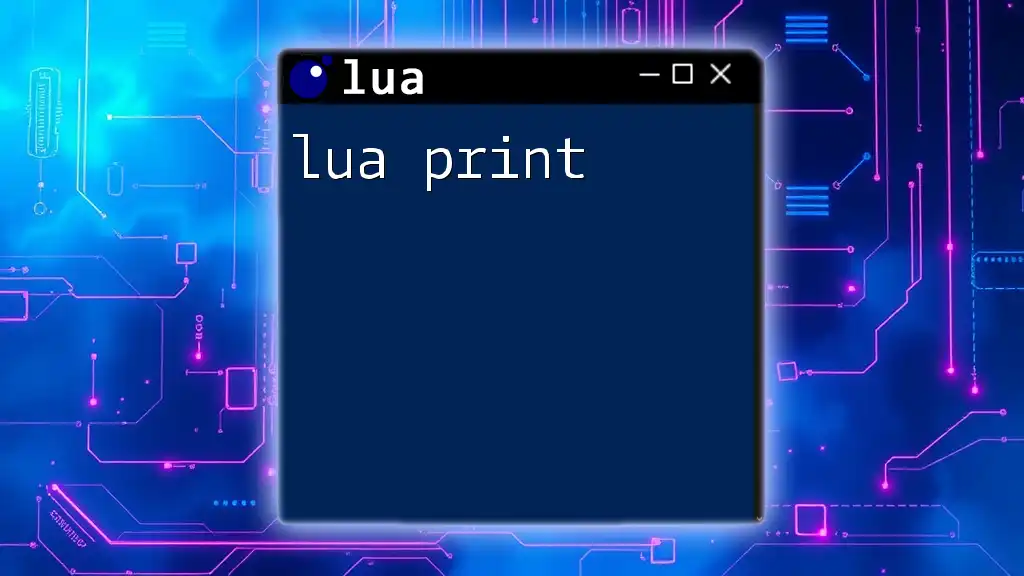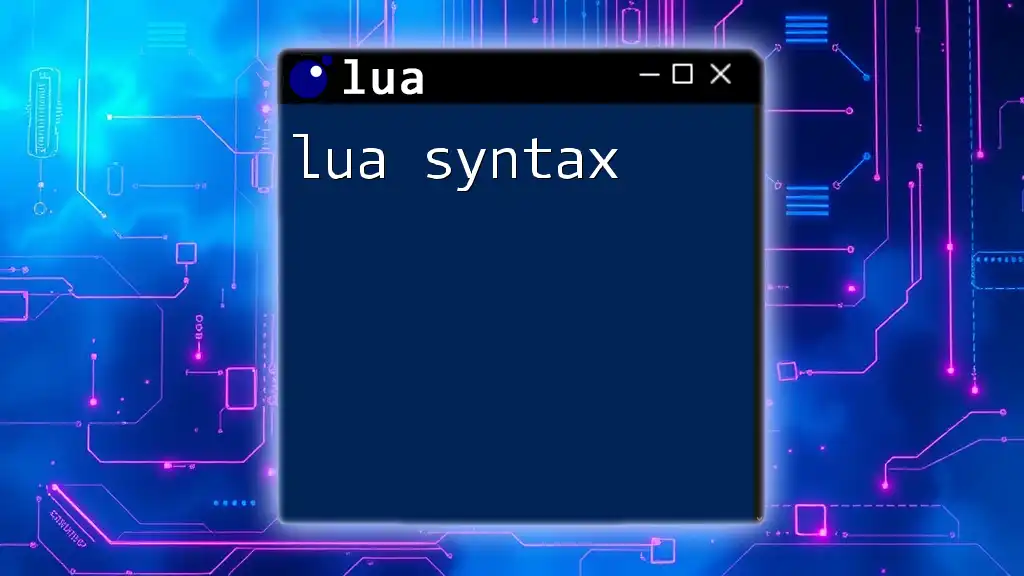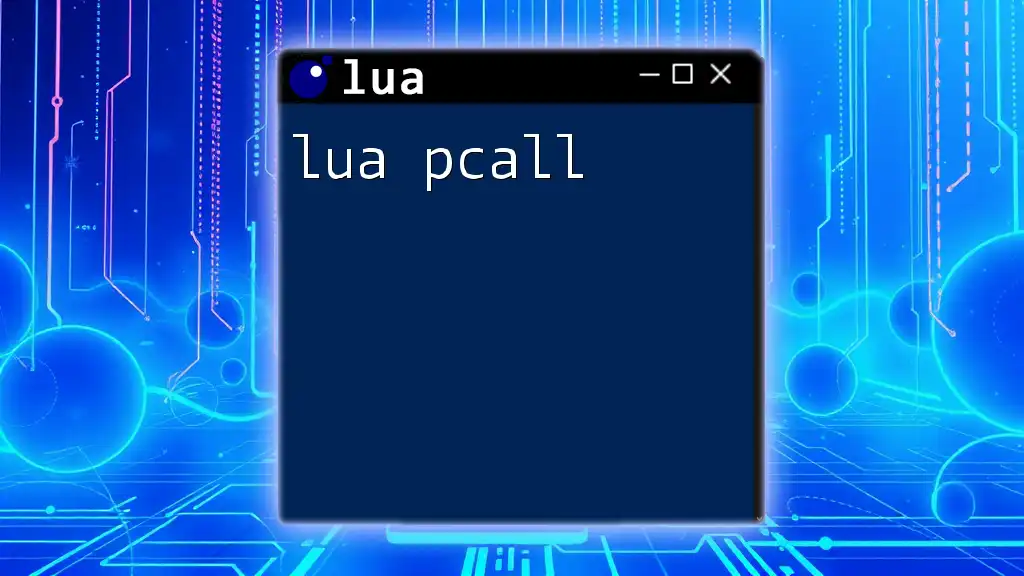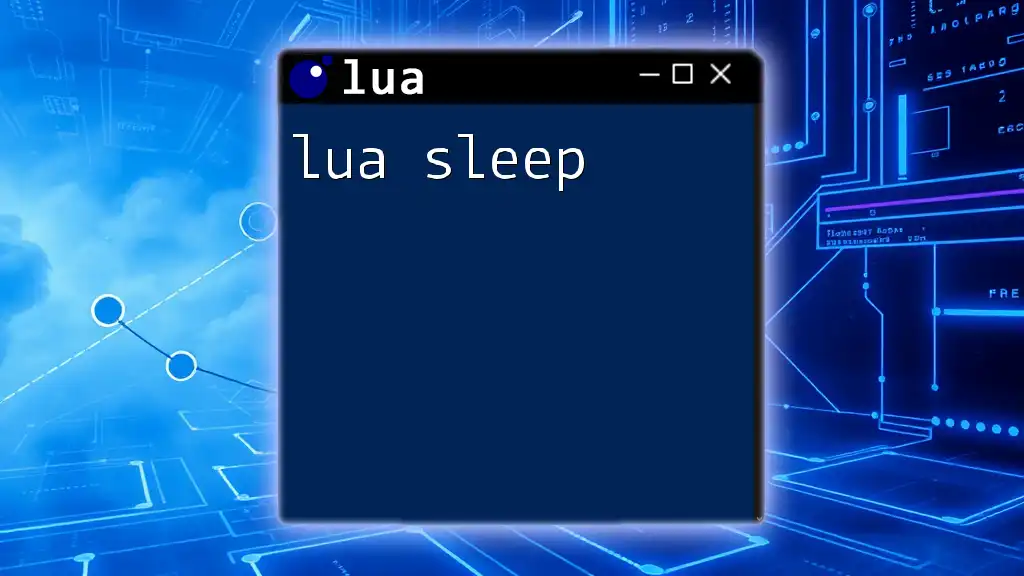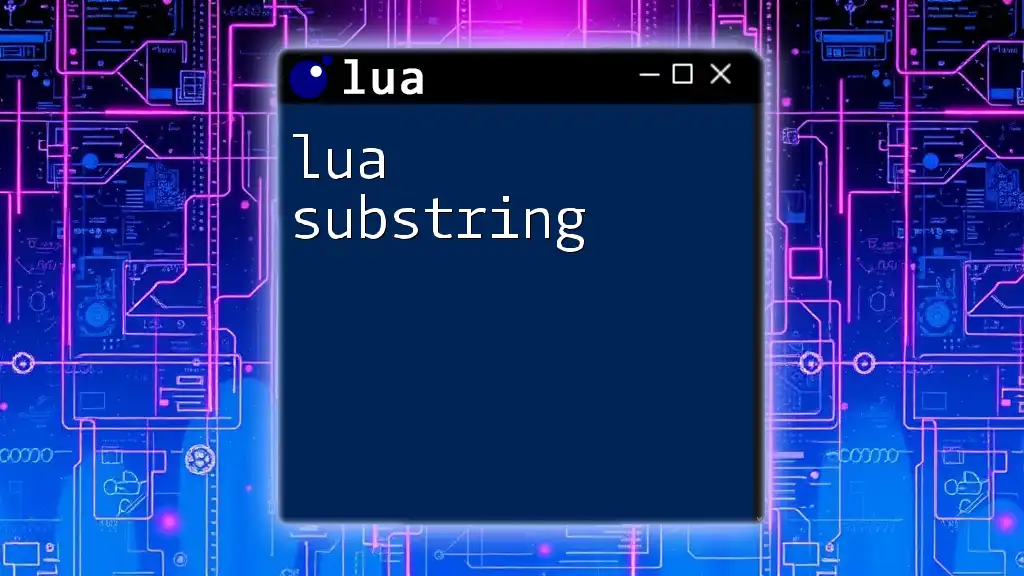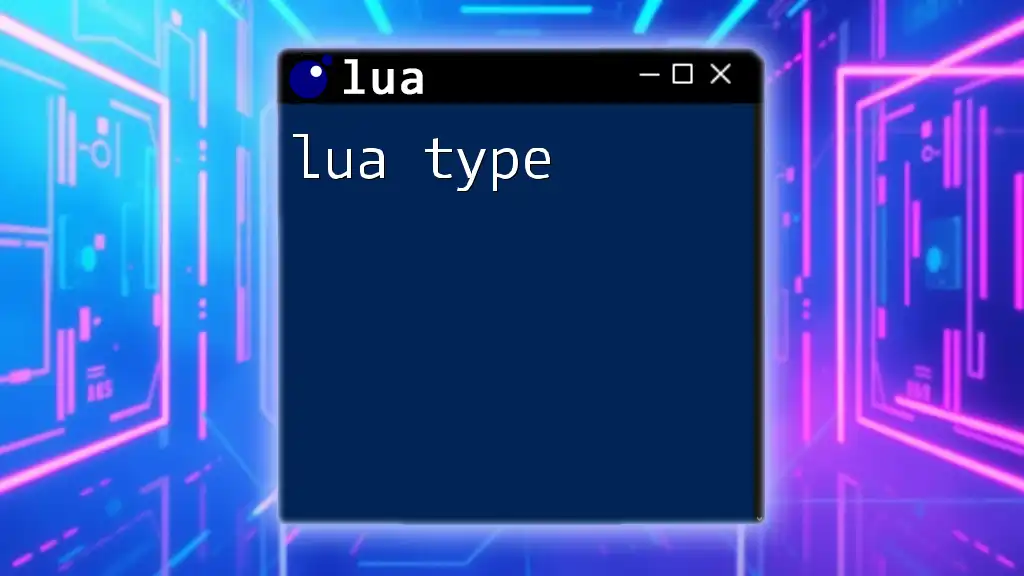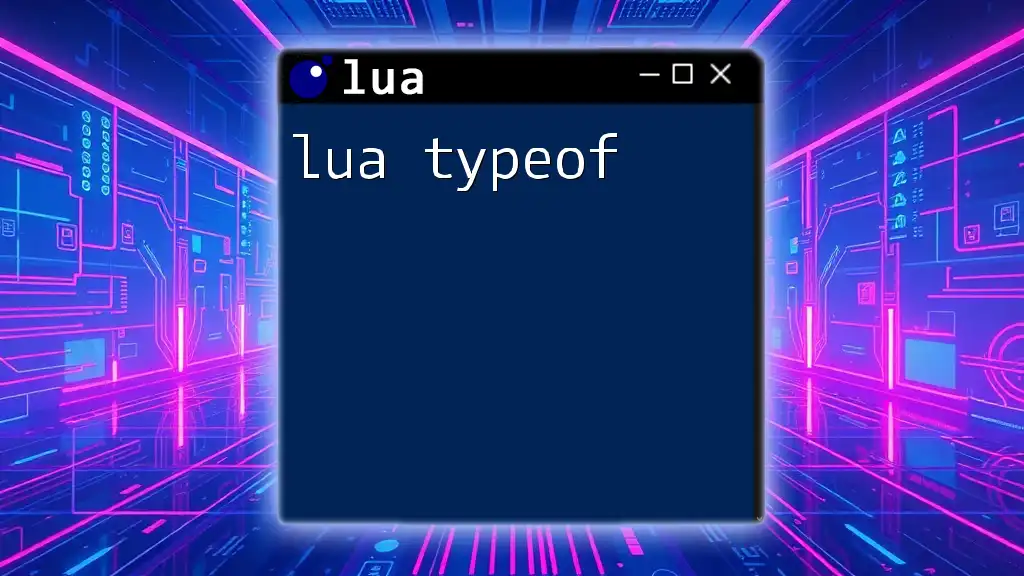Lua LSP (Language Server Protocol) provides an efficient way for integrating Lua development tools and enhancing code editing features like autocompletion and error checking in various text editors.
Here's a simple Lua code snippet demonstrating the use of a function:
function greet(name)
return "Hello, " .. name .. "!"
end
print(greet("World"))
Understanding Lua LSP
What is Lua LSP?
Lua LSP, or Lua Language Server Protocol, is a powerful tool that enhances the development experience when coding in Lua. The Language Server Protocol is a standardized way for code editors to communicate with a language server, providing rich features like code completion, on-the-fly error checking, and enhanced navigation of codebases. This means that developers can interact with complex code structures more easily, allowing for a more productive coding experience.
Benefits of Using Lua LSP
The integration of Lua LSP in your development workflow offers numerous advantages:
- Enhanced Code Completion: LSP facilitates intelligent auto-completion, saving time and reducing errors when writing code.
- Real-Time Feedback and Error Detection: Developers receive instant notifications regarding syntax errors and issues, enabling them to fix problems as they code.
- Improved Code Navigation: Features such as "Go to Definition" and "Find References" allow developers to move through their code more efficiently, making it easier to understand and modify large codebases.
- Integration with Popular Editors: Lua LSP is compatible with a wide variety of text editors and IDEs, making it accessible for most developers.
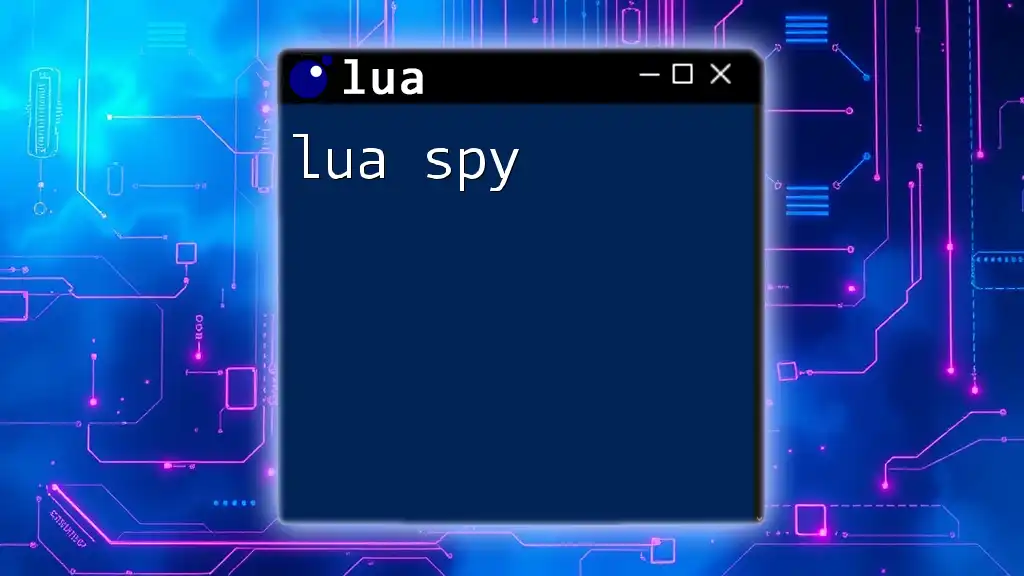
Setting Up Lua LSP
Prerequisites
Before setting up Lua LSP, it’s essential to have Lua installed on your system. The installation process varies by platform. For instance, you can install Lua on Windows, macOS, or Linux by leveraging package managers or downloading it directly from the official Lua website.
Additionally, it is recommended to choose a text editor that supports Lua LSP, such as Visual Studio Code or Neovim, which are widely used and offer robust features for Lua development.
Installation of Lua LSP Server
Overview of Popular Lua LSP Servers
Among the various Lua LSP servers available, two stand out:
-
lua-language-server: This server is known for its rich feature set and active community support. It is suitable for general use and provides comprehensive functionality.
-
sumneko/lua-language-server: This is one of the most popular Lua LSP implementations. It boasts features such as type checking, workspace symbol searching, and in-depth diagnostics.
Installation Steps
To install Lua LSP, you can follow the steps provided here:
- Windows: Use a package manager like `scoop` or `chocolatey` or download the binaries from the official GitHub repository.
- macOS: Use `Homebrew` to install via:
brew install lua-language-server - Linux: Use `apt`, `pacman`, or your preferred package manager, or clone the GitHub repository and compile it from source.
Configuring Your Editor for Lua LSP
VS Code Setup
To set up Lua LSP in Visual Studio Code, follow these steps:
- Open VS Code and navigate to the Extensions marketplace.
- Search for Lua or Lua Language Server and install the relevant extension.
- Access the settings (File > Preferences > Settings) and configure the Lua path, if necessary. This may involve adding a path to the Lua binary in your workspace settings:
"Lua.runtime.version": "LuaJIT", "Lua.runtime.path": ["?.lua", "?/init.lua"]
Neovim Setup
Setting up Lua LSP in Neovim requires some additional steps involving plugin managers like `vim-plug` or `Packer`:
- Install a plugin for LSP management, such as `nvim-lspconfig`.
- Ensure you have the latest version of Neovim that supports LSP.
- Configure `init.vim` or `init.lua` to connect to the Lua LSP server by adding:
require'lspconfig'.sumneko_lua.setup{ cmd = { "path/to/lua-language-server" }, -- Additional configuration options }
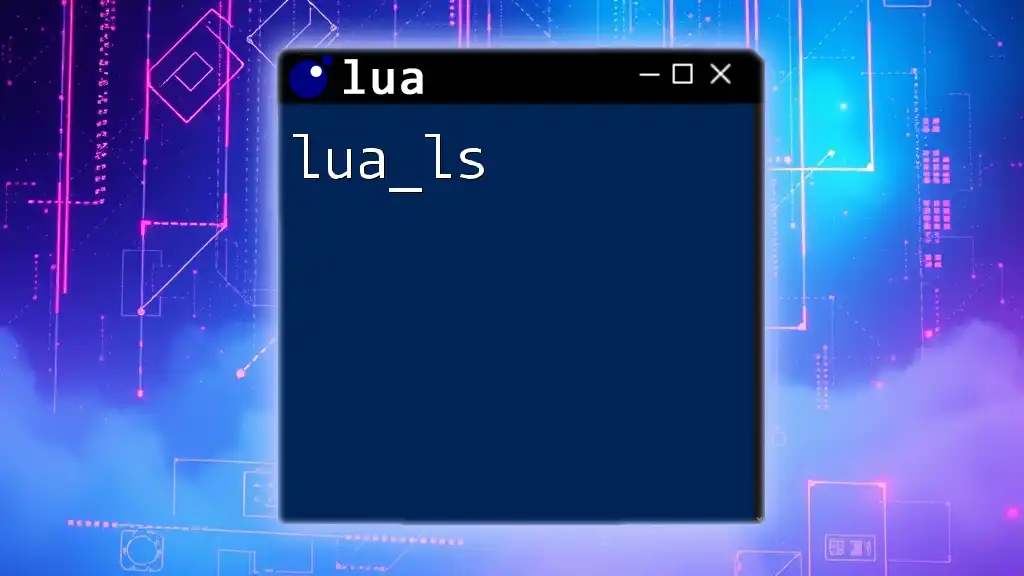
Working with Lua LSP
Basic Commands and Features
Code Completion
One of the standout features of Lua LSP is its code completion capability. The LSP dynamically suggests potential completions as you type, which significantly increases coding speed and accuracy. For example, if you start typing a function name, LSP will provide a list of possible completions based on the context of your code.
Error Checking and Diagnostics
Real-time error checking is a massive productivity boost. Lua LSP highlights syntax errors and provides diagnostic messages. For instance:
local myFunction = function()
print("Hello, World!")
patrol // Intentional error
end
In this example, `patrol` will be identified as an error, and you will receive suggestions to resolve it before running the code, thus preventing runtime bugs from appearing unexpectedly.
Code Navigation
Go to Definition and References
Navigating through a codebase often involves complex movements between various files and functions. With Lua LSP, you can easily find definitions and references. Simply right-click on a function and select "Go to Definition" to jump to its location. This feature allows for quicker understanding and editing of multiple interconnected components in your code.
Finding Symbols
Finding symbols in your code can be tedious without proper tools. Lua LSP allows you to perform symbol searches, enabling you to locate function definitions, variables, and other entities swiftly. For example, you can use a shortcut to list all functions in a module, streamlining the development process.
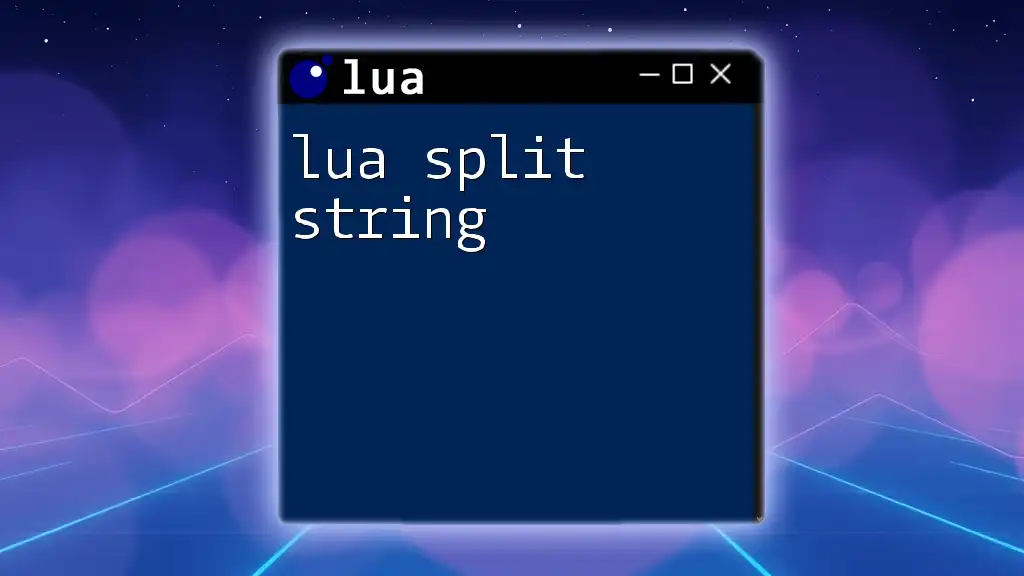
Advanced Features of Lua LSP
Working with Lua Modules
Managing Lua modules can be challenging, but Lua LSP simplifies this process. It provides assistance with `require()` statements by suggesting module names and ensuring that they resolve correctly within your project context. This helps maintain modularity and organization in your Lua scripts, allowing you to write cleaner, more maintainable code:
local myModule = require("myModule")
Custom Configuration
To tailor the Lua LSP to fit your workflow, consider creating a `.luarc.json` file. This file allows you to specify custom settings such as module paths, runtime versions, and linting rules. Here’s an example configuration:
{
"Lua": {
"runtime": {
"version": "LuaJIT",
"path": ["?.lua", "?/init.lua"]
},
"diagnostics": {
"globals": {"love", "vim"}
}
}
}
By customizing these settings, you can enhance your development experience based on specific project requirements.

Troubleshooting Common Issues
Installation Issues
During installation, you may encounter various issues such as permission errors or missing dependencies. When such a situation arises, verifying your installation paths and ensuring all dependencies are installed correctly can often resolve the issue. Additionally, reviewing package manager logs can help identify and solve specific problems.
Editor Configuration Errors
Misconfiguring your editor settings can lead to LSP failures. Double-check that the paths to the Lua executable and Lua LSP server executable are accurate in your editor settings. Ensure that your editor has the correct plugins installed and enabled. If problems persist, consult the support forums for your specific text editor for tailored advice.

Conclusion
The Future of Lua Development with LSP
Utilizing Lua LSP dramatically increases the efficiency of writing and managing Lua applications. The collaborative nature of LSP not only enhances personal productivity but is also a pivotal step toward modernized Lua development environments. Developers are encouraged to fully embrace these capabilities for improved outcomes in their projects.
Call to Action
We invite you to share your experiences with Lua LSP and provide any tips you may have in the comments below. Join our community for more insights and updates on mastering Lua programming, and don’t hesitate to reach out if you seek further assistance or resources on this journey.

Additional Resources
Recommended Reading
To deepen your understanding of Lua and LSP, we recommend exploring some literature dedicated to these topics. Books and tutorials that cover Lua coding practices or delve into more advanced LSP configurations can be instrumental in enhancing your skills.
Useful Links
Take advantage of the following resources for further exploration into Lua LSP:
- GitHub repositories for Lua LSP implementations.
- Extensive documentation and community forums for troubleshooting and advice on Lua programming.
By engaging with these resources, you're setting yourself on a path to become proficient in using Lua LSP, ultimately making your programming experience more productive and enjoyable.