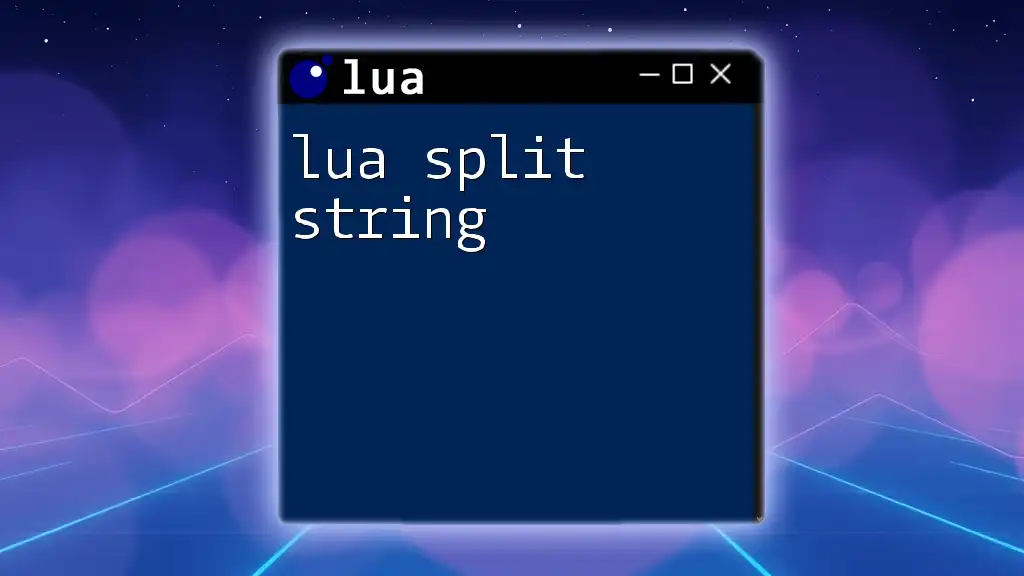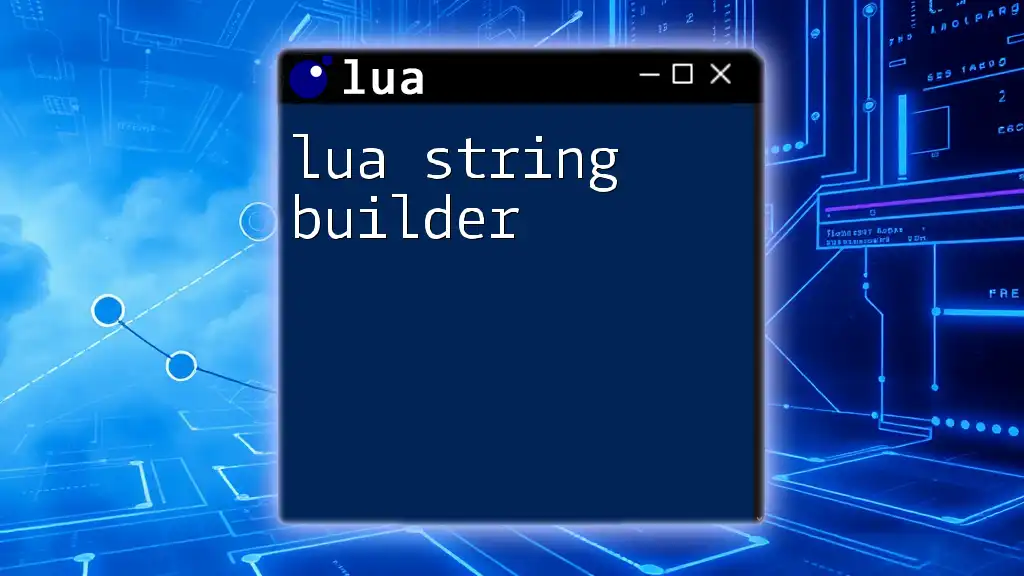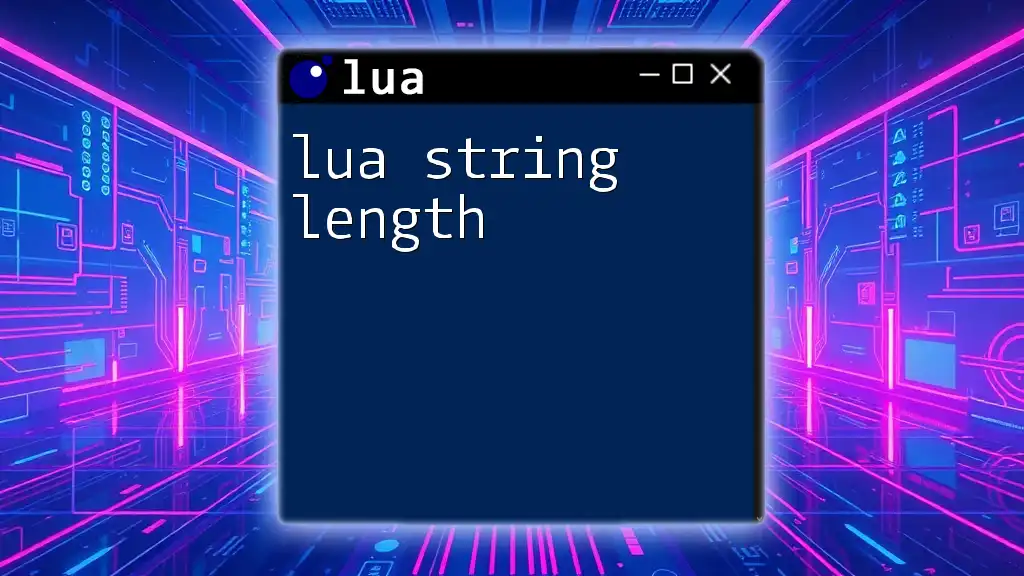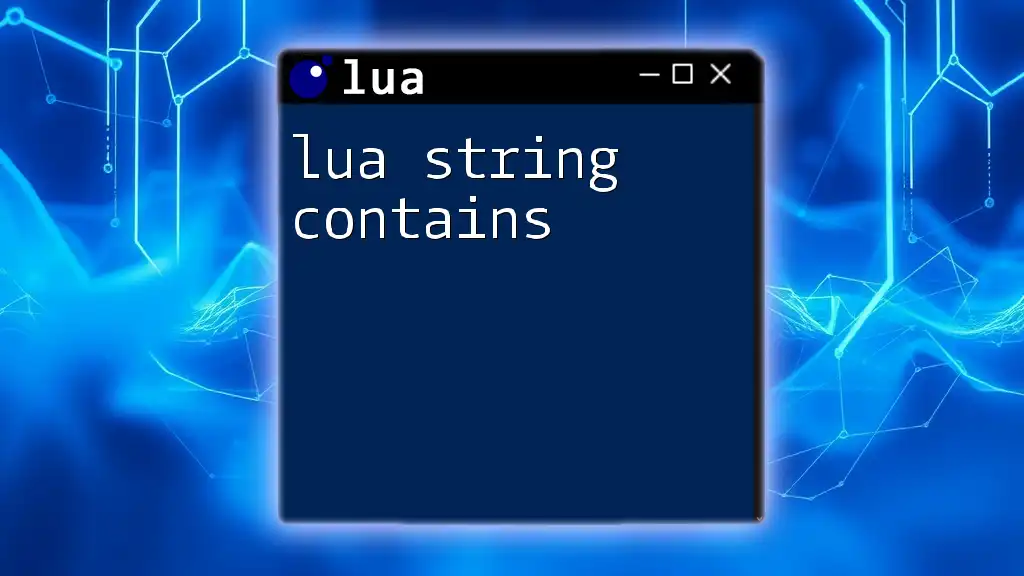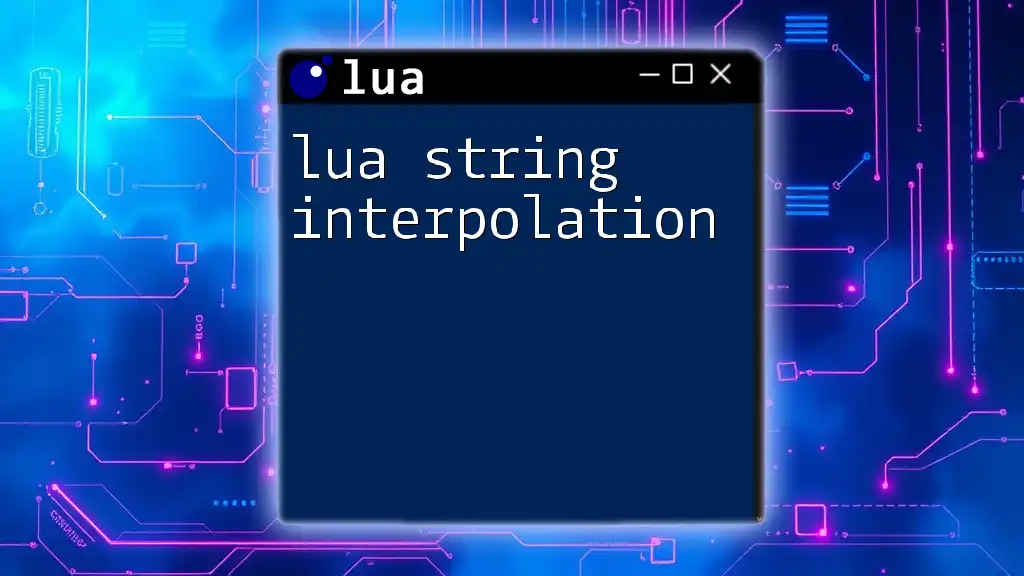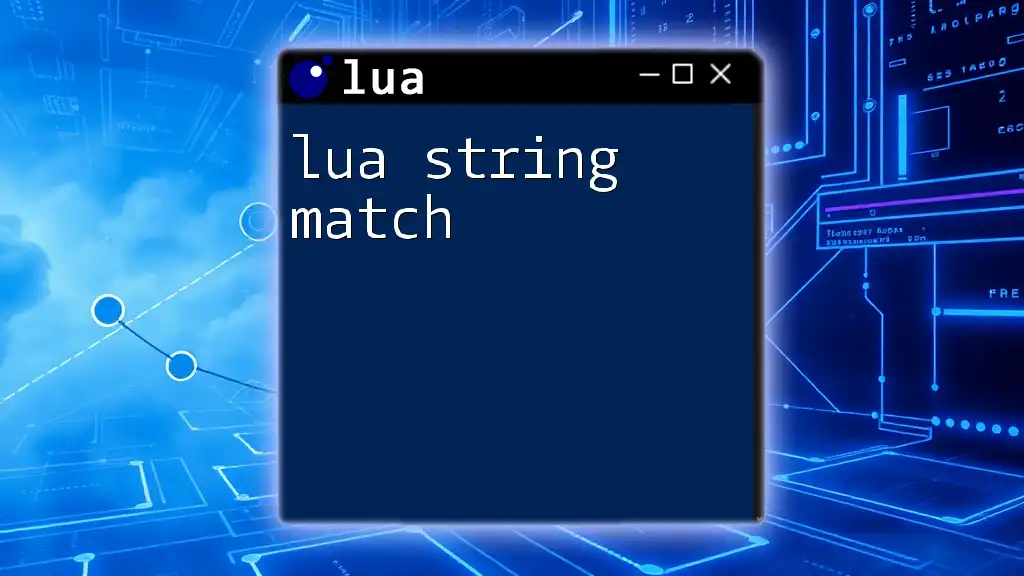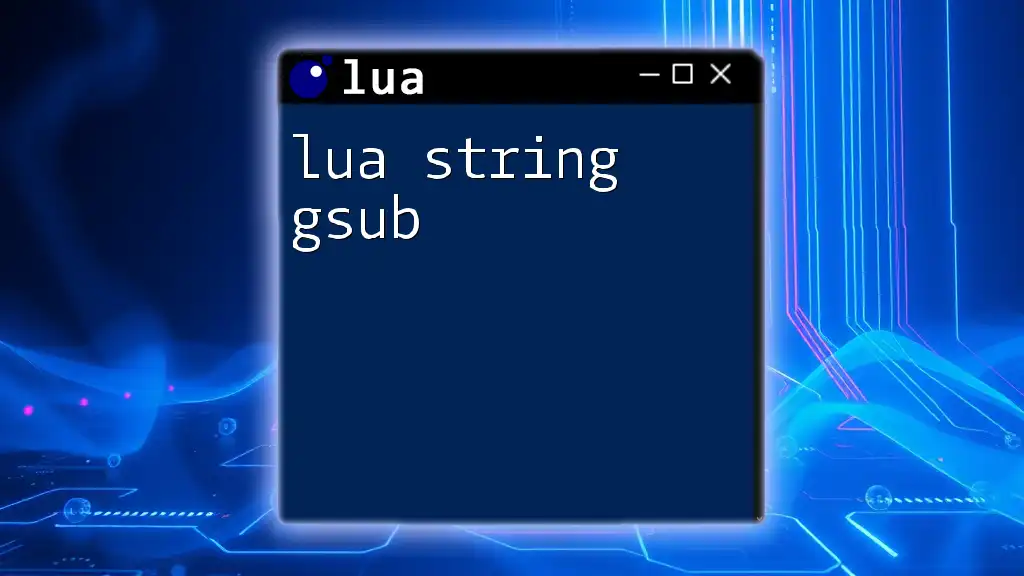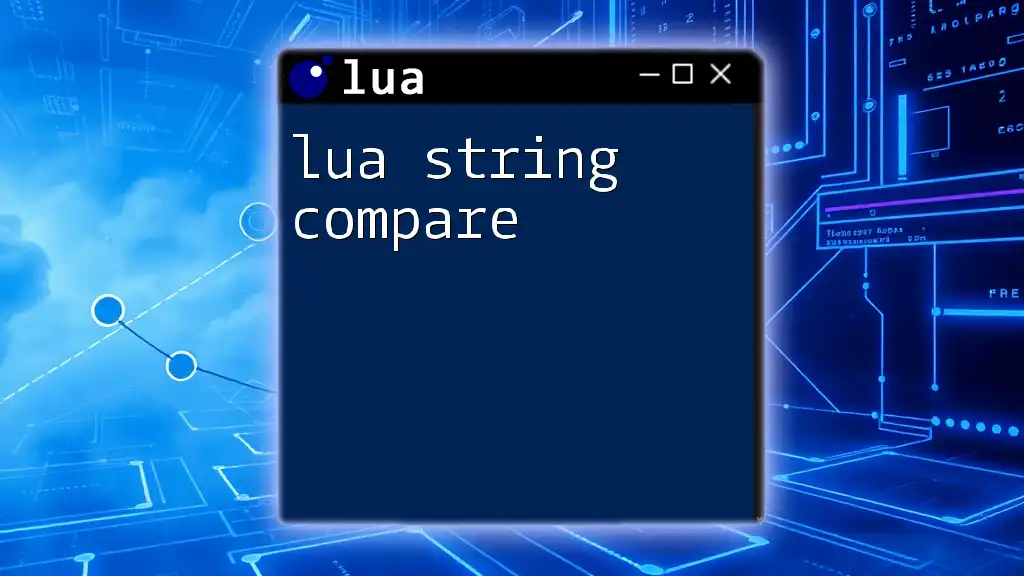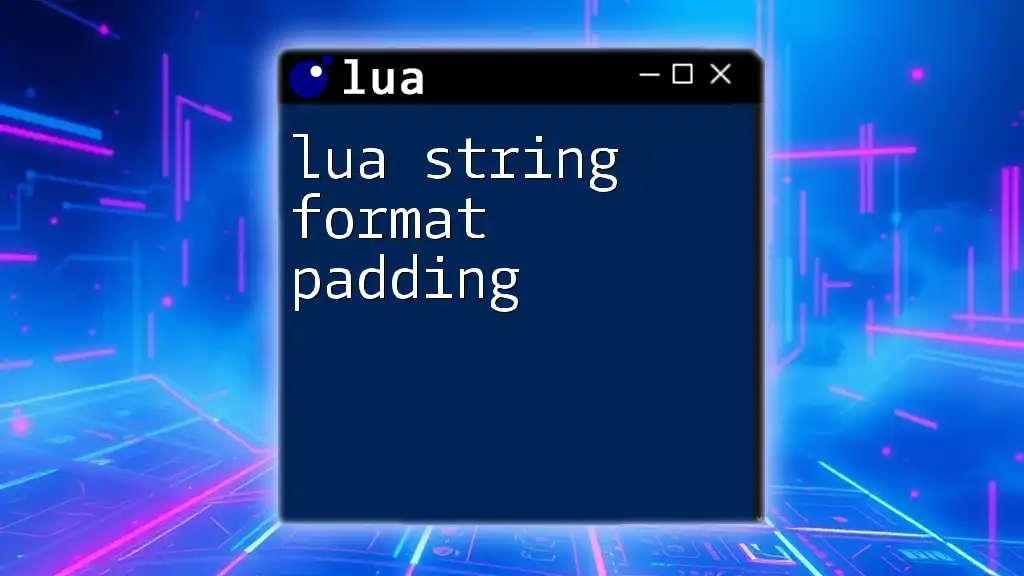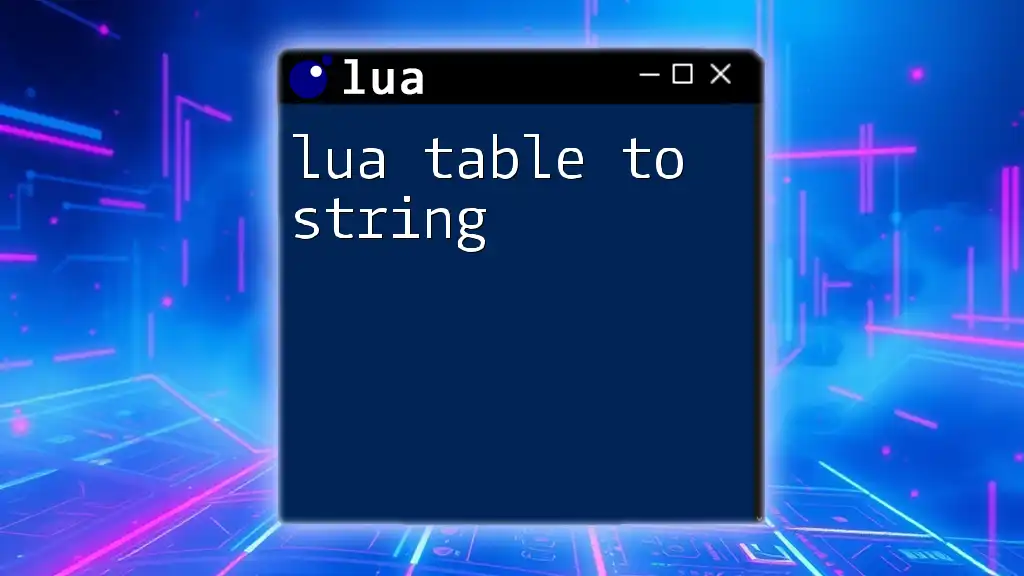In Lua, you can split a string into a table of substrings using the `string.gmatch` function along with a pattern, as demonstrated in the following code snippet:
function split_string(inputstr, sep)
if sep == nil then
sep = "%s"
end
local t = {}
for part in string.gmatch(inputstr, "([^" .. sep .. "]+)") do
table.insert(t, part)
end
return t
end
-- Example usage
local result = split_string("Hello,World,Lua", ",")
for _, v in ipairs(result) do
print(v)
end
This function takes in a string and a separator and returns a table containing the split substrings.
Understanding Strings in Lua
What is a String?
In programming, a string is a sequence of characters representing text. In Lua, strings are a fundamental data type, allowing you to work with text easily. Strings can include letters, numbers, special characters, and whitespace. Lua strings are immutable, meaning that once a string is created, it cannot be changed. However, you can create new strings based on existing ones through various manipulations.
Why Split a String?
Splitting a string is a common operation in programming and serves multiple purposes:
- Parsing Data: Often, data comes in a concatenated or comma-separated format, requiring us to split it for easy access and processing.
- Handling User Input: When accepting input, it may be necessary to break it down into components (e.g., splitting a full name into first and last names).
- Data Transformation: In many scenarios, you might need to reformat or restructure data, which often involves splitting strings.
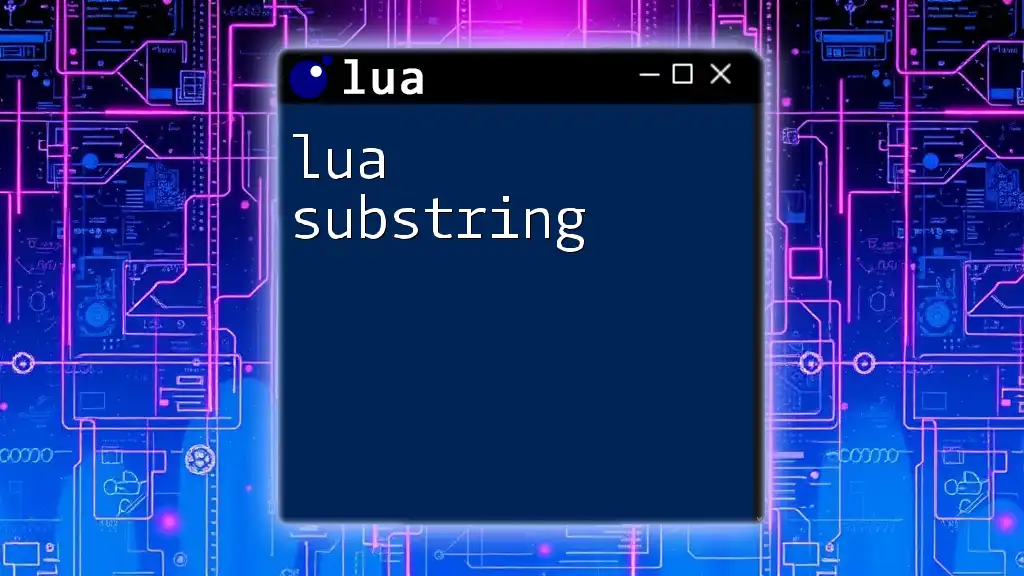
The Basics of String Manipulation in Lua
Lua String Functions Overview
Lua offers a variety of built-in string functions that empower developers, including:
- `gsub()`: Used for global substitution within strings.
- `match()`: Allows pattern matching, extracting portions of strings.
- `find()`: Helps locate substrings within a string.
These functions, particularly `gsub` and `match`, are of great use when constructing a custom string-splitting function.
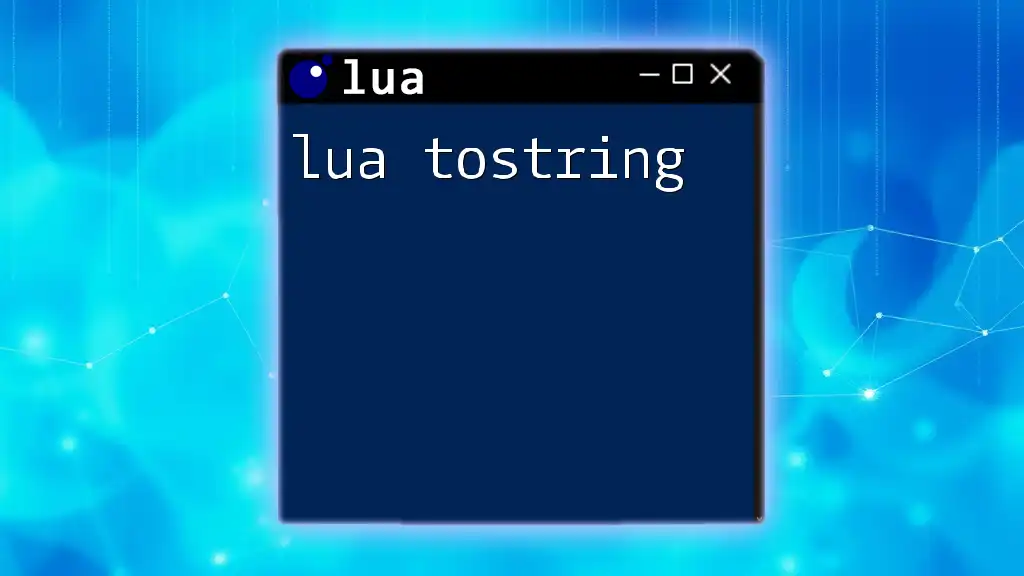
The Split String Function in Lua
Built-in Functionality
An important consideration is that Lua does not have a built-in `split` function akin to those in many other programming languages. This absence might seem limiting, but Lua's flexibility allows for the creation of a custom split function tailored to your needs.
Creating a Custom Split Function
Explanation of the Custom Split Logic
The approach to splitting strings in Lua typically involves using patterns with Lua's `gmatch()` function. By constructing a pattern that matches sections of the string separated by a specified delimiter, we can effectively extract substrings.
Example of a Basic Custom Split Function
Here’s a straightforward implementation of a custom split function:
function split(input, delimiter)
if delimiter == nil then
delimiter = "%s" -- Default to whitespace
end
local result = {}
for match in (input .. delimiter):gmatch("(.-)" .. delimiter) do
table.insert(result, match)
end
return result
end
Usage Example
To demonstrate using the custom `split` function, consider the following example:
local str = "Lua is an amazing language"
local words = split(str, " ")
for _, word in ipairs(words) do
print(word)
end
This code splits the provided string into individual words, iterating through them and printing each one. The expected output would be:
Lua
is
an
amazing
language
This output shows how effective string splitting can be in Lua.

Advanced Split Scenarios
Split by Different Delimiters
Your split function can be extended to handle various delimiters beyond just a single character. This feature can be beneficial for strings formatted with different symbols. You can modify the split function to accept multiple delimiters like this:
function splitAny(input, ...)
local delimiters = table.concat({...}, "")
local pattern = "[" .. delimiters .. "]"
return split(input, pattern)
end
Handling Edge Cases
Empty Strings and Nil Values
It’s crucial to ensure that your split function can handle common edge cases. For example, if the input is an empty string or `nil`, the function should return an empty table:
if not str or str == "" then
return {}
end
Trimming Whitespace
Handling unnecessary whitespace is another vital aspect. You can modify the function to trim leading and trailing spaces before splitting the string:
input = input:gsub("^%s*(.-)%s*$", "%1") -- Trim strings
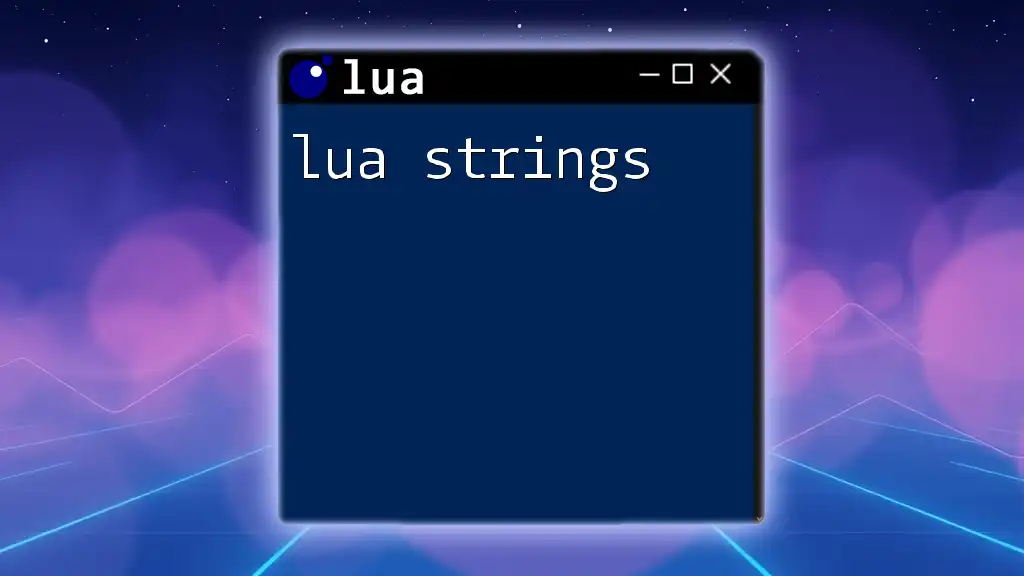
Integrating the Split Function into Applications
Parsing CSV Files
The custom split function can be particularly useful for parsing CSV (Comma-Separated Values) data. For instance, when reading a line from a CSV file, you can split it based on commas to extract individual data fields, making handling structured data much easier.
User Input Handling
When dealing with user input, it can be essential to split the strings for validation and formatting purposes. For example, splitting an email address by "@" can help ensure users have entered it correctly.

Best Practices for String Manipulation in Lua
Optimizing Performance
When working with large strings or extensive data processing, you should be aware of performance optimization. Using built-in functions may offer better efficiency over custom implementations in some scenarios. Always benchmark your split function to ensure it meets the application's performance requirements.
Error Handling
Robust applications require good error handling. Incorporate checks into your split function to manage unexpected inputs gracefully. Using `pcall()` allows you to run functions safely without causing an application crash.
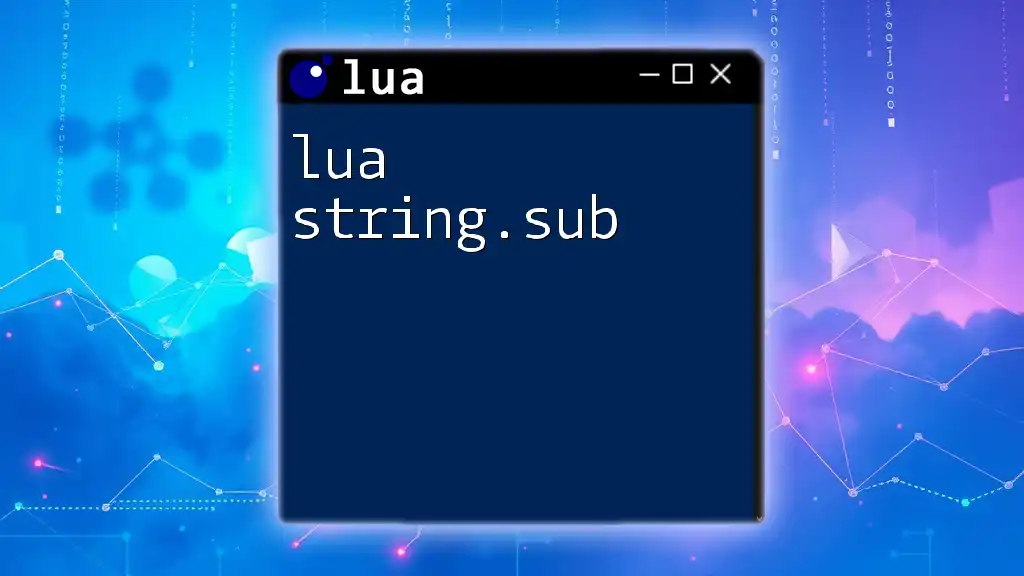
Conclusion
The ability to effectively split strings in Lua is invaluable for developers looking to manipulate text efficiently. By creating a custom `split` function, you gain the flexibility needed to handle various string formats and data types. Experimentation and understanding the nuances of string manipulation will enhance your Lua programming skills, enabling you to develop more effective and user-friendly applications.
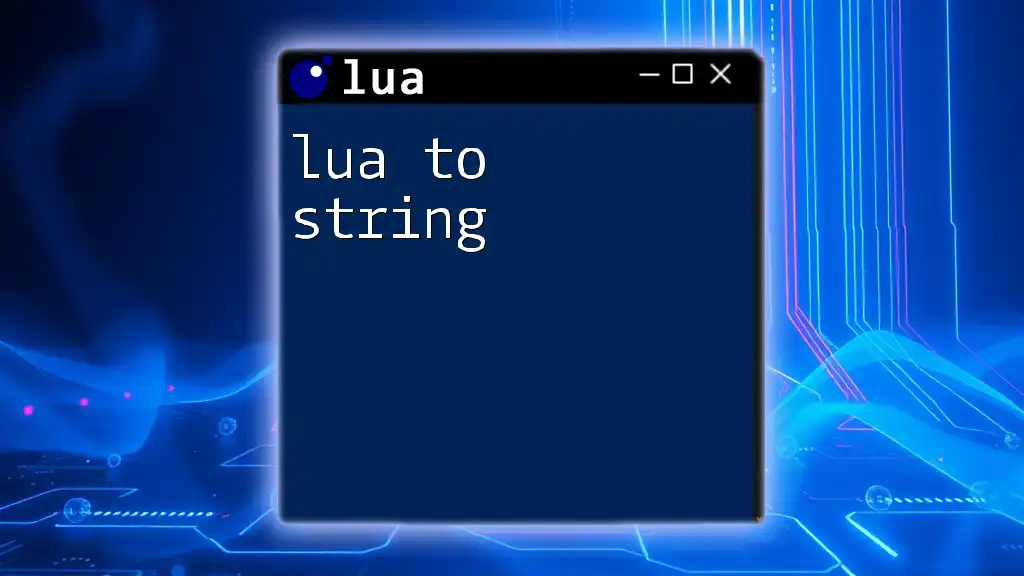
Further Reading and Resources
Explore additional Lua documentation, tutorials on string manipulation, and community forums to further enhance your understanding and expertise in using Lua for your programming needs.