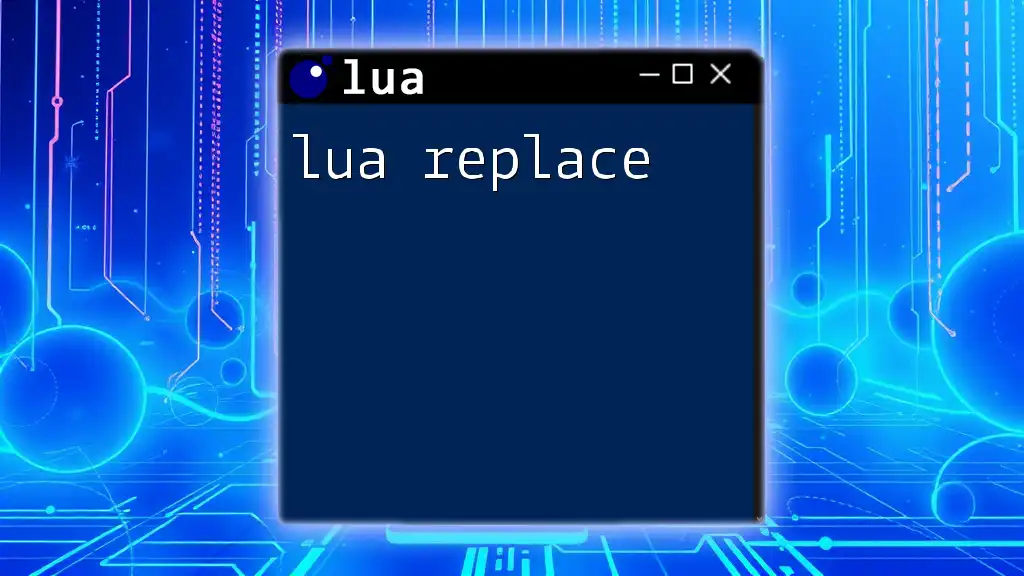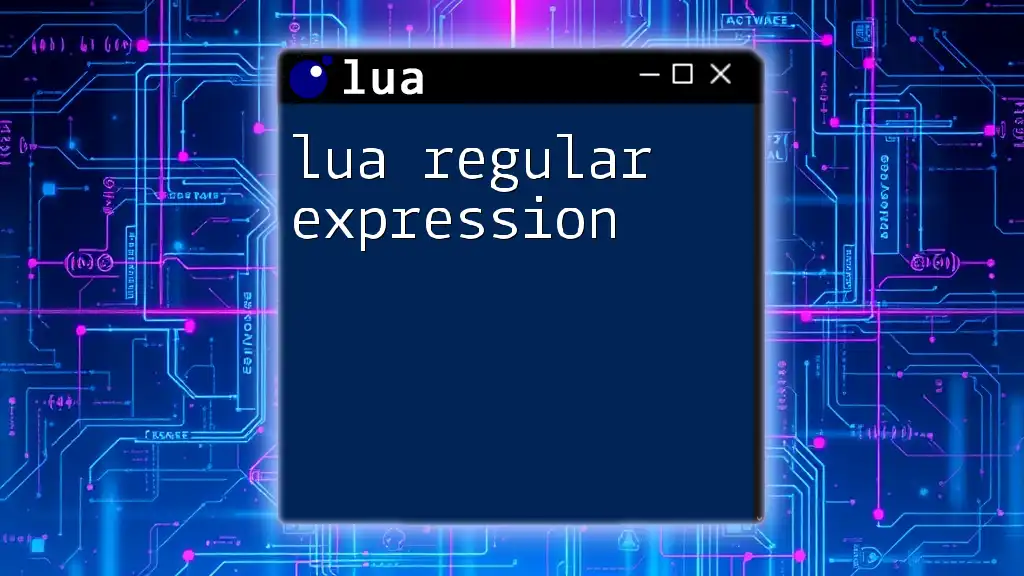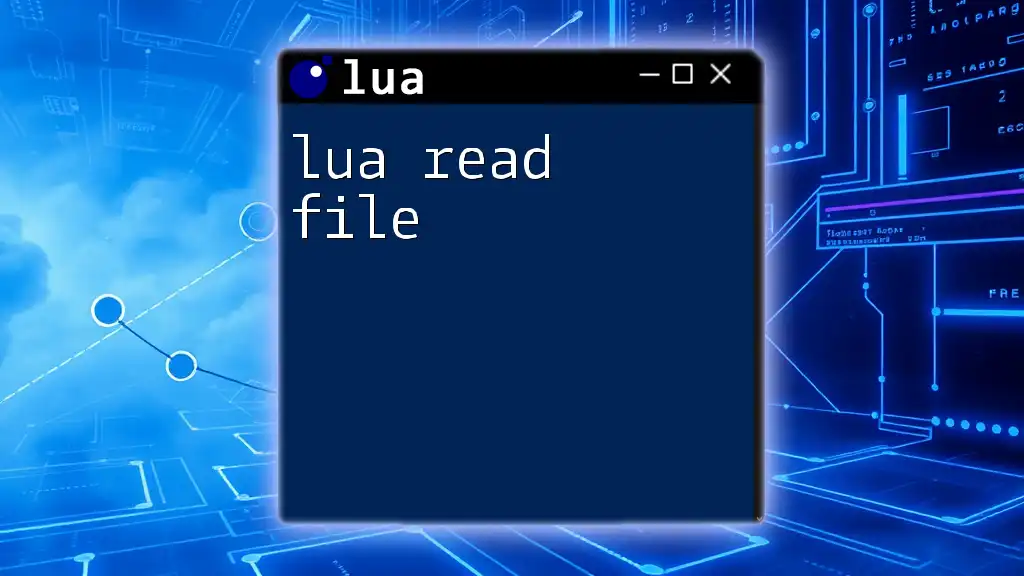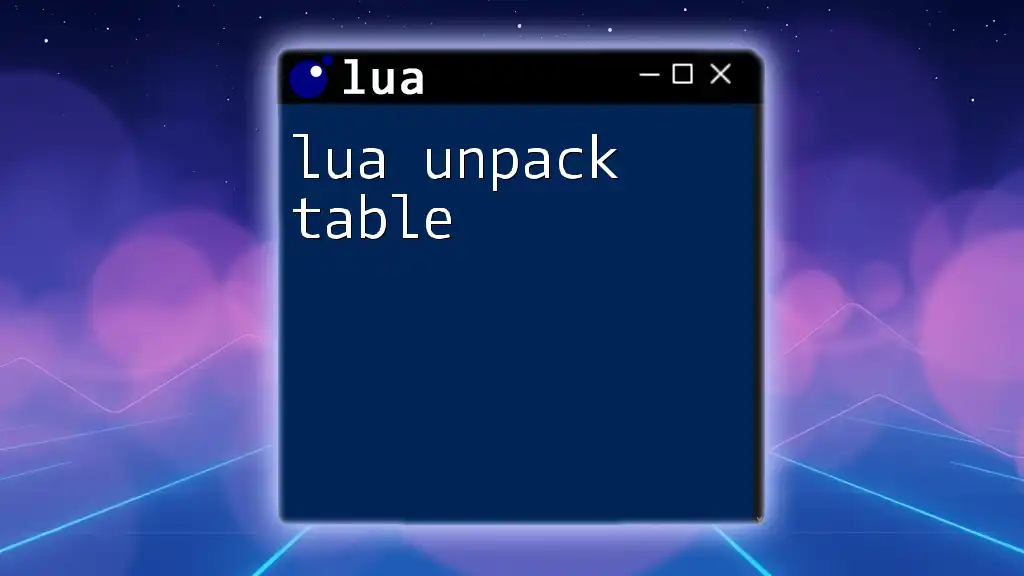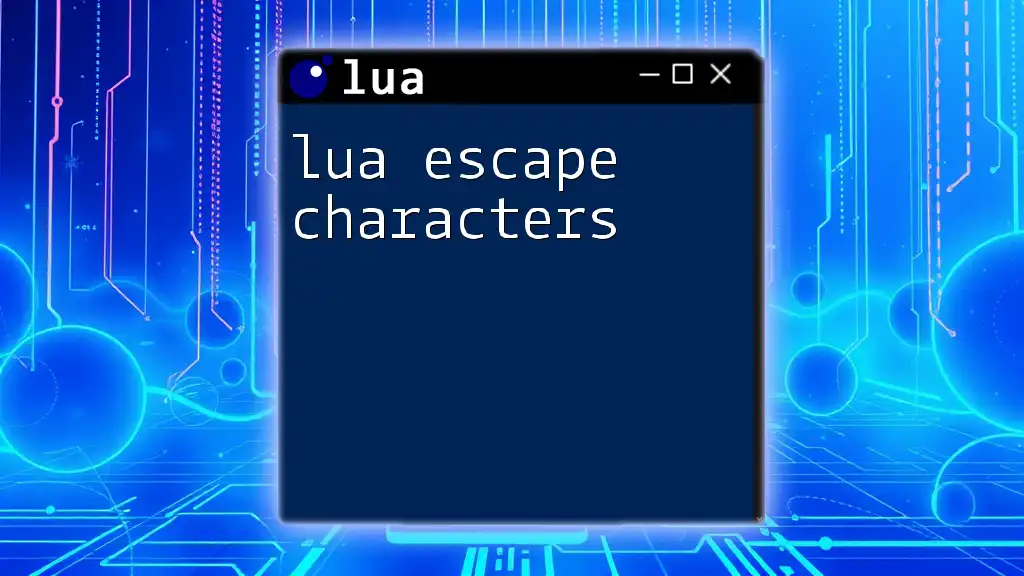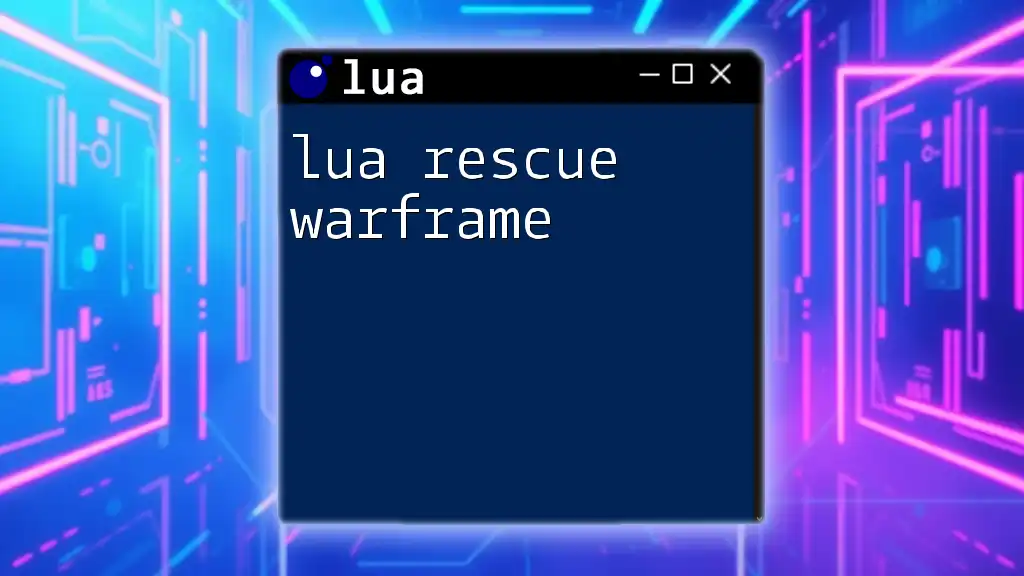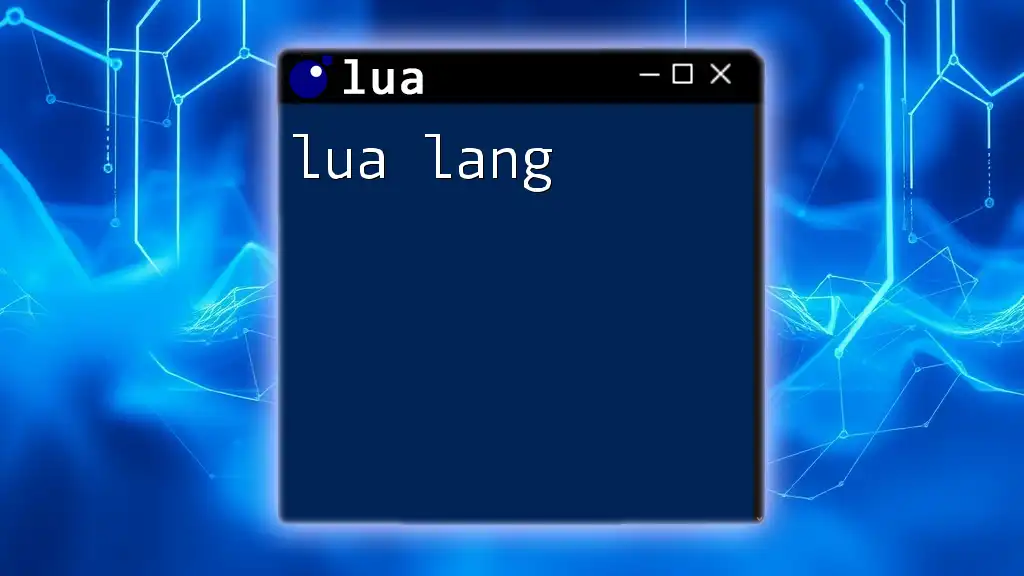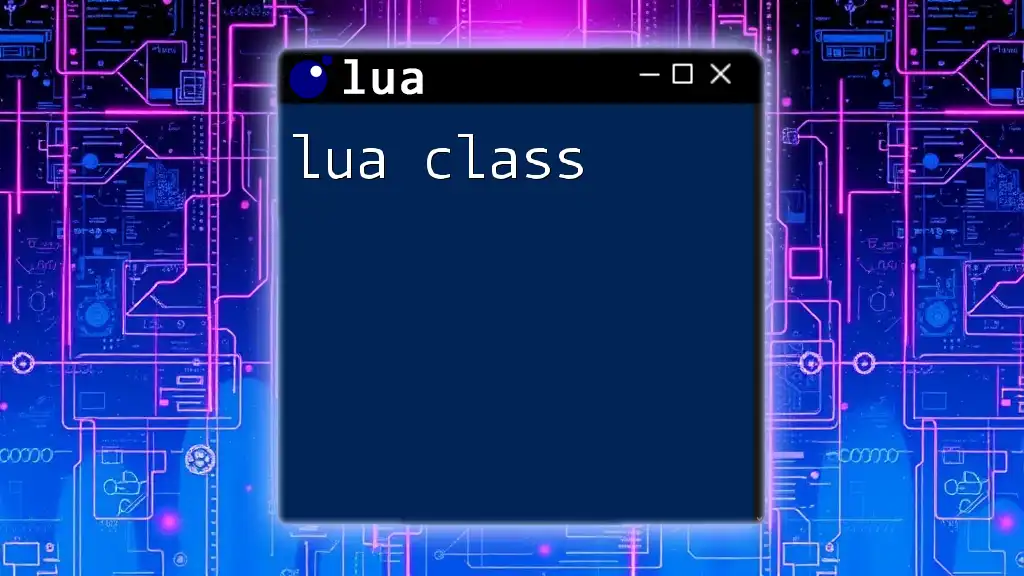In Lua, the `string.gsub` function is used to replace occurrences of a specified substring with a new string within a given text.
Here's a code snippet demonstrating its usage:
local originalString = "Hello World"
local modifiedString = string.gsub(originalString, "World", "Lua")
print(modifiedString) -- Output: Hello Lua
Understanding the Basics of String Replacement
What is String Replacement?
String replacement is a vital operation in programming that allows developers to modify specific parts of a string based on defined criteria. This action can involve changing words, correcting errors, or even formatting output for better readability. String replacement plays a pivotal role in various programming scenarios, from text processing to data sanitization.
The Concept of Pattern Matching in Lua
In Lua, string replacement is closely tied with pattern matching. Patterns enable developers to define what parts of a string they want to search for and potentially modify. Lua's pattern matching is powerful yet simple, allowing for both basic and complex expressions. Understanding how to leverage these patterns greatly enhances the string manipulation capabilities within your Lua scripts.
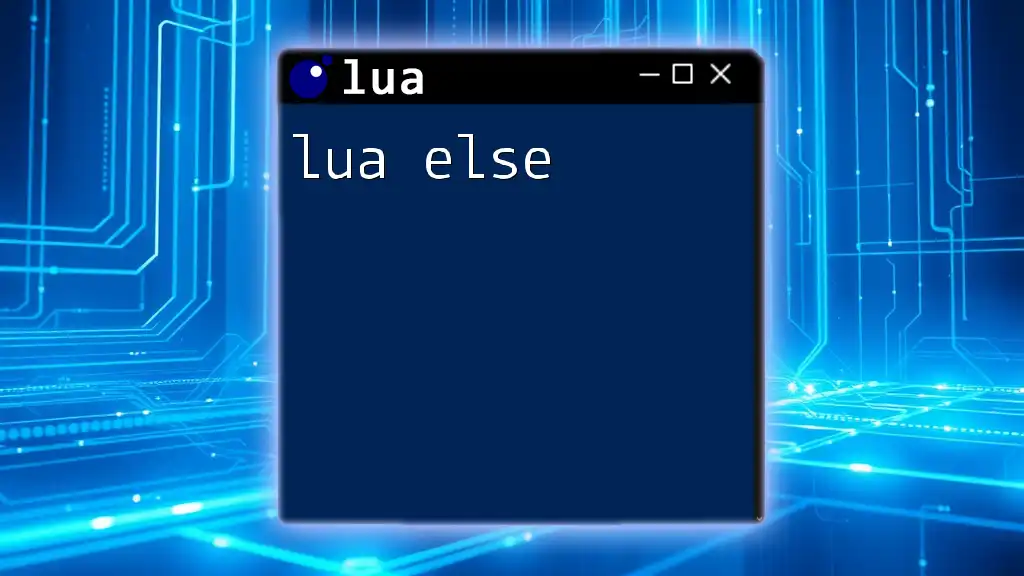
The `string.gsub` Function
What is `string.gsub`?
The `string.gsub` function is Lua's primary tool for executing string replacement tasks. This function allows users to search for specific patterns within a string and replace them with new strings or even the results of functions. Its syntax looks as follows:
string.gsub(s, pattern, repl, n)
Parameters Explained
`s`: The Input String
The first parameter, `s`, represents the string you wish to search through. For example:
local input_string = "Hello, World!"
This input will serve as our target for various string manipulations throughout this guide.
`pattern`: The Pattern to Match
The second parameter, `pattern`, dictates what substring you are searching for within your input string. You can define simple patterns or more complex ones using Lua’s supported characters. For example:
local pattern = "World"
In this case, we are telling Lua to look for the word "World."
`repl`: The Replacement String or Function
The third parameter, `repl`, allows you to specify what you want to use as the replacement. This can be a static string:
local replacement_string = "Lua"
Or, it can be a function that processes the matched strings in real-time. For example:
local function replace_func(match)
return match:upper() -- Converts matched text to uppercase
end
By using a function as the replacement, you gain greater flexibility and control over the replacement process.
`n`: The Maximum Number of Replacements
The optional parameter `n` allows you to limit how many replacements you want to perform. If `n` is not specified, all occurrences will be replaced. Here’s an example of using this parameter:
local result = string.gsub(input_string, pattern, replacement_string, 1)
In this case, only the first occurrence of the specified pattern "World" would be replaced with "Lua."
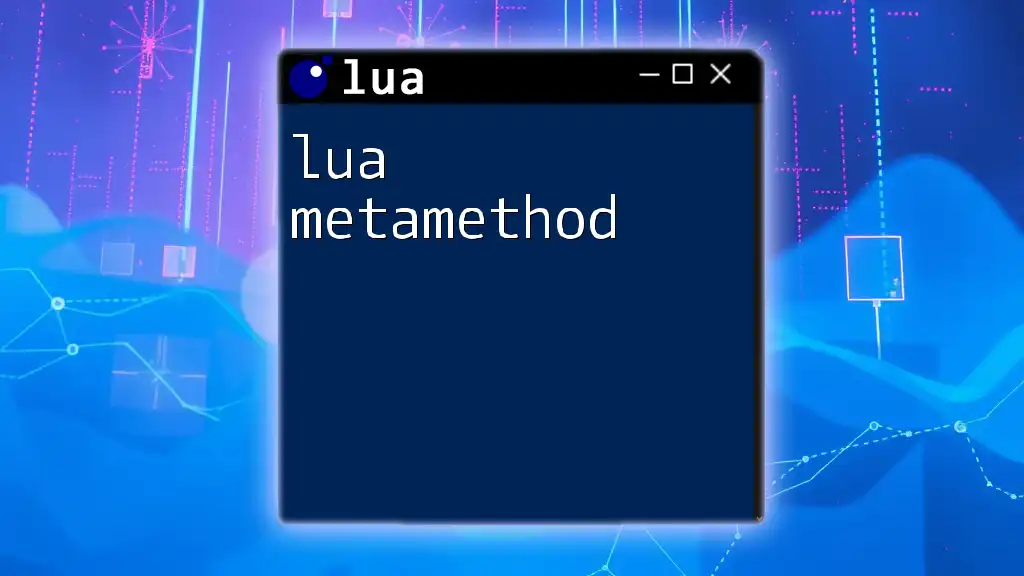
Practical Examples of Using `string.gsub`
Example 1: Simple String Replacement
Using `string.gsub` for straightforward replacements can be easily achieved. Here’s a code example demonstrating this:
local input = "I love programming."
local output = string.gsub(input, "programming", "Lua")
print(output) -- Output: "I love Lua."
This example showcases the simplicity of replacing a single word in a string.
Example 2: Replacing Multiple Instances
When your target string contains multiple instances of the same substring, `string.gsub` can efficiently replace each occurrence. For instance:
local input = "Apples are red. Apples are tasty."
local output = string.gsub(input, "Apples", "Oranges")
print(output) -- Output: "Oranges are red. Oranges are tasty."
This illustrates how `string.gsub` can scan through the string and replace all instances of "Apples" with "Oranges."
Example 3: Using a Function for Dynamic Replacement
One of the most powerful features of `string.gsub` is the capability to use a function for replacement. This allows for dynamic and context-aware transformations. Here’s a practical example:
local input = "The quick brown fox"
local output = string.gsub(input, "%a+", string.reverse)
print(output) -- Output: "ehT kciuq nworb xof"
In this case, every word in the input string is reversed. The pattern `%a+` matches sequences of alphabetical characters, and each matched sequence is processed by the `string.reverse` function.
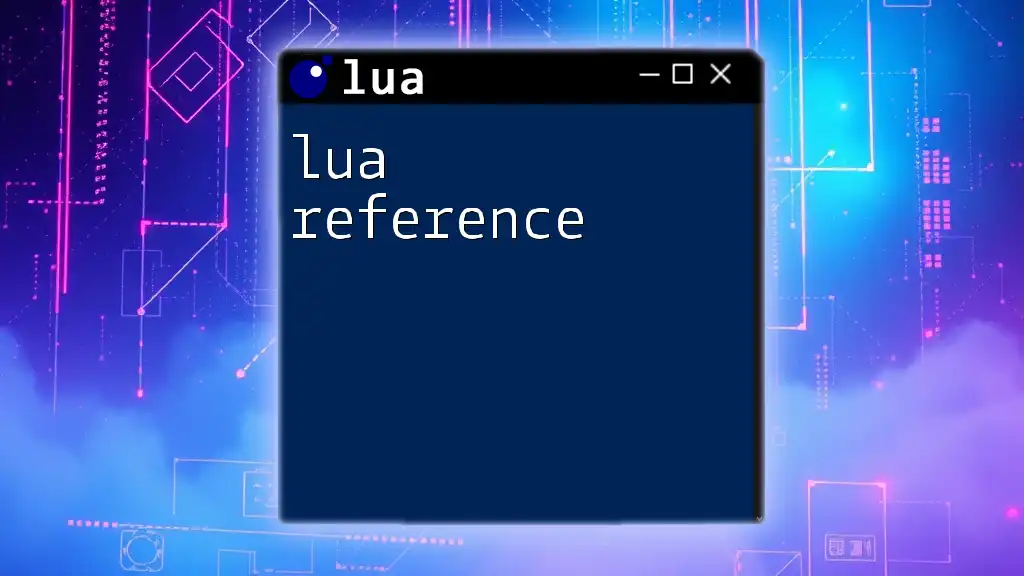
Common Use Cases for `string.gsub`
Text Formatting
In many applications, text formatting is crucial. You may need to modify user input for consistency (e.g., normalizing case or removing unwanted characters). `string.gsub` allows developers to apply these enhancements easily.
Data Sanitization
Data that comes from user input often needs to be sanitized for security reasons. Using `string.gsub`, you can replace or remove characters that could potentially introduce vulnerabilities. For example, if you want to strip out digits from a string:
local input = "Hello123 World!"
local sanitized = string.gsub(input, "%d", "")
print(sanitized) -- Output: "Hello World!"
Template Systems
Lua is often utilized in template engines, where string replacement is necessary for variable interpolation. By using `string.gsub`, templates can transform static text into dynamic content based on user input or other data sources.
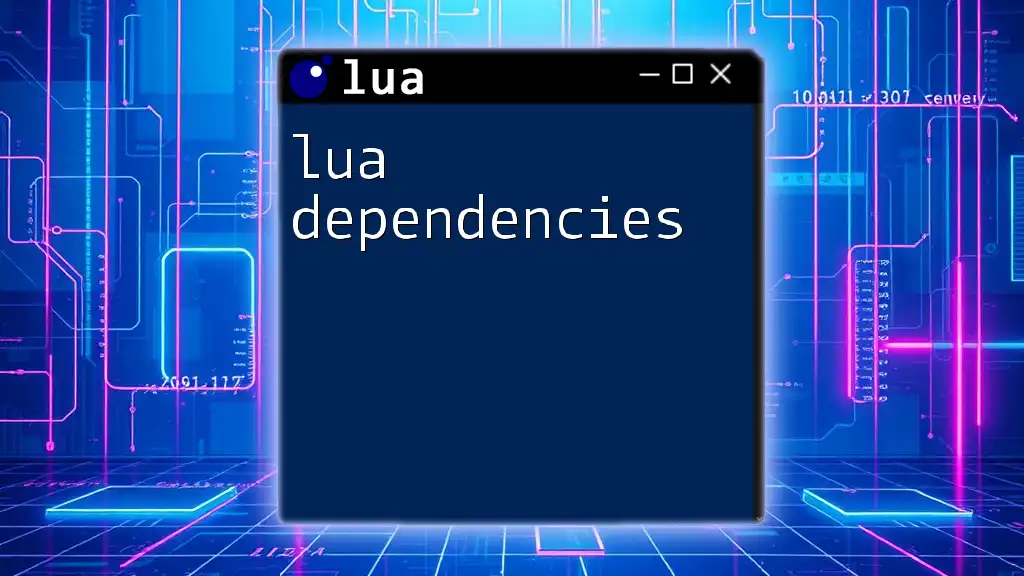
Performance Considerations
Efficiency of `string.gsub`
When using `string.gsub`, it's crucial to consider performance, especially if processing large strings or performing numerous replacements. The function is generally efficient, but minimizing backtracking in patterns can enhance performance. Keep your patterns simple, and avoid overly complex regex-like expressions unless necessary.
Alternatives for String Manipulation
While `string.gsub` is powerful, Lua offers other functions such as `string.sub` for substring extraction and `string.find` for locating substrings. Evaluate your needs and choose the appropriate function for the task at hand.
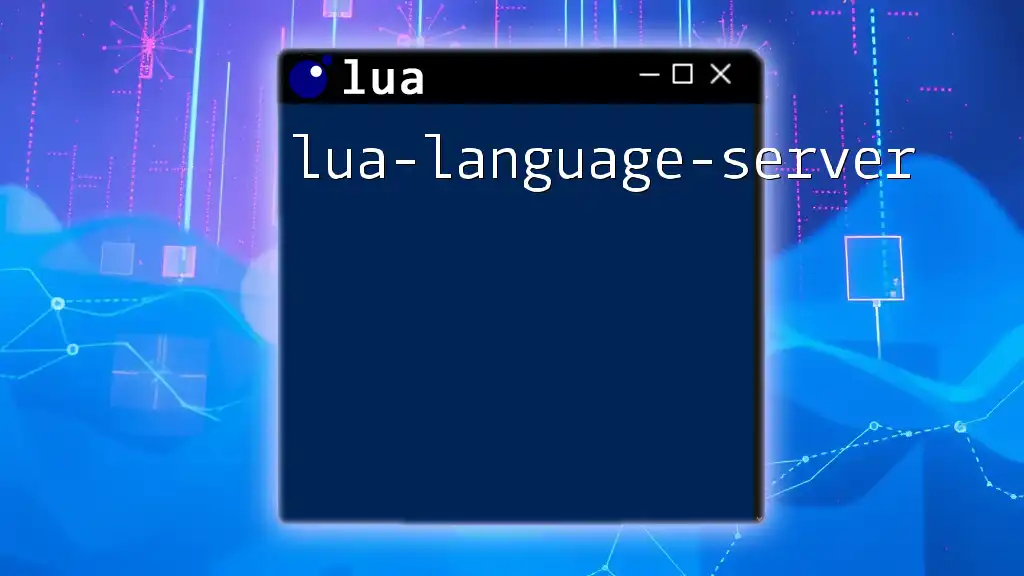
Conclusion
In conclusion, mastering the `lua replace` capability through the `string.gsub` function opens up an array of possibilities for effective string manipulation in your Lua projects. From simple word replacements to complex dynamic transformations, this function serves as an essential tool in your programming toolkit. Practice these concepts to refine your string manipulation skills and leverage Lua's powerful features in your applications.
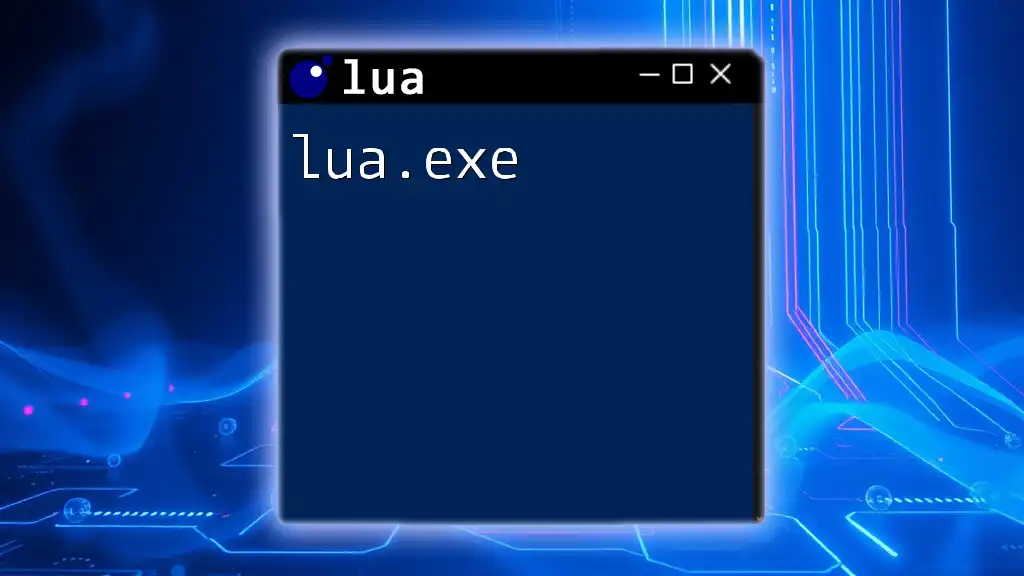
Additional Resources
For more in-depth information about Lua string manipulation, consider exploring the official Lua documentation and community resources. Engaging with tutorials and practical exercises can further solidify your understanding and proficiency with Lua’s string functions.