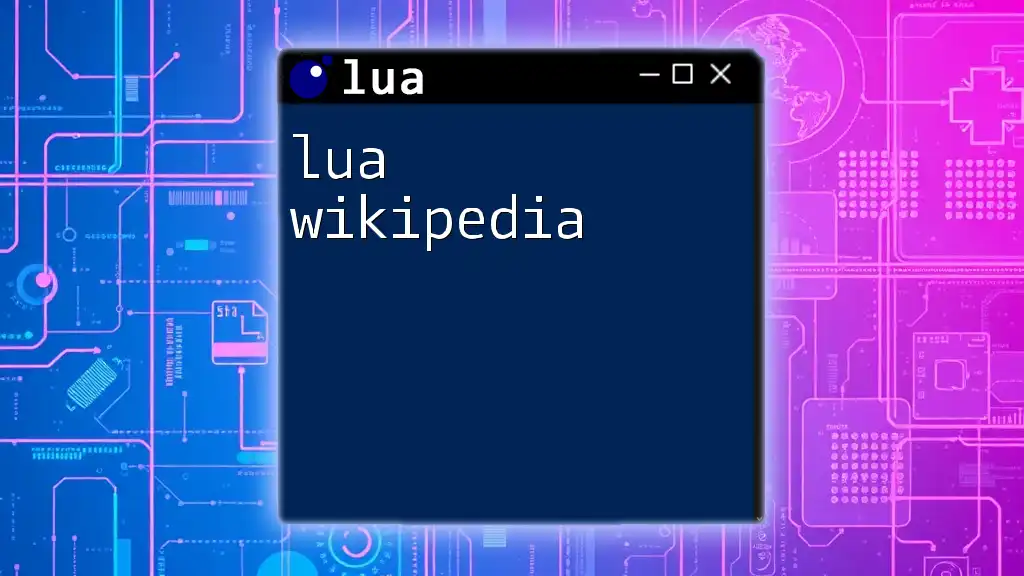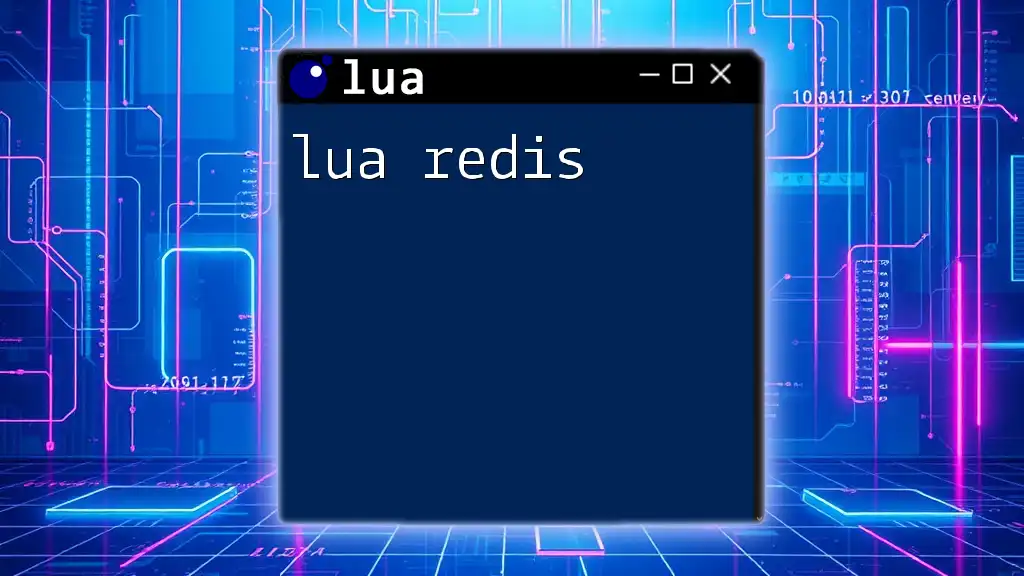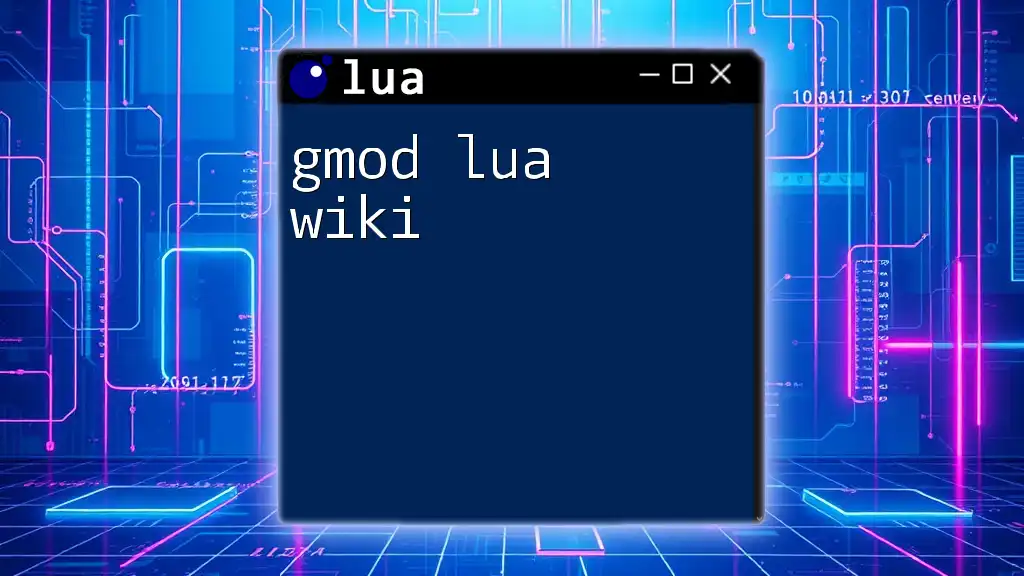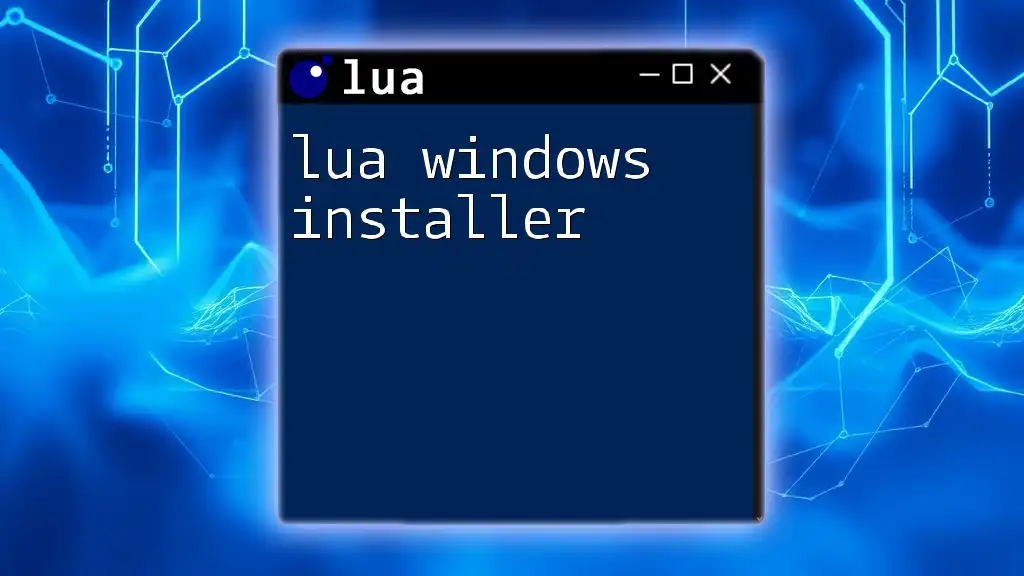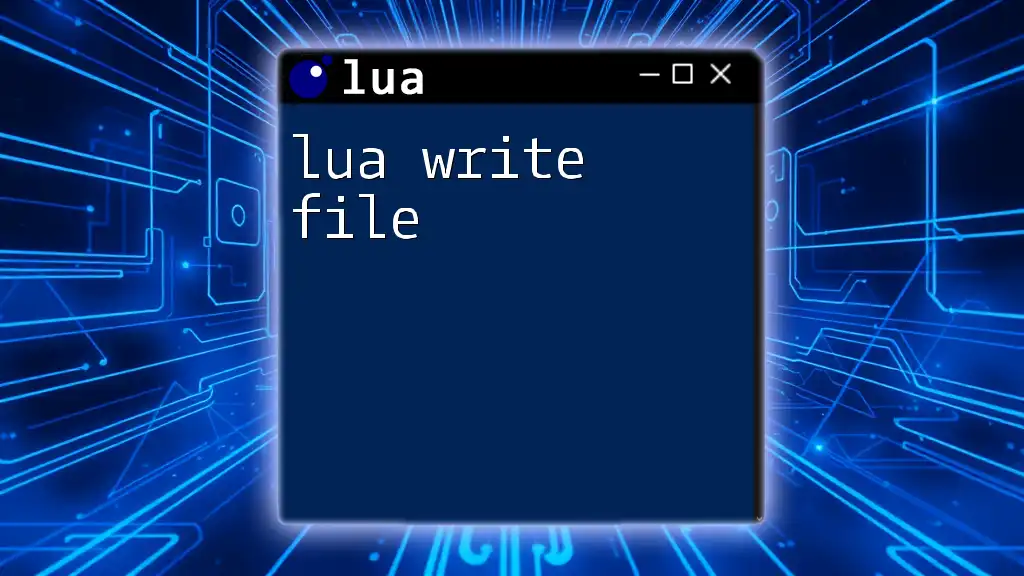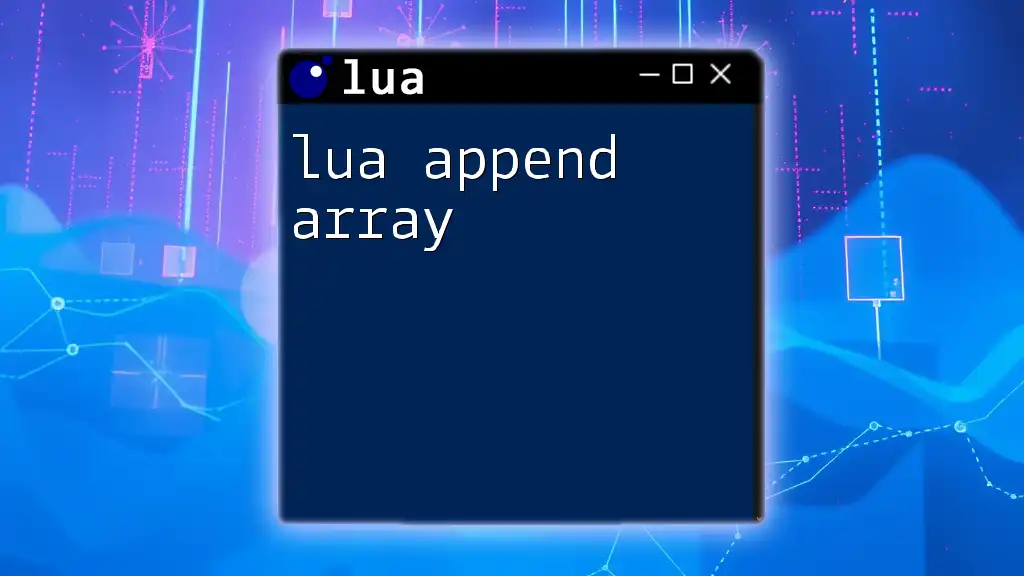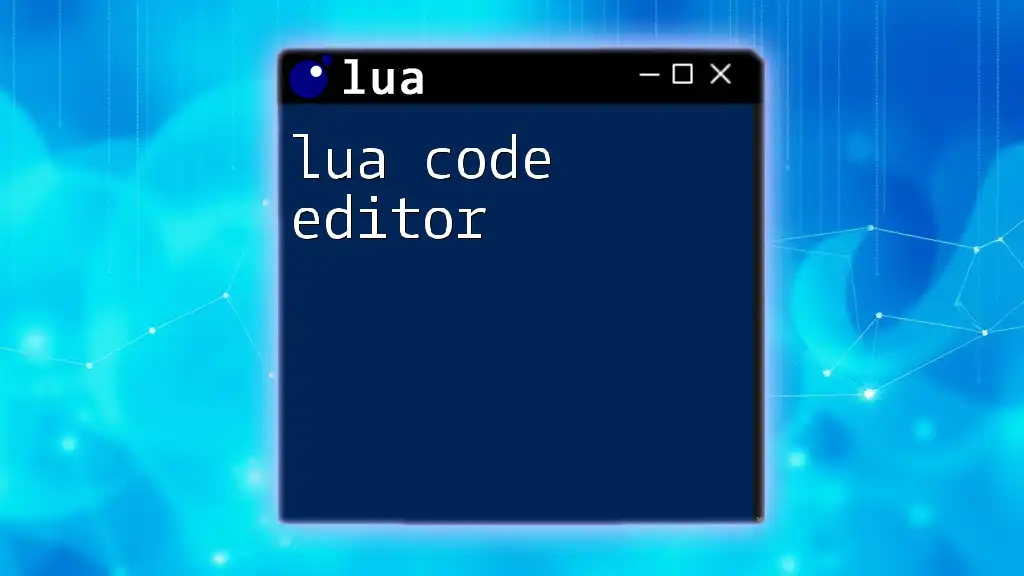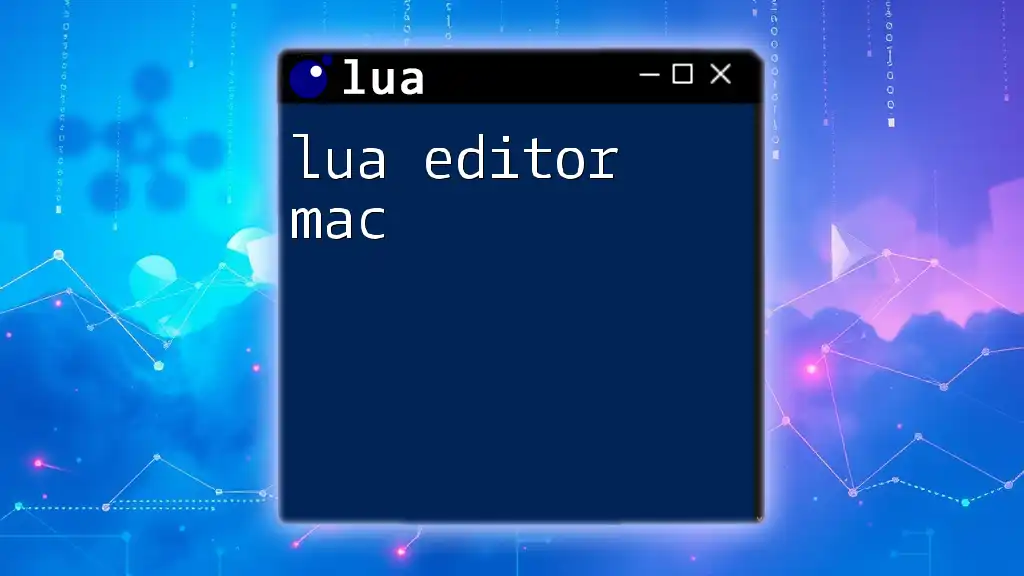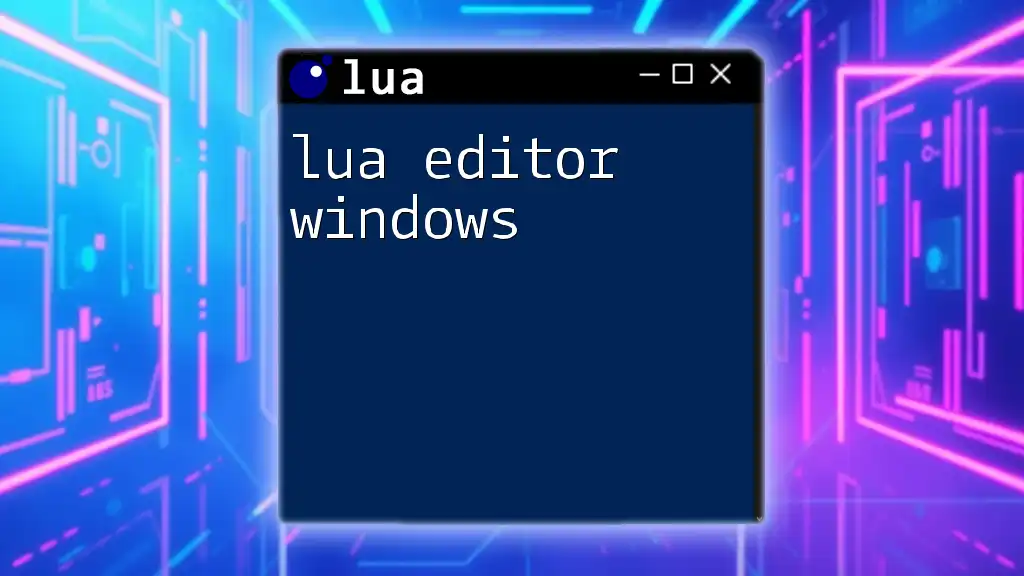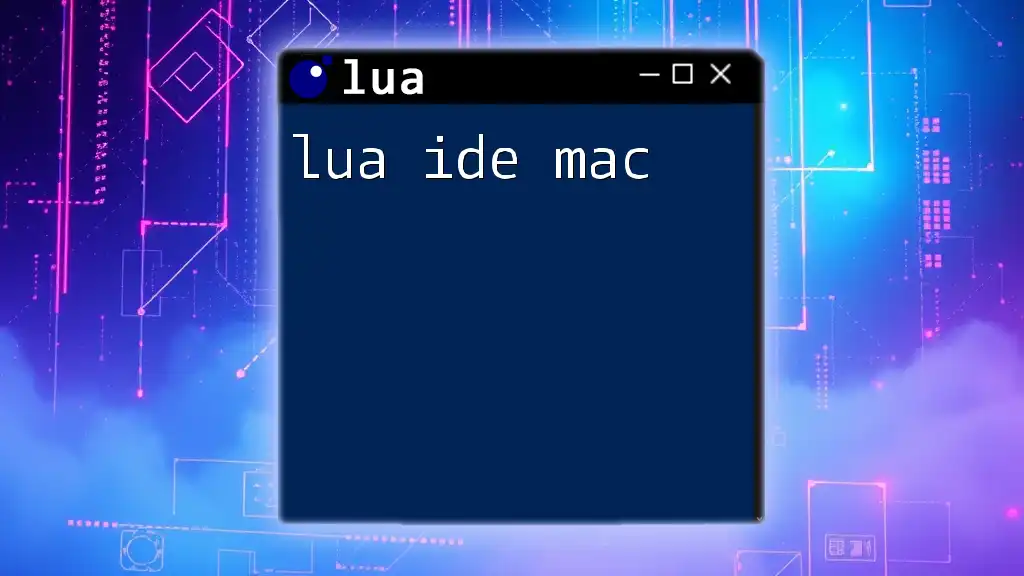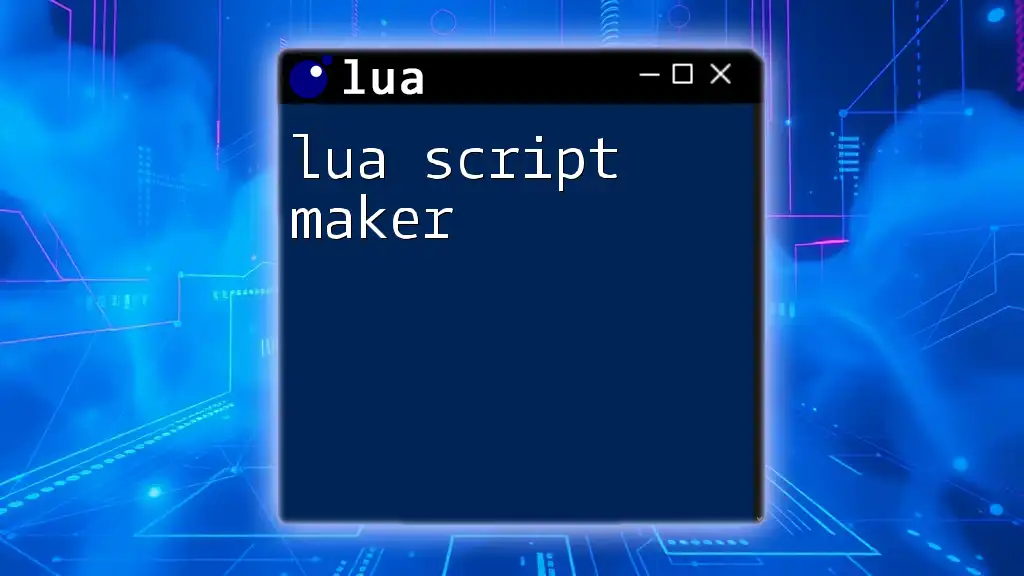Lua Wikipedia refers to the online resource that provides comprehensive information, tutorials, and documentation about the Lua programming language, enabling users to learn and implement Lua commands effectively.
Here's a simple example of a Lua command to print "Hello, World!":
print("Hello, World!")
History of Lua
Origins of Lua
Lua was developed in the early 1990s by Roberto Ierusalimschy, Luiz Henrique de Figueiredo, and Waldemar Celes at the Pontifical Catholic University of Rio de Janeiro, Brazil. The primary motivation behind its creation was to provide a powerful scripting language that could be easily embedded into other applications, allowing for flexibility and extensibility.
Early Versions and Adoption
The first version, Lua 1.0, was released in 1993 and laid the groundwork for subsequent versions. As the language evolved, it gained traction in the gaming industry, being adopted by game developers due to its lightweight nature and performance. Lua has since been integrated into numerous popular games, including Roblox, where it allows for scripting complex game mechanics, and World of Warcraft, where it enhances the user interface through user-created addons.
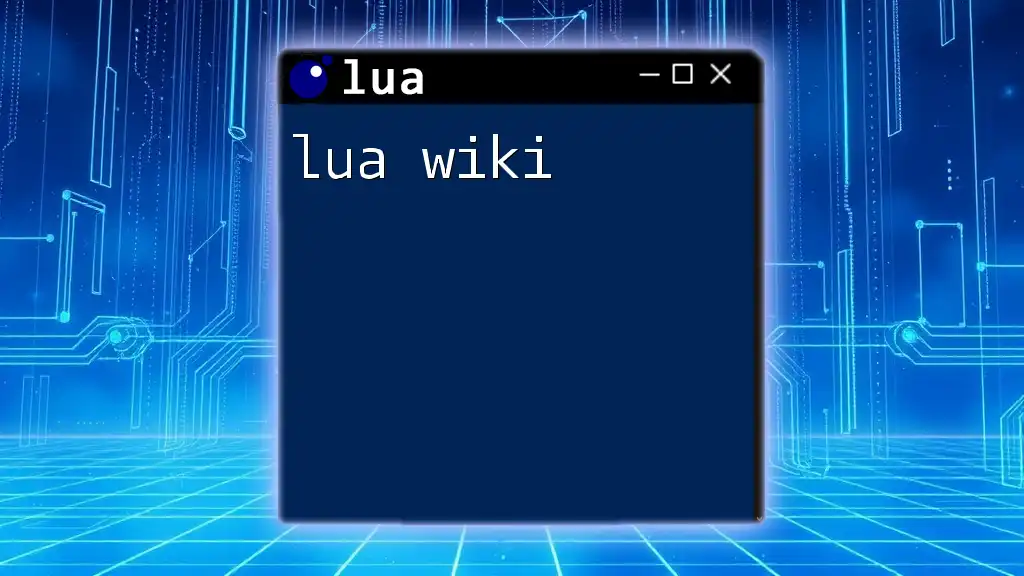
What is Lua?
Overview of Lua
Lua is a lightweight, high-level programming language designed primarily for embedded use in applications. Its key features include a simple syntax, dynamic typing, and automatic memory management, all contributing to its ease of use. Lua's extensibility allows developers to create libraries and modules, making it a versatile choice for various software projects.
Who Uses Lua?
Lua finds applications across multiple industries, including:
- Game Development: Lua's efficiency and simplicity make it ideal for game scripting, allowing developers to implement complex interactions without significant overhead.
- Embedded Systems: Its small footprint is perfect for resource-constrained environments, such as Internet of Things (IoT) devices.
- Web Applications: Lua can be used with frameworks like Lapis, enabling web developers to leverage its strengths in building dynamic web content.

Key Features of Lua
Syntax Basics
Lua boasts a straightforward syntax that is both easy to read and write. Variables in Lua do not require explicit declaration, and the language supports various data types such as numbers, strings, and booleans. Control structures like loops and conditionals are intuitive and simple.
For example, a basic "Hello, World!" program in Lua looks like this:
print("Hello, World!")
This simple command demonstrates how easily Lua can generate output.
Functions
Functions are a core component of Lua, treated as first-class citizens. You can define functions and pass them around as arguments, allowing for a functional programming style.
Here’s how to declare and use a function:
function greet(name)
return "Hello, " .. name
end
print(greet("Lua User")) -- Output: Hello, Lua User
In this example, the `greet` function takes a parameter and returns a concatenated string.
Tables
Lua tables are the primary data structure, functioning like arrays and objects. Tables are versatile, supporting both indexed arrays and associative arrays (key-value pairs).
To create a table, you can use the following syntax:
myTable = {name = "Lua", year = 1993}
print(myTable.name) -- Output: Lua
Here, `myTable` stores information under keys, allowing for easy access and manipulation.
Metatables
Metatables add a layer of functionality to tables, enabling behavior customization. They allow developers to implement operator overloading and define custom behaviors for table operations.
For example, consider this usage of a metatable:
myTable = {}
myMeta = {__index = function(t, k) return "Not Found" end}
setmetatable(myTable, myMeta)
print(myTable.someKey) -- Output: Not Found
In this snippet, accessing a key that doesn't exist in `myTable` returns a default value defined in the metatable, demonstrating the flexibility of Lua's design.

Getting Started with Lua
Installation and Environment Setup
To begin using Lua, you'll need to set up your development environment. Popular Integrated Development Environments (IDEs) include ZeroBrane Studio, Visual Studio Code, and LuaRocks for package management.
Installation Steps
- Windows: Download the Lua binary from the official website and set up the environment variable to access Lua from the command prompt.
- macOS: Use Homebrew with the command `brew install lua` to get up and running quickly.
- Linux: Install via your package manager, for instance, using `sudo apt-get install lua5.3` for Debian-based systems.
Writing Your First Lua Script
Once installed, create a simple Lua script using your chosen text editor. A basic game loop might look like this:
while true do
print("Enter a command (type 'exit' to quit): ")
local command = io.read()
if command == "exit" then
break
end
print("You entered: " .. command)
end
This script continually prompts the user for input until they type “exit”, illustrating interactive script capabilities.
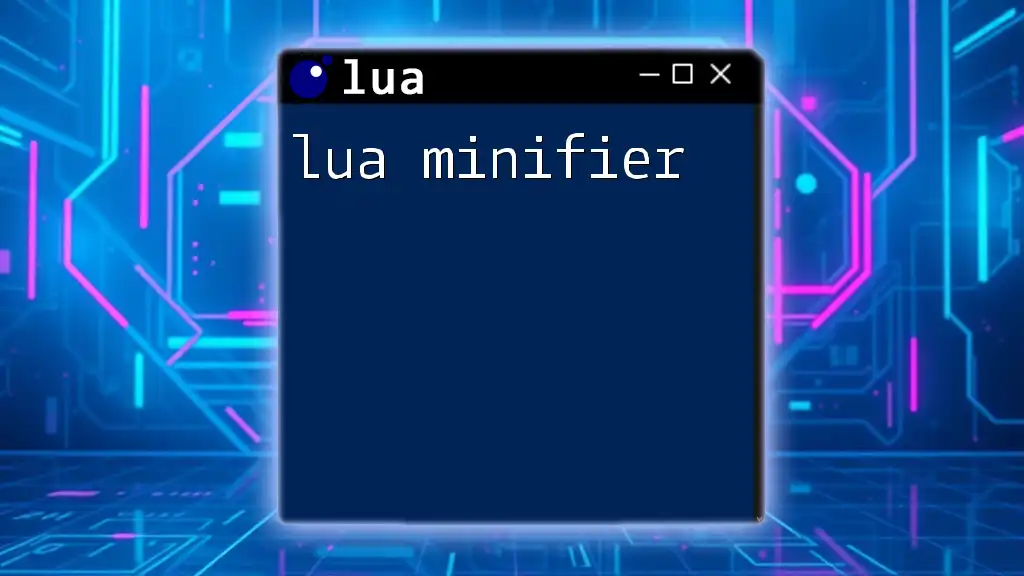
Resources for Learning Lua
Lua Official Documentation
The official documentation is an invaluable resource for every Lua developer. It covers syntax, libraries, and more in-depth functionalities, making it an essential bookmark for beginners and experienced developers alike.
Community Resources
Engaging with the Lua community can greatly enhance your learning experience. Online forums such as the Lua mailing list and communities on platforms like Reddit provide a space for asking questions and sharing knowledge.
Tutorials and Courses
Consider enrolling in online courses available on platforms like Coursera and Udemy for structured learning. Many free resources are also available, including YouTube channels dedicated to Lua, where video tutorials simplify complex concepts.

Conclusion
This article has provided a comprehensive overview of Lua, from its origin and core features to practical coding examples and resources for further learning. With its simplicity and versatility, Lua stands as a powerful tool for developers across various domains.
If you're looking to deepen your knowledge or just starting out, consider joining the Lua community for support. For additional resources and guides on Lua commands, explore our platform and take your programming skills to the next level.
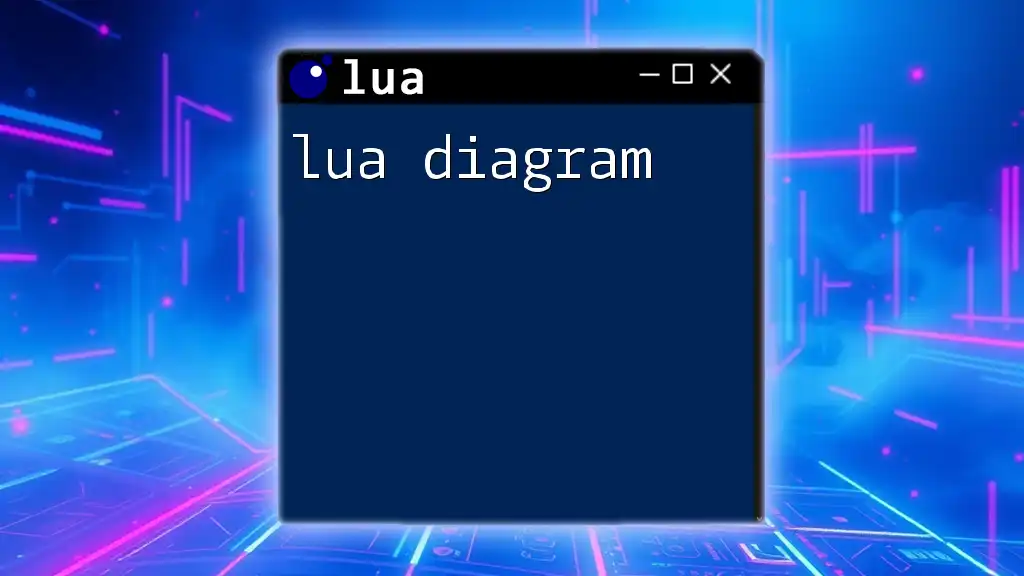
Frequently Asked Questions (FAQ)
What is the best way to learn Lua for beginners?
The best way to learn Lua is to start with simple projects, follow structured online tutorials, and engage with the community to address questions and challenges.
How does Lua compare to other programming languages?
Lua is often praised for its simplicity and efficiency, especially when compared to heavier languages like Python and JavaScript. While it may not have as many built-in libraries, its lightweight nature and embeddability offer unique advantages.
Can Lua be used for web development?
Yes, Lua can be effectively used for web development through frameworks like Lapis, providing developers with powerful tools for building dynamic web applications while still benefiting from Lua's inherent strengths.