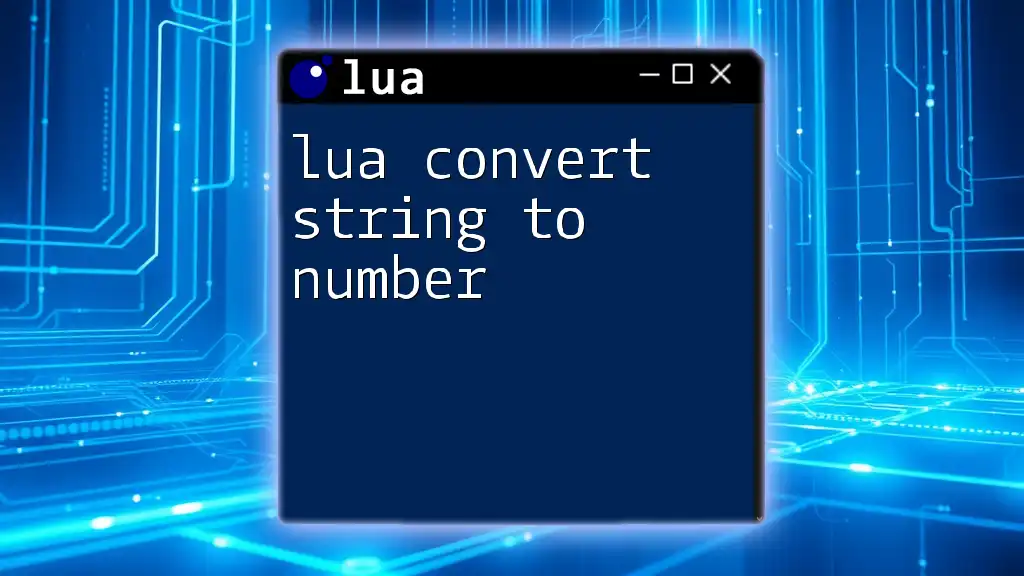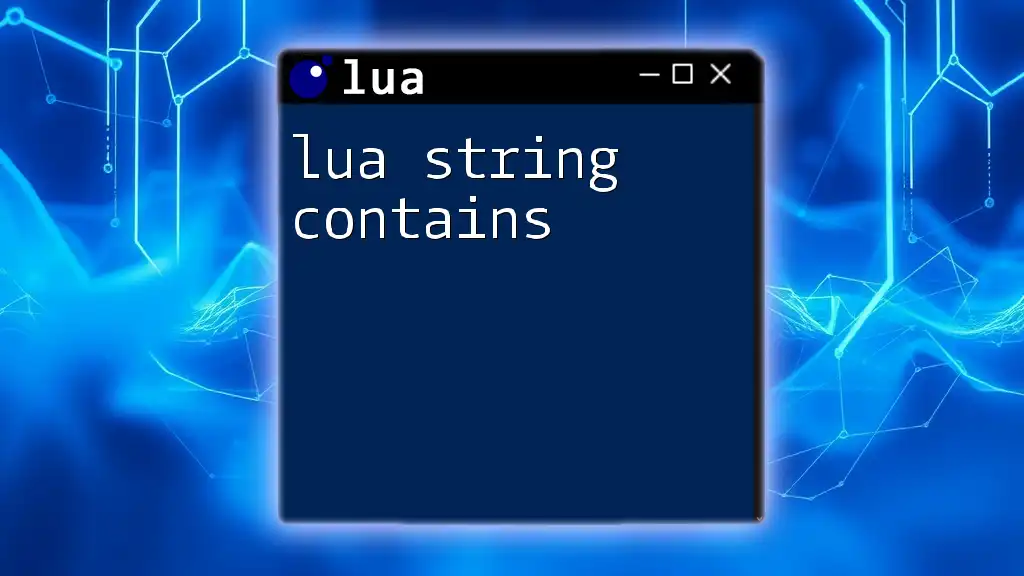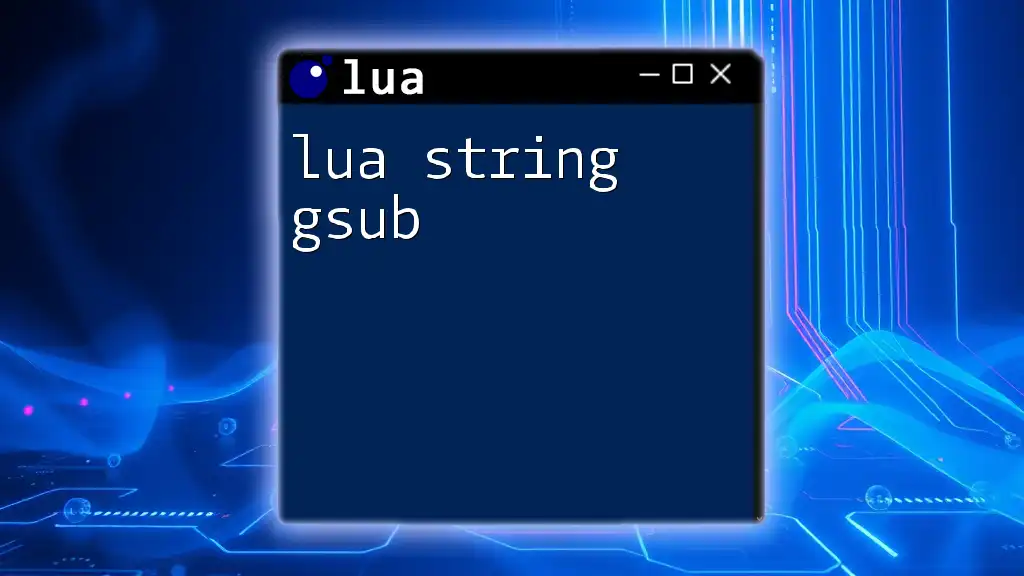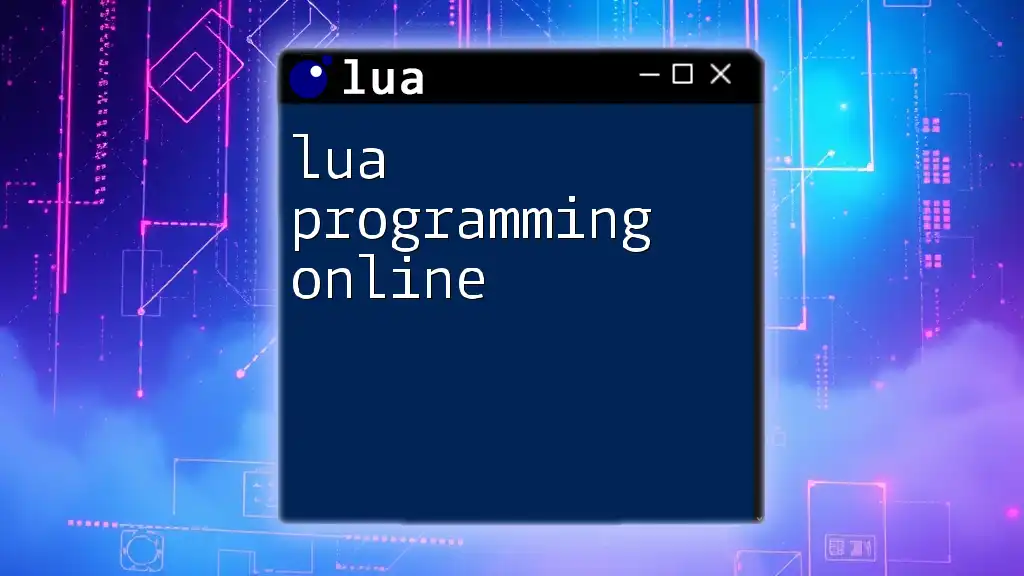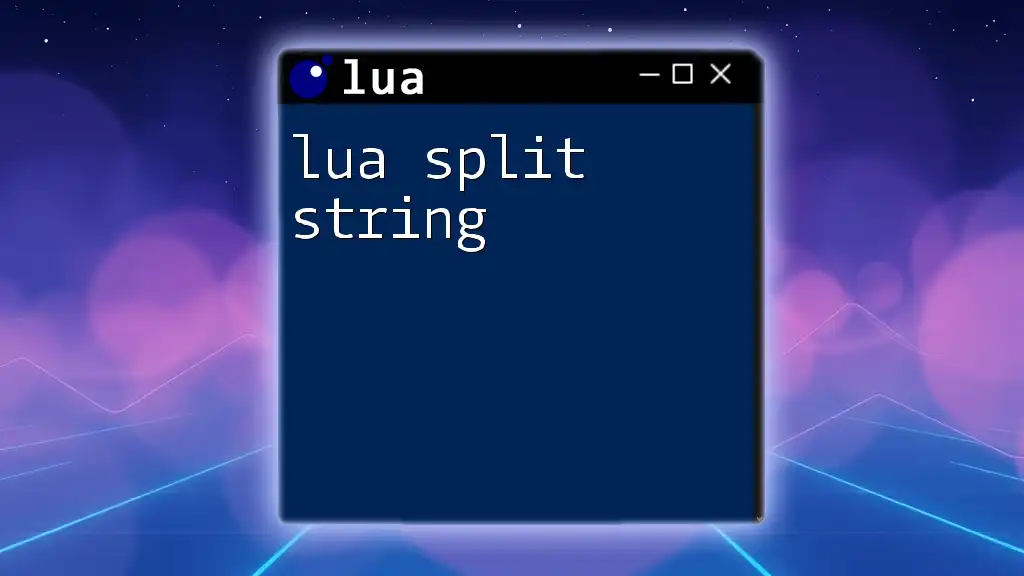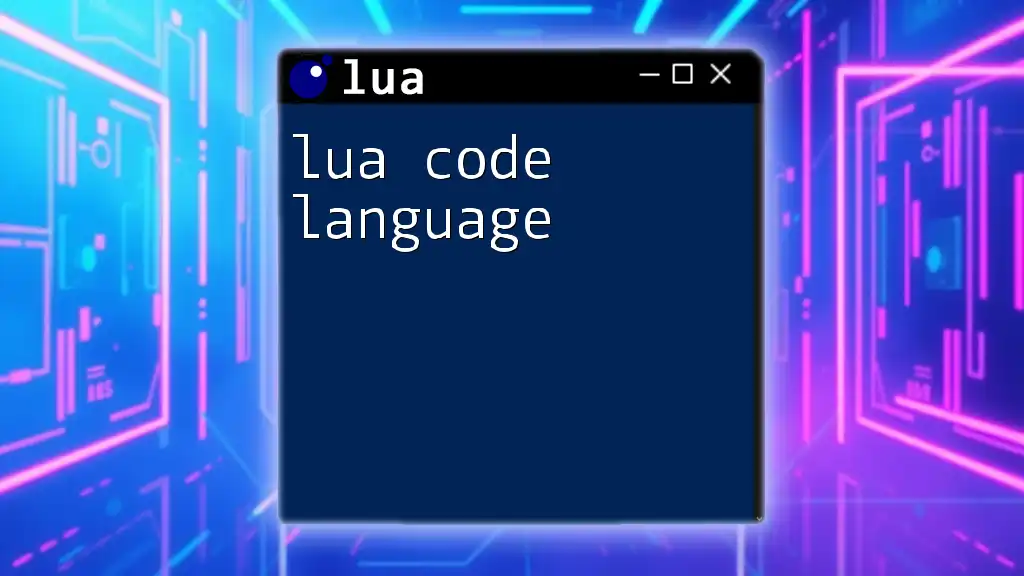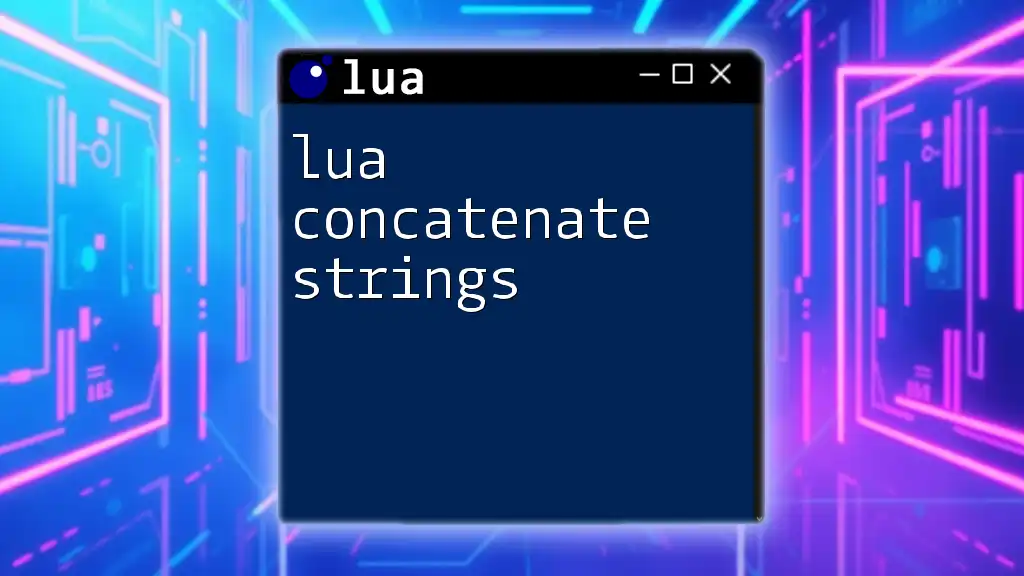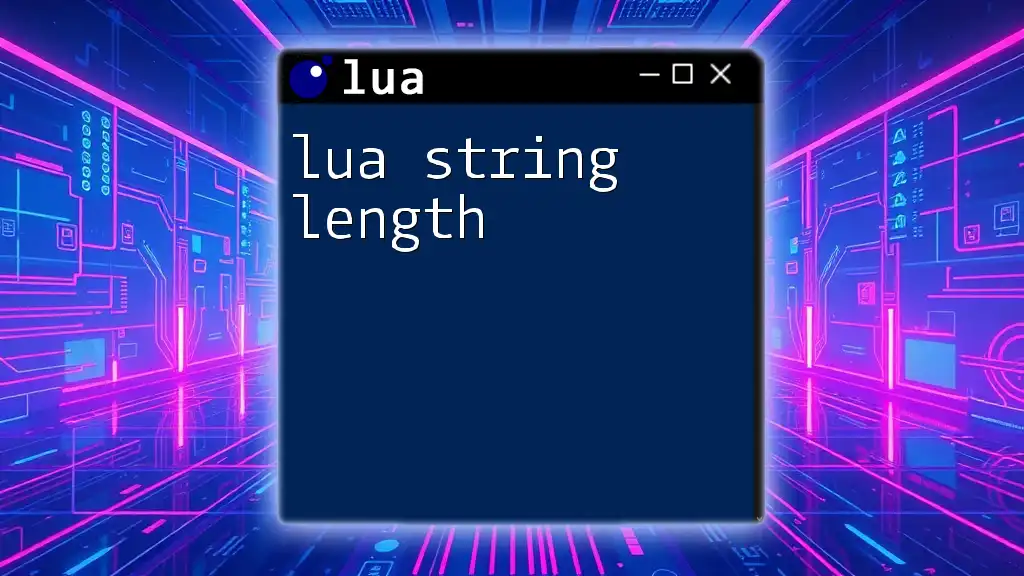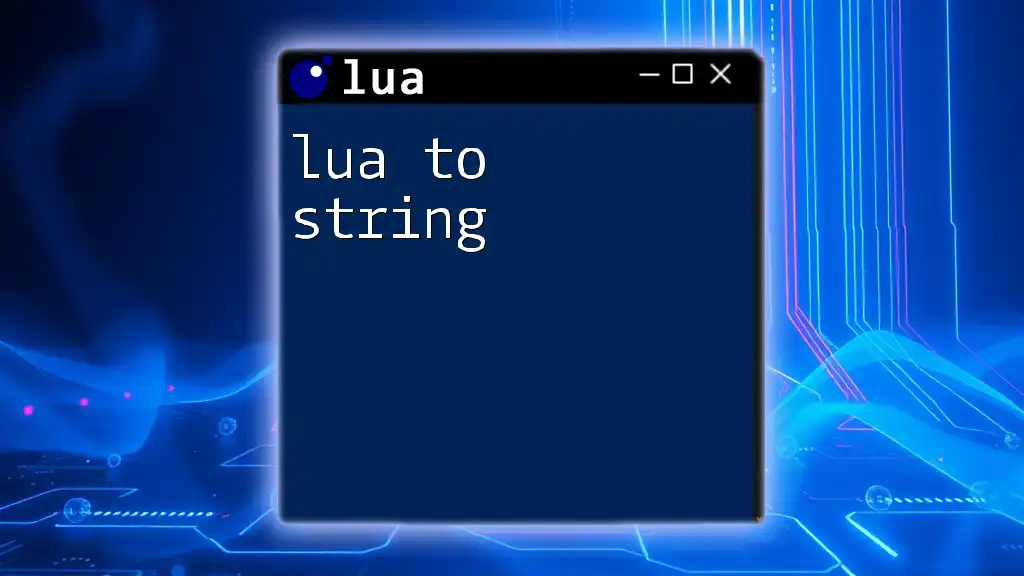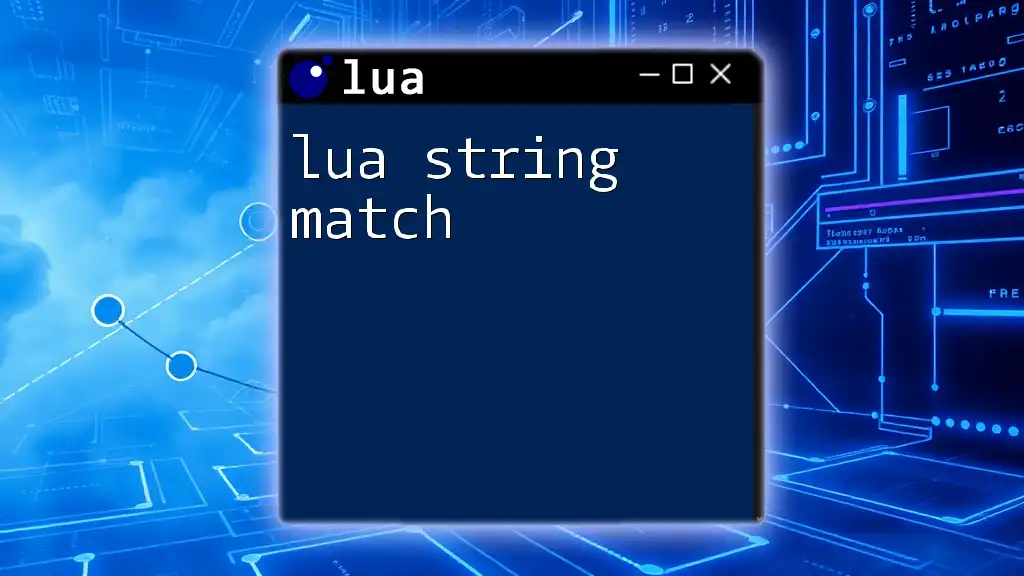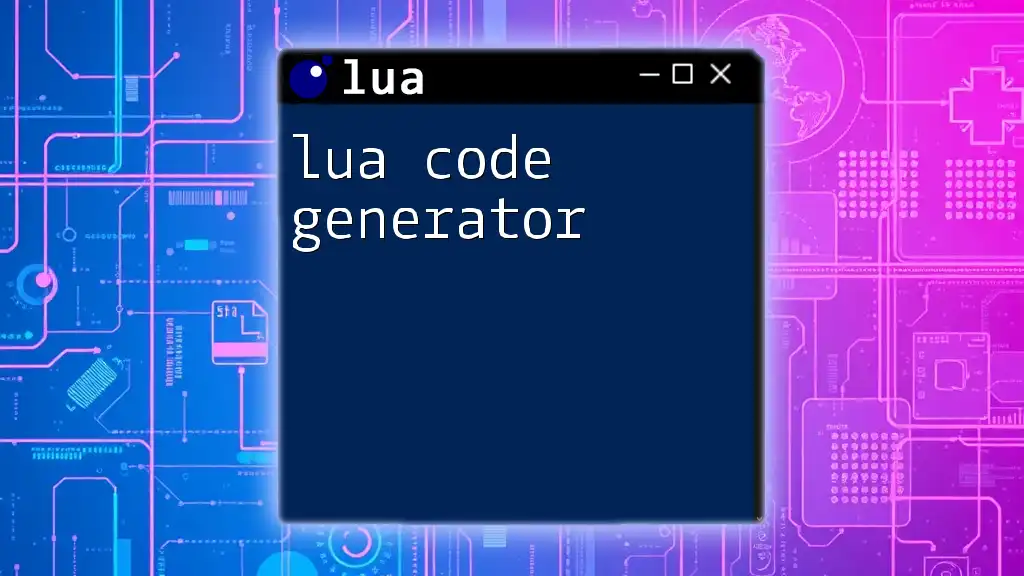In Lua, you can convert a string to a number using the `tonumber` function, which attempts to parse the string and returns the numerical value if successful.
local str = "123.45"
local num = tonumber(str)
print(num) -- Output: 123.45
Understanding Strings and Numbers in Lua
Strings in Lua are sequences of characters used to represent textual data. You can create strings using single or double quotes. For example:
local greeting = "Hello, World!"
On the other hand, numbers in Lua can be either integers or floating-point numbers. They are used in various operations, such as arithmetic calculations. For instance:
local integer = 10
local float = 10.5
Having a clear understanding of these two data types is crucial, especially when you're working with user input or processing data.
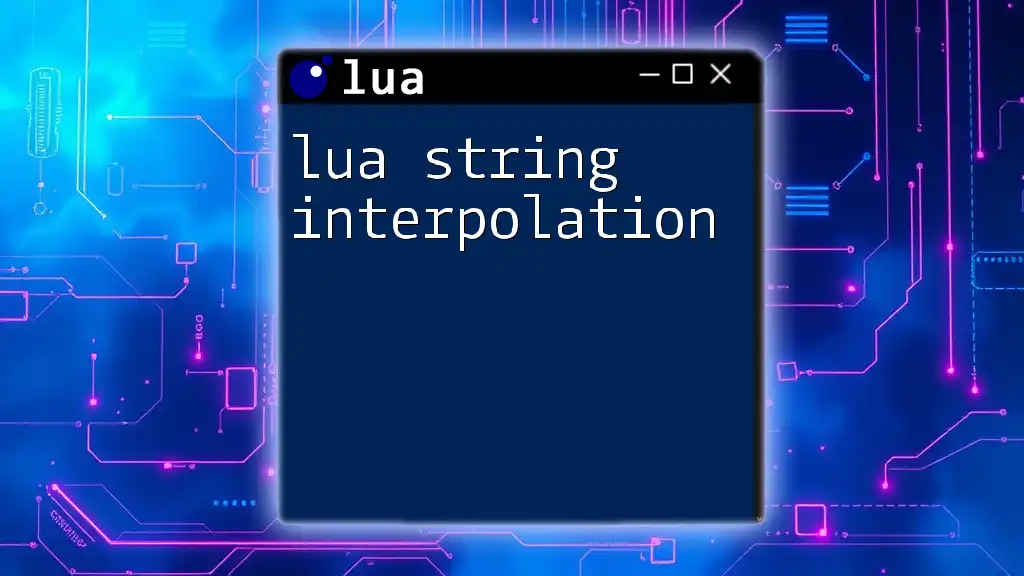
The Need for Conversion
In many scenarios, you'll need to convert strings to numbers for proper computations. For instance, when you receive user input through a text field, that input is typically a string. If the user enters a numeric value, you'll want to convert that string to a number to perform calculations. This applies to various situations, like parsing data from files, handling API responses, or even reading from databases.
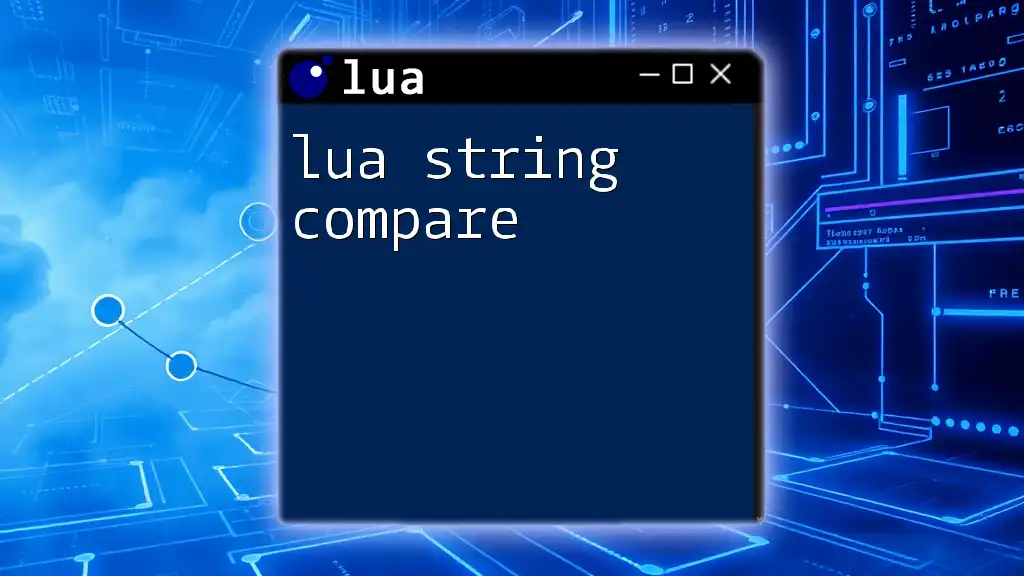
How to Convert a String to a Number in Lua
Using `tonumber()` Function
The most efficient method for converting strings to numbers in Lua is by utilizing the built-in `tonumber()` function. This function has the following syntax:
tonumber(string [, base])
The `base` parameter is optional and is used for converting strings from different numeral systems (like hexadecimal).
Basic Example of String to Number Conversion
To illustrate how this function works, consider the following example:
local str = "123"
local num = tonumber(str)
print(num) -- Output: 123
In this snippet, the string "123" is successfully converted to the number 123. It's important to note that after conversion, you can use this number in arithmetic operations.
Base Parameter in `tonumber()`
The `tonumber()` function allows you to specify the base for conversion. This is particularly useful when working with strings that represent numbers in different numeral systems, such as hexadecimal:
local hexStr = "1A"
local num = tonumber(hexStr, 16)
print(num) -- Output: 26
In this case, the string "1A" is converted from base 16 (hexadecimal) to its decimal equivalent, which is 26.
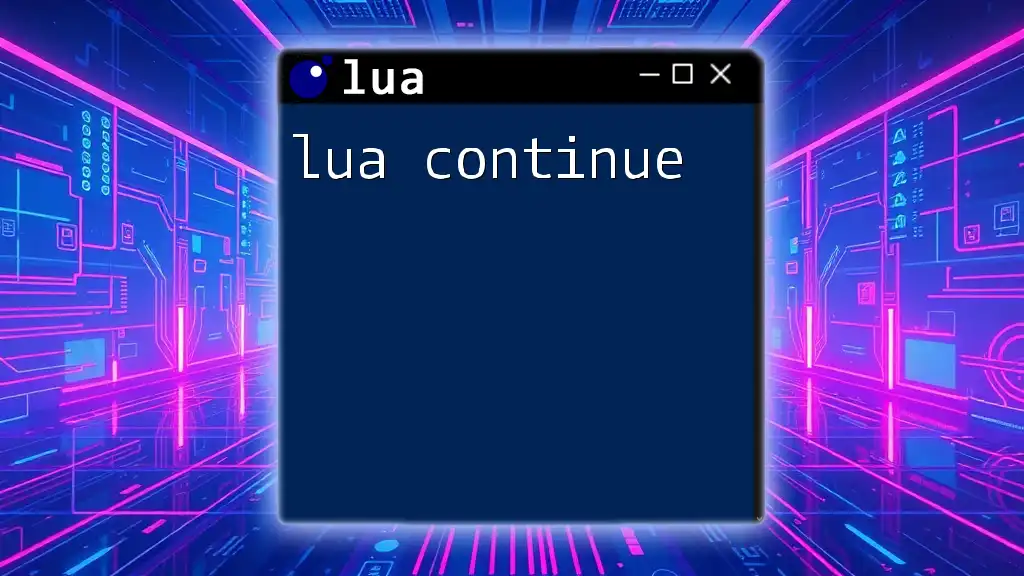
Handling Errors in Conversion
One significant aspect to note is how `tonumber()` handles errors. If the conversion fails (for instance, if you provide a string that cannot be interpreted as a number), the function will return `nil`.
Consider the following code:
local invalidStr = "abc"
local num = tonumber(invalidStr)
if not num then
print("Conversion failed: not a valid number.")
end
Here, since "abc" is not a valid number, the output will indicate that the conversion failed. Always check the return value when using `tonumber()` to ensure your program handles such scenarios smoothly.
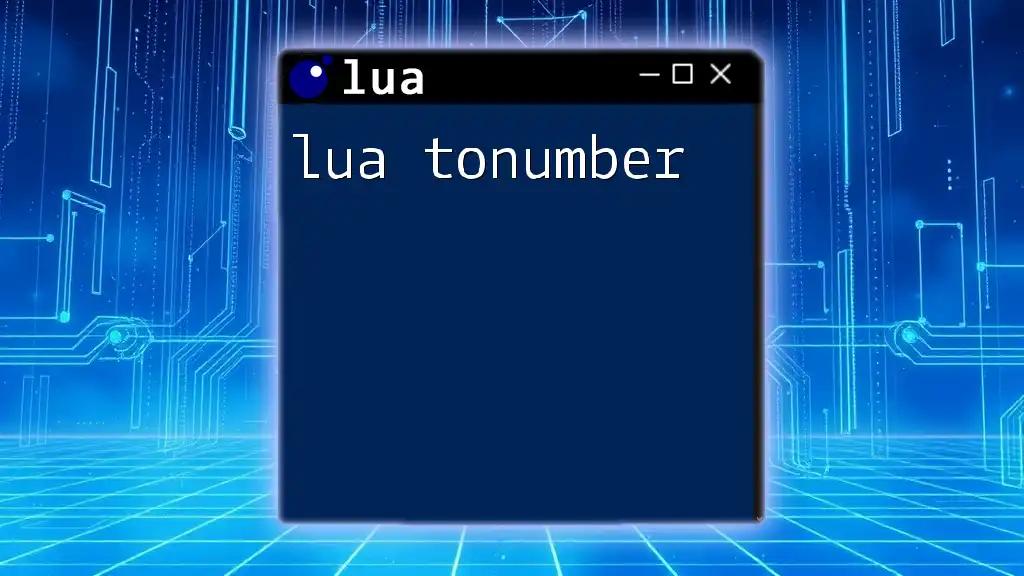
Advanced Conversion Techniques
Converting Strings with Whitespace
Sometimes the strings you need to convert might have leading or trailing whitespace. The good news is that `tonumber()` automatically trims whitespace. For example:
local strWithWhitespace = " 456 "
local num = tonumber(strWithWhitespace)
print(num) -- Output: 456
In this case, the whitespace does not hinder the conversion process.
Using String Manipulation Before Conversion
In certain cases, strings may contain unwanted characters, such as currency symbols. Before converting, it’s a good practice to remove these characters. Here’s how you can do it:
local currencyStr = "$789"
local trimmedStr = currencyStr:gsub("%$", "")
local num = tonumber(trimmedStr)
print(num) -- Output: 789
In this example, the `gsub()` function is used to remove the dollar sign before conversion.
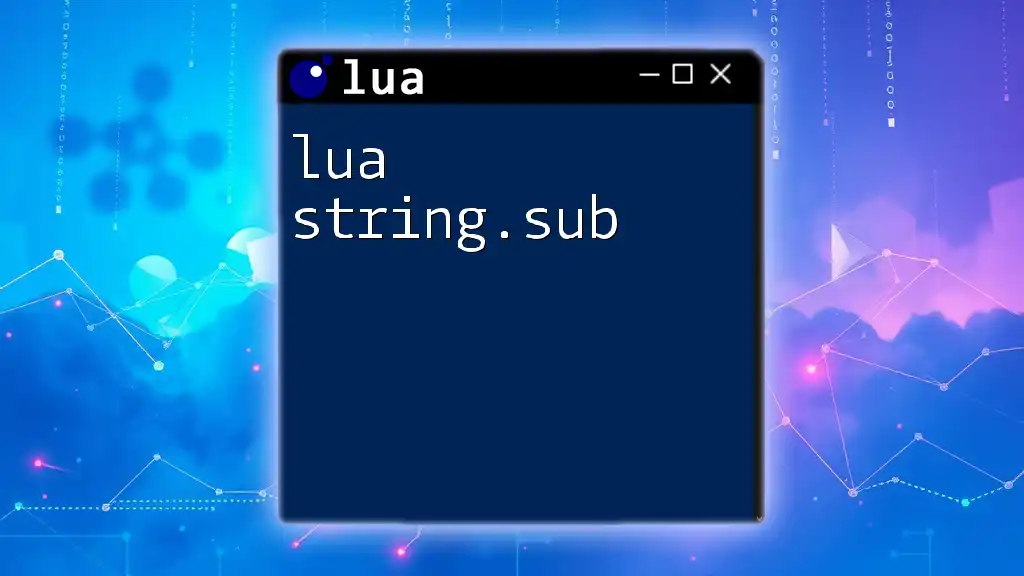
Using Lua's LuaSocket for Strings from Network Requests
If you're working with network requests, often you'll fetch data in string format that needs conversion. Here’s a brief introduction on how to do this with the LuaSocket library:
local http = require("socket.http")
local response = http.request("http://example.com/api/number")
local num = tonumber(response)
print(num)
In this code snippet, we retrieve data from a web API and then convert it directly to a number. This illustrates how flexible and powerful Lua can be when handling real-time data.
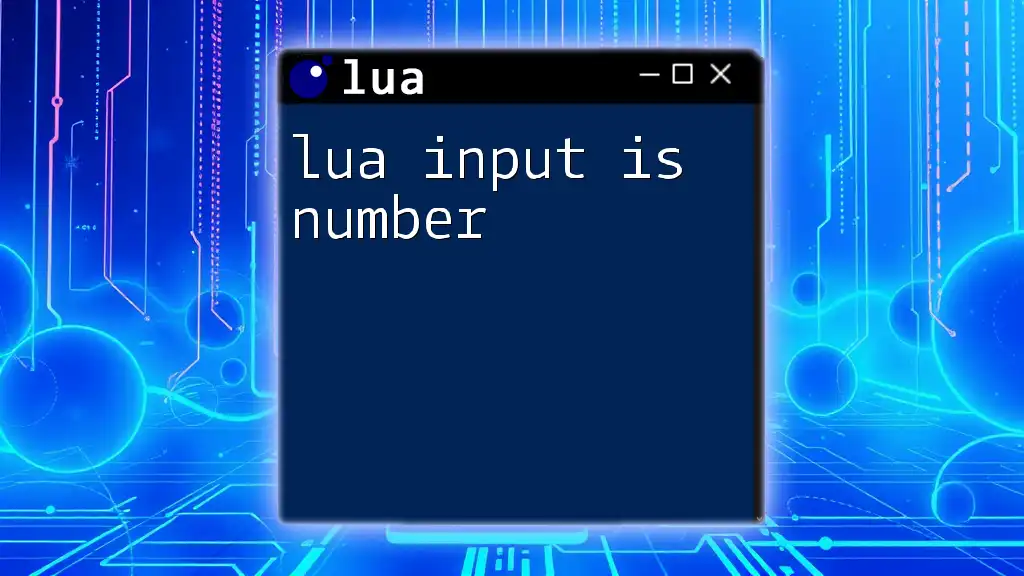
Conclusion
In summary, converting strings to numbers using Lua is a straightforward process primarily facilitated by the `tonumber()` function. You should be aware of the potential pitfalls, such as handling invalid inputs and unwanted characters. By comprehensively understanding these concepts, you can significantly enhance the robustness of your Lua applications.
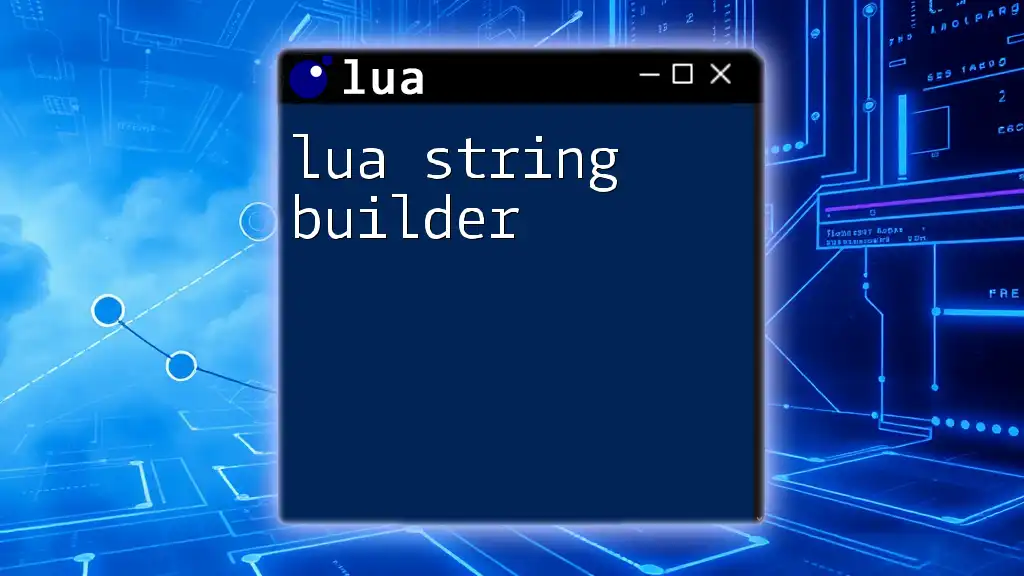
FAQs
What Happens if the String is Empty?
If an empty string is passed to `tonumber()`, it returns `nil`, indicating an invalid conversion.
Can You Convert Floats to Integers?
Yes, you can use `tonumber()` to convert a string representing a float. However, keep in mind that this will not round the number. For example, converting "10.99" will yield the float `10.99`, not an integer.
Is There a Maximum Value for Numbers in Lua?
Lua uses double-precision floating-point representation, which allows for a very large range of numbers, but as with any system, there are limits. Try to avoid exceeding those limits to prevent unexpected behavior.
Through this guide, you now have a comprehensive understanding of how to lua convert string to number, along with practical examples to enhance your coding skills. Happy coding!